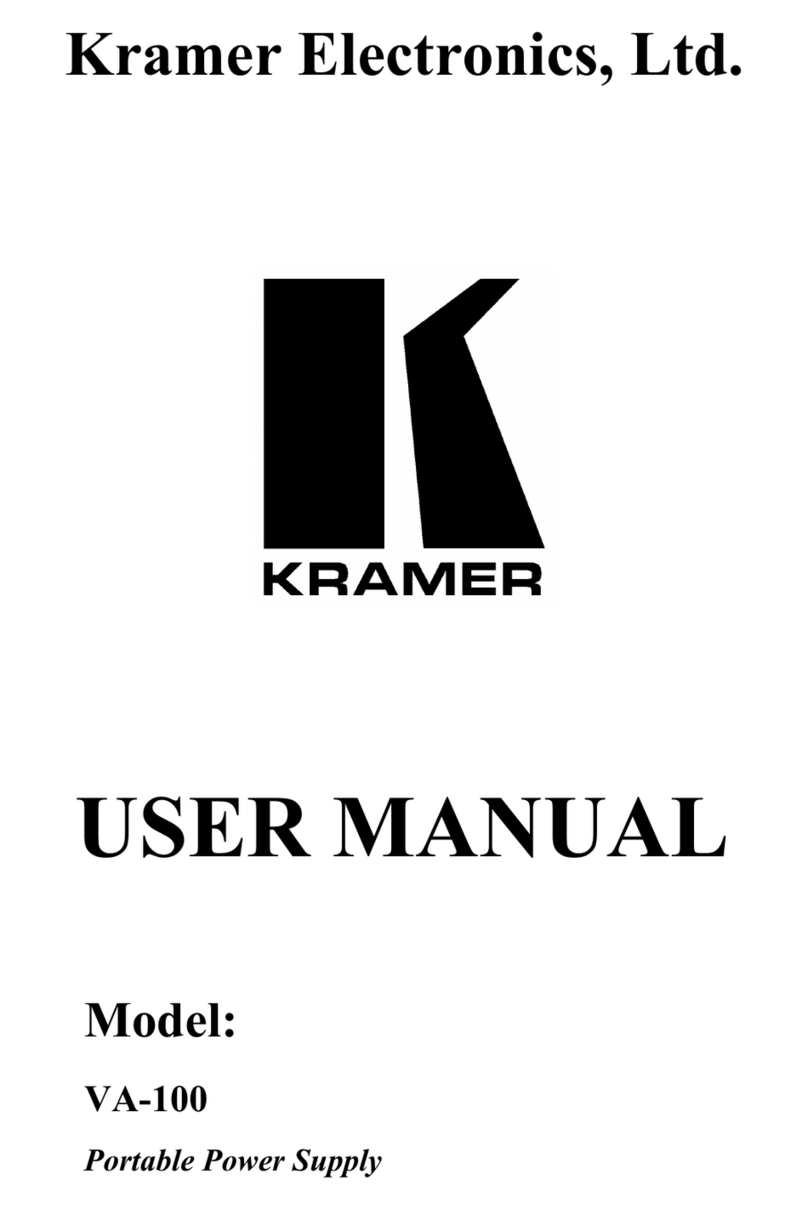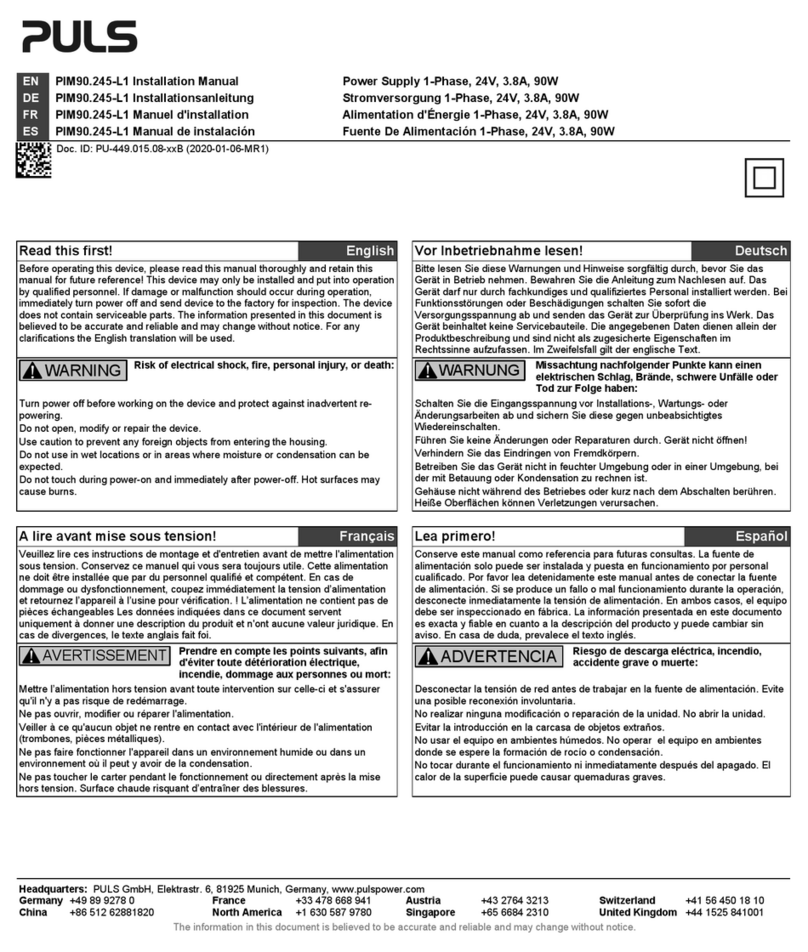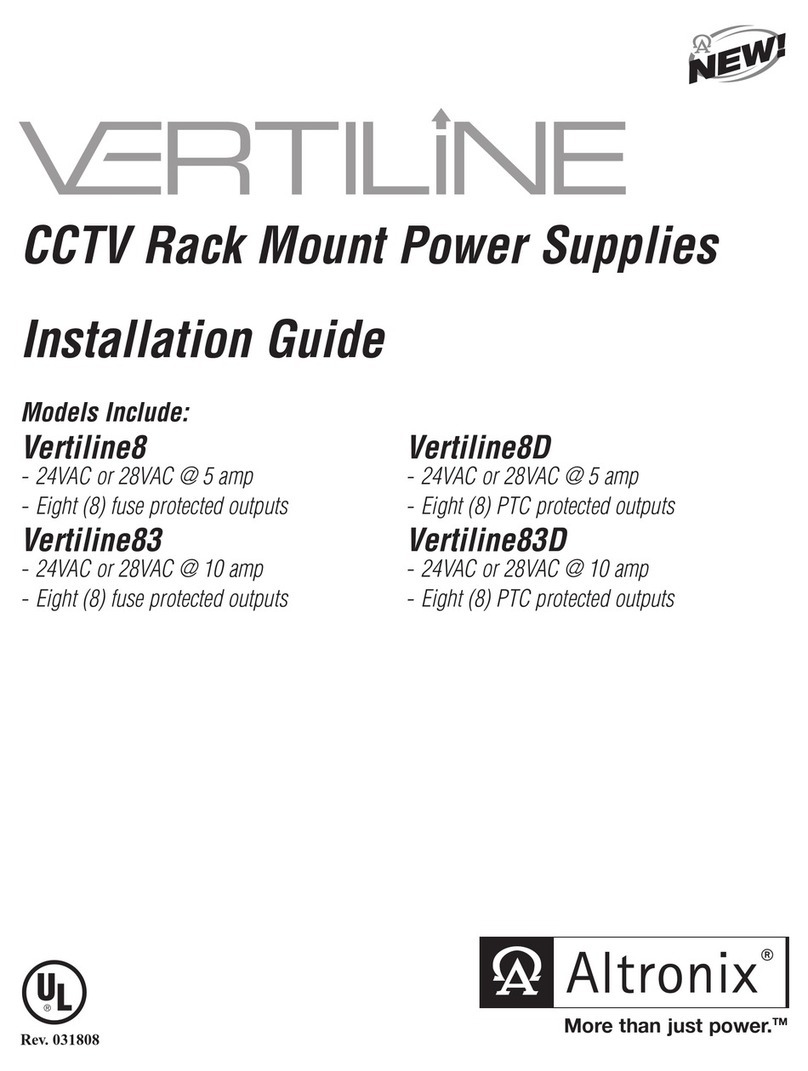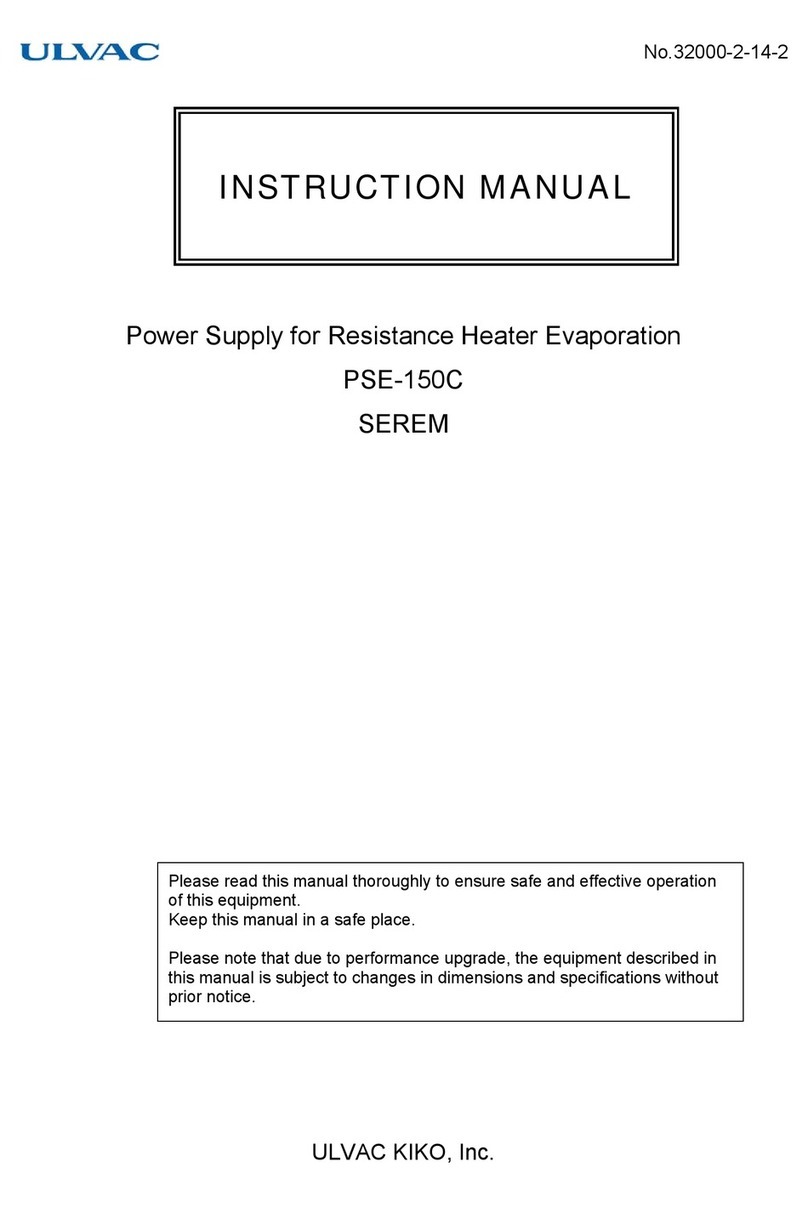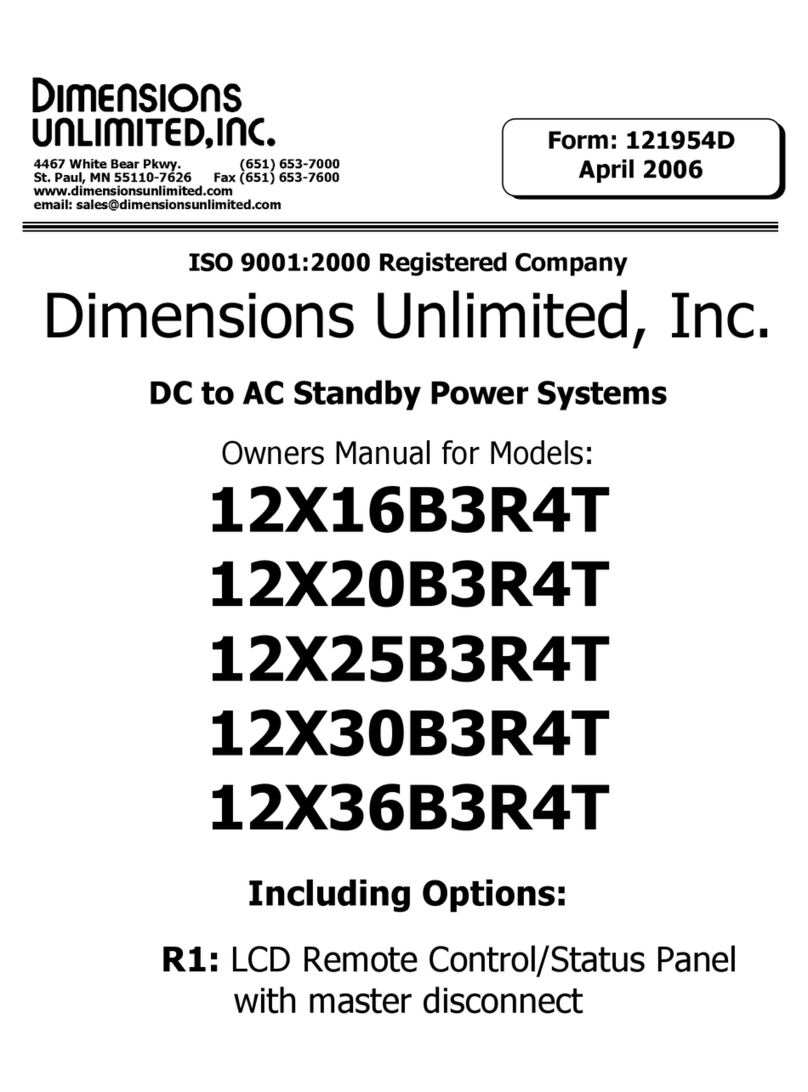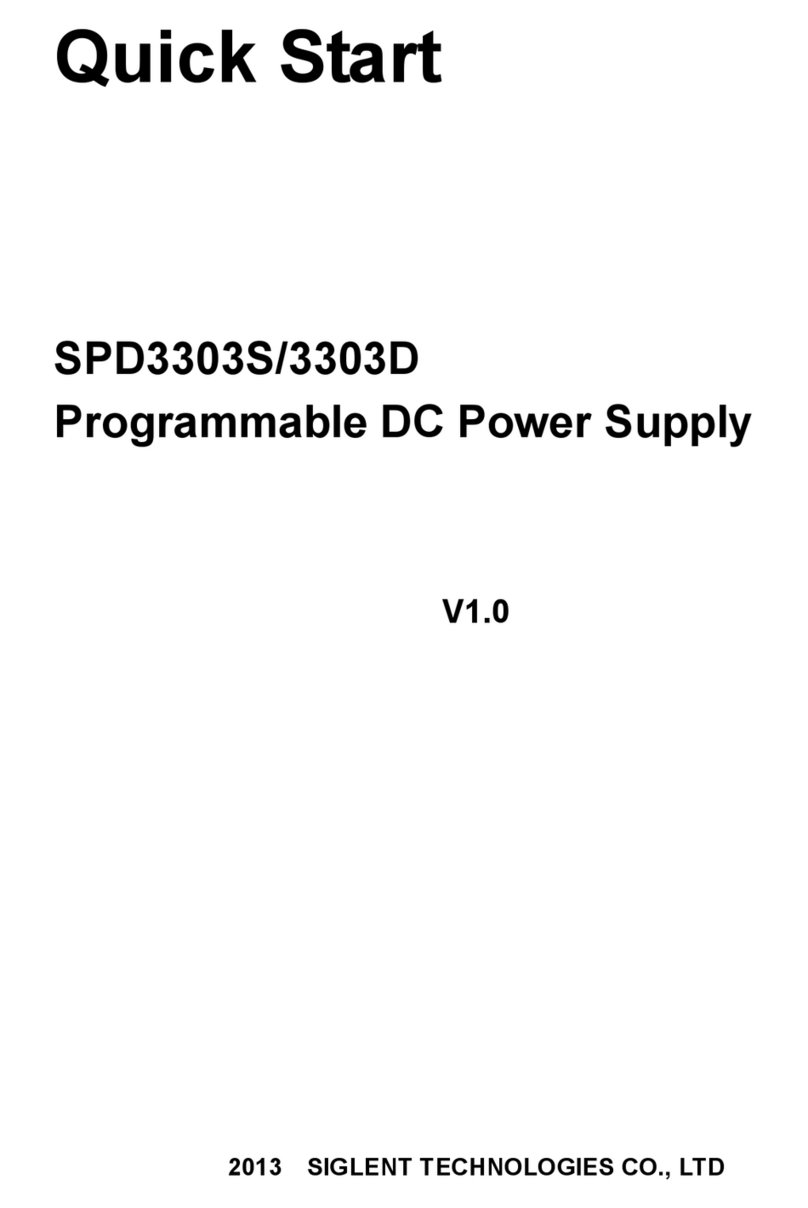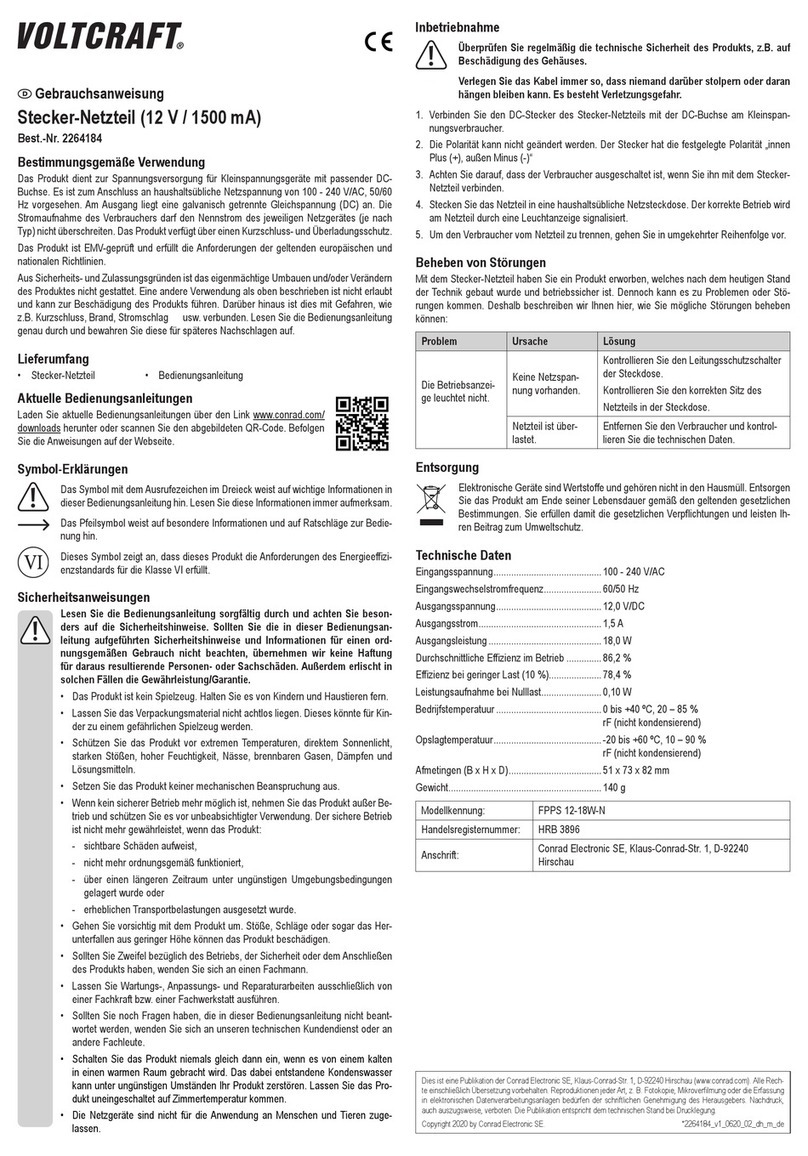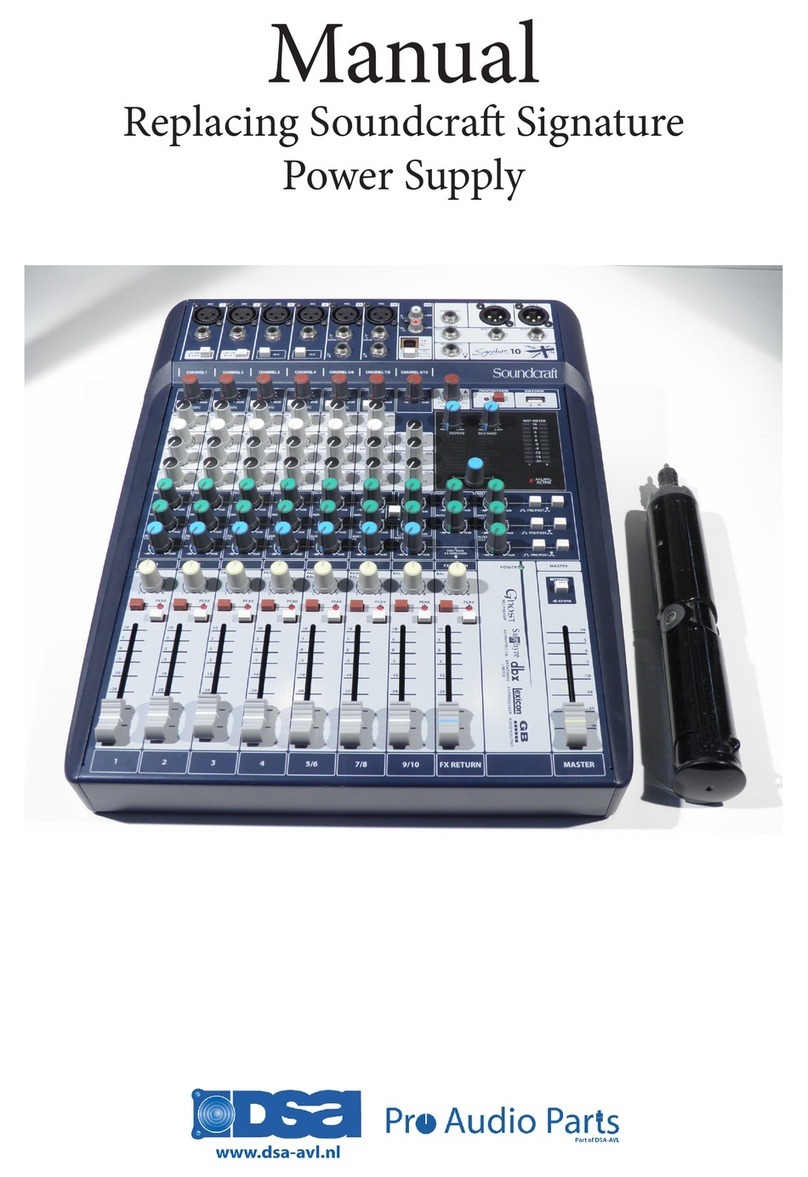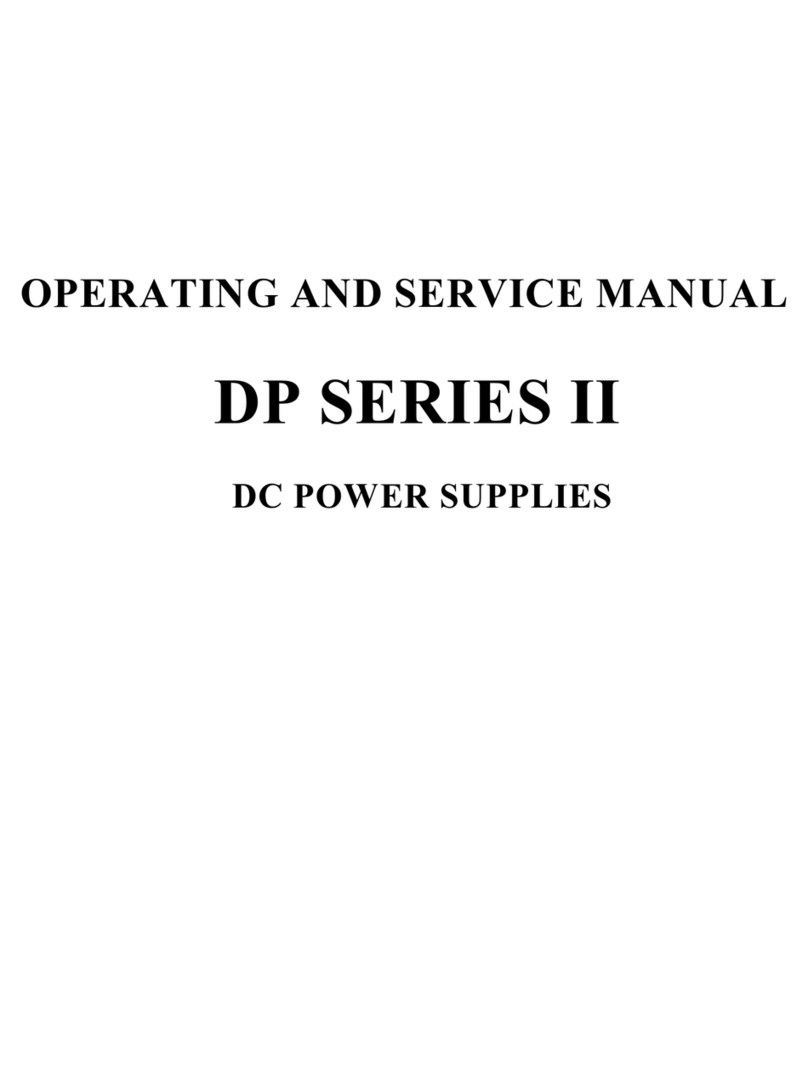ERICO CRITEC UTB User manual

3. Connect equipment side wiring to the UTB screw terminals marked EQUIP (1', 2', 3', 4'). The
"EQUIP" side of the UTB is the protected side and wires to the equipment being protected.
2. Connect line side wiring to the UTB screw terminals marked LINE (1, 2, 3, 4). The "LINE" side of
the UTB is the "exposed side" where the surge is expected to originate.
5. Connect the UTB's ground screw terminal to a low impedance ground using as direct a path as
possible. This "ground" should also be referenced to the equipment being protected. When the
UTB is installed on a DIN rail, grounding of the unit can be achieved by connecting the rail to
ground.
1. Ensure that that all warnings safety instructions provided in this document are observed and
that power is removed from the area and the circuits to be connected.
4. The UTB should be installed as close to the equipment being protected as possible. Where
protecting long cable runs (> 30 meters), a UTB unit should be installed at either end of the
cable.
MAINTENANCE:
ELECTRICAL CONNECTION:
Failure of a UTB is usually indicated by interruption of data or a fault on the signal (control) line. The
UTB has been designed for simple plug-in modular replacement, without the need to disturb circuit
wiring. Before removing a UTB module from service, ensure that the power has been removed and
if possible "locked out". Qualified personnel should only undertake replacement of UTB modules.
Replacement plug-in modules are available.
NOTE: It is very important to ensure that the new module is of the same type and voltage as that
being replaced.
Please follow the sequence indicated:
SPECIAL NOTE:
The CRITEC UTB you have installed provides protection to your equipment from the damaging
effects of surges on communications and low voltage secondary power cables. Damage to
equipment can also occur due to surges entering your equipment via mains voltage power
cabling. ERICO recommend the installation of mains power CRITEC surge protective devices
(SPDs) to further reduce the risk of damage.
4. Improper installation, misuse, misapplication or other failure to completely follow ERICO's
instructions and warnings may cause product malfunction, property damage, serious bodily
injury and death.
Electrical shock or burn hazard. Installation of this UTB should only be made by qualified
personnel. Failure to lockout electrical power during installation or maintenance can result in fatal
electrocution, severe burns, or other injuries. Before working with or making any connections to
this electrical panel, be sure that power has been removed from all associated wiring, electrical
panels, and other electrical equipment.
SAFETY INSTRUCTIONS: All governing codes and regulations and those required by the job site
must be observed. Always use appropriate safety equipment such as eye protection, hard hat,
and gloves as appropriate to the application.
1. ERICO products shall be installed and used only as indicated in ERICO product instruction
sheets and training materials. Instruction sheets are available at www.erico.com and from your
ERICO customer service representative.
WARNING:
HAZARDOUS VOLTAGES EXIST INTERNAL TO THE UTB. THIS UNIT SHOULD BE
INSTALLED AND SERVICED ONLY BY QUALIFIED PERSONNEL IN CONFORMANCE WITH
ALL GOVERNING CODES, AND INSTRUCTIONS.
DANGER:
2. ERICO products must never be used for a purpose other than the purpose for which they were
designed or in a manner that exceeds specified load ratings.
3. All instructions must be completely followed to ensure proper and safe installation and
performance.
Copyright 2008 ERICO International Corporation. All rights reserved.
CADDY, CADWELD, CRITEC, ERICO, ERIFLEX, ERITECH and LENTON are registered
trademarks of ERICO International Corporation.
UNIVERSAL TRANSIENT BARRIER
Note: It is most important that the UTB is installed by suitably qualified personnel. If the
UTB is installed without a suitable earth, or the “Line Side” and “Equipment Side” are
reversed, damage may result to the UTB under surge conditions
Installation Guide

UTB-...SP Electrical Connection
UTB-...SPG Electrical Connection
UTB-...DP Electrical Connection
UTB-30DPS Electrical Connection
UNIVERSAL TRANSIENT BARRIER
UTB-110SP
FOR EFFECTIVE PROTECTION THIS
TRANSIENT BARRIER MUST BE CONNECTED
TO A SUITABLE PROTECTIVE EARTH
PLEASE READ INSTALLATION INSTRUCTIONS
BEFORE CONNECTING THIS DEVICE
FOR INSTALLATION BY QUALIFIED PERSONEL ONLY
1
1
2
2
LINE
EQUIP
1´
1´
2´
2´
UNIVERSAL TRANSIENT BARRIER
UTB-110SPG
FOR EFFECTIVE PROTECTION THIS
TRANSIENT BARRIER MUST BE CONNECTED
TO A SUITABLE PROTECTIVE EARTH
PLEASE READ INSTALLATION INSTRUCTIONS
BEFORE CONNECTING THIS DEVICE
FOR INSTALLATION BY QUALIFIED PERSONEL ONLY
3
3´
1
13
3´
1´
1´
4
4´
2
24
4´
2´
2´
LINE
EQUIP
UNIVERSAL TRANSIENT BARRIER
UTB-110DP
FOR EFFECTIVE PROTECTION THIS
TRANSIENT BARRIER MUST BE CONNECTED
TO A SUITABLE PROTECTIVE EARTH
PLEASE READ INSTALLATION INSTRUCTIONS
BEFORE CONNECTING THIS DEVICE
FOR INSTALLATION BY QUALIFIED PERSONEL ONLY
3
3´
1
13
3´
1´
1´
4
4´
2
24
4´
2´
2´
LINE
EQUIP
UNIVERSAL TRANSIENT BARRIER
UTB-30DPS
FOR EFFECTIVE PROTECTION THIS
TRANSIENT BARRIER MUST BE CONNECTED
TO A SUITABLE PROTECTIVE EARTH
PLEASE READ INSTALLATION INSTRUCTIONS
BEFORE CONNECTING THIS DEVICE
FOR INSTALLATION BY QUALIFIED PERSONEL ONLY
3
3´
1
1
3
3´
1´
1´
4
4´
2
2
4
4´
2´
2´
LINE
EQUIP
Signal Pair protection, via terminals LINE
side 1,2 and EQUIP side 1', 2'. Grounding via
ground tab or DIN rail.
Signal Pair protection with isolated ground
connection. Signal wires via terminals LINE
side 1,2 and EQUIP side 1', 2'. Signal ground
or shield via terminals 3 or 4, grounding via
ground tab or DIN rail.
Dual (2) Pair protection, via terminals LINE side 1,2
and 3,4 and EQUIP side 1', 2' and 3',4' respectively.
Grounding via ground tab or DIN rail.
Power Supply protection via terminals LINE side
1,2 and EQUIP side 1', 2'. Signal pair protection via
terminals LINE side 3, 4 and EQUIP side 3', 4'.
Grounding via ground tab or DIN rail.
Table of contents