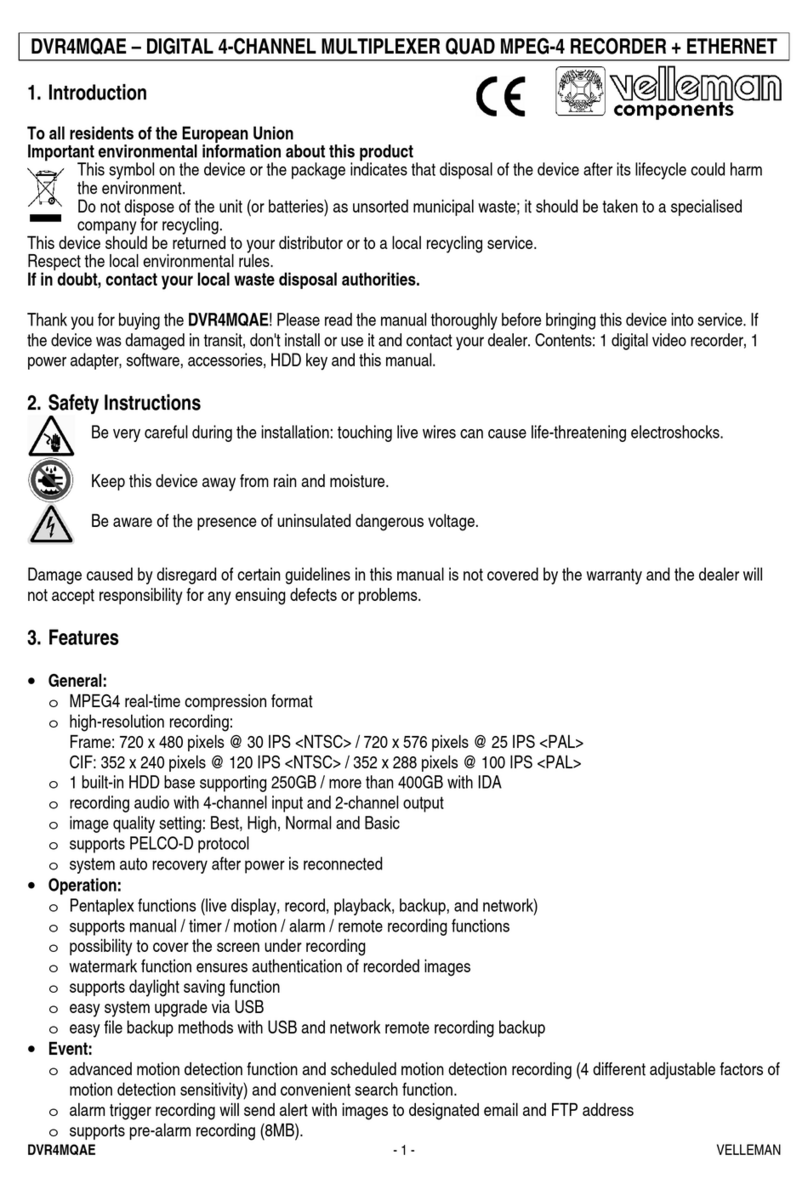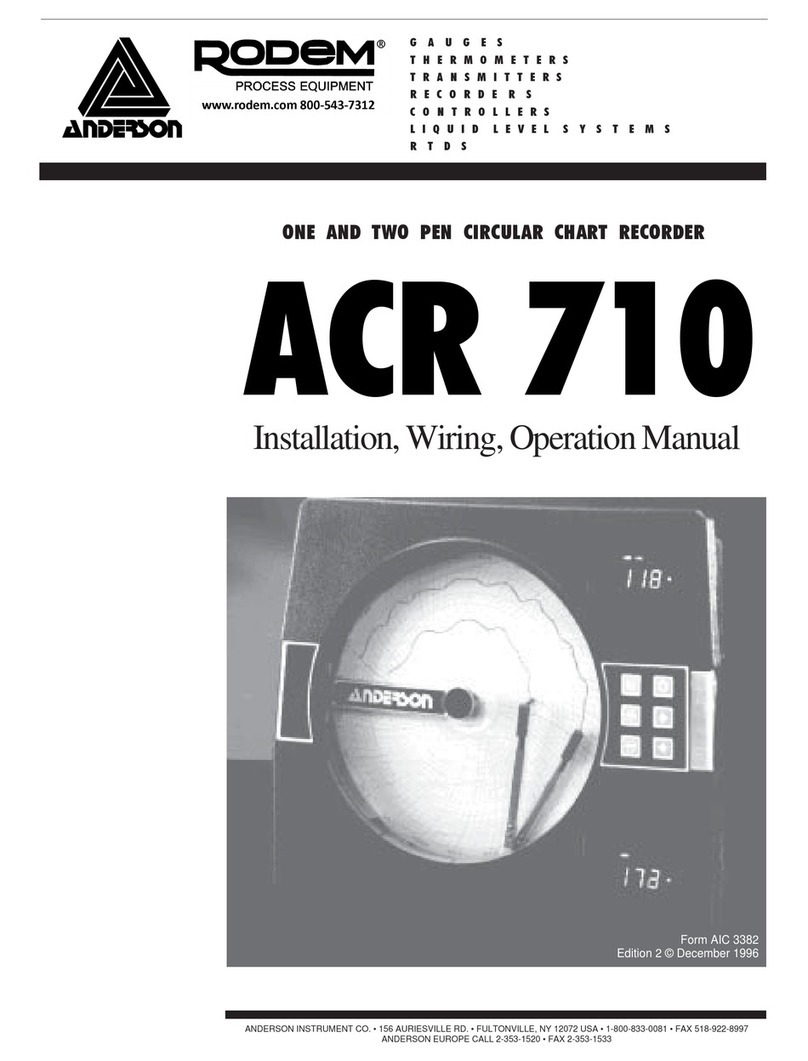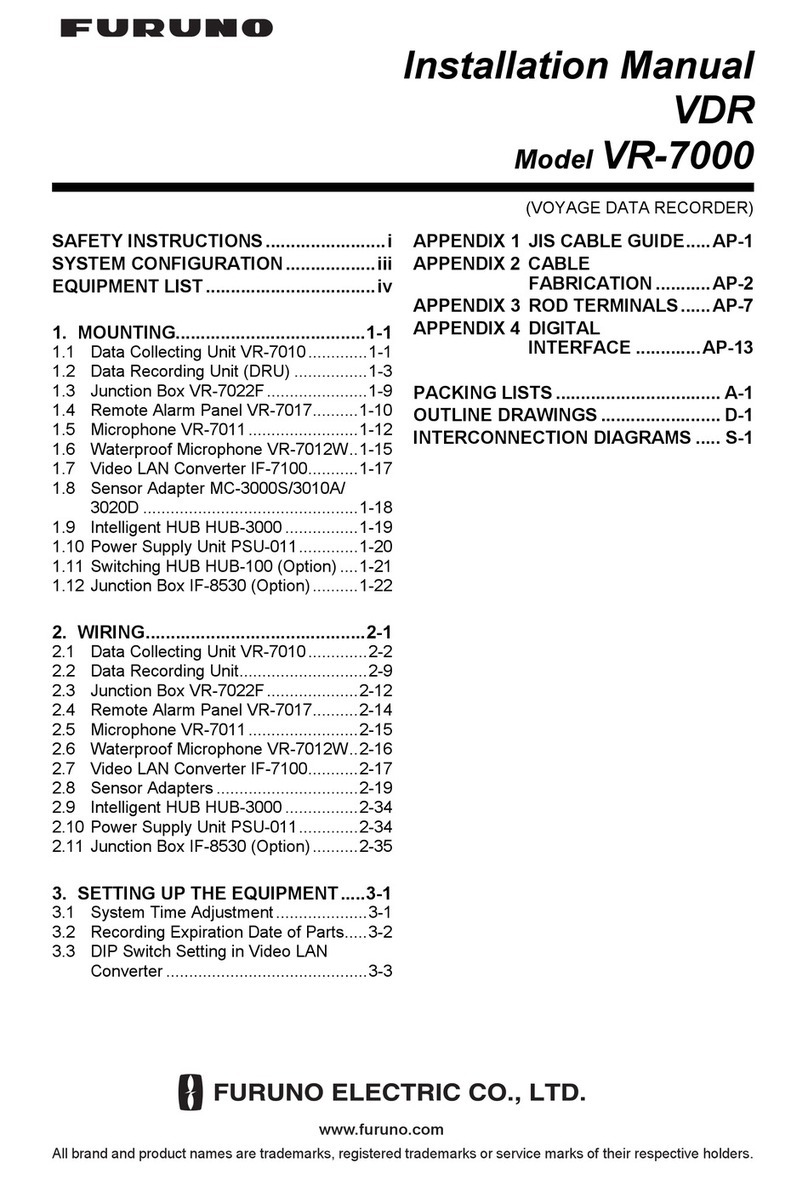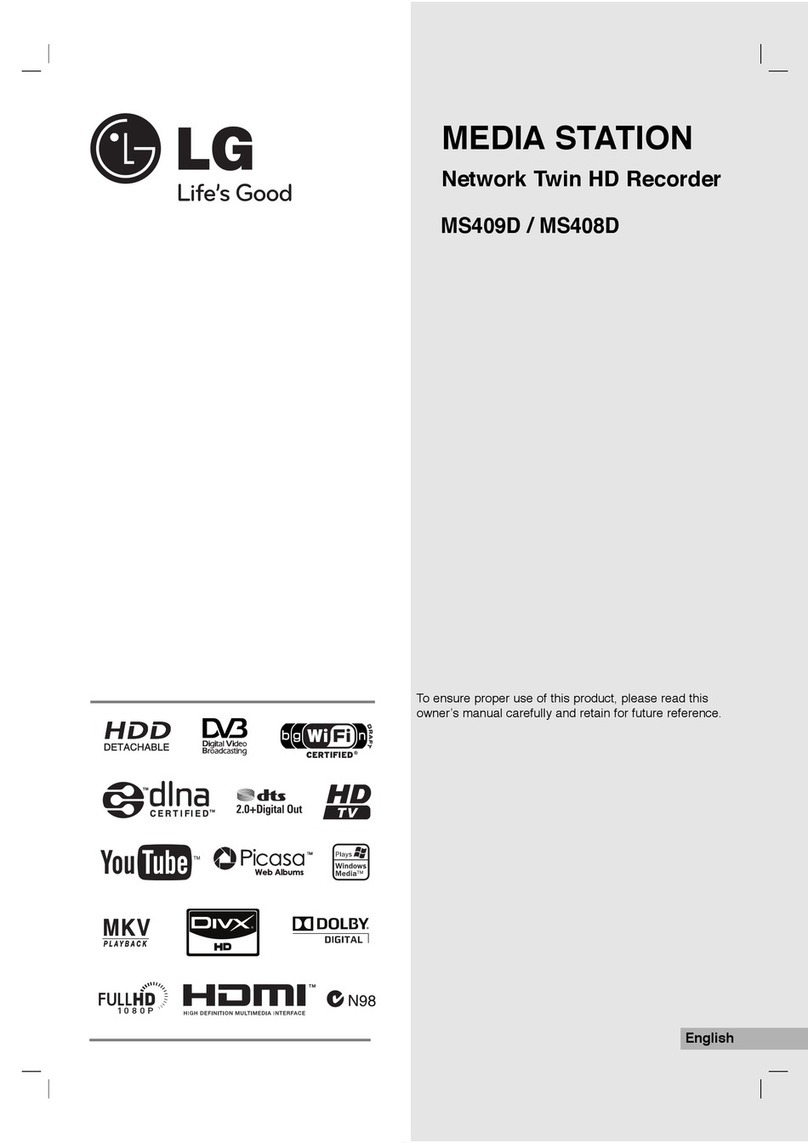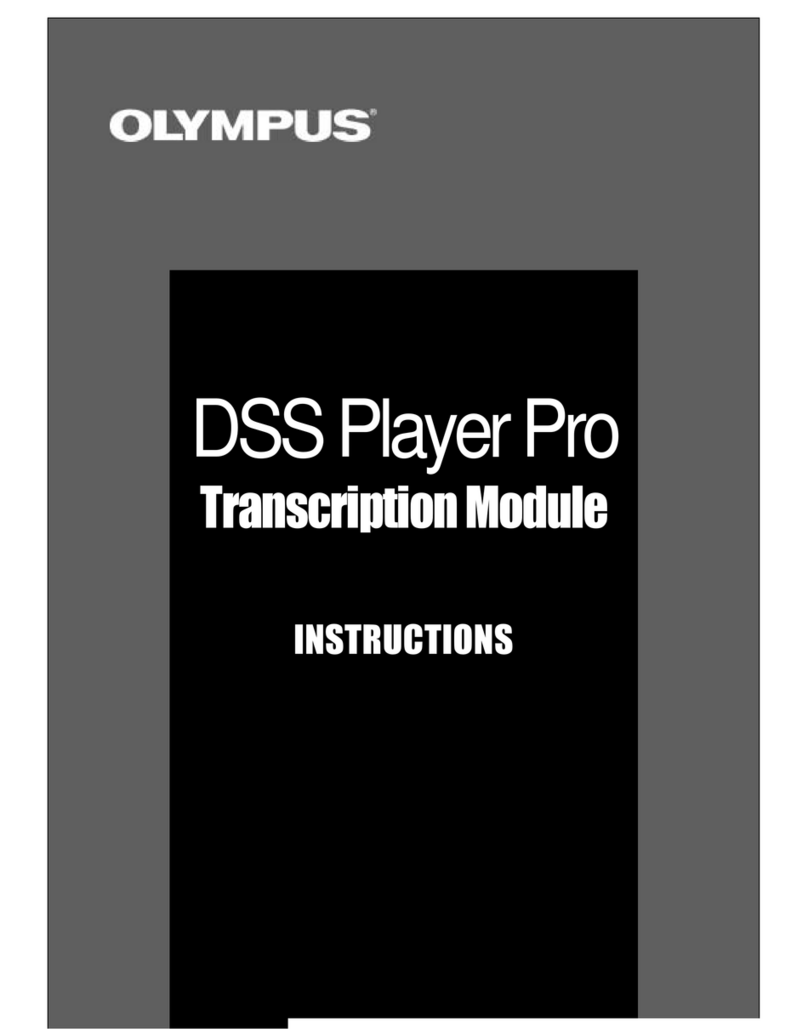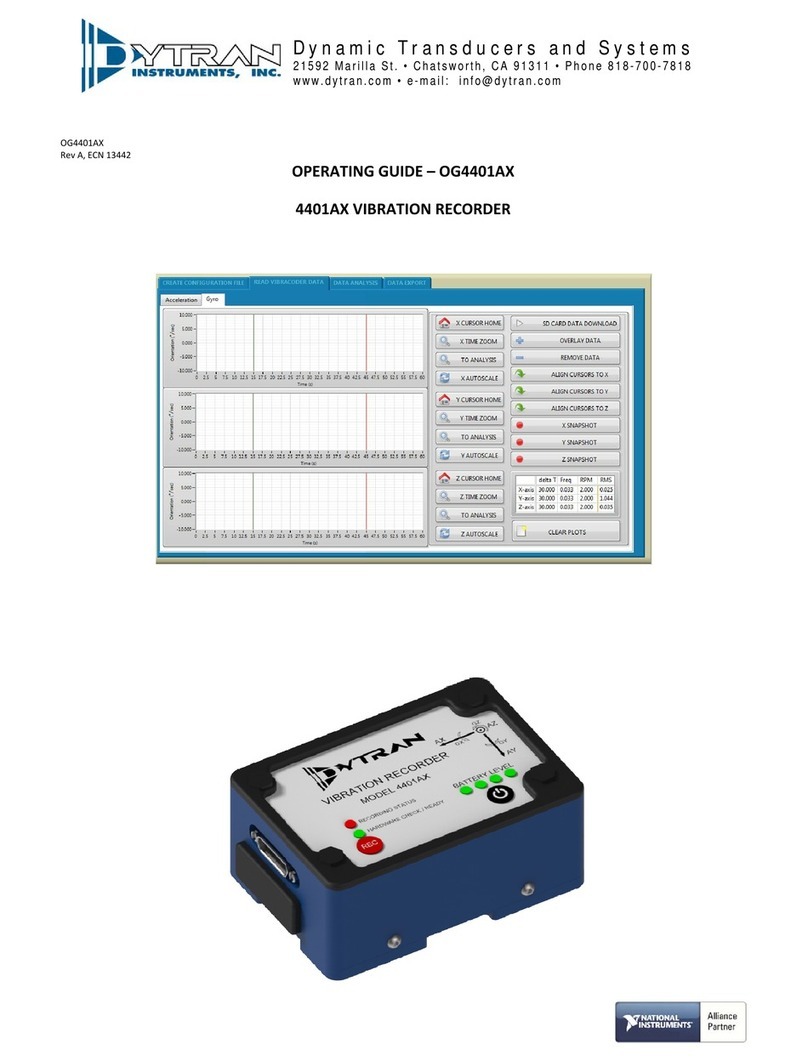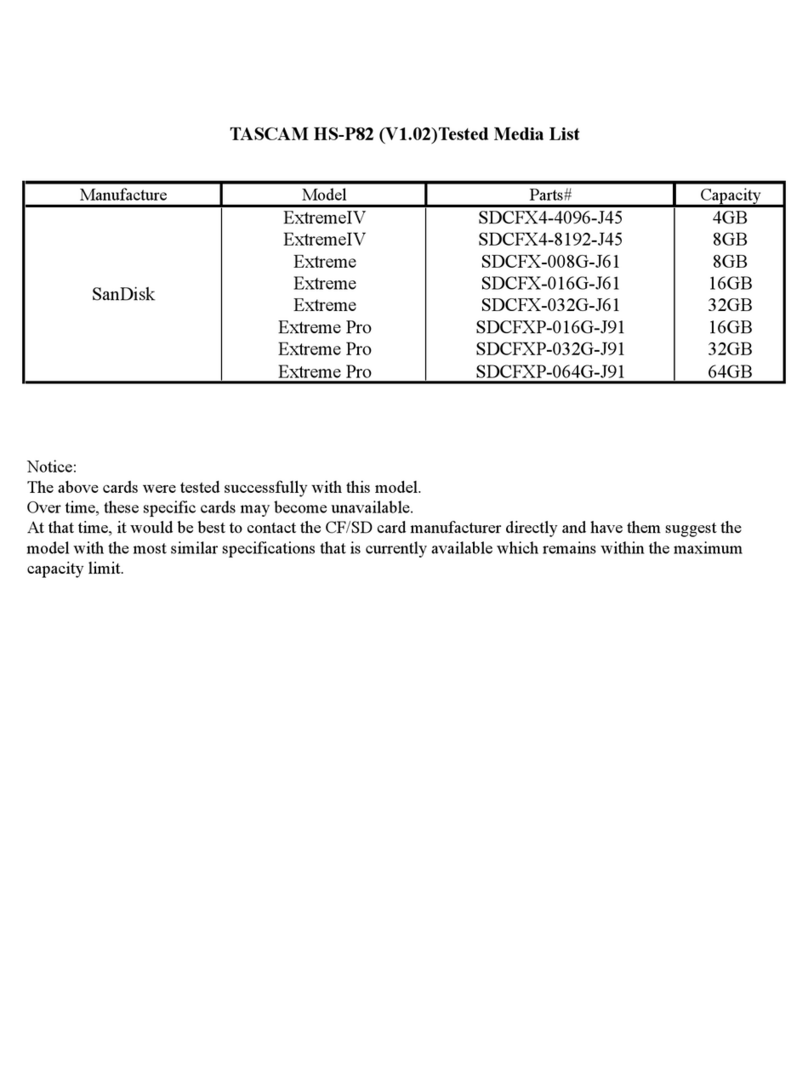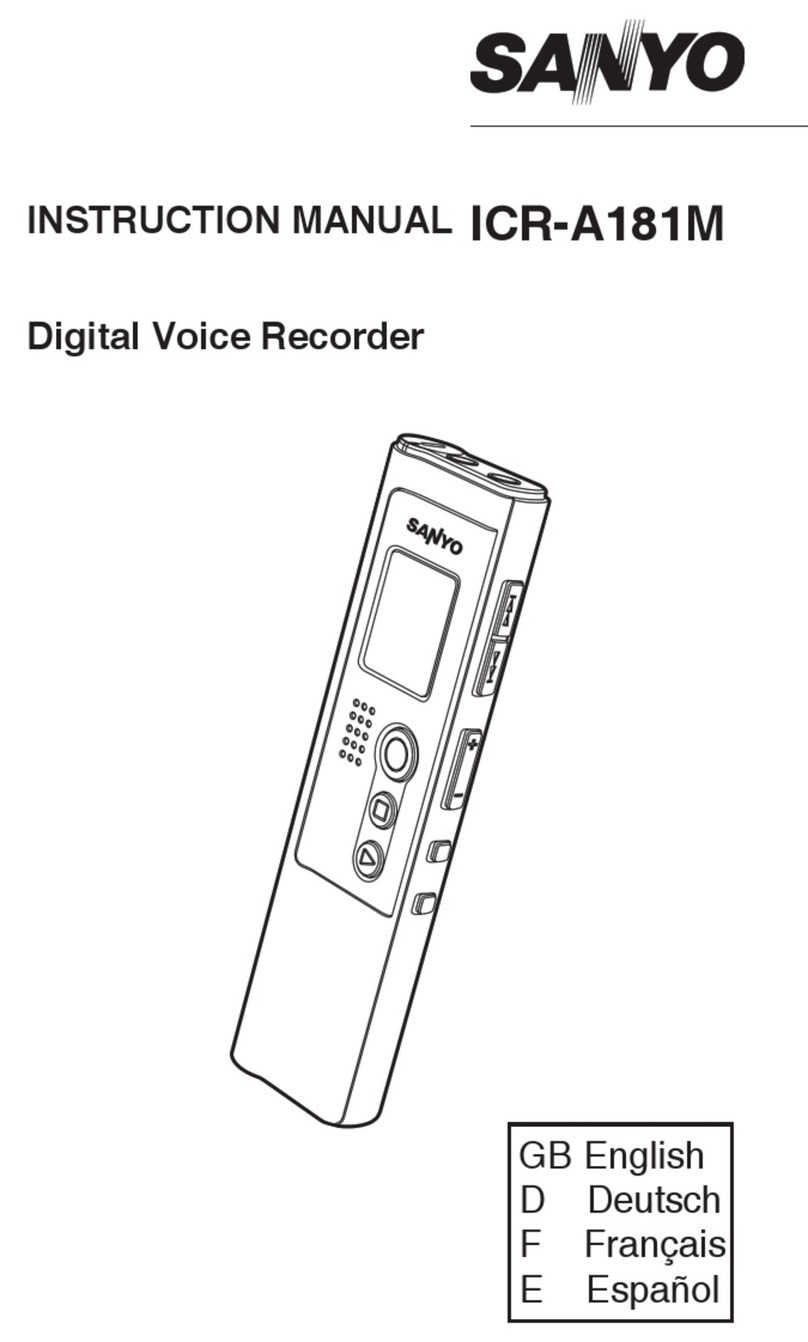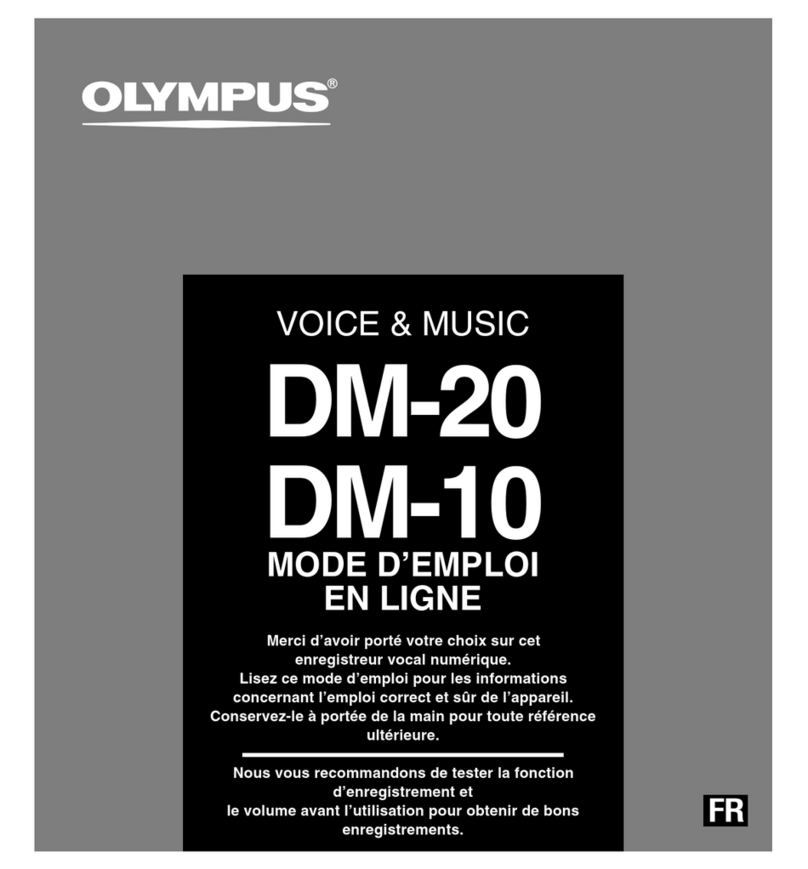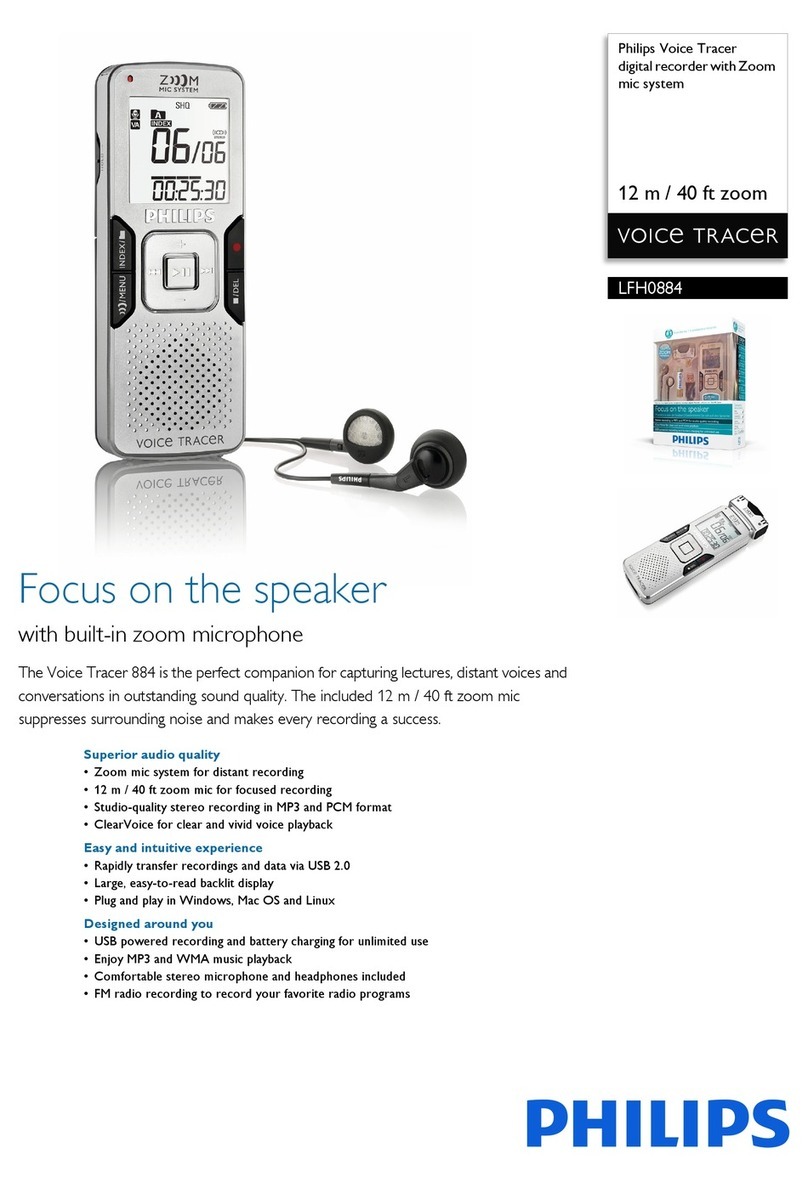ERL TESLA 4000 User manual

TESLA 4000
Power System Recorder
User Manual
Version 3.0 Rev 1


Preface
D02771R03.01 TESLA 4000 User Manual i
Preface
Information in this document is subject to change without notice.
© 2018 ERLPhase Power Technologies Ltd. All rights reserved.
Reproduction in any manner whatsoever without the written permission of
ERLPhase Power Technologies Ltd. is strictly forbidden.
This manual is part of a complete set of product documentation that includes
detailed drawings and operation. Users should evaluate the information in the
context of the complete set of product documentation and their particular
applications. ERLPhase assumes no liability for any incidental, indirect or
consequential damages arising from the use of this documentation.
While all information presented is believed to be reliable and in accordance
with accepted engineering practices, ERLPhase makes no warranties as to the
completeness of the information.
All trademarks used in association with B-PRO, B-PRO Multi Busbar, Multi
Busbar Protection, F-PRO, iTMU, L-PRO, ProLogic, S-PRO, T-PRO,
TESLA, I/O Expansion Module, TESLA Control Panel, Relay Control Panel,
RecordGraph and RecordBase are trademarks of ERLPhase Power
Technologies Ltd.
Windows® is a registered trademark of the Microsoft Corporation.
HyperTerminal® is a registered trademark of Hilgraeve.
Modbus® is a registered trademark of Modicon.
Contact Information
ERLPhase Power Technologies Ltd
Website: www.erlphase.com
Email: [email protected]
Technical Support
Email: [email protected]
Tel: 1-204-477-0591


Using This Guide
D02771R03.01 TESLA 4000 User Manual iii
Using This Guide
This User Manual describes the installation and operation of the TESLA power
system recorder and the accompanying TESLA Control Panel user interface
software. It is intended to support the first time user and clarify the details of
the equipment.
The manual uses a number of conventions to denote special information:
Example Describes
Start>Settings>Control Panel Choose the Control Panel submenu in the Set-
tings submenu on the Start menu.
Right-click Click the right mouse button.
Recordings Menu items and tabs are shown in italics.
service User input or keystrokes are shown in bold.
Text boxes similar to this one Relate important notes and information.
.. Indicates more screens.


Table of Contents
D02771R03.01 TESLA 4000 User Manual v
Table of Contents
Preface ......................................................................................i
Contact Information ...................................................................i
Using This Guide ..................................................................... iii
Table of Contents .....................................................................v
Version Compatibility...............................................................ix
PC System Requirements and Software Installation...............xi
1 Overview ................................................................. 1-1
TESLA System Description.............................................. 1-1
TESLA 4000 Features ..................................................... 1-2
Front Panel ...................................................................... 1-6
Rear Connections ............................................................ 1-6
2 Installation and Safety Instructions ..................... 2-1
Introduction ...................................................................... 2-1
Physical Mounting............................................................ 2-2
Case Grounding............................................................... 2-3
Power Supply................................................................... 2-4
Signal Connections.......................................................... 2-5
3 TESLA Control Panel Installation ......................... 3-1
Installing TESLA Control Panel........................................ 3-1
Installation........................................................................ 3-2
First Time Start-Up........................................................... 3-6
4 Ports........................................................................ 4-1
Physical ports................................................................... 4-1
Serial Ports ...................................................................... 4-3
IRIG-B Time Input ............................................................ 4-5
Communicating with the Recorder (IED) ......................... 4-5
5 Services .................................................................. 5-1
SCADA and Automation Services.................................... 5-2
Interactive User Services................................................. 5-3
6 Working with TESLA Control Panel ..................... 6-1
Recorder Workspace ....................................................... 6-1
Adding/Editing a Recorder Workspace Definition............ 6-3
Online and Offline Operation ........................................... 6-5
Navigating in TESLA Control Panel ................................. 6-6

Table of Contents
vi TESLA 4000 User Manual D02771R03.01
7 Metering Display .................................................... 7-1
8 Recorder Setup ...................................................... 8-1
Unit Identification ............................................................. 8-2
Communication Port Settings .......................................... 8-3
Ethernet Configuration ..................................................... 8-5
Recording Control Settings.............................................. 8-6
Time Display and Settings ............................................. 8-10
Analog Input Calibration................................................. 8-14
Notify RecordBase Central Station (RBCS)................... 8-16
Security Setup................................................................ 8-18
9 Configuring the Recorder..................................... 9-1
Managing Configuration Files .......................................... 9-1
Configuration Editor ......................................................... 9-4
Identification..................................................................... 9-5
SCADA and DNP Configuration....................................... 9-8
Channels and Triggers................................................... 9-13
Analog Input Channels................................................... 9-22
External Input Channels................................................. 9-27
GOOSE Virtual Input Channels ..................................... 9-29
Summation Channel ...................................................... 9-31
Sequence Component Channels ................................... 9-34
Impedance Channels..................................................... 9-37
Watts and Vars Channels .............................................. 9-40
Frequency Channels...................................................... 9-43
Logic Functions.............................................................. 9-46
Fault Locator Functions ................................................. 9-49
Power Factor Functions................................................. 9-52
Meter Groups ................................................................. 9-55
Trend Logging................................................................ 9-56
Printing........................................................................... 9-58
10 Record and Log Management........................... 10-1
Records.......................................................................... 10-1
Trend Log....................................................................... 10-4
Event Log....................................................................... 10-6
Audit Trail....................................................................... 10-8
11 Continuous Disturbance Recording................. 11-1
12 Graphing Records.............................................. 12-1

Table of Contents
D02771R03.01 TESLA 4000 User Manual vii
Getting Started............................................................... 12-1
13 Record Export Utility ......................................... 13-1
COMTRADE Format ...................................................... 13-3
PTI Format.................................................................... 13-5
Excel (CSV) Format ....................................................... 13-7
IEEE C37.232 TSD File Naming....................................13-9
14 Cooperative Recorder Group............................ 14-1
How A Cooperative Recorder Group Works.................. 14-1
Setting Up a Cooperative Recording Group .................. 14-4
Working With Records From a Cooperative
Recording Group ......................................................... 14-13
Required Cooperative Mode Settings.......................... 14-14
15 Recorder Health Monitoring and Maintenance 15-1
Health monitoring and self-recovery features ................ 15-1
Maintenance Functions and Diagnostic Tools ............... 15-3
16 PMU Functionality.............................................. 16-1
Overview ........................................................................ 16-1
TESLA 4000 PMU Features .......................................... 16-2
Communication with the PMU........................................ 16-7
Setting up PMU Communication Mode.......................... 16-7
PMU Configuration....................................................... 16-10
PMU Metering .............................................................. 16-15
17 Cyber Security.................................................... 17-1
Ports and Services......................................................... 17-1
System Access Control.................................................. 17-1
Authentication and Authorization System ...................... 17-4
Security Notification System .......................................... 17-9
Cyber Security Reference Documents......................... 17-11
Appendix A Specifications........................................... A-1
Appendix B TESLA Hardware Description................... B-1
Appendix C Glossary ..................................................C-1
Appendix D PMU Standards ........................................D-1
IEEE C37.118 – 2005 Standards.....................................D-1
IEEE C37.118.1a - 2011 Standards
(Amended in 2014: C37.118.1a) ..........................................D-2
Appendix E Modbus Functions .................................... E-1
Appendix F DNP3 Device Profile ................................. F-1

Table of Contents
viii TESLA 4000 User Manual D02771R03.01
Appendix G Input Modules..........................................G-1
AC Voltage Input Module.................................................G-1
AC Current Input Module .................................................G-8
Split Core CT .................................................................G-15
DC Input Module............................................................G-16
Appendix H Recommended Spare Parts List...............H-1
Appendix I TESLA Handling and Disposition ................ I-1
Appendix J TESLA 4000 Drawings ..............................J-1
Appendix K IEC 61850 Implementation ....................... K-1
Protocol Implementation Conformance
Statement (PICS) ............................................................K-1
Model Implementation Conformance
Statement (MICS)............................................................K-8
Data Mapping Specifications .........................................K-39
Appendix L TESLA Self-Check and Recovery............. L-1
Appendix M IEEE 1686-2013 Table of Compliance.... M-1
Appendix N Credential Character List..........................N-1
Index..........................................................................................I

Version Descriptions
D02771R03.01 TESLA 4000 User Manual ix
Version Compatibility
For version compatibility check D02785-TESLA 4000 Firmware User Release
Description which is available on the ERLPhase website: www.erlphase.com.
This manual was created using the following software and firmware versions:
TESLA 4000 Firmware v2.0
TESLA Control Panel v3.0
RecordGraph v5.2
This manual is compatible with higher versions of firmware or software unless
a higher version of this manual states otherwise.


System Requirements
D02771R03.01 TESLA 4000 User Manual xi
PC System Requirements and Software
Installation
Hardware
The minimum hardware requirements are:
• 1 GHz processor
• 2 GB RAM
• 20 GB available hard disk space
• USB port
• Serial communication port
Operating System
The following software must be installed and functional prior to installing the
applications:
• Microsoft Windows 7 Professional Service Pack 1 32-bit or 64-bit or
• Microsoft Windows 101
Software Installation
The CD-ROM contains software and the User Manual for the TESLA Control
Panel.
Software is installed directly from the CD-ROM to a Windows PC.
The CD-ROM contains the following:
• TESLA Control Panel: Program for the recorder
• TESLA Firmware: Firmware and installation instructions.
• TESLA User Manual: TESLA manual in PDF format
• USB Driver
To Install Software on your Computer
Insert the CD-ROM in your drive. The CD-ROM should open automatically.
If the CD-ROM does not open automatically, go to Windows Explorer and find
the CD-ROM (usually on D drive). Open the ERLPhase.exe file to launch the
CD-ROM.
To install the software on your computer, click the desired item on the screen.
The installation program launches automatically. Installation may take a few
minutes to start.
1. Not all Windows 10 versions are compatible with modem and serial com-
munications to ERLPhase IEDs. Refer to TESLA Control Panel release
notes for details.
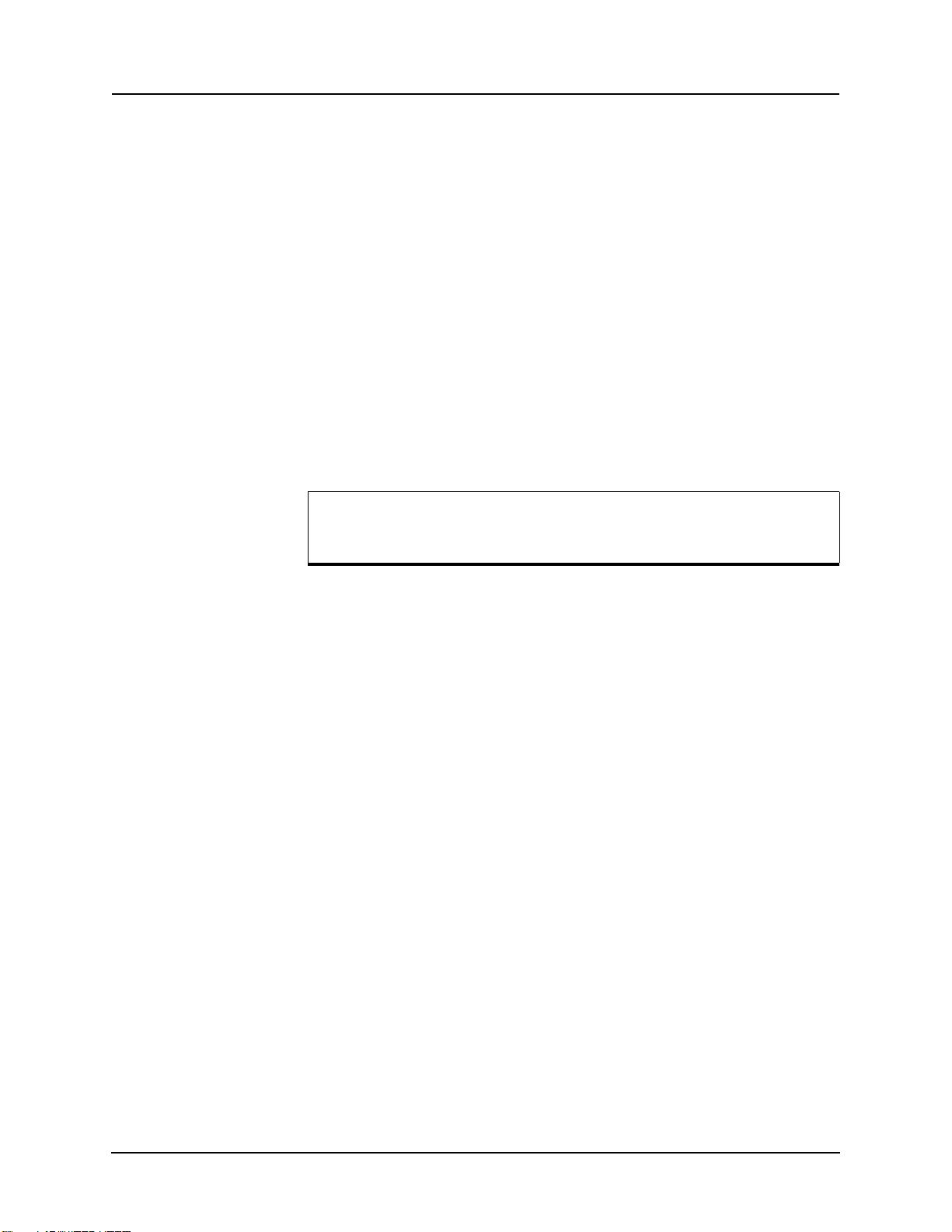
System Requirements
xii TESLA 4000 User Manual D02771R03.01
Anti-virus/Anti-spyware Software
If an anti-virus/anti-spyware software on your local system identifies any of
the ERLPhase applications as a “potential threat”, it will be necessary to con-
figure your anti-virus/anti-software to classify it as “safe” for its proper oper-
ation. Please consult the appropriate anti-virus/anti-spyware software
documentation to determine the relevant procedure.
Installing TESLA Control Panel
The user must be logged on to the target computer as a user with local admin-
istrator privileges to install TESLA Control Panel. Once installed, the user may
be logged in as a Limited User, as administrator privileges are not generally re-
quired for operation of the program. The exception to this is the ability to com-
municate with TESLA recorders through Modem-LAN Gateway (for details
see Modem LAN Gateway on page 4-17).
Overview
Once these steps are complete, go to the First Time Start-Up section for details
on launching TESLA Control Panel (see “First Time Start-Up” on page 3-6).
Instructions for installing TESLA Control Panel and configuring Win-
dows for its use are covered in “TESLA Control Panel Installation” on
page 3-1.

1 Overview
D02771R03.01 TESLA 4000 User Manual 1-1
1 Overview
1.1 TESLA System Description
The TESLA power system recorder is a multi-time frame recording system
used to monitor electrical power systems. It can record up to 361 (up to 18 for
18 Channel TESLA) analog channels and 641 (up to 32 for 18 Channel TES-
LA) digital (status) channels and store up to 1000 recordings. Up to four re-
corders can be operated as a cooperative group to achieve greater numbers of
channels.
The TESLA can record data simultaneously in three time domains: high speed
transient fault (seconds), low speed dynamic swing (minutes), and continuous
trend (10 second to 1 hour intervals). A wide variety of triggers are available
to initiate recording.
The integrated Phasor Measurement Unit (PMU) functionality streams syn-
chrophasor data for wide area monitoring as per IEEE C37.118 standards. It
can stream up to 361 phasors, 12 analog quantities and 641 digital status quan-
tities and up to two1 PDC’s, with independent MAC addresses. The integrated
CDR creates continuous records without triggers which together with the fault,
swing and trend records provides wide area visibility of system performance
The CDR also creates redundancy in PMU data.
The TESLA system consists of a recorder, analog input isolation modules and
the TESLA Control Panel user interface software. There are various analog in-
put isolation modules available to interface to signal sources. Modules are
available to connect to standard signals found in a typical electric power sub-
station including secondary ac voltage and current and low level dc voltage and
current signals. These modules can generally be installed up to 1220 meters
from the recorder unit, allowing them to be located near the source of the sig-
nals being monitored.
TESLA Control Panel user interface software provides tools to configure the
recorder, retrieve and manage records and display real time measured values.
Control Panel also includes RecordGraph, a graphical record display and anal-
ysis software tool.
An optional central station program – RecordBase – is available to automati-
cally collect and store records from multiple recorders. RecordBase provides
fast network-based access to collected records through distributed RecordBase
View desktop clients.
1.For details see “Model Options” on page 1-5.

1 Overview
1-2 TESLA 4000 User Manual D02771R03.01
Figure 1.1: TESLA System Overview
1.2 TESLA 4000 Features
Installation • 19" rack-mount format
• Small 3U footprint
• Analog input isolation modules for ac and dc input signals are DIN-rail
mounted to minimize rack usage and can be located up to 1220 meters from
the main unit for flexible installation
• Analog input modules interface with standard signals: 1A/5A nominal ac cur-
rents, 69V (1203) nominal ac voltage, dc current or voltage
Data
Acquisition
• Up to 641 external (digital) input channels
• Simultaneous operation in transient fault, dynamic swing and long term trend
time frames
• User-selectable sample rates for transient fault recording: 32, 64, 96, 128, 256
and 384 samples per cycle
• 60 samples/second (1 sample/cycle) dynamic swing recordings
• Continuous trend logging at sample intervals from 10 seconds to one hour
• Continuous disturbance recording at rates from 6 samples/second to 60 sam-
ples/second
• Calculated channels: summations, watts, vars, power factor, positive, nega-
tive and zero sequence components, impedance, THD, frequency and har-
monics
TESLA
Recorder
Analog Inputs
Digital
Inputs
Status
Outputs
LAN, Modem,
Serial or USB Link
LAN
RecordBase
Central
Station
Software
RecordBase
View
Software
TESLA
Control
Panel
Software
AC Current
Input Modules
AC Voltage
Input Modules
DC Input
Modules
LAN or Modem
RecordBase
View
Software
RecordBase
View
Software
Split Core CTs
1.For details see “Model Options” on page 1-5.

1 Overview
D02771R03.01 TESLA 4000 User Manual 1-3
Triggers • Rates and level triggering on all input and calculated channels with individual
controls for delay, logging, record initiation and alarm contact activation
• Configurable logic can be applied to digital inputs and internal trigger states
• User-assigned trigger priorities help identify critical events and records
• Centralized cross-triggering of dynamic swing recordings through Record-
Base Central Station
Records • Transient fault records from 0.2 to 15.0 seconds with automatic record exten-
sion up to 30.0 seconds under multiple trigger conditions
• Dynamic swing record from 10 seconds to 15 minutes with automatic record
extension up to 30 minutes under multiple trigger conditions
• Combined transient and swing records can capture a fault and the resultant
system dynamic response
• Record compression to reduce record size, maximize storage capacity and
minimize transmission time
Cooperative
Group
• Up to 4 recorders can be operated as a cooperative group
• Automatic cross triggering over a LAN with time source synchronized time
stamps
• Automatic record retrieval with consolidation into a single group record
Logging • 500 entries event log (circular)
• 90 day analog measurement trend log (circular or alarm when full)
• 90 day long-term event log (circular or alarm when full)
• Voltage sag and swell logging
Fault Location • Automatic fault location on up to 10 lines
• Fault location data available in the event log, in recordings, through SCADA
and IEC 61850
User Interface • Intuitive power system element model simplifies complex configurations
• Integrated record and configuration management tools
• Offline mode allows records to be viewed and configurations created without
connecting to the recorder
• Record display shows record summaries with trigger event lists so that a pre-
liminary evaluation can be made before the record is transferred
• Real-time metering display shows all input and calculated quantities in user-
customizable layouts

1 Overview
1-4 TESLA 4000 User Manual D02771R03.01
Analysis Tools • Recorder configuration and relevant event information is embedded in each
record
• Record graphics provide a flexible multi-page interactive display and meas-
urement of all channels including calculated ones
• COMTRADE record export facility
Output
Contacts
• Up to 6 user-configurable output contacts can be activated by triggers
• Cross-trigger contact can activate other devices
• Recorder inoperative contact
Communication • Front USB 2.0 interface (user interface)
• Front or rear copper or optical Ethernet network link (user interface and SCA-
DA)
• Direct serial link (user interface and SCADA)
• External or internal modem link (user interface only)
• Standard TCP/IP communication protocol used to communicate with Control
Panel and RecordBase software
• SCADA (Supervisory Control and Data Acquisition Systems) protocols.
DNP3 and Modbus. DNP3 over Ethernet is supported
• IEC 61850 station bus
Time
Coordination
• IRIG-B time code input - modulated or unmodulated. Supports IEEE 1344
extensions. Front panel LED synchronization indicator
• Primary/Secondary SNTP time source server provisions
• 1 ms event timetagging of events and records
• Time synchronization indicator in each record
Reliability • Self-monitoring supervisory software with hardware self-checking circuit
and failure contact ensures reliable operation
• Flash memory for record storage with separate Flash memory for program
storage
• Compliance with IEC standards for temperature range, transient withstand
and RF immunity

1 Overview
D02771R03.01 TESLA 4000 User Manual 1-5
Model Options The TESLA 4000 is available in two models:
Part No 109312 or 113931: TESLA 4000 Model 4000
This is available with integrated advanced Phasor Measurement Unit (PMU)
and Continuous Disturbance Recording (CDR) capabilities as standard fea-
tures. The TESLA 4000 model has provisions for two or four active rear Ether-
net ports (configuration dependent) with two independent Mac addresses and
support for IEC 61850 station bus protocol. Part No 113931 is available with
CE compliance.
Part No 113207: TESLA 4000 Model 4003
This is available with CDR and optional 12 Phasor PMU capabilities. This
model has only one Copper rear Ethernet port and does not support IEC 61850
protocol.
Both models are available either as 36 channel (36 analog inputs and 64 digital
inputs) or 18 channel (18 analog inputs and 32 digital inputs) options.
The chart below illustrates the difference in the 18 channel and 36 channel op-
tions in both models.
Table 1.1: Model Options
Model 4003 Model 4000
Feature 18 Channel 36 Channel 18 Channel 36 Channel
Hardware
Analog Inputs 18 36 18 36
Digital Inputs 32 64 32 64
Output Contacts 4 (functional, cross-trigger and 2
alarm)
8 (functional, cross-trigger and 6
alarm)
4 (functional, cross-trigger and 2
alarm)
8 (functional, cross-trigger and 6
alarm)
Ethernet MACs 1 (shared front and rear 401
ports)
1 (shared front and rear 401
ports)
2 (1 shared front and rear 401/
401A/401B/411A/411B ports, 1
shared on 402/410 rear ports)
2 (1 shared front and rear 401/
401A/401B/411A/411B ports, 1
shared on 402/410 rear ports)
Firmware
Swing Channels 18 phasors, 2 frequencies 36 phasors, 2 frequencies 18 phasors, 2 frequencies 36 phasors, 2 frequencies
IEC61850 no (future) no (future) yes yes
PMU Optional 12 phasors, 12 analogs,
32 digitals (in four 16-bit words),
1 frequency, 1 frequency ROC -
single PDC client.
Optional 12 phasors, 12 analogs,
64 digitals (in four 16-bit words),
1 frequency, 1 frequency ROC -
single PDC client.
18 phasors, 12 analogs, 32 digi-
tals (in four 16-bit words), 1 fre-
quency, 1 frequency ROC - dual
PDC clients
36 phasors, 12 analogs, 64 digi-
tals (in four 16-bit words), 1 fre-
quency, 1 frequency ROC - dual
PDC clients
CDR Channels 18 phasors, 2 frequencies 36 phasors, 2 frequencies 18 phasors, 2 frequencies 36 phasors, 2 frequencies

1 Overview
1-6 TESLA 4000 User Manual D02771R03.01
1.3 Front Panel
Figure 1.2: Front Panel
1.4 Rear Connections
Figure 1.3: Rear LAN Port Configuration: Options 0, 1, 2 & 3
1. Status LEDs
2. Port 401: Ethernet
3. Port 450: USB
132
Other manuals for TESLA 4000
2
Table of contents