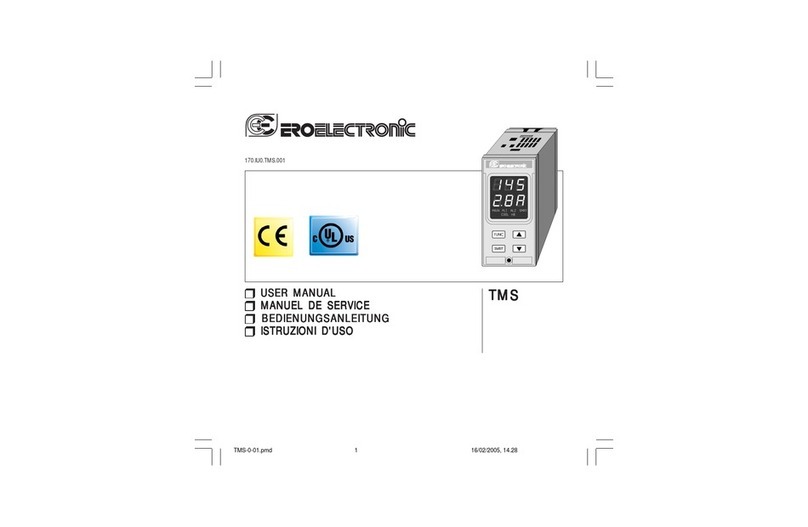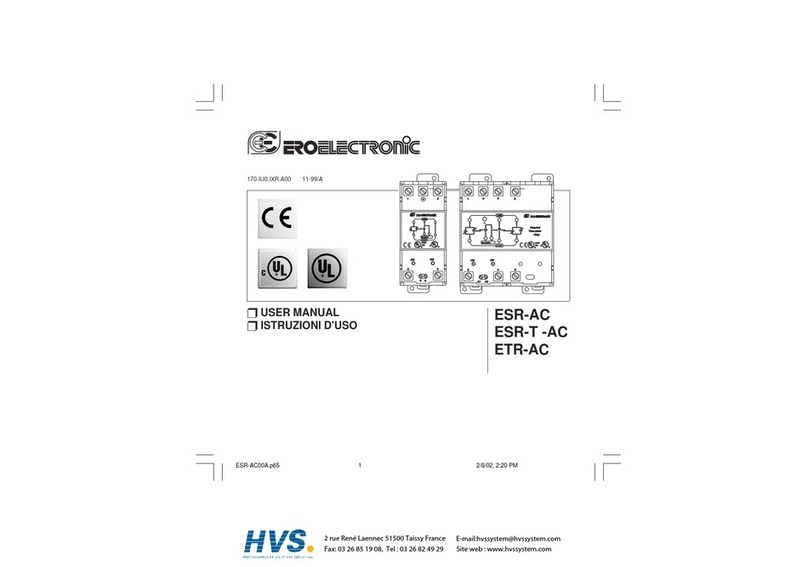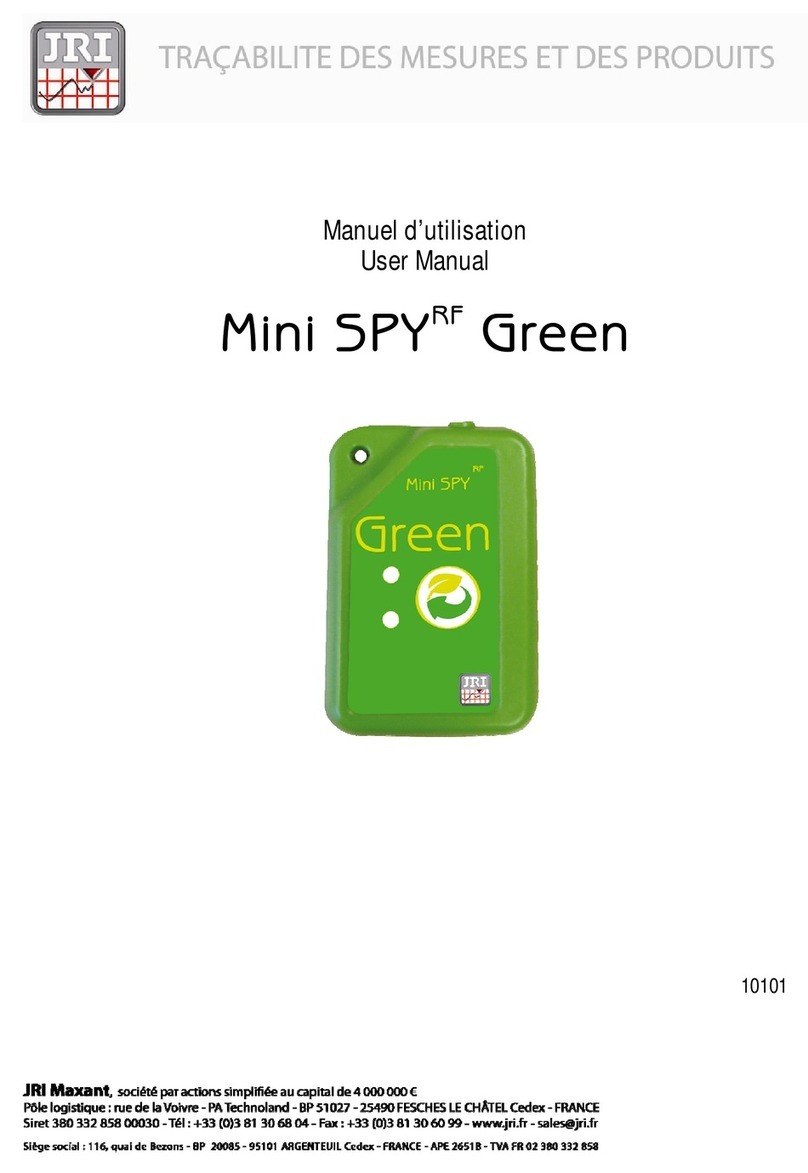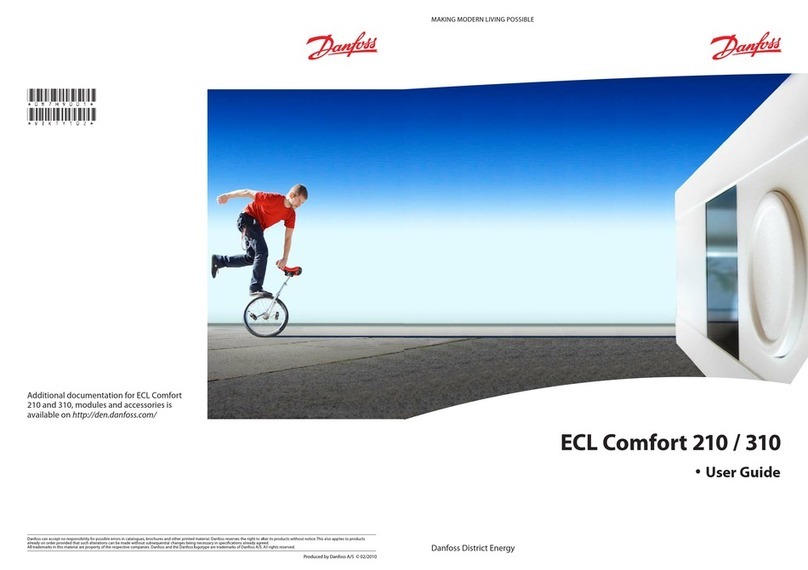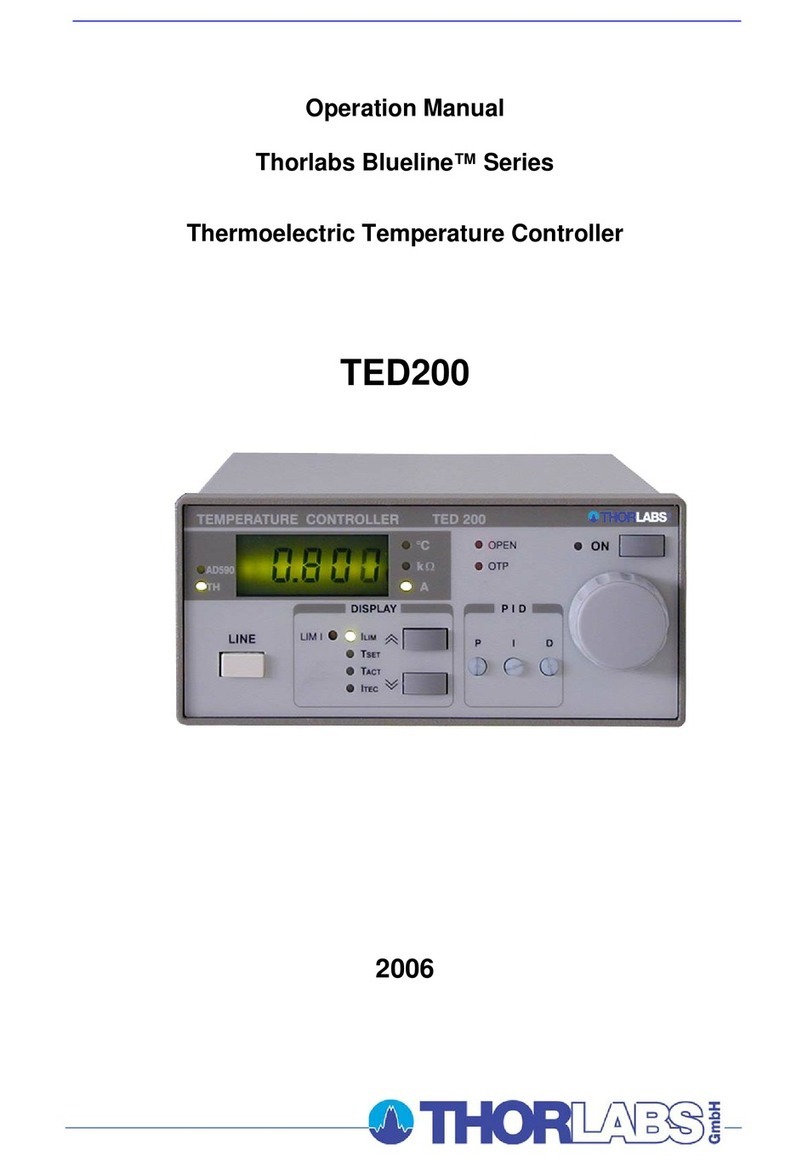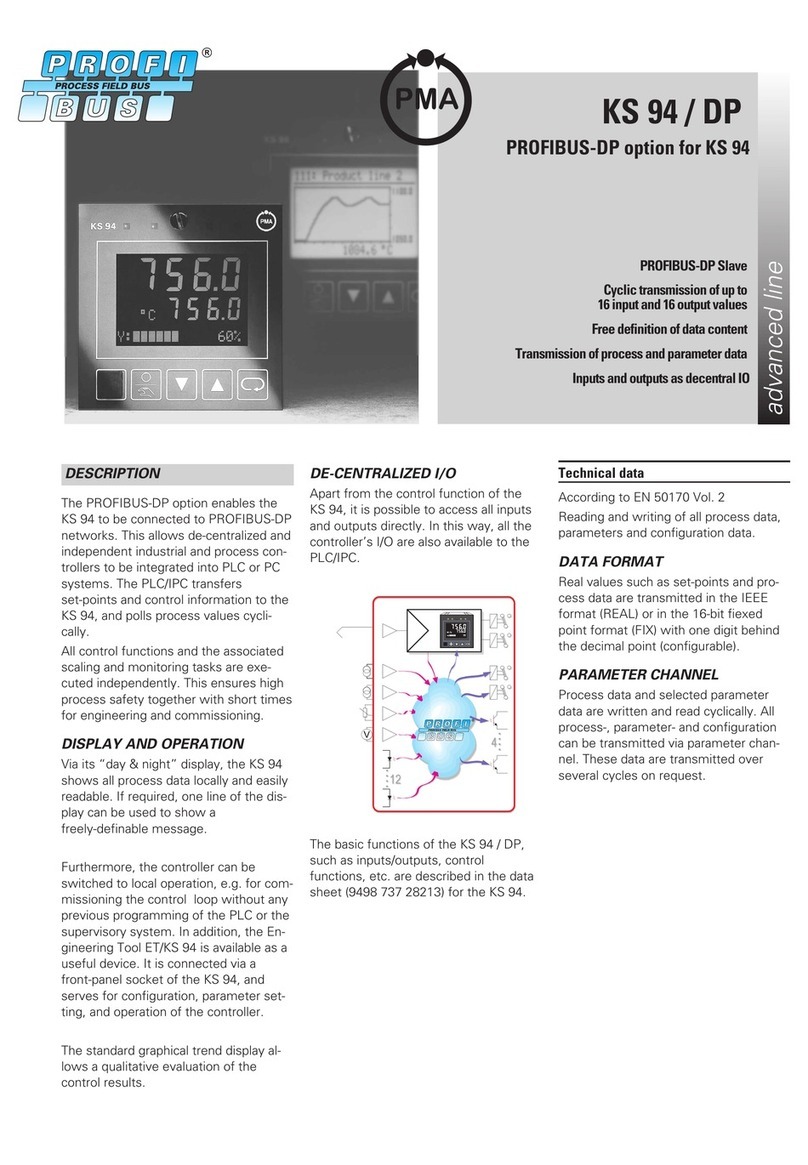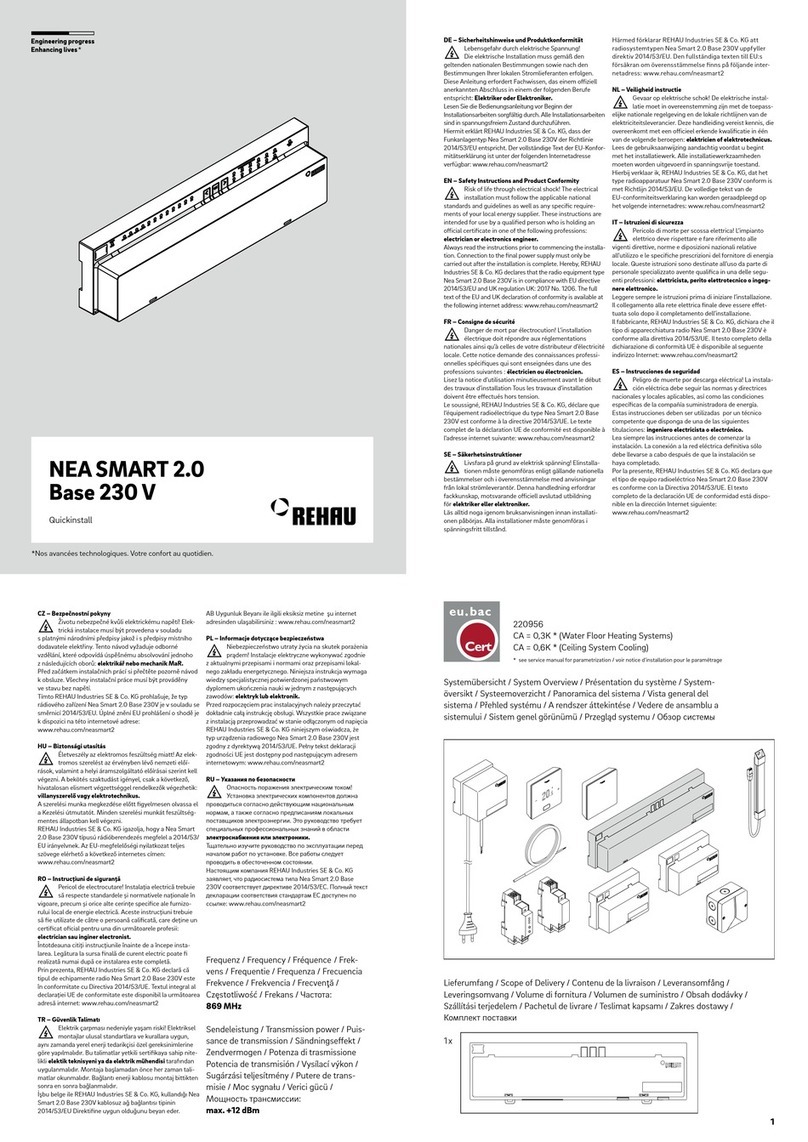ero electronic LFS - R Installation and operating instructions

r
ADDENDUM FOR REAR-OF-BOARD VERSION LFS - R
170.ADD.LFS.RB0 0,8.011-98/B

INDEX
ASSEMBLING..................................................... 1
Warning ....................................................... 1
General assembling information .................. 1
Wall mounting .............................................. 1
Omega din rail mounting ............................. 2
MECHANICAL DIMENSIONS............................. 3
CONNECTION DIAGRAMS................................ 4
Measuring inputs ......................................... 4
Outputs ........................................................ 7
Serial interface............................................. 9
Power line wiring ....................................... 10

1
GB
GENERAL ASSEMBLING INFORMATION
Select a cleaned location, easy to reach, where
minimum vibrations are present and the ambient
temperature is within 0 and 50 °C (32 and 122 °F).
These instruments can be mounted either on wall
or on OMEGA DIN rail.
For mechanical dimensions refer to Fig. 4.
WALL MOUNTING
For wall mounting, use the (A) holes.
In this case it is advisable to use four M4 screws
with a torque of 1Nm.
For mounting template and mechanical dimen-
sions, please refer to Fig. 4 drawing.
Fig. 1
ASSEMBLING
WARNING:
1) The correct functionality of these instruments
is guaranteed only if transport, storage,
installation, wiring, working condition and
maintenance are executed in compliance with
this manual.
2) The protection degree of these instruments is
equal to IP 20 (according to IEC529) and they
are connected to dangerous power lines, for
these reasons:
- installation, wiring and maintenance must be
executed by qualified personnel;
- all warnings contained in this manual must
be complied.
3) The safety requirements for Permanently
Connected Equipment say:
- a switch or circuit-breaker shall be included in
the building installation;
- It shall be in close proximity to the equipment
and easy to reach for the operator;
- it shall be marked as the disconnecting device
for the equipment.
NOTE: a single switch or circuit-breaker can
drive more than one instrument.
4) Before to execute any operation on the
connections, disconnect the instrument from
the power line by the circuit breaker.
(A)
(A)
(A)
(A)

2
GB
OMEGA DIN RAIL MOUNTING
For rail mounting use an OMEGA DIN rail in
accordance with EN 50 022 (35 x7.5 mm
or 35 x 15 mm) regulations.
Screwdriver
Fig. 3 REMOVING
Fig. 2 MOUNTING

3
GB
MECHANICAL DIMENSIONS
Fig. 4 MECHANICAL DIMENSIONS

4
GB
MEASURING INPUTS
NOTES:
1) Any external components (like zener barriers
etc.) connected between sensor and input
terminals may cause measurement errors due
to excessive and/or not balanced line
resistance or possible leakage currents.
2) The input accuracy is equal to + 0.2 % f.s.v.
(**) + 1 dgt. @ 25 °C of ambient temperature.
(**) For TC input, the f.s.v. should be referred
to the higher f.s.v. of the TC selected.
TC INPUT
TC type R and S
Fig. 6.A INPUT WIRING FOR TC TYPE R
AND S
CONNECTION DIAGRAMS
Connections have to be executed when the
instrument is placed in its proper location.
Fig 5.A LFS-RELAY TERMINAL BLOCK
Fig. 5.B LFS-mA TERMINAL BLOCK
14
+
_
Shield
14
+
_
Shield
15
15

5
GB
RTD INPUT
Fig. 7 RTD INPUT WIRING
NOTE:
1) Don’t run input wires together with power
cables.
2) Pay attention to the line resistance; an high
line resistance may cause measurement
errors.
3) When shielded cable is used, it should be
grounded at one side only to avoid ground loop
currents.
4) The resistance of the 3 wires must be the
same.
16
RTD
14
15 16
RTD
14
15
TC type J, K, L, N and T
Fig. 6.B INPUT WIRING FOR TC TYPE J, K, L,
N AND T
NOTE:
1) Do not run input wires with power cables.
2) For TC wiring use proper compensating cable
preferable shielded.
3) when a shielded cable is used, it should be
connected to one side only.
11
+
_
Shield
11
+
_
Shield
15
15

6
GB
LOGIC INPUT
NOTES:
1) Do not run logic input wiring together with
power cables.
2) Use an external dry contact capable of
switching 0.5 mA, 5 V DC.
3) The instrument needs 100 ms to recognize a
contact status variation.
4) The logic input is NOT isolated by the
measuring input.
5) This feature excludes the current transformer
input function.
Fig. 9- LOGIC INPUT WIRING
This input (connections 12 and 13) is used either
a current transformer input (for LFS-relay only) or
a logic input.
When the logic input is selected, it is used to
switch, by an external contact, from main set
point to second set point and viceversa.
logic input op. set point
open SP
close SP2
12
IN CT/SP-SP2 (for LFS-relay)
SP-SP2 (for LFS-mA)
13
LINEAR INPUT
Fig. 8 mA, mV AND V INPUTS WIRING
NOTE:
1) Do not run input wires together with power
cables.
2) Pay attention to the line resistance; a high line
resistance may cause measurement errors.
3) When shielded cable is used, it should be
grounded at one side only to avoid ground loop
currents.
4) The input impedance is equal to:
< 5 Ωfor 20 mA input
> 1 MΩfor 60 mV input
> 200 kΩfor 5 V input
> 400 kΩfor 10 V input
Shield
_
+mA,
mV
or
V
14
+
_
G
mA
mV
or
V
15
14
15

7
GB
OUTPUTS
LINEAR OUTPUT (For LFS-mA only)
This instrument is equipped with one linear output
(OUT 1) programmable as:
- main output (heating or cooling)
- secondary output (cooling)
- analog retransmission of the measured value
- analog retransmission of the operative set point.
Fig. 11 mA OUTPUT 1 WIRING
NOTE:
It is an isolated analog output.
Maximum load: 500 Ω.
CURRENT TRANSFORMER INPUT
(For LFS-relay only)
Safety note:
1) Do not run current transformer input wiring
together with AC power cables.
2) This feature excludes the logic input function.
3) The input impedance is equal to 10 Ω.
Fig. 10 - CURRENT TRANSFORMER INPUT
WIRING
This input allows to measure and display the
current running in the load driven by the
OUTPUT1 during the ON and OFF period of the
OUT 1 cycle time. By this feature it is also
available the "OUT 1 failure detection" function.
+
_
+
_
20 mA
7
8
OUT 1
12
13
Load
Current
transformer

8
GB
INDUCTIVE LOADS
High voltage transients may occur switching
inductive loads.
Through the internal contacts these transients
may introduce disturbances which can affect the
instrument performances .
For all outputs, the internal protection (varistor)
assures a correct protection up to 0.5 A of
inductive component.
The same problems may occur when a switch is
used in series with the internal contacts as shown
in Fig. 13.
Fig. 13 EXTERNAL SWITCH IN SERIES WITH
THE INTERNAL CONTACT
In this case it is recommended to install an
additional RC network across the external contact
as show in Fig. 13.
The value of capacitor (C) and resistor (R) are
shown in the following table.
Anyway the cable involved in relay output wiring
must be as far away as possible from input or
communication cables.
LOAD
(mA)
<40 mA
<150 mA
<0.5 A
C
(µF)
0.047
0.1
0.33
R
(Ω)
100
22
47
P.
(W)
1/2
2
2
OPERATING
VOLTAGE
260 V AC
260 V AC
260 V AC
RELAY OUTPUTS
Fig. 12 RELAY OUTPUTS WIRING
The contact rating of OUT 1 is 3A/250V AC on
resistive load.
The contact rating of OUT 2 and 3 is 2A/250V AC
on resistive load.
The number of operations is 1 x 105at specified
rating.
NOTES 1) Toavoid electricshock,connectpower
lineat theendofthewiringprocedure.
2) ForpowerconnectionsuseNo16AWG
or larger wires rated for at last 75 °C.
3) Use copper conductors only.
4) Do not run input wires with power
cables.
All relay contacts are protected by varistor against
inductiveloadwithinductivecomponentupto 0.5A.
The following are recommendations avoid serious
problems which may occur, when using relay
output for driving inductive loads.
OUT 1
(for LFS-relay
only)
OUT 2
(AL1)
OUT 3
(AL 2)
7
8
C
NO
1
2
3
NO - OUT 2
C - OUT 2/3
NO - OUT 3 R
C
LOAD
LINE

9
GB
SERIAL INTERFACE
RS-485 interface allows to connect up to 30
devices with one remote master unit.
Fig. 15 - RS-485 WIRING
The cable length must not exceed 1.5 km at 9600
BAUD.
NOTES:
1) This is an isolated RS 485 serial interface.
2)Thefollowingreportdescribesthesignalsenseof
the voltage appearing across the interconnec-
tion cable as defined by EIA for RS-485.
a) The ” A ” terminal of the generator shall be
negativewith respectto the ”B ”terminal for a
binary 1 (MARK or OFF) state.
b) The ” A ” terminal of the generator shall be
positive with respect to the ” B ” terminal for
a binary 0 (SPACE or ON).
VOLTAGE OUTPUTS FOR SSR DRIVE
(For LFS-relay only)
Fig. 14 SSR DRIVE OUTPUT WIRING
It is a time proportioning output.
Logic level 0: Vout < 0.5 V DC.
Logic level 1:
- 14 V + 20 % @ 20 mA
- 24 V + 20 % @ 1 mA.
Maximum current = 20 mA.
NOTE: This output is not isolated.
A double or reinforced isolation between
instrument output and power supply must be
assured by the external solid state relay.
+
__
+
7
8
OUT 1
SOLID STATE
RELAY 5
6COMMON
4
B'/B
B/B'
A/A' A'/A M
A
S
T
E
R
I
N
S
T
R
U
M
E
N
T

10
GB
equipmentand withineasyreachoftheoperator;
- it shall be marked as the disconnecting
device for the equipment.
NOTE: a single switch or circuit-breaker can
drive more than one instrument.
9) When neutral line is present, connect it to
terminal 9
10
9POWER LINE 100 V to 240 V A.C
(50/60Hz)
or 24 V AC/DC
POWER LINE WIRING
Fig. 16 POWER LINE WIRING
NOTES:
1) Before connecting the instrument to the power
line, make sure that line voltage corresponds to
the description on the identification label.
2) To avoid electric shock, connect power line at
the end of the wiring procedure.
3) Forsupply connectionsuseNo16AWGor larger
wires rated for at last 75 °C.
4) Use copper conductors only.
5) Do not run input wires with power cables.
6) For 24 V DC the polarity is not a care condition.
7) The power supply input is NOT fuse protected.
Please, provide it externally.
Power supply Type Current Voltage
24 V AC/DC T 500 mA 250 V
100/240 V AC T 125 mA 250 V
When fuse is damaged, it is advisable to verify
thepowersupply circuit, sothatit is necessaryto
send the instrument back to your supplier.
8) The safety requirements for Permanently
Connected Equipment say:
- a switch or circuit-breaker shall be included
in the building installation;
- It shall be in close proximity to the
P (L1)
P (L1)
N (L2)
N (L2)

Ero Electronic S.r.l.
Via E. Mattei, 21
28100 Novara
Italy
Tel. +39 0321481111
Fax +39 0321481112
BENELUX
ERO Electronic Benelux SA/NV
Rue Val Notre Dame 384
MOHA 4520 (WANZE)
Tel. 085-274080
Fax 085-274081
BRASIL
ERO ELECTRONIC DO BRASIL Industria
e Comercio Ltda.
Rua Garibaldi, 659 - Conj. 202
90035-050 PORTO ALEGRE
Tel. 051-2214888
Fax 051-2214734
CHINA
TIANJIN VEGA COMPANY Ltd
(TAIF)
Hebei District
300232 TIANJIN
Tel. 022-26273296
Fax 022-26273297
FRANCE
ERO Electronic SARL
Zac du Chêne
34, Rue du 35éme Régiment d’Aviation
69673 BRON CEDEX
Tel. 0478267979
Fax 0478267800
GERMANY
ERO Electronic GmbH
Ottostrasse 1
65549 LIMBURG A.D. LAHN
Tel. 06431-95680
Fax 06431-57493
NETHERLAND
ERO Electronic Nederland
Ganieelan 4
2404 CH Alphen a/d Rijn
Tel. 0172-420400
Fax. 0172-420395
SOUTH AFRICA
ERO Electronic S.A. Pty Ltd
Airgro House
1343, Spokeshave Avenue
Stormill Ext 2 ROODEPOORT
Tel. 011-4742278/9
Fax 011-4749404
P.O. Box 43112
Industria 2042
SPAIN
ERO ELECTRONIC IBERICA
Calle La granja, 74
Pol. Ind. Alcobendas
MADRID
Tel. 091-6618194
Fax. 091-6619093
U.K.
ERO U.K.
Unit 1, Cygnet Trading Estate
Faraday Close
Durrington, Worthing
WEST SUSSEX BN13 3RQ
Tel. 01903-693322
Fax. 01903-693377
U.S.A.
AMERICAN ERO Electronic Corp
BARRINGTON, ILL. 60010
Tel. 0847-382-0881
Fax 0847-382-0240
U.S.A.
BARBER COLMAN
Industrial Instruments Div.
P.O. BOX 2940
Loves Park, IL - 31132 - 2940
Tel. 0815-637-3000
Fax 0815-637-5341
Table of contents
Other ero electronic Temperature Controllers manuals
Popular Temperature Controllers manuals by other brands
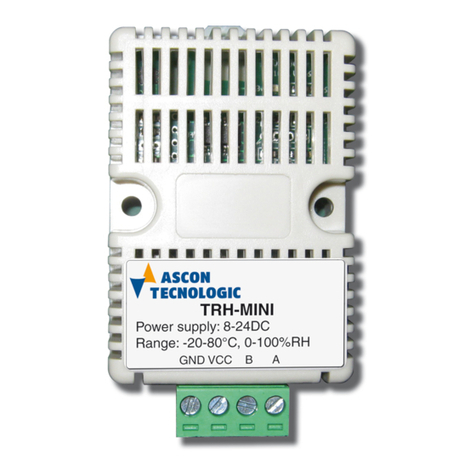
Ascon tecnologic
Ascon tecnologic TRH-MINI Engineering manual
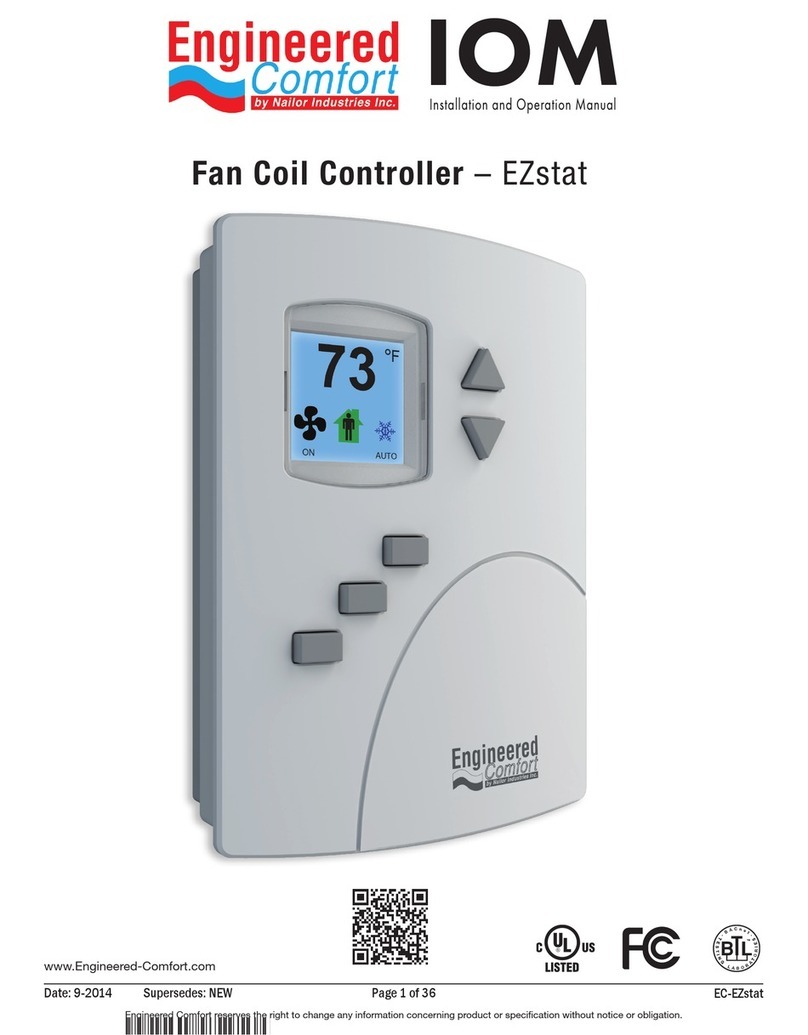
Engineered Comfort
Engineered Comfort Fan Coil Controller EZstat Installation and operation manual

oventrop
oventrop Unibox E BV operating instructions

STIEBEL ELTRON
STIEBEL ELTRON SOM 9s Installation, operation, functions and options, troubleshooting
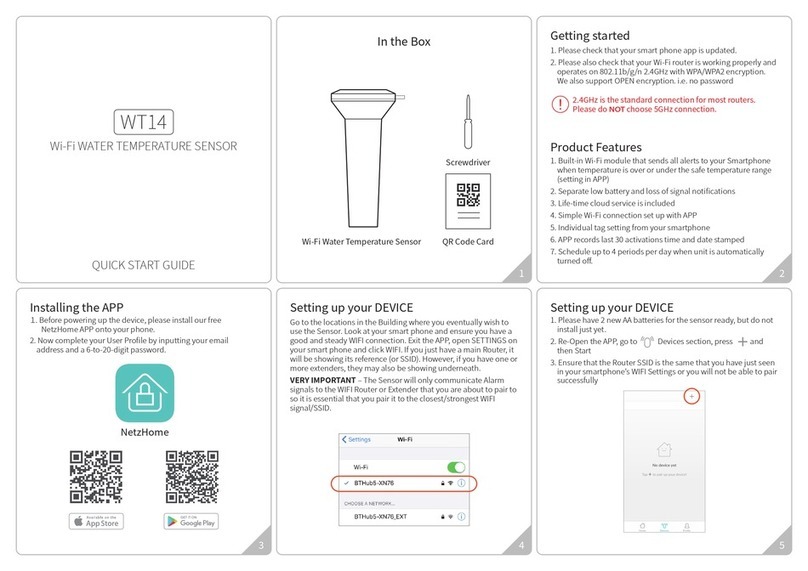
NetzHome
NetzHome WT14 quick start guide

Toss
Toss PIREG-D2 operating instructions