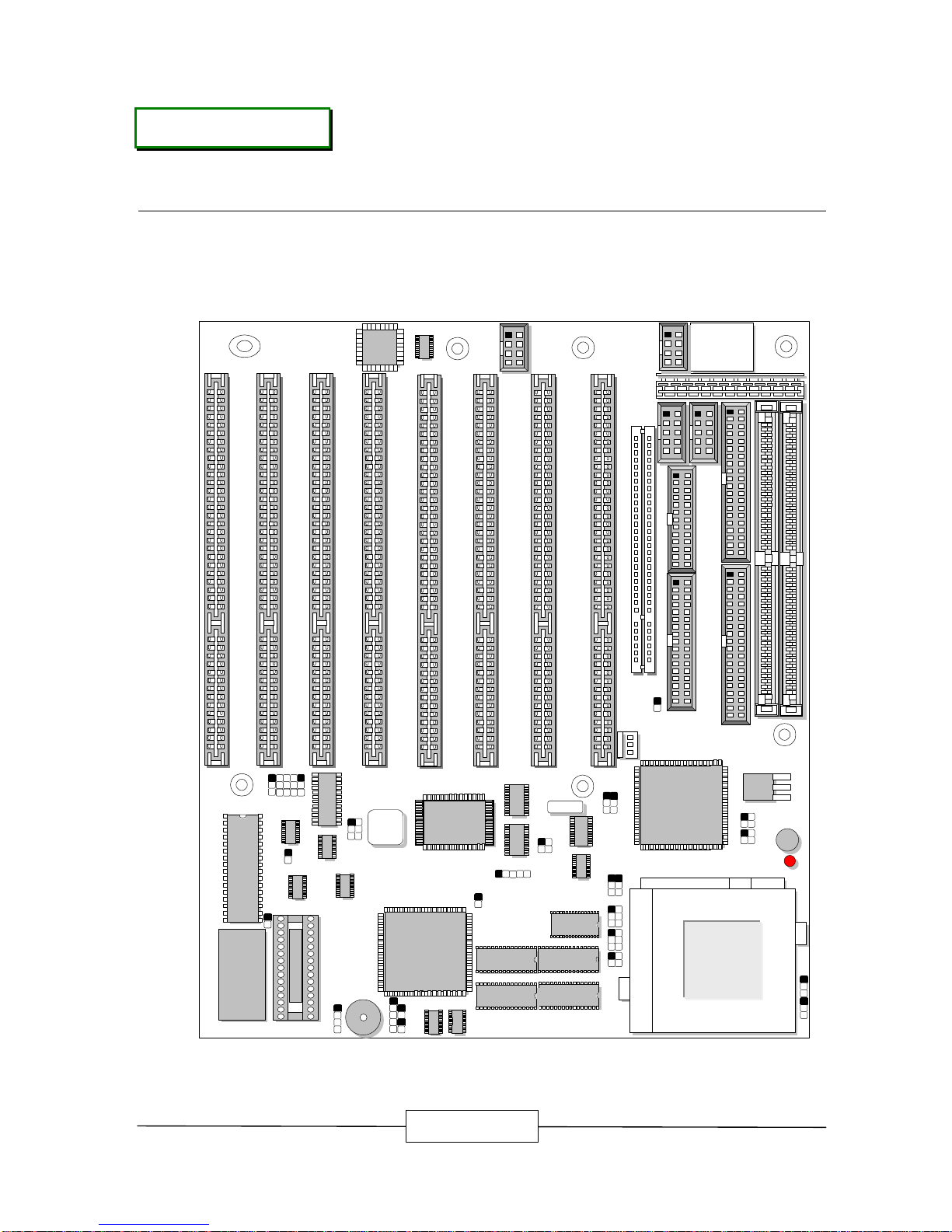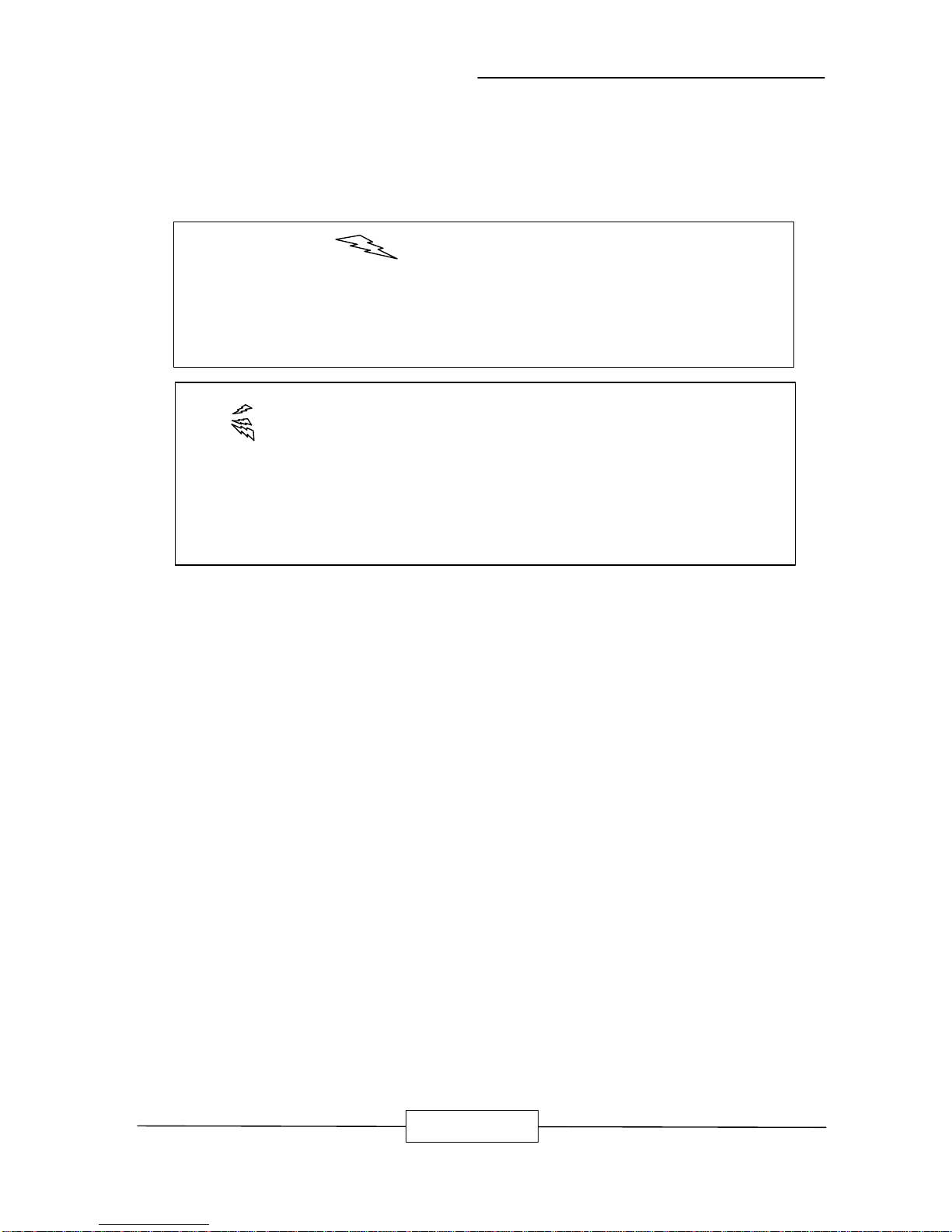TABLE OF CONTENTS
CHAPTER 1INTRODUCTION 1
1.1 SPECIFICATIONS 2
CHAPTER 2 JUMPER SETTINGS AND CONNECTORS 3
2.1 BOARD OUTLINE OF TF-486 3
2.2 CPU INSTALLING AND UPGRADING 4
2.3 JUMPER SETTING OVERVIEW 5
2.4 JUMPER LOCATION FOR TF-486 6
2.5 JUMPER SETTINGS SUMMARY FOR TF-486 7
2.6 JUMPER SETTINGS FOR TF-486 8
2.7 I/O CONNECTORS LOCATION FOR TF-486 14
2.8 I/O CONNECTORS SUMMARY FOR TF-486 15
2.9 SETTING STATUS INDICATORS AND CONTROL 16
CONNECTORS
2.10 I/O CONNECTORS DESCRIPTION 17
CHAPTER 3AWARD BIOS SETUP 23
3.1 RUNNING AWARD BIOS 23
3.2 CMOS SETUP UTILITY 24
3.3 STANDARD CMOS SETUP 25
3.4 BIOS FEATURES SETUP 30
3.5 CHIPSET FEATURES SETUP 33
3.6 POWER MANAGEMENT SETUP 35
3.7 PNP/PCI CONFIGURATION 37
3.8 LOAD BIOS DEFAULTS 39
3.9 LOAD SETUP DEFAULTS 39
3.10 INTEGRATED PERIPHERALS 39
3.11 SUPERVISOR / USER PASSWORD 41
3.12 IDE HDD AUTO DETECTION 41
3.13 HDD LOW LEVEL FORMAT 41
3.14 SAVE & EXIT SETUP 42
3.15 EXIT WITHOUT SAVING 43
APPENDIX A HOW TO USE WATCH-DOG TIMER 44
TERMS AND CONDITIONS
RMA SERVICE REQUEST FORM