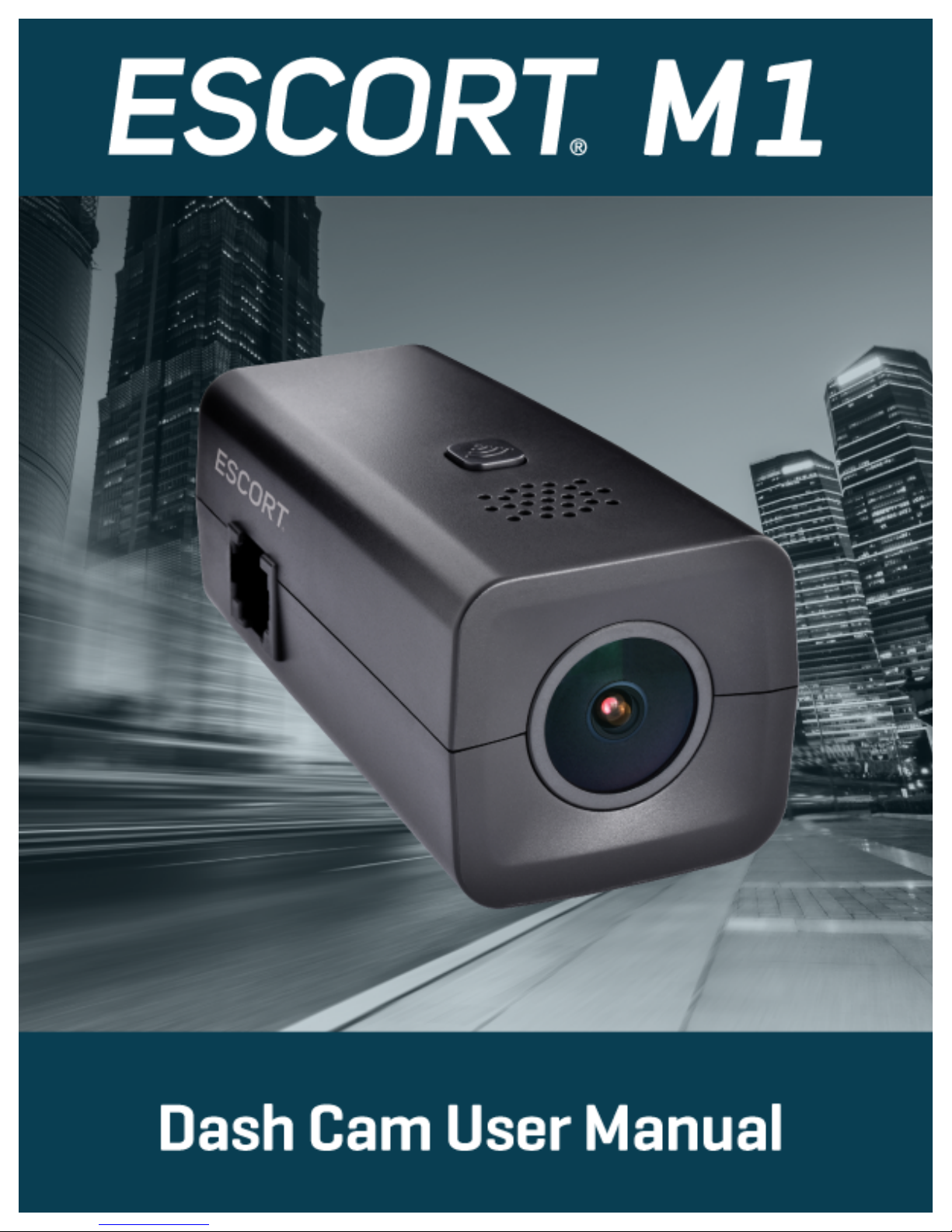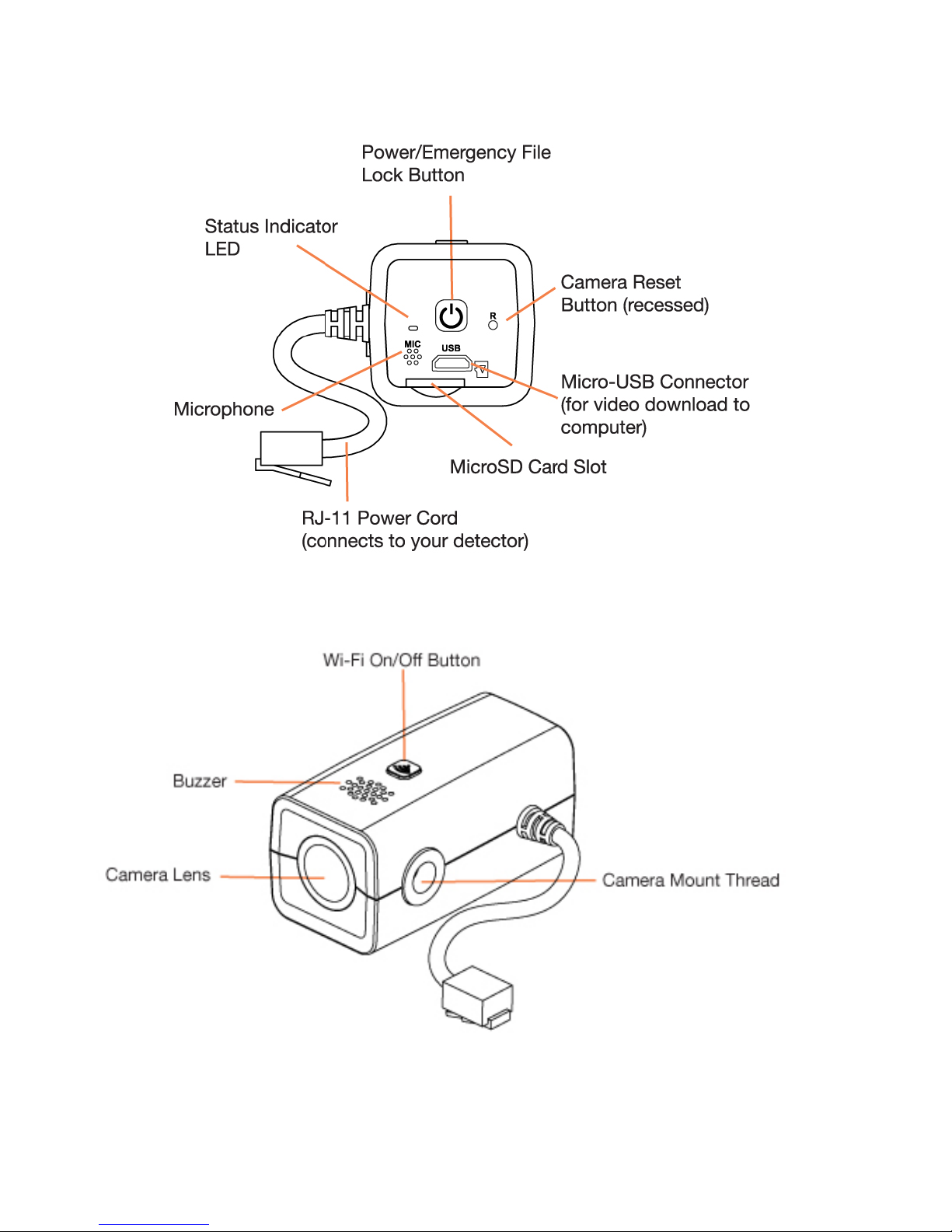8 | Page
,8?;OFFO;578!7T!;>9!03!;7!=7E@!.9;9:;7@V?!+;5:[=!)EA!07E8;!
1) Remove*(()*the*Sticky*Cup*Mount*Thumb*Screw*and*Flat*Washer*that*came*with*your*detector.*
2) Replace*the*carriage*bolt*from*your*detectorSticky*Cup*Mount*with*the*longer*○
E*45mm*Carriage*
Bolt.*
3) Sandwich*the*())*Camera*Mount*Arm*with*the*2*(#)*Star*Washers*as*shown*in*the*image*above.*
4) Mount*the*Camera*Mount*Arm*and*washers*onto*the*(.)*45mm*Carriage*Bolt*and*tighten*with*
○
H*Sticky*Cup*Mount*Thumb*Screw.*
*7;9W!$9!:O@9TEF!87;!;7!F7?9!;>9!TFO;!KO?>9@!;>O;!:ON9!K5;>!=7E@!M9;9:;7@U!#F?7S!?O<9!;>9!:O@@5OL9!
Z7F;!;>O;!:ON9!K5;>!=7E@!M9;9:;7@U!27E!K5FF!899M!;>5?!5T!=7E!M9:5M9!;7!E?9!;>9!M9;9:;7@!OF789!
K5;>7E;!;>9!03!:ON9@O!58!;>9!TE;E@9U!
*
,,,U 07E8;58L!;>9!+;5:[=!+E:;578!)EA!58!=7E@!<9>5:F9!O8M!OM^E?;58L!;>9!M9;9:;7@!O8M!03!O8LF9?!
1) Remove*the*backing*from*the*Sticky*Cup*mount,*if*not*already*removed.*
2) 0O[9!?E@9!;>9!03!5?!:98;9@9M!78!=7E@!K58M?>59FM!O8M!87;!;>9!M9;9:;7@U*This*will*ensure*a*
symmetrical*recording*view*to*capture*both*edges*of*the*windshield.*Remember*to*mount*the*
detector*and*the*M1*away*from*windshield*wipersand*heavily*tinted*areas*that*might*obstruct*
the*radar*antenna,*laser*and*camera*lenses.*
3) Firmly*press*the*Sticky*Cup*onto*windshield*and*flip*the*locking*clamp*to*secure.**
4) Slide*the*detector*onto*the*mounting*bracket*until*it’s*fully*engaged.*If*you*have*the*magnet*
type*mount,*the*magnet*inside*holds*the*detector*in*place.*
5) Loosen*the*○
H*Sticky*Cup*Mount*Thumb*Screw*to*adjust*the*detector*mounting*angle.*For*
optimum*detection*and*performance,*mount*the*detector*level*and*high*enough*to*provide*
clear*view*of*the*road*from*front*and*rear.*Once*the*detector*is*properly*adjusted,*tighten*the*○
H*
Sticky*Cup*Mount*Thumb*Screw*to*secure*the*detector.**
6) Next,*loosen*the*○
C*Camera*Mount*Thumb*Screw*and*adjust*the*camera*to*be*level*with*the*
detector*and*retighten*the*screw.*
*
,JU )7889:;58L!17K9@!;7!=7E@!03!MO?>!:ON!O8M!.9;9:;7@!
1) Connect*the*pigtail*RJ-11*power*cord*coming*out*from*the*M1*to*your*Detector.*
2) Plug*your*Detector’s*SmartCord*into*the*RJ-11*receptacle*on*the*M1*and*connect*the*cigarette*
lighter*plug*to*the*12V*power*outlet*of*your*vehicle.*
3) Turn*the*ignition*key*ON*and*both*the*Detector*and*M1*will*power*up*and*become*operational.*
*
*
*