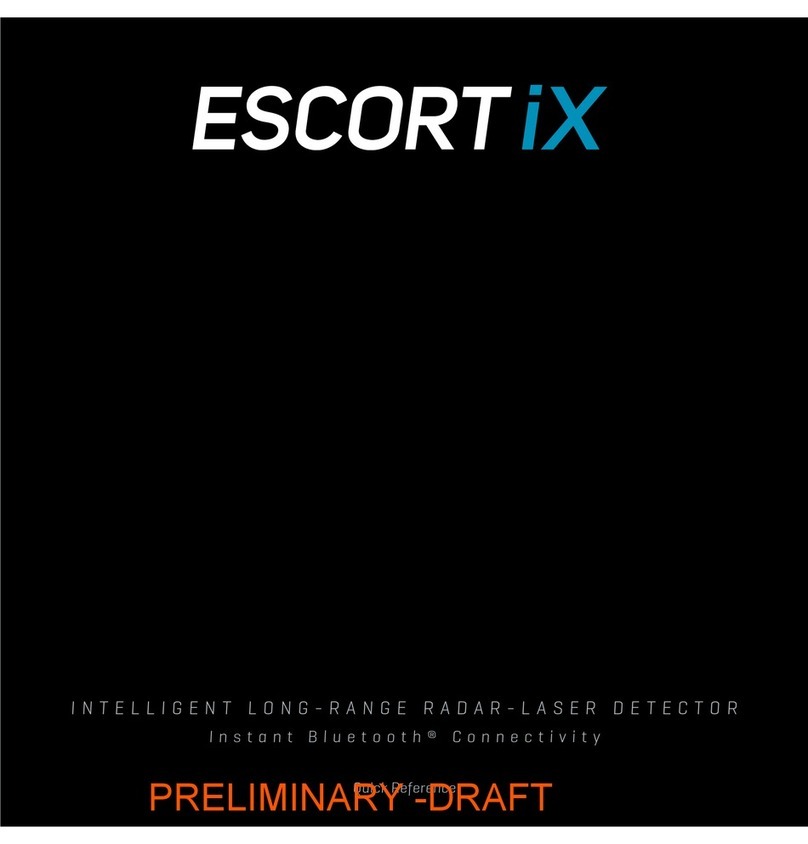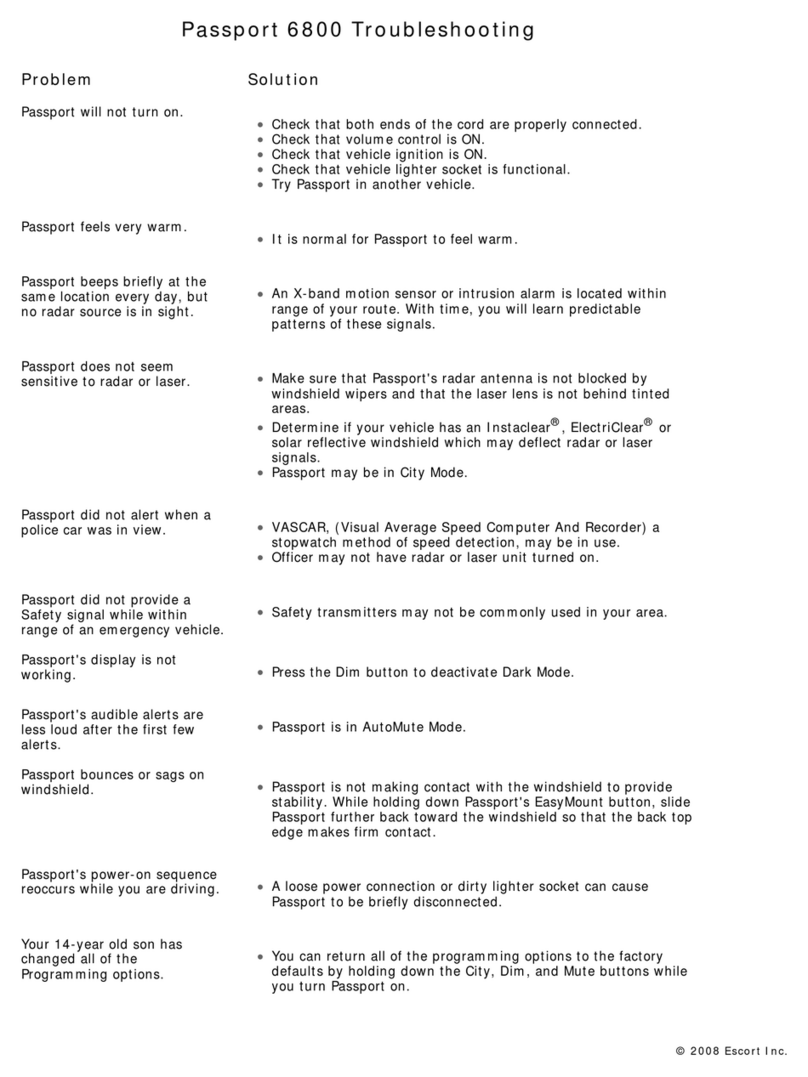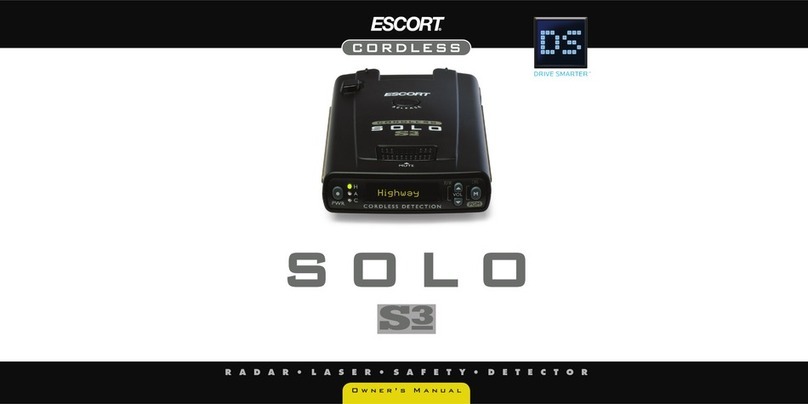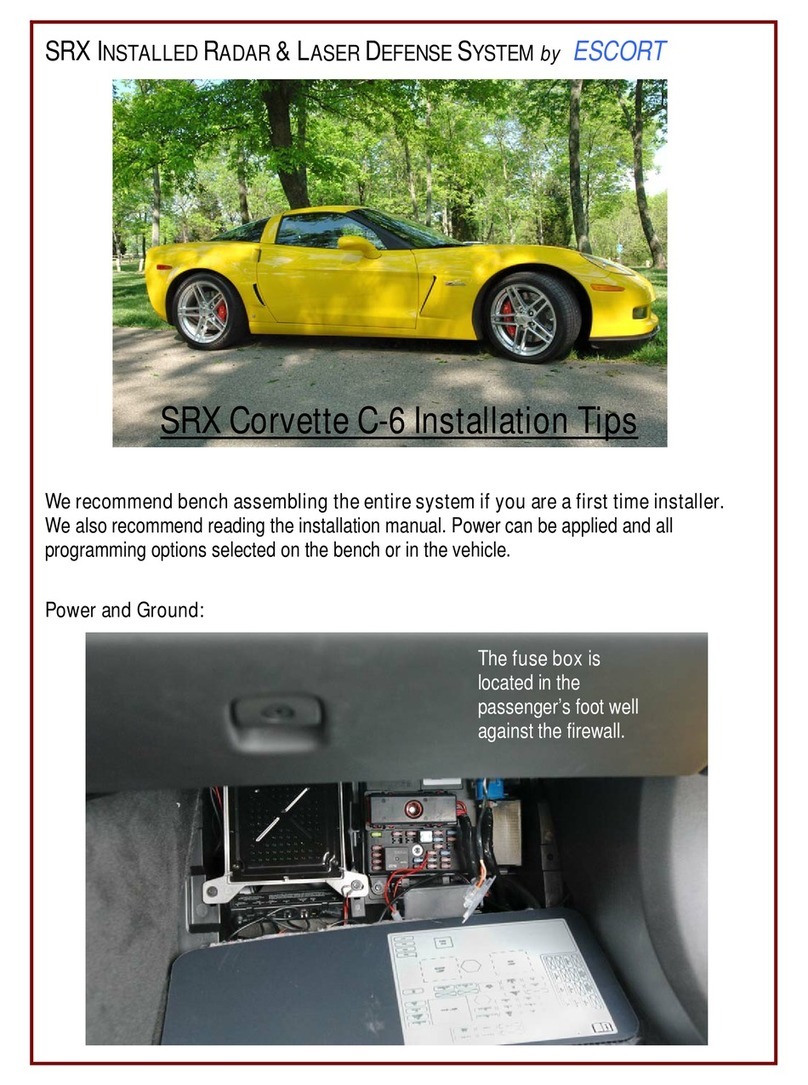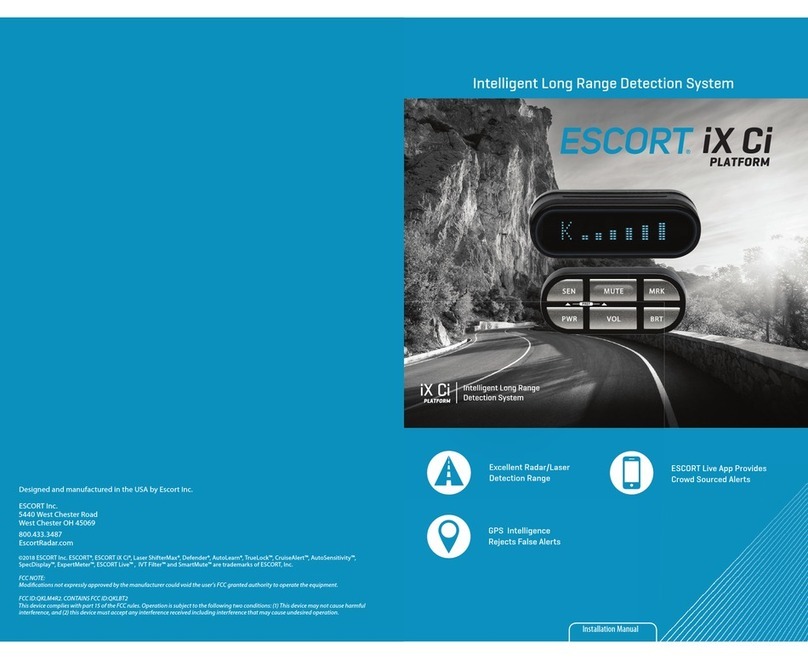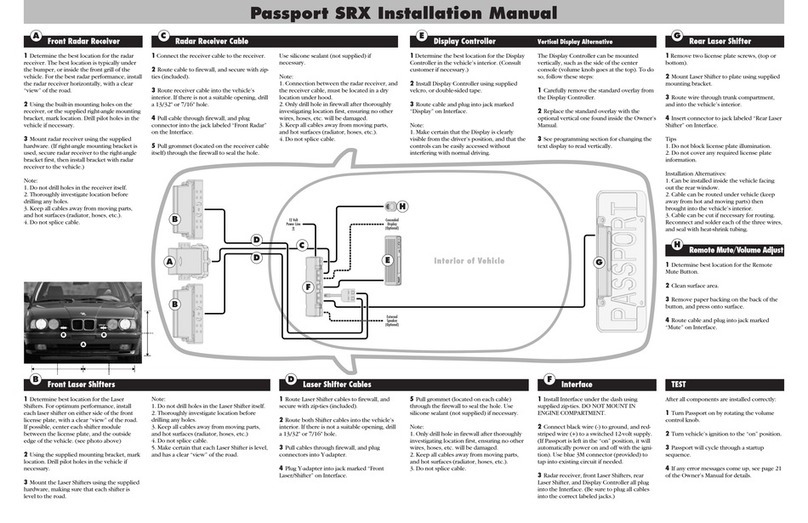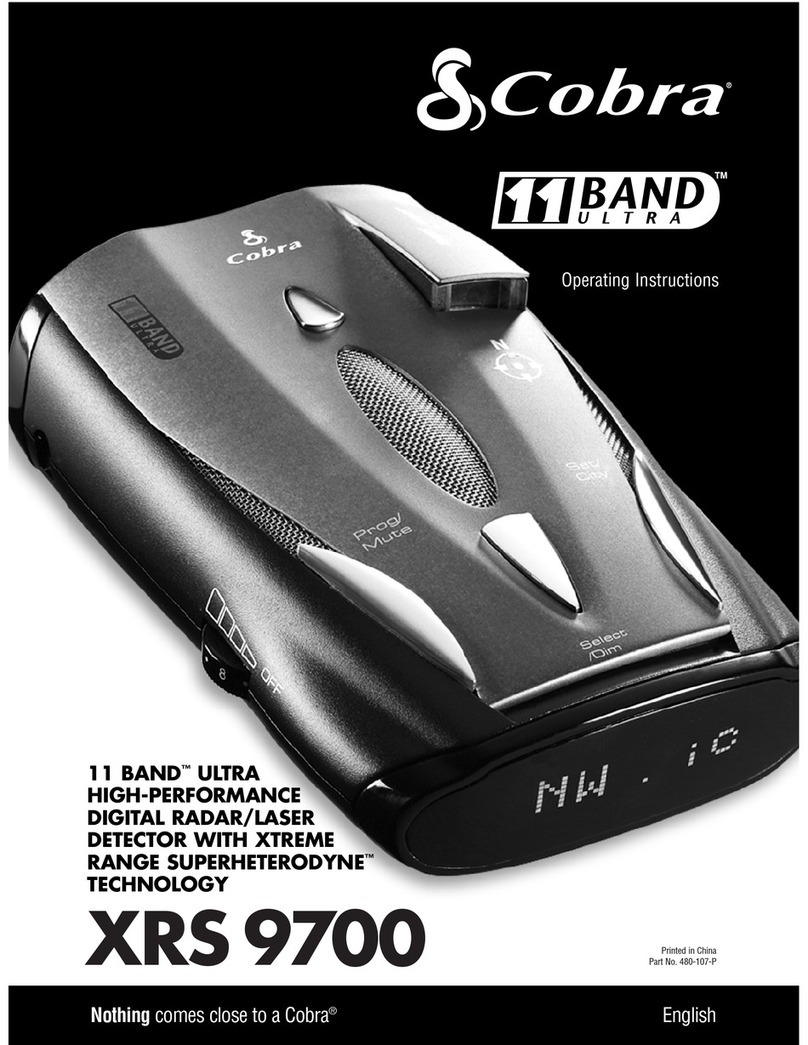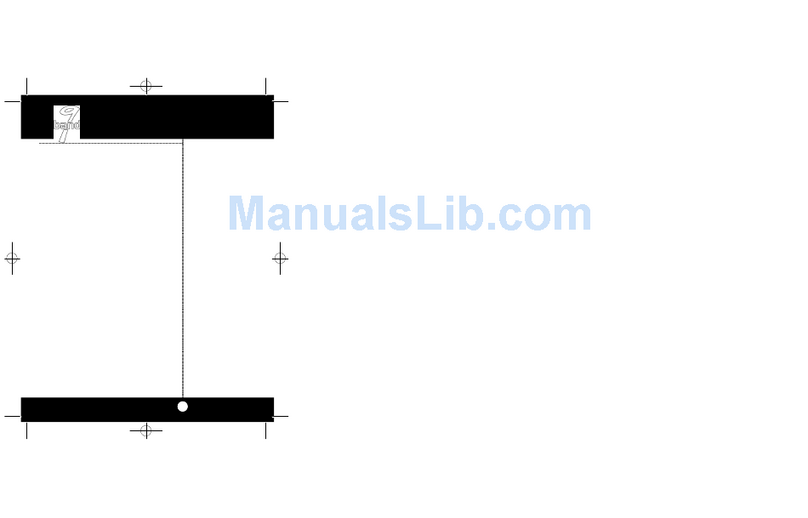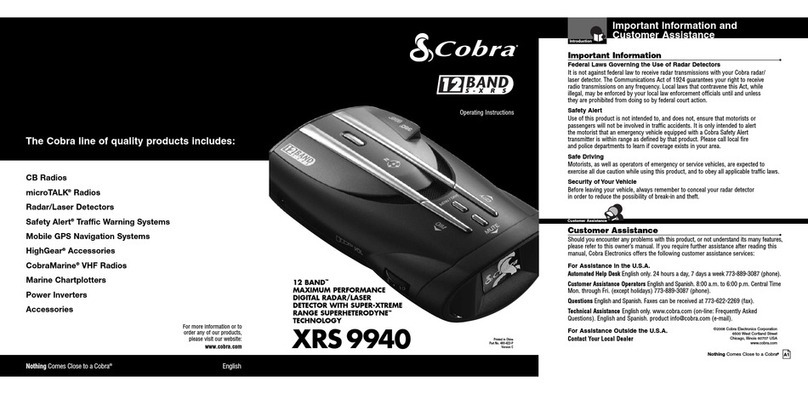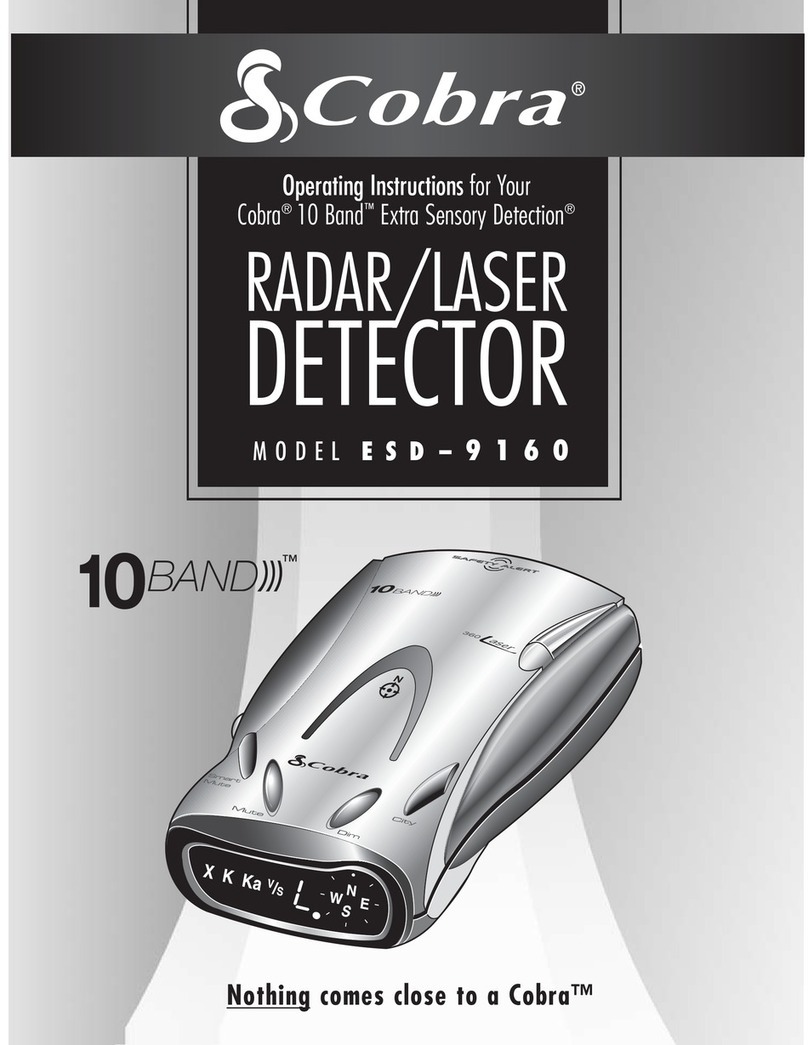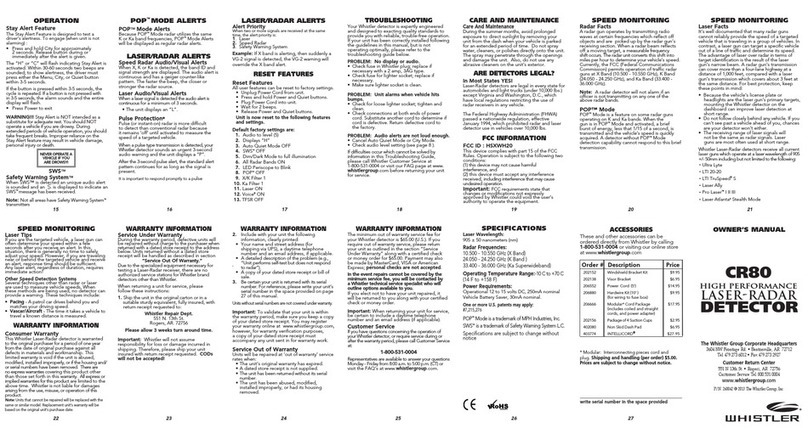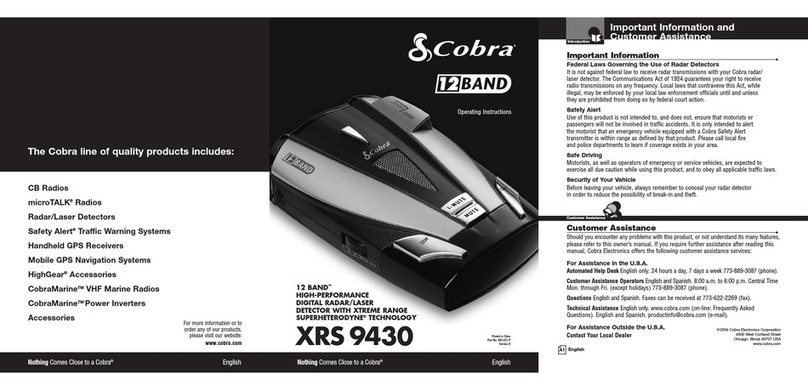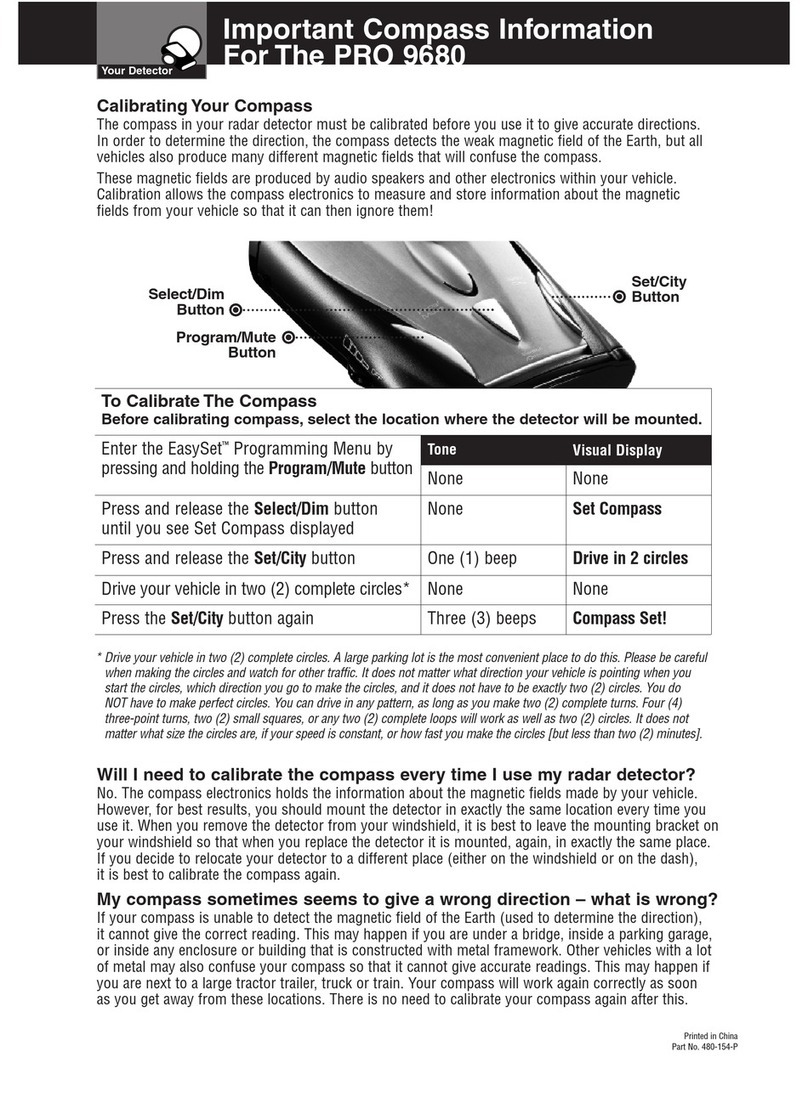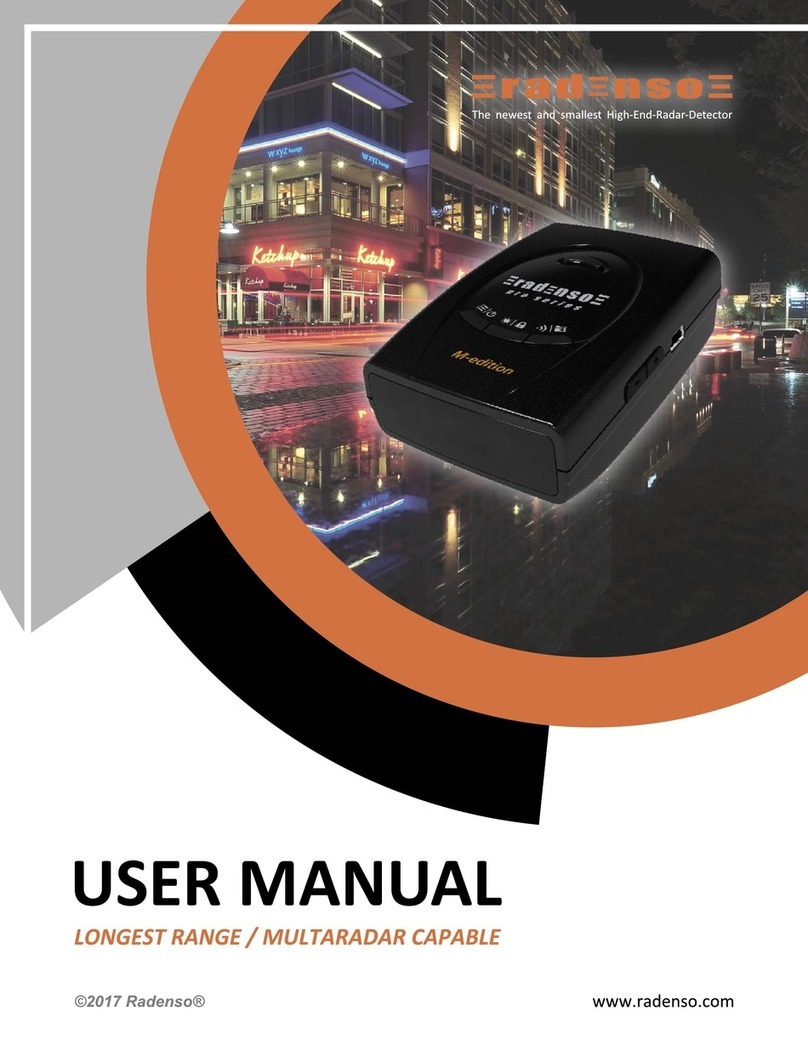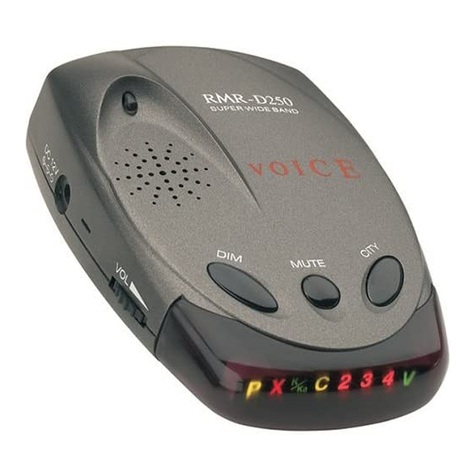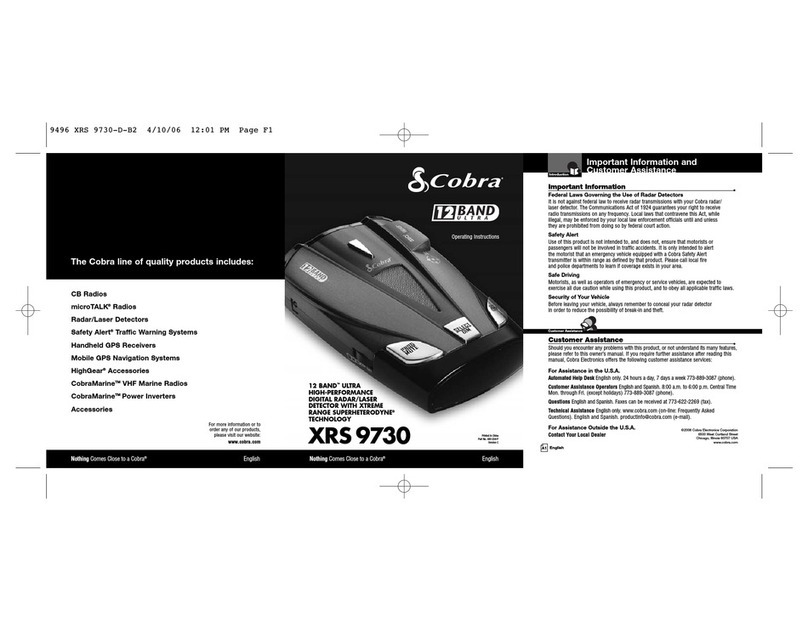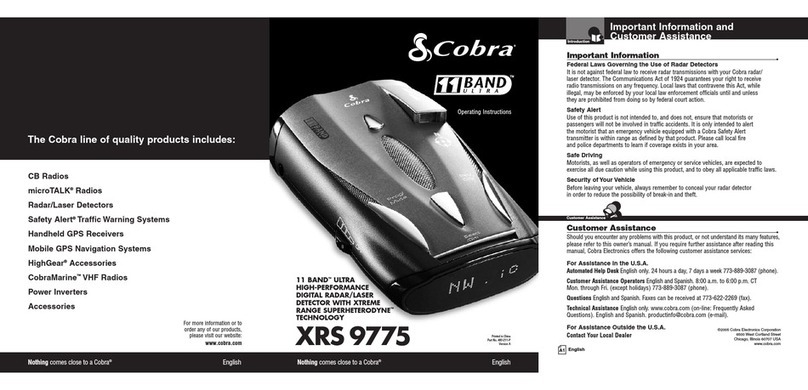The PASSPORT introduces the following state-of-
the-ar t performance and features:
•Long-range K and Ka-band radar performance,
including instant-on POP mode.
•Exclusive AutoSensitivity i ntelligently filters
out annoying false alarms, plus Highway,
Auto, and Auto No X settings.
•Exclusive Exper tMeter tracks and displays up
to 4 radar signals simultaneously.
•Exclusive SpecDisplay provides actual
numeric frequency for any radar signa l and
alert bar.
•The PASSPORT now with bui lt in Bluetooth®
technology gives you access to ESCORT’s
award-winning app, ESCORT Live.
Features when connected to ESCORT Live:
•Our exclusive real-time ticket protection
network, which warns you of upcoming
alerts received by ot her users i n the area.
•Our DEFEN DER Database, which warns
you of verified speed traps, speed cameras,
and red light cameras.
•Our most popular GPS-powered features,
including speed-limit data for over-speed
alerts, live traffic d ata for your cur rent
location, and TrueLock™
to help eliminate false
alerts. You can also
Mark Locations for
future reference.
Controls & FeaturesCongratulations PASSPORT Features
5432
Continued ➜
PASSP ORT fea tures
a new multi-color
OLED display.
Brilliant graphics
illuminate intuitive
icons that identify
the type of threat at
a glance.
Mini USB Jack
Connects to your computer via USB A / Mini B
cable for downloadi ng software updates
Modular Jack
Connects to Sma rtCord for powering your device
Earphone Jack
Connects to optional 3.5 mm stereo earphone.
Modular Connector
Plugs into detector jack
Lighter Adapter
Connects to lig hter/accessor y socket
Registration Downloading ESCORT Live! Pairing Your Smartphone
6
Installation
Before downloading ESCORT Live, you must first
register your PASSPORT device. Be su re to have
your PASSPORT unit nea rby, as you will need the
serial number located on the bottom of the case.
1Visit ww w.EscortRadar.com and click Product
Registr ation.
2Click the li nk for Escort Live Ready devices.
3Follow the onscreen i nstructions to register
your device.
Be sure to wr ite down the user name and
password you create, as you will need th is
information to access and download ESCORT
Live. (You will a lso receive an e-mai l with this
information, once you have registered your
device.)
To pair your Smartphone with PASSPORT:
1Ensure PASSPORT power is ON.
2On your Smartphone go to Bluetooth Settings.
3Ensure Bluetooth is ON.
4Press Scan for devices and/or wa it for the
device list to populate, PASSPORT should
appear under devices.
5Tap PASSPORT to pair the device to your
phone.
6Bluetooth icon on the PASSPORT display
screen will appear blue when paired to the
phone.
7Open the app, walk through the t utorial, and
you’re ready to hit the road!
For Bluetooth pair ing tips and more information
on using ESCORT Live! visit:
www.EscortRadar.com
Windshield Mount
PASSPORT’s EasyMount windshield bracket is
designed for unobtr usive and hassle-free
mounting.
Mounting Tips:
•Center of windsh ield between dr iver and
passenger.
•Ensure clea r view of road ahead and sky
above.
•Avoid windshield wipers and heavily tinted
areas.
PASSPORTMounting Location
WARNING: ESCORT can not ant icipat e the
many ways PAS SPORT can be m ounted . It is
important that you mount PASSPORT where
it will not impair your view nor present a
hazar d in ca se of an a cci de nt .
For optimum detection performance, we
recommend the following:
•Using the Wind shield Mount, mount your
PASSPORT level , and hig h eno ugh on you r
front windsh ield to provide a clear view of the
road from the front and rear.
•Mount PASSPORT away from windshield
wipers, other solid objects, and heavily tinted
areas that m ight obstruct the radar antenna or
laser lens.
Using PASSPORT
1Plug small end of SmartCord into modula r
jack on PASSPORT and large end of
SmartCord into your car’s lighter/accessory
socket.
2PASSPORT should power on automatically. If
not, press the device’s power button.
NOTE: You can easily access and c ustomize all
of your Settings and Preferences by pressing
and holding the SEN and BRT buttons. See
Settings & Preferences for details.
Using Smar tCord
•Mute Button: Press to mute an alert. ( When
connected to ESCORT Live!) Press mute
button three times to lock out a false alert;
press twice wh ile receiv ing a locked- out alert
to unlock. Press and hold mute button on
unit or cord to manually report to other users
a verified X or K-band alert, or a police officer
observi ng traf fic.
•Alert L ight: Bli nks orange when receiving an
alert.
•Power Light: Lig hts blue when receiv ing
power.
1Enter the iTunes App Store or Google play
store on your smartphone and search for
ESCORT Live radar!
2Follow the onscreen i nstructions to
download.
3When prompted, enter the userna me and
password you created when registeri ng your
PAS SP OR T de vice .
RADAR•LASER•DETECTOR
You’ve purchased the all-new PASSPORT
which is the one of the most advanced hig h-
performa nce radar and laser detector on the
market. The PASSPORT provides long-range
warni ng on all radar bands a nd laser ba nds.
Go to EscortRadar.com for the ful l featured
PASSPORT Owner’s Manual.
Guía de Referencia R ápida Española traducida y
manual con todas las fu nciones también son
disponibles a w ww.EscortR adar.com
When connected to ESCORTLive
When connected to ESCORTLive
1Depress the adjustment button on the top of
PASSPORT (by the word ESCORT) and slide the
EasyMount Bracket into the slot u ntil it is locked
into the position which best fits the angle of your
windshield (there are four settings available). For
extremely hori zontal or extremely sloped
windshields, the EasyMount Bracket can be bent.
To ensure that the suction cups adhere to the
windshield fi rm ly, be sure t o keep b oth your
windshield and the suction cups clean.
2To adjus t the PASSPORT on your windshie ld,
use the Eas yMount adjustment button located on
the top of the PASSPORT, and slide PASSPORT
forward or back ward to obtain a level position.
When installed and adjusted properly, the back
top ed ge of the PAS SPORT should r est s ol idl y
against your windshield.
User’s Tip: You can leave the EasyMount
bracket in place on your windshield, and easily
remove PASSPORT by press ing the adjustm ent
button and slidi ng PASSPORT off the mou nt.
Again, be su re to position the bracket where it
won’t present a hazard in the event of an accident.
Additional mounts are available at Escort Radar.
com