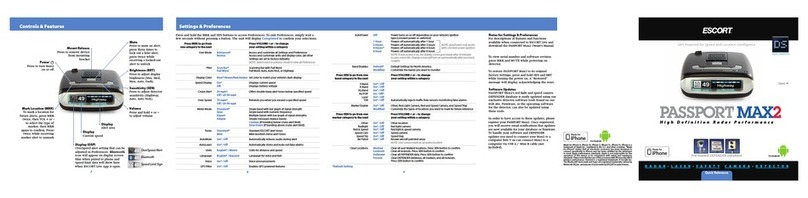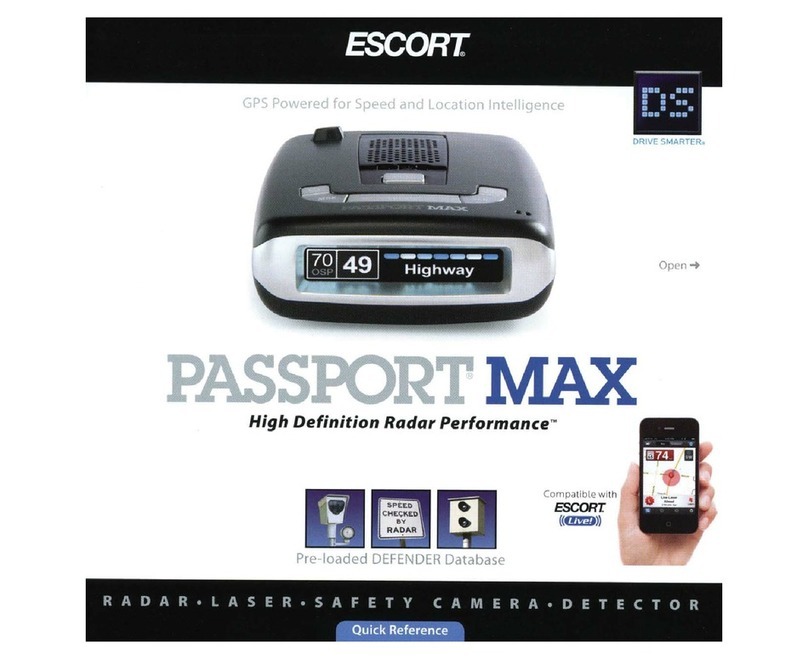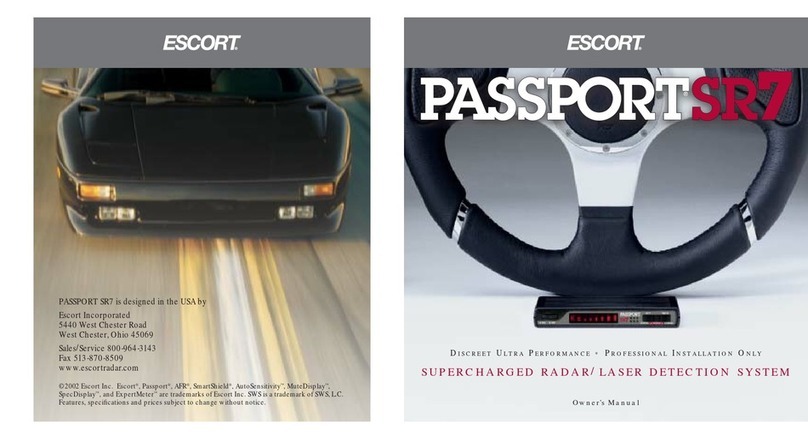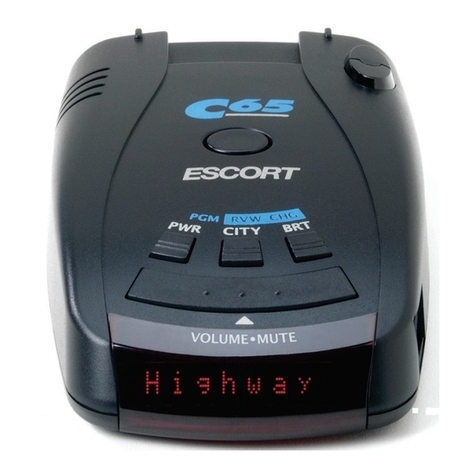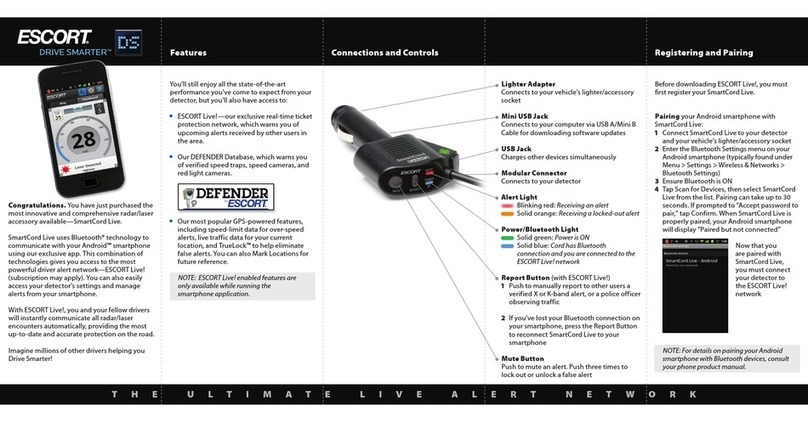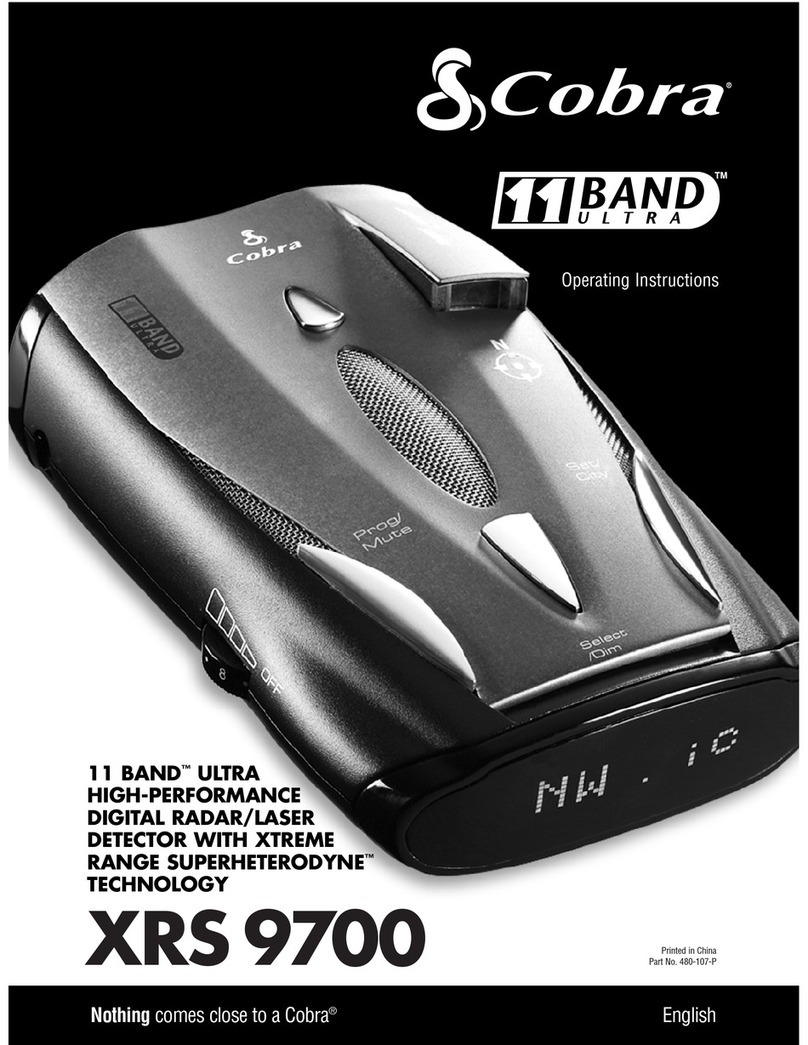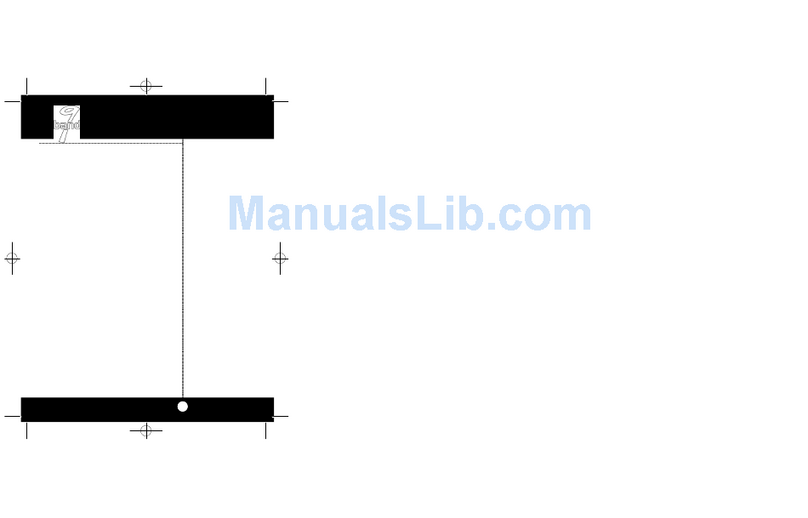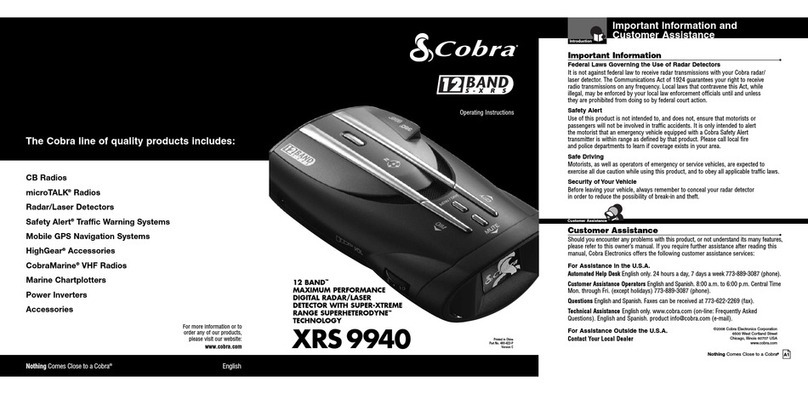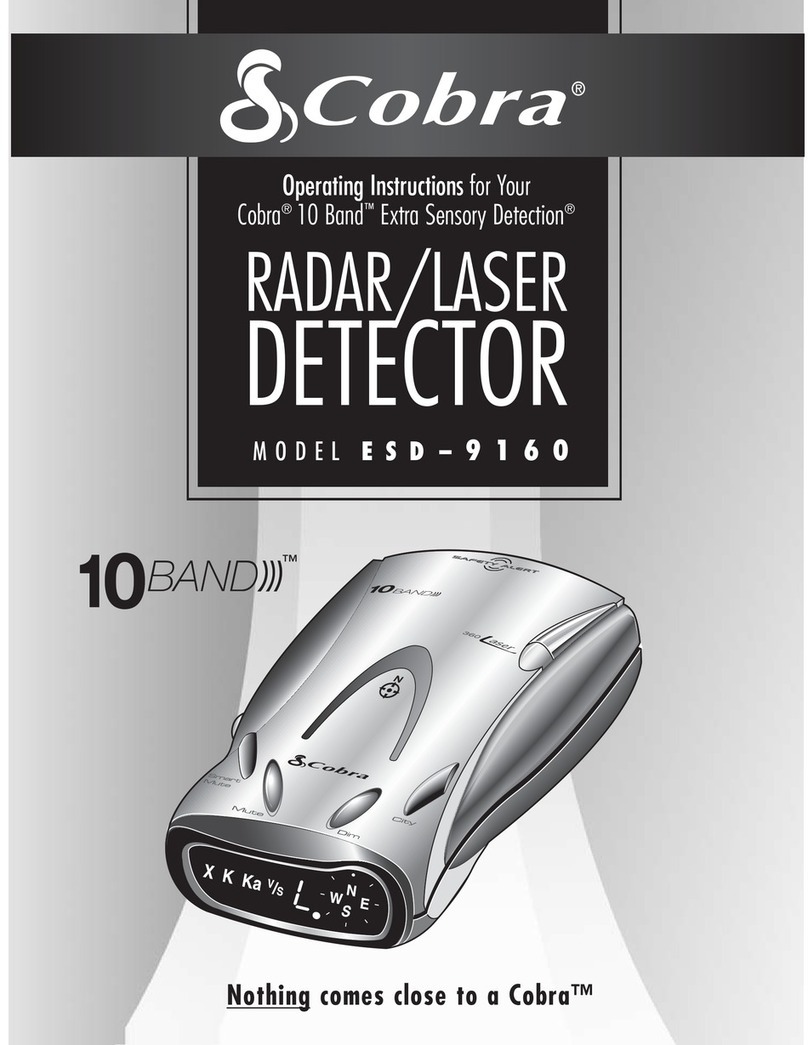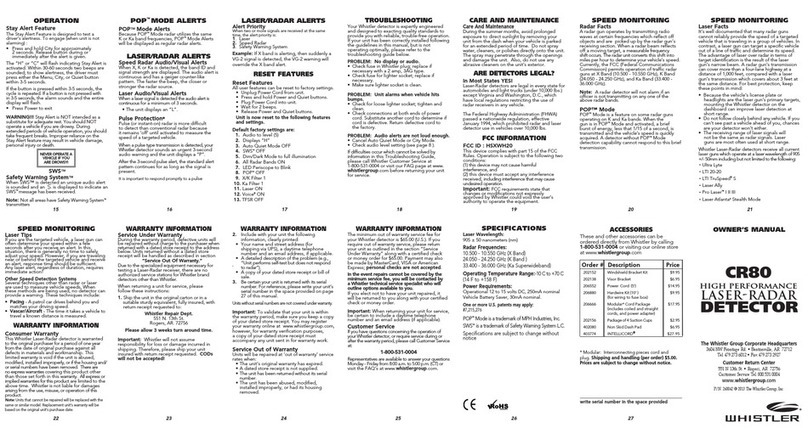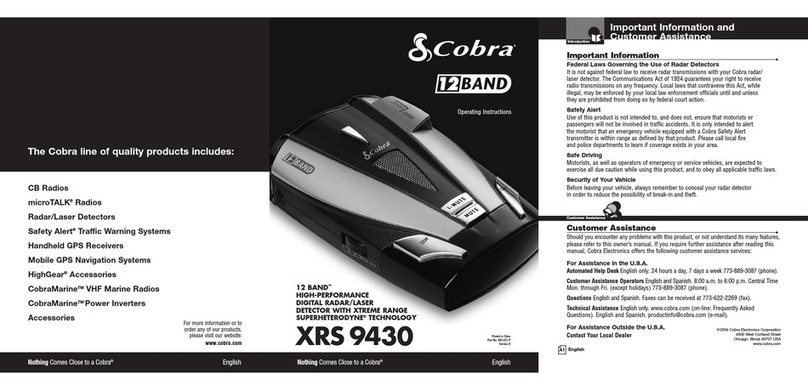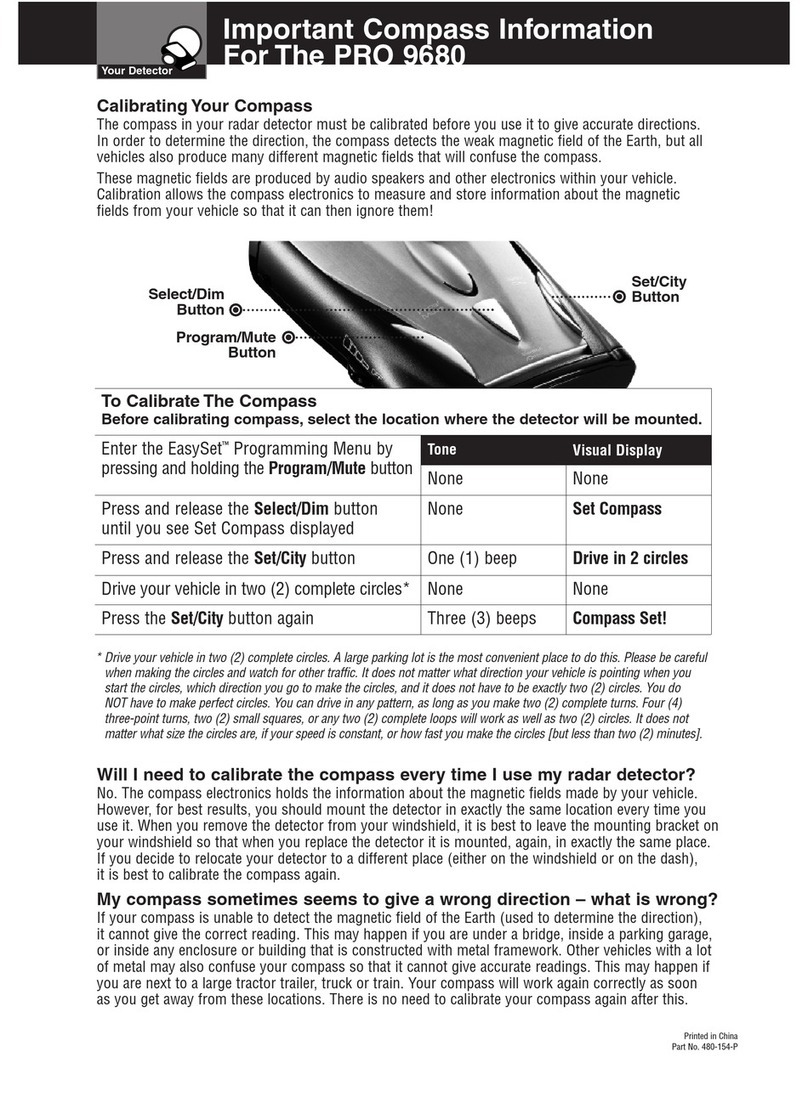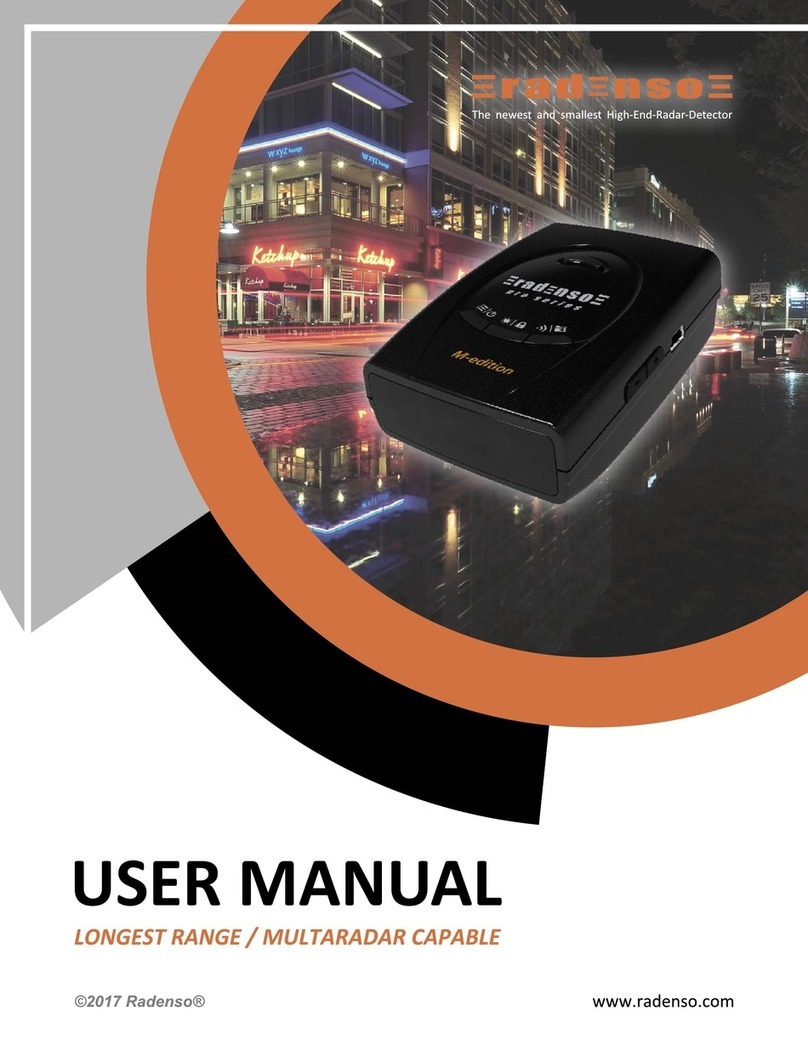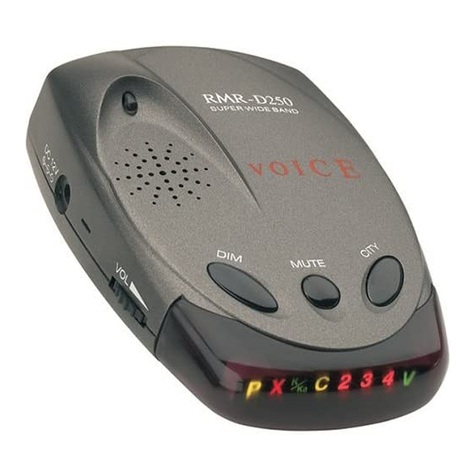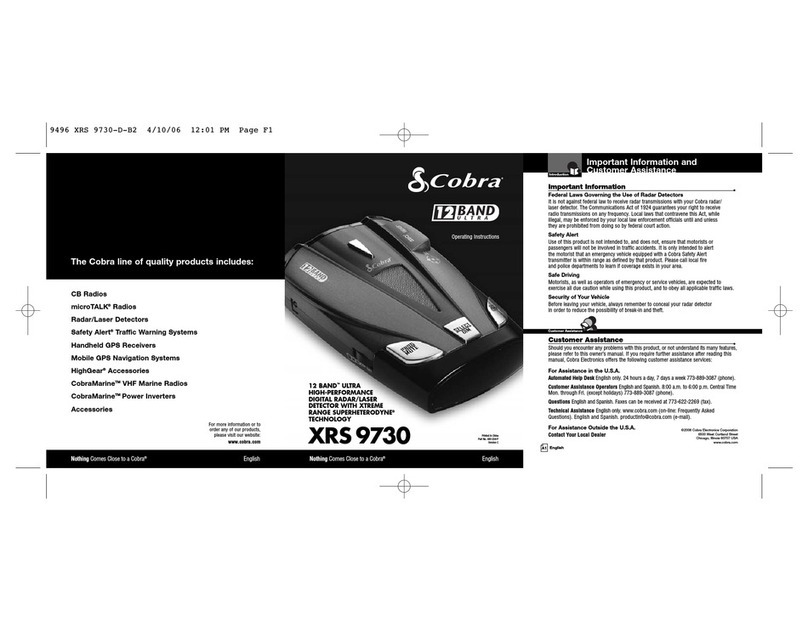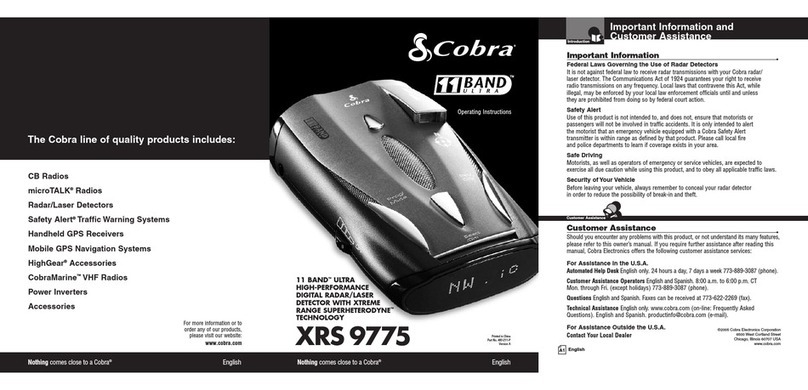EZ·Programming
There
are
9
user-selectable
options
so
you
can
customize
your
Solo
S3
for
your
own
preferences.
The
Mode
button
("M")
and
the
"VOI;'
buttons
(up
or
down
arrows)
are
used
to
enter
the
programming,
REVIEW
your
current
program
settings,
and
to
CHANGE
any
settings
a.<>
desired.
The
letters
"PGM"
(program),
RVW
(review),
and
CHG
(change)
are
located
on
the
front
of
the
detector,
and
are
highlighted
in
blue
graphics.
Pages
16-19
explain
each
option
in
more
detail.
How
to
use
EZ-Programming
1
To
enter
Program
Mode,
press
and
hold
either
of
the
"VOL"
(up
or
down)
buttons,
and
the
"M"
(mode)
down
for
2
seconds.
The
unit
will
beep
twice,
and
will
displc~v
tbe
word
"Program."
2
Then
press
the
RVW
button
to
review
the
current
settings.
You
can
either
tap
the
button
to
change
from
item
to
item,
or
press
and
hold
the
button
to
scroll
through
the
items.
3
Press
the
CHG
button
to
change
any
setting.
You
can
either
tap
the
button
to
change
from
setting
to
setting,
or
hold
tbe
button
to
scroll
tbrough
all
the
options.
4
To
leave
the
Program
Mode,
simply
wait
8
seconds
without
pressing
any
button.
The
unit
will
display
Complete,
beep
4
times,
and
return
to
normal
operation.
To
quickly
reset
Solo
S3
to
the
factory
program
settings,
press
and
hold
the
Mute
and
M
(Mode)
buttons
while
turning
Solo
S3
on.
Example
of
EZ-Programming
Here
is
how
you
would
turn
Solo
S3's
Auto
Mute
feature
off.
1
Enter
the
Program
Mode
by
holding
one
of
the
VOL
buttons
and
"M"
(mode)
button
down
for
2
seconds.
Solo
S3
will
beep
twice
and
display
"Program."
14
2
Then
hold
the
RVW
button
down.
Solo
S3
will
scroll
through
tbe
categories.
starting
with
Pilot
options,
Auto-Power,
Power-On
sequence,
Signal
Strength
Meter,
AutoMute,
7bnes,
Ci(v
sensitivity,
Brightness,
and
Bands.
3
Release
the
RVW
button
when
Solo
S3
shows
the
Auto
Mute
item.
Since
the
factory
setting
isfor
AutoMute
to
be
on,
Solo
S3
will
dz~play
"aMute
ON
''
(Jfyou
accidentally
go
to
the
next
category,
press
the
opposite
"VOL"
button
to
go
back.)
4
Press
the
CHG
button
to
change
from
"aMuteON"
to
"aMuteOFF."
5
To
complete
the
Programming,
simply
wait
8
seconds
without
pressing
any
button.
Solo
S3
will
display
Complete,
beep
4
times,
and
return
to
normal
operation.
'·
Overview
of
EZ-Programming
Press
the
RVW
button
to
go
-----.
from
one
(ategory
to
the
next
l
PILOT LIGHT
(Options
using
12-volt
SmartCord)
AUTO
POWER
POWER-ON SEQUENCE
SIGNAL STRENGTH METER
AUTOMUTE
AUDIOTONES
CITY
MODE
SENSITIVITY
BRIGHTNESS
BANDS
*solo
53's
Factory
Settings
To
reset
Solo
S3
to
its
original
factory
settings,
press
and
hold
the
Mute
and
M
(Mode)
buttons
while
turning
Solo
S3
on.
Solo
S3's
display
will
provide
a
"Reset"
message,
accompanied
by
an
audible
alert,
acknowledging
the
reset.
Pi
lot.
Pi
lot.
Pi
lot.
Pi
lot.
Pi
lot.
Pi
lot
.::tPI!W·
.::tF'I!W·
.::tPI.•W·
p,,,_w·On
p,
..
w·On
t·1et.et-·
t·1et.et-·
.::tt·1ute
.::tt•1ut.e
Tone
Tone
Cih.l
Ci
tJ~
Cit.'~
E:t-·t
Bd.
E:l"'·t
E:d.
E:t-·
t.
E:ands
E:ands
....
1'\
K
Ka
L~:;p
~::l:JS
i.)l32
t
.------
Press
the
CHG
button
to
(hange
your
setting
within
a
(ategory
HIJJ\'
H
H. >
+
+.
>
+>
t·1ot.n
Time
Off
~::TD
F~::T
~::TD
E>=:P
ot·l
OFF
~::TD
LOUD
STD
Lo><
t·lo>=:
AUTO
t·1
It·l
t·1ED
t·1A:=<
DAF.:~<
DFT
* Full word: Highway
or
Auto
or
City
Letter: H
or
A
or
C
Letter,
with
scanning
dot
Symbol: +
or
•
or-
Symbol,
with
scanning
dot
Scanning symbol
*Uses
motion
to
turn
Solo
S3
off
Uses time
to
turn
Solo
S3
off
Turn Solo
S3
on
and
off
manually
*Standard
power-on
sequence
Fast power-on
sequence
*Standard signal strength
meter
Expert Meter
*AutoMute
on
AutoMute
off
*Standard
tones
Loud
tones
*Standard City
mode
sensitivity
Low X-band sensitivity in City Mode
No X-band sensitivity in City Mode
*Brightness is controlled automatically
Minimum brightness
when
turned
on
Medium brightness
when
turned
on
Maximum brightness
when
turned
on
Full Dark Mode
when
turned
on
*Default
bands
selected
t·10[1
One
or
more
bands
are disabled
.-----Turn
bands"ON"or"OFF"by
f pressing
the
Mute
button
ot..J
or
OFF
*X-band
detection
on
ot·l
or
OFF
*K-band
detection
on
ot·l
or
OFF
*Ka-band
detection
on
ot·l
or
OFF
*Laser
detection
on
ot·i
or
OFF
*
SWS
detection
off
O~l
or
OFF
*
VG2
detection
off
15