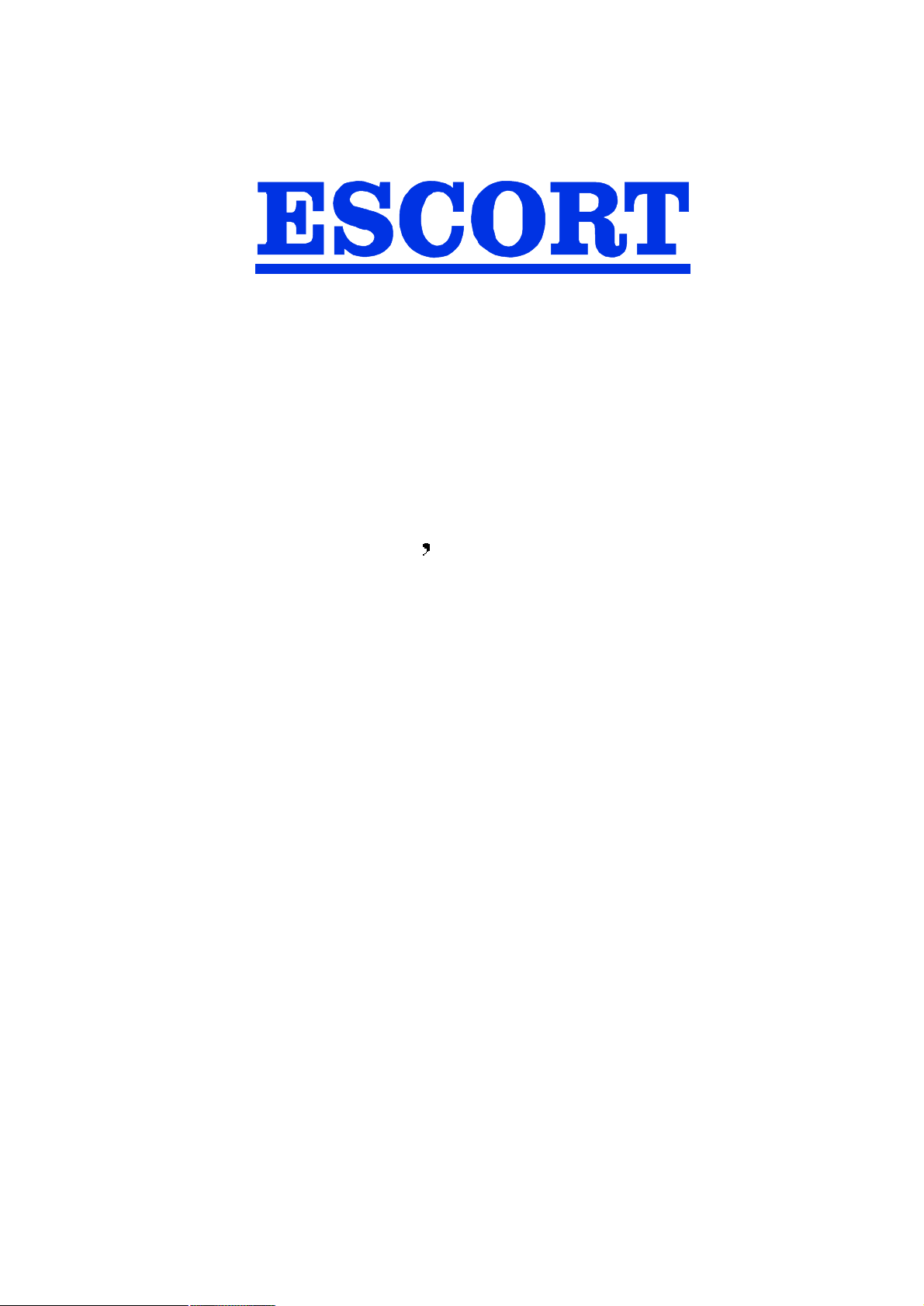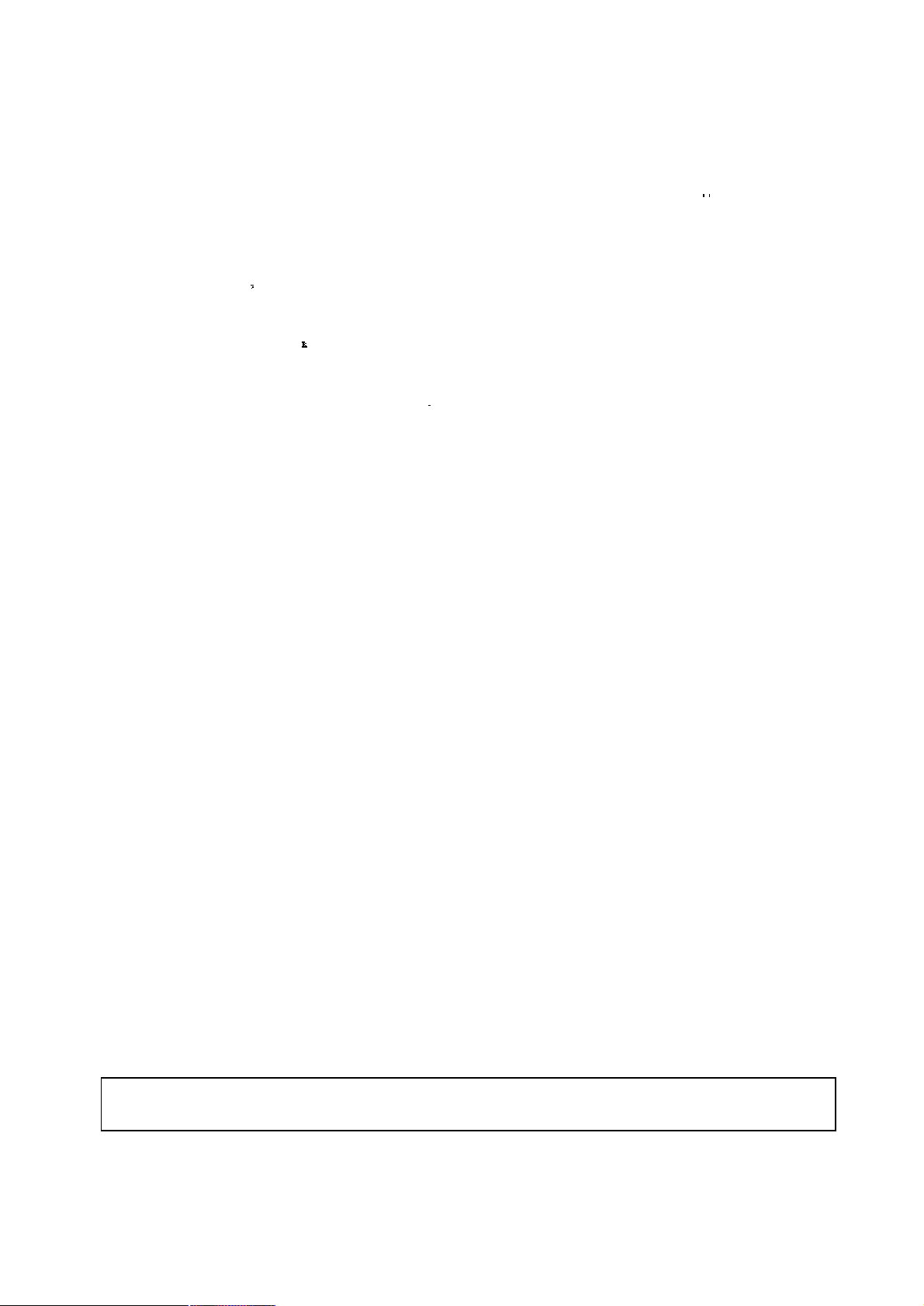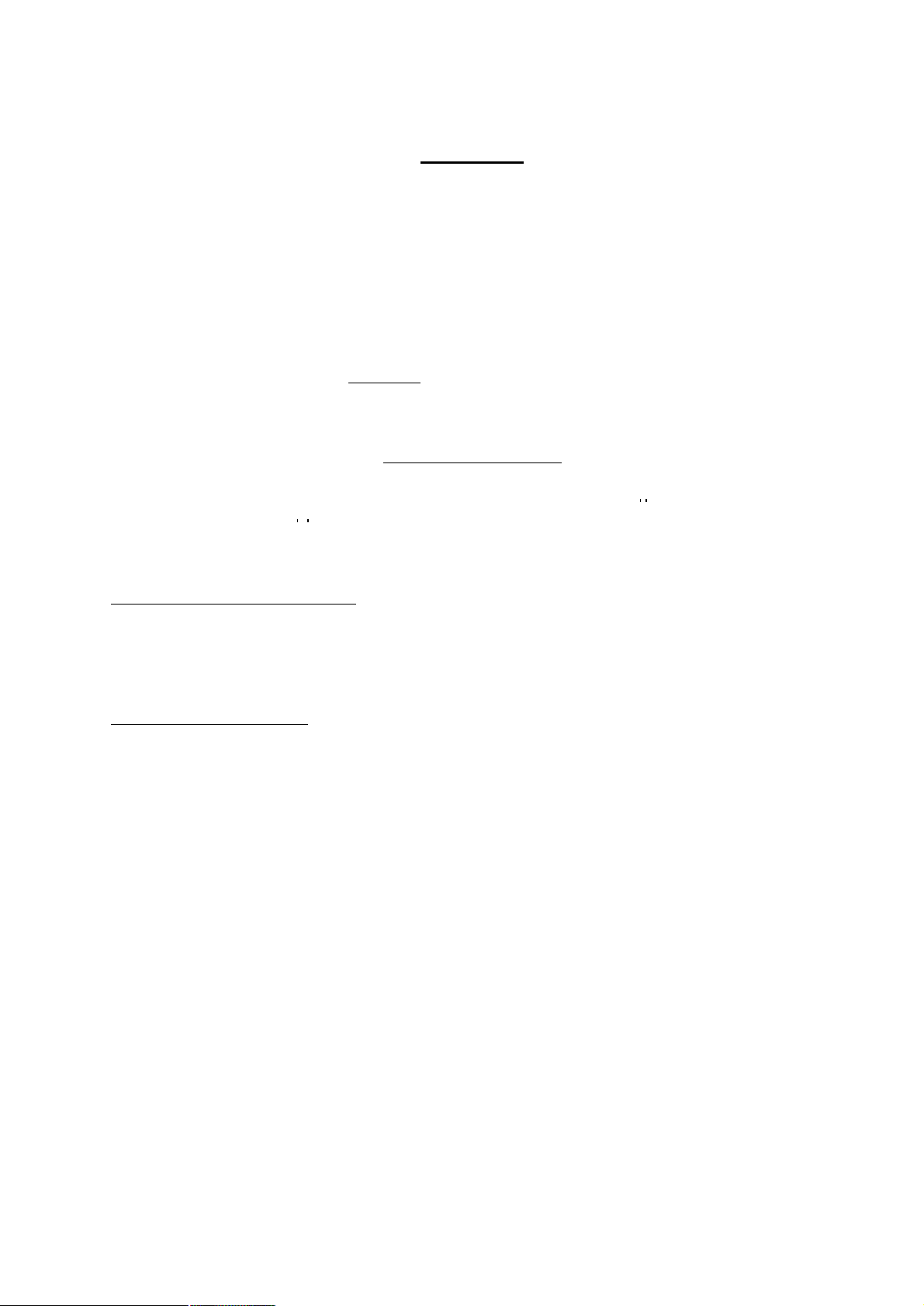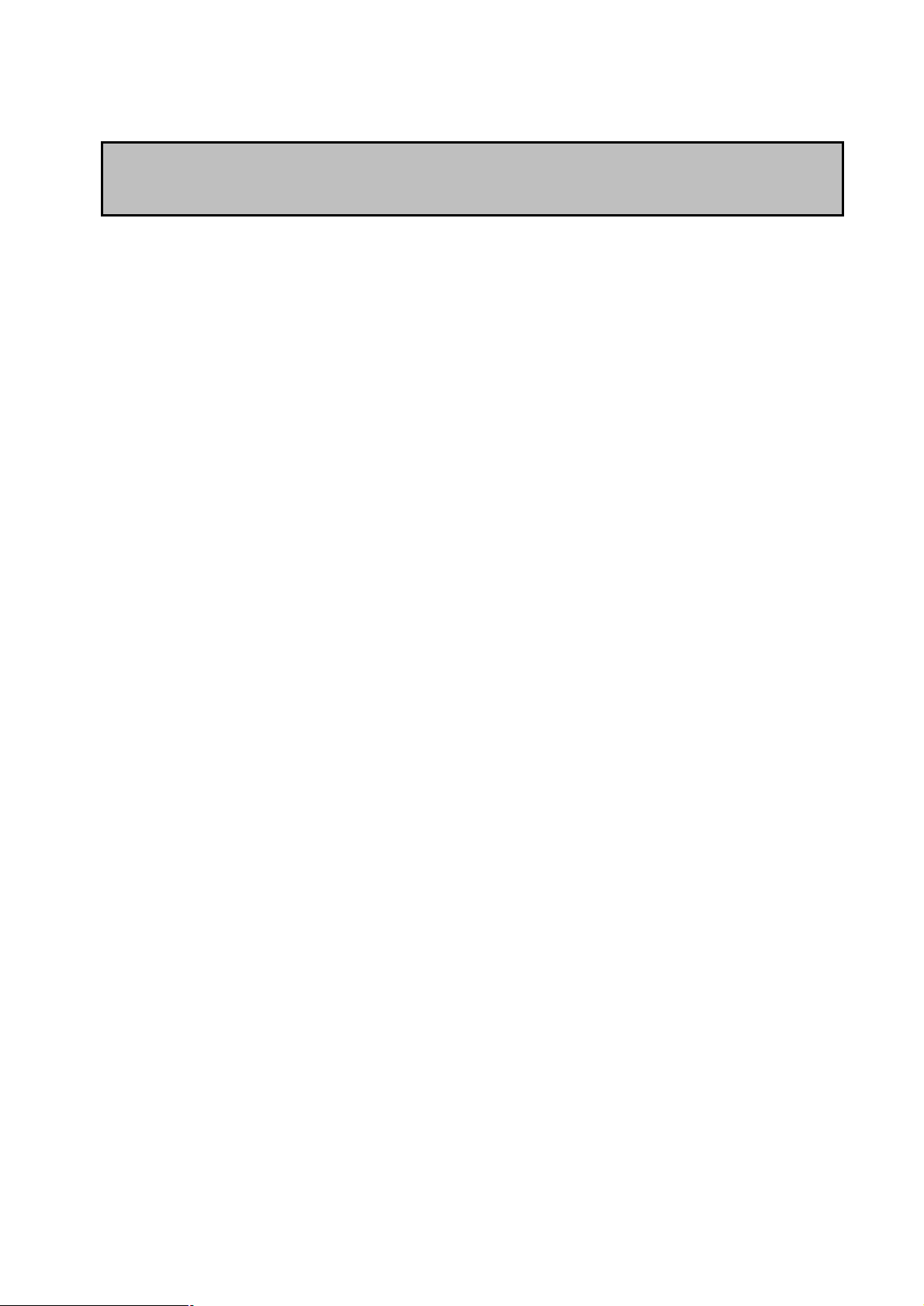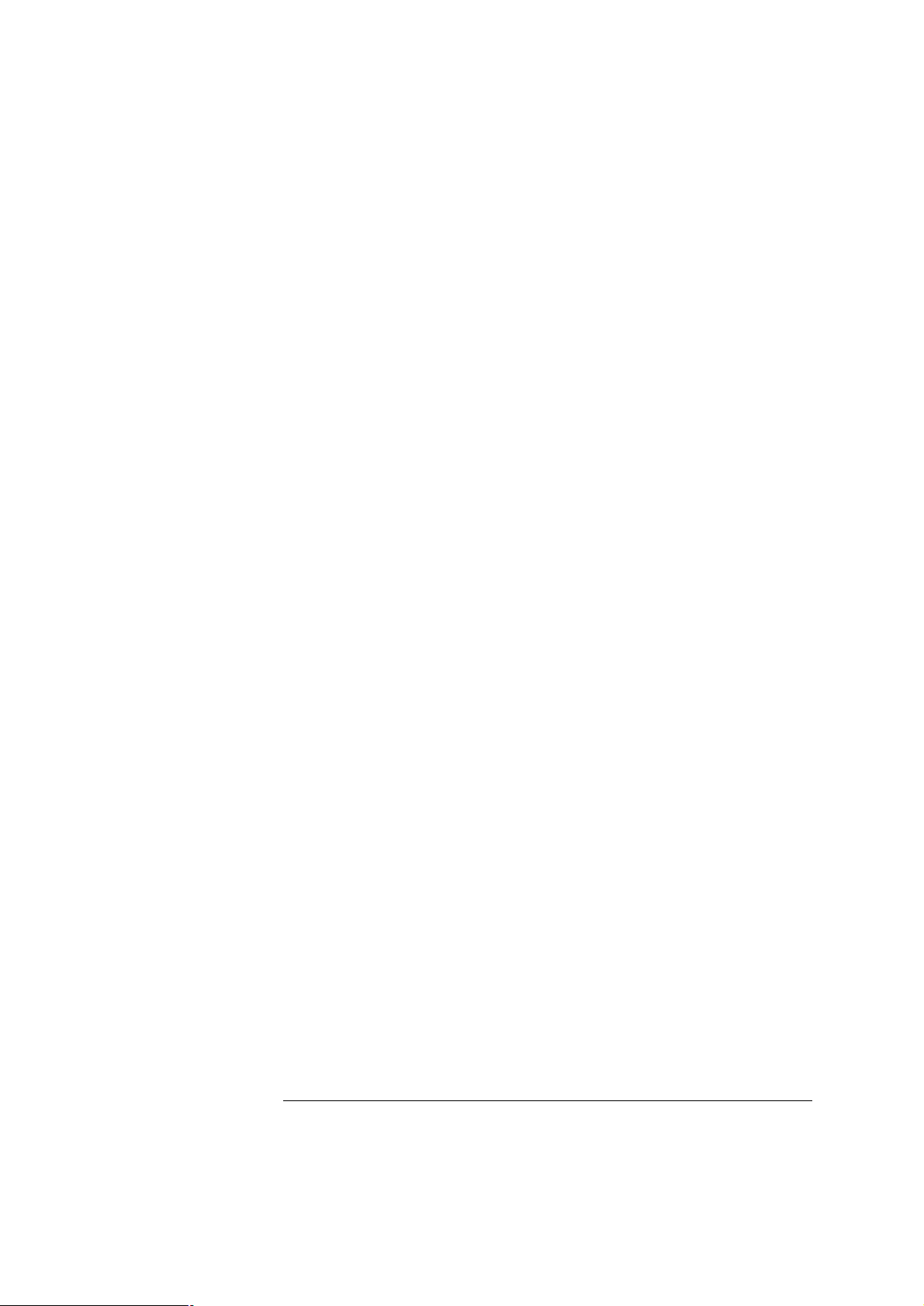13.2.PRINTER SETUP .................................................................................................................................................13.3
14.INPUTS/OUTPUTS...............................................................................................................................................14.1
14.1.SUPPLEMENTARYINPUT /OUTPUTCONNECTOR.................................................................................................14.1
14.2.LOGICALINPUTS................................................................................................................................................14.2
14.2.1.Use...............................................................................................................................................................14.2
14.3.ALARMOUTPUTS ...............................................................................................................................................14.3
14.3.1.Use...............................................................................................................................................................14.3
14.4.POWER SUPPLYOUTPUT ....................................................................................................................................14.3
14.5.KEYBOARDINPUT..............................................................................................................................................14.3
14.6.MOUSEINPUT ....................................................................................................................................................14.4
14.7.XGA SCREENOUTPUT.......................................................................................................................................14.4
14.8.RS232...............................................................................................................................................................14.4
14.9.USBINTERFACE................................................................................................................................................14.5
14.10.ETHERNET RJ45 INTERFACE..........................................................................................................................14.5
15.ETHERNET INTERFACE.....................................................................................................................................15.1
15.1.INTERFACE ETHERNET.......................................................................................................................................15.1
15.2.PROGRAMMING LANGUAGE...............................................................................................................................15.2
15.2.1.Formatofthereception messages...............................................................................................................15.2
15.2.2.Formatoftheemissionmessages................................................................................................................15.4
15.3.STANDARDINSTRUCTIONS.................................................................................................................................15.5
15.4.INDICATIONOFTHESTATUSOFTHEAPPLIANCE ................................................................................................15.6
15.4.1.Structureofthestatusdata..........................................................................................................................15.6
Registersofservicerequest........................................................................................................................................15.7
15.4.3.Registersofstandardevents........................................................................................................................15.8
15.4.4.Registerofthealarms..................................................................................................................................15.9
15.4.5.Using thestructureofstatusdata..............................................................................................................15.10
15.5.PROGRAMMING DICTIONARY ...........................................................................................................................15.11
15.5.1.Setup..........................................................................................................................................................15.11
15.5.2.Parametersofthechannels........................................................................................................................15.12
15.5.3.Functionsofthechannelsandbetweenthechannels................................................................................15.13
15.5.4.Changingmode..........................................................................................................................................15.13
15.5.5.Currentfunction(page).............................................................................................................................15.13
15.5.6.Chart..........................................................................................................................................................15.14
15.5.7.Triggerings................................................................................................................................................15.15
15.5.8.Triggers.....................................................................................................................................................15.16
15.5.9.Memorymode............................................................................................................................................15.17
15.5.10.Reloadings, real-timesavings...............................................................................................................15.17
15.5.11.Launchingplottingandrecording........................................................................................................15.18
15.5.12.Diagrams...............................................................................................................................................15.18
15.5.13.Directdisplay........................................................................................................................................15.19
15.5.14.Replay(memoryoutput)........................................................................................................................15.19
15.5.15.Servicerequest......................................................................................................................................15.20
15.6.ERROR MESSAGES............................................................................................................................................15.20
16.TECHNICALSPECIFICATIONS.........................................................................................................................16.1
16.1.ISOLATEDINPUTS ..............................................................................................................................................16.1
16.1.1.Generalcharacteristics................................................................................................................................16.1
16.1.2.Voltagerecording........................................................................................................................................16.1
16.1.3.RMSrecording.............................................................................................................................................16.1
16.1.4.Temperaturerecording................................................................................................................................16.2
16.1.5.Sampling......................................................................................................................................................16.2
16.1.6.Bandwidth....................................................................................................................................................16.2
16.2.MULTIPLEXEDINPUTS .......................................................................................................................................16.3
16.2.1.Generalcharacteristics................................................................................................................................16.3
16.2.2.Voltagerecording........................................................................................................................................16.3
16.2.3.RMSrecording.............................................................................................................................................16.3
16.2.4.Temperaturerecording................................................................................................................................16.4
16.2.5.Sampling......................................................................................................................................................16.4
16.2.6.Bandwidth....................................................................................................................................................16.4