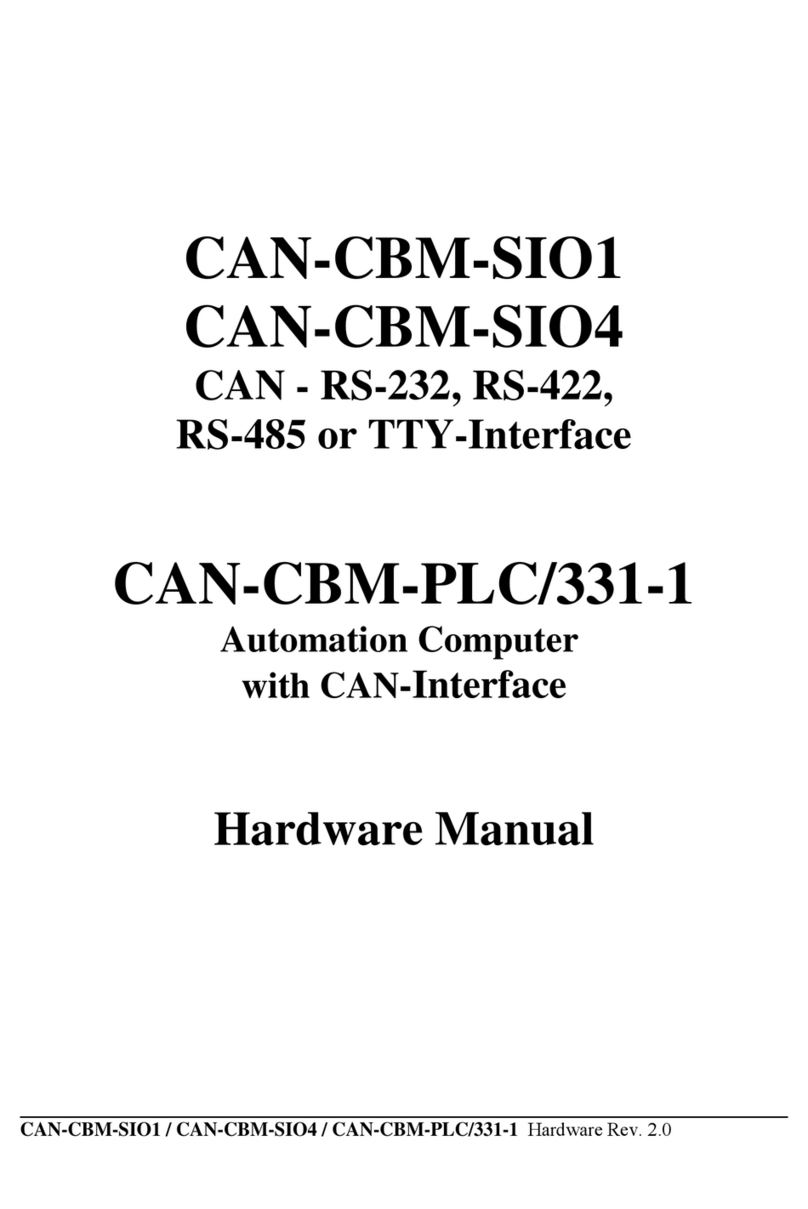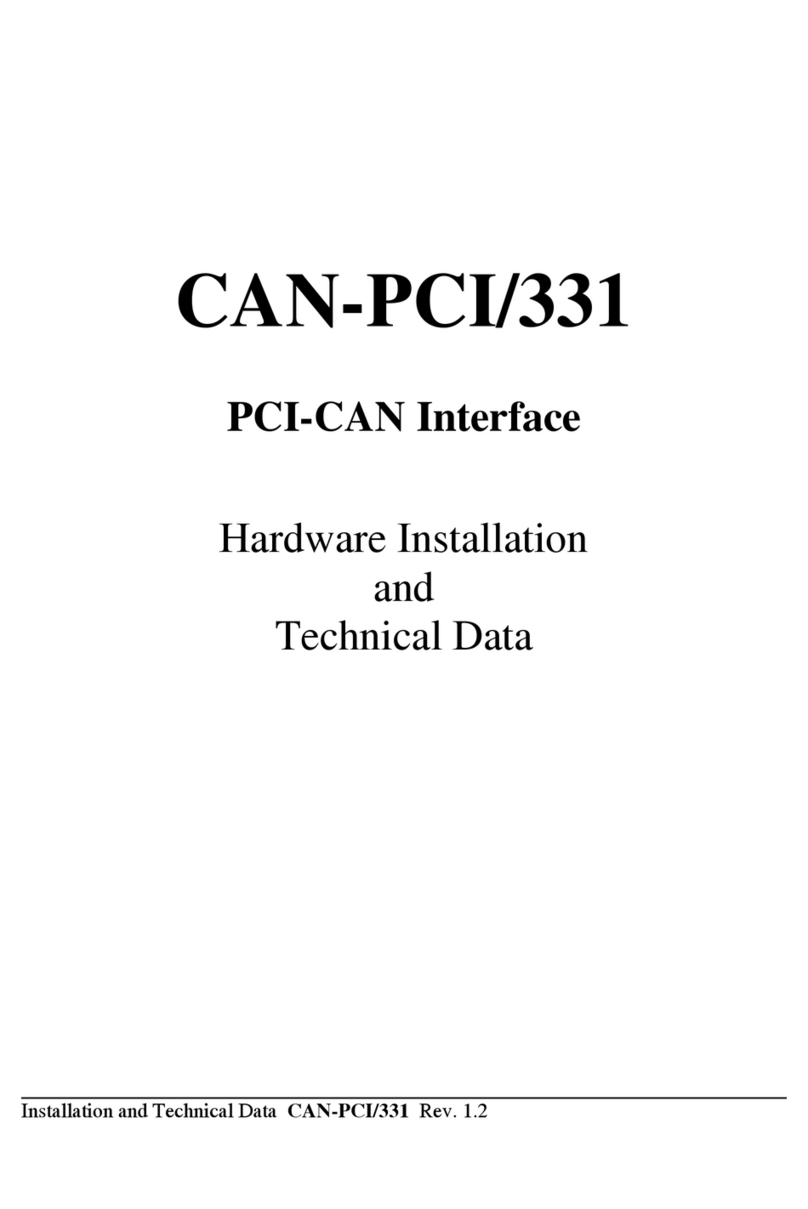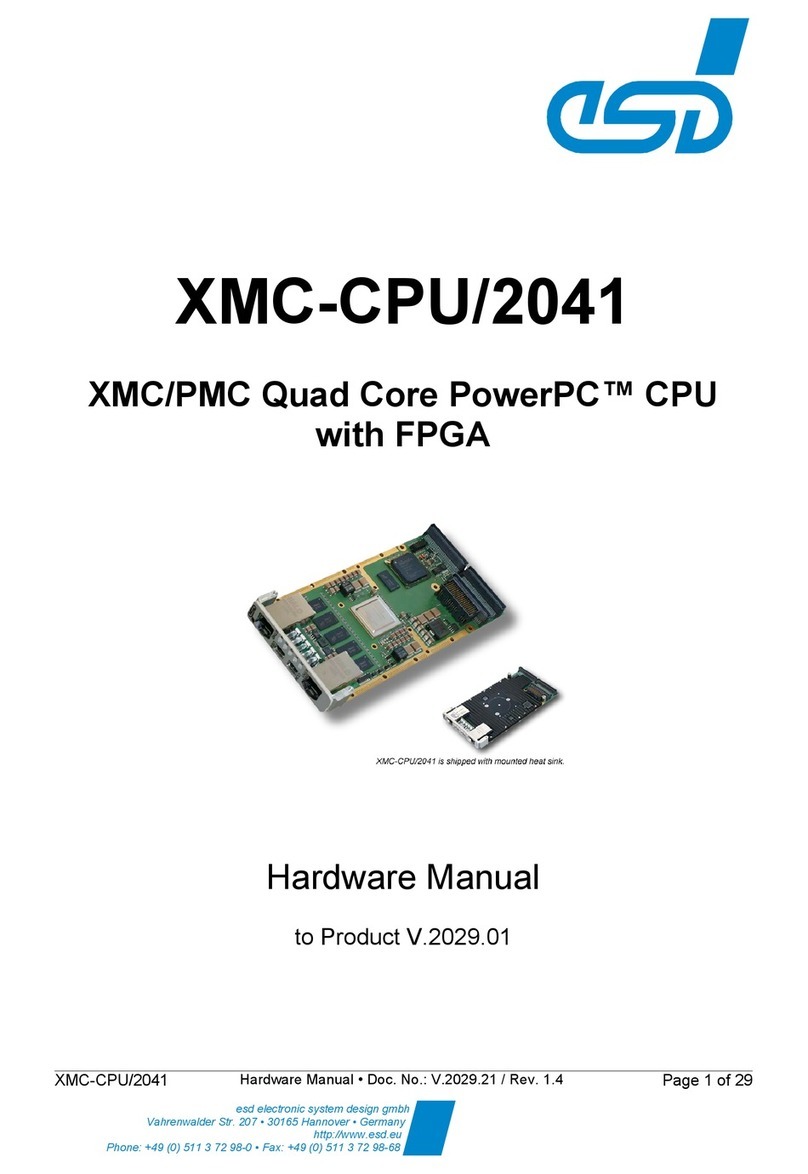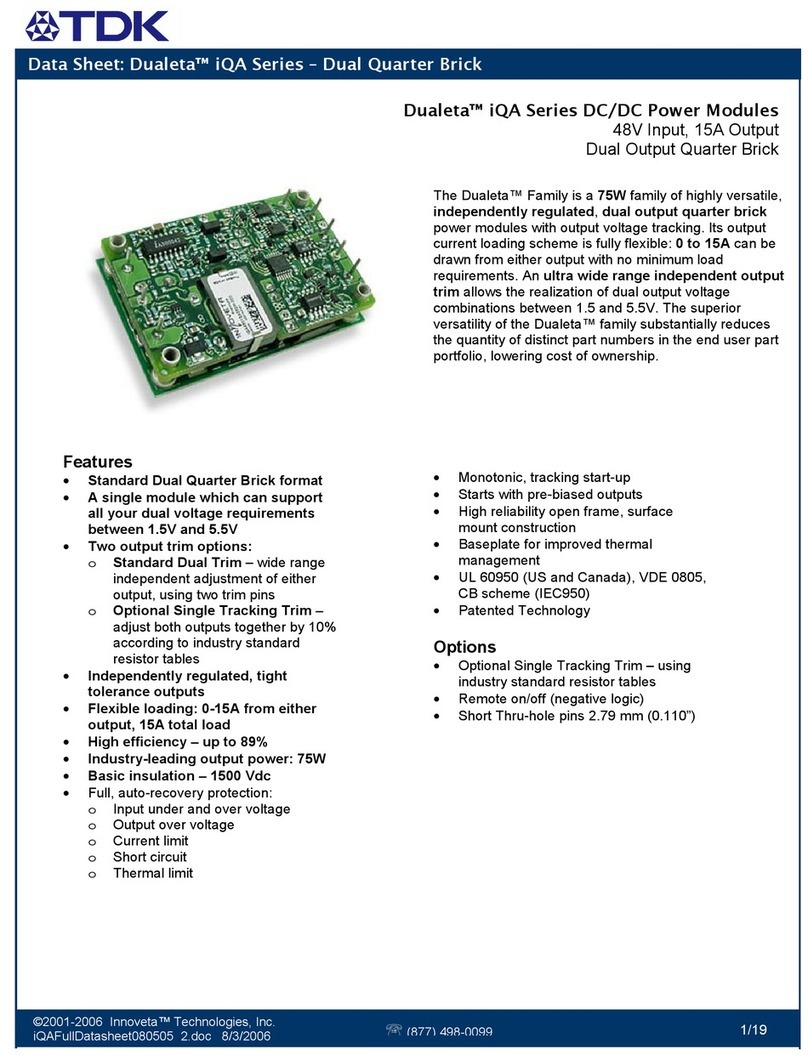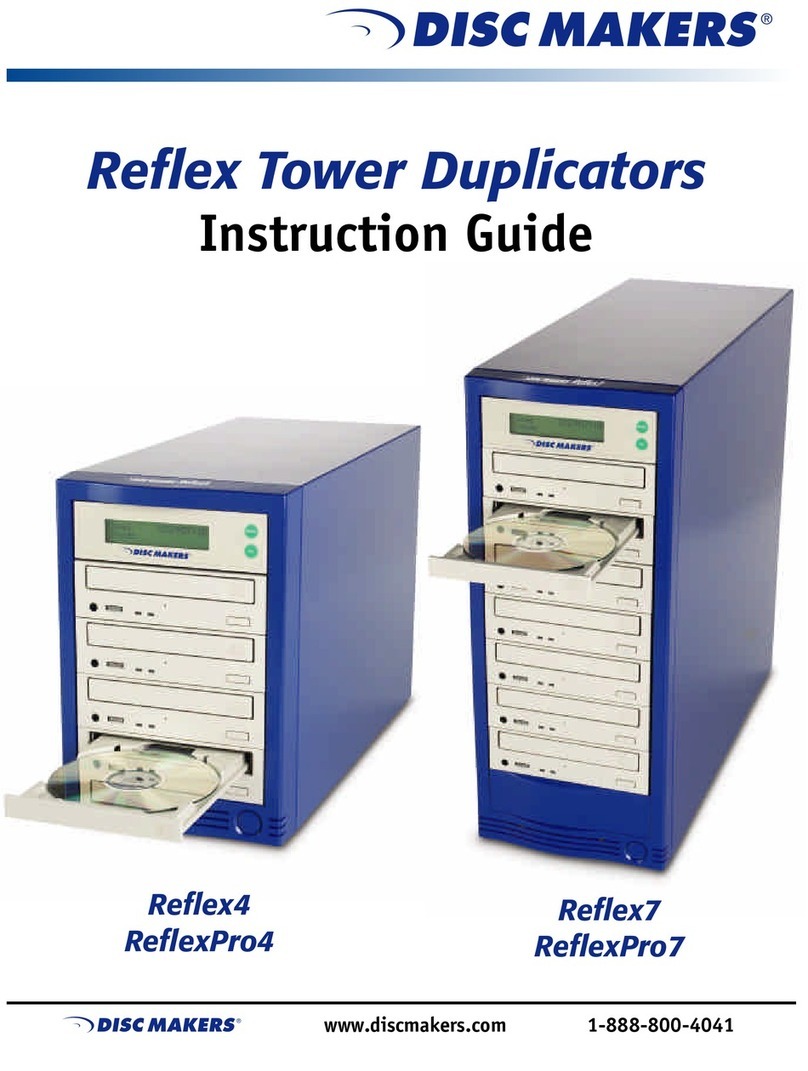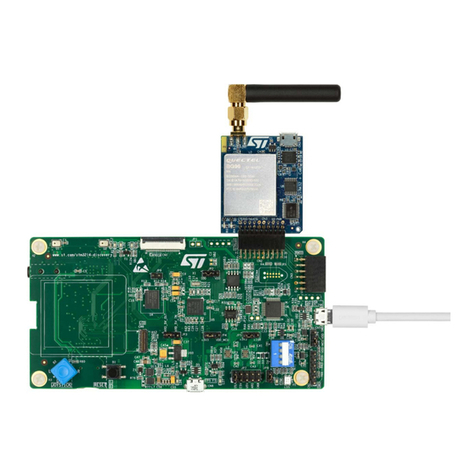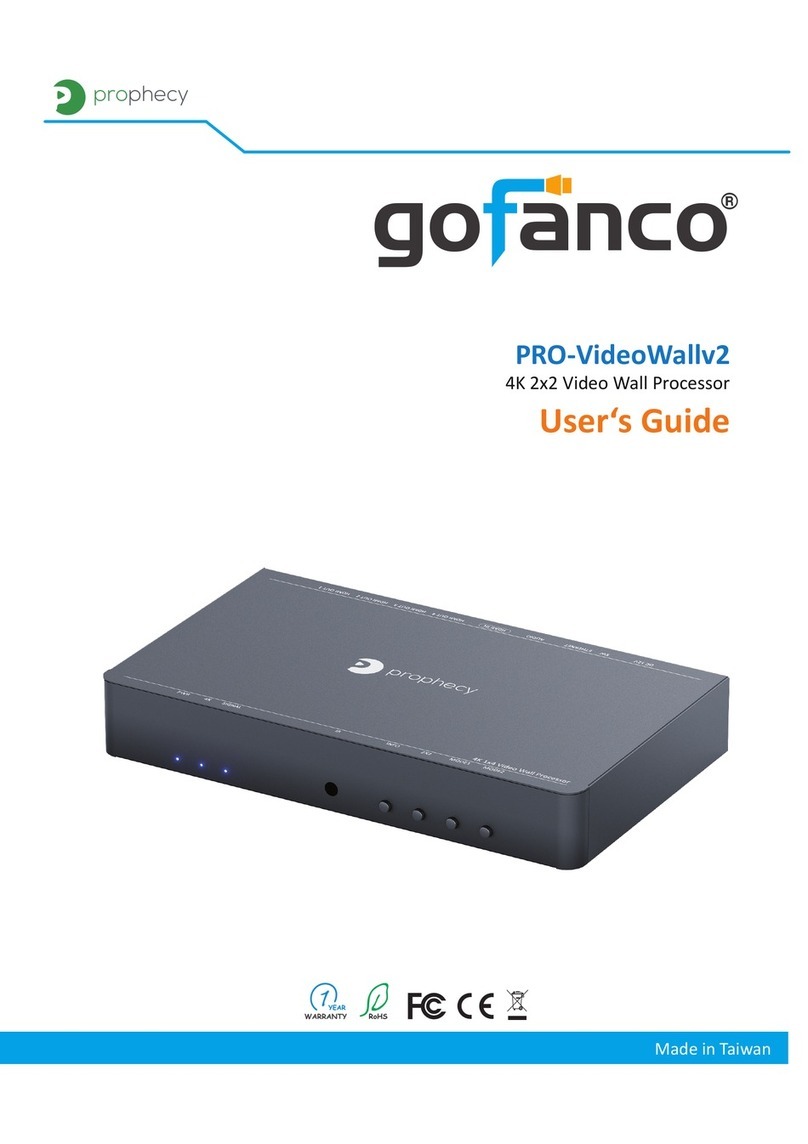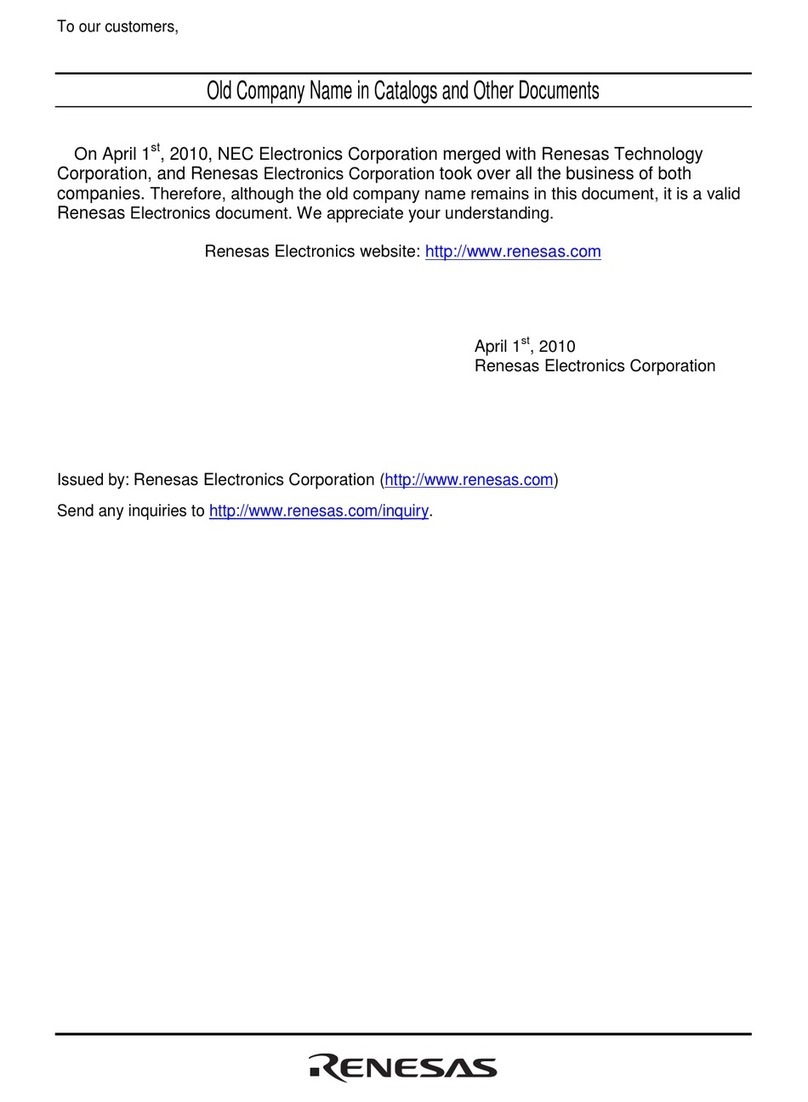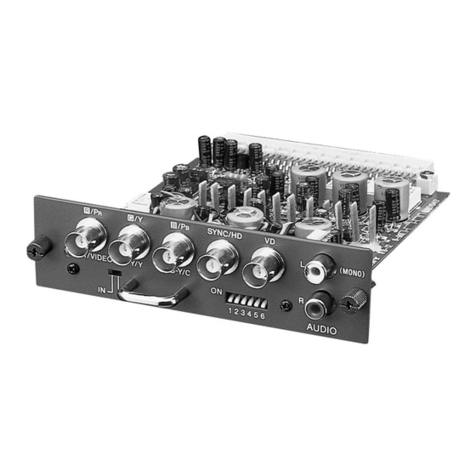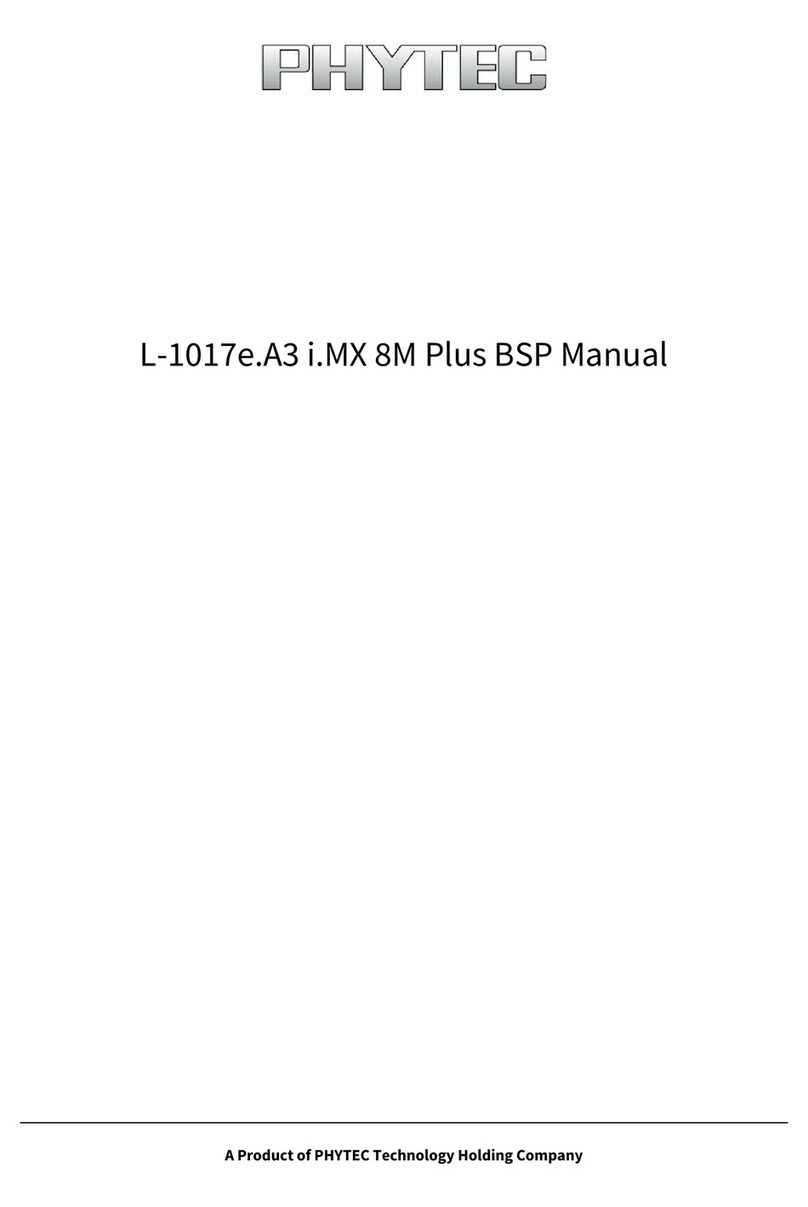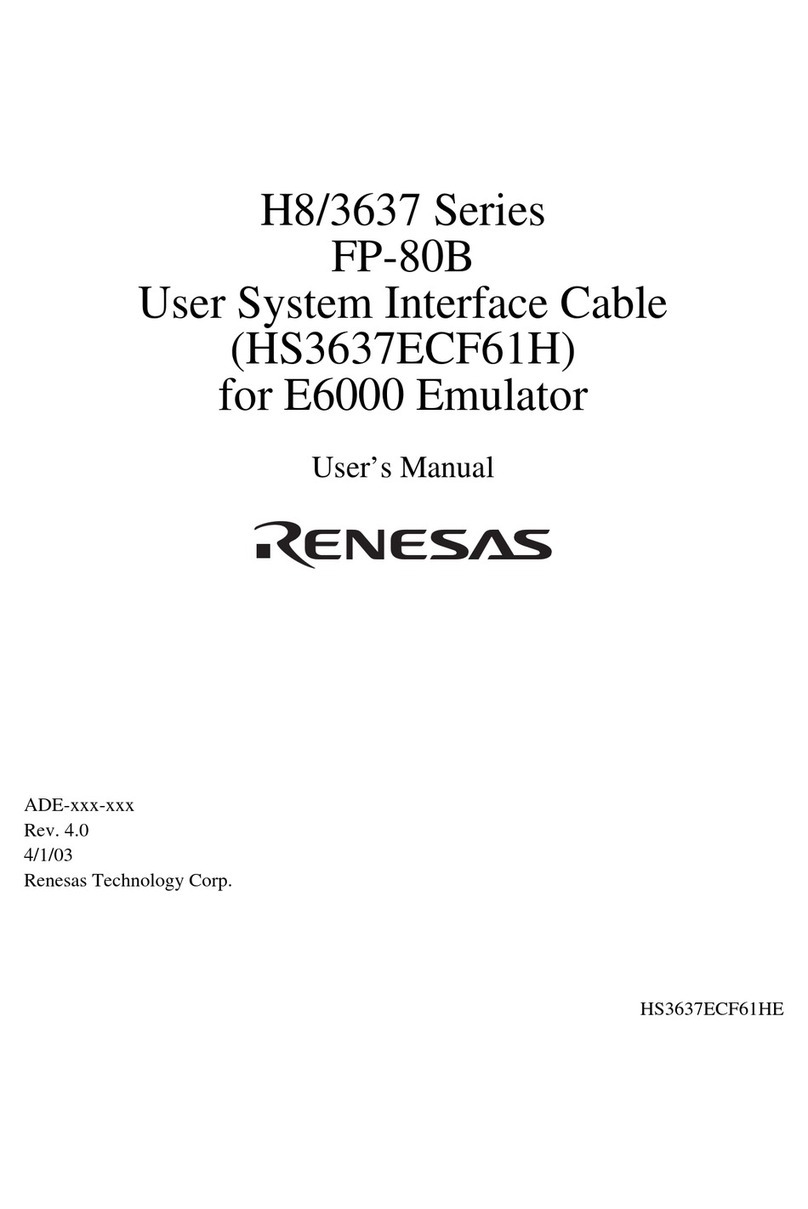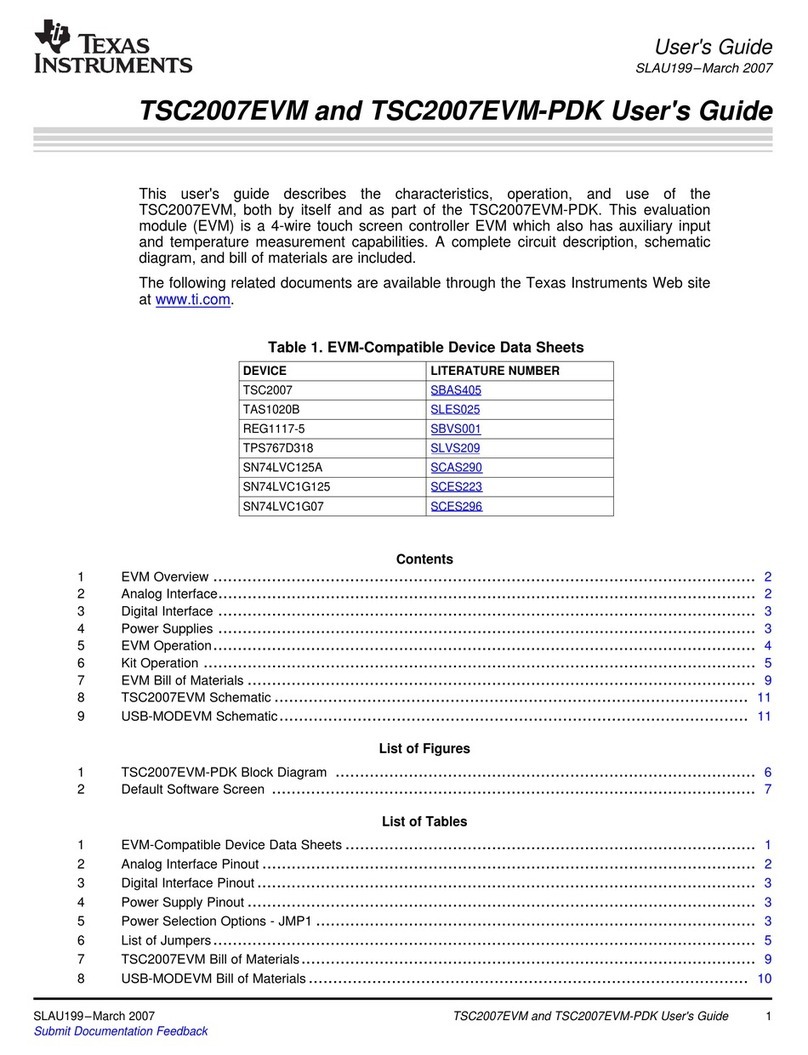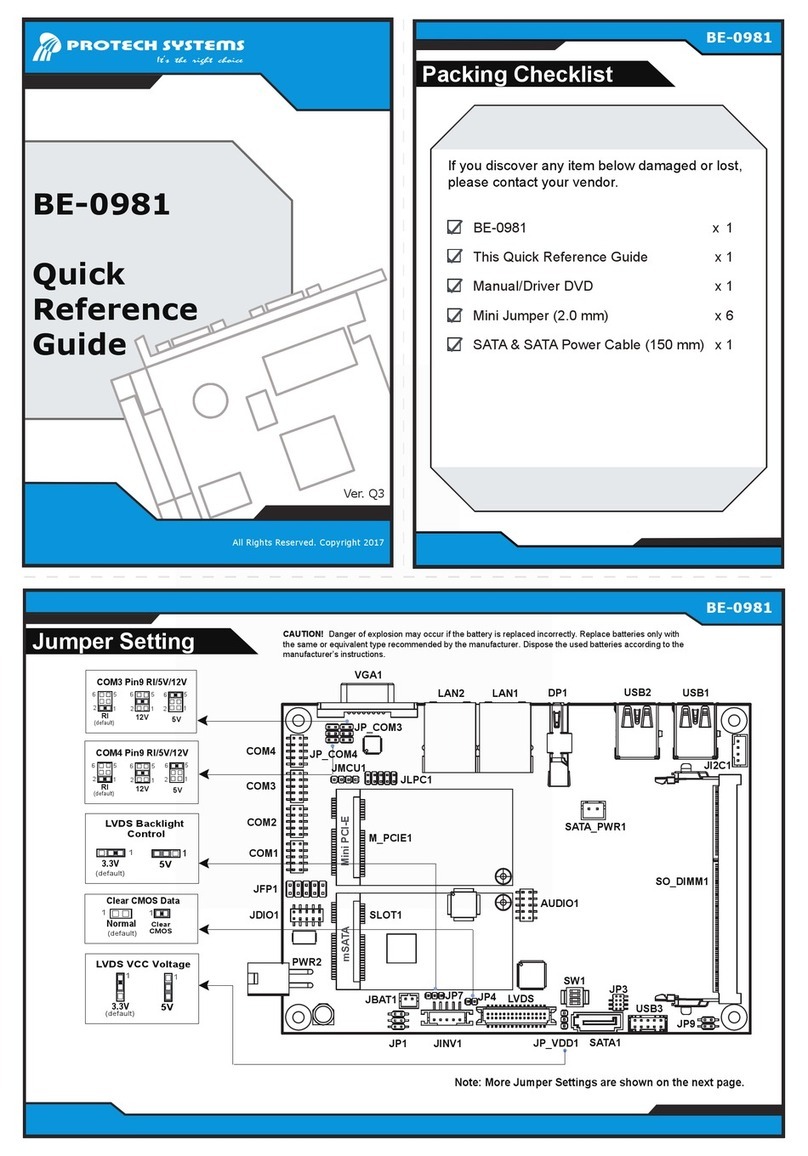ESD electronic EPPC-405-HR User manual

EPPC-405-HR Manual Rev. 1.1
EPPC-405-HR
PowerPC-Module
for Installation on Mountin
g
Rail
Manual
to product I.2006.xx
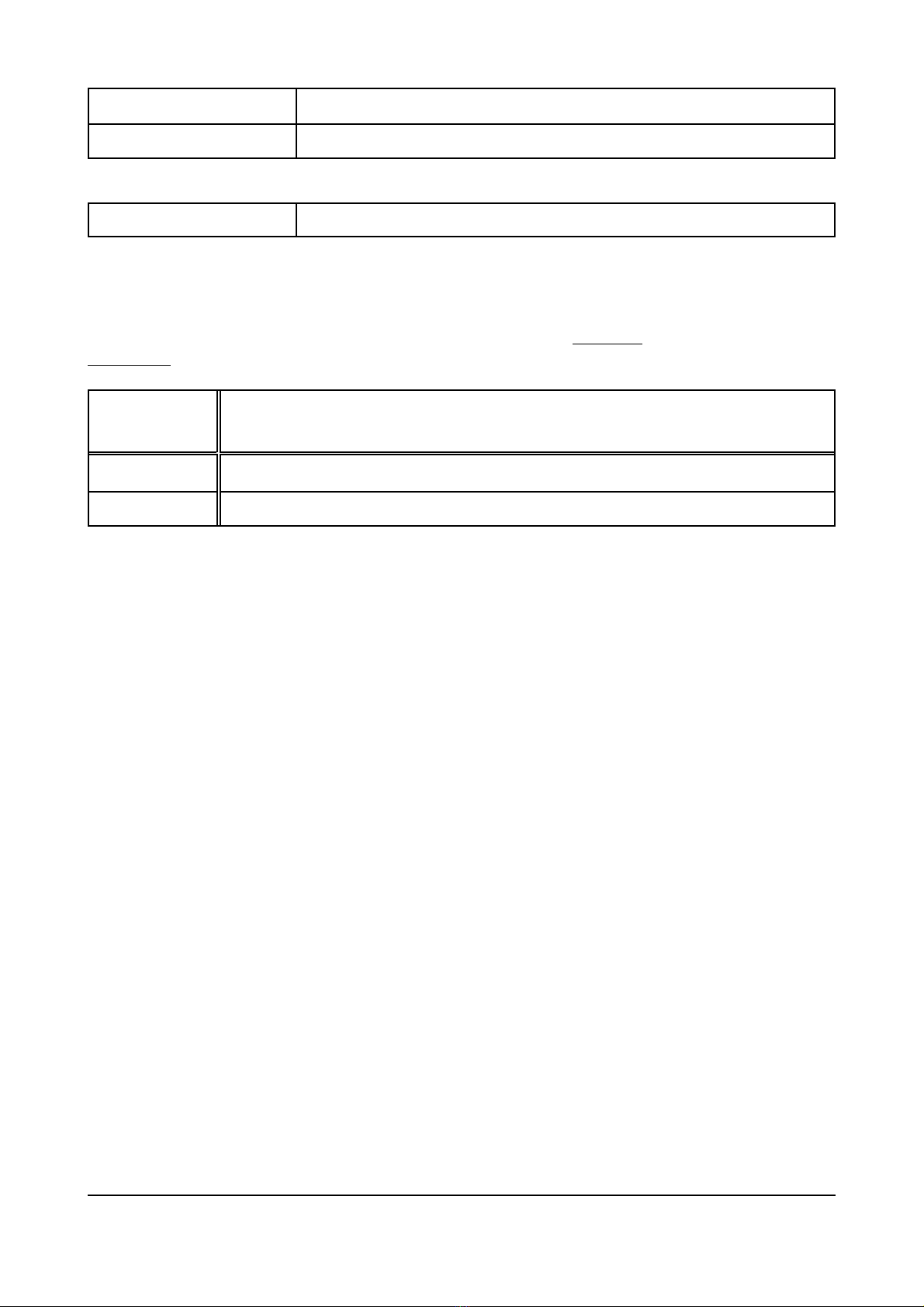
EPPC-405-HR Manual Rev. 1.1
Document file: I:\texte\Doku\MANUALS\SONSTIGE\EPPC-405-HR\Englisch\EPPC-405-HR_11H.en9
Date of print: 14.01.2005
PCB-version: 1.0
Chan
g
es in the chapters
The changes in the document listed below affect changes in the hardware as well as changes in the
description of facts only.
Chapter Changes versus previous version
- First version.
--
Technical details are subject to change without further notice.

EPPC-405-HR Manual Rev. 1.1
N O T E
The information in this document has been carefully checked and is believed to be entirely reliable. esd
makes no warranty of any kind with regard to the material in this document, and assumes no
responsibility for any errors that may appear in this document. esd reserves the right to make changes
without notice to this, or any of its products, to improve reliability, performance or design.
esd assumes no responsibility for the use of any circuitry other than circuitry which is part of a product
of esd gmbh.
esd does not convey to the purchaser of the product described herein any license under the patent rights
of esd gmbh nor the rights of others.
esd electronic s
y
stem desi
g
n
g
mbh
Vahrenwalder Str. 207
30165 Hannover
Germany
Phone: +49-511-372 98-0
Fax: +49-511-372 98-68
E-mail: [email protected]
Internet: www.esd-electronics.com
USA / Canada:
esd electronics Inc.
12 Elm Street
Hatfield, MA 01038-0048
USA
Phone: +1-800-732-8006
Fax: +1-800-732-8093
E-mail: [email protected]
Internet: www.esd-electronics.us

EPPC-405-HR Manual Rev. 1.1 1
Contents
1. Overview .................................................................... 3
1.1 General .................................................................. 3
1.2 Summary of Technical Data .................................................. 4
1.2.1 Ambience Conditions ................................................. 4
1.2.2 Dimensions and Mounting ............................................. 4
1.2.3 Supply Voltage ...................................................... 4
1.2.4 Connectors ......................................................... 5
1.2.5 Microprocessor and Memory ........................................... 5
1.2.6 LEDs .............................................................. 5
1.2.7 CAN-Interface ....................................................... 6
1.2.8 Serial Interface ...................................................... 6
1.2.9 Ethernet Interface .................................................... 7
1.2.10 Software .......................................................... 7
1.3 Order Information .......................................................... 8
2. Description of Assemblies ...................................................... 9
2.1 LED-Displays ............................................................ 9
2.1.1 LED Status ......................................................... 9
2.2 PowerPC Microcontroller PPC405EP .......................................... 10
2.2.1 General ........................................................... 10
2.2.2 Address Assignment ................................................. 10
2.2.3 Interrupt Assignment ................................................. 10
2.2.4 PLD-internal Registers ............................................... 11
2.2.4.1 Addressing .................................................. 11
2.2.4.2 Description of Registers ....................................... 12
2.3 Serial Interface ............................................................ 13
2.3.1 Default Setting ..................................................... 13
2.3.2 Configuration ...................................................... 13
2.4 CAN-Assembly ........................................................... 13
3. Connector Assi
g
nment ....................................................... 14
3.1 Connecting Diagram ....................................................... 14
3.1.1 Mounting-Rail Contact “FE” .......................................... 14
3.2 Serial Interface (X710B) .................................................... 15
3.2.1 Assignment of RJ12-Socket ........................................... 15
3.2.2 Example: Connection via Adaptor Lead RJ12-DSUB9 ...................... 15
3.3 Ethernet (X800A) ......................................................... 16
3.4 CAN-Bus (X1100, 5-pin Mini Combicon Socket) ................................ 16
3.5 Power Supply Voltage (X1300) ............................................... 17
4. Correctl
y
Wirin
g
Electricall
y
Isolated CAN Networks ............................. 19

EPPC-405-HR Manual Rev. 1.12
This page has intentionally been left blank.

Overview
EPPC-405-HR Manual Rev. 1.1 3
10/100BaseT
Interface
Serial
Interface
RS-232
CPLD
Control Logic
CAN Controller
SJA1000
Power Supply
X710 (RJ12)
Console,
Debug
CAN
Transceiver
Uout1= 1,8V
8 MB
NOR-Flash
SDRAM
32 MB
Uin= 24V Uout2= 3,3V
X1300 (MSTBO)
Power
X1100 (MC)
CAN
X800 (RJ45)
Ethernet
Uout3= 5,0V LEDs
PowerPC
IBM
PPC405
133 MHz
1. Overview
1.1 General
Fi
g
. 1.1.1: Block-circuit diagram
The EPPC-405-HR is a stand-alone PowerPCTM- computer in a narrow plastic case for the installation
on mounting rail. The PowerPC-unit IBM PPC405EP has a clock speed of 133 MHz. The computer
has got a 32 Mbyte SDRAM and a flash memory of up to 8 MBYTE. Light-emitting diodes display the
device status.
The EPPC-405-HR has got an Ethernet interface for networks with 10 Mbit/s and 100 Mbit/s. It is
connected via an RJ45-socket in the front panel.
In addition the EPPC-405-HR has got a CAN-interface. It is controlled via an SJA1000 CAN-controller
and enables data-transfer rates of up to 1 MBIT/s. The interface is electrically isolated from other units
and constructed in accordance with ISO 11898.
The serial RS232-interface for terminal and debugging is accessible via an RJ12-socket in the front
panel.
The standard operating system is Linux. VxWorks BSP is also available. Please contact our support
team about the use of other operating systems.
By means of the runtime and programming system CoDeSys the EPPC-405-HR can be operated like
a PLC. CoDeSys is described in a separate manual.

Overview
EPPC-405-HR Manual Rev. 1.14
1.2 Summar
y
of Technical Data
1.2.1 Ambience Conditions
Ambient temperature in the
case 0 ... +70 C
Storage temperature -40 C ... +100 C
Humidity max. 90 %, non-condensing
1.2.2 Dimensions and Mountin
g
Case design Phoenix Contact type ME MAX 22.5 G U-U1 KMGY
Protection class IP40
Dimensions 23x100x120 mm (WxHxD) including mounting rail fitting
Mounting suitable for mounting rail NS35/7.5 according to DIN EN 50022
Weight ca. 115 g
1.2.3 Suppl
y
Volta
g
e
Nominal voltage Uin = +24 V/DC
Permissible input voltage
range Uin = +15 V/DC ... +38 V/DC
Input voltage - protection against voltage drops (Ub= 12 V for 10 s)
- reverse battery protection
Power consumption Pin < 3.0 W (at Uin = 24 V)
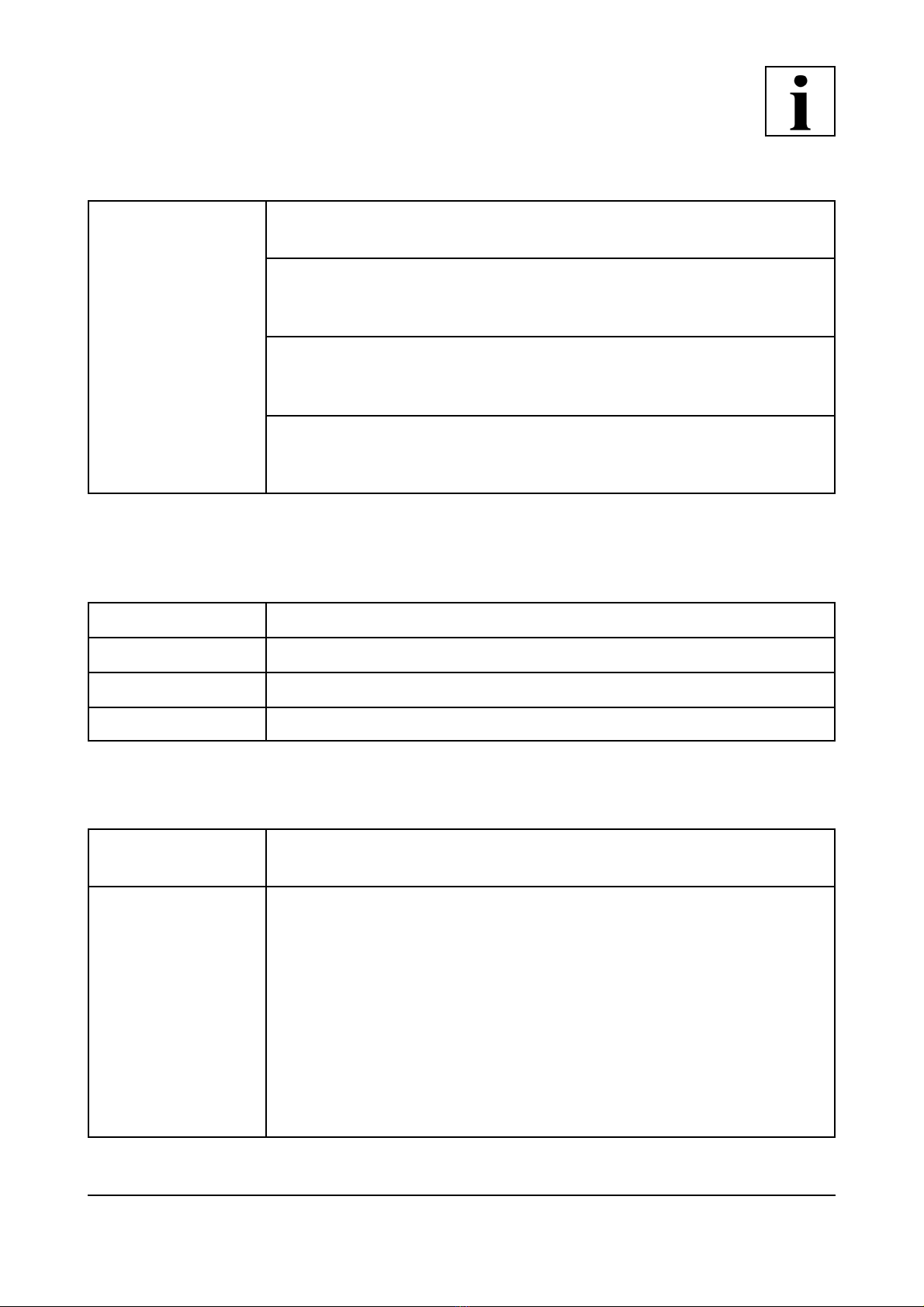
Overview
EPPC-405-HR Manual Rev. 1.1 5
1.2.4 Connectors
Connectors
(device connectors)
X710B
(6-pin RJ12-socket)
- serial interface (panel)
X800A
(8-pin RJ45-socket)
with integrated LEDs)
- 10/100 Base-T Ethernet
X1100
(5-pin Mini-Combicon-socket
MCV1.5/5-3,81)
- CAN
X1300
(4-pin Mini-Combicon-socket
MSTBO 2.5/ 4-G1R KMGY)
- power supply
1.2.5 Microprocessor and Memor
y
CPU PPC405EP / 133 MHz
Flash-EPROM 8 Mbyte (NOR-Flash)
SDRAM 32 Mbyte (standard)
Hardware watchdog CPU-internal
1.2.6 LEDs
Number of externally
visible LEDs 6
Display function
LED “L” (green) Ethernet Link
LED “T” (green) Ethernet Traffic
LED “R” (green) RUN
(power supply is ‘on’)
LED “C” (green) CAN-TRAFFIC
(alternatively programmable by user)
LED “S” (green) STATUS
(alternatively programmable by user)
LED “E” (red) ERROR-STATUS
(alternatively programmable by user)

Overview
EPPC-405-HR Manual Rev. 1.16
1.2.7 CAN-Interface
CAN-controller SJA1000
CAN-protocol CAN 2.0B
Physical interface differential, connection in accordance with ISO 11898
Transmission rate value range: 10 Kbit/s ... 1 Mbit/s
Bus termination has to be connected externally, if required
Electrical isolation yes
Software esd CAN-API (NTCAN-API)
Connector X1100 (5-pin Combicon-socket, grid 3.81 mm)
1.2.8 Serial Interface
Use operating system panel
Controller integrated in CPU
Bit rate value range: 9600 baud ... 115200 baud
default setting: 115200 baud, 8 bit, no parity 1 stop bit
Physical interface RS232 with RxD, TxD, RTS, CTS
Connector X710B (6-pin RJ12-socket)

Overview
EPPC-405-HR Manual Rev. 1.1 7
1.2.9 Ethernet Interface
Bit rate 10 Mbit/s, 100 Mbit/s (automatic detection)
Controller CPU-internal
Physical interface Twisted Pair (IEEE802.3) 10/100BaseT on RJ45-socket
Electrical isolation transformer
Software operating system support
Connector X800A (8-pin RJ45-socket)
1.2.10 Software
Operating system Linux, Kernel 2.4
Driver full support of all interfaces,
drivers and API-functions optimised for this system

Overview
EPPC-405-HR Manual Rev. 1.18
1.3 Order Information
Type Features Order No.
Device
EPPC-405-HR PowerPC module in accordance with given
specification
I.2006.02
EPPC-405-HR-266 as I.2006.02, but IBM PPC405EP with 266 MHz I.2006.03
Accessories
CAN-CBM-cable adaptor lead for CAN-connection: 1x DSUB9 pin
contacts, 1x cable end ferrule for connection to
screw-type terminal, length 0.3 m
C.1323.03
Software
EPPC-405-HR-Linux Linux operating system I.2006.32
EPPC-405-HR-CoDeSys CoDeSys programming and runtime system I.2006.33
Manuals
EPPC-405-HR-ME English manual
(this manual) I.2006.21
EPPC-405-HR-ENG
Engineering manual in English 2*)
contents: circuit diagrams, PCB top overlay, data
sheets of important components
I.2006.25

Description of Assemblies
EPPC-405-HR Manual Rev. 1.1 9
2. Descri
p
tion of Assemblies
2.1 LED-Dis
p
la
y
s
Fi
g
. 2.1.1: Position of LEDs in the front panel
2.1.1 LED Status
Name Colour Display function when LED is on
L green LINK-status Ethernet
(link to switch or hub detected)
T green TRAFFIC, receiving Ethernet data packages
R green RUN
power supply is supplied (Uin = +15 V/DC ... +38 V/DC)
C green CAN TRAFFIC (User LED 1)
data transfer to CAN-interface
S green STATUS (User LED 2)
device status is OK
Ered
ERROR STATUS (User LED 3)
always off in standard setting
Table 2.1.1: Display functions of LEDs

Description of Assemblies
EPPC-405-HR Manual Rev. 1.110
2.2 PowerPC Microcontroller PPC405EP
2.2.1 General
The general functions of the PowerPC 405EP will not be described in this manual. The manual of the
microcontroller can be downloaded, e.g. on the homepage of the manufacturer IBM at
http://www-3.ibm.com/chips/products/powerpc/
2.2.2 Address Assi
g
nment
Start address
[HEX]
End address
[HEX] Assembly
0x0000_0000 0x03FF_FFFF SDRAM (max. 64 MByte)
0x8000_0000 0xEF5F_FFFF PCI Core memory range
0xEF60_0000 0xEFFF_FFFF internal periphery (e.g. UART, GPIO, I²C)
0xF000_0000 0xF000_007F CAN-controller CAN
0xF000_1000 0xF0000_10FF CPLD
0xFF80_0000 0xFFFF_FFFF NOR-flash
Table 2.2.1: Address ranges
2.2.3 Interrupt Assi
g
nment
Interrupt External IRQ Assignment Level evaluation
IRQ 25 EXT IRQ 0 CAN Low-active, level-sensitive
IRQ 26 EXT IRQ 1 CPLD Low-active, level-sensitive
IRQ 27 EXT IRQ 2 Ethernet Phy Low-active, level-sensitive
Table 2.2.2: Assignments of interrupts 25..27
All other interrupt sources are PPC405-internal. They are described in the PPC405 manual.
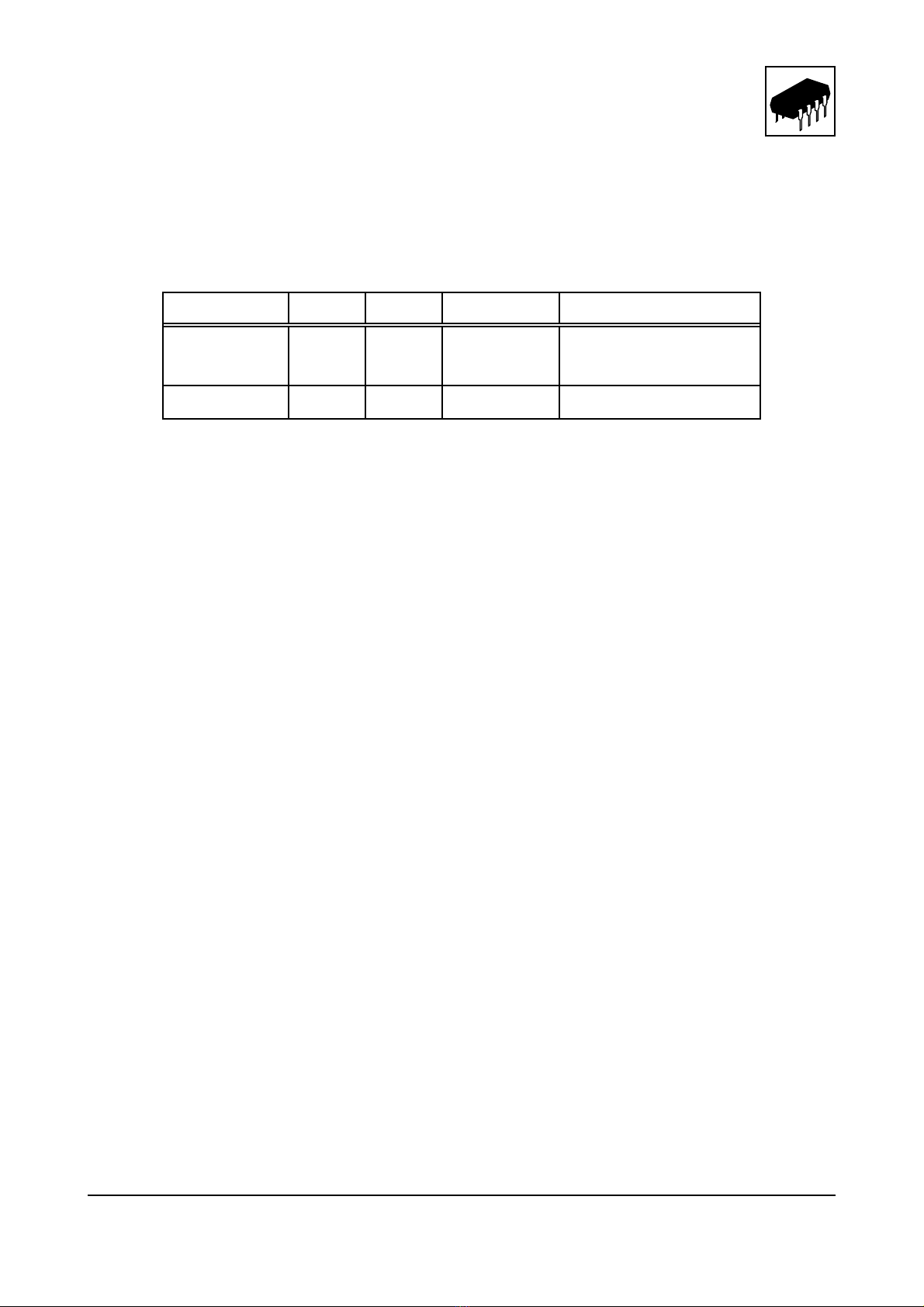
Description of Assemblies
EPPC-405-HR Manual Rev. 1.1 11
2.2.4 PLD-internal Re
g
isters
2.2.4.1 Addressin
g
Basic address: 0xF000_1000
Register name Offset Length Access Function
CTRL 0 8 Bit read/write write: control register
read: PLD-version
STATUS 1 8 Bit read/clear reserved for future use
Table 2.2.3: PLD-internal registers

Description of Assemblies
EPPC-405-HR Manual Rev. 1.112
Bit 7 Bit 6 Function
0 0 LED 1 is switched on/off via bit 3 of this
register (User-LED 4)
0 1 LED 1 shows CPU-RUN function (default)
1 0 LED 1 shows CAN-traffic
1 1 LED 1 shows key switch status (pressed =
LED off)
2.2.4.2 Description of Re
g
isters
Note: esd provides a Linux-Kernel driver to control the LEDs and monitor the key switch.
CTRL-re
g
ister A read-access to the CTRL-register shows the PLD-version (8 bit-value).
A write-access to the CTRL-register configures the functionality of the
LEDs (bit = 1 -> LED on) and enables the key switch interrupt.
Bit
No. Valency Function
0 0x01 setting LED 2 “C” (CAN-Traffic / User-LED 1)
1 0x02 setting LED 3 “S” (STATUS / User-LED 2)
2 0x04 setting LED 4 “E” (ERROR STATUS / User-LED 3)
3 0x08 setting LED 1 “R” (RUN)
4 0x10
mode of LED 2:
0 : LED freely programmable as User-LED 1
1 : LED shows CAN-traffic (default)
5 0x20 reserved
6 0x40
Mode of LED 1 “R”:
7 0x80
Table 2.2.4: Assignment of CTRL-register

Description of Assemblies
EPPC-405-HR Manual Rev. 1.1 13
2.3 Serial Interface
2.3.1 Default Settin
g
The serial interface’s default setting is as shown below:
Bit rate: 115 200 baud
Data bits: 8
Parity: no
Stop bits: 1
2.3.2 Confi
g
uration
The serial interface is controlled by microcontroller PPC405EP. The bit rate of the interface can be
parameterised by means of software in the range of 9600 bit/s up to 115.2 Kbit/s.
Please refer to the manual of the operating system on how to change the bit rate, as this depends on the
operating system used.
2.4 CAN-Assembl
y
The CAN-interface of the EPPC-405-HR-module is controlled by a controller of type SJA1000. A
82C251 is used as driver.
The terminating resistor of the CAN-bus has to be set externally, if required. esd offers adaptor leads
and DSUB9-connectors which have a terminating resistor and an earthing terminal for the CAN-GND-
line. Please refer to the CAN-wiring notes at the end of this manual.

Connector Assignment
EPPC-405-HR Manual Rev. 1.114
3. Connector Assi
g
nment
3.1 Connectin
g
Dia
g
ram
Fi
g
. 3.1.1: Connections of EPPC-405-HR
Note: The lead connectors displayed above are not included in delivery!
3.1.1 Mountin
g
-Rail Contact “FE”
Fi
g
. 3.1.2: Mounting-rail contact “FE” of EPPC-405-HR

Connector Assigment
EPPC-405-HR Manual Rev. 1.1 15
123456
1,5 m
RxD
GND
5 4 3 2 1
9 8 7 6
1
2
3
4
5
6
TxD
TxD
RxD
GND
P1:
PC
P2:
EPPC-405-HR
RTS
CTS
1
2
3
4
5
6
7
8
9
1
6
+5V
CTS
RTS
P1
DSUB female
9-pole
P2
RJ12 (6P6C),
6-Pol.
local signal names
used at CPCI-board
3.2 Serial Interface (X710B)
3.2.1 Assi
g
nment of RJ12-Socket
Device connector: RJ12 (6P6C) socket
Lead connector: RJ12 (6P6C) plug (not included in delivery)
Pin position: Pin assi
g
nment:
Pin Signal
1 +5 V
2 TxD-S0 (Data Output)
3 RxD-S0 (Data Input)
4 RTS-S0 (Handshake Output)
5 CTS-S0 (Handshake Input)
6 GND
Notes: The data direction of the signals is given as seen from EPPC-405-HR.
3.2.2 Example: Connection via Adaptor Lead RJ12-DSUB9
The adaptor lead RJ12-DSUB9 is available as accessory from esd.

Connector Assignment
EPPC-405-HR Manual Rev. 1.116
1
2
3
4
5
3.3 Ethernet (X800A)
Device connector: RJ45 (8P8C) socket
Lead connector: RJ45 (8P8C) plug (not included in delivery)
The pins are assigned in accordance with IEEE 802.11 for 10/100 Base-T, RJ45 connectors.
3.4 CAN-Bus (X1100, 5-
p
in Mini Combicon Socket)
Device connector: Phoenix Combicon-socket MCV1.5/5-3,81
Lead connector: e.g. Phoenix Combicon-plug MC1.5/5-STF-3,81 (not included in delivery)
The CAN-device socket is designed for Mini-Combicon-plugs from Phoenix. Suitable is for instance
type “MC1.5/5-STF-3,81” with screw-type terminals, suitable for a lead intersection of up to 1.5 mm².
Pin position: Pin assi
g
nment:
Pin Signal
1 CAN_GND
2 CAN_L
3 Shield
4 CAN_H
5-
Si
g
nal description:
CAN_L, CAN_H ... CAN-signals
CAN_GND ... reference potential of the local CAN-physical layer
Shield ... shield
(connected to the shield contact of the case, which produces a connection to
the mounting rail)
- ... not connected

Connector Assigment
EPPC-405-HR Manual Rev. 1.1 17
1 2 3 4
3.5 Power Su
pp
l
y
Volta
g
e (X1300)
Device connector: Phoenix Contact Combicon-socket MSTBO 2.5/4-G1LKMGY
Lead connector: e.g. Phoenix Contact Combicon-plug with spring-cage connection FKCT 2.5/
4-ST-5.08 for leads with cross sections of up to 2.5 mm² (not included in
delivery).
Pin position:
Pin assi
g
nment:
Pin1234
Signal P24
(+24 V)
M24
(GND) --
Si
g
nal description:
P24... power supply voltage +24 V
M24... reference potential
Table of contents
Other ESD electronic Computer Hardware manuals