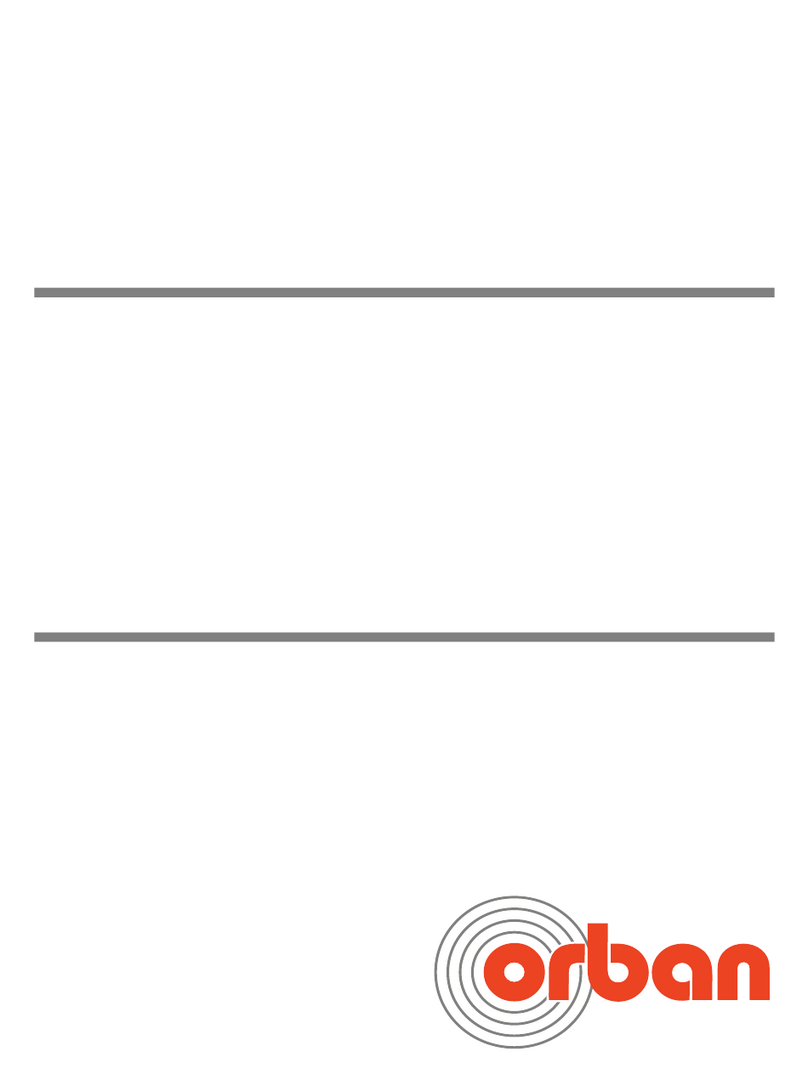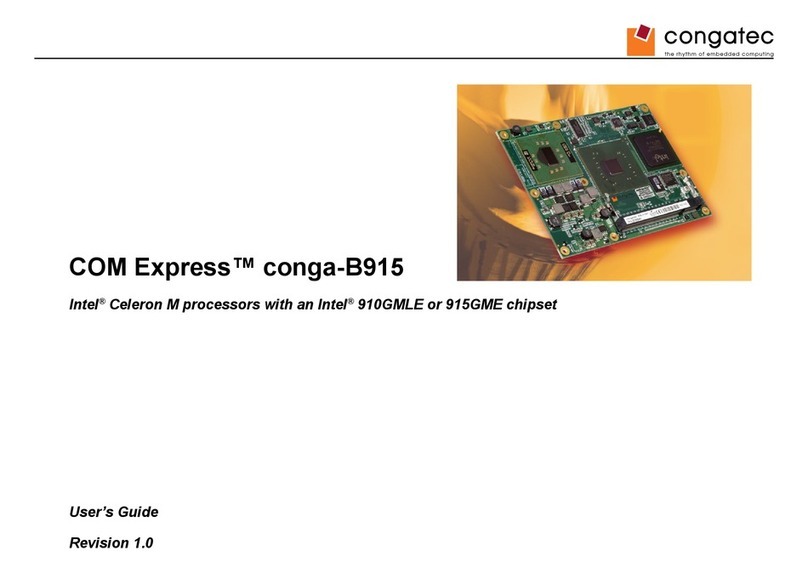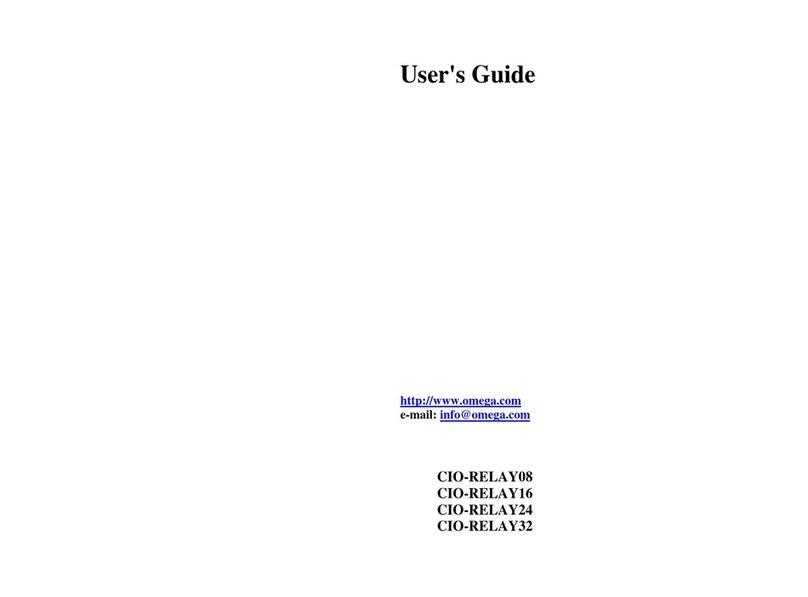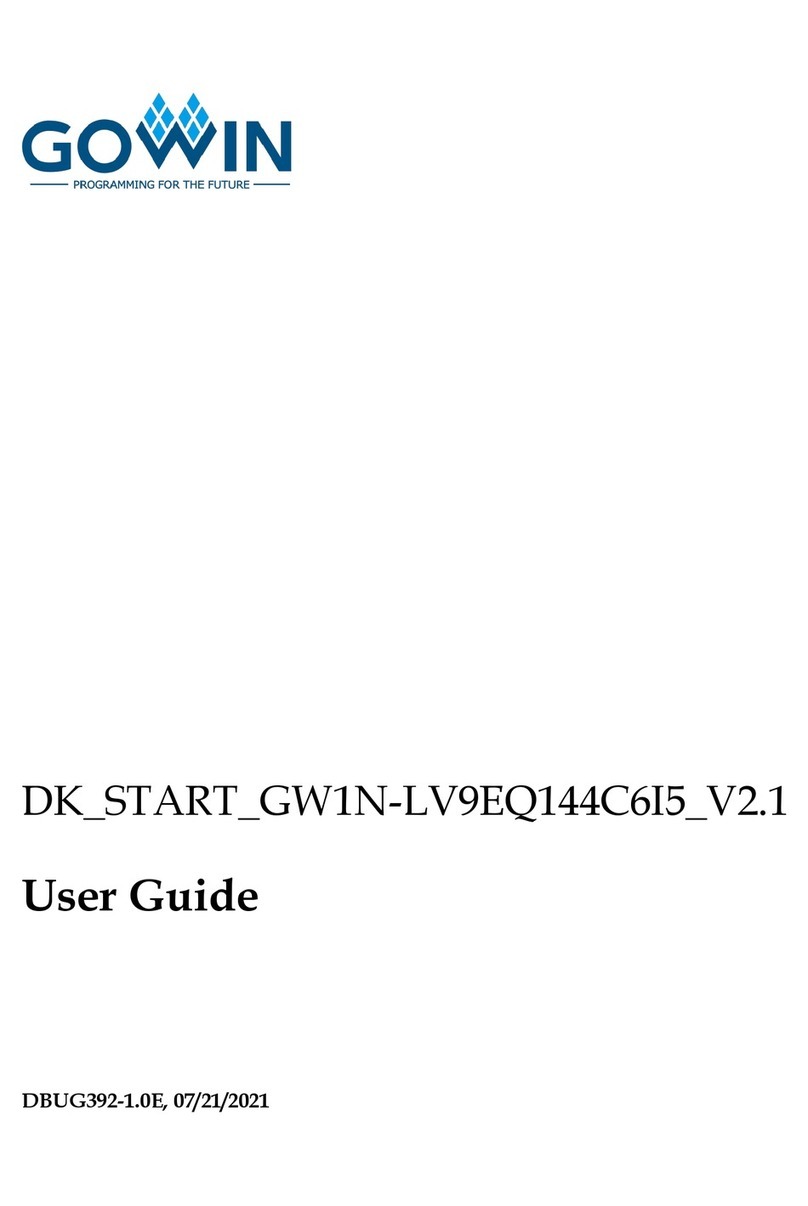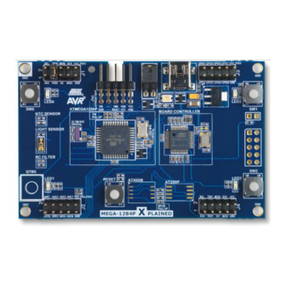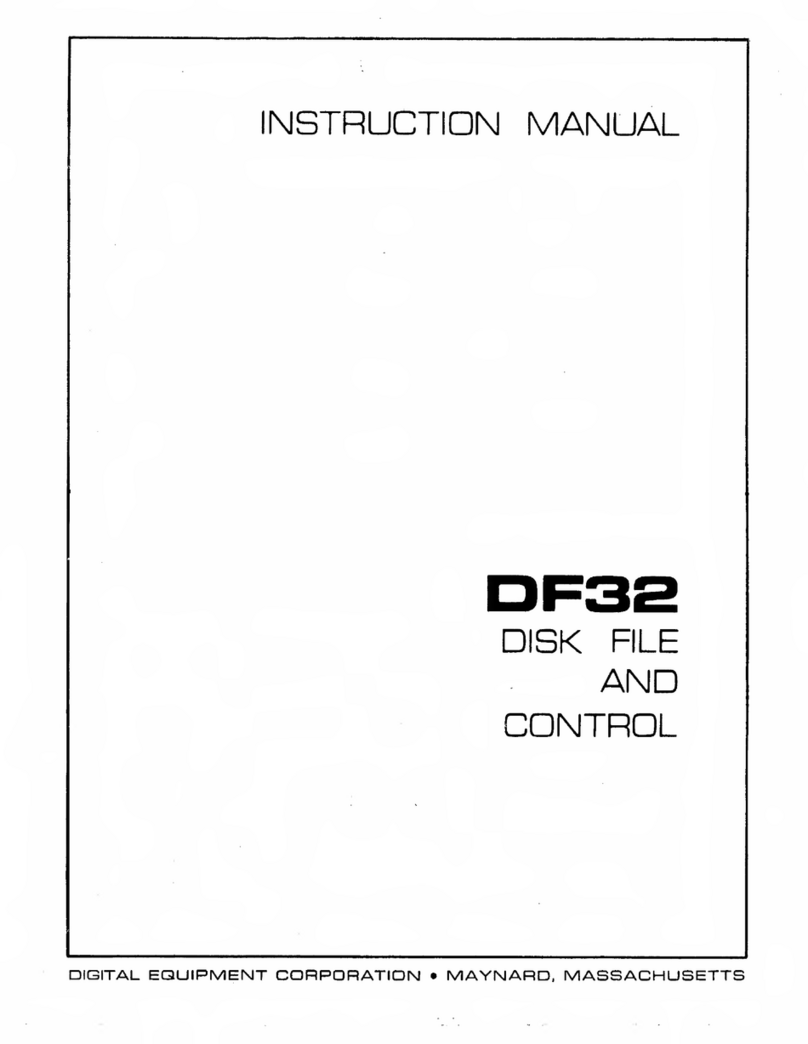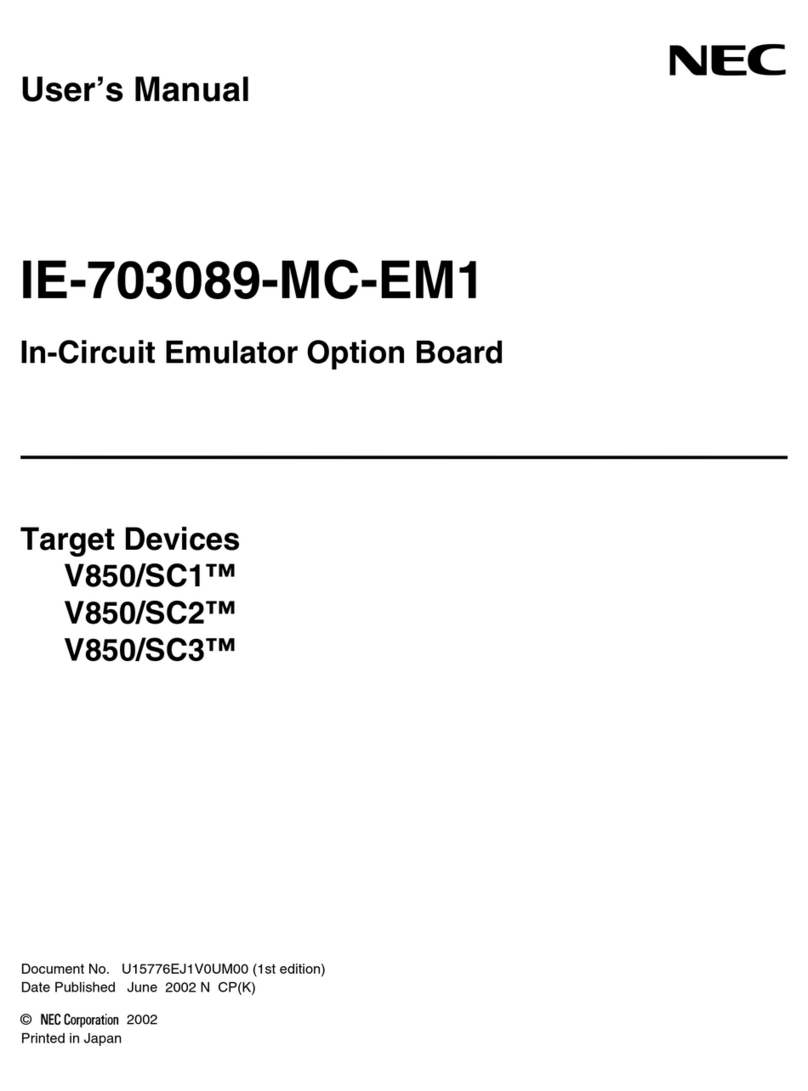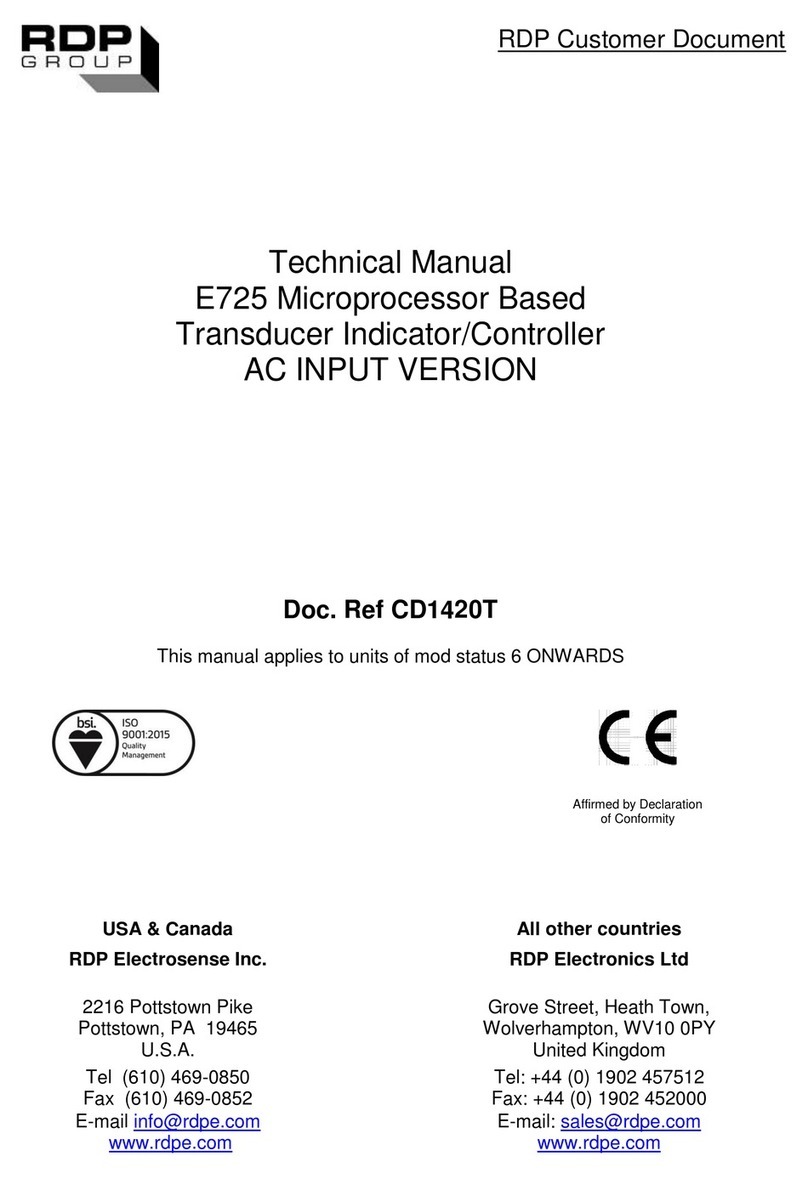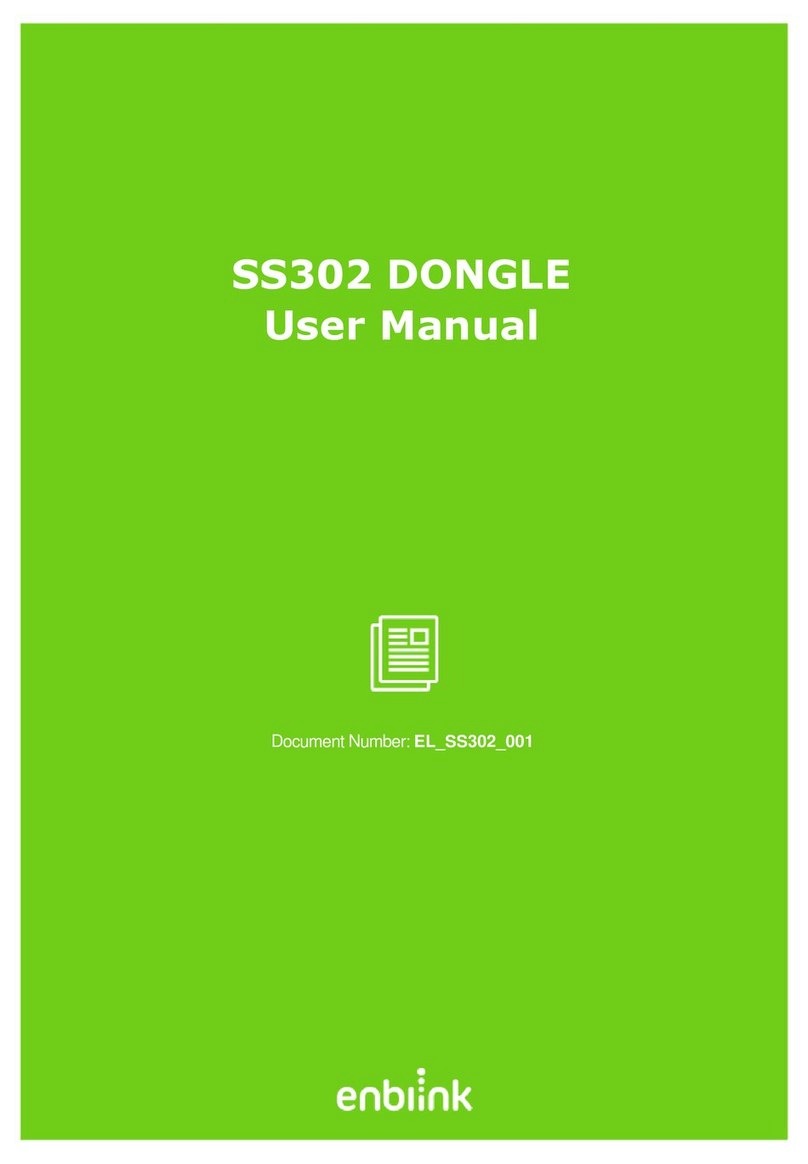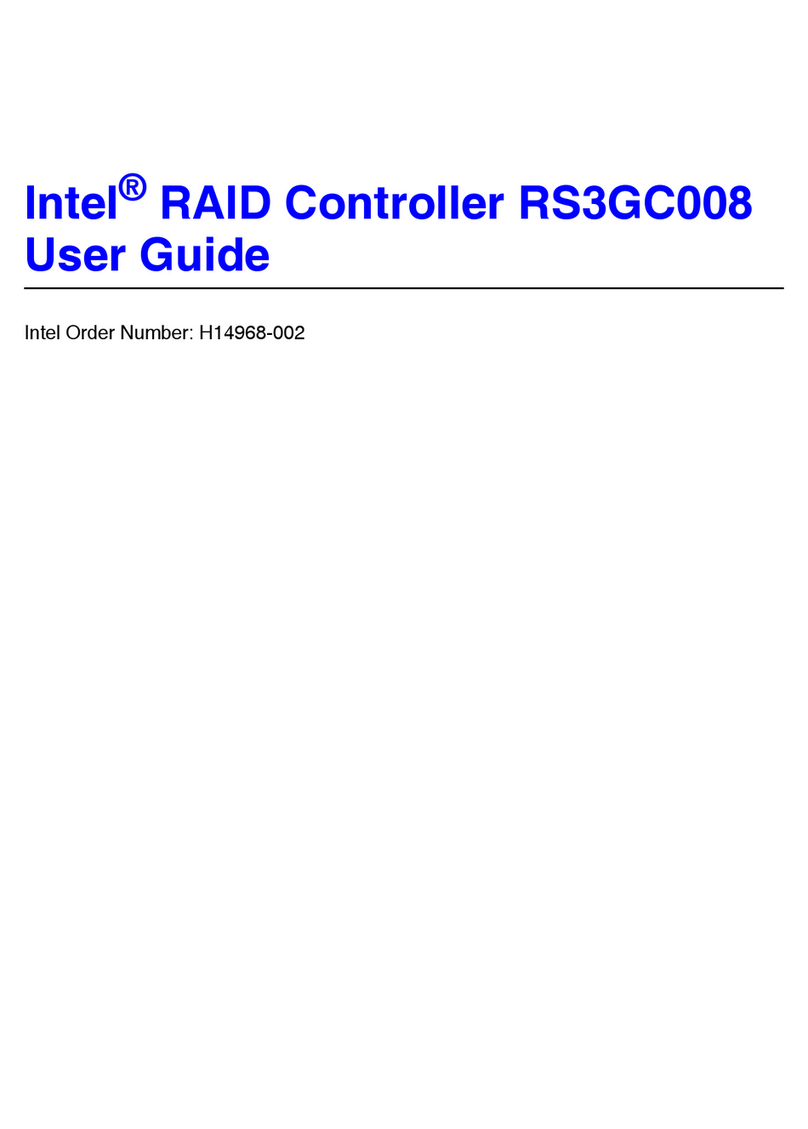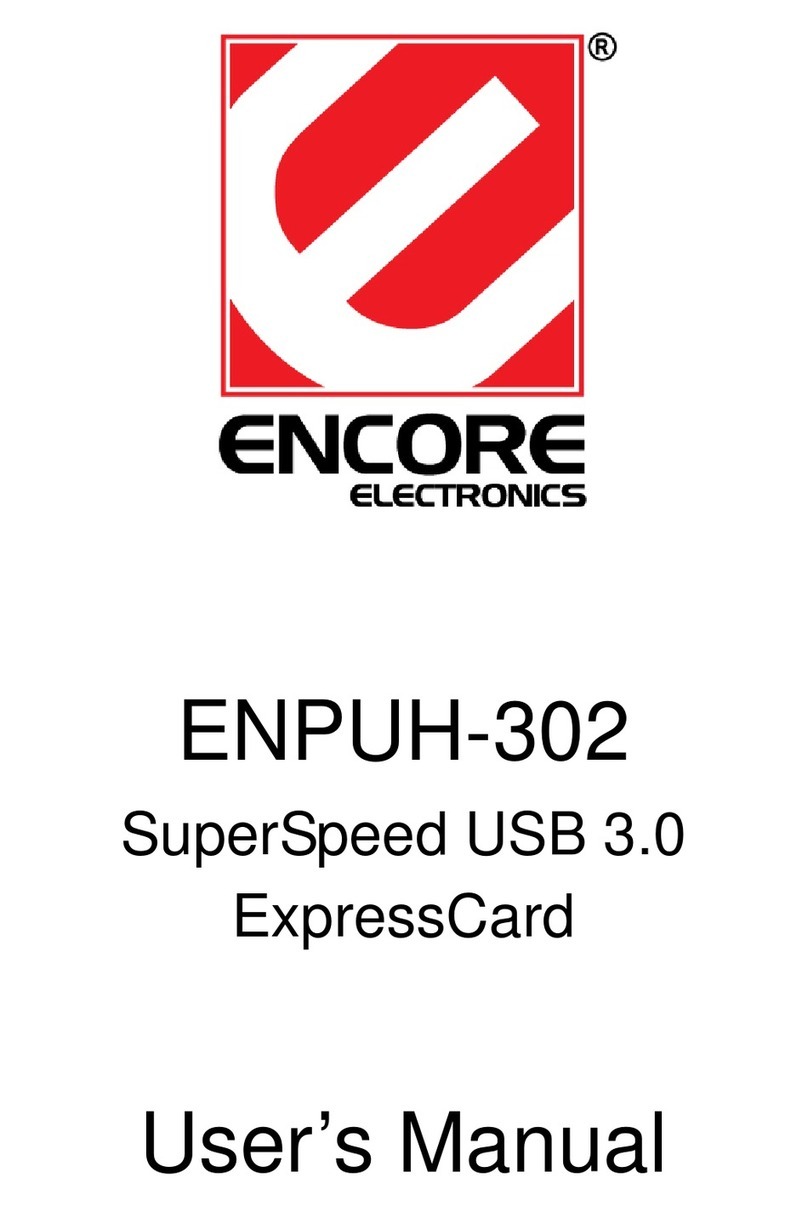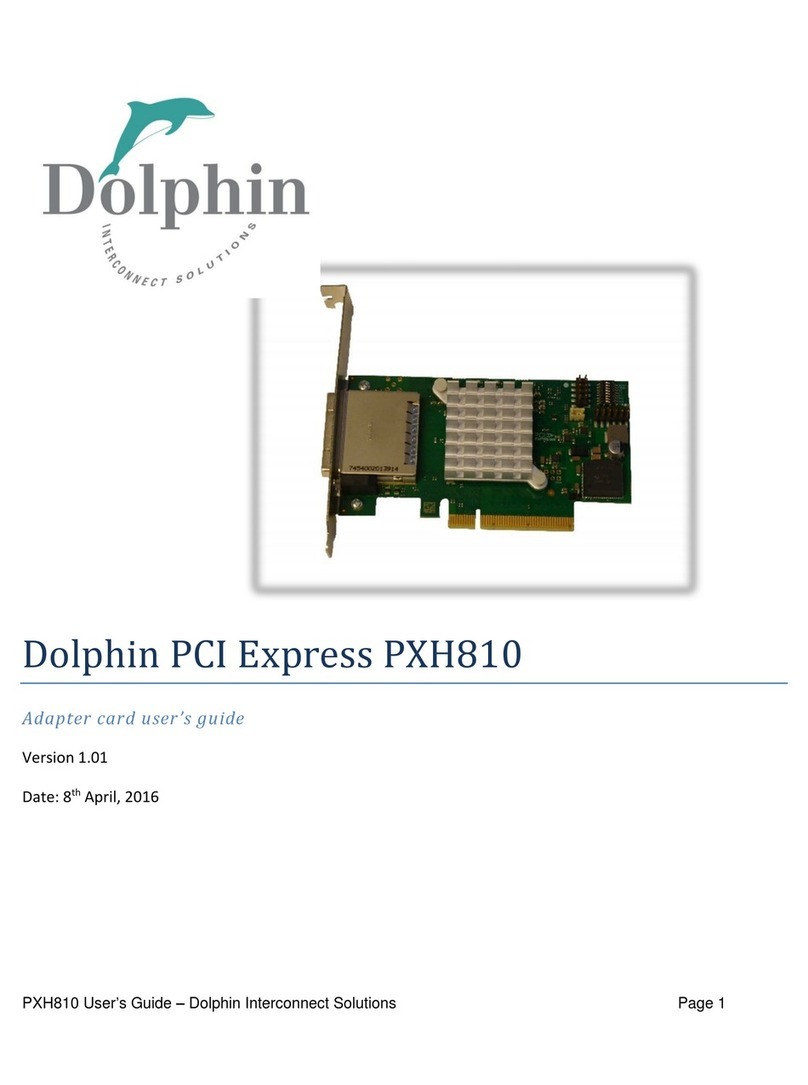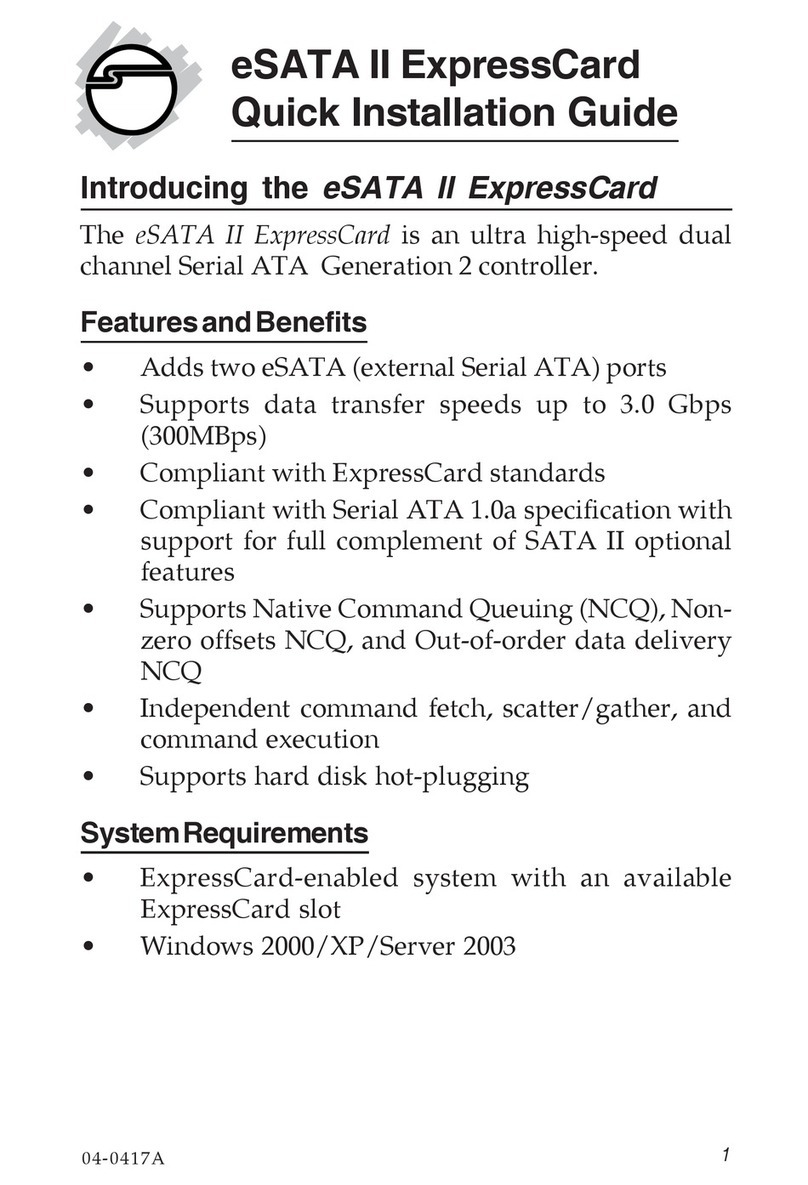esera automation auto connect ECB-100 User manual

Art. No. 41101
All rights reserved. Reproduction as well as electronic duplication of this user guide, complete or in part, requires the written consent of
ESERA GmbH. Errors and technical modification subject to change. ESERA GmbH, ESERA-Automation 2020
www.esera.de 41101 V2.0 R 1.1 Manual Page 1 of 9
User Guide
ECB-100
Embedded 1-Wire Controller / Gateway
1-Wire Controller /Gateway for Embedded
Applications
Universal and extremely powerful
Embedded 1-Wire interface for your system
Compact dimensions 42 x 32mm
Modbus RTU and ASCII protocol
supports Auto-E-Connect Level 1-3
Fast readout of all 1-Wire devices in the
1-2 seconds intervals
No 1-Wire knowledge necessary
Ready prepared 1-Wire data in plain writing
Serial data interface (RX, TX 5V TTL level)
Simple 5V power supply for the module and the
1-Wire network
Designed for small to large 1-Wire networks
Evaluation Carrier available
Management of all ESERA-Automation and
many standard 1-Wire chips and modules
1 Introduction
Before you start with the installation of the 1-Wire Controller Embedded Module, hereinafter referred to as ECB-
100, and put the device into operation, read these operating instructions through to the end, especially the section
on safety instructions.
All settings and configurations of the ECB-100 can be carried out with the ESERA Config Tool 3 or by your own
application.
You can find this software on the ESERA website. Please observe the operating instructions for Config Tool 3,
which can be found within the Config Tool software under the "HELP/SUPPORT" tab.
2 Product description
The ECB-100 1-Wire Controller represents a fully automatic and extremely powerful 1-Wire interface for
embedded applications for your system. No knowledge of 1-Wire technology is required.
The ECB-100 takes over the complete communication for the 1-Wire Bus.

All rights reserved. Reproduction as well as electronic duplication of this user guide, complete or in part, requires the written consent of
ESERA GmbH. Errors and technical modification subject to change. ESERA GmbH, ESERA-Automation 2020
www.esera.de 41101 V2.0 R 1.1 Manual Page 2 of 9
Autonomous administration
The ECB-100 controller module has very compact dimensions to be able to equip many systems with a
powerful 1-Wire interface.
The ECB-100 is intended for the fully automatic and self-sufficient administration of a 1-Wire network. You no
longer need to worry about 1-Wire commands or formulas for the evaluation of sensor data.
The ECB-100 takes over all 1-Wire functions fully automatically.
It scans automatically for new 1-Wire devices (sensors, actuators, memory chips and iButton) and,
depending on the component found, outputs the corresponding data converted to plain text.
Data interface
You can communicate via ESERA ASCII or Modbus RTU data protocol with the ECB-100 via the UART
interface.
Formatted data output
The ECB-100 provides the sensor and actuator data ready prepared, e.g. for temperature sensors.
in C° cyclically. Only one dividing by 100 is necessary.
Designed for all 1-Wire networks
The 1-Wire interface of the ECB-100 1 is specially designed to handle small up to very large
1-Wire networks with long cable lengths. Mixed 1-Wire sensors can be operated in parasitic or normal mode
simultaneously.
The currently strongest 1-Wire interface for maximum data security even for complex network structures has
been installed.
System time / real time clock
You do not have a real-time clock with battery buffering in your system? No problem, the ECB-100 is happy
to provide the time and date. The real-time clock (RTC) is supplied by a maintenance-free gold cap (super
capacitor) for approx. 2 days in the event of a power failure.
What is a Goldcap (super capacitor)? An explanation can be found here:
https://de.wikipedia.org/wiki/Superkondensator
Power supply
For the voltage supply of the ECB-100 module only a simple 5V DC voltage with min. 100mA load capacity is
required.
Commissioning
Support Videos for commissioning and configuration can be found on our website www.esera.de under
Service and Support, Support Videos.
Note: Basics and tips for the 1-Wire bus system can be found in the ESERA Online Shop at
1-Wire Basics or please refer to our eBook in the shop under Training/Documentation
3 Auto-E-Connect® Support
The ESERA Auto-E-Connect® 1-Wire Plug and Play system will be used for the
1-Wire Bus supported. This enables fully automatic configurations of 1-Wire sensors
and actuators on the 1-Wire bus. It is optimized for industrial applications and
enables significant added value beyond the sensor and chip data.
The Auto-E-Connect function automatically recognizes ESERA chips, sensors and actuators, starts suitable
libraries and outputs fully formatted data.
The Auto-E-Connect functionality will be available from mid 2020 via 1-Wire Controllers, 1-Wire Gateways and
1-Wire ECO from ESERA available.
Further information on ESERA Auto-E-Connect can be found on the ESERA website, ESERA Config-Tool 3, or in
the download area for this article in the ESERA Webshop.

Art. No. 41101
All rights reserved. Reproduction as well as electronic duplication of this user guide, complete or in part, requires the written consent of
ESERA GmbH. Errors and technical modification subject to change. ESERA GmbH, ESERA-Automation 2020
www.esera.de 41101 V2.0 R 1.1 Manual Page 3 of 9
4 EVAL CARRIER ECB-1
To facilitate your development work, a suitable EVAL Carrier is available. Art. No. 41102, ECB-1 Carrier
Illustration example
5 Technical data
Interface: UART Data interface, 5V TTL Level
Firmware Update/
Configuration: e.g. by ESERA Config Tool 3
Supply voltage : 5VDC +/-10%
Current consumption: min. 100mA, max. 500mA (Depending on the 1-Wire load)
Power supply RTC: Goldcap, Buffering of the internal clock (RTC) for approx. 4 days if the supply voltage
fails. In case of a longer failure the RTC must be reset. The gold cap is charged after
approx. 30 minutes. An external additional power supply can be connected.
1-Wire interface: 1-Wire Bus (+5V, ground and Data)
Protection circuits: ESD and reverse polarity protection
Output voltage: +5V (+/-10%), max. 200mA, Overload and short-circuit proof
supported DS2401, DS1963, DS1990, DS1820, DS18S20, DS18B20, DS2413, DS2438, DS2450
1-Wire components: DS2408, DS2405, DS2406 (input only), DS2423, additional chips on request. We are
happy to support further chips as OEM products for you.
6 Ambient conditions
Temperature,Operation: -40°C bis +85°C
Humidity: 10 - 92% (non condensing)
Protection system: IP00
Protection class: III
Dimensions: 42 x 32 x 8mm (LxWxH)

All rights reserved. Reproduction as well as electronic duplication of this user guide, complete or in part, requires the written consent of
ESERA GmbH. Errors and technical modification subject to change. ESERA GmbH, ESERA-Automation 2020
www.esera.de 41101 V2.0 R 1.1 Manual Page 4 of 9
7 Conformity
EN 50090-2-2, EN 61000-4-2 ESD, EN 61000-4-3 HF, EN 61000-4-4 Burst, EN 61000-4-5 Surge,
EN 61000-6-1 Interference immunity, EN 61000-6-3 Interference radiations, RoHS
8 Display LED
The module has different display LED´s. Following the function of the displays
Display
Bezeichnung
Funktion
LED 1, green
PWR
Display for supply voltage
LED 2, green
DATA
After switching on the device, the LED flashes 3x.
flashes during 1-Wire activity
flashes when sending data via the data interface
flashes very quickly if "KAL Receive" has been
activated and the "KAL messages" of the control
system do not appear.
9 Connection plan

Art. No. 41101
All rights reserved. Reproduction as well as electronic duplication of this user guide, complete or in part, requires the written consent of
ESERA GmbH. Errors and technical modification subject to change. ESERA GmbH, ESERA-Automation 2020
www.esera.de 41101 V2.0 R 1.1 Manual Page 5 of 9
PIN
Description
Function
Input /
Output
1
Vcc 5V0
Power supply 5VDC
Connection between PIN 1,23 und 24
Input
2
I2C Interrupt#
Interrupt input for I2C interface
Input
3
VBatt. Extern 3V0
RTC External power supply.
Battery connection for external battery.
Battery voltage 3V. PIN connected to
internal RTC power supply.
Input
4
I2C Interrupt
Interrupt input for I2C Bus
Designed e.g. for digital inputs
Signal level 5V
Pull Up to 5V available
Output
5
I2C Bus, SCL
I2C clock line
Signal level 5V
Pull Up to 5V available
Output
6
I2C Bus, SDA
I2C Data line 100KHz
Signal level 5V
Pull Up to 5V available
Software support for PCF8574
Portexpander. Further optional
Input /
Output
7
Reset
External hardware reset input, e.g. for
reset button, Low Active,
Pull Up to 5V available
Input
8
Data Interface, RXI
Data interfce input
5V TTL level, Baud rate 19200, no Start
bit, one Stop bit (8N1)
Input
9
Data Interface, TXO
Data interface output
5V TTL level, Baud rate 19200, no
Start bit, one Stop bit (8N1)
Output
10
SPI Interface SCK
SPI Interface Clock Signal
Output
11
SPI Interface MOSI
SPI Interface Data cable, MOSI
Output
12
SPI Interface MISO
SPI Interface Data cable, MISO
Input
13
GND
Ground / Ground potential alfor:
Power supply
Data Interface
I2C Bus
SPI Interface
Interrupt input
Reset
Digital outputs
GND
14
15
16
SPI Interface CS#
SPI Interface Chip Select, Low Active,
Open Collector
Output
17
Data LED
Output for data (activities of the 1-wire
controller)
Low active, series resistor with 470R
available
Output
18
GPIO / Digital Output 4
Digital output for controlling e.g. a relay.
Bipolar transistor or logic level MOSFET
required as driver stage.
Signal level 5V, High active
Output
19
GPIO / Digital Output 3
Output
20
GPIO / Digital Output 2
Output
21
GPIO / Digital Output 1
Output
22
1-Wire Interface
1-Wire interface, signal level 5V
Input /
Output
23
Vcc 5V0
Power supply 5VDC
Connection between PIN 1,23 und 24
Input
24

All rights reserved. Reproduction as well as electronic duplication of this user guide, complete or in part, requires the written consent of
ESERA GmbH. Errors and technical modification subject to change. ESERA GmbH, ESERA-Automation 2020
www.esera.de 41101 V2.0 R 1.1 Manual Page 6 of 9
10 Mechanical dimensions
11 Solder Pads geometry

Art. No. 41101
All rights reserved. Reproduction as well as electronic duplication of this user guide, complete or in part, requires the written consent of
ESERA GmbH. Errors and technical modification subject to change. ESERA GmbH, ESERA-Automation 2020
www.esera.de 41101 V2.0 R 1.1 Manual Page 7 of 9
12 Software, Data interface
Data interface with ESERA ASCII text protocol and Modbus RTU.
Communication with the ECB-100 takes place via the UART interface (RX, TX). With this interface you can
exchange data with the ESERA text protocol or Modbus RTU telegrams. The complete configuration is also
carried out via this data interface. The data interface has the following fixed settings: 19200 baud, 8 data bits, no
start bit, one stop bit (19200, 8N1).
13 Configuration and communication with ECB-100
The ECB-100 has extensive configuration and formatting options which can be read out and operated with the
ESERA Config-Tool 3 or your own software.
Since communication between ECB-100 and Config-Tool 3 takes place via the open ESERA ASCII text protocol,
you can also use any terminal program at any time to
(e.g. Hercules or Putty) with the ECO 1000 and carry out the configuration.
Details on the communication commands can be found in the document "Programming Manual" in the download
area of the ESERA online shop and within Config-Tool 3.
13.1 Figure Config Tool 3, OWD Overview

All rights reserved. Reproduction as well as electronic duplication of this user guide, complete or in part, requires the written consent of
ESERA GmbH. Errors and technical modification subject to change. ESERA GmbH, ESERA-Automation 2020
www.esera.de 41101 V2.0 R 1.1 Manual Page 8 of 9
14 Firmware Upgrade
You will find the current device
software (firmware) in the download
area of Config Tool 3. When
commissioning the ECB-100, please
check for the new firmware version.
Please always use the latest
version. You can update the
firmware using Config Tool 3 or your
firmware.
Please refer to the user manual for
Config Tool 3, which can be found
within the Config Tool software
under the "HELP/SUPPORT" tab.
Figure Config Tool 3,
Data/Debug Firmware Update
15 Operating conditions
The module may only be operated at the specified voltages and ambient conditions. The device can be operated
in any position. The device is intended for use in dry and dust-free rooms.
If condensation is formed, allow at least 2 hours for the unit to acclimatize. Do not operate the module in an
environment in which flammable gases, vapors or dusts are present or could be present.
16 Assembly
The installation site must be protected from moisture. The device may only be used in dry
indoor areas. The device is intended for installation inside a control cabinet as a stationary
device.
17 Disposal instructions
Do not dispose of the device in domestic waste! Electronic devices must be
disposed of at the local collection points for electronic waste in accordance
with the Directive on Waste Electrical and Electronic Equipment!
18 Safety instructions
When using products that come into contact with electrical voltage, the valid VDE regulations must be observed, especially
VDE 0100, VDE 0550/0551, VDE 0700, VDE 0711 and VDE 0860
All final or wiring work must be carried out with the power turned off.
Before opening the device, always unplug or make sure that the unit is disconnected from the mains.
Components, modules or devices may only be put into service if they are mounted in a contact proof housing.
During installation they must not have power applied.
Tools may only be used on devices, components or assemblies when it is certain that the devices are disconnected
from the power supply and electrical charges stored in the components inside the device have been discharged.
Live cables or wires to which the device or an assembly is connected, must always be tested for insulation faults or
breaks.
If an error is detected in the supply line, the device must be immediately taken out of operation until the faulty cable
has been replaced.
When using components or modules it is absolutely necessary to comply with the requirements set out in the
accompanying description specifications for electrical quantities.
If the available description is not clear to the non-commercial end-user what the applicable electrical characteristics
for a part or assembly are, how to connect an external circuit, which external components or additional devices can
be connected or which values these external components may have, a qualified electrician must be consulted.
It must be examined generally before the commissioning of a device, whether this device or module is basically
suitable for the application in which it is to be used.
In case of doubt, consultation with experts or the manufacturer of the components used is absolutely necessary.
For operational and connection errors outside of our control, we assume no liability of any kind for any resulting
damage.

Art. No. 41101
All rights reserved. Reproduction as well as electronic duplication of this user guide, complete or in part, requires the written consent of
ESERA GmbH. Errors and technical modification subject to change. ESERA GmbH, ESERA-Automation 2020
www.esera.de 41101 V2.0 R 1.1 Manual Page 9 of 9
Kits should be returned without their housing when not functional with an exact error description and the
accompanying instructions. Without an error description it is not possible to repair. For time-consuming assembly or
disassembly of cases charges will be invoiced.
During installation and handling of components which later have mains potential on their parts, the relevant VDE
regulations must be observed.
Devices that are to be operated at a voltage greater than 35 VDC / 12mA, may only be connected by a qualified
electrician and put into operation.
Commissioning may only be realized if the circuit is built into a contact proof housing.
If measurements with an open housing are unavoidable, for safety reasons an isolating transformer must be
installed upstream or a suitable power supply can be used.
After installing the required tests according to DGUV / regulation 3 (German statutory accident insurance,
https://en.wikipedia.org/wiki/German_Statutory_Accident_Insurance) must be carried out.
19 Warranty
ESERA GmbH guarantees that the goods sold at the time of transfer of risk to be free from material and workmanship
defects and have the contractually assured characteristics. The statutory warranty period of two years begins from date of
invoice. The warranty does not extend to the normal operational wear and normal wear and tear. Customer claims for
damages, for example, for non-performance, fault in contracting, breach of secondary contractual obligations,
consequential damages, damages resulting from unauthorized usage and other legal grounds are excluded. Excepting to
this, ESERA GmbH accepts liability for the absence of a guaranteed quality resulting from intent or gross negligence.
Claims made under the Product Liability Act are not affected.
If defects occur for which the ESERA GmbH is responsible, and in the case of replacement goods, the replacement is
faulty, the buyer has the right to have the original purchase price refunded or a reduction of the purchase price.
ESERA GmbH accepts liability neither for the constant and uninterrupted availability of the ESERA GmbH or for technical
or electronic errors in the online offer.
We are constantly developing our products further and reserve the right to make changes and improvements to any of the
products described in this documentation without prior notice. Should you require documents or information on older
20 Trademarks
All mentioned designations, logos, names and trademarks (including those which are not explicitly marked) are
trademarks, registered trademarks or other copyright or trademarks or titles or legally protected designations of their
respective owners and are hereby expressly recognized as such by us. The mention of these designations, logos, names
and trademarks is made for identification purposes only and does not represent a claim of any kind on the part of ESERA
GmbH on these designations, logos, names and trademarks. Moreover, from their appearance on ESERA GmbH
webpages it cannot be concluded that designations, logos, names and trademarks are free of commercial property rights.
ESERA and Auto-E-Connect are registered trademarks of ESERA GmbH.
21 Contact
ESERA GmbH
Adelindastrasse 20
87600 Kaufbeuren
GERMANY
Tel.: +49 8341 999 80-0
Fax: +49 8341 999 80-10
www.esera.de
German WEEE-Number: DE30249510
This manual suits for next models
1