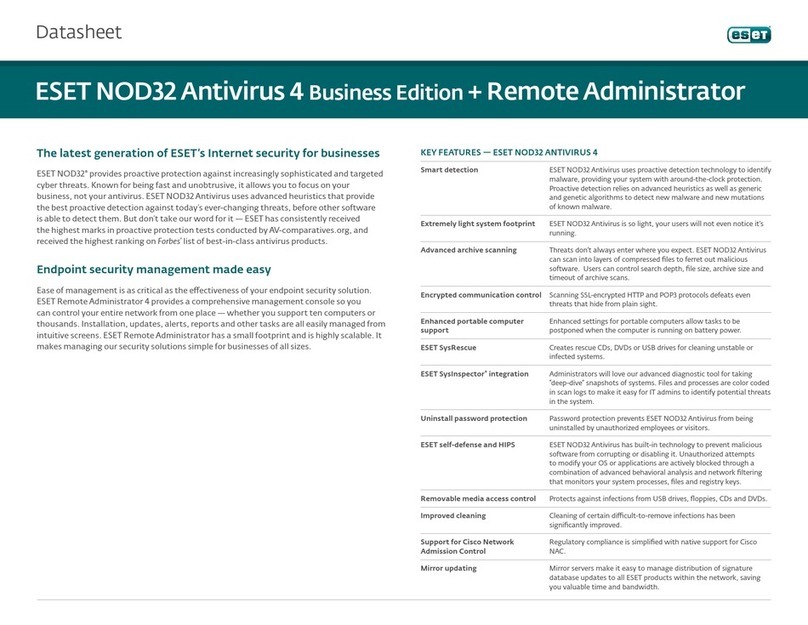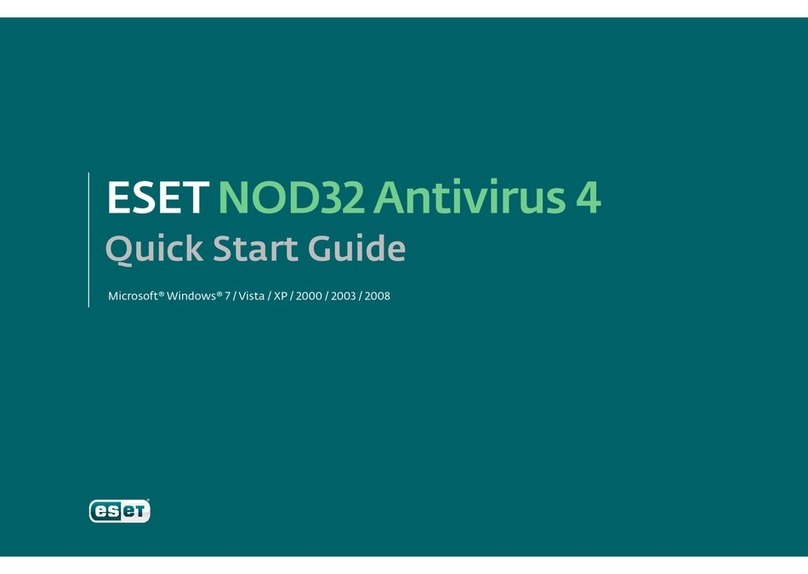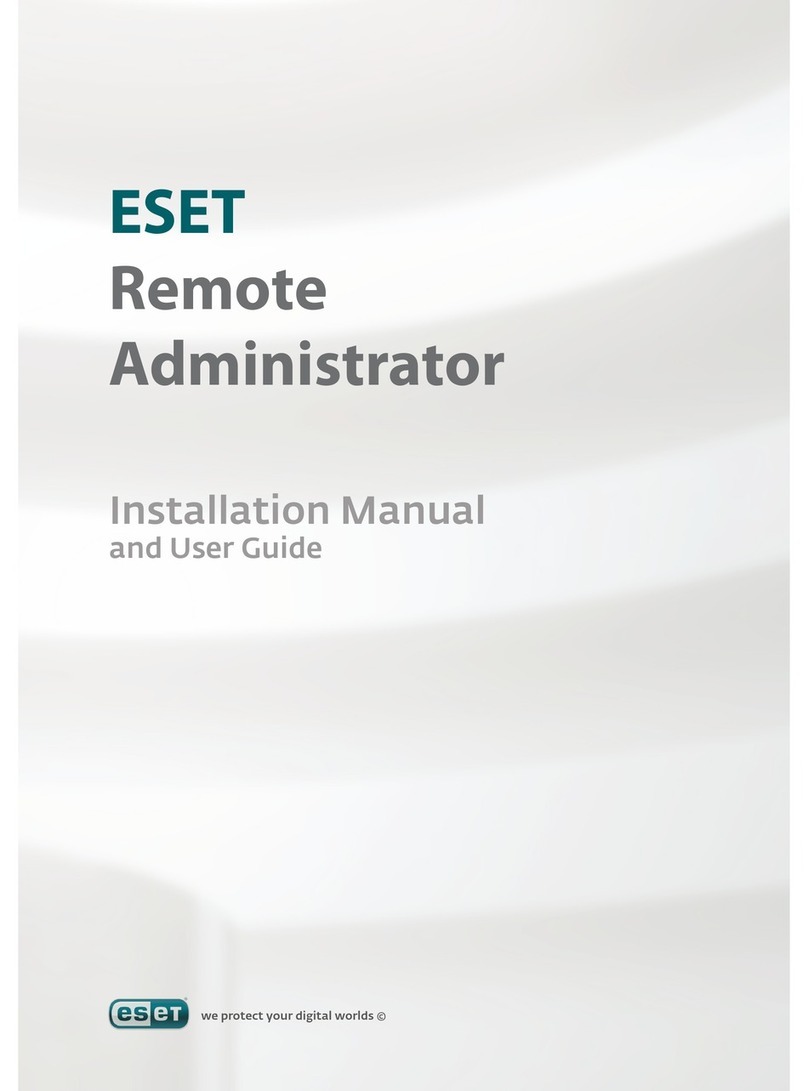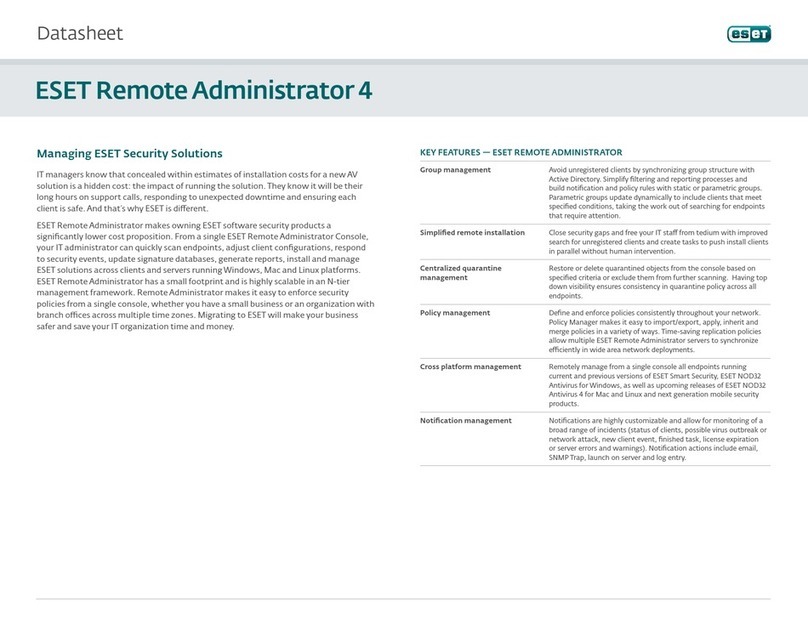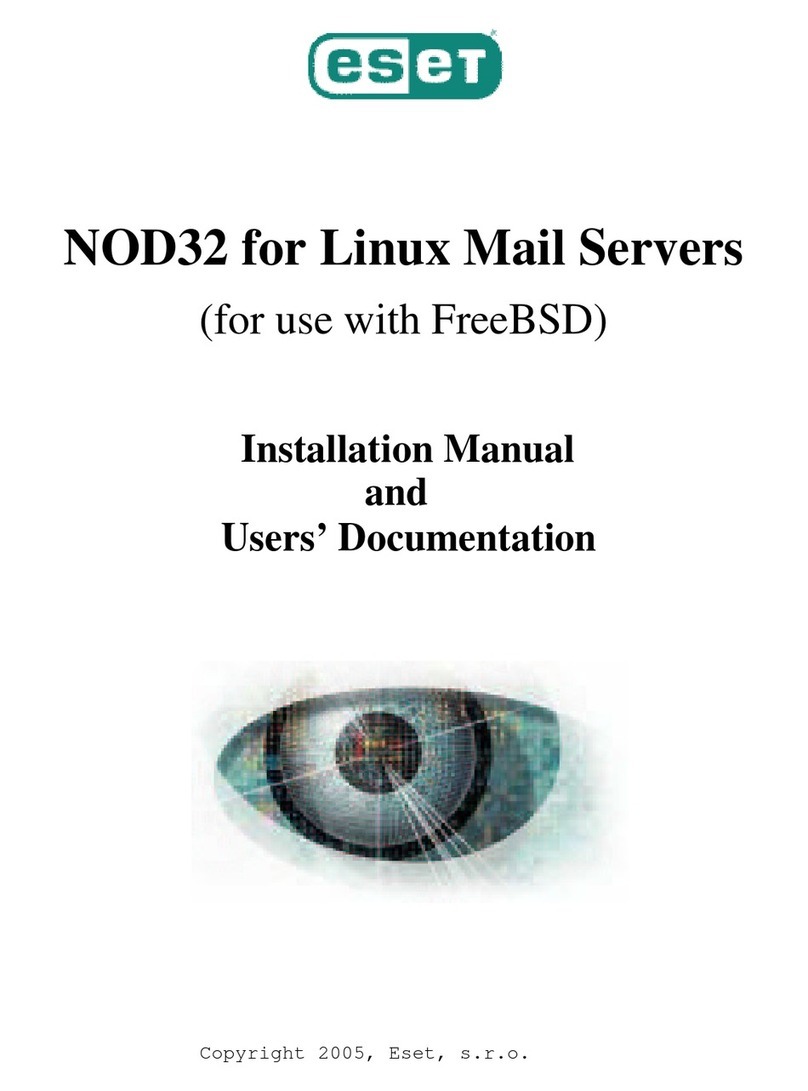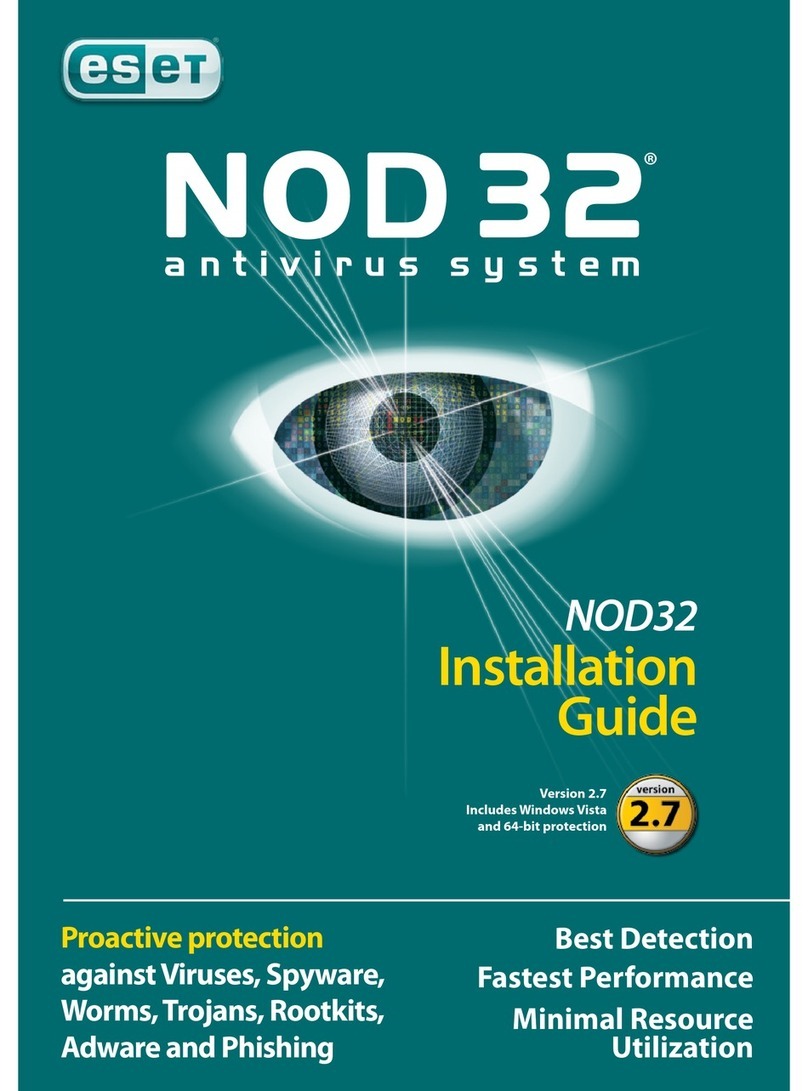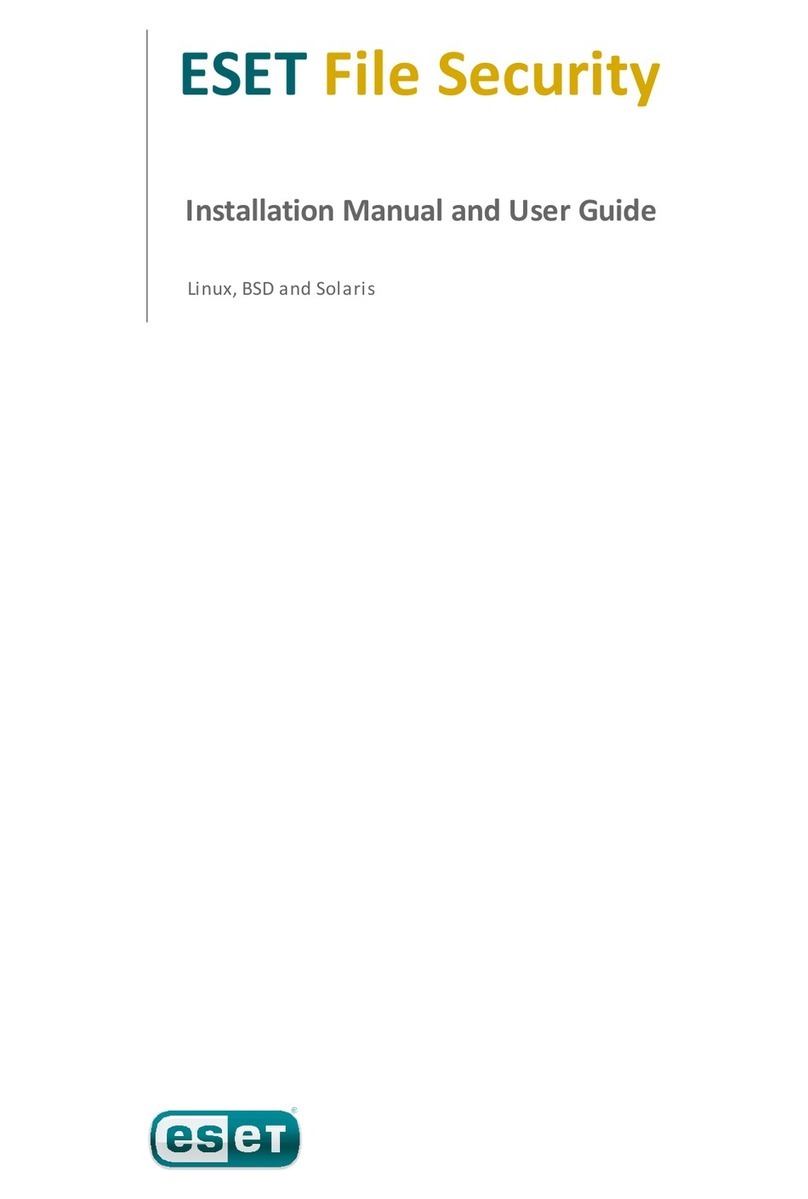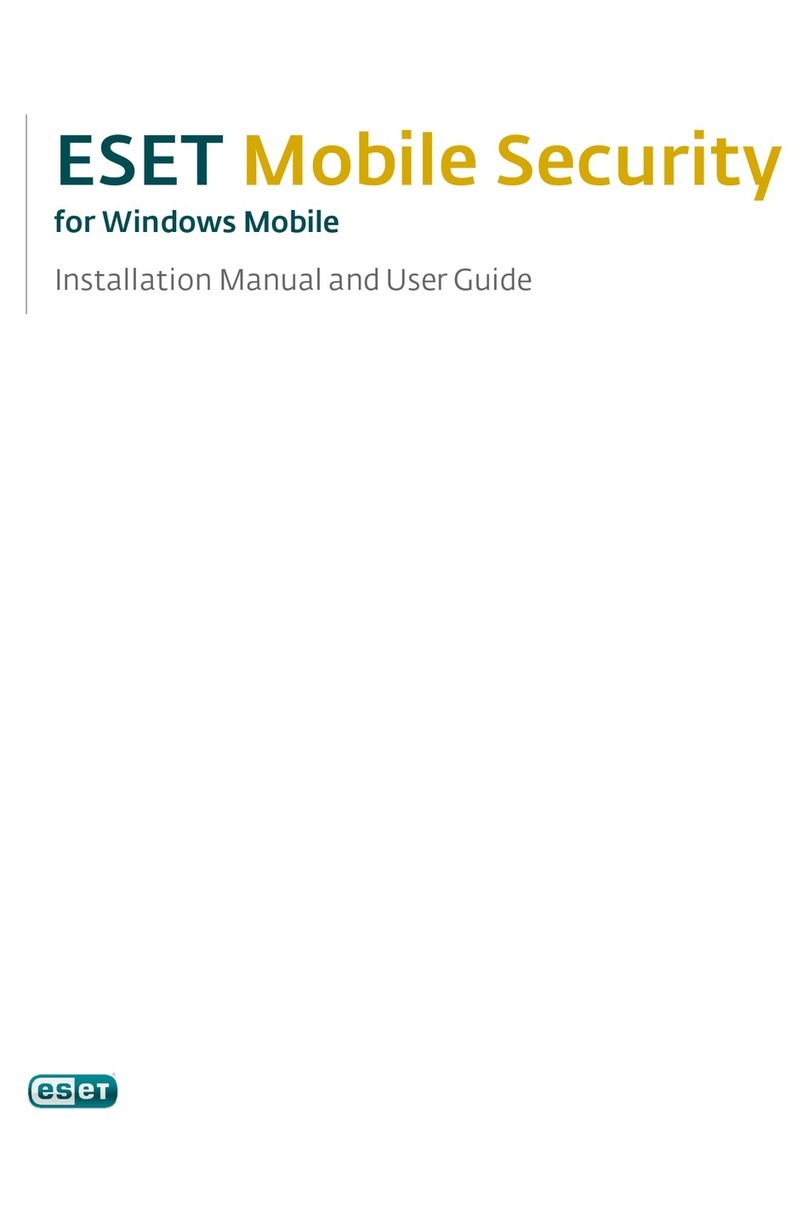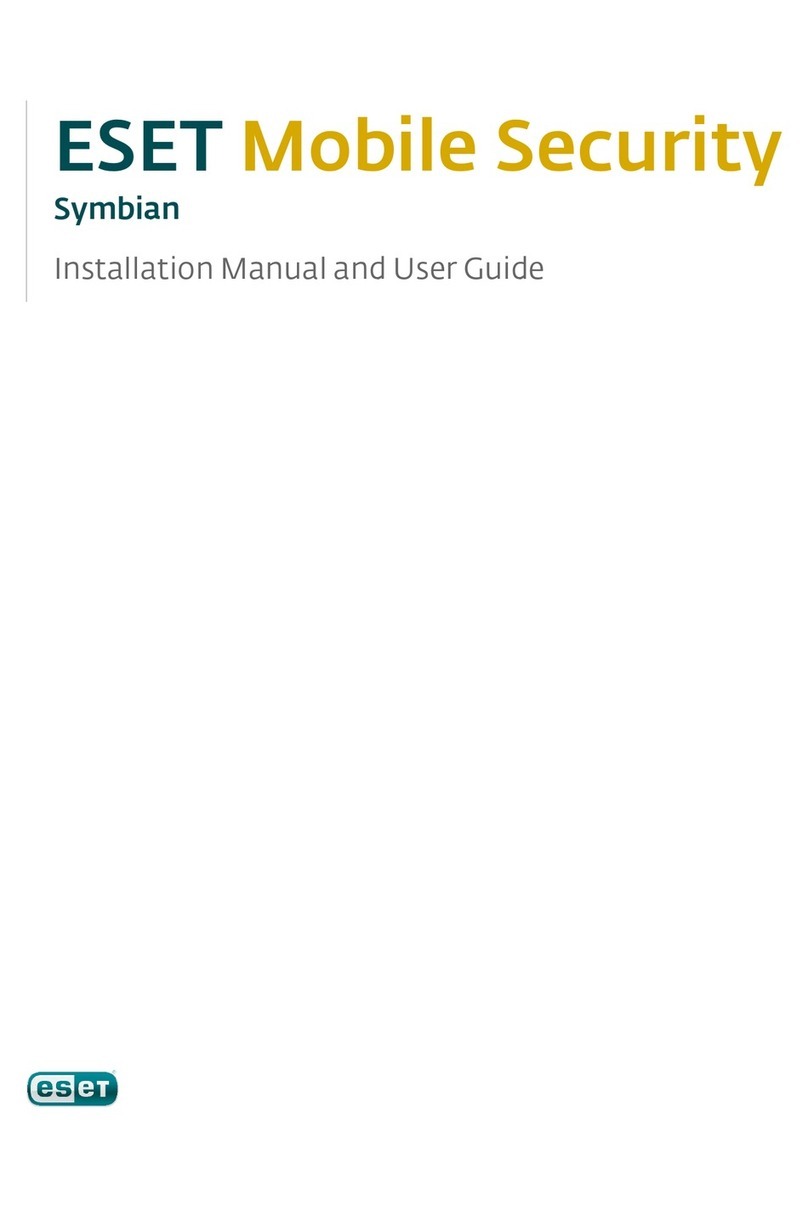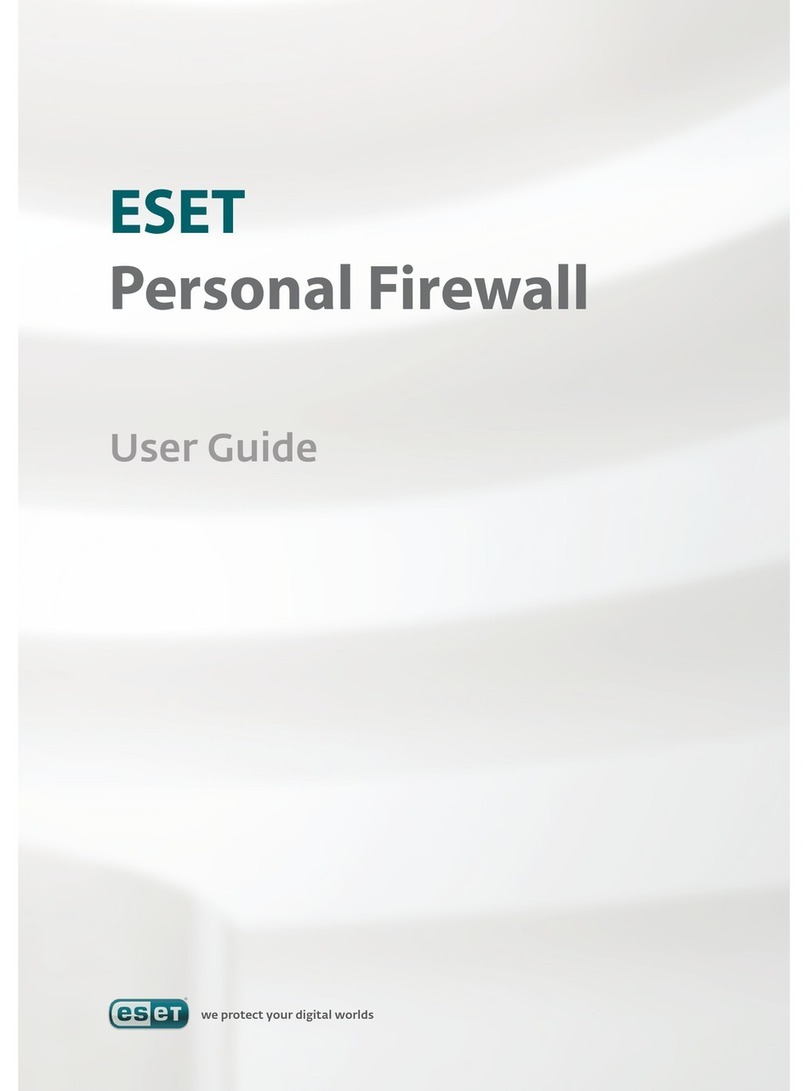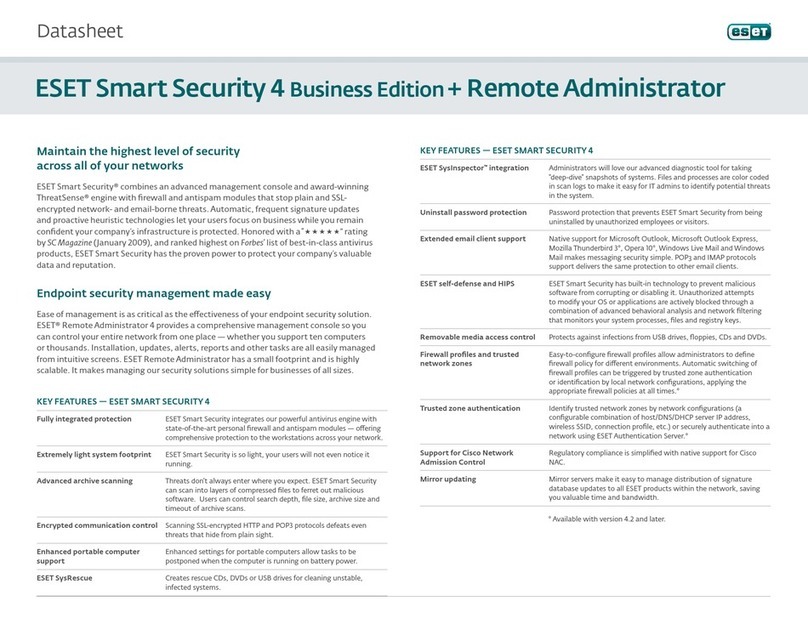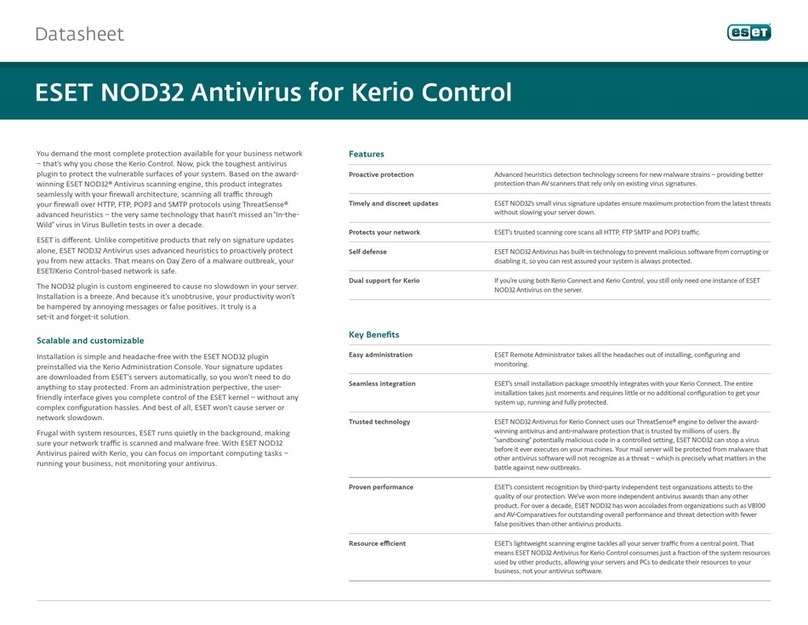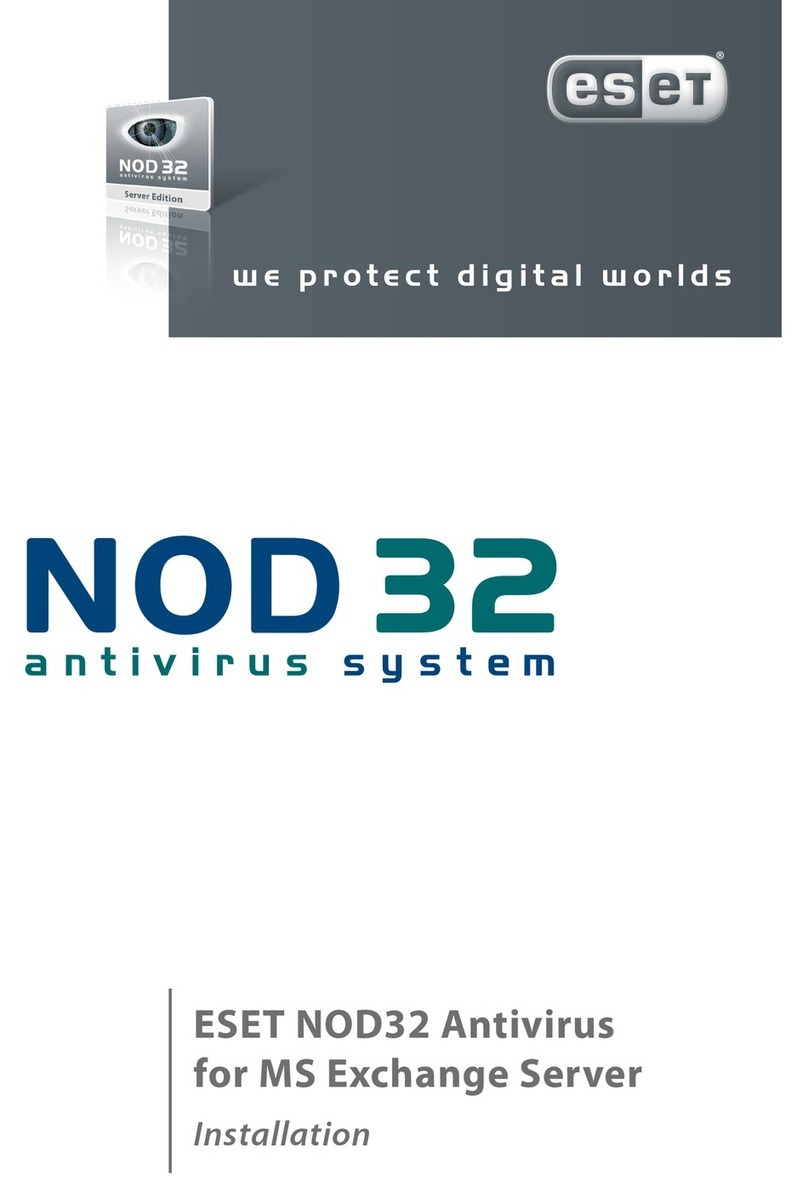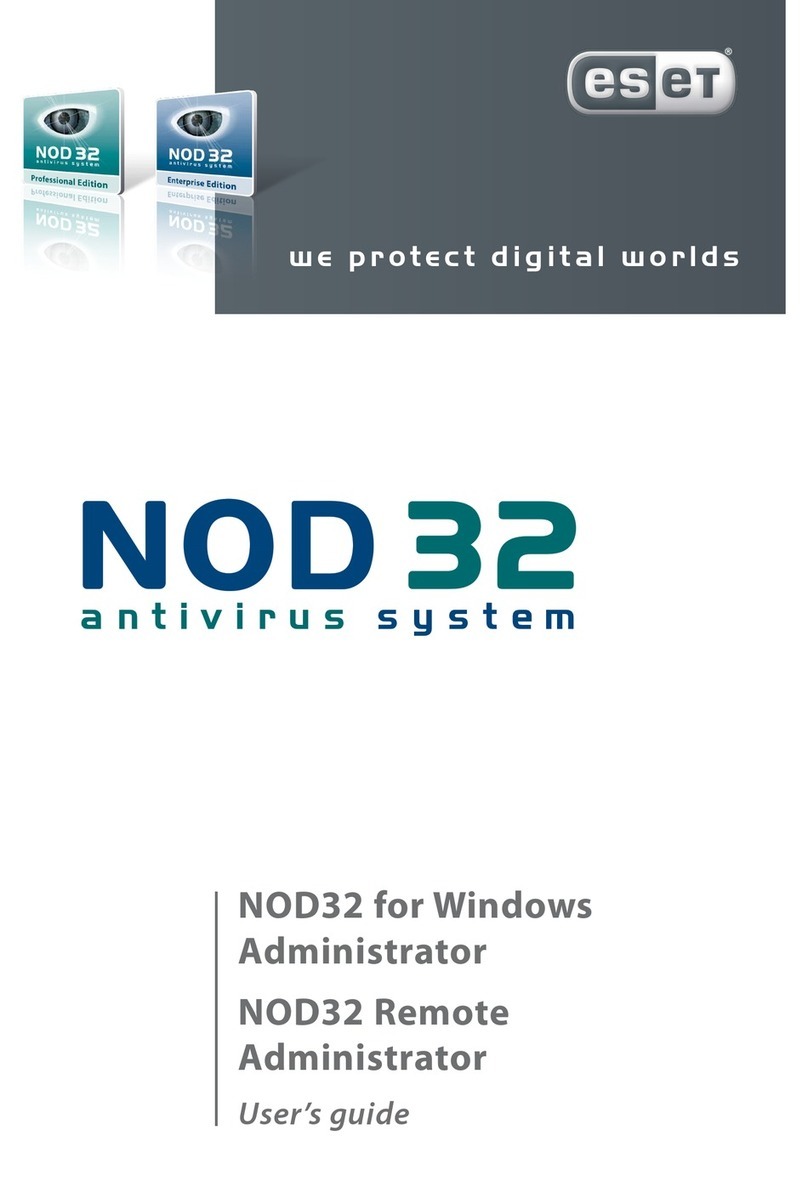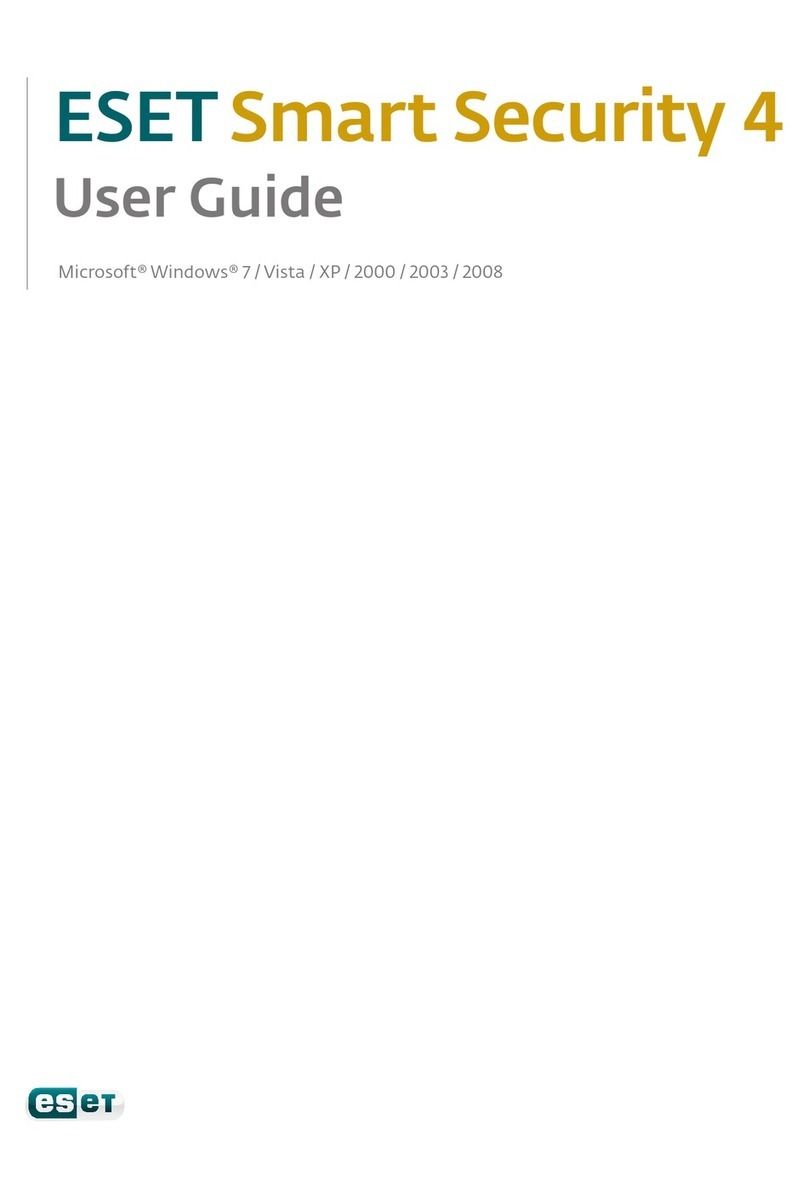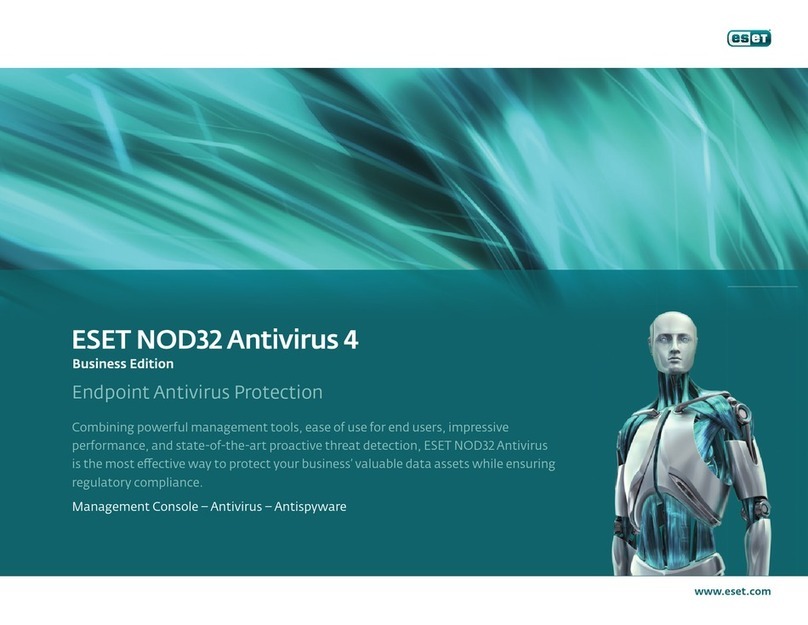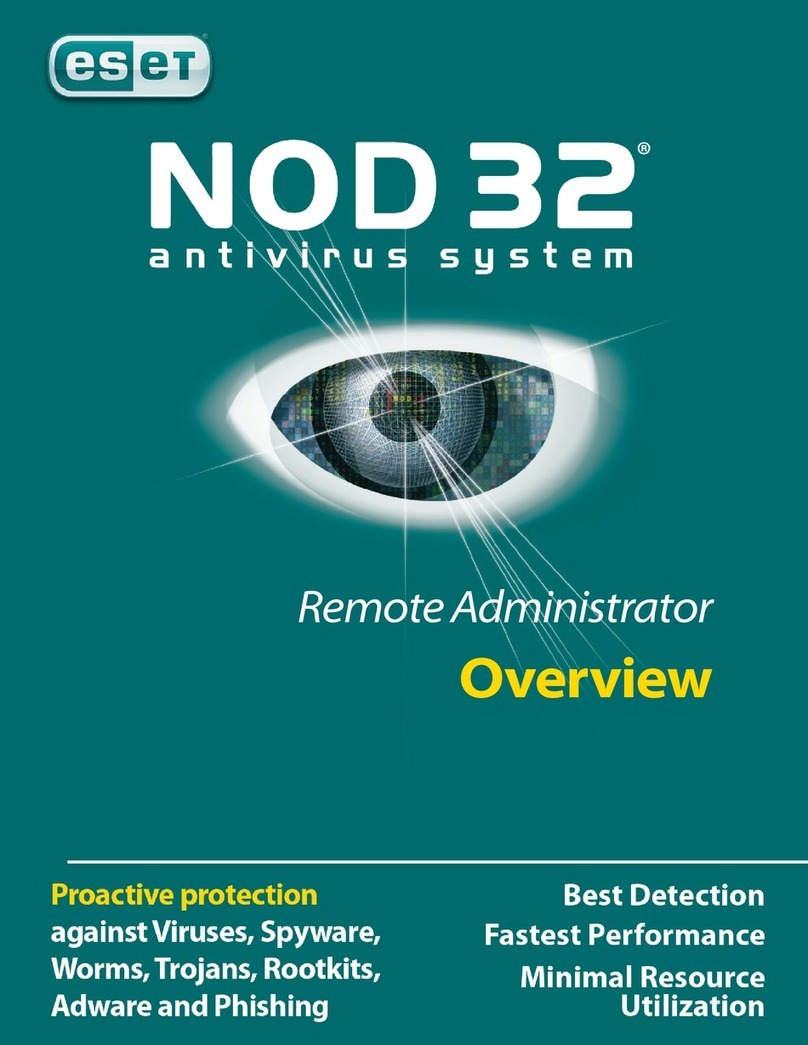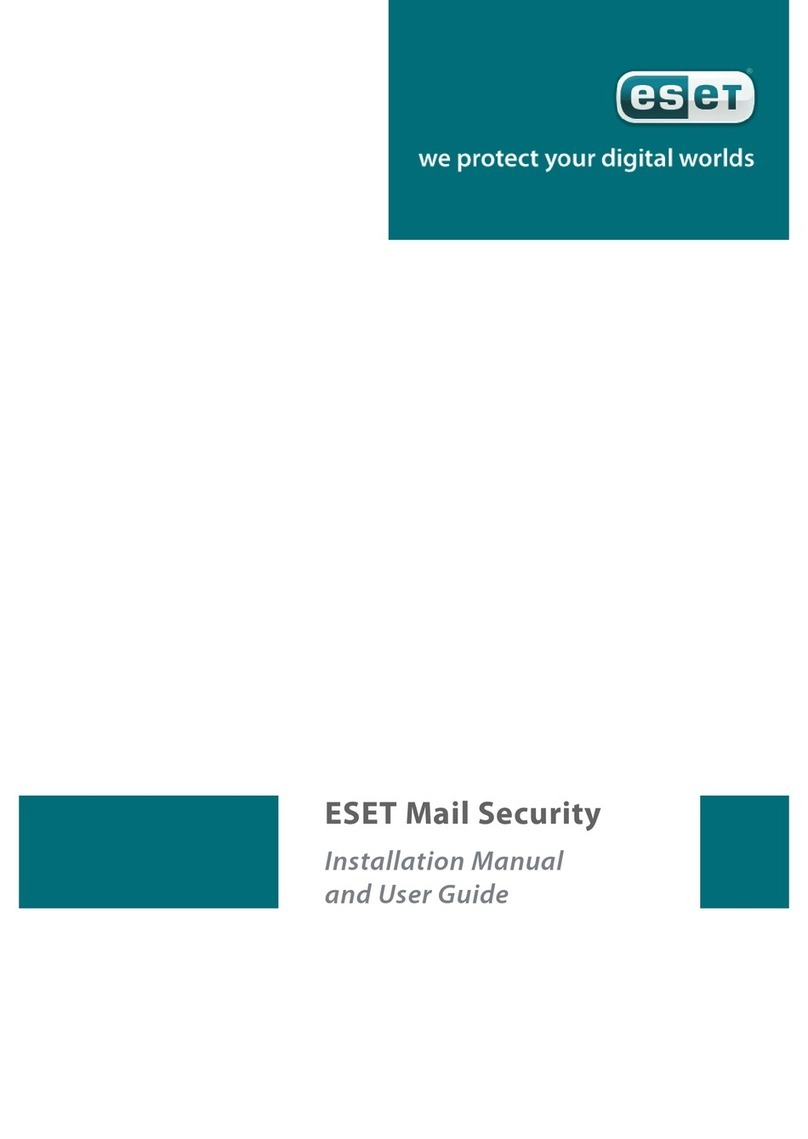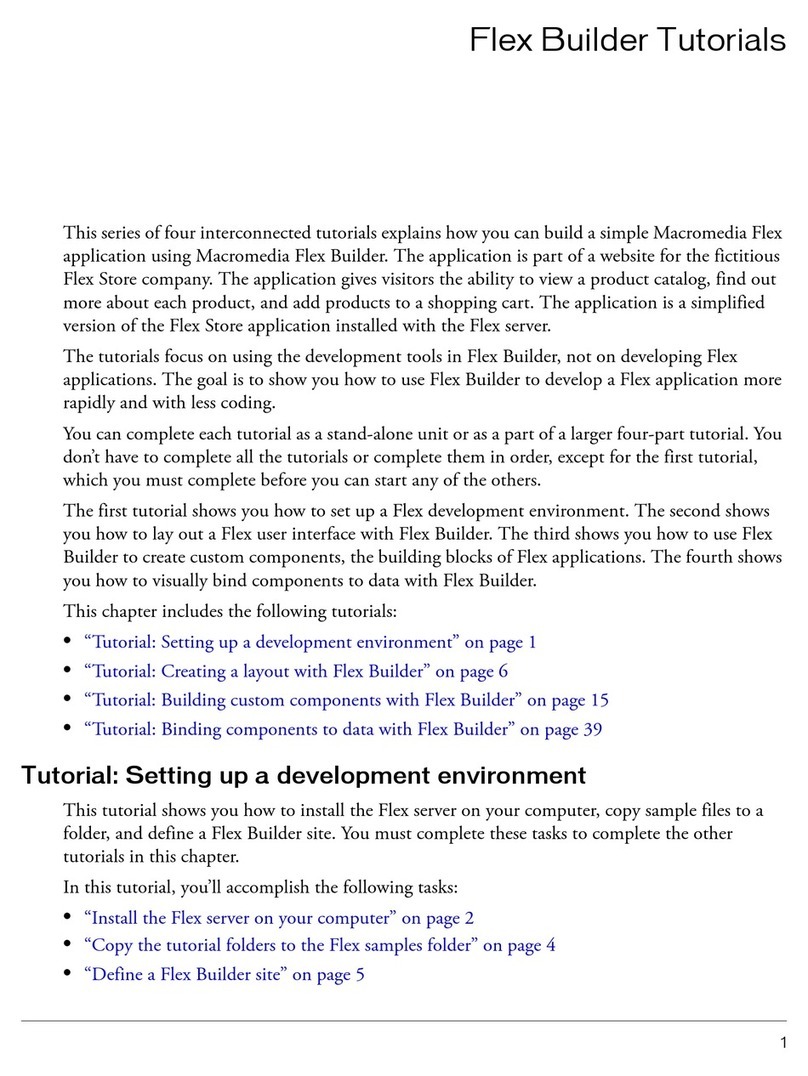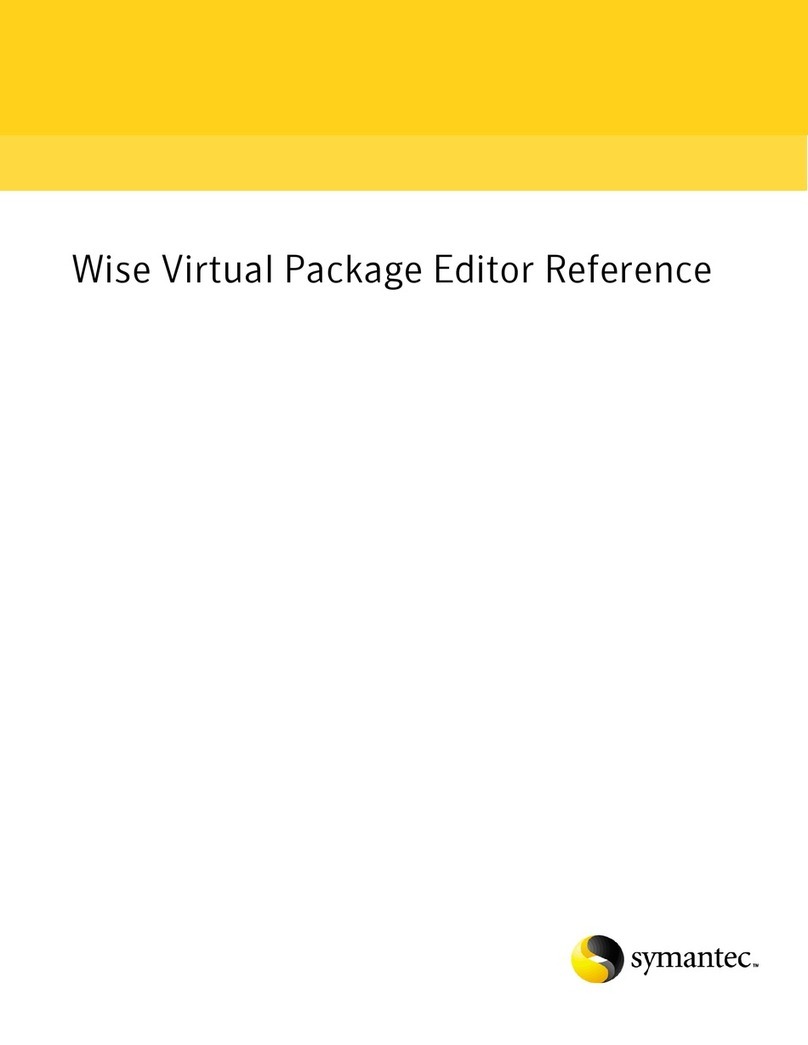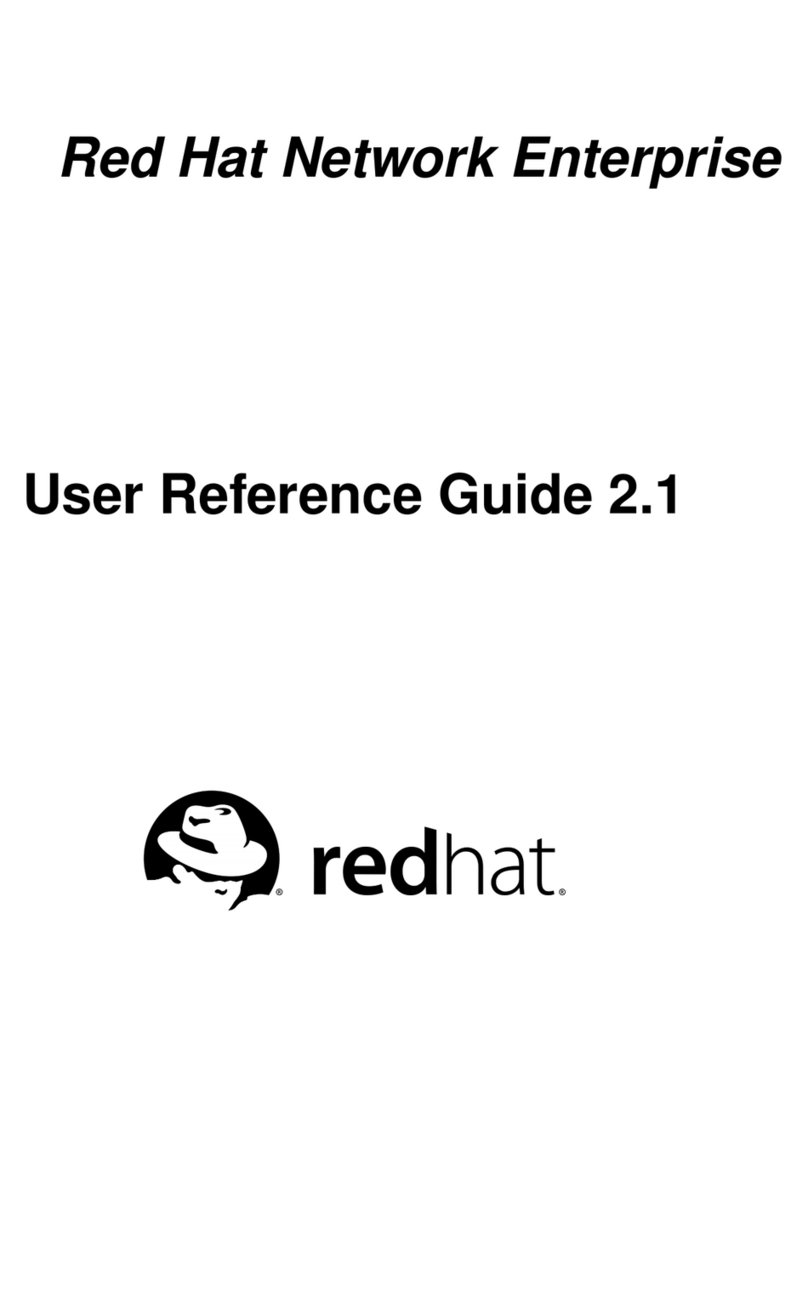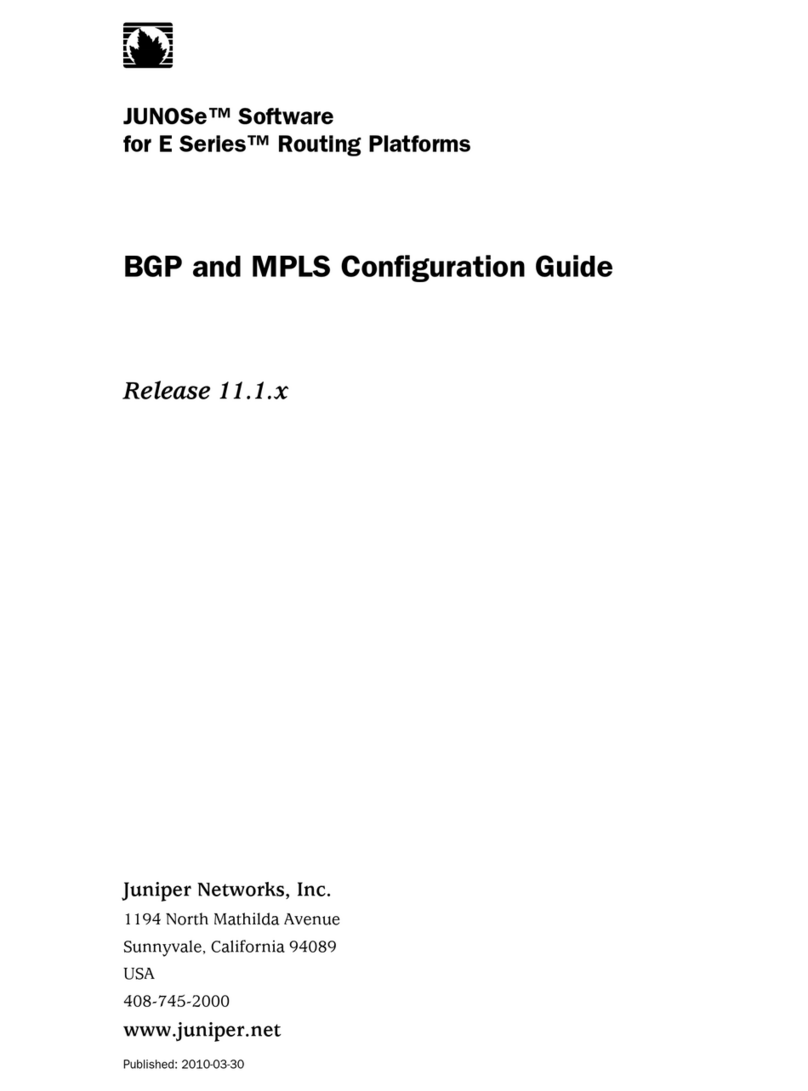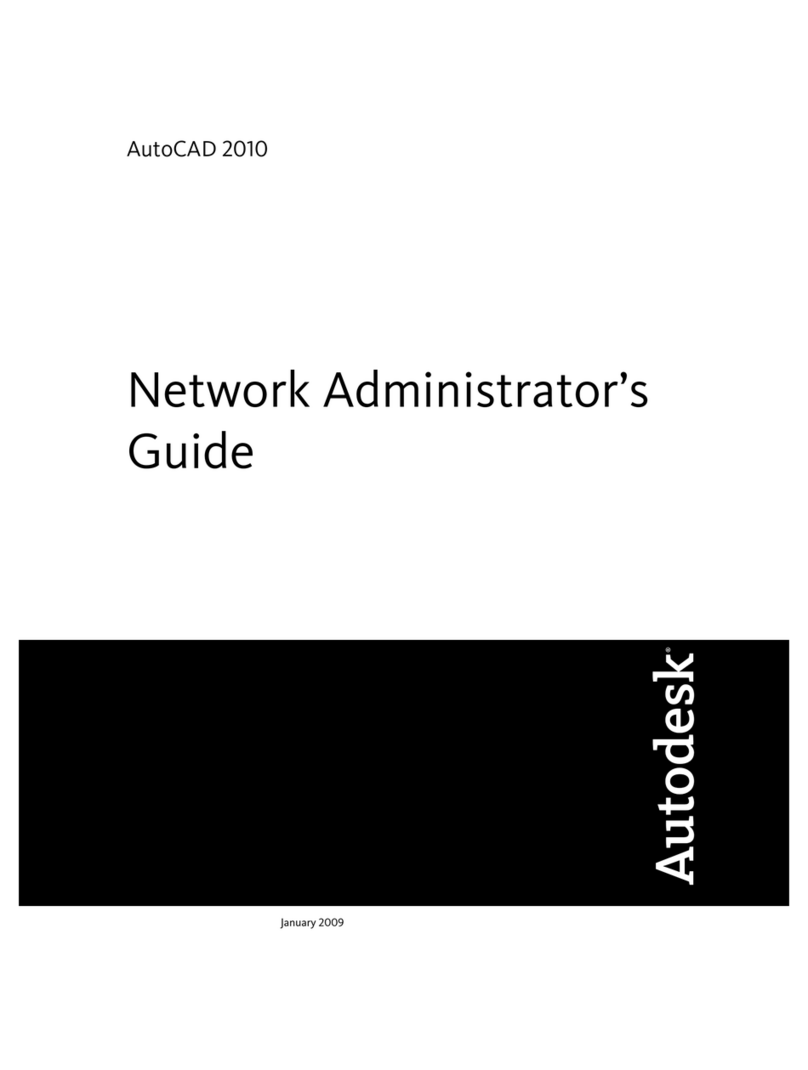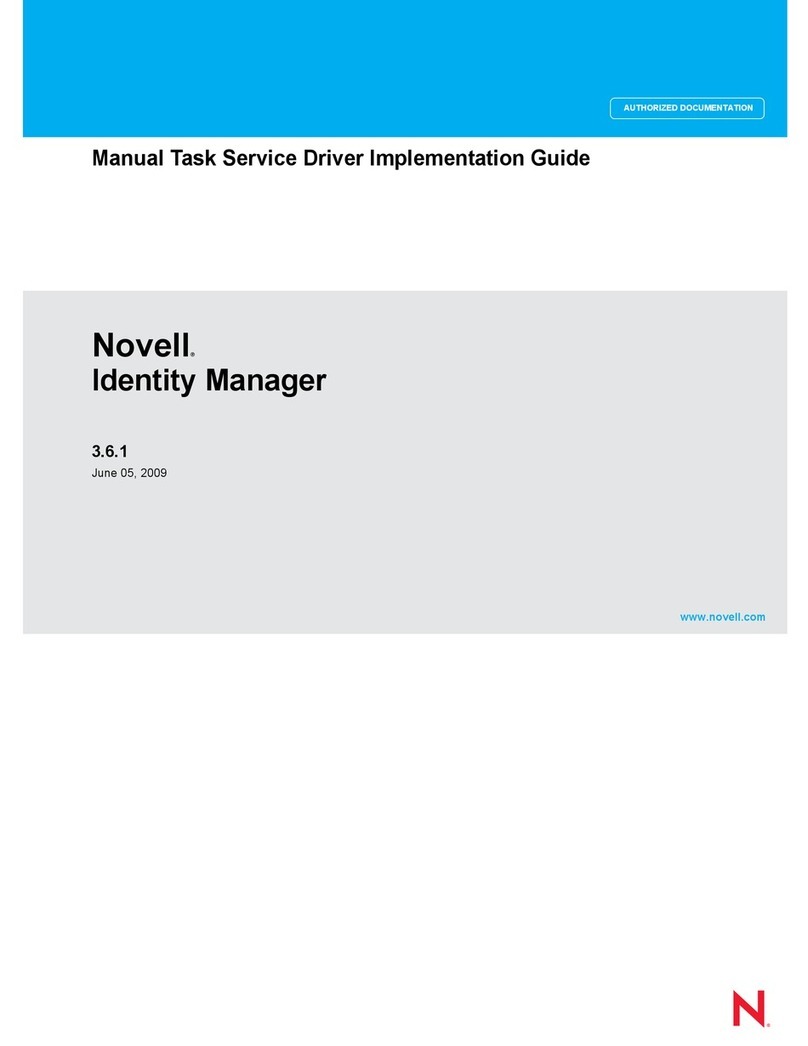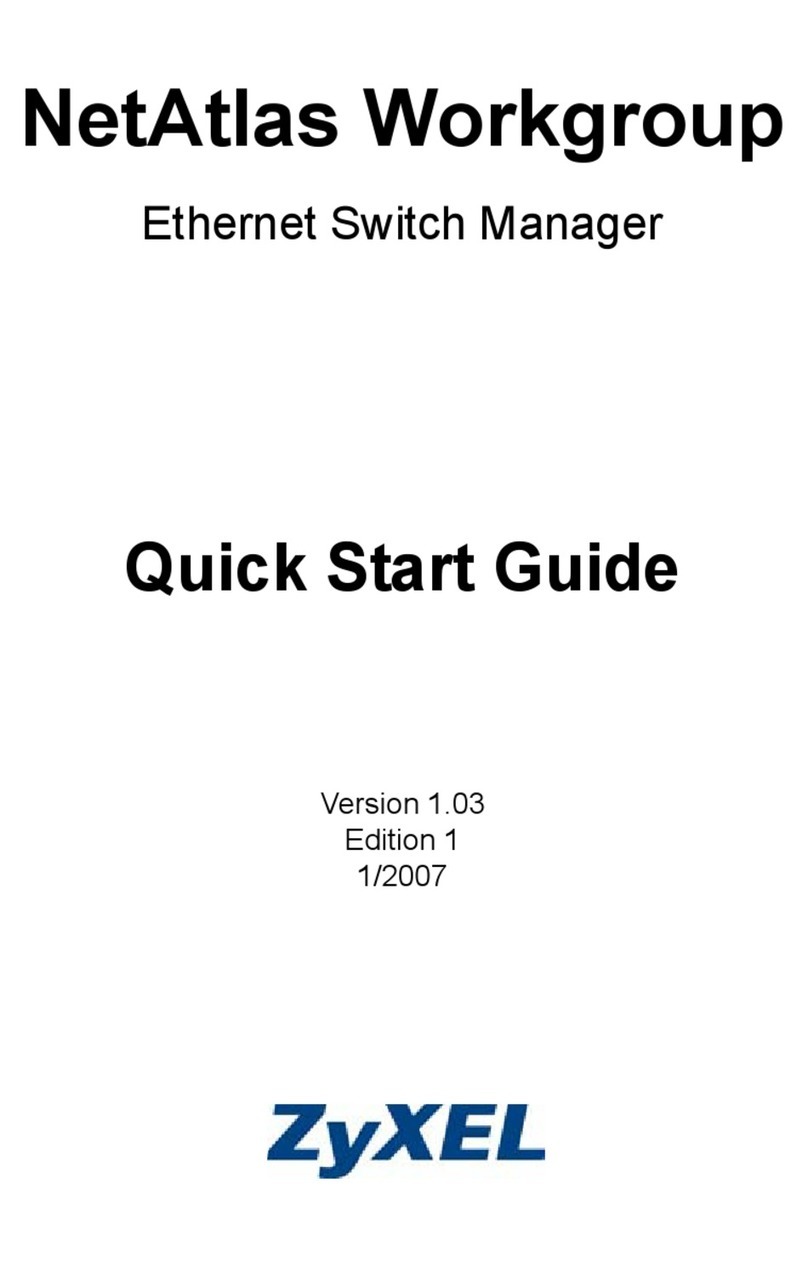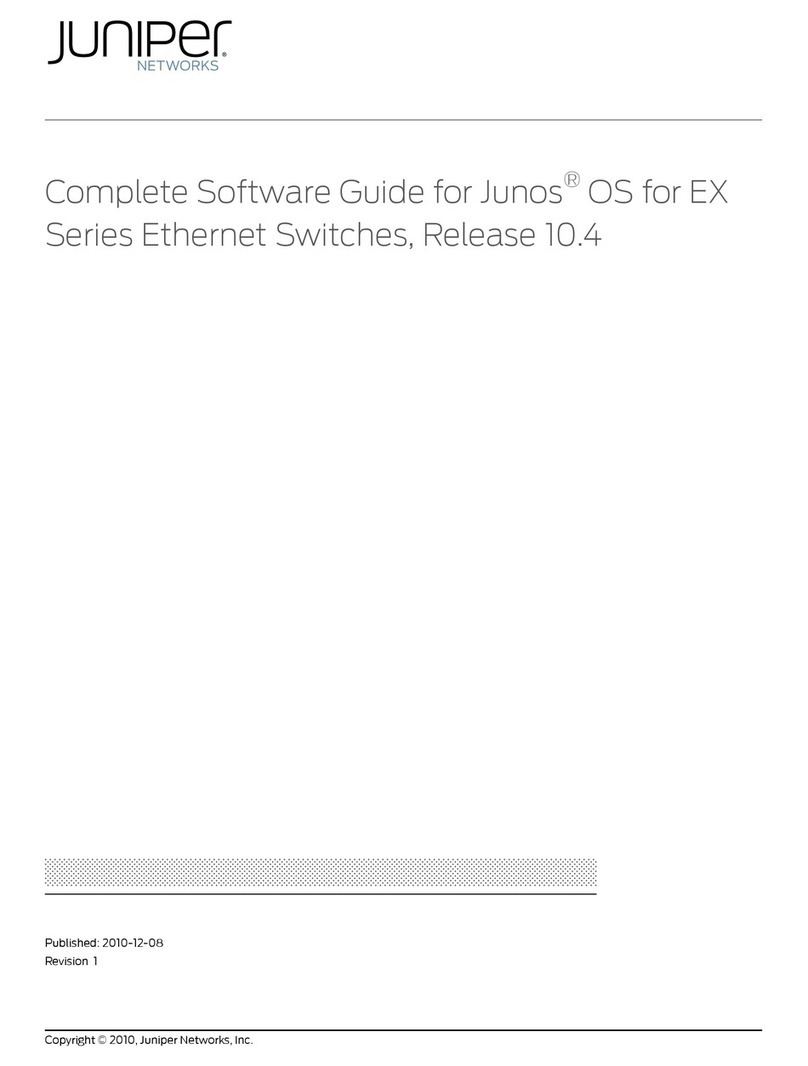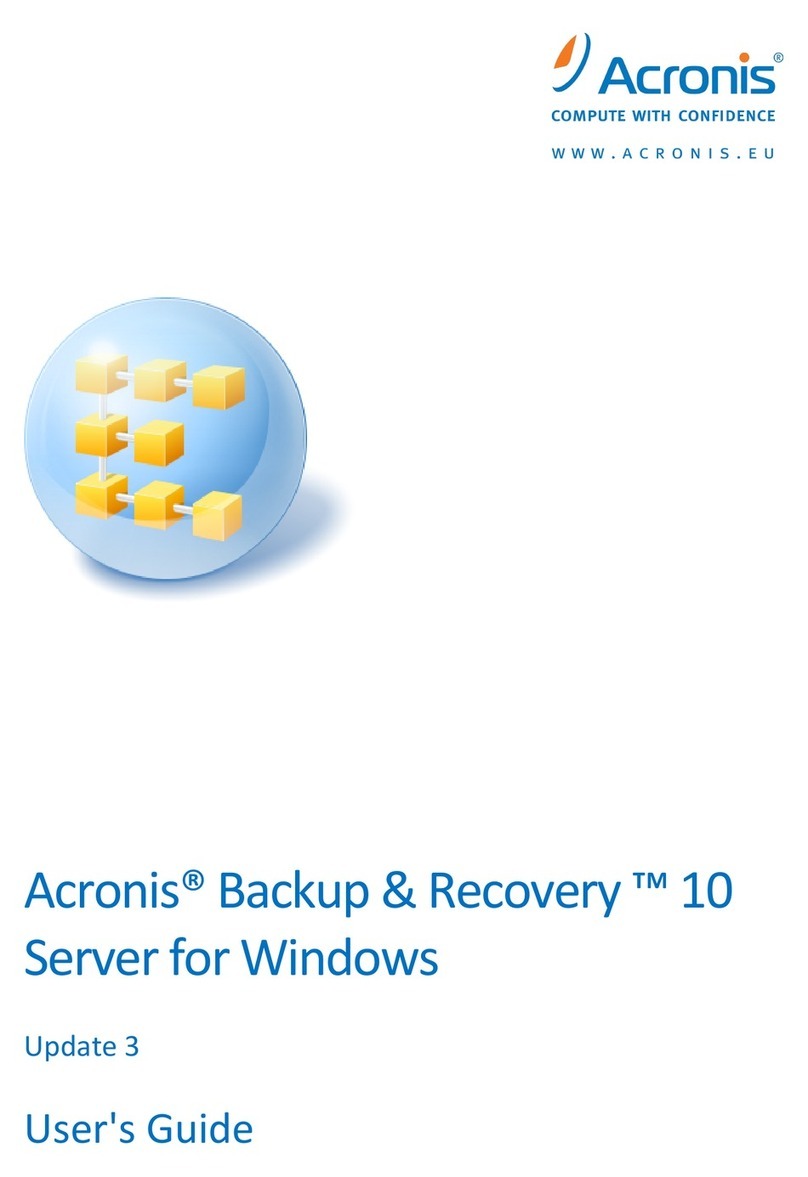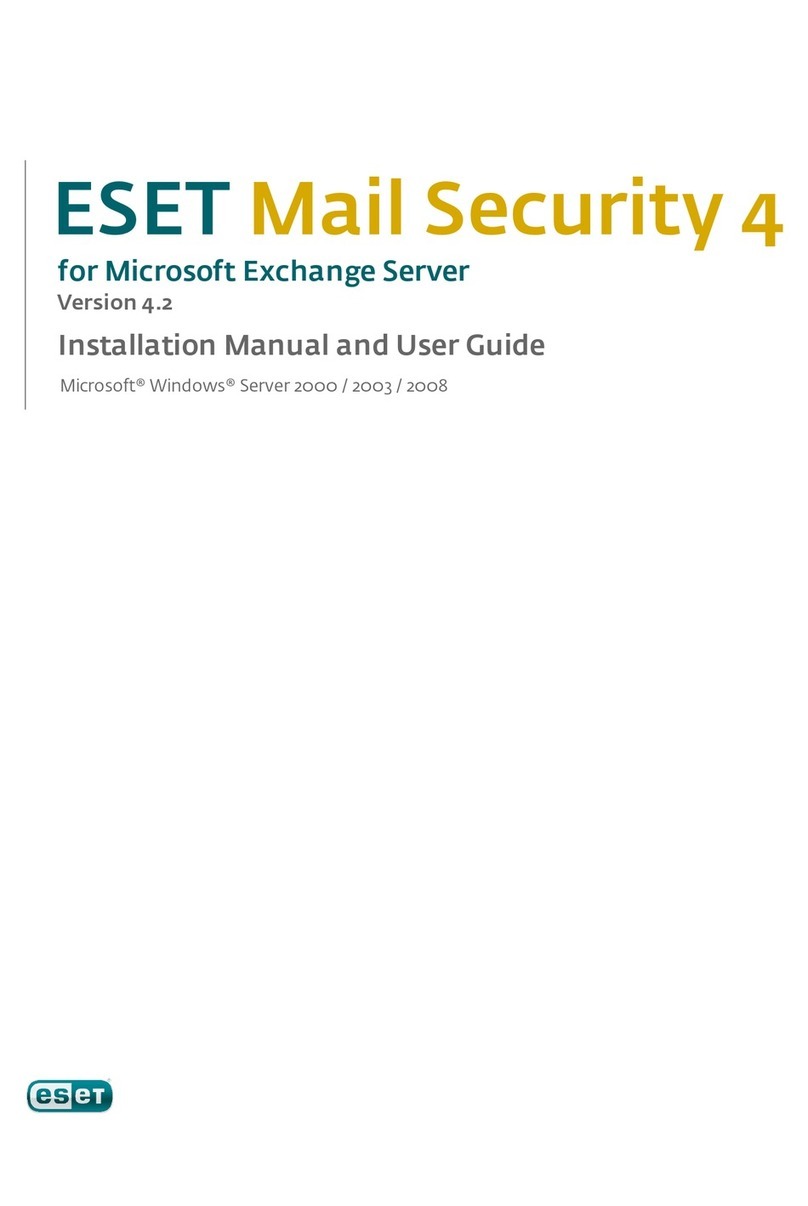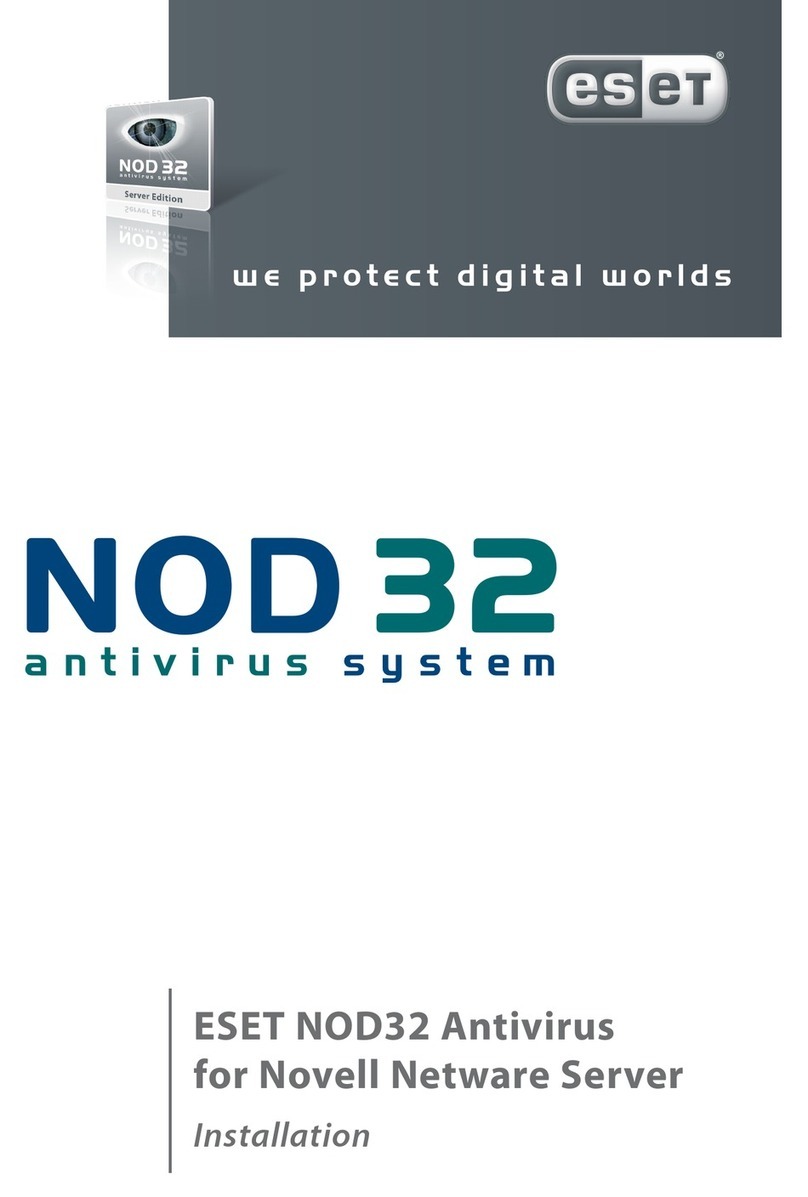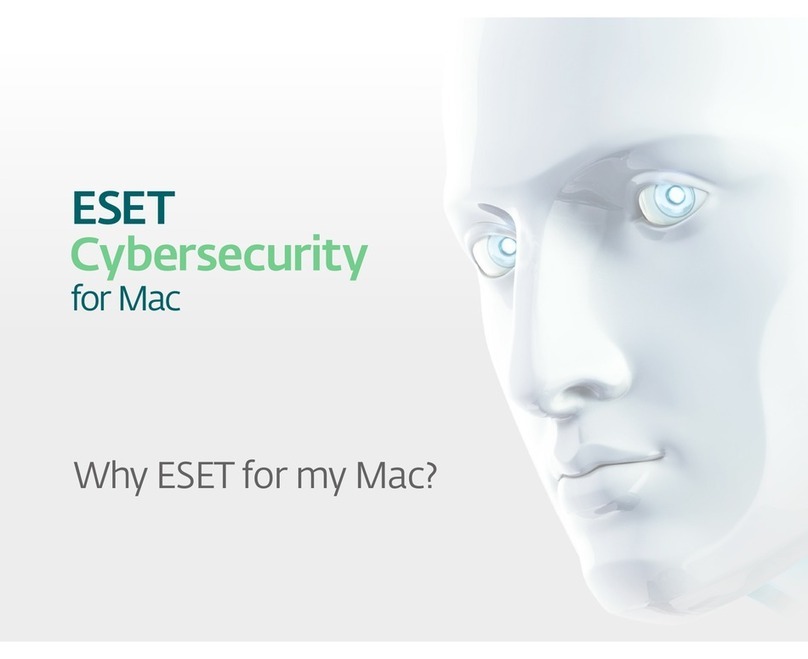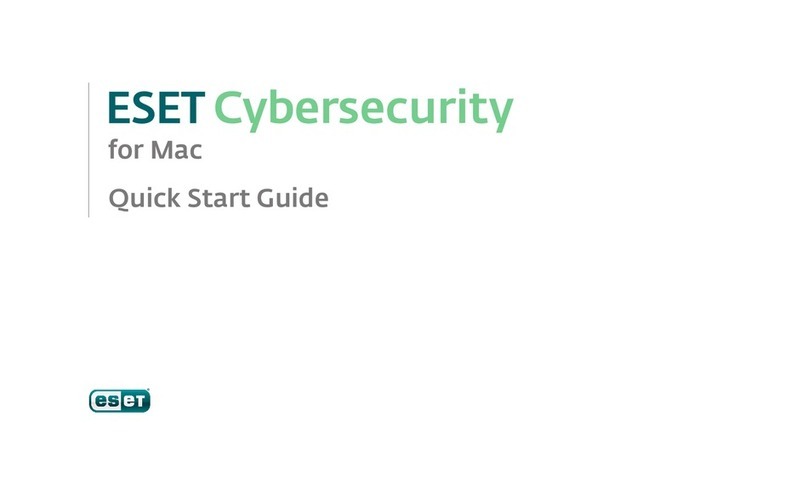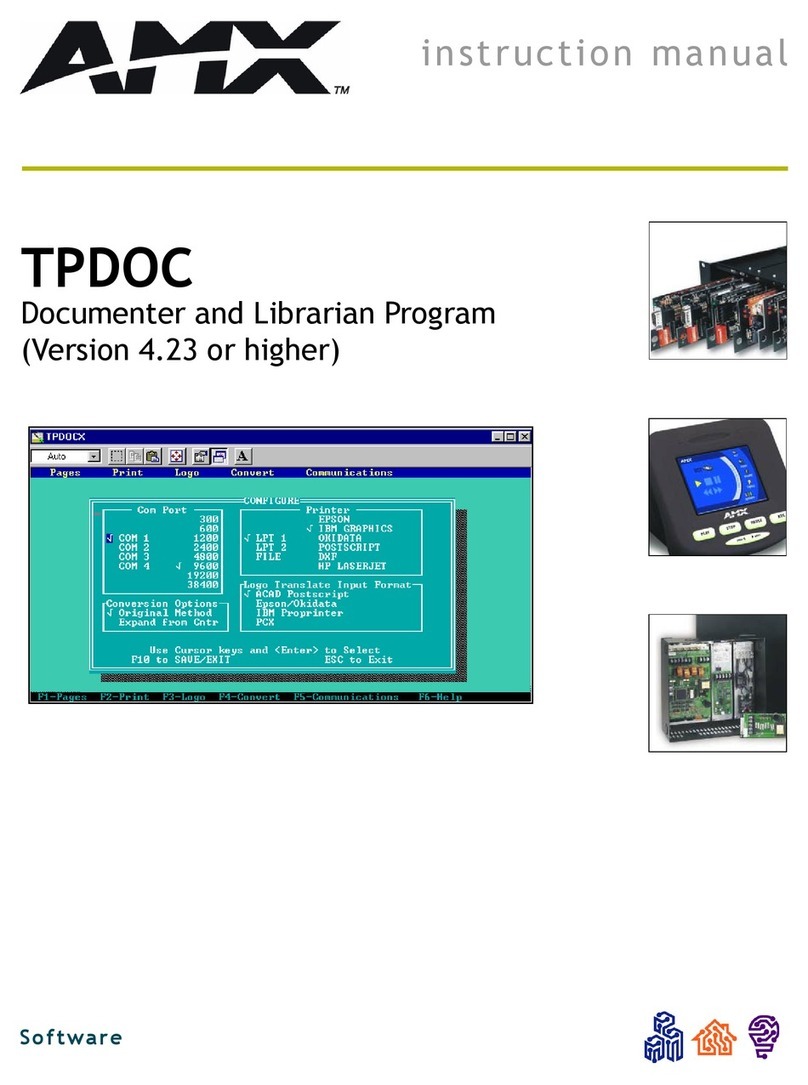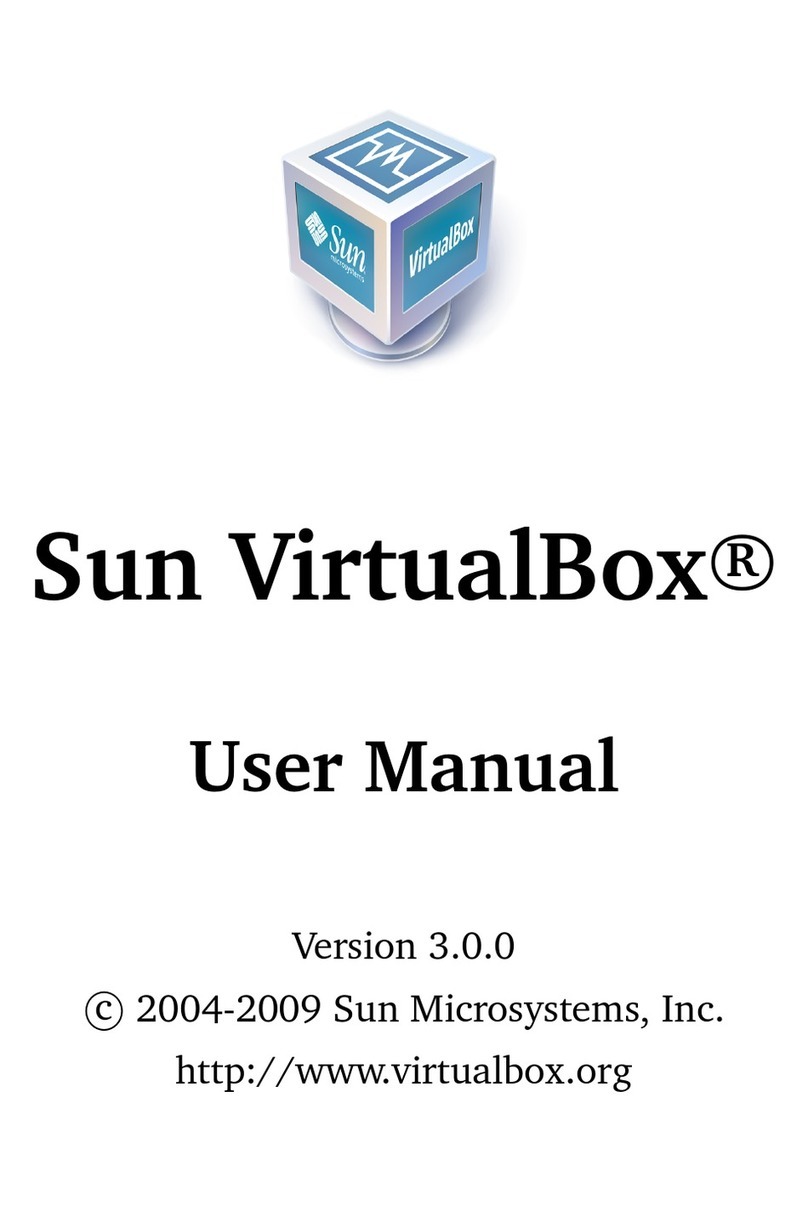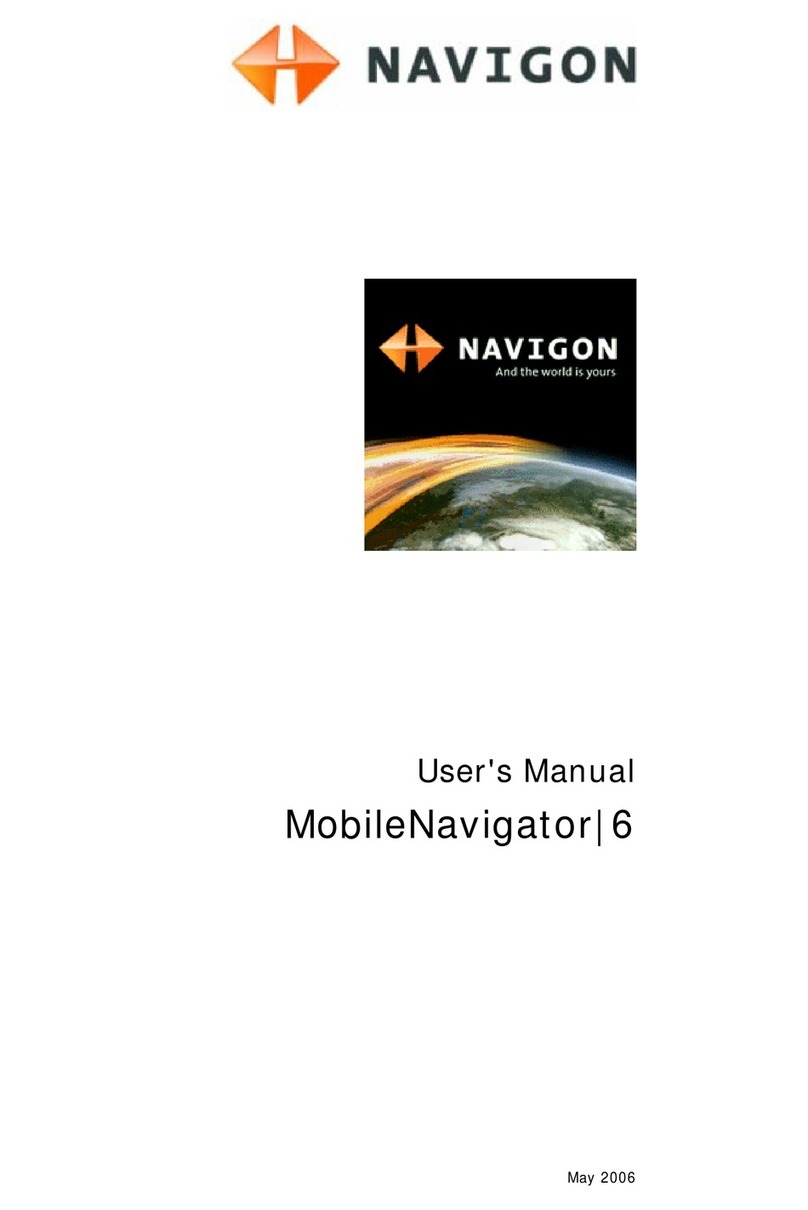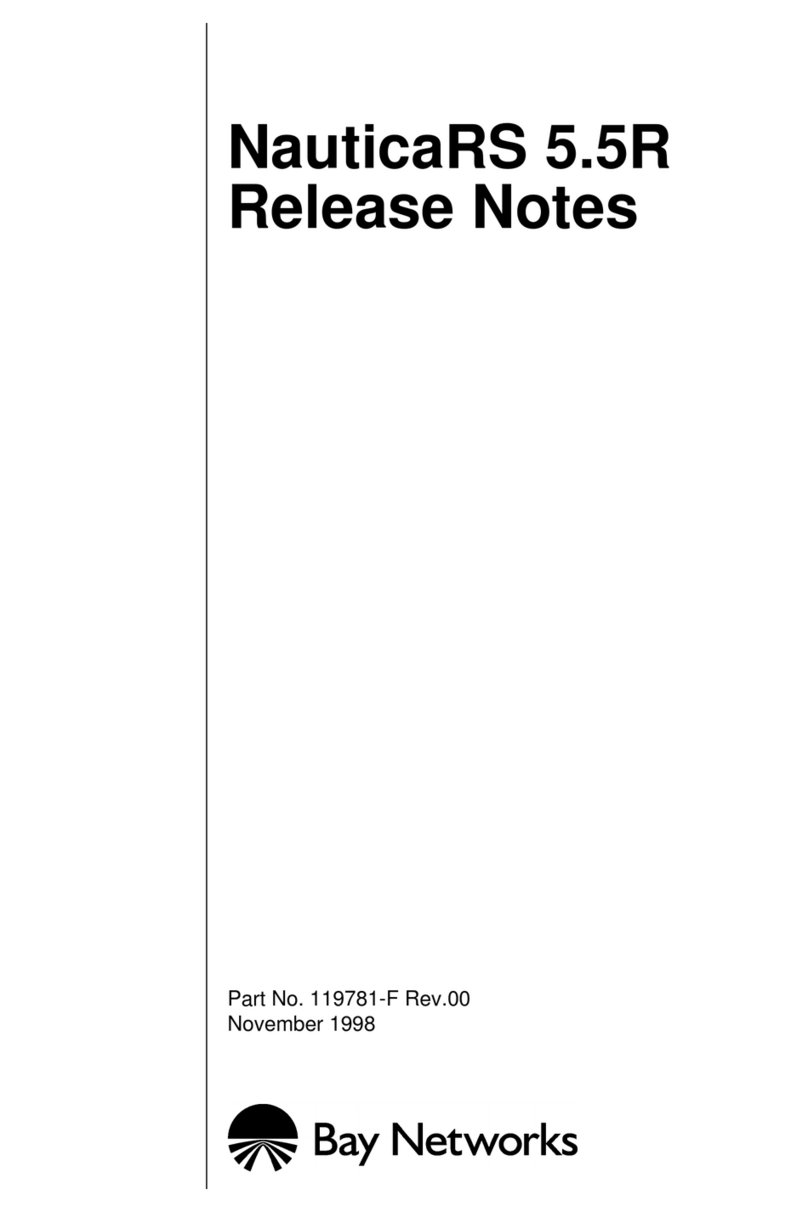12
4.1.3.1 Objects
The Objects section allows you to define which
computer files will be scanned for infiltrations.
Files – provides scanning of all common file types
(programs, pictures, audio, video files, database files,
etc.).
Symbolic links - (On-demand scanner only) scans
special type of files that contain a text string that is
interpreted and followed by the operating system as a
path to another file or directory.
Email files - (not available in Real-time protection)
scans special files where email messages are
contained.
Mailboxes - (not available in Real-time protection)
scans user mailboxes in the system. Incorrect use of
this option may result in a conflict with your email
client. To learn more about advantages and
disadvantages of this option, read this knowledgebase
article.
Archives - (not available in Real-time protection)
provides scanning of files compressed in archives (.
rar, .zip, .arj, .tar, etc.).
Self-extracting archives - (not available in Real-time
protection) scans files which are contained in self-
extracting archive files.
Runtime packers - unlike standard archive types,
runtime packers decompress in memory, in addition
to standard static packers (UPX, yoda, ASPack, FGS,
etc.).
4.1.3.2 Options
In the Options section, you can select the methods used
during a scan of the system for infiltrations. The
following options are available:
Virus signature database – Signatures can exactly
and reliably detect and identify infiltrations by name
using the virus signature database.
Heuristics – Heuristics use an algorithm that analyzes
the (malicious) activity of programs. The main
advantage of heuristic detection is the ability to detect
new malicious software which did not previously exist,
or was not included in the list of known viruses (virus
signatures database).
Advanced heuristics – Advanced heuristics comprise
a unique heuristic algorithm, developed by ESET,
optimized for detecting computer worms and trojan
horses written in high-level programming languages.
The program's detection ability is significantly higher
as a result of advanced heuristics.
Adware/Spyware/Riskware – This category includes
software that collects sensitive information about
users without their informed consent. This category
also includes software which displays advertising
material.
Potentially unwanted applications – These
applications are not necessarily intended to be
malicious, but may affect the performance of your
computer in a negative way. Such applications usually
require consent for installation. If they are present on
your computer, your system behaves differently
(compared to the way it behaved before these
applications were installed). The most significant
changes include unwanted pop-up windows,
activation and running of hidden processes, increased
usage of system resources, changes in search results,
and applications communicating with remote servers.
Potentially unsafe applications – these applications
refer to commercial, legitimate software that can be
abused by attackers, if it was installed without user's
knowledge. The classification includes programs such
as remote access tools, which is why this option is
disabled by default.
4.1.3.3 Cleaning
The cleaning settings determine the manner in which the
scanner cleans infected files. There are 3 levels of
cleaning:
No cleaning – Infected files are not cleaned
automatically. The program will display a warning
window and allow you to choose an action.
Standard cleaning – The program will attempt to
automatically clean or delete an infected file. If it is not
possible to select the correct action automatically, the
program will offer a choice of follow-up actions. The
choice of follow-up actions will also be displayed if a
predefined action could not be completed.
Strict cleaning – The program will clean or delete all
infected files (including archives). The only exceptions
are system files. If it is not possible to clean them, you
will be offered an action to take in a warning window.
Warning: In the Default Standard cleaning mode, the
entire archive file is deleted only if all files in the archive
are infected. If the archive also contains legitimate files, it
will not be deleted. If an infected archive file is detected
in Strict cleaning mode, the entire archive will be deleted,
even if clean files are present.
4.1.3.4 Extensions
An extension is the part of the file name delimited by a
period. The extension defines the type and content of
the file. This section of the ThreatSense parameter setup
lets you define the types of files to be excluded from
scanning.
By default, all files are scanned regardless of their
extension. Any extension can be added to the list of files
excluded from scanning. Using the Add and Remove
buttons, you can enable or prohibit scanning of desired
extensions.
Excluding files from scanning is sometimes necessary if
scanning of certain file types prevents the proper
function of a program that is using the extensions. For
example, it may be advisable to exclude the .log, .cfg and
.tmp extensions.