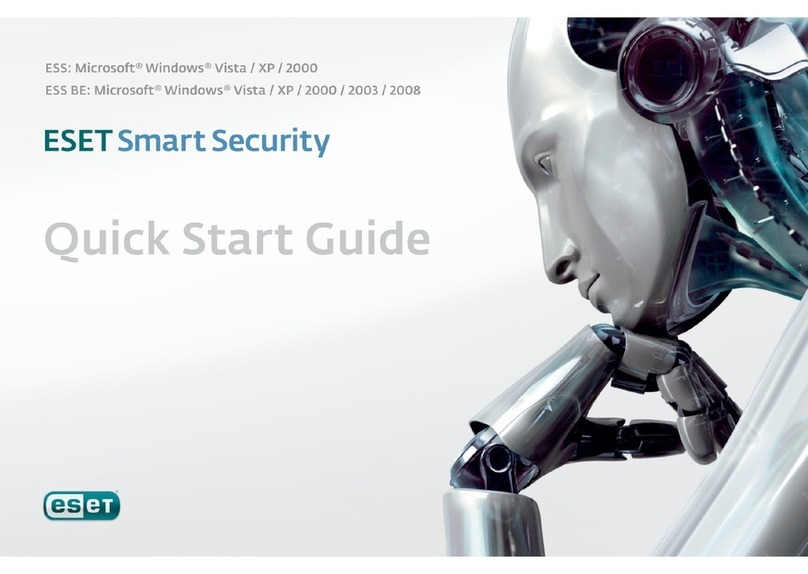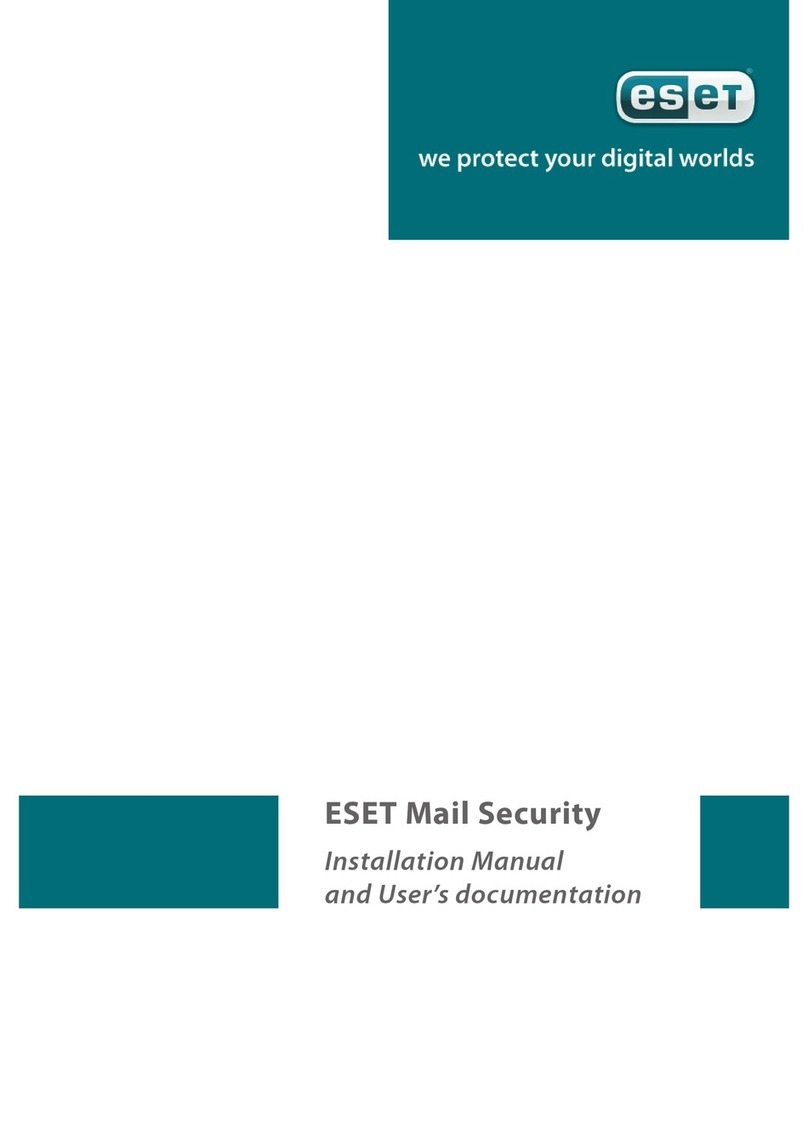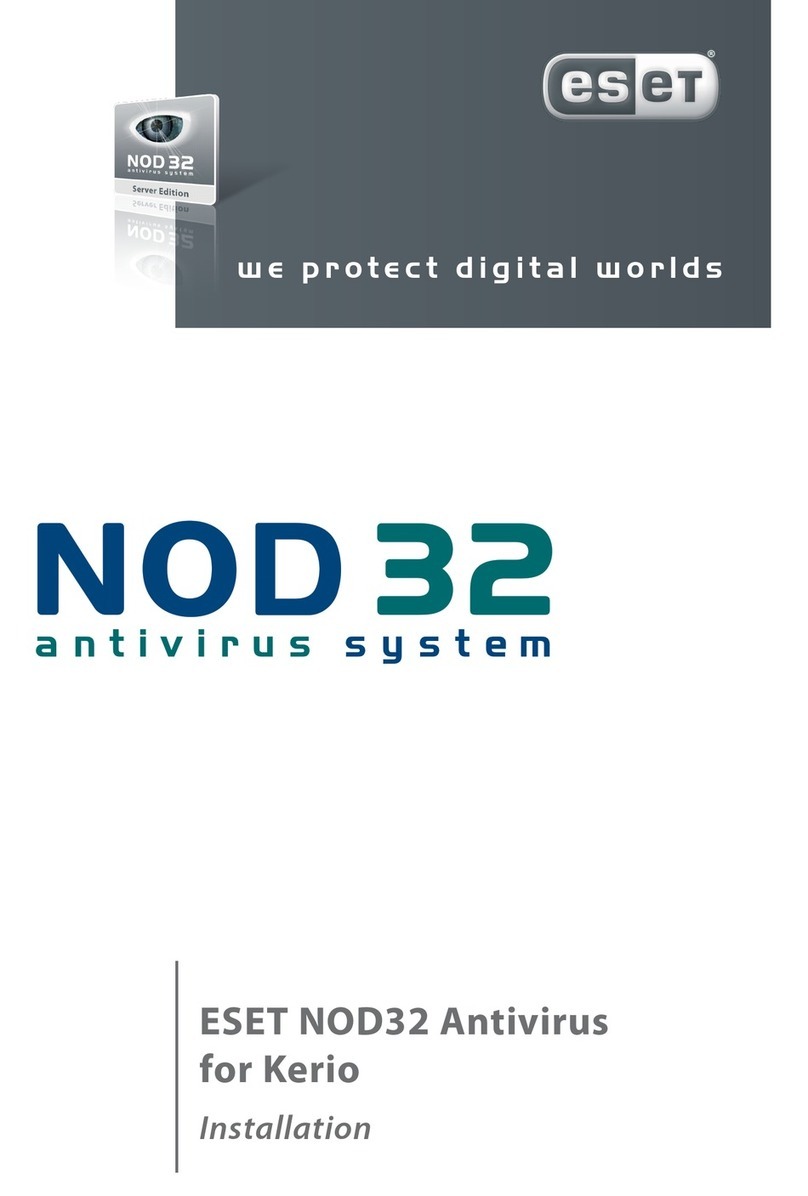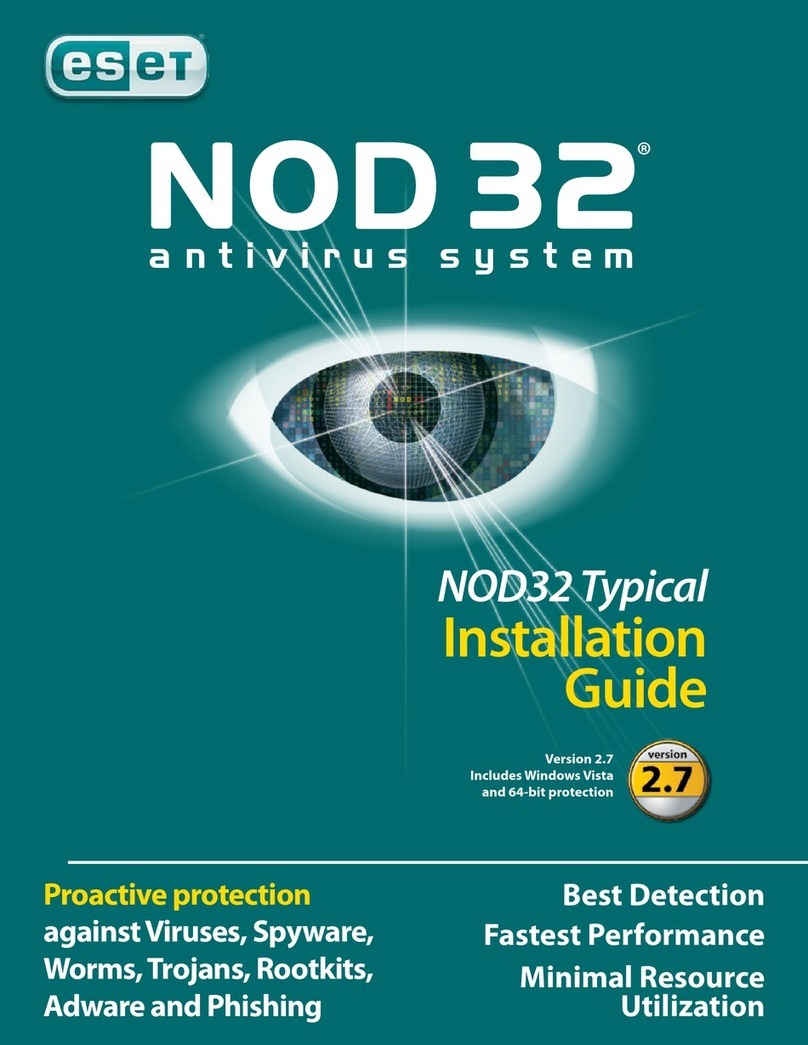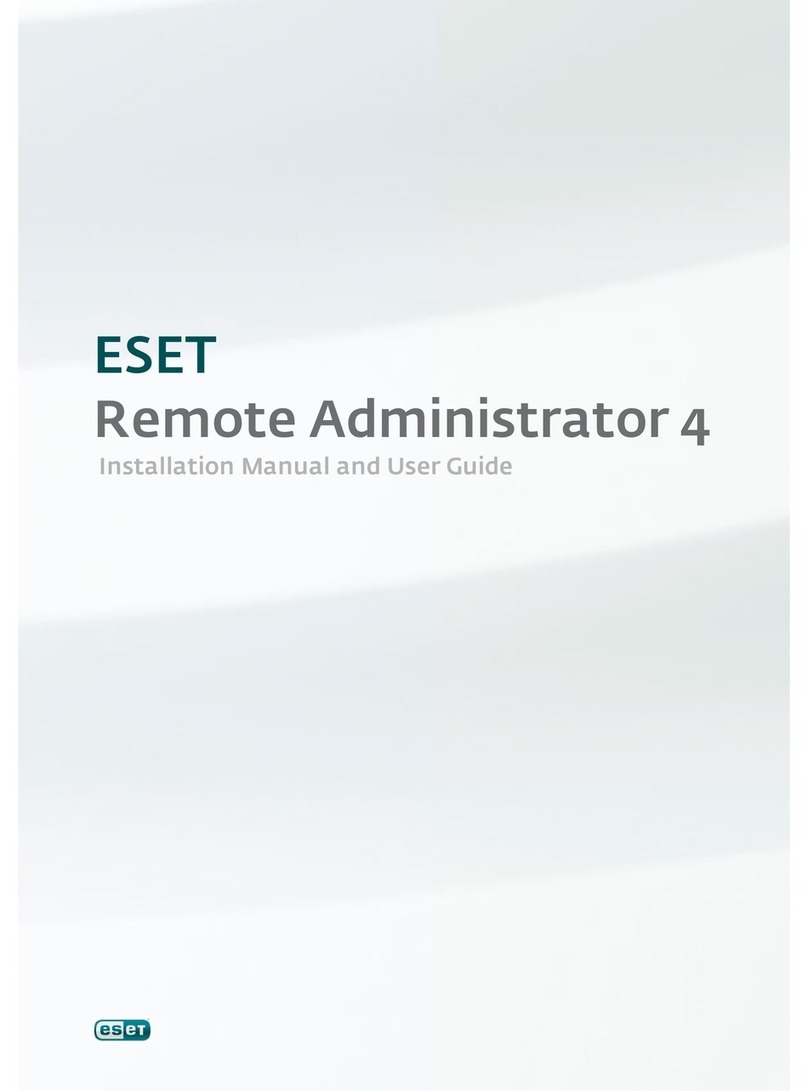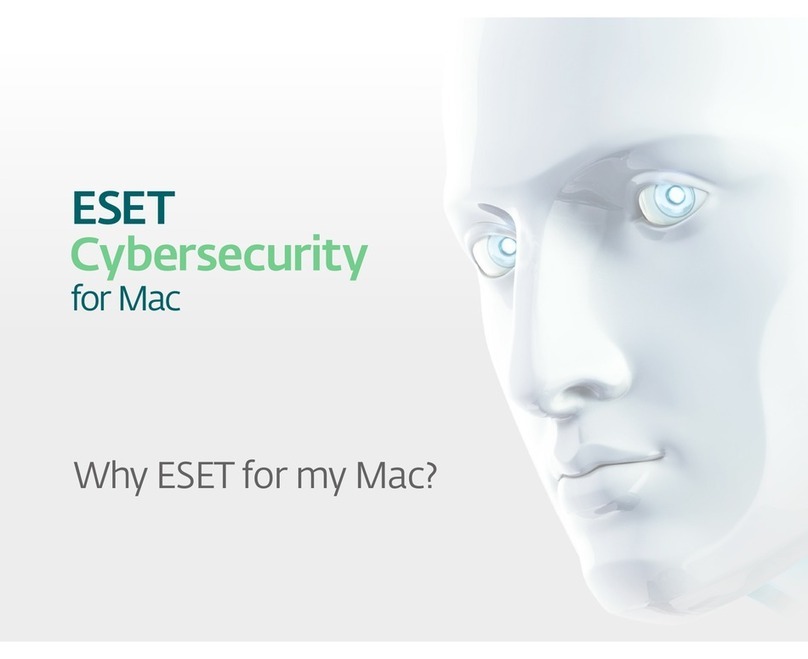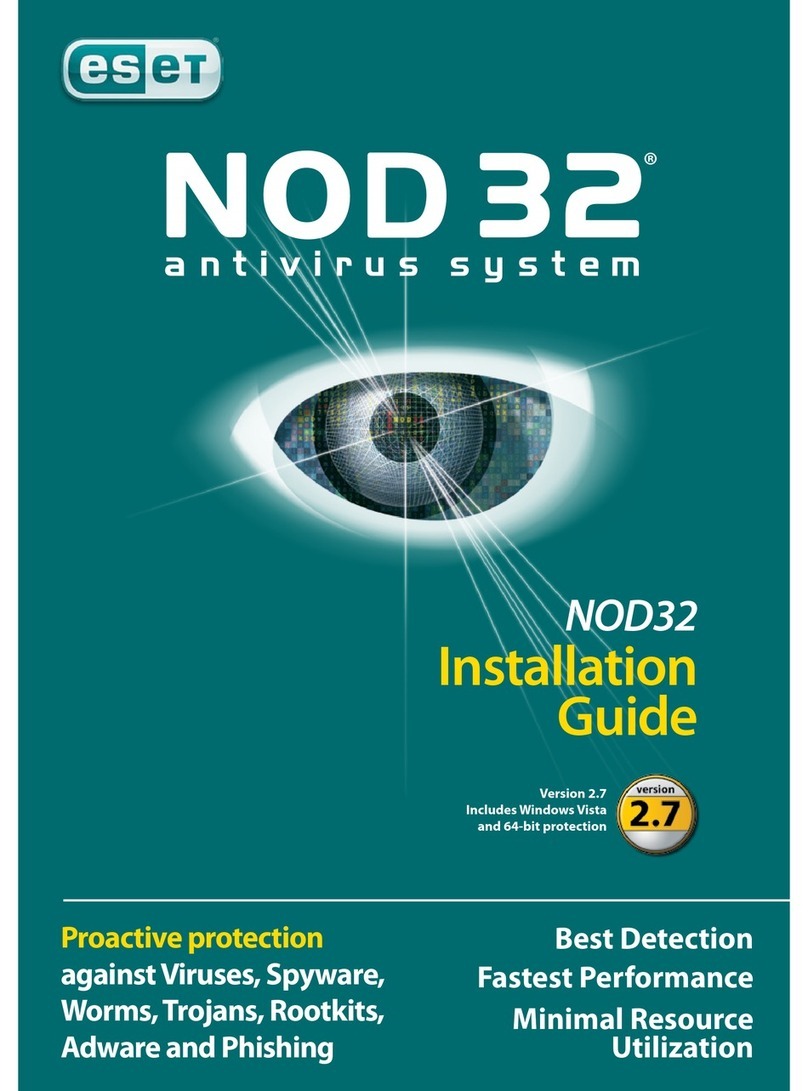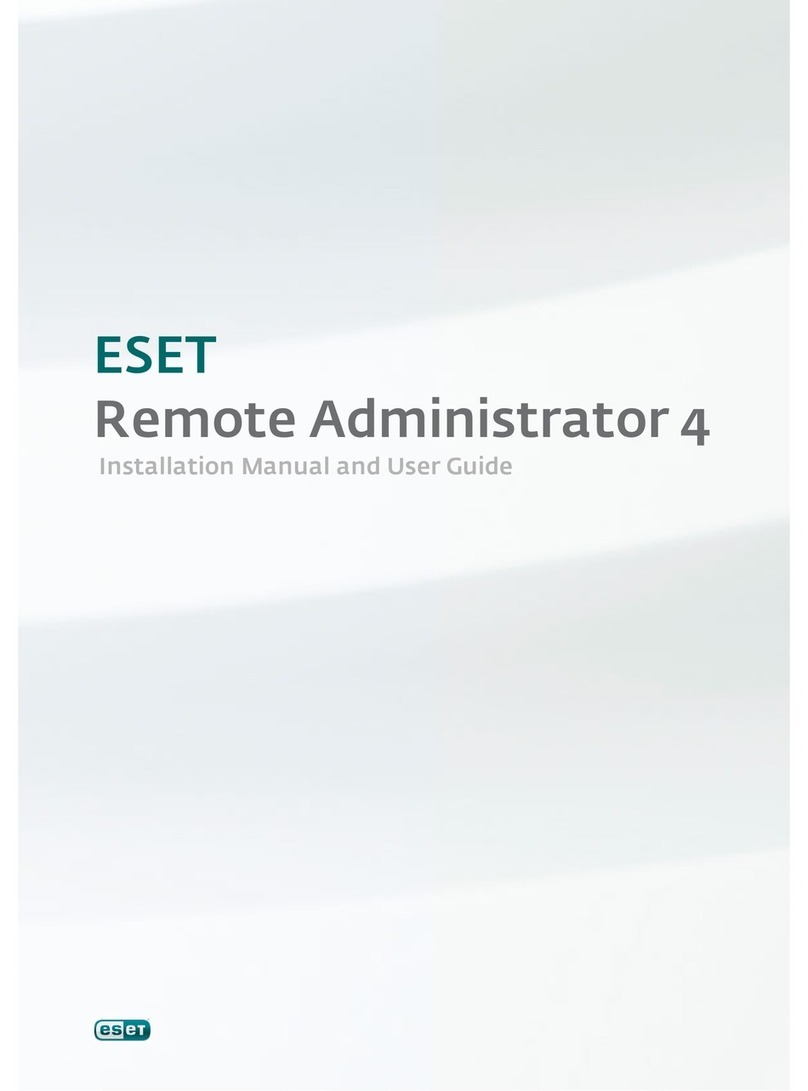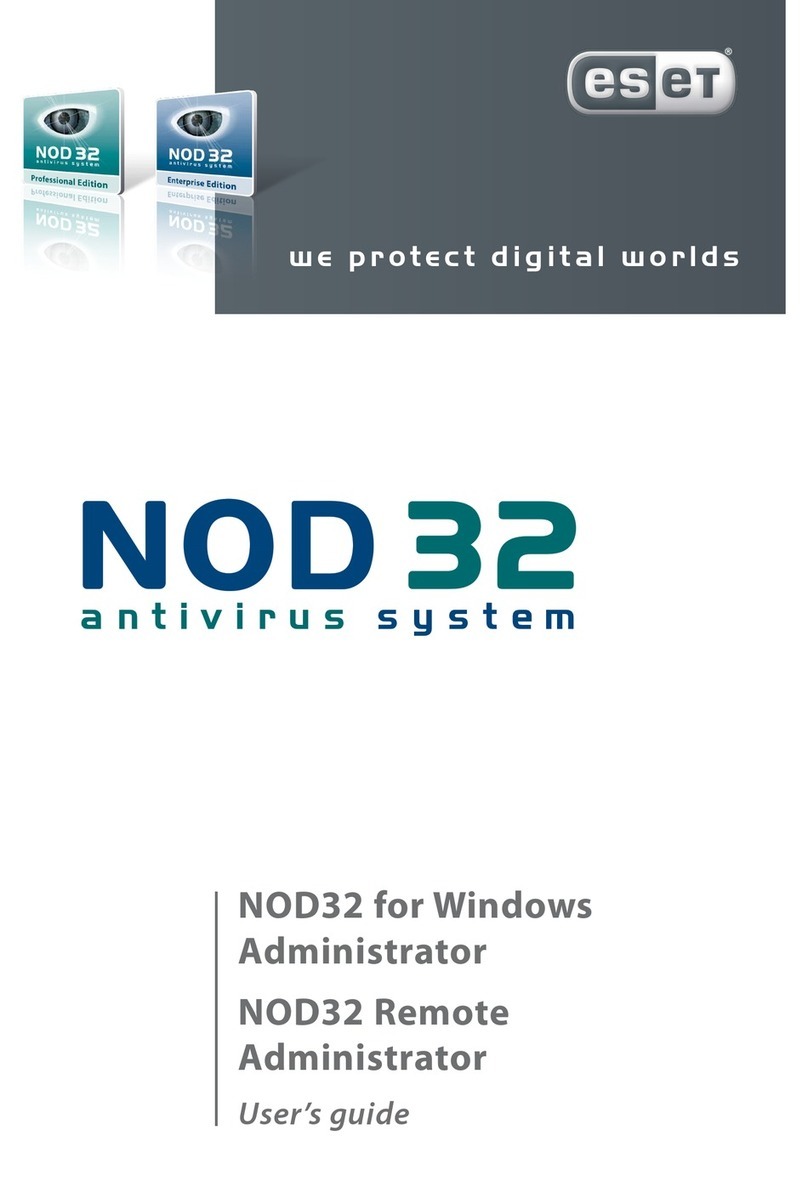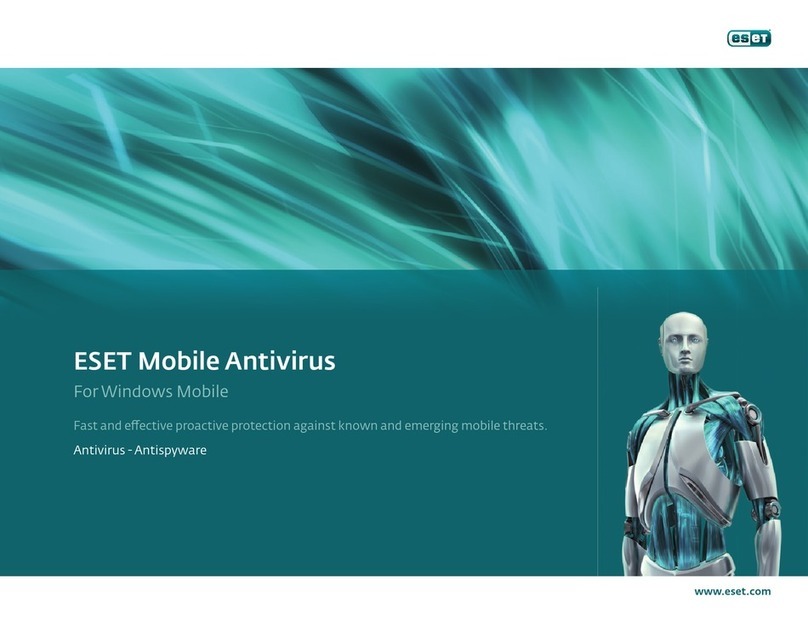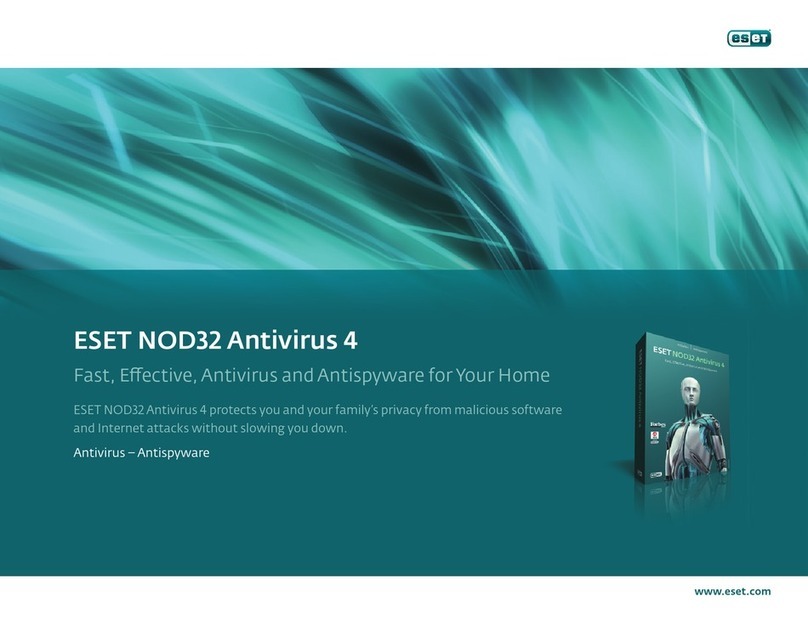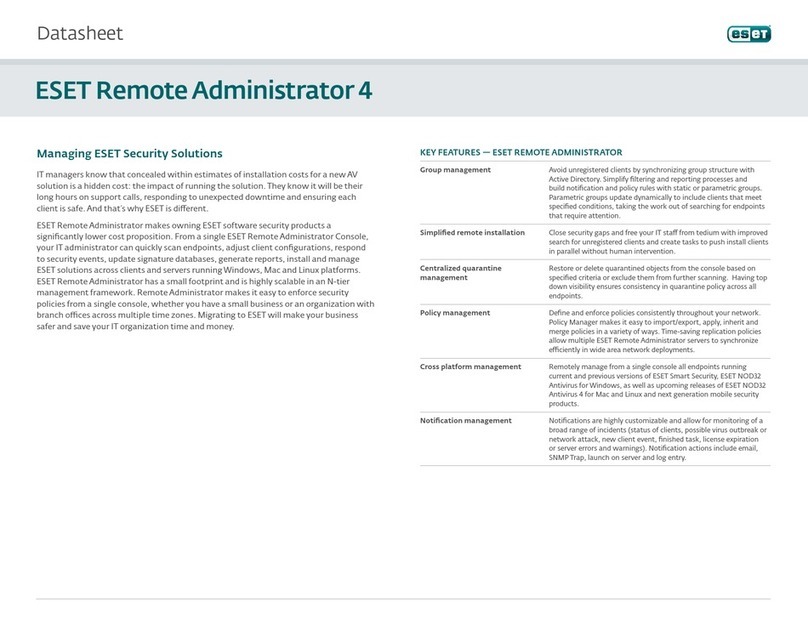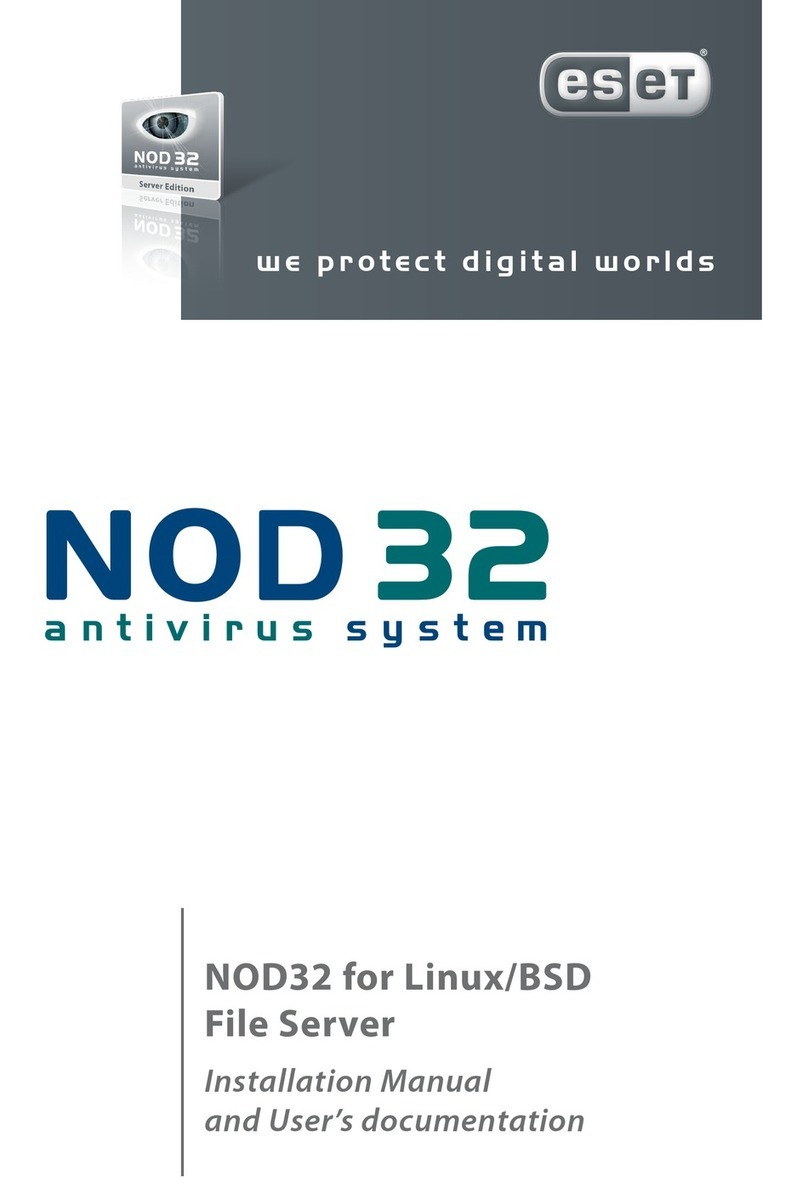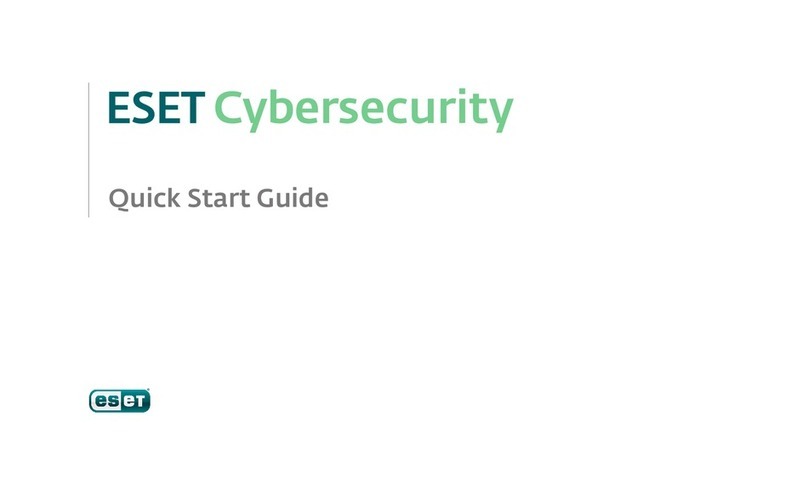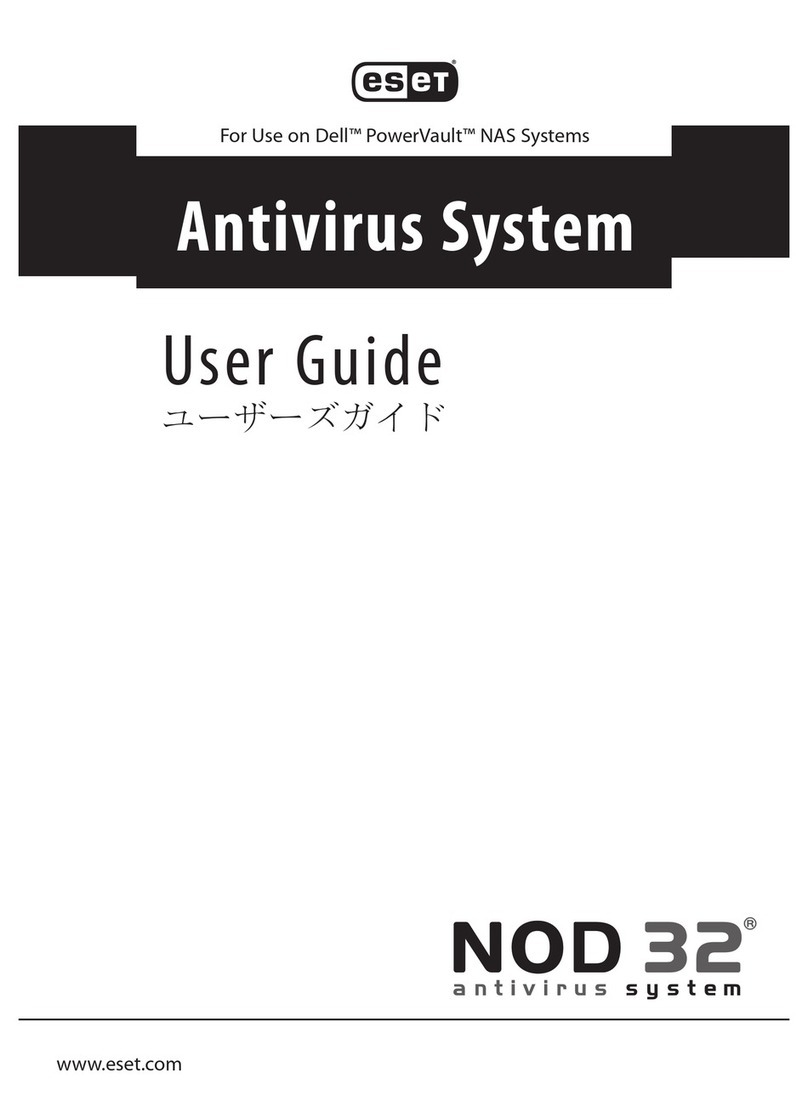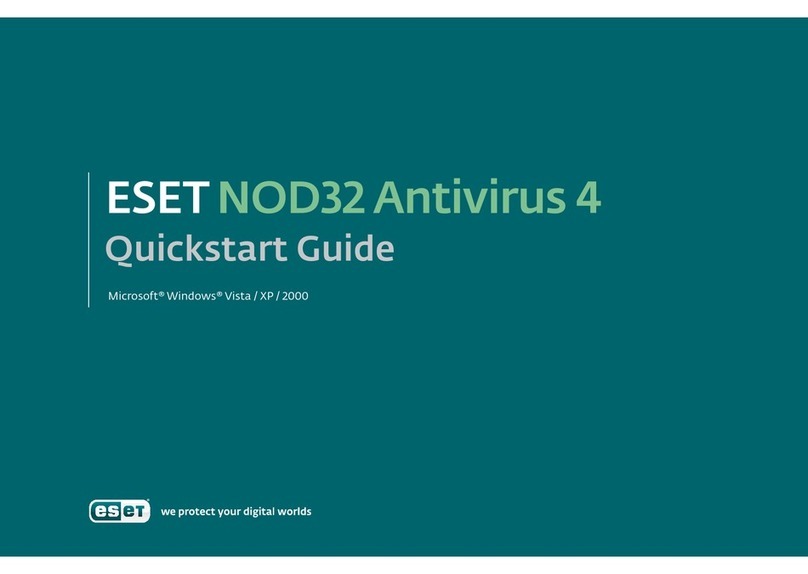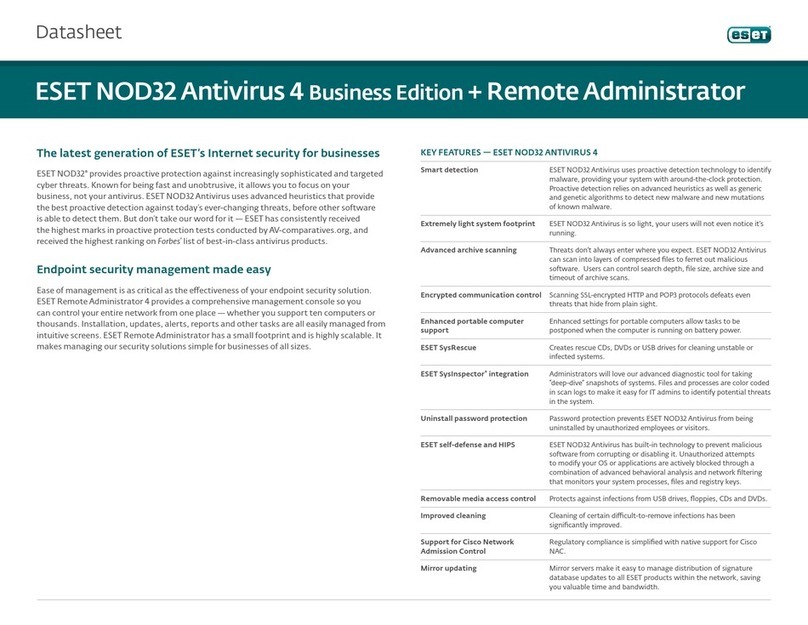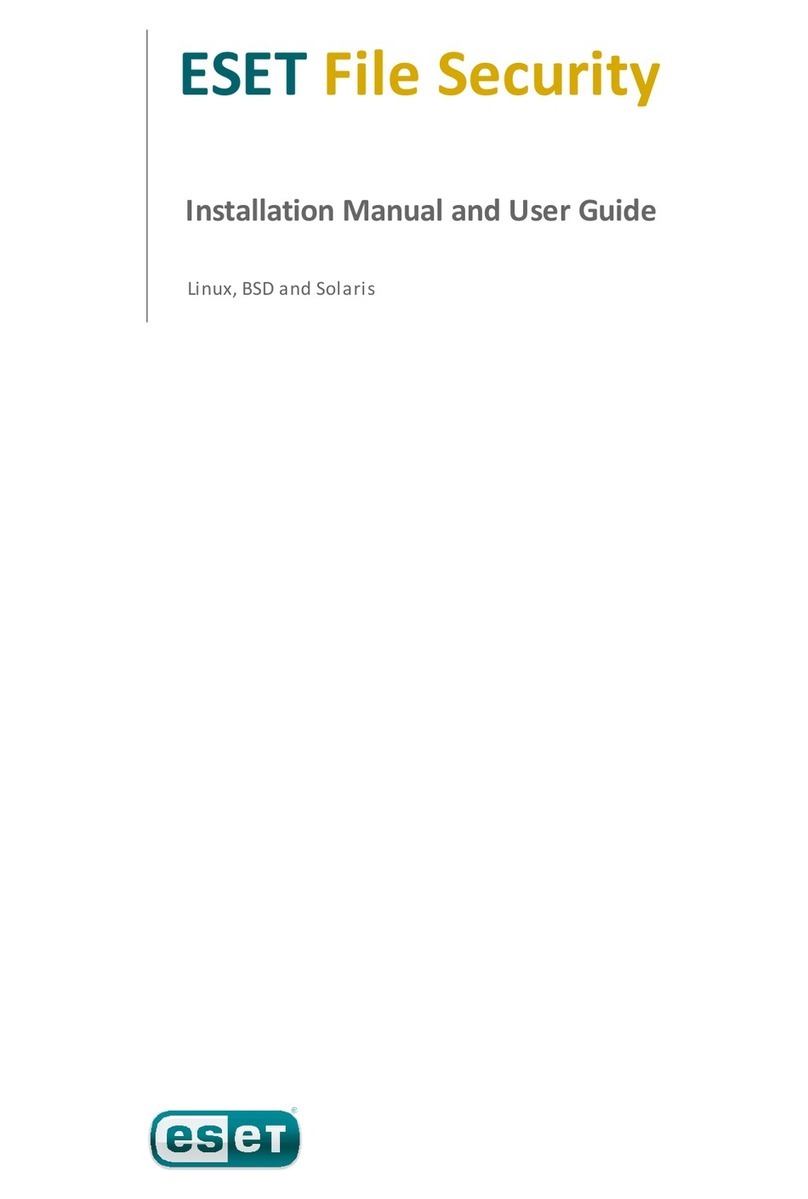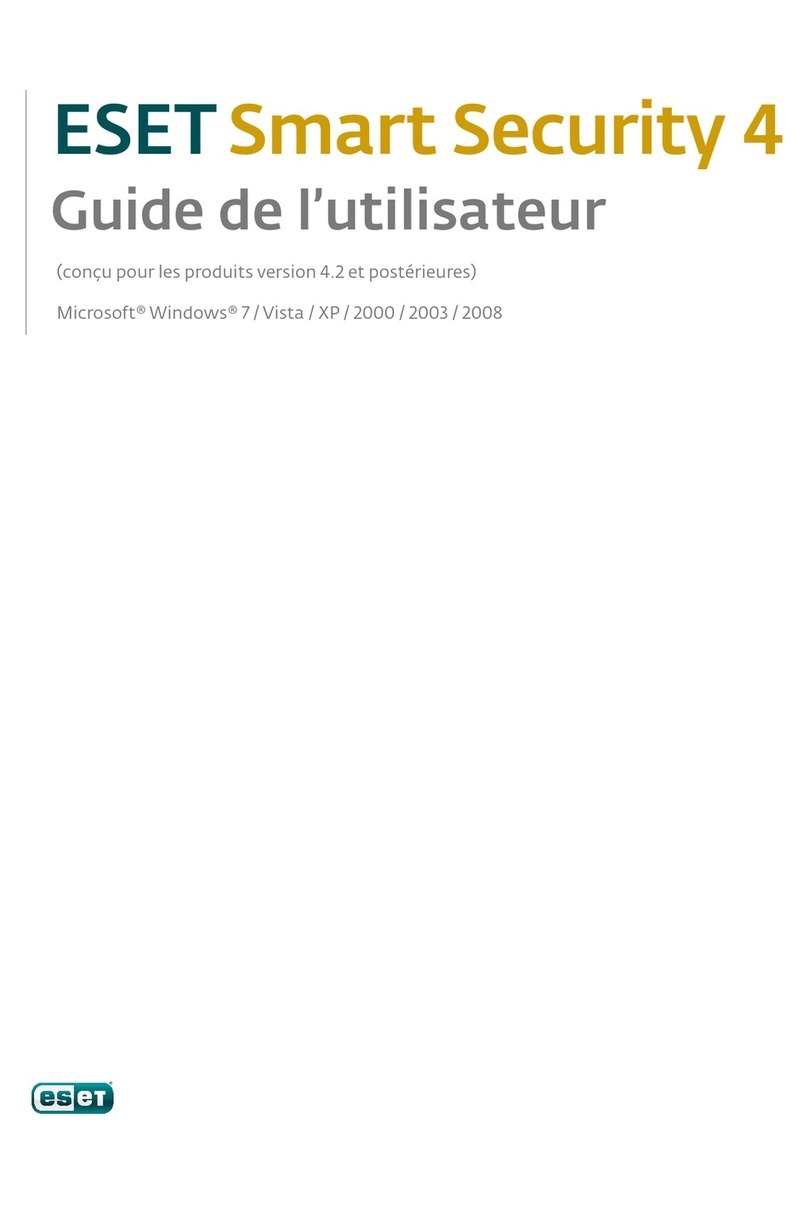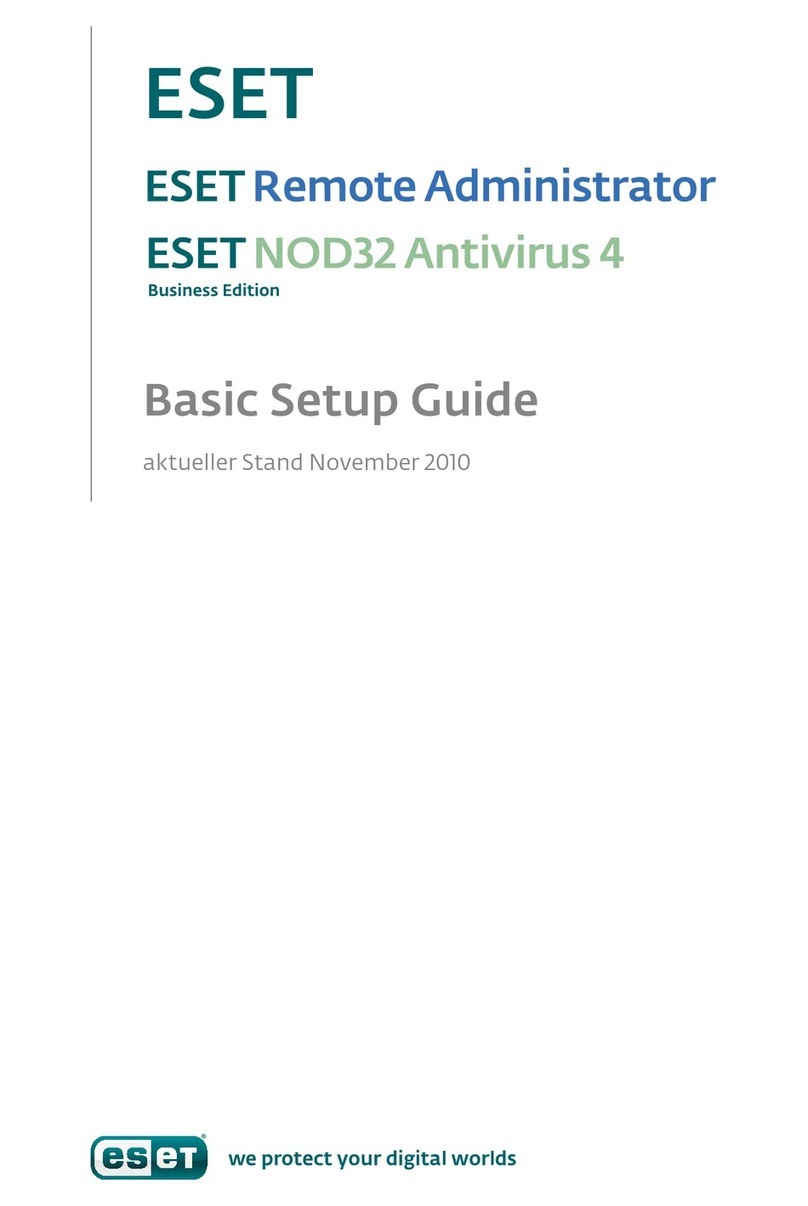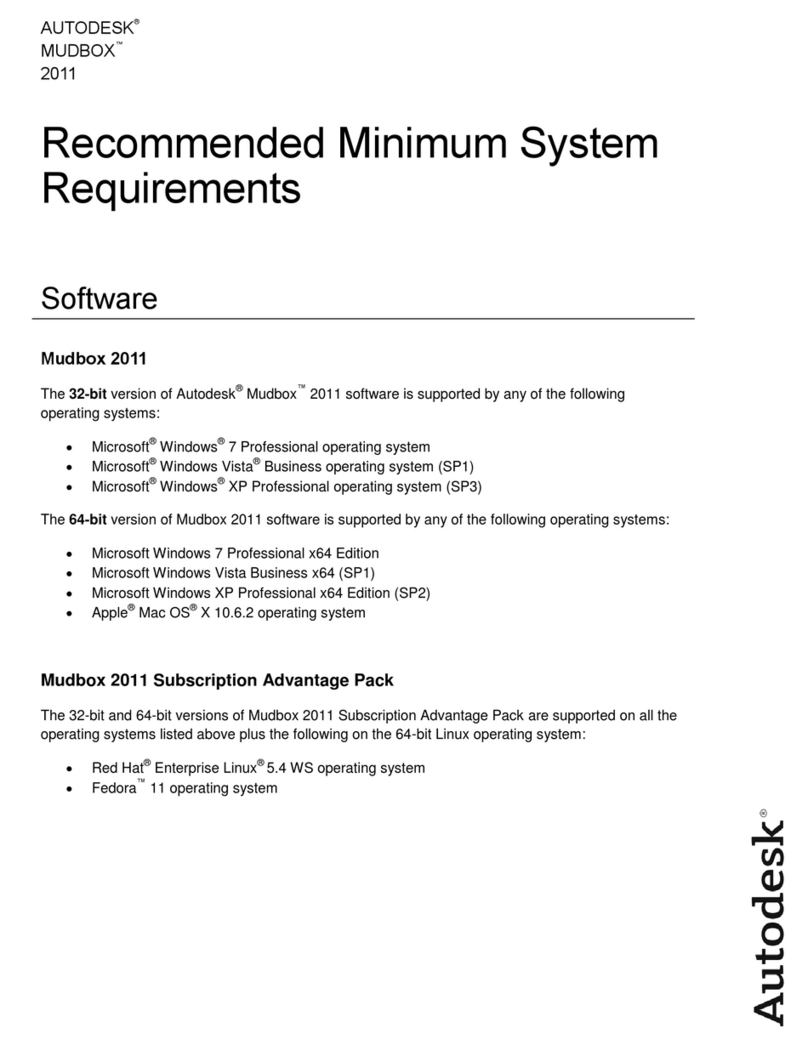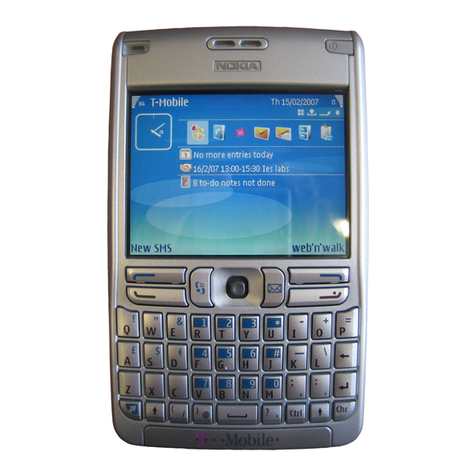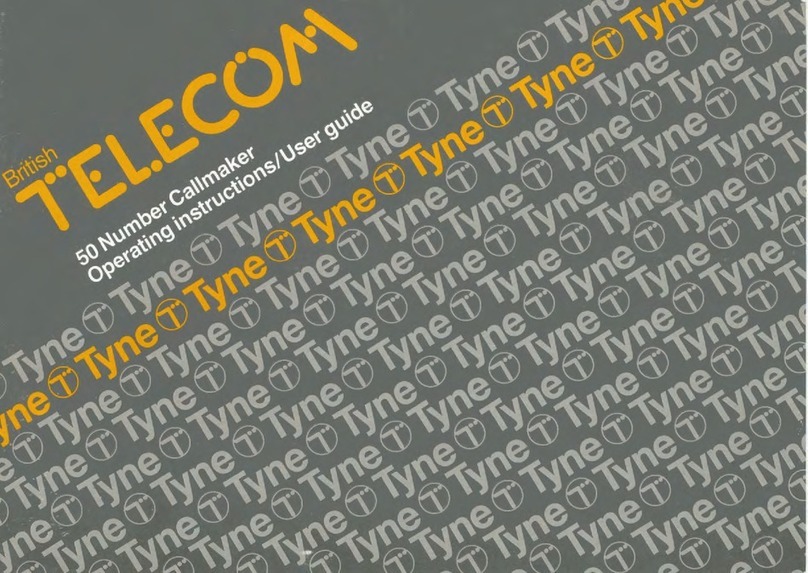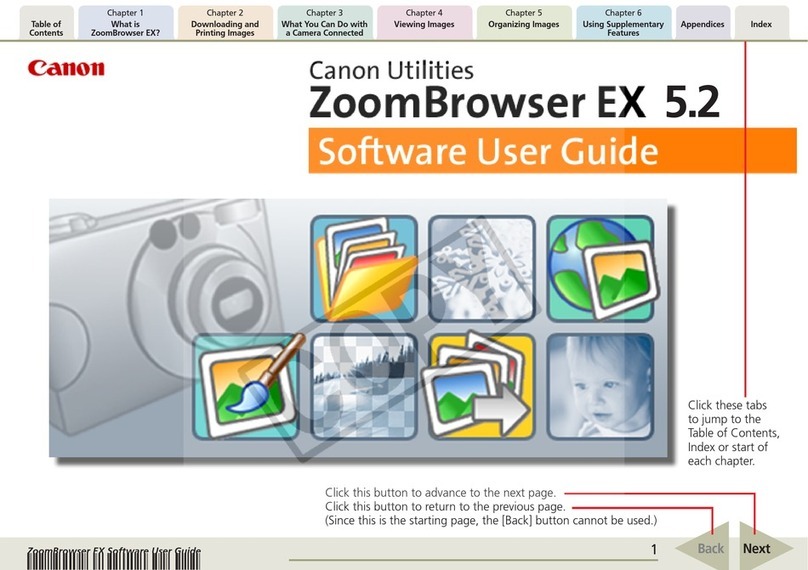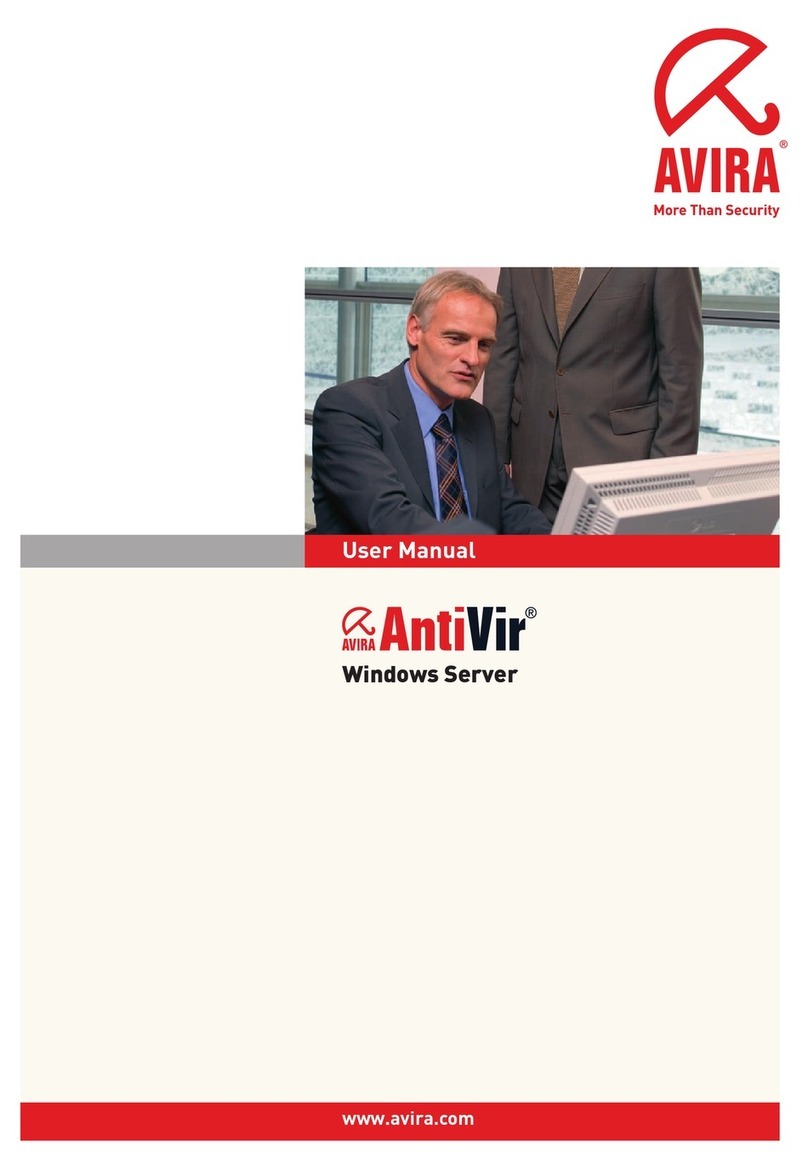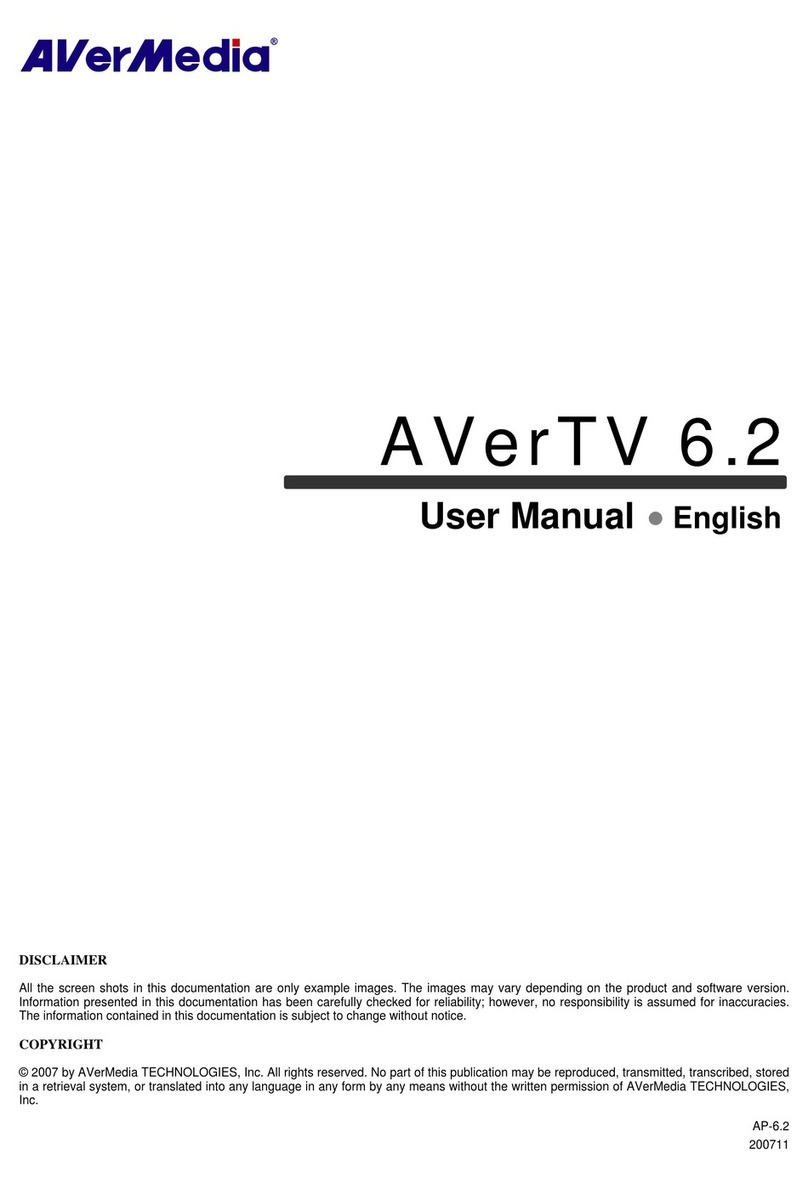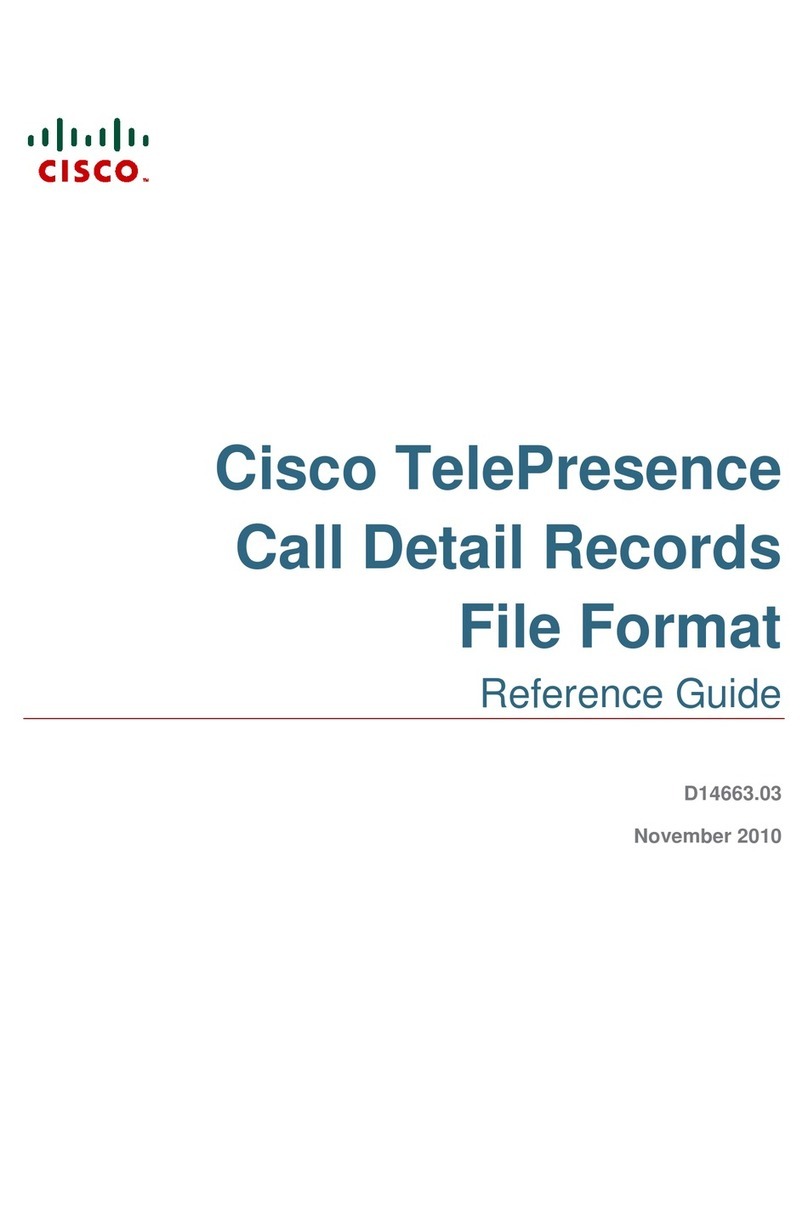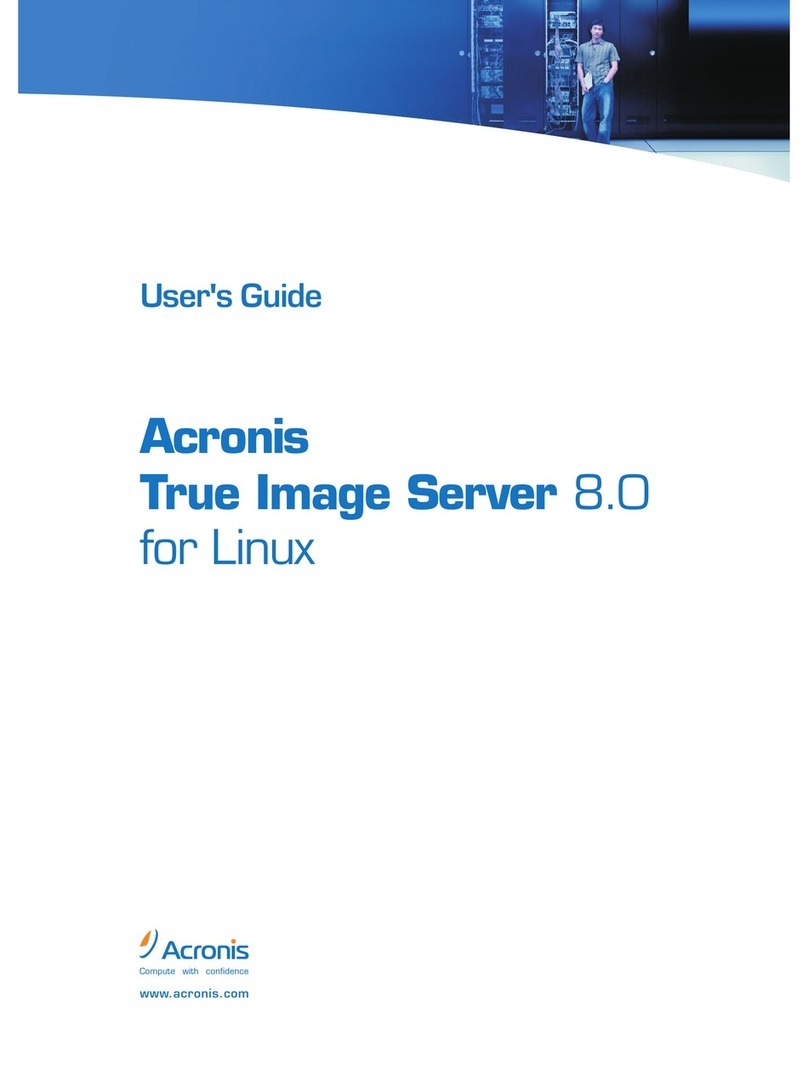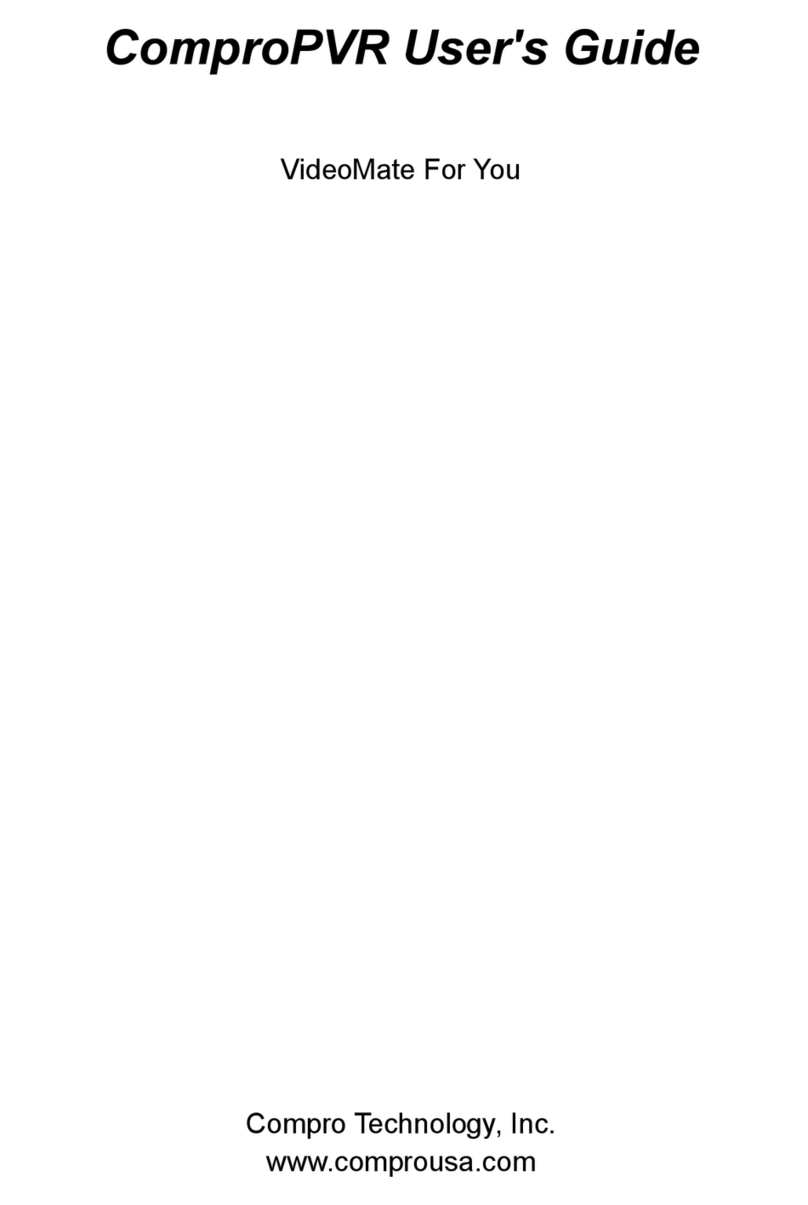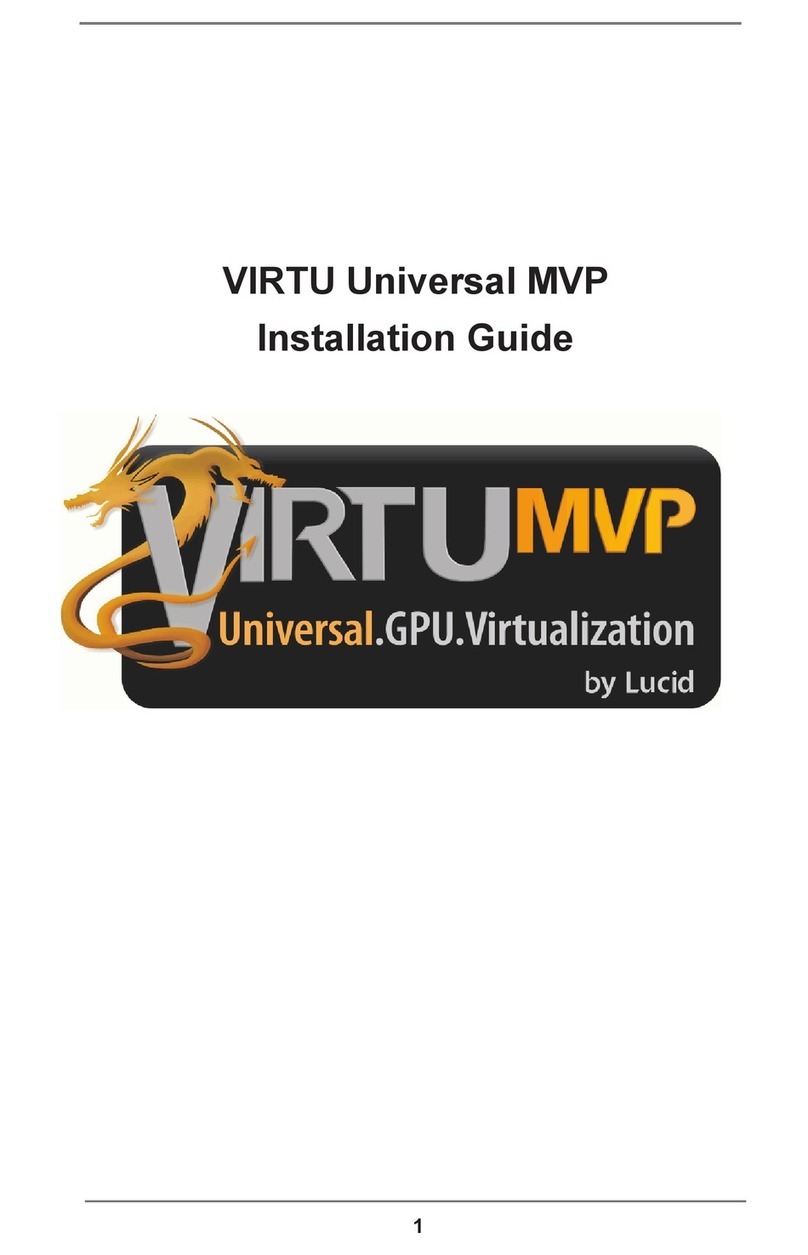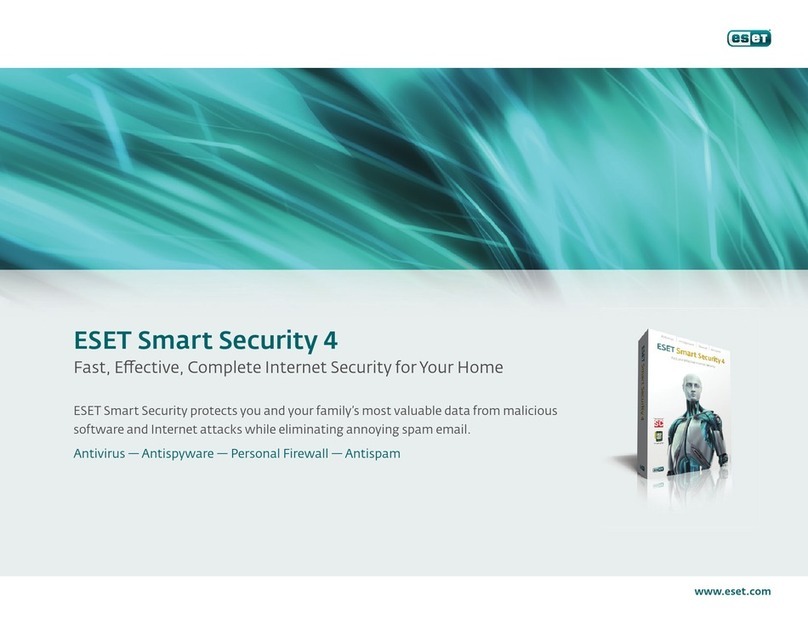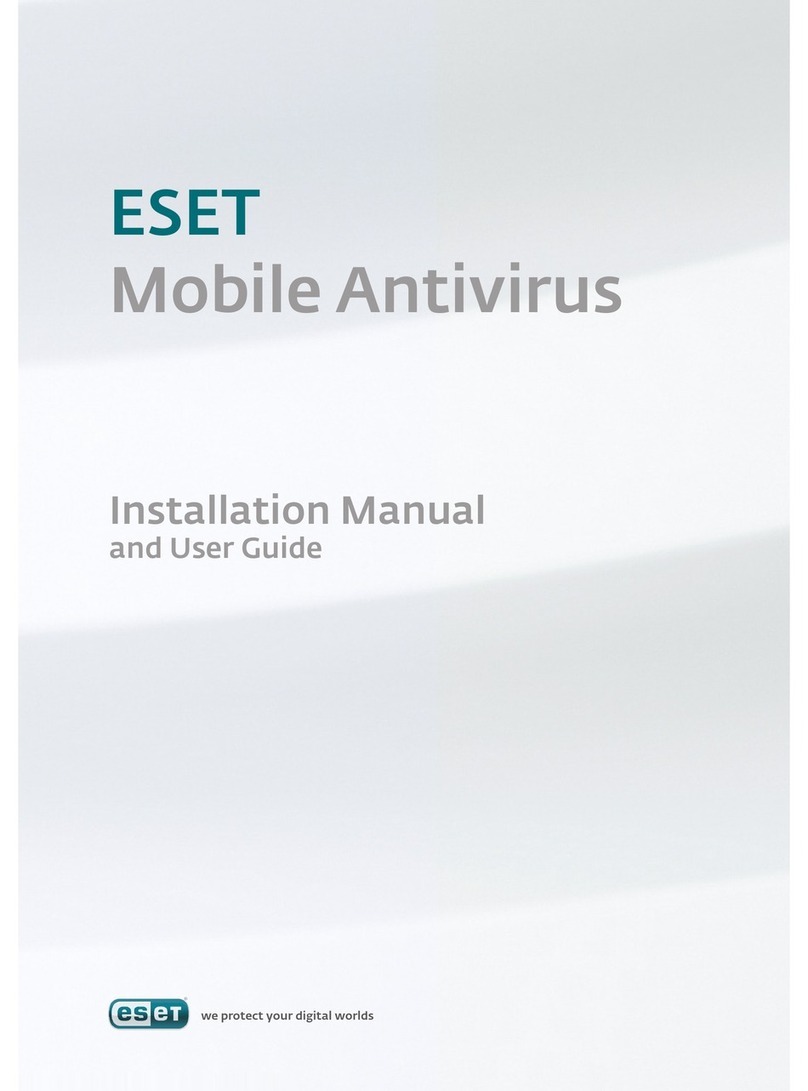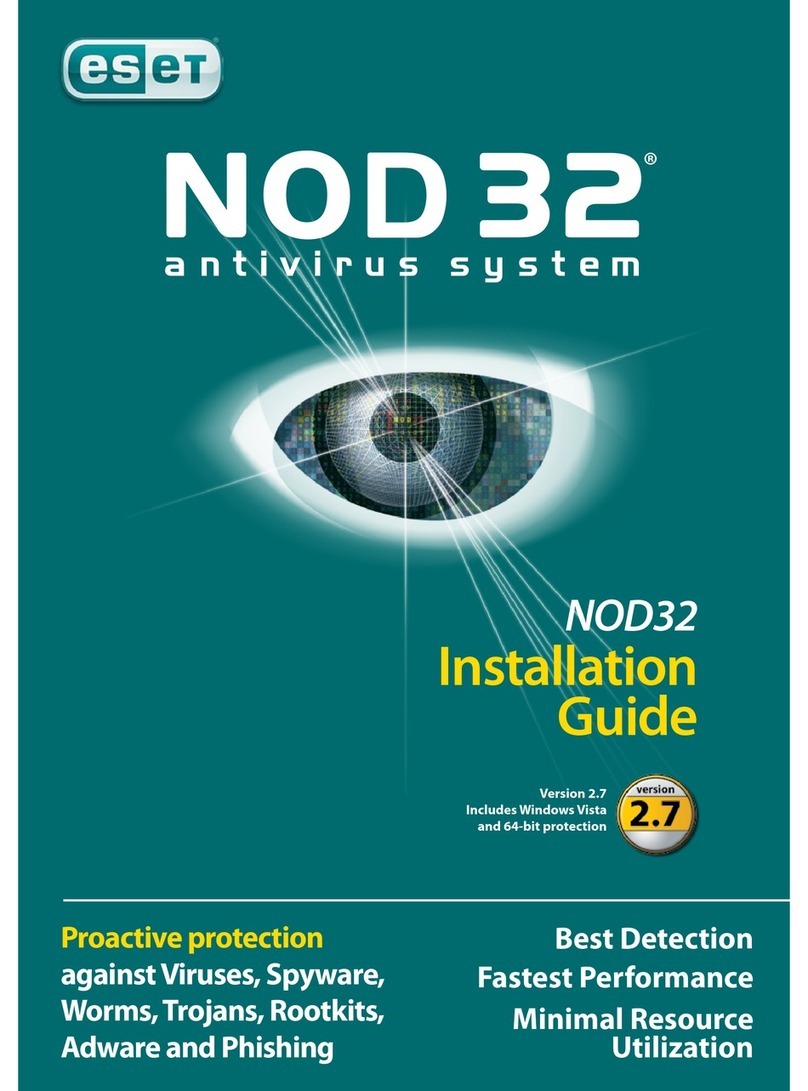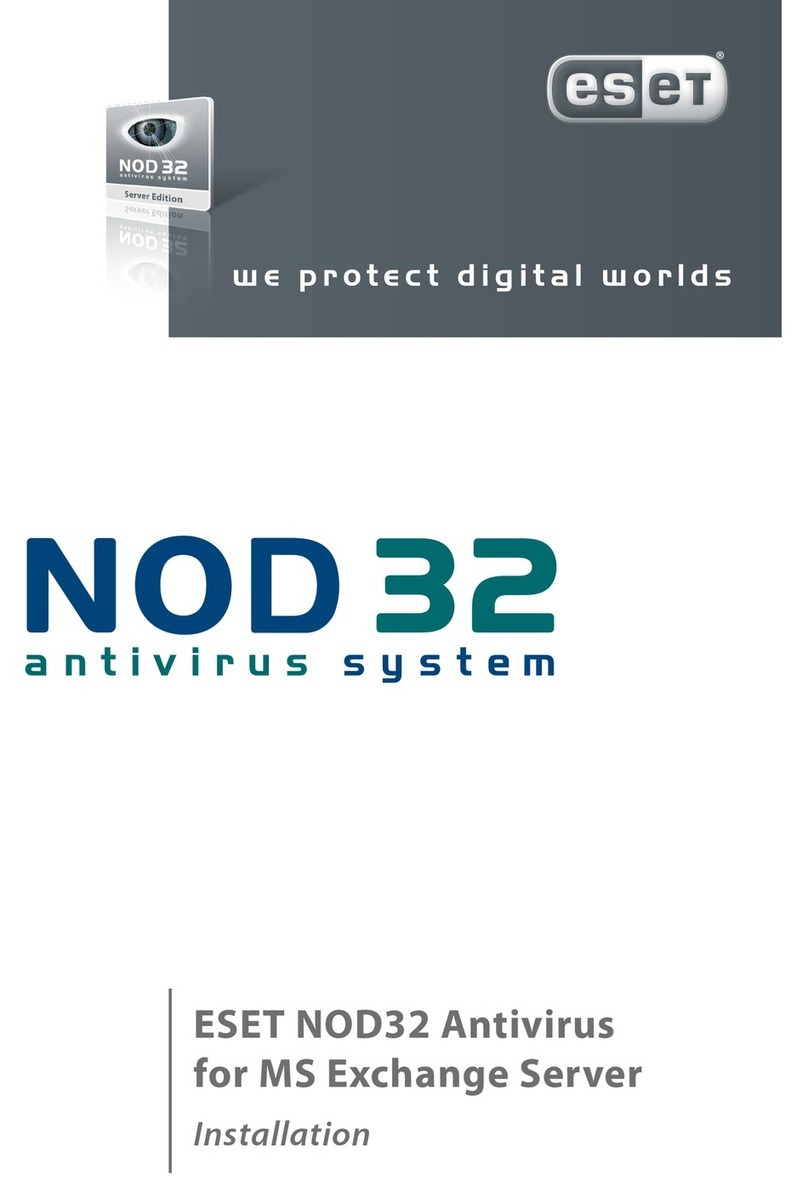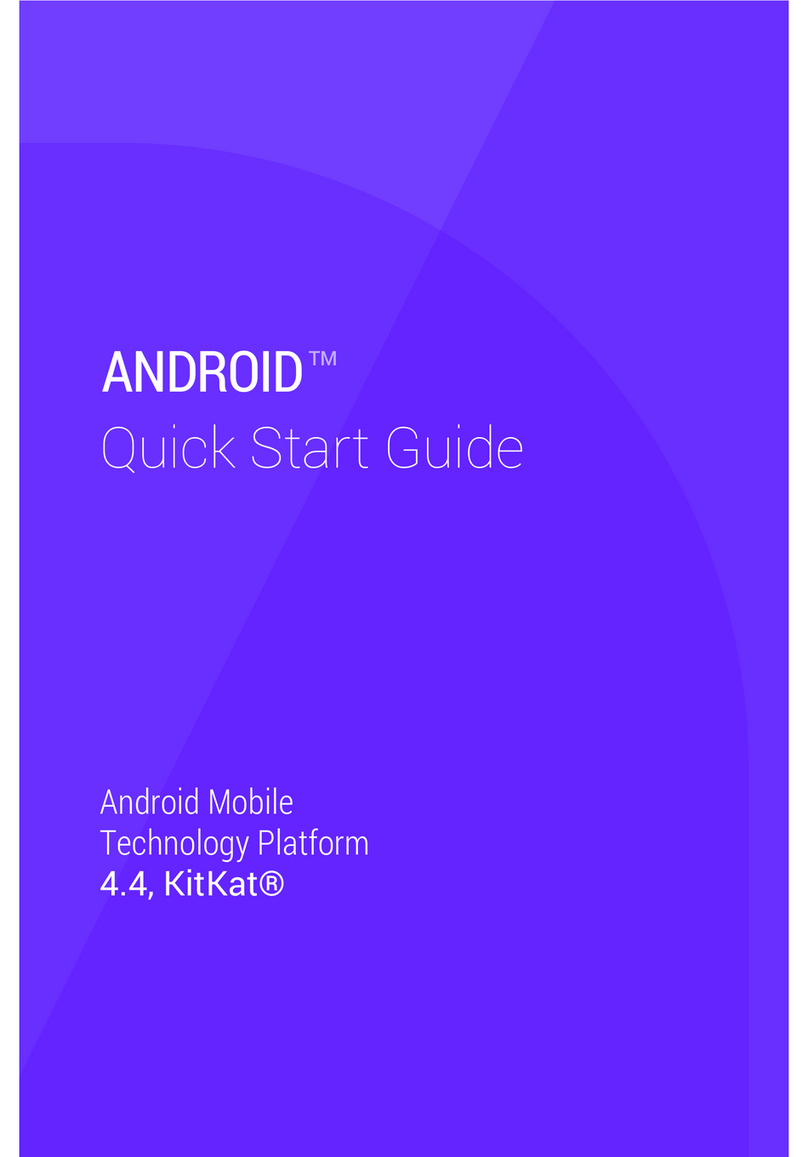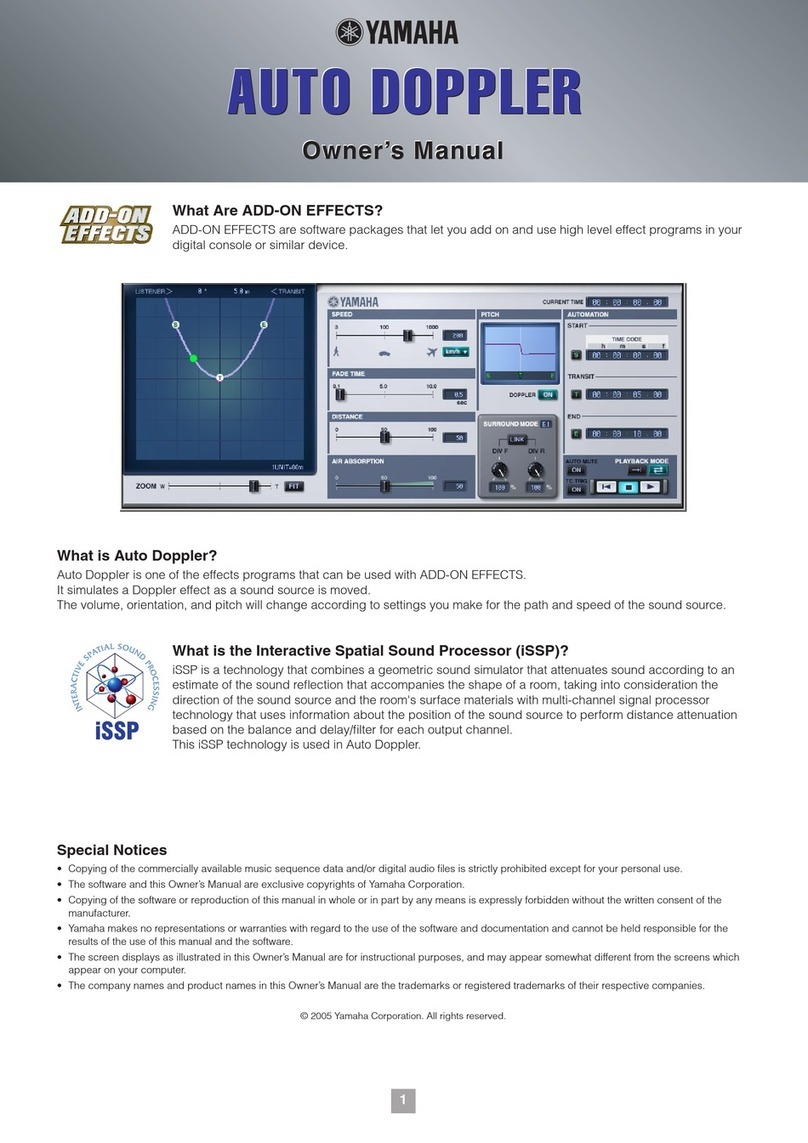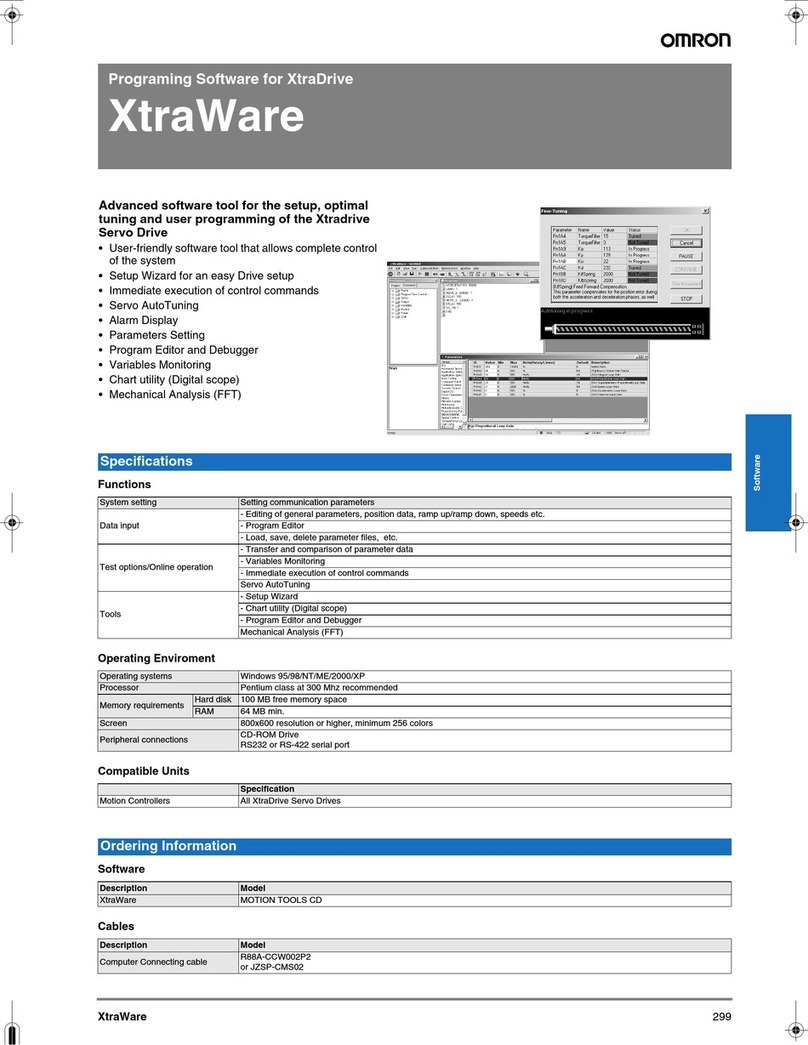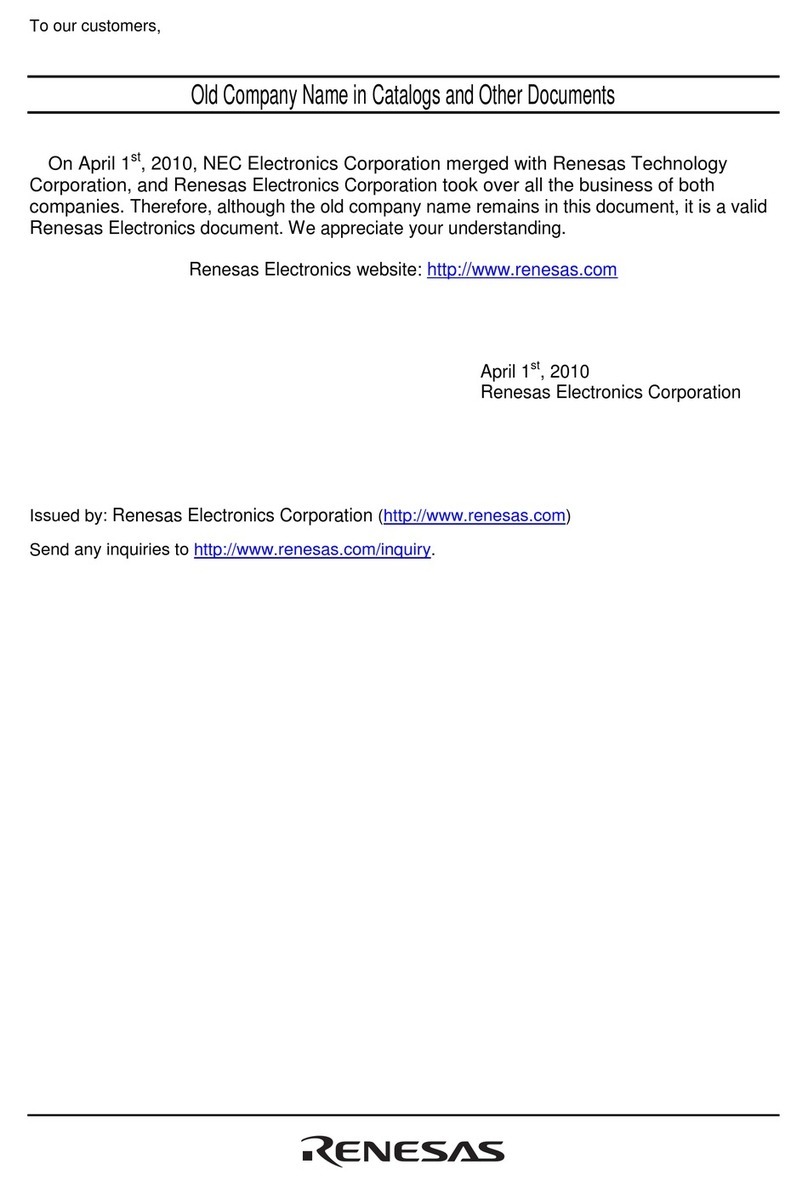4.1.6 ThreatSense engine parameters setup ...................18
4.1.6.1 Objects setup .......................................................19
4.1.6.2 Options................................................................19
4.1.6.3 Cleaning..............................................................20
4.1.6.4 Extensions...........................................................20
4.1.6.5 Limits..................................................................20
4.1.6.6 Other ..................................................................20
4.1.7 An infiltration is detected ......................................21
4.2 Personal firewall .......................................................... 21
4.2.1 Filtering modes ....................................................21
4.2.2 Block all network trac: disconnect network........ 22
4.2.3 Disable filtering: allow all trac ........................... 22
4.2.4 Configuring and using rules .................................. 22
4.2.4.1 Creating new rules............................................... 22
4.2.4.2 Editing rules ........................................................ 23
4.2.5 Configuring zones................................................ 23
4.2.6 Establishing connection – detection ..................... 23
4.2.7 Logging............................................................... 24
4.3 Antispam protection ....................................................24
4.3.1 Self‑learning Antispam......................................... 24
4.3.1.1 Adding addresses to whitelist and blacklist............ 24
4.3.1.2 Marking messages as spam .................................. 25
4.4 Updating the program ..................................................25
4.4.1 Update setup....................................................... 25
4.4.1.1 Update profiles .................................................... 25
4.4.1.2 Advanced update setup........................................ 26
4.4.1.2.1 Update mode ...................................................... 26
4.4.1.2.2 Proxy server......................................................... 26
4.4.1.2.3 Connecting to the LAN ......................................... 27
4.4.1.2.4 Creating update copies – Mirror............................ 27
4.4.1.2.4.1 Updating from the Mirror ..................................... 28
4.4.1.2.4.2Troubleshooting Mirror update problems .............. 29
4.4.2 How to create update tasks.................................. 29
4.5 Scheduler ................................................................... 29
4.5.1 Purpose of scheduling tasks.................................. 29
4.5.2 Creating new tasks .............................................. 29
4.6 Quarantine................................................................. 30
4.6.1 Quarantining files................................................30
4.6.2 Restoring from Quarantine ..................................30
4.6.3 Submitting file from Quarantine...........................30
4.7 Log files....................................................................... 31
4.7.1 Log maintenance .................................................. 31
4.8 User interface.............................................................. 31
4.8.1 Alerts and notifications........................................ 32
4.9 ThreatSense.Net ..........................................................32
4.9.1 Suspicious files .................................................... 33
4.9.2 Statistics ............................................................. 33
4.9.3 Submission.......................................................... 34
4.10 Remote administration ................................................34
4.11 Licenses ......................................................................34
5. Advanced user ..................................... 35
5.2 Import and export settings ...........................................36
5.2.1 Import settings.................................................... 36
5.2.2 Export settings .................................................... 36
5.3 Command Line.............................................................36
5.4 ESET SysInspector ........................................................37
5.4.1 User Interface and application usage .................... 37
5.4.1.1 Program Controls................................................. 37
5.4.1.2 Navigating in ESET SysInspector ........................... 37
5.4.1.3 Compare ............................................................. 38
5.4.1.4 SysInspector as part of ESET Smart Security 4........ 38
5.5 ESET SysRescue ...........................................................39
5.5.1 Minimum requirements ....................................... 39
5.5.2 How to create rescue CD ...................................... 39
5.5.2.1 Folders ................................................................ 39
5.5.2.2 ESET Antivirus...................................................... 39
5.5.2.3 Advanced ............................................................ 39
5.5.2.4 Bootable USB device ............................................40
5.5.2.5 Burn....................................................................40
5.5.3 Working with ESET SysRescue ..............................40
5.5.3.1 Using ESET SysRescue..........................................40
6. Glossary.............................................. 41
6.1 Types of infiltration ...................................................... 41
6.1.1 Viruses .................................................................41
6.1.2 Worms .................................................................41
6.1.3 Trojan horses ........................................................41
6.1.4 Rootkits ...............................................................41
6.1.5 Adware ................................................................41
6.1.6 Spyware .............................................................. 42
6.1.7 Potentially unsafe applications............................. 42
6.1.8 Potentially unwanted applications ....................... 42
6.2 Types of remote attacks................................................42
6.2.1 DoS attacks ......................................................... 42
6.2.2 DNS Poisoning..................................................... 42
6.2.3 Worm attacks...................................................... 42
6.2.4 Port scanning ...................................................... 42
6.2.5 TCP desynchronization......................................... 42
6.2.6 SMB Relay ........................................................... 43
6.2.7 ICMP attacks ....................................................... 43
6.3 Email ..........................................................................43
6.3.1 Advertisements ................................................... 43
6.3.2 Hoaxes................................................................ 43
6.3.3 Phishing .............................................................. 43
6.3.4 Recognizing spam scams .....................................44
6.3.4.1 Rules...................................................................44
6.3.4.1 Bayesian filter......................................................44
6.3.4.2 Whitelist .............................................................44
6.3.4.3 Blacklist ..............................................................44
6.3.4.5 Server‑side control ...............................................44