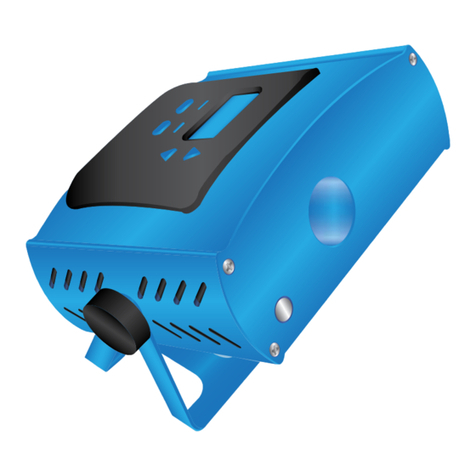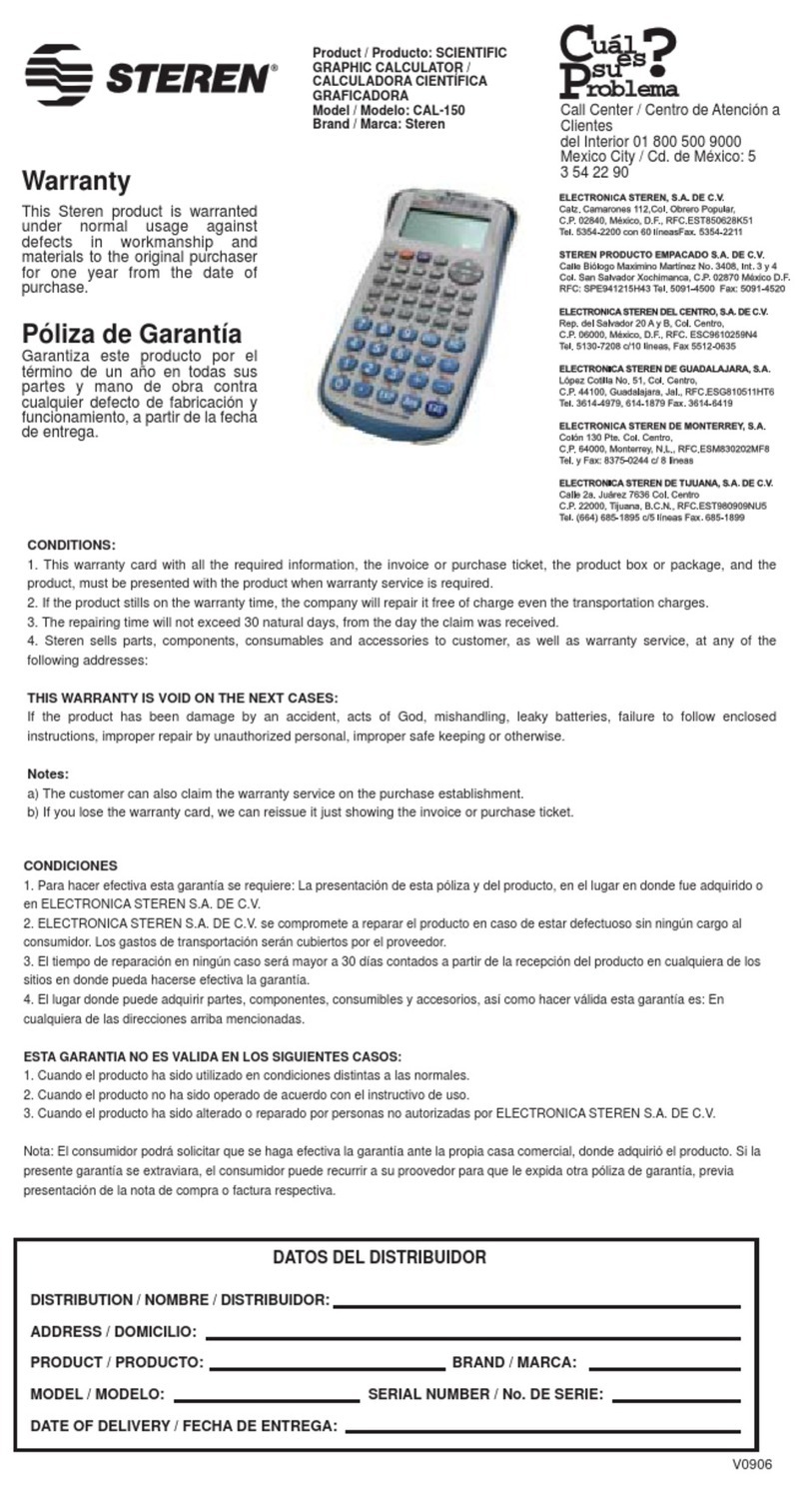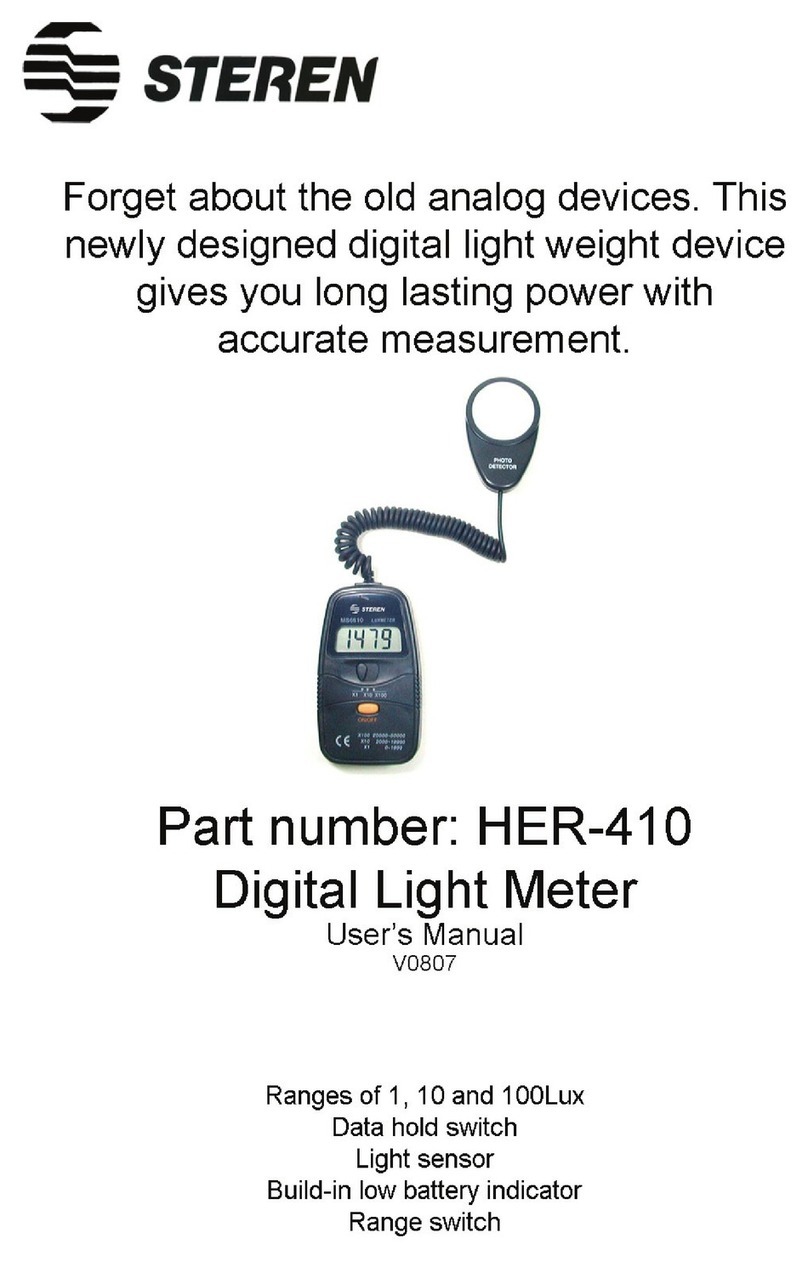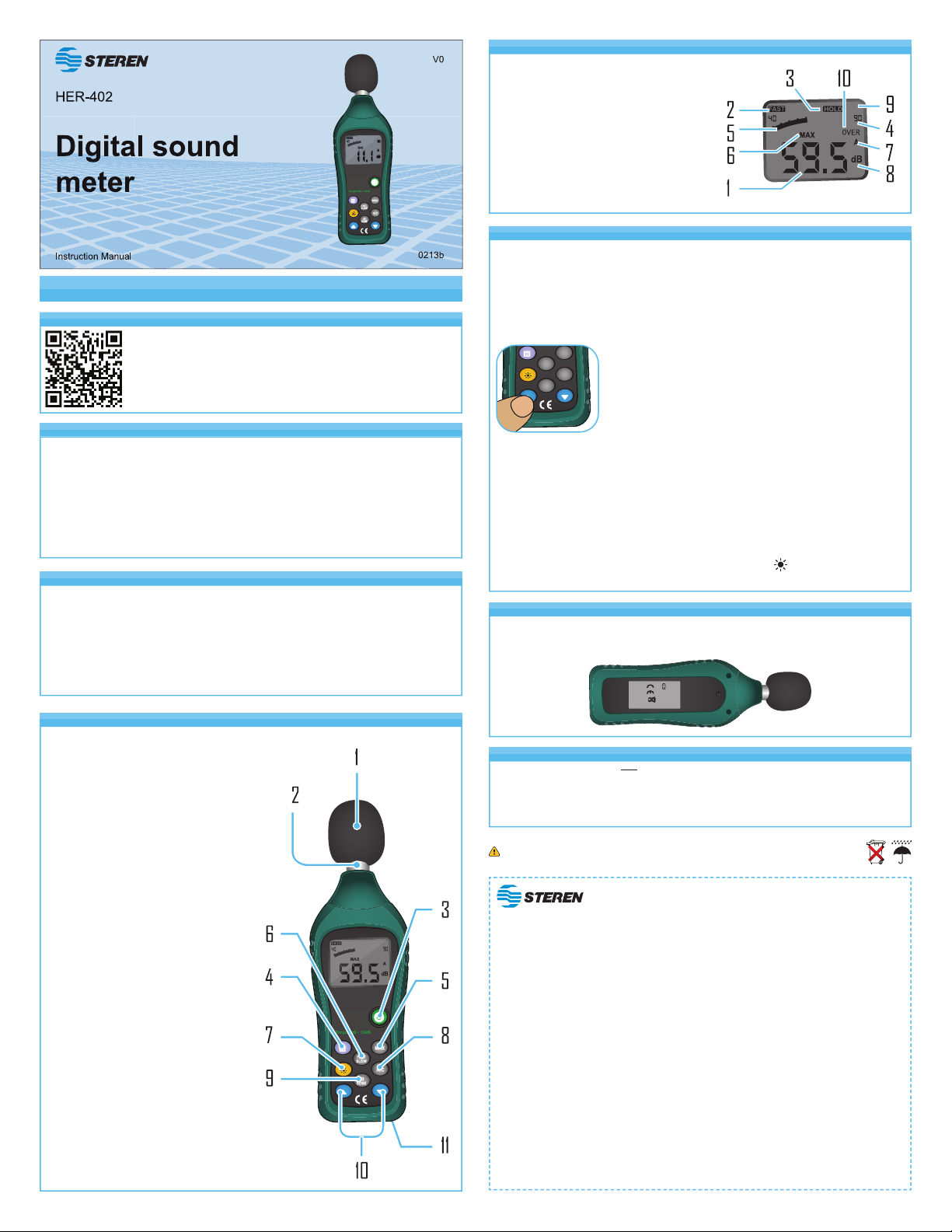Producto: Decibelímetro con pantalla de 4 digitos
Modelo: HER-402
Marca: Steren
PÓLIZA DE GARANTÍA
Esta póliza garantiza el producto por el término de un año en todas sus partes y mano de obra, contra cualquier defecto de fabricación y
funcionamiento, a partir de la fecha de entrega.
CONDICIONES
1.- Para hacer efectiva la garantía, presente esta póliza y el producto, en donde fue adquirido o en Electrónica Steren S.A. de C.V.
2.- Electrónica Steren S.A de C.V. se compromete a reparar el producto en caso de estar defectuoso sin ningún cargo al consumidor. Los gastos de
transportación serán cubiertos por el proveedor.
3.- El tiempo de reparación en ningún caso será mayor a 30 días,contados a partir de la recepción del producto en cualquiera de los sitios donde
pueda hacerse efectiva la garantía.
4.- El lugar donde puede adquirir partes, componentes, consumibles y accesorios, así como hacer válida esta garantía es en cualquiera de las
direcciones mencionadas posteriormente.
ESTA PÓLIZA NO SE HARÁ EFECTIVA EN LOS SIGUIENTES CASOS:
1.- Cuando el producto ha sido utilizado en condiciones distintas a las normales.
2.- Cuando el producto no ha sido operado de acuerdo con el instructivo de uso.
3.- Cuando el producto ha sido alterado o reparado por personal no autorizado por Electrónica Steren S.A. de C.V.
El consumidor podrá solicitar que se haga efectiva la garantía ante la propia casa comercial donde adquirió el producto. Si la presente garantía se
extraviara, el consumidor puede recurrir a su proveedor para que le expida otra póliza, previa presentación de la nota de compra o factura respectiva.
DATOS DEL DISTRIBUIDOR
Nombre del Distribuidor _________________________________________
Domicilio _____________________________________________________
Producto _____________________________________________________
Marca _______________________________________________________
Modelo ______________________________________________________
Número de serie _______________________________________________
Fecha de entrega ______________________________________________
ELECTRÓNICA STEREN S.A. DE C.V.
Camarones 112, Obrero Popular, 02840, México, D.F. RFC: EST850628-K51
STEREN PRODUCTO EMPACADO S.A. DE C.V.
Biólogo Maximino Martínez No. 3408 Int. 3 y 4, San Salvador Xochimanca,
México, D.F. 02870, RFC: SPE941215H43
ELECTRÓNICA STEREN DEL CENTRO, S.A. DE C.V.
Rep. del Salvador 20 A y B, Centro, 06000, México. D.F. RFC: ESC9610259N4
ELECTRÓNICA STEREN DE GUADALAJARA, S.A.
López Cotilla No. 51, Centro, 44100, Guadalajara, Jal. RFC: ESG810511HT6
ELECTRÓNICA STEREN DE MONTERREY, S.A.
Colón 130 Pte., Centro, 64000, Monterrey, N.L. RFC: ESM830202MF8
ELECTRÓNICA STEREN DE TIJUANA, S.A. de C.V.
Calle 2a, Juárez 7636, Centro, 22000, Tijuana, B.C.N. RFC: EST980909NU5
En caso de que su producto presente alguna falla, acuda
al centro de distribución más cercano a su domicilio y
en caso de tener alguna duda o pregunta por favor llame
a nuestro Centro de Atención a Clientes, en donde con
gusto le atenderemos en todo lo relacionado con
su producto Steren.
Centro de Atención a Clientes
01 800 500 9000
Antes de utilizar su nuevo producto Steren, lea este instructivo para evitar
cualquier mal funcionamiento.
PRECAUCIONES
CARACTERÍSTICAS
CONTROLES
ESPECIFICACIONES
REEMPLAZO DE BATERÍAS
MODO DE USO
PANTALLA
IMPORTANTE
• No intente abrir el decibelímetro, puede ocasionar un mal funcionamiento y anular
la garantía.
• No exponga el HER-402 a temperaturas extremas.
• Evite las caídas del HER-402, ya que podría sufrir daños.
• No coloque objetos pesados sobre el decibelímetro.
• No exponga el HER-402 ni sus accesorios al polvo, humo o vapor.
• Siempre utilice un paño suave y seco para limpiar el decibelímetro.
• Cuando utilice el decibelímetro en presencia de viento, coloque el fi ltro en la punta
del sensor para evitar señales no deseadas.
El decibelímetro o sonómetro digital es un instrumento de medición que le permite
medir niveles o intensidad sonora, ayudándole con lecturas confi ables a tener un
mejor control o información del sonido que se analiza y con ello determinar si
contamina o es adecuado.
Tiene función de lectura dB sone, retención de dato (hold) y registro de nivel mínimo,
máximo y promedio. Su display de 4 dígitos se puede iluminar cuando usted lo
requiera con solo oprimir un botón. Fabricado en plástico resistente al impacto.
1. Filtro: si utiliza el equipo en ambientes
con una velocidad de viento por encima
de los 10m/sec (22mph), utilice el fi ltro
de protección para evitar ruidos ajenos
a la medición.
2. Micrófono.
3. Enciende/apaga el equipo.
4. H (Hold): retiene el valor leído.
5. MAX: en este modo se realizan
mediciones continuas y sólo se actualiza
la lectura cuando se detecta la más alta.
6. Tiempo de medición: para medición
en tiempo real seleccione FAST; para
mediciones generales seleccione
SLOW.
7. Iluminación: presione una vez para
iluminar el fondo de la pantalla.
8. A/C: use compensación A (medición
general) para que el medidor responda
como el oído humano a los sonidos.
Seleccione la compensación C (ambientes
acústicos) para mediciones de respuesta
plana, es decir, sin aumentos o cortes
de amplitud a través de todo el espectro
de frecuencias. Esta modalidad es útil
para analizar el nivel de ruido de máquinas,
motores, etc.
9. dB / SONE: selecciona la unidad
de medición dB (decibeles) o SONE
(sonios, para evaluar el nivel de
sonoridad).
10. Niveles ▼▲: permiten seleccionar
los rangos de medición. Puede
seleccionar entre 30-80, 40-90, 50-100,
60-110, 70-120, 80-130 y 30-130.
11. Tapa del compartimento de batería.
Alimentación: 6V- - - (4xAAA)
Rango de medición: 30dB – 130dB
Precisión: +/- 2dB
Resolución: 0,1dB
Rango de frecuencia: 30Hz – 8KHz
Cuando aparezca el ícono de batería débil, deberá reemplazar las baterías. Quite el
tornillo que fi ja la tapa del compartimento y coloque 4 baterías AAA.
5. Si desear realizar una medición de ruido general, seleccione la opción A (botón
A/C). Si desea medir niveles de sonido con material acústico, seleccione C. En la
pantalla se mostrará la opción elegida.
6. Cuando desee obtener una medición de los sonidos en tiempo real, seleccione
FAST, presionando el botón FAST/SLOW. Para obtener mediciones de sonido
promedio, seleccione SLOW.
7. Cuando requiera obtener el valor máximo de un sonido, presione el botón MAX. En
la pantalla se mostrará la palabra MAX.
8. Si requiere realizar mediciones en condiciones de poca luz, presione el botón
para encender la luz de fondo.
1. Indicador de dB.
2. Tiempo de medición.
3. Indicador de retención.
4. Indicador rangos de medición.
5. Gráfi ca de barras.
6. MAX.
7. Respuesta A o C.
8. Unidad de medición (dB/SONE)
9. Indicador de baterías descargadas.
10. OVER/UNDER: advierten sobre el
nivel de sonido.
La información que se muestra en este manual sirve únicamente
como referencia sobre el producto.
Debido a actualizaciones pueden existir diferencias. Por favor,
consulte nuestra página web (www.steren.com.mx) para obtener la
versión más reciente del instructivo.
El diseño del producto y las especifi caciones pueden variar sin previo aviso.
4X1.5V
SIZE AAA
1. Presione el botón de encendido. La pantalla mostrará el rango predeterminado
(40-90dB) y el nivel de sonido registrado.
2. Apunte el micrófono hacia la fuente de sonido que va a medir.
3. Si en la pantalla aparece la palabra UNDER u OVER, signifi ca que el nivel de
sonido es menor o mayor al rango de 40 – 90 dB, respectivamente, por lo que la
medición es inválida. Ajuste el rango de medición a una posición que sea correcta.
Presione ▼ o ▲ para ajustar el rango deseado. Cuando
aparezca la palabra UNDER en pantalla, el rango estará
alto, por lo que necesitará presionar ▼. Cuando aparezca
OVER, el rango será bajo, por lo que deberá presionar ▲
hasta que el mensaje OVER desaparezca.