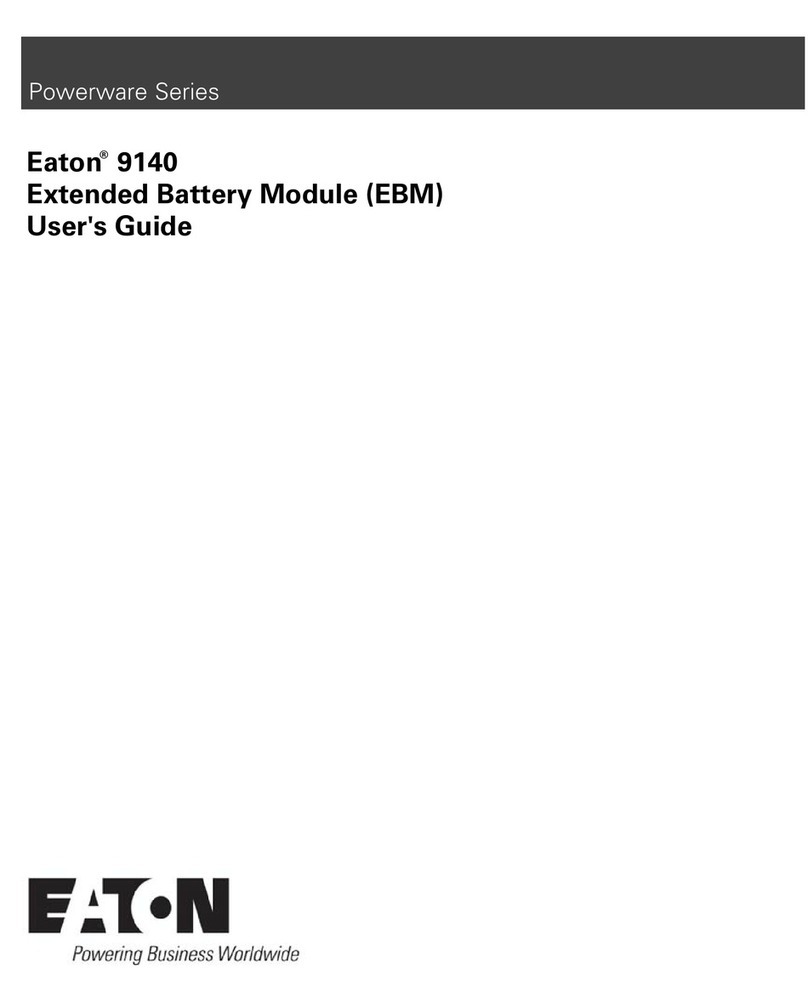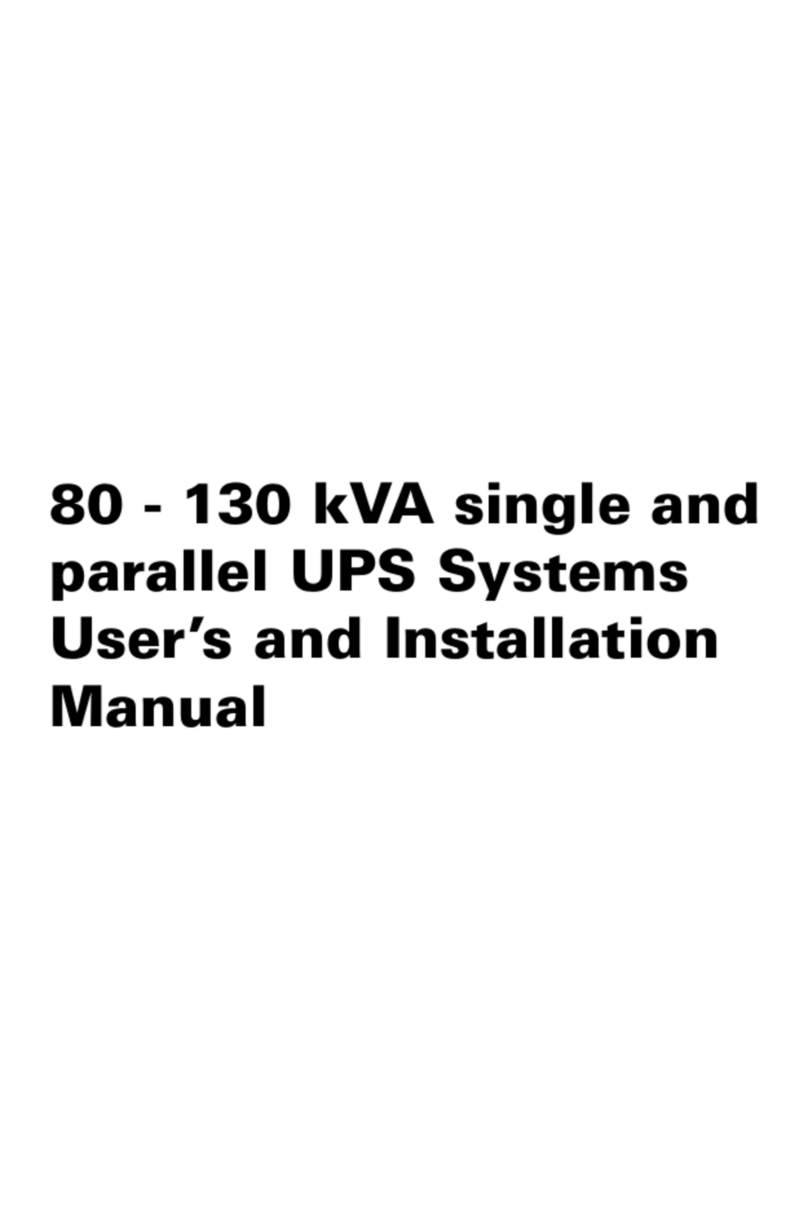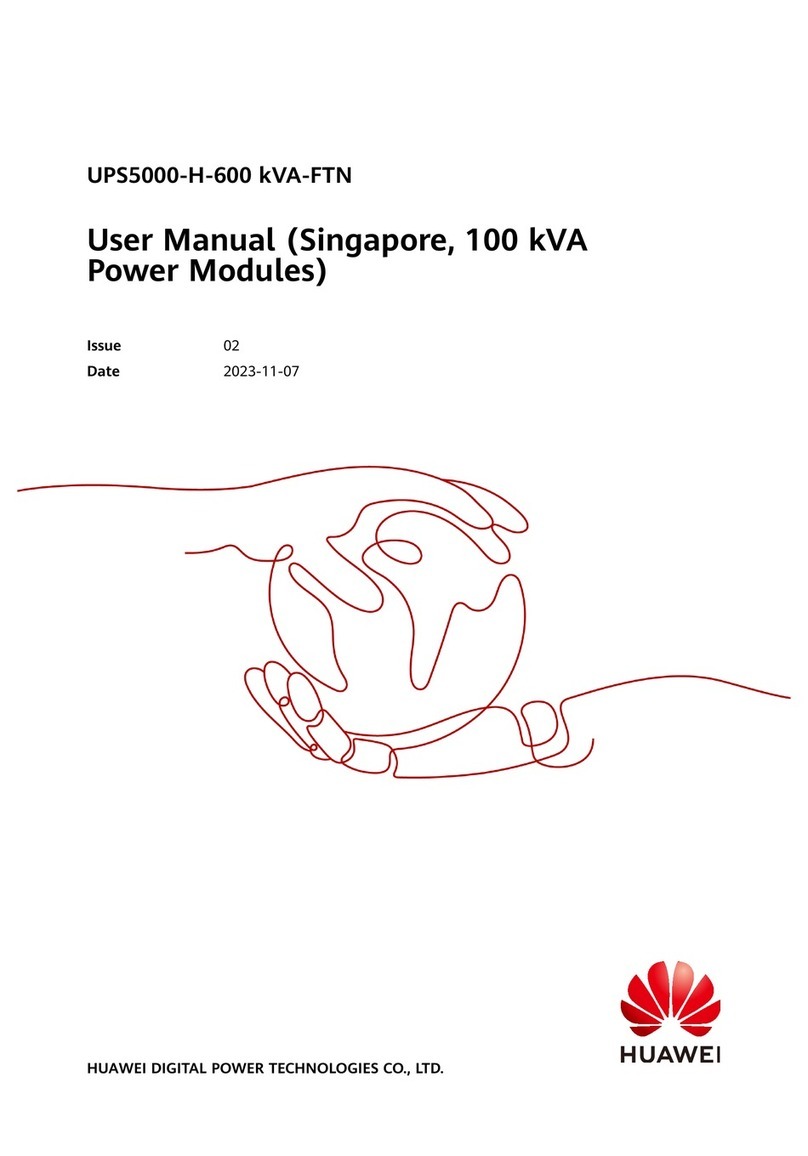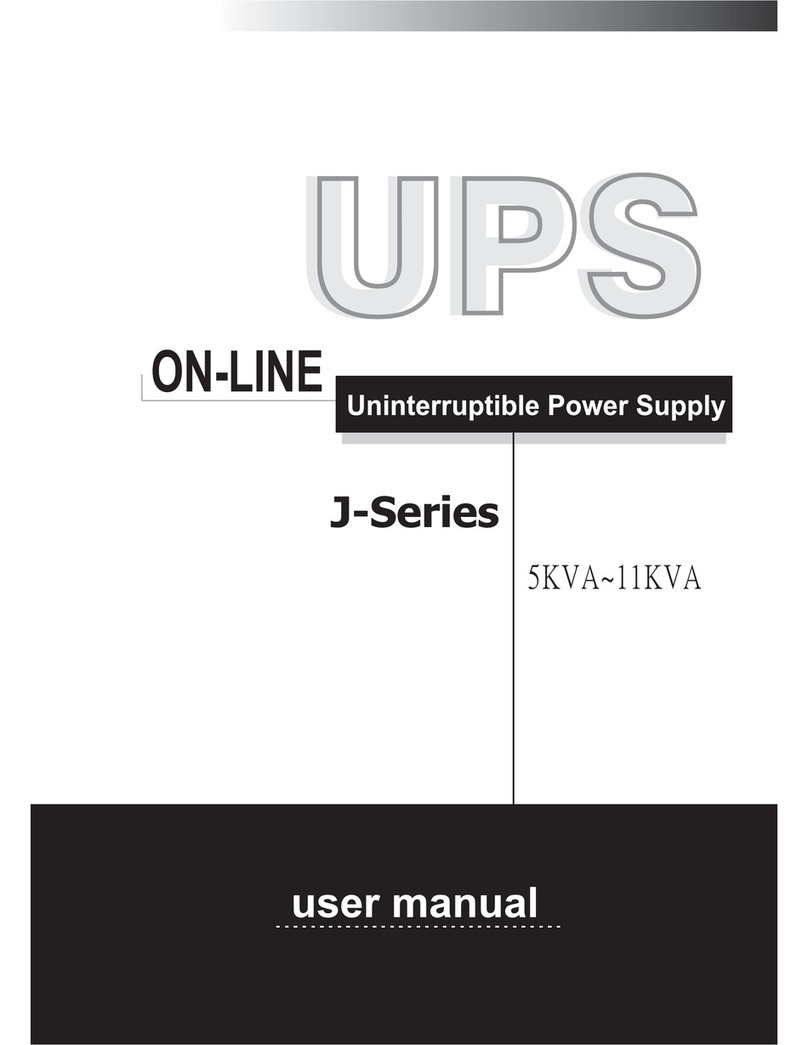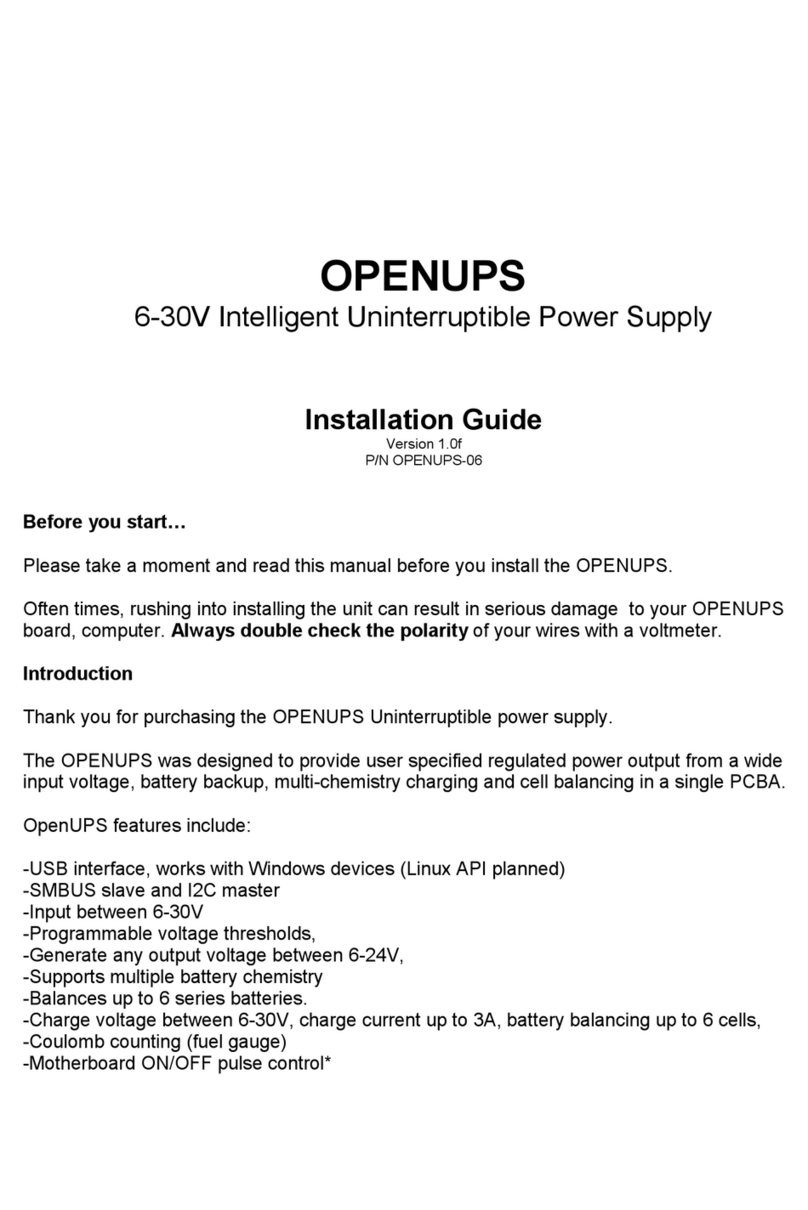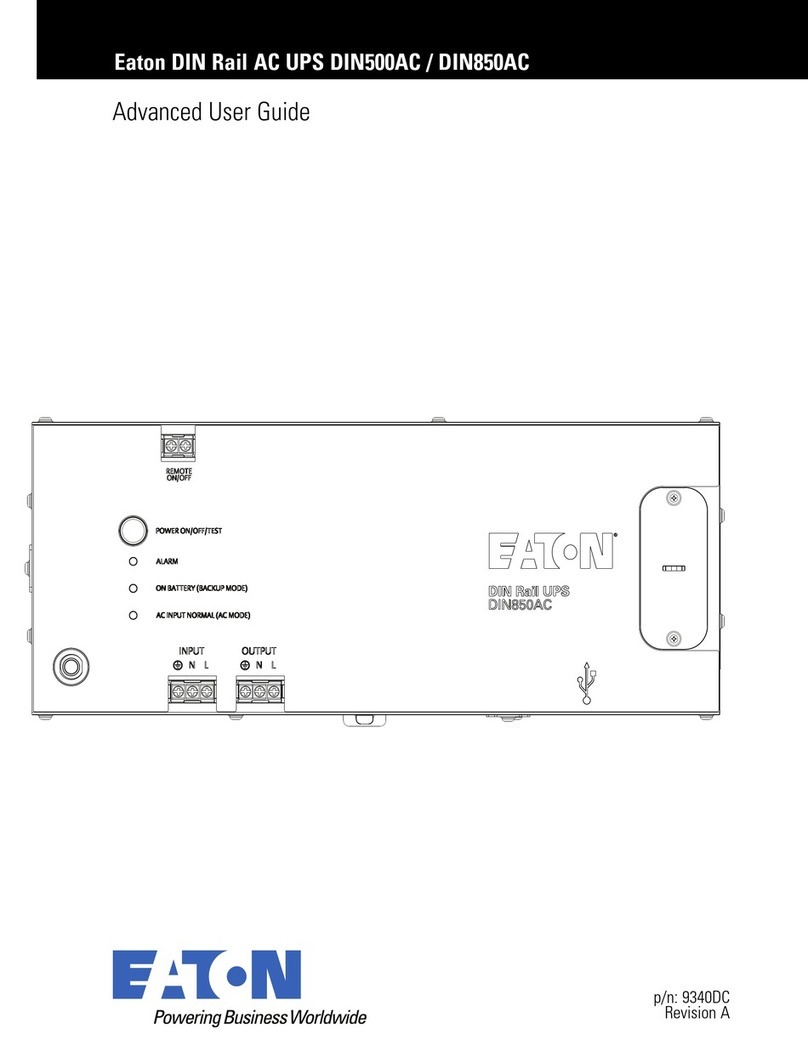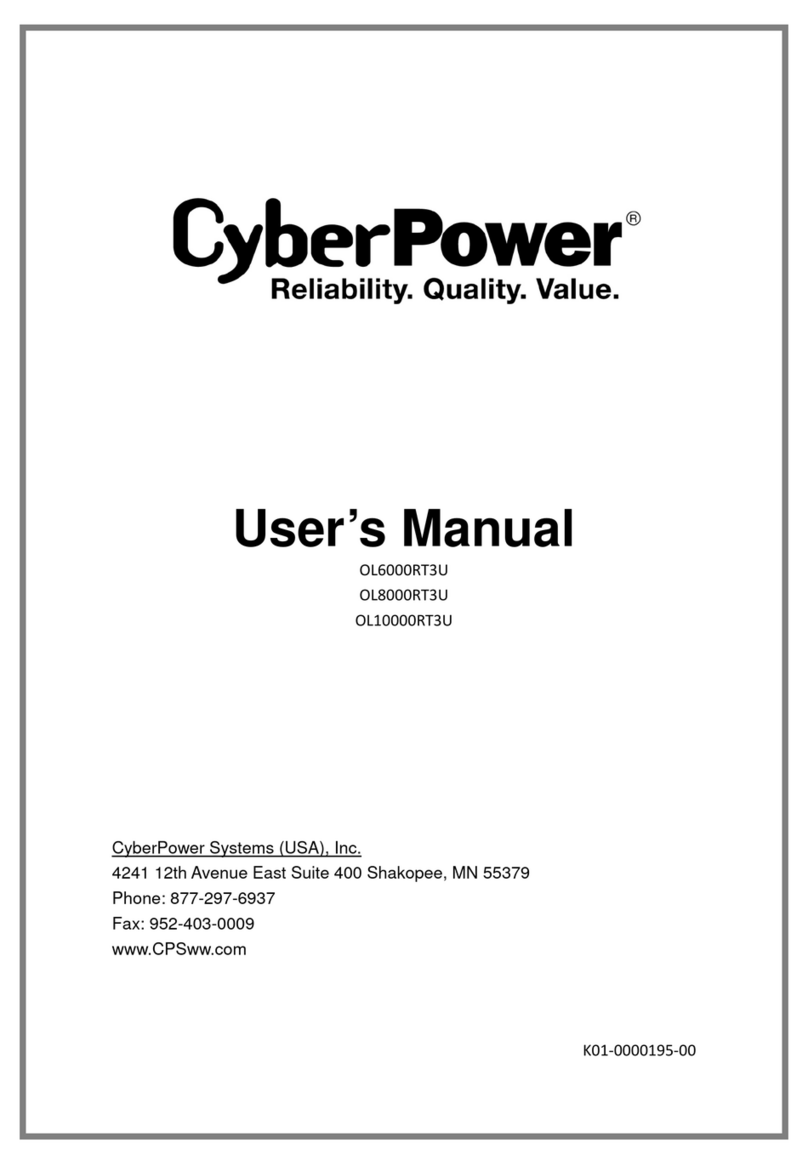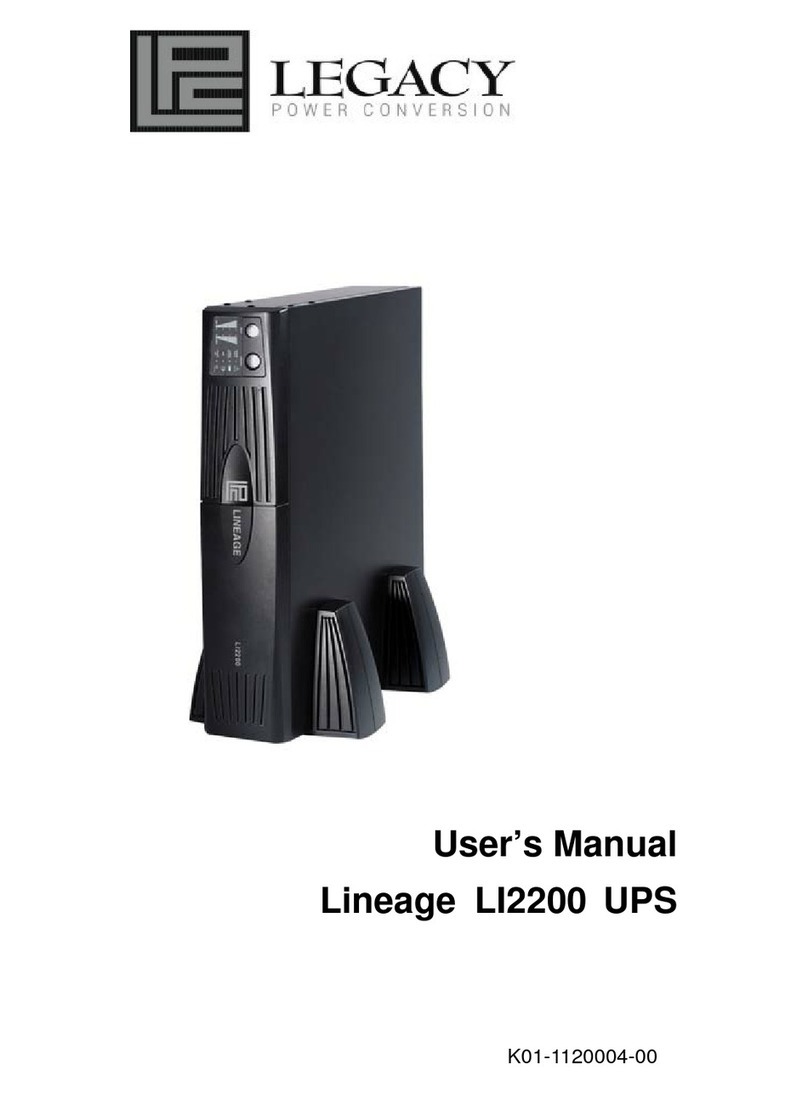Espi NEO UPS 12V User manual

espicorp.com
NEO
Your Next Generation UPS
®
Users Manual
Installation and Operation of the NEO UPS 12V
SAFETY WARNINGS
USE COMMON SENSE!
Only qualified personnel should service this equipment.
The battery contains hazardous currents and may present a burn hazard if damaged, shorted, or installed improperly.
USE ONLY GS BATTERY MODEL GT12080-HG and ESPi MODEL DCSPI150200 AC/DC ADAPTER
The following precautions should be followed to insure your safety:
•
R
e
m
o
v
e
wa
t
c
h
e
s
,
r
i
n
g
s
,
o
r
o
t
h
e
r
m
e
t
a
ll
i
c
ob
j
e
c
t
s
.
•
Wear protective clothing and eye protection when working with batteries.
•
Always carry a water supply to wash eyes or skin in the event of exposure to battery electrolyte.
•
Use of tools with insulated handles is required.
•
Do not disassemble the unit. No user-serviceable parts are inside except the battery.
•
K
ee
p
l
i
q
u
i
d
an
d
f
o
r
e
i
g
n
ob
j
e
c
t
s
f
r
o
m
g
e
tti
n
g
i
n
s
i
d
e
t
h
e
un
it
.
•
Avoid operating unit in excessive humidity or near water.
•
Do not operate near gas or fire.
•
Inspect unit for leaking substance. If substance is leaking, do not use product.
•
Servicing this equipment may require working with protective covers removed and utility power connected. Use EXTREME CAUTION during these procedures.
•
Check that power cord, plugs, and output terminals are in good working order.
FUSE REPLACEMENT
•
Fuse rating is 3A, 32VDC. This is a fast blow type of fuse.
•
Replace fuse with littlefuse part number 0297003 rated at 3AMP 32V.
•
Before replacing a failed fuse, consider examining the unit for signs of a hardware fault that could result in subsequent fuse failure, damage or safety hazard.
PRIMARY CIRCUIT PROTECTION
•
AC Adapter shall be inserted in an AC outlet that is protected by a properly rated branch circuit per national or local codes.
BATTERY WARNINGS
•
Danger of explosion if battery is incorrectly connected or replaced with an incorrect type. Use only approved replacement batteries. (GS BATTERY MODEL GT12080-HG)
Contact ESPi for replacement.
•
Worn out or damaged batteries are considered environmentally unsafe. ALWAYS recycle used batteries in accordance with all federal, state, and local regulations.
This is your planet too.
•
Any gel or liquid emissions from a VRLA battery contain sulfuric acid, which is harmful to the skin and eyes.
•
Batteries can produce explosive gases. Avoid all open flames and sparks.
•
Batteries contain or emit chemicals known to the State of California to cause cancer and birth defects or other reproductive harm. Battery post terminals contain lead and
lead compounds. Wash hands after handling. (California Proposition 65)
•
Wear protective clothing and eye protection when installing, maintaining, servicing, or replacing batteries.
•
If battery emissions contact the skin or eyes, immediately wash area with water. Report chemical spills and seek medical attention if necessary.
•
Always replace batteries with new batteries of identical type and rating.
•
A battery showing signs of cracking, leaking, or swelling should be replaced immediately with an approved battery.
WIRING DIAGRAM
•
ALWAYS support the unit from the bottom with your hand or place on a firm surface.
•
Output and Alarm Connectors: The Neo output wiring is as follows: +,-,On battery, Replace Battery, Battery missing, low battery, Battery failure
Once wiring is complete, push down on the unit as you slide the Neo UPS over a battery. The enclosure has a groove that will contain the battery
and lid. Top of Case
INSTALLATION
•
Installation of the unit must be performed by skilled technicians and electricians familiar with electrical equipment. Do not allow unqualified
personnel to handle, install or operate equipment.
MAX DISTANCE:
•
The NEO UPS has been engineered for a maximum distance between the AC outlet and the UPS. The recommended cable from
the switching power supply and the UPS is 16 AWG cable for cable runs up to 115’. From the UPS to the ONT, the maximum distance is 70’. Install
the unit in a sheltered location away from gas, fire, potential sparks, water, and rain.
MOUNTING ORIENTATION
WALL MOUNT:
•
Choose your mounting location. Locate a stud within the wall. Pre-drill holes suitable for appropriate screw size. #10- 1 ½” pan
head sheet metal screws are suggested. Choose an appropriate screw for the material. Place screws in vertical alignment on stud at 2 ¼” apart
vertically. This will allow the NEO to fit over the screws and slide down into a secure position. To remove from the wall slide the unit up holding
the unit from below and then remove from the wall. One screw should be fastened into a stud. Screws should be part of an anchoring system this
is rated to support 20 pounds per screw.
TEMPLATE
Pre-drill holes

WIRING:
•
Use 16 AWG wire rated for operation at 75C or higher.
•
If wire will be exposed to sunlight, insulation must be UV rated.
•
Solid copper conductors are recommended.
•
If stranded wire is used, the ends should be tinned before installation.
•
Wire shall be flame resistant per local and national codes.
•
Wire should have a minimum voltage rating of 30V DC.
•
Connect the switching power supply to the input side of the UPS. The screw terminals are labeled “+”
and “-”. Connecting the power wires backwards will not damage the unit but will cause the unit to not
charge the battery.
•
Plug in the switching power supply and connect the ONT. USE ONLY THE ESPi MODEL DCSP150200
AC/DC ADAPTER!
USE ONLY THE GS BATTERY MODEL: GT12080-HG. (OTHER BATTERIES WILL CAUSE GASSING AND WILL EXPLODE!)
OPERATIONAL LED
•
The Neo UPS has been designed for easy operation and notification of battery status as follows:
•
Green light solid = normal operation and AC power is present
•
Green Flashing = Battery is in Test Mode
•
Yellow light blinking = unit is providing output from the battery. No AC is present
1.
Blinking once per second = > 66% run time available
2.
Blinking two times per second = 33% to 66% run time available
3.
Blinking three times per second = < 33% run time available
•
Red light solid = Battery failed and must be replaced
•
Red Flashing = Battery is missing or not connected. Check lid position.
•
Red + Yellow = Temperature above +150°
•
All Three Flashing = Short Circuit between the UPS and ONT
CONTROLS:
Reset Button: The red reset button on the front will temporarily disconnect power to the output device causing a reset of the ONT.
Cold Power ON: This button is located next to the power input. Use a non-metallic small round device to activate. (Must hold cold start button down for 3 seconds to activate.)
If AC power is not available, pressing the “COLD POWER ON” button will activate the UPS.
Off Switch: To turn off the unit for long periods of storage, unplug the switching power supply from the wall and press the reset button on the front. To turn on the UPS,
plug in the switching power supply. Remove the battery from the unit if it shall be left un-powered for more than 3 months.
Maintenance Mode: The Neo UPS will diagnose the battery every 45 days. The Neo will run a 3-hour battery test to determine current battery state. If it fails this test, the solid
RED LED will come on signifying the battery is at the end of its useful life. GREEN LIGHT FLASHING INDICATES TESTING IN PROGRESS.
Battery Replacement: When replacing the battery take care at all times not to short out the battery terminals. Remove the unit from the wall by sliding upwards. Remove two
screws from the back of the unit. Turn unit upside down to remove battery and slide lid off. CAUTION: support the battery with your hand during removal. The lid will not support
the weight of the battery. Care must be taken to hold the battery and not just the lid. Failure to do so will result in the battery falling and possibly causing injury.
NEO - Remove the two screws located on the back of the UPS. Turn unit upside down to remove the battery while supporting the battery with your hand. Never use the lid as a
support. Failure to do so will cause the battery to fall possibly causing damage to you. Once this is complete, pull up on the tab located on the right side and pull the battery to
the left. To replace the battery, slide the cover over the left side of the battery until the latch clicks. Place entire unit back in the enclosure and reinstall screws.
The NEO UPS includes a temperature probe that must follow the groove on the arm of the circuit board cover. This probe will determine the battery temperature and provide a
precise and exact charging of the battery.
Approved Batteries:
Thecombination oftemperature compensatedcharging andusing the best batteries available: the GSMODEL: GT12080-HGBATTERYor the CSB MODEL: XTV
1285 F2 BATTERY WILL PROVIDETHE LONGEST BATTERY LIFE.
The recommended temperature range for maximum battery life is 4F to 122F. The NEO has been designed to stop charging the battery if the temperature is outside of this range.
Warranty: ESPi LLC is very proud of the product we have created. Should you need support please call 877-799-3774 or visit espicorp.com.
ESPi LLC warrants to you, the Initial Purchaser, that the Product will be free from defects in material and workmanship for three years from the date of original purchase, subject to the terms of this Limited Warranty.
This Limited Warranty gives you specific rights, and you may have other rights, which vary from State to State or Province to Province. Any Implied Warranty of Merchantability or for Fitness for a Particular Purpose,
if applicable to the Product, is limited in duration to three years. This provision shall NOT create any Implied Warranty or Merchantability or of Fitness for a Particular Purpose that would not otherwise apply to the
Product. NOTE: Some States and provinces do not allow limitations on how long an implied warranty lasts, so the above limitation may not apply to you.
To be covered you must still be the owner of the Product at the time of the failure that results in the claim made under this Limited Warranty. Your sole and exclusive remedies are those provided by this Limited
Warranty. This exclusion of other express warranties applies to written and oral express warranties. ESPi excludes any liability for personal injury. ESPi excludes any liability for direct, indirect, special, incidental, or
consequential damages, whether for damage to or loss of property, loss of profits, business interruption, or loss of information or data. This exclusion applies even though damage or loss is caused by negligence or
other fault. NOTE: Some States or Provinces do not allow the exclusion or limitation of incidental or consequential damages, so the above limitation may not apply to you.
DO NOT USE FOR MEDICAL OR LIFE SUPPORT EQUIPMENT OR OTHER HIGH RISK ACTIVITIES.
ESPi does not sell the PRODUCT for use in high-risk activities. The PRODUCT is not designed or intended for use in hazardous environments requiring fail-safe performance, including the operation of nuclear
facilities, aircraft navigation or communication systems, air traffic control, weapons systems, life support or medical applications or for use in any circumstance in which the failure of the PRODUCT could lead directly
to death, personal injury, or severe physical or property damage, or that would affect operation or safety of any medical or life support device (collectively, “High Risk Activities”).
ESPi LLC expressly disclaims any express or implied warranty of fitness for High Risk Activities. ESPi LLC does not authorize use of any of our products in any High Risk activities.
ANY SUCH USE IS IMPROPER AND IS A MISUSE OF An ESPi PRODUCT.
The Limited Warranty is governed by the laws of the United States and the State of Kansas, without reference to conflict of law principles. The application of the United Nations Convention of Contracts for the
International Sale of Goods is expressly excluded.
630 Lincoln Ave., Clay Center, KS 67432 • 877-799-3774 • www.espicorp.com
© 2015 ESPi. All Rights Reserved. All trademarks mentioned are property of their owners.
Rev. 201705
Table of contents
Popular UPS manuals by other brands

CyberPower
CyberPower CyberShield CSN27U12V-NA3-G user manual

Vertiv
Vertiv Liebert ITA2 Installer/user guide
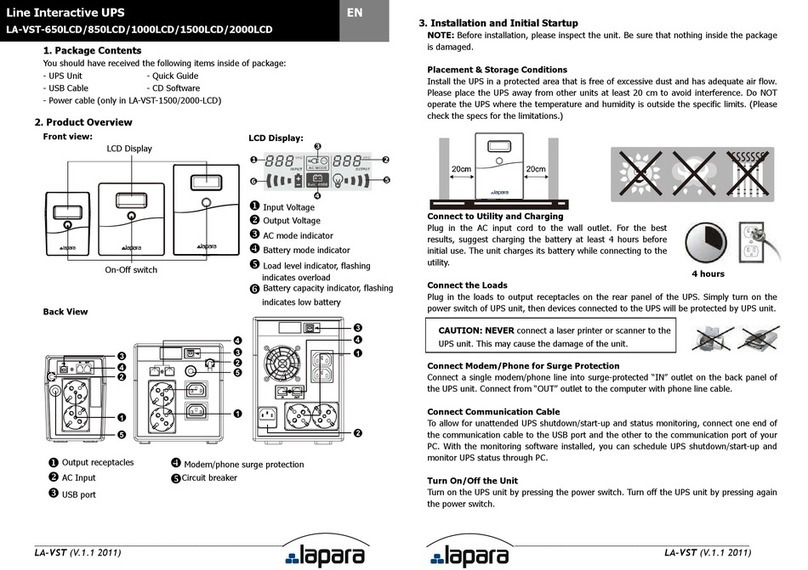
lapara
lapara LA-VST-650LCD manual
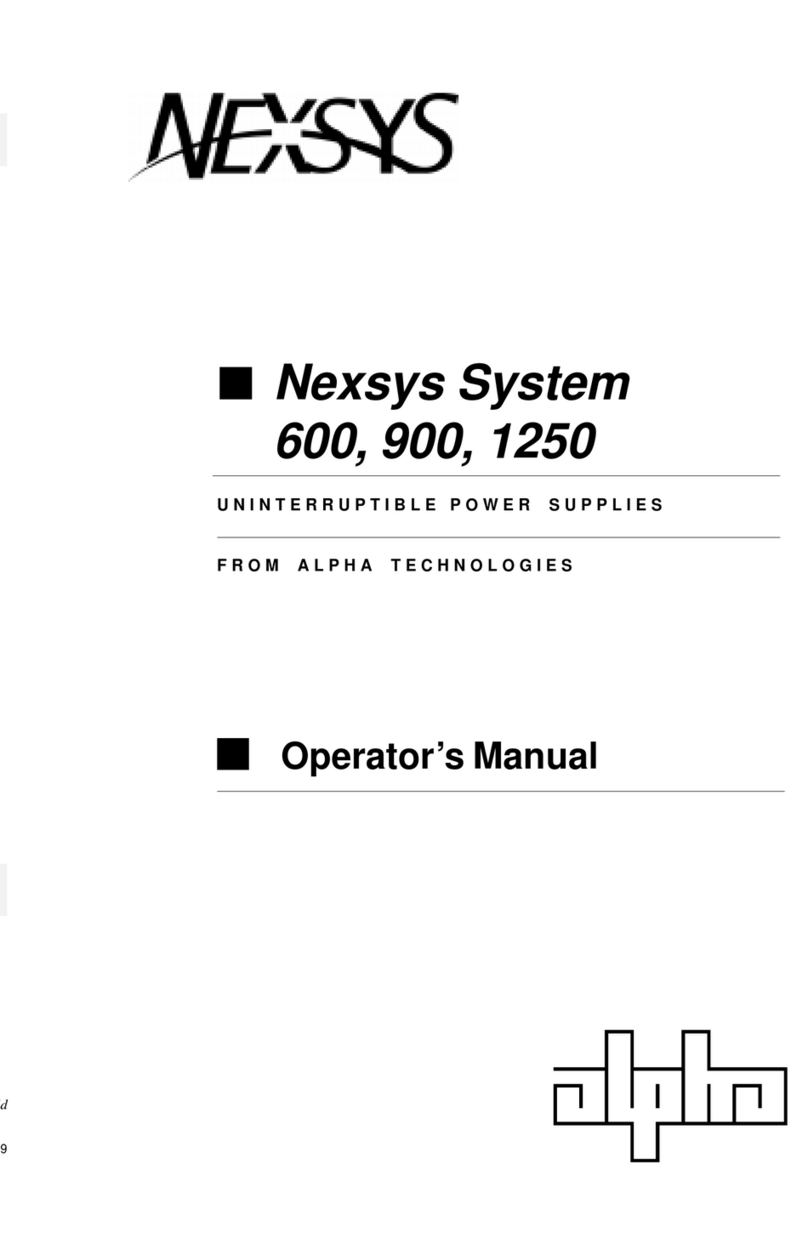
Alpha Technologies
Alpha Technologies NEXSYS 600 Operator's manual

Eaton
Eaton Powerware 9395 User and installation guide
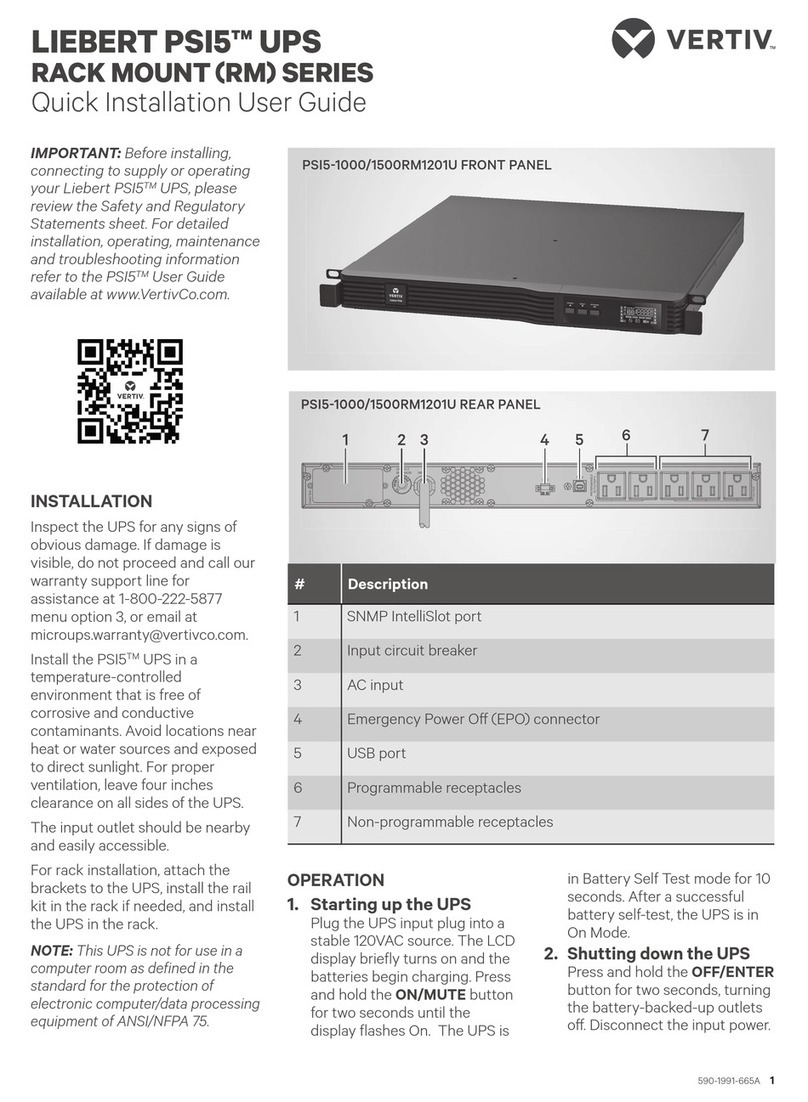
Vertiv
Vertiv LIEBERT PSI5 Series Quick installation user's guide