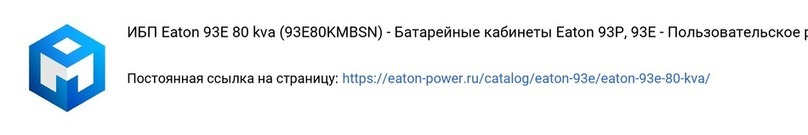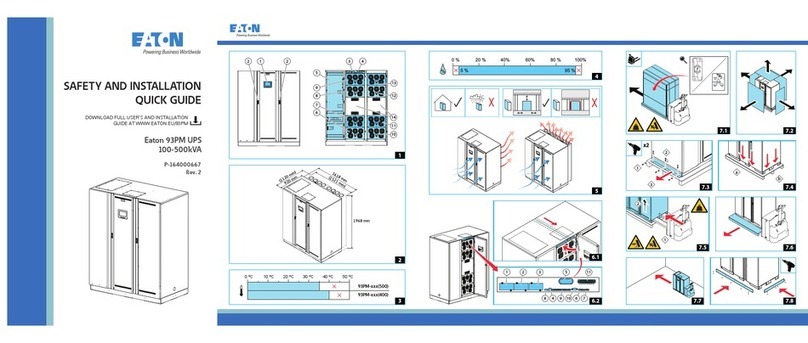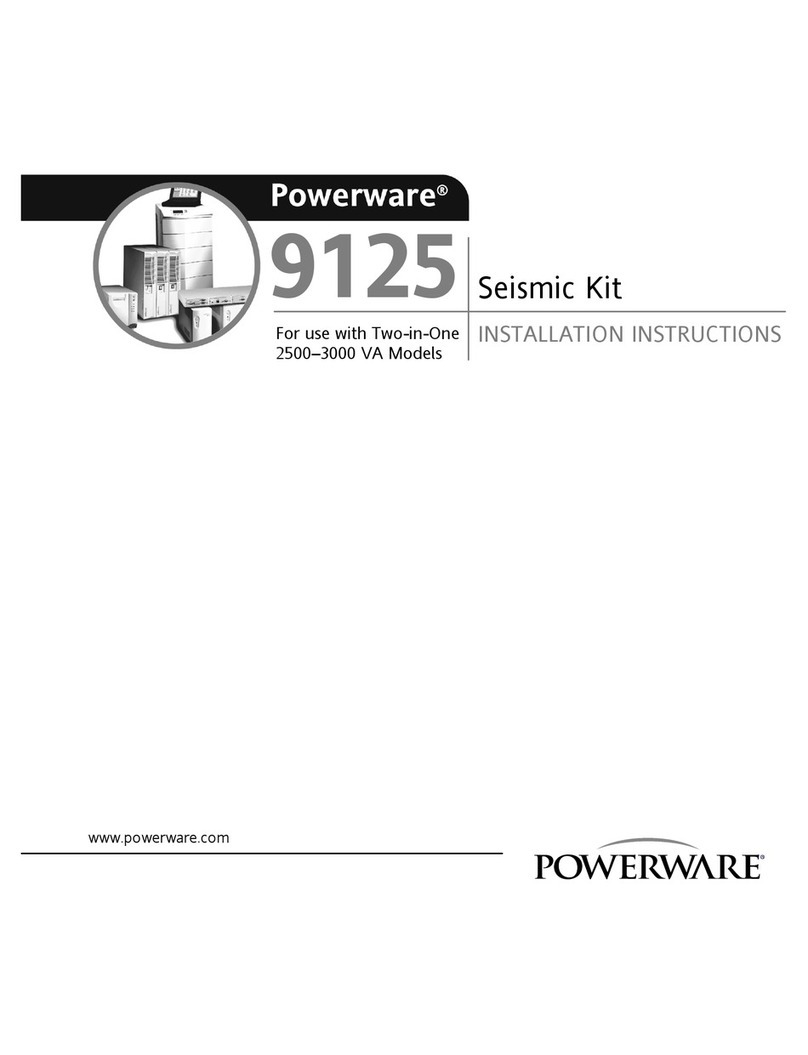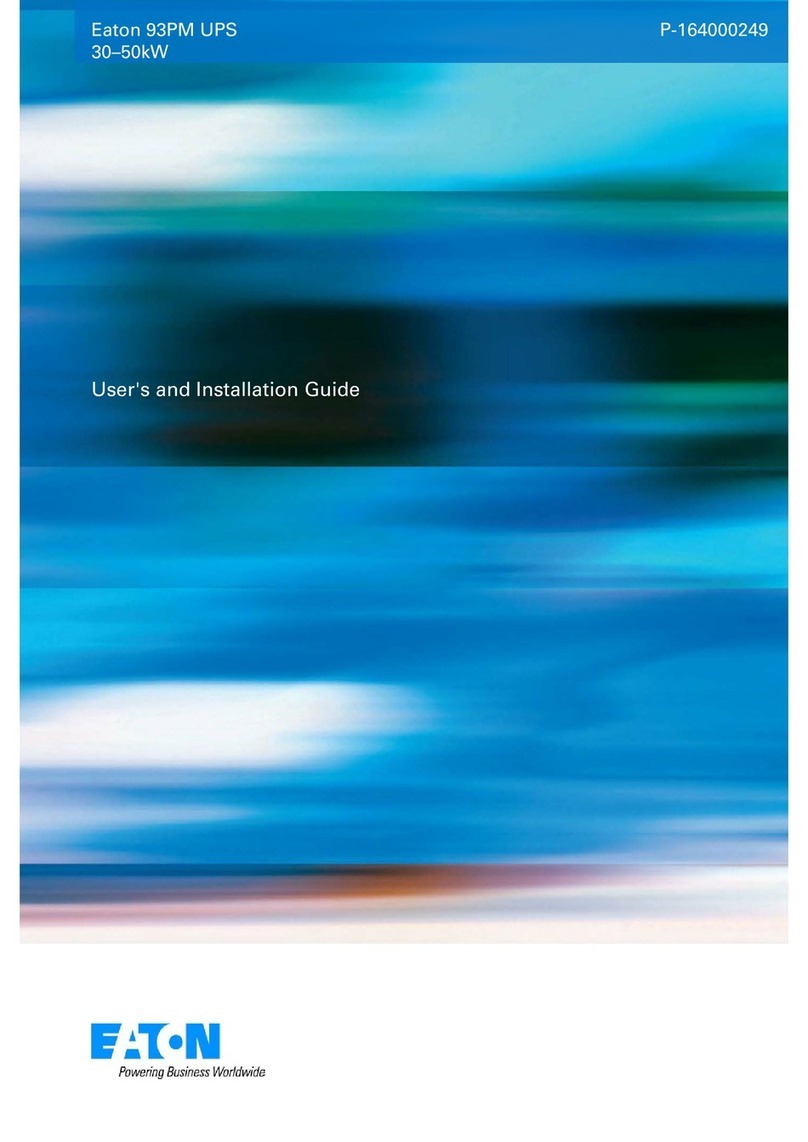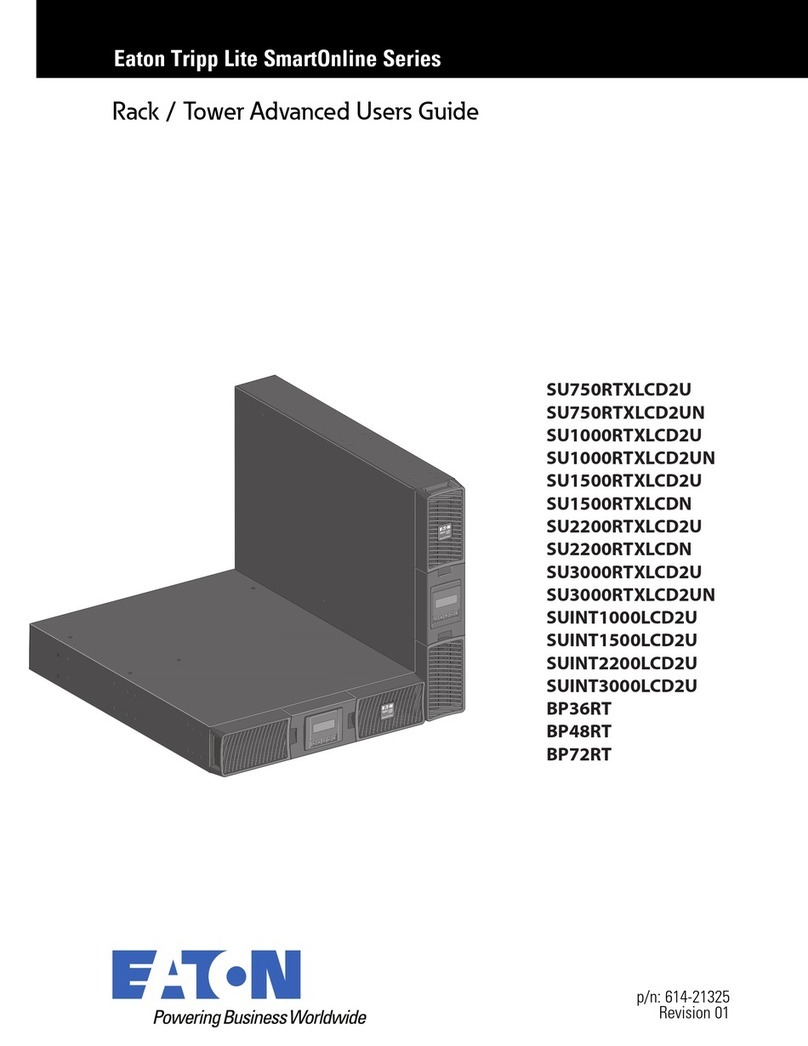Eaton Din Rail UPS Advanced User Guide 9340DC—Rev A iii
TTaabbllee ooff CCoonntteennttss
11 SSaaffeettyy && WWaarrnniinnggss ................................................................................................................................................................................................................................................................................11
. Safety Information ......................................................................................................................................
22 IInnttrroodduuccttiioonn....................................................................................................................................................................................................................................................................................................33
2.2 Package Contents.......................................................................................................................................3
2.3 Physical Features .......................................................................................................................................4
2.4 UPS Dimensions ........................................................................................................................................5
33 IInnssttaallllaattiioonn ......................................................................................................................................................................................................................................................................................................77
3. Mounting the UPS to the DIN Rail ..................................................................................................................7
3.2 AC Wiring .................................................................................................................................................9
44 OOppeerraattiioonn........................................................................................................................................................................................................................................................................................................ 1111
4. Powering the UPS On................................................................................................................................
4.2 UPS Self Test ..........................................................................................................................................
4.3 Turning the UPS Off..................................................................................................................................
4.4 Battery Mode ..........................................................................................................................................
4.5 UPS Alarm Indication.................................................................................................................................
4.6 USB Communications ...............................................................................................................................
4.7 Remote ON /Off Terminals .........................................................................................................................
MMaaiinntteennaannccee.............................................................................................................................................................................................................................................................................................. 1133
5. Battery Replacement................................................................................................................................. 3
5.2 Storage .................................................................................................................................................. 4
5.3 Recycling the Used Equipment.................................................................................................................... 4
66 TTrroouubblleesshhoooottiinngg .................................................................................................................................................................................................................................................................................... 11
6. Typical Alarms and Conditions ..................................................................................................................... 5
6.2 Service and Support.................................................................................................................................. 6
77 SSppeecciiffiiccaattiioonnss.......................................................................................................................................................................................................................................................................................... 1177
7. Product Specifications ............................................................................................................................... 7