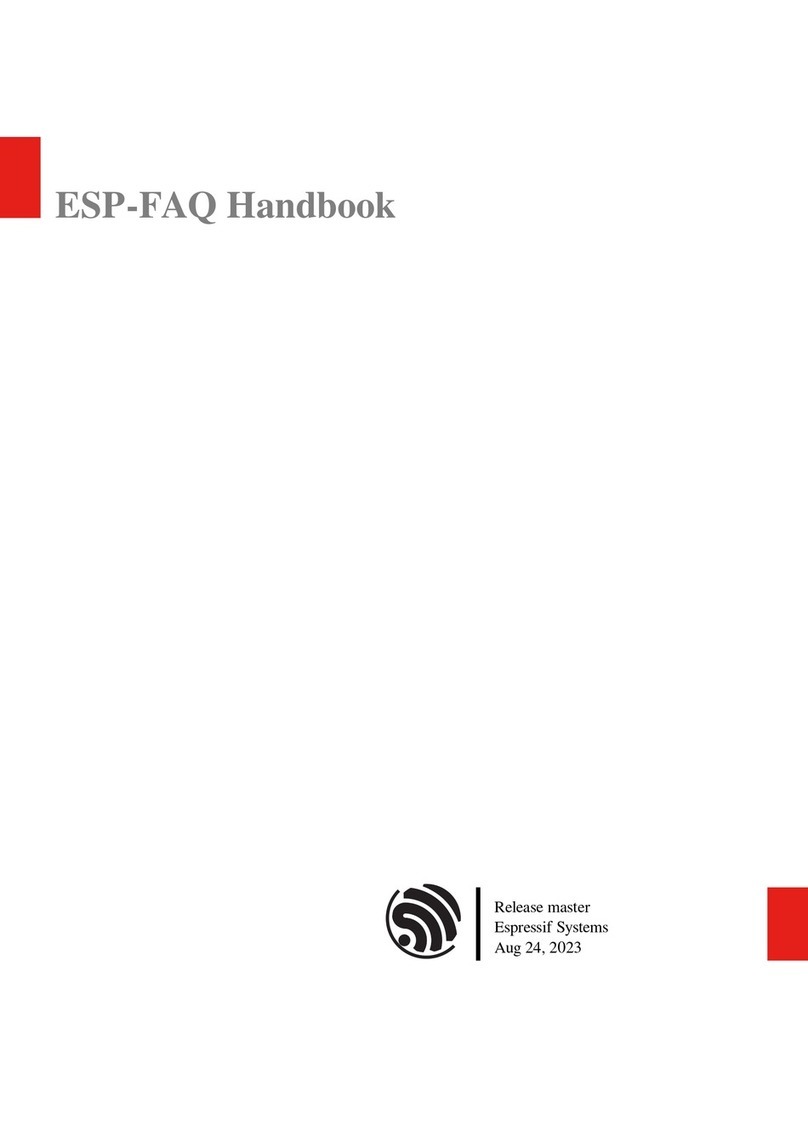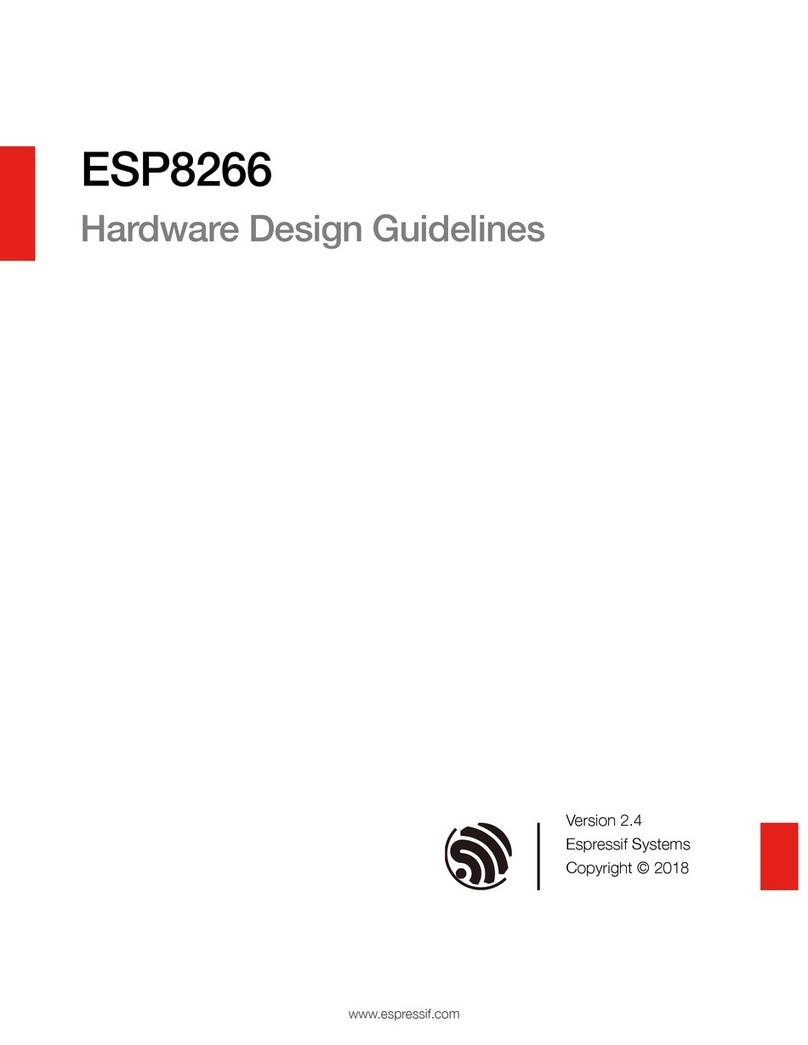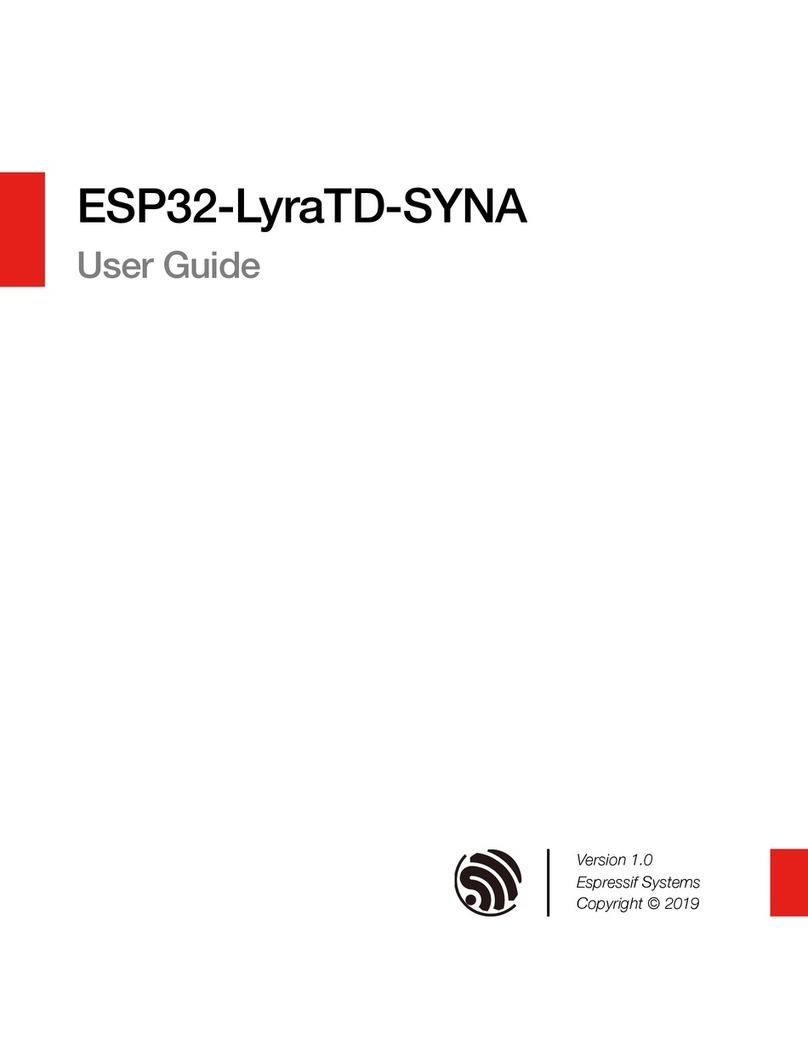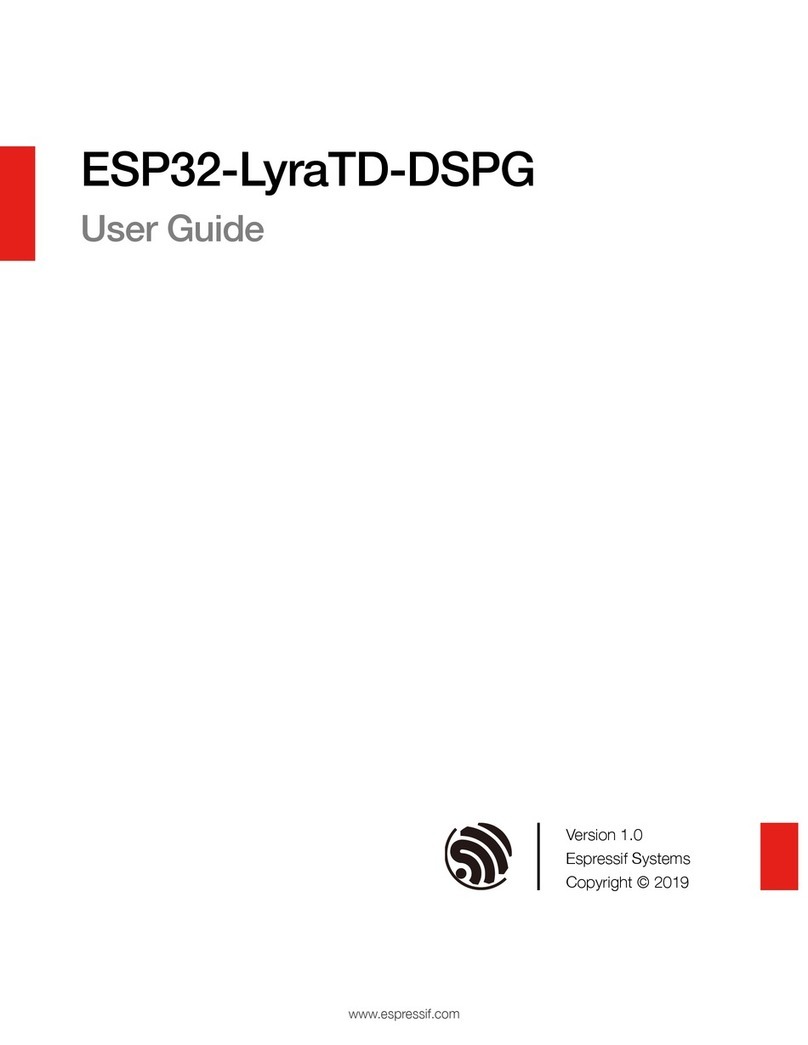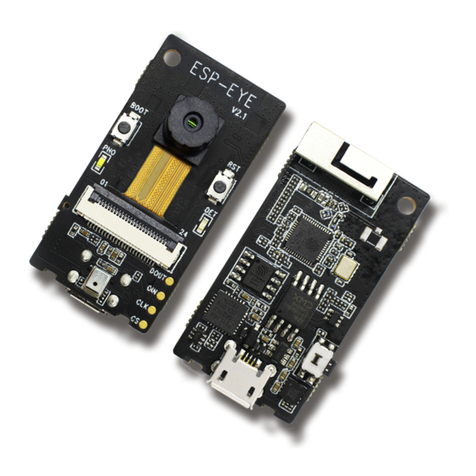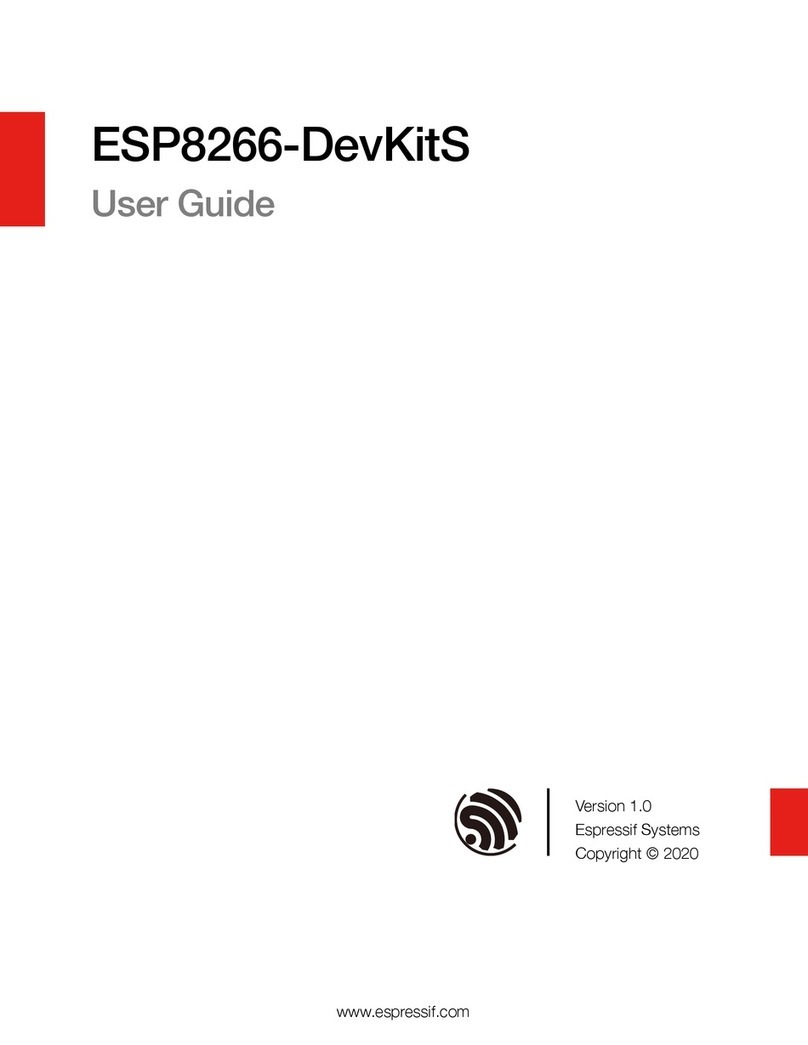4.2.24. AT+CIPAPMAC_CUR—Sets the MAC Address of the ESP8266 SoftAP; Configuration Not
Saved in the Flash!34".......................................................................................................................................
4.2.25. AT+CIPAPMAC_DEF—Sets the MAC Address of the ESP8266 SoftAP; Configuration Saved in
Flash!34"............................................................................................................................................................
4.2.26. AT+CIPSTA—Sets the IP Address of the ESP8266 Station!35"........................................................
4.2.27. AT+CIPSTA_CUR—Sets the IP Address of the ESP8266 Station; Configuration Not Saved in
the Flash!35"......................................................................................................................................................
4.2.28. AT+CIPSTA_DEF—Sets the IP Address of the ESP8266 Station; Configuration Saved in the
Flash!36"............................................................................................................................................................
4.2.29. AT+CIPAP—Sets the IP Address of the ESP8266 SoftAP!36"..........................................................
4.2.30. AT+CIPAP_CUR—Sets the IP Address of the ESP8266 SoftAP; Configuration Not Saved in the
Flash!37"............................................................................................................................................................
4.2.31. AT+CIPAP_DEF—Sets the IP Address of the ESP8266 SoftAP; Configuration Saved in the Flash
!37"....................................................................................................................................................................
4.2.32. AT+CWSTARTSMART—Starts SmartConfig!38"...............................................................................
4.2.33. AT+CWSTOPSMART—Stops SmartConfig!38"................................................................................
4.2.34. AT+CWSTARTDISCOVER—Enables the Mode that ESP8266 can be Found by WeChat!39"..........
4.2.35. AT+CWSTOPDISCOVER—Disables the Mode that ESP8266 can be Found by WeChat!39"..........
4.2.36. AT+WPS—Enables the WPS Function!39"........................................................................................
4.2.37. AT+MDNS—Configures the MDNS Function!40"..............................................................................
4.2.38. AT+CWHOSTNAME—Configures the Name of ESP8266 Station!40"..............................................
5. TCP/IP-Related AT Commands 41..........................................................................................................
5.1. Overview!41"...................................................................................................................................................
5.2. Commands!42"...............................................................................................................................................
5.2.1. AT+CIPSTATUS—Gets the Connection Status!42"...........................................................................
5.2.2. AT+CIPDOMAIN—DNS Function!42"................................................................................................
5.2.3. AT+CIPSTART—Establishes TCP Connection, UDP Transmission or SSL Connection!43".............
5.2.4. AT+CIPSSLSIZE—Sets the Size of SSL Buffer!45"...........................................................................
5.2.5. AT+CIPSEND—Sends Data!45".........................................................................................................
5.2.6. AT+CIPSENDEX—Sends Data!46"....................................................................................................
5.2.7. AT+CIPSENDBUF—Writes Data into the TCP-Send-Buffer!46"........................................................
5.2.8. AT+CIPBUFRESET—Resets the Segment ID Count!47"...................................................................
5.2.9. AT+CIPBUFSTATUS—Checks the Status of the TCP-Send-Buffer!48"............................................
5.2.10. AT+CIPCHECKSEQ—Checks If a Specific Segment Was Successfully Sent!48"............................
5.2.11. AT+CIPCLOSE—Closes the TCP/UDP/SSL Connection!49"............................................................
5.2.12. AT+CIFSR—Gets the Local IP Address!49"......................................................................................