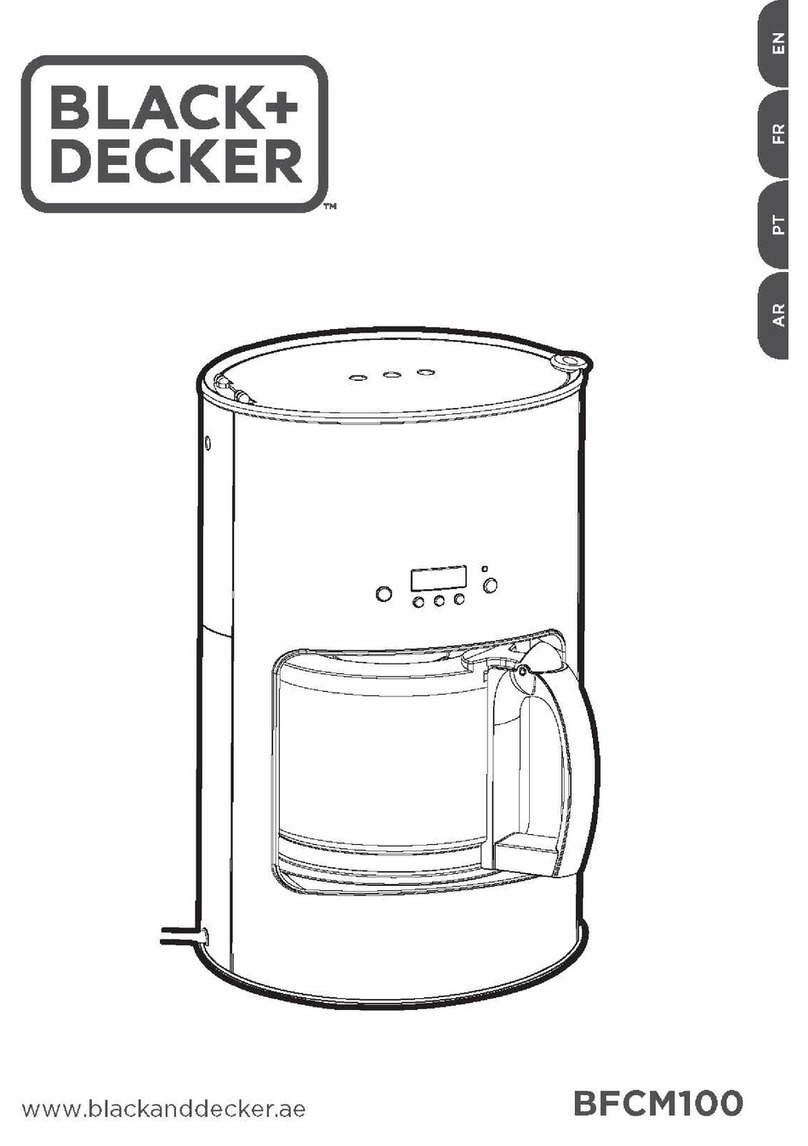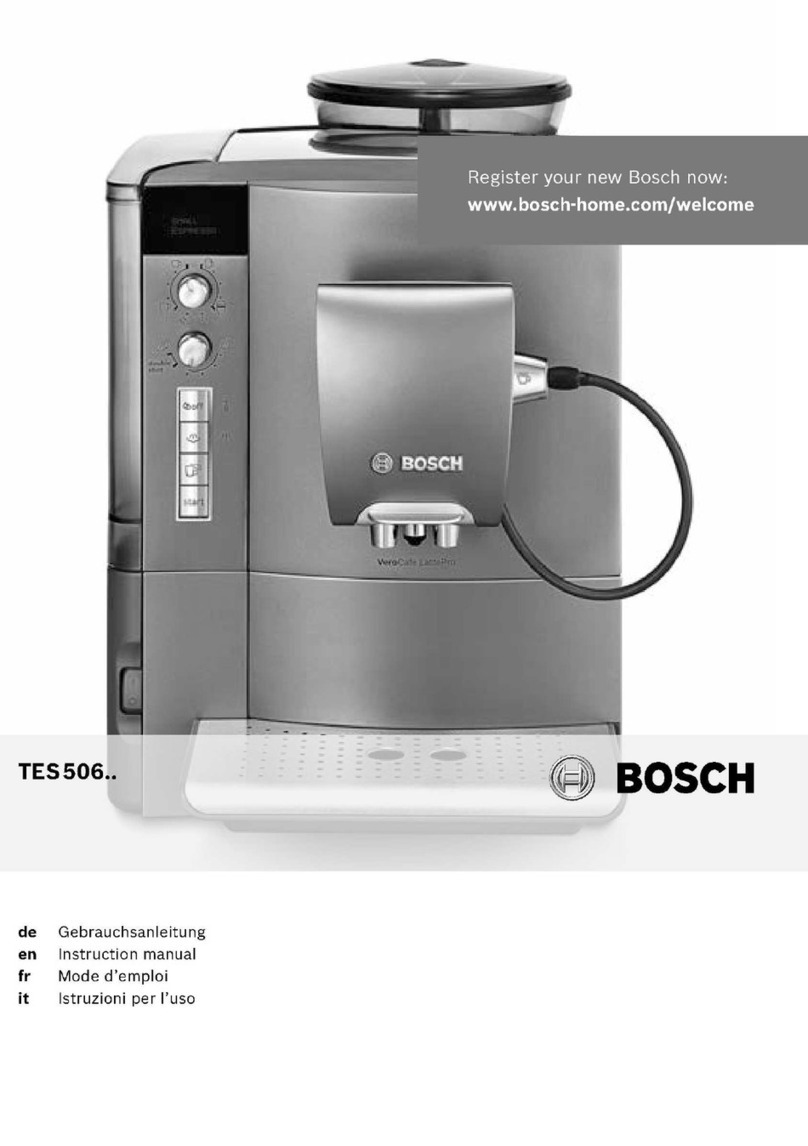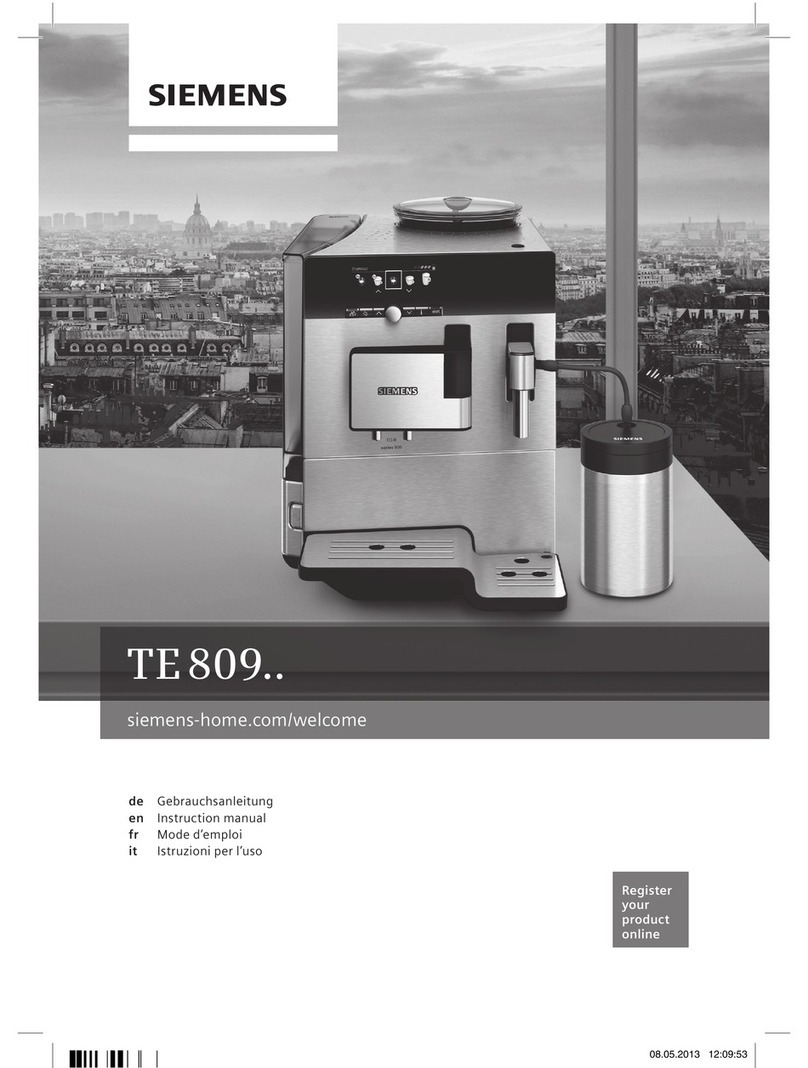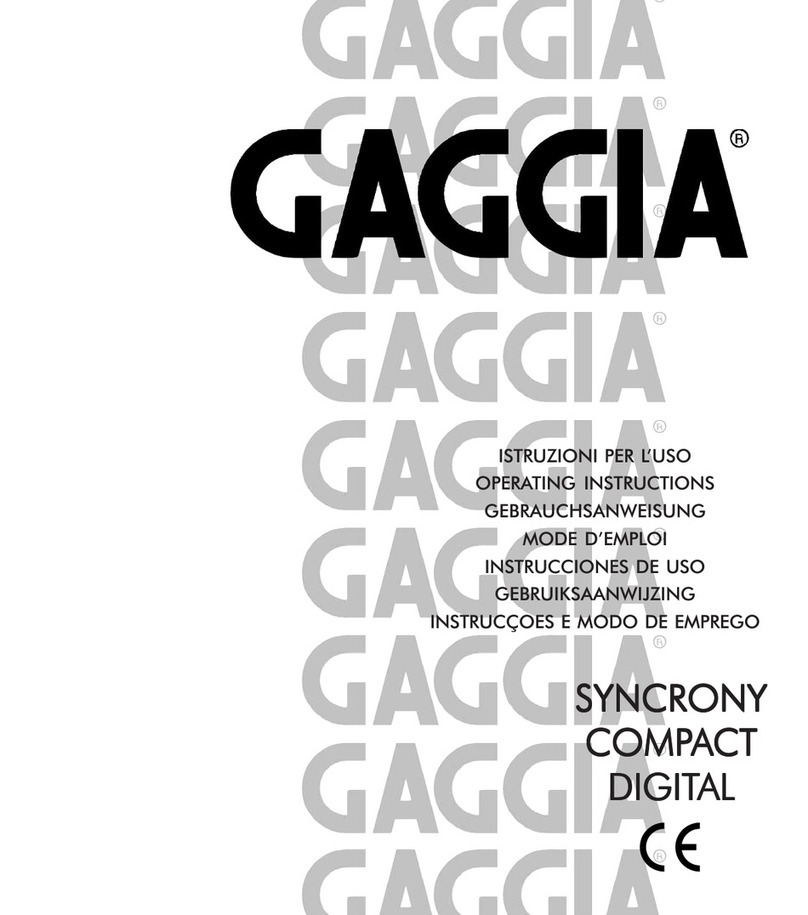EspressoWorks All-in-One Barista Series Instruction Manual

BARISTA SERIES
ESPRESSO & CAPPUCCINO MAKER
WITH ELECTRIC COFFEE GRINDER, BARISTA ACCESSORIES,
DOUBLE WALLED CAPPUCCINO GLASSES & ESPRESSO CUPS
AEW-3000
TROUBLE SHOOTING GUIDELINE

MACHINE WARMING UP AFTER TURNING ON
Flashing will occur for around 40 seconds indicating warm up in progress. The machine is ready when all
FUNCTION WORKS IN PROGRESS
function is ready to be used again. The machine is ready when tthe blue function light appears solid.
MILK RESERVOIR IS NOT PUT IN PLACE
Blue “CAPPUCCINO” , “LATTE” , “MILK FROTH” and “CLEAN” function lights turn off and do not
work when the milk reservoir is not placed properly or missing. Readjust or install the milk reservoir. Make
RED INDICATOR LIGHT
Flashing — Warning
Appears Solid — Wrong Voltage
YELLOW INDICATOR LIGHT
Flashing — Machine Clogged
BLUE FUNCTION LIGHT
Flashing — In Progress
Appears Solid — Ready To Use
FIRST USE - UNLOCKING THE MACHINE
CONTROL PANEL
BLUE FUNCTION LIGHTS
1. Fill the water tank up to the line and place it in the machine.
Fill the milk reservoir up to the
4.
5. Plug in the machine to the power socket. Press the “ON/ OFF” button to switch on the machine. The red indicator and blue
6. Then, press the “CLEAN” button on the control panel.
7.
8.
the unlocking. The red indicator light will deluminate and the machine will now warm up. This will take up to 40 seconds and all the
appear solid.
CAUTION
• If water still doesn’t pour after 5 seconds, press the “CLEAN” button again to stop.
up to 5 tries.
• Once the machine has warmed up, the buttons will have a steady blue light and the machine is ready to use.
“ON / OFF” BUTTON
SINGLE
DOUBLE
CAPPUCCINO
LATTE
MILK FROTH
CLEAN

RUN OUT OF WATER IN THE WATER TANK
1.
Place a cup underneath.
Press any button. Water will run through the system into the cup.The
machine will stop beeping. The red indicator light will delimunate
after 10 seconds. The blue function lights will appear solid.
4. If the blue function lights do not turn on after the above step, press
the “ON/OFF” button. The machine will start to warm up. All blue
5.Then the machine is ready to brew.
CAUTION
• DO NOT unplug the machine or
press any buttons to disrupt the
operation.
continuously. The machine
should return to its normal
settings upon completion.
RED INDICATOR LIGHT FLASHES
BREW HEAD IS CLOGGED
1. Clean the brew head and the seal ring.
Fill up water tank and install in place.
4. Press the “DOUBLE
red indicator light will eventually delimunate. The blue function lights will appear solid.
5.Then the machine is ready to brew.
IMPORTANT
1. Please clean the brew head and the seal ring after every use.
the drip tray. Otherwise the sudden release of pressure will cause the coffee coffee grounds to scatter
and clog up the seal ring.
This would lead to eventual leakage if not cleaned properly.
YELLOW INDICATOR LIGHT FLASHES
STEP 1
1. Fill up water tank and milk reservoir with water up to the line.
Then install in place.
Place a large container which can hold more than 1.5L water
under the brew head. Fold out the milk nozzle on the milk
reservoir by using the level.
4.
5. Cleaning procedure will run for around 15 minutes.
6. The “CLEAN” button will appear solid after this step is completed.
STEP 2
1. Fill up the water tank to the level again.
Press the “CLEAN” button again (around 1second.)
4.
5.
The machine is ready to use.
NOTE
It is normal that the machine will produce rapid sound during the cleaning procedure. Water will also pour into
the milk reservoir from the water tank. DO NOT turn off or press any buttons until a step is done.
CAUTION
• The whole “Deep Clean” process
complete.
• Please monitor the whole
process to avoid water spill.
• DO NOT turn off the machine or
press any buttons to disrupt the
operation.
MACHINE IS CLOGGED
For long term storage, we have included a program to avoid any clogging. In this case the yellow indicator

RESET TO FACTORY SETTINGS
Do not attempt to dismantle your machine. If the cause of failure is not
listed above, please contact us at cs@espresso-works.com
1. Switch off the machine. Do not unplug the machine from the power source.
Press and hold the “SINGLE” and “DOUBLE” buttons on the control panel simultaneously. Then press the “ON/
OFF” button. 5 beeps will sound indicating your machine has successfully reverted to its factory settings.
NOTE
You will have to unlock the machine after resetting before being able to brew.
WRONG VOLTAGE
Red indicator light appears solid when the machine is plugged into a socket outlet with the incorrect
voltage or wattage is not stable.
1.
Please try another socket if needed.
RED INDICATOR APPEARS SOLID
1.
SITUATION 2
The water tank is not placed properly in the machine.
SOLUTION
Fill up water tank with water at level. Then readjust the tank
SITUATION 1
The drip tray is not placed properly.
SOLUTION
out normally during extractions.
SITUATION 3
Filled water tank overline.
SOLUTION
Ensure that the water does not surpass the line.
3.
2.
WATER LEAKS FROM THE MACHINE BOTTOM
Other manuals for All-in-One Barista Series
2
This manual suits for next models
1
Table of contents
Other EspressoWorks Coffee Maker manuals