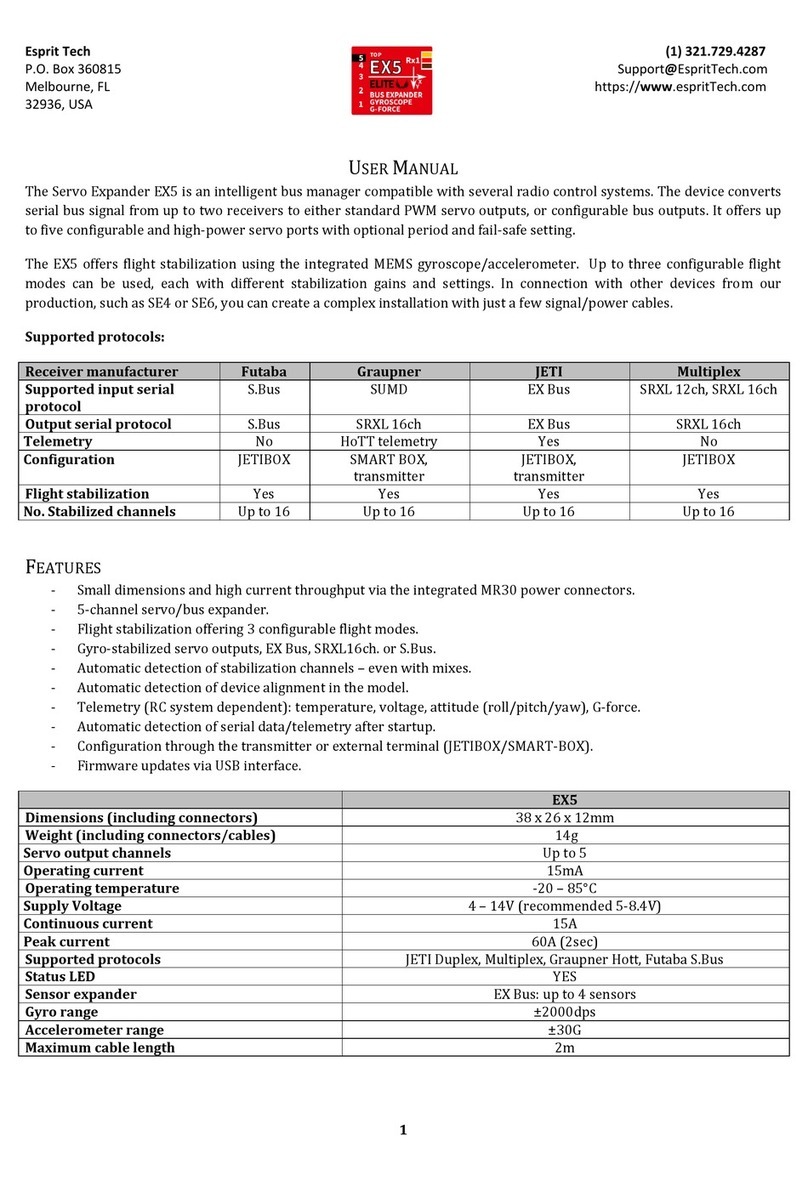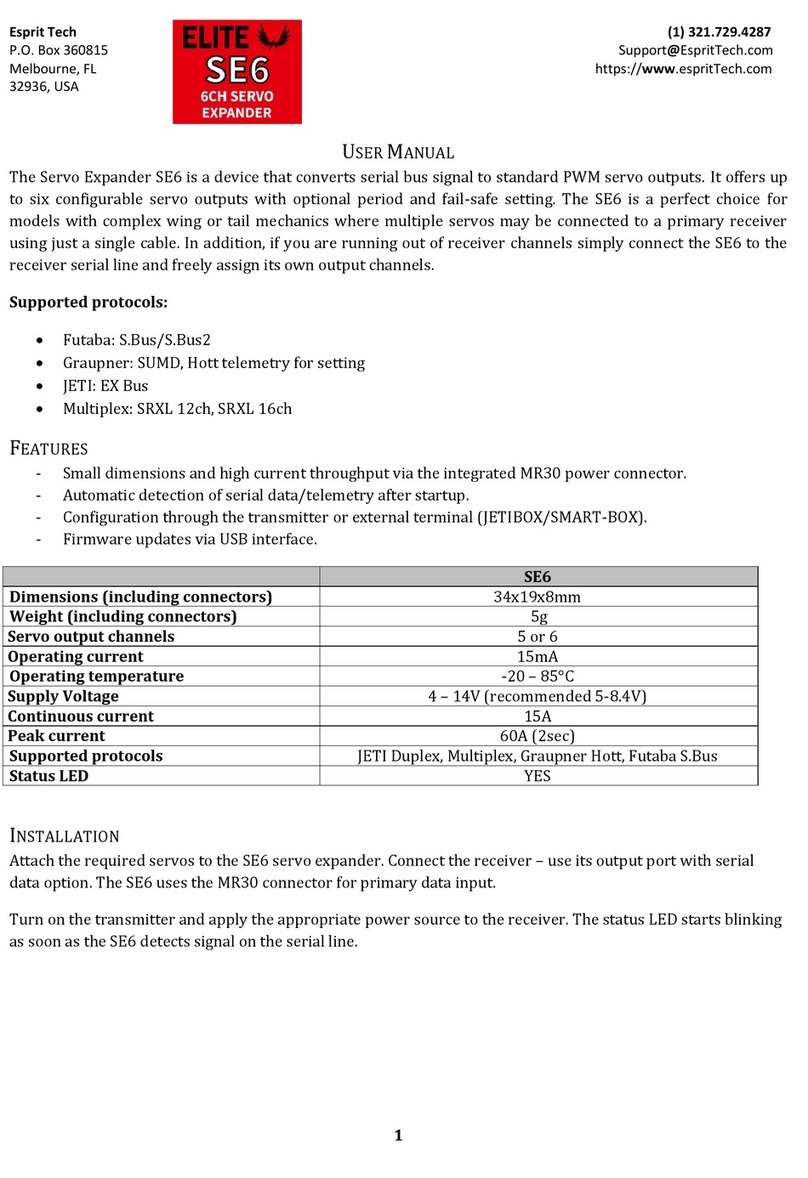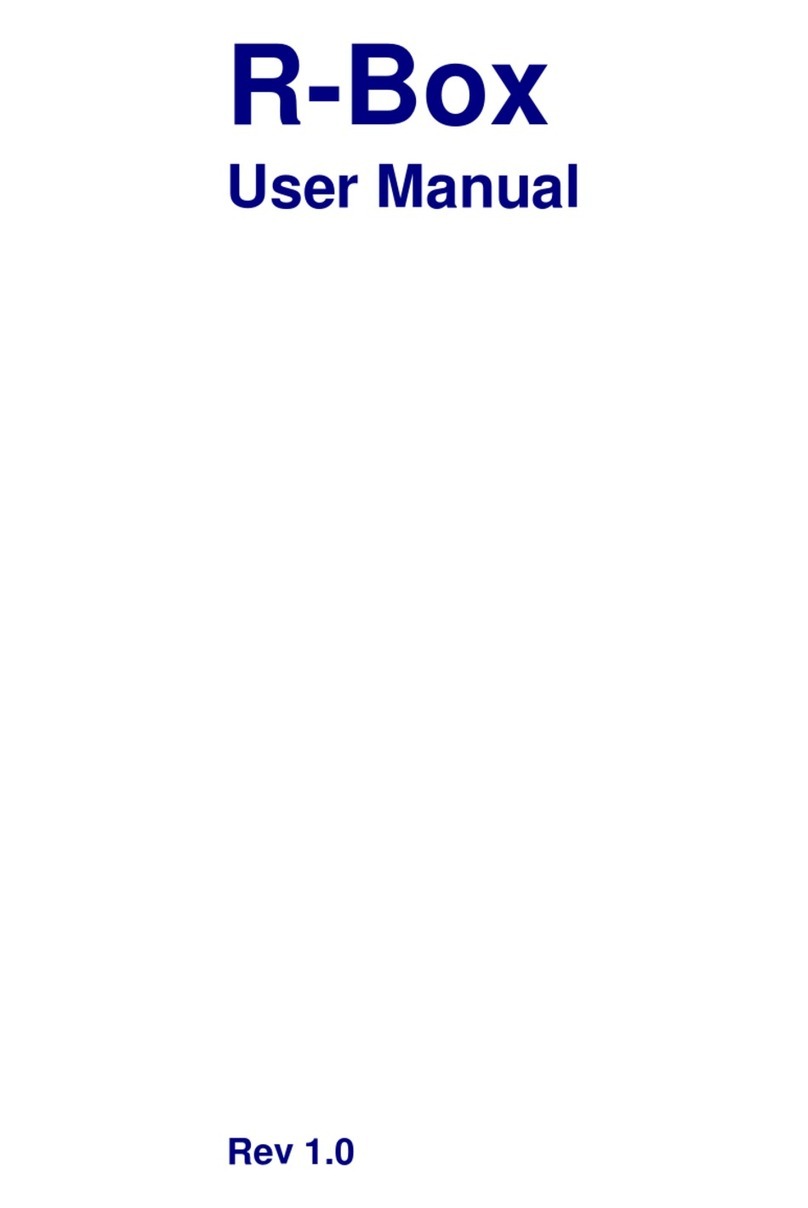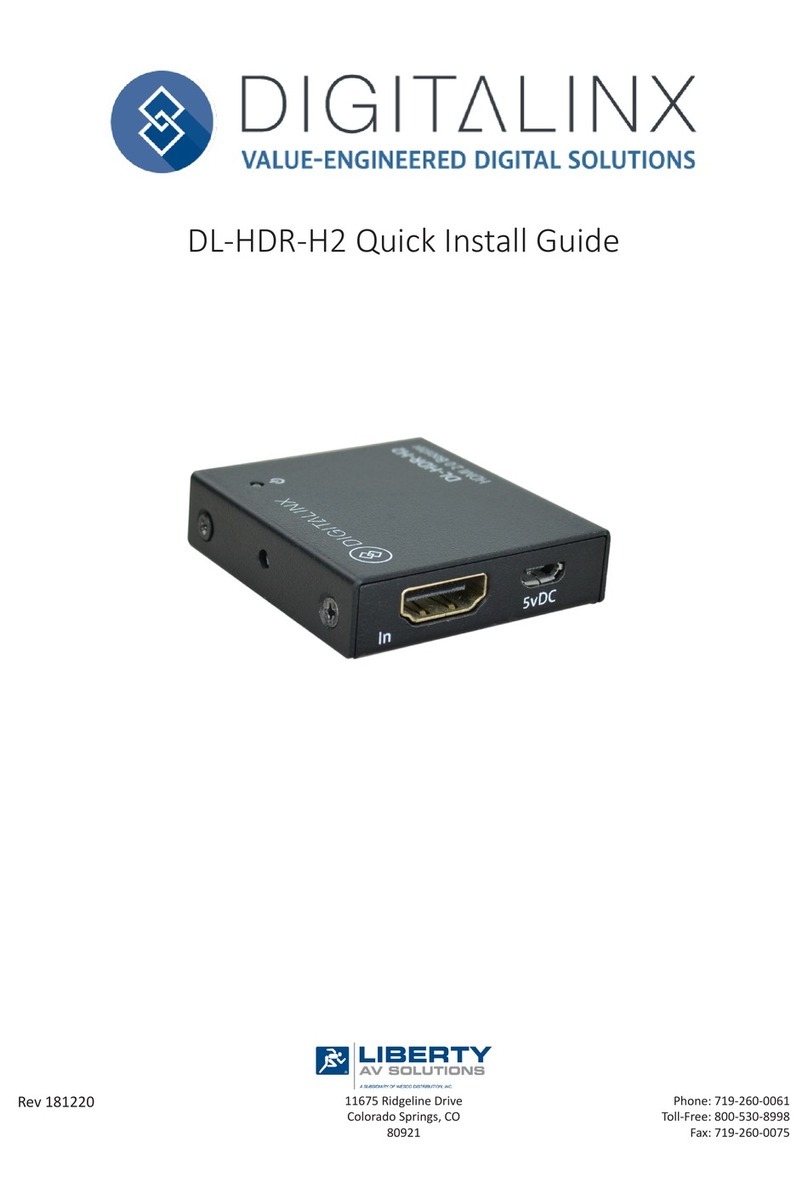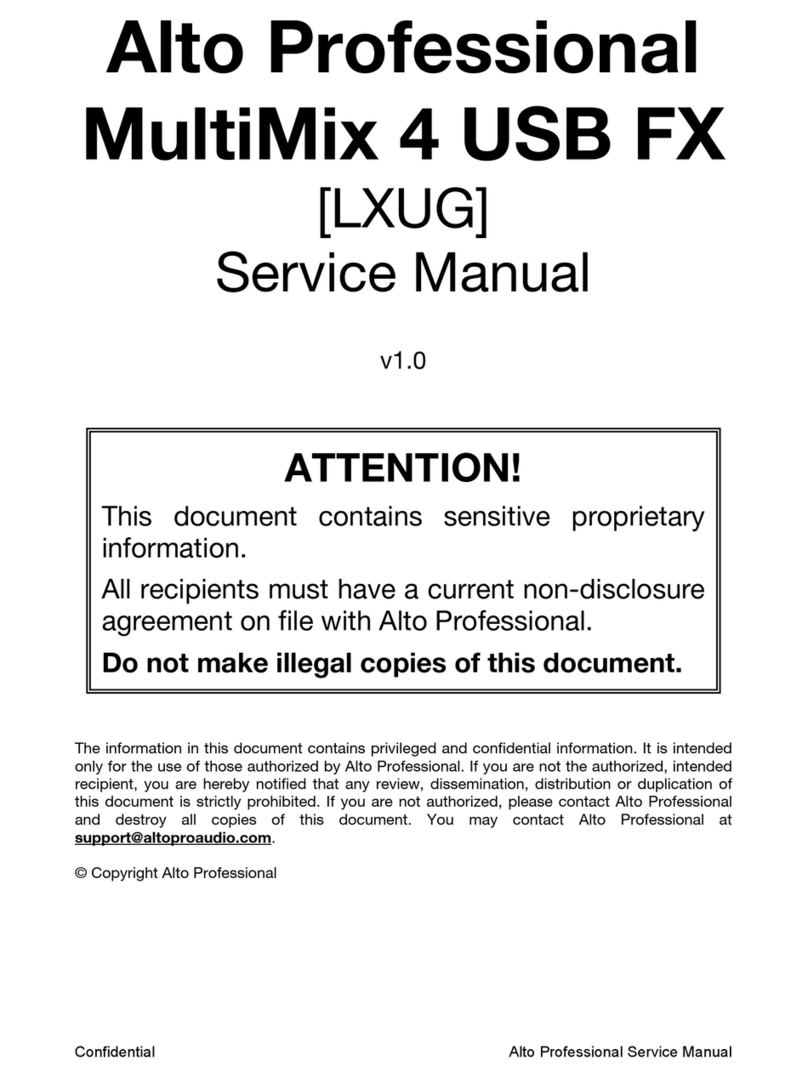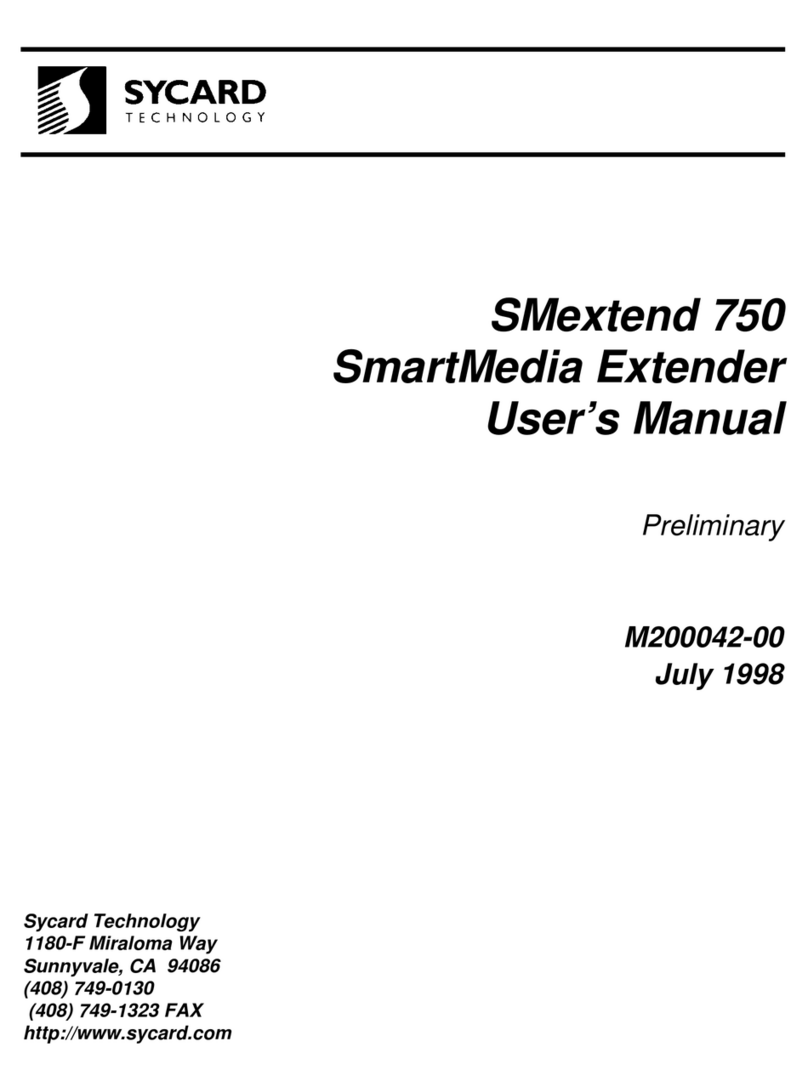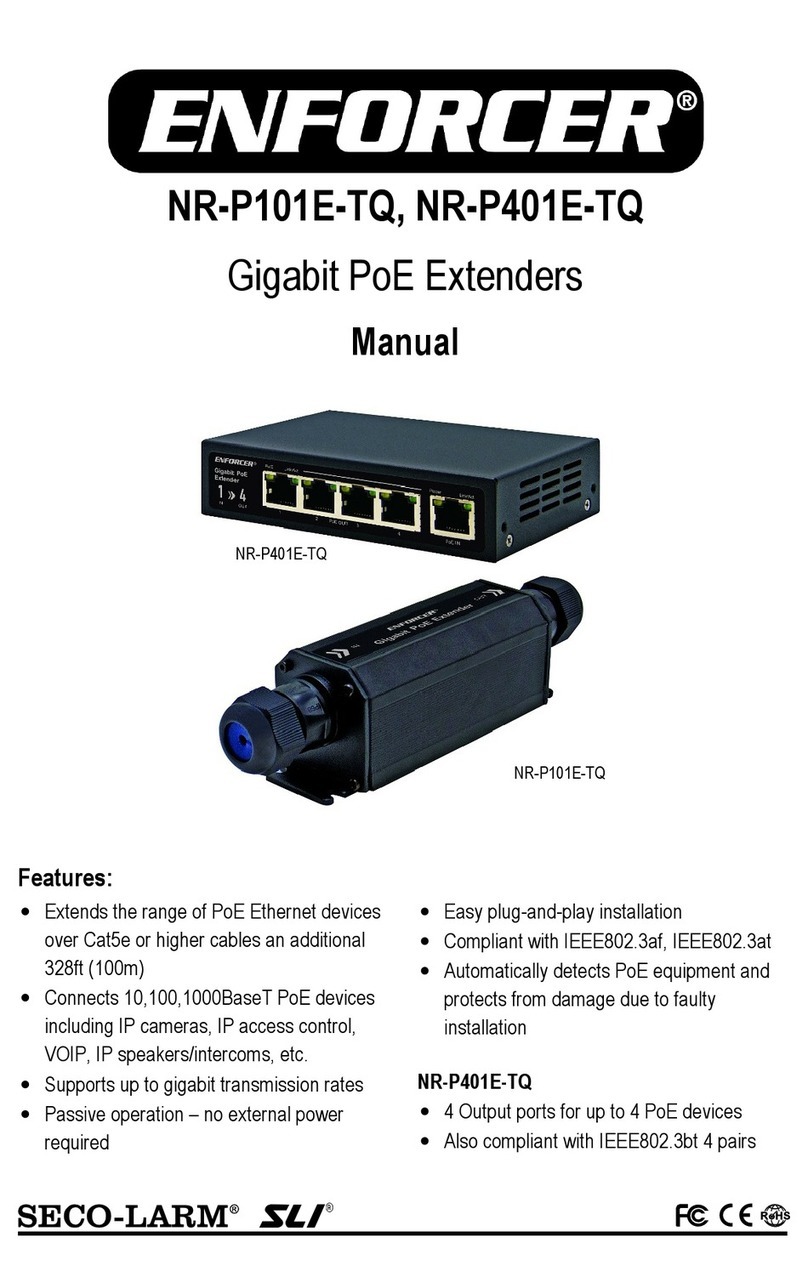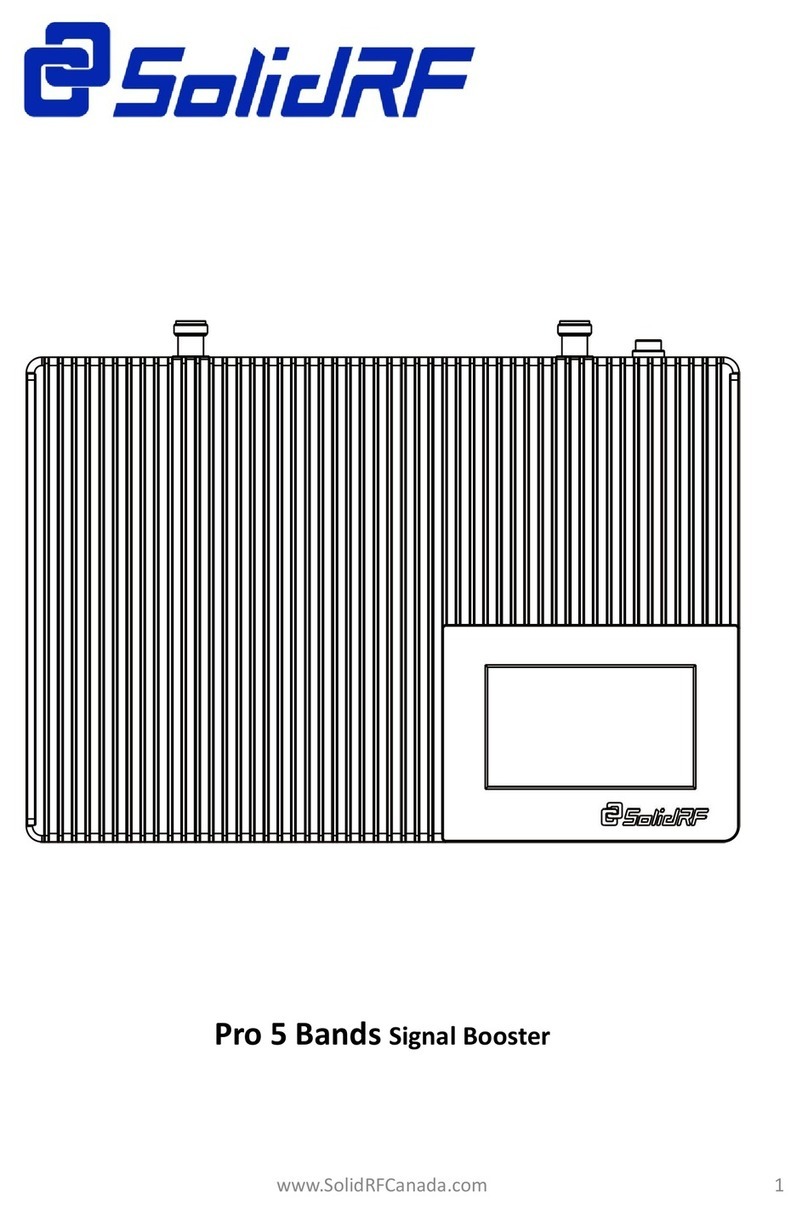Esprit Tech SE4 User manual

1
Esprit Tech (1) 321.729.4287
P.O. Box 360815 Support@EspritTech.com
Melbourne, FL https://www.espritTech.com
32936, USA
USER MANUAL
The Servo Expander SE4 is a device that converts serial bus signal to standard PWM servo outputs. It offers up to four
configurable servo outputs with optional period and fail-safe setting. The SE4 is a perfect choice for models with
complex wing or tail mechanics where multiple servos may be connected to a primary receiver using just a single
cable. In addition, if you are running out of receiver channels simply connect the SE4 to the receiver serial line and
freely assign its own output channels.
Supported protocols:
•Futaba: S.Bus/S.Bus2
•Graupner: SUMD, Hott telemetry for setting
•JETI: EX Bus
•Multiplex: SRXL 12ch, SRXL 16ch
FEATURES
-Small dimensions and high current throughput via the integrated MR30 power connector.
-4-channel servo/EX Bus sensor expander.
-Automatic detection of serial data/telemetry after startup.
-Configuration through the transmitter or external terminal (JETIBOX/SMART-BOX).
-Firmware updates via USB interface.
SE4
Dimensions (including connectors)
34x14x9mm
Weight (including connectors)
4g
Servo output channels
3 or 4
Operating current
15mA
Operating temperature
-20 –85°C
Supply Voltage
4 –14V (recommended 5-8.4V)
Continuous current
15A
Peak current
60A (2sec)
Supported protocols
JETI Duplex, Multiplex, Graupner Hott, Futaba S.Bus
Status LED
YES
Sensor expander
EX Bus: up to 4 sensors
INSTALLATION
Attach the required servos to the SE4 servo expander. Connect the receiver –use its output port with serial data
option. The SE4 uses the MR30 connector for primary data input.
Turn on the transmitter and apply the appropriate power source to the receiver. The status LED starts blinking as
soon as the SE4 detects signal on the serial line.
Basic installation:

2
High power installation:
Device mode: Ch1-Ch4: EX Bus –all extension ports are configured to the EX Bus protocol
Multiple installation in a complex wing:
TELEMETRY AND SETTINGS
The device is compatible with JETIBOX for programming. The JETIBOX menu is divided into three sections:
•Actual values –displays the latest telemetry values (voltage, temperature, system status) together with
minimums and maximums.
oSystem –shows the detected serial protocol and its average frame rate.
oFadeouts/FS –number of frame misses and time spent in fail-safe mode. The number of frame misses
is increased every time the interval between two consecutive servo frames noticeably exceeds the
average period.
oReset Min/Max - press left+right buttons together to reset all minimums and maximums.
•Settings –basic settings of the sensor
oLanguage –you can choose the language of the JETIBOX screen.
oPeriod –you can specify a fixed servo output rate (5ms –30ms), or automatic output rate
synchronous to the serial input.
oDevice mode –specify a function of the extension ports:

3
▪Ch1-Ch4: Servo –all extension ports are configured as servo outputs.
▪Ch4: Sensor EX –ports 1-3 are configured as servo outputs while the port 4 acts as a sensor
expander (Duplex EX, EX Bus) or you can connect Hott SMART-BOX for setting in case of
SUMD.
▪Ch1-Ch4: EX Bus –all extension ports are configured to the EX Bus protocol, so that you can
simply connect up to four EX Bus-compatible sensors to the device. This mode is compatible
with Duplex system.
oFail-Safe Delay –set the time period that must elapse before entering the fail-safe mode if there is no
signal on the serial line.
oCh.1-Ch.4 –here you can set the properties of each output channel. You can modify the receiver
channel assignment to the outputs of the SE4. By pressing both left+right buttons you can change the
behavior if there is no signal on the serial line:
▪<Hold> (default) –repeat the last known servo position.
▪<FS XX> - set the servo position to a fixed value XX%.
oSet Fail-Safe Now - by pressing both left+right buttons the actual servo positions will be stored as fail-
safe values.
•Service –In this menu you can view the device version and reset it to the default factory configuration.
JETIBOX or SMART BOX Connection
Plug the SE4 into the sensor slot of the JETIBOX/SMART-BOX. Power it up using a battery with appropriate voltage
(4.5 - 8.4V). Now you can configure the device using the arrows on the JETIBOX/SMART-BOX.
Default connection of JETIBOX/SMART-BOX.
An adapter cable between MR30 and JR is necessary.
Optional type of connection. The port No. 4 must be
configured to sensor input (possible options
“Ch4: Sensor EX” or “Ch1-Ch4: EX Bus”).
Optional SMART-BOX connection. The output No. 4 must be configured to “Ch4: Sensor EX” option and SUMD
signal must be detected on the MR30 connector.
Graupner Hott Menu Structure:
SE4 offers text telemetry as a standard EAM telemetry module.

4
Complete JETIBOX menu structure:
SAFETY INFORMATION
•Operate the SE4 always in dry environment and within the device limits stated in this guide. Never expose the
device to excessive heat or cold.
•Do not remove the heat shrink tube from the device and do not try to implement any changes or
modifications. This can lead to a total destruction and to the denial of any warranty claims.
•Always check the polarity of the connection. Never inverse the polarity –this could lead to total destruction.
•Always use a sufficient power source according to the consumption of the attached servos. Never exceed the
maximum allowed operating voltage of the attached servos.
•If you use analog servos please make sure that the servo output period is not below 15ms. Otherwise the
servos may behave unexpectedly.
FIRMWARE UPDATE
Firmware updates for the SE4 are transferred from a PC via the USB interface. The required programs and files are
available at www.espritmodel.com.
Install the MAV Manager software and the USB drivers on your computer. Check the system requirements.
1) Disconnect all servos from SE4.
2) Connect the USB interface to your PC, run MAV Manager and select the correct COM Port.
3) Connect the SE4 according to the picture below.
4) Select the correct *.BIN file and press the Update button.
WARRANTY
We grant a warranty of 24 months from the day of purchase under the assumption that they have been operated in
conformity with these instructions at recommended voltages and that they were not damaged mechanically.
Warranty and post warranty service is provided by the manufacturer.
Table of contents
Other Esprit Tech Extender manuals
Popular Extender manuals by other brands

Cypress
Cypress Suprex RF SPX-5631R product manual

Gefen
Gefen GTB-3DTV-KVM user manual

JANE
JANE Kids Zone 2 in1 Highchair Seat-Bag quick start guide
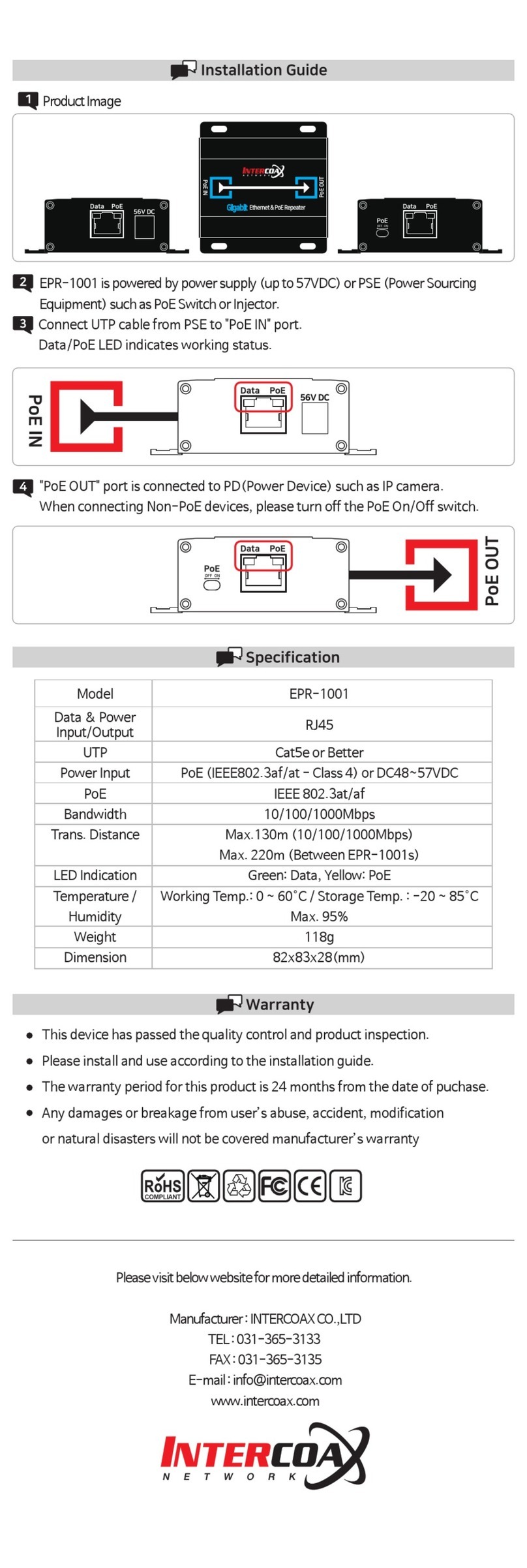
Intercoax
Intercoax EPR-1001 installation guide
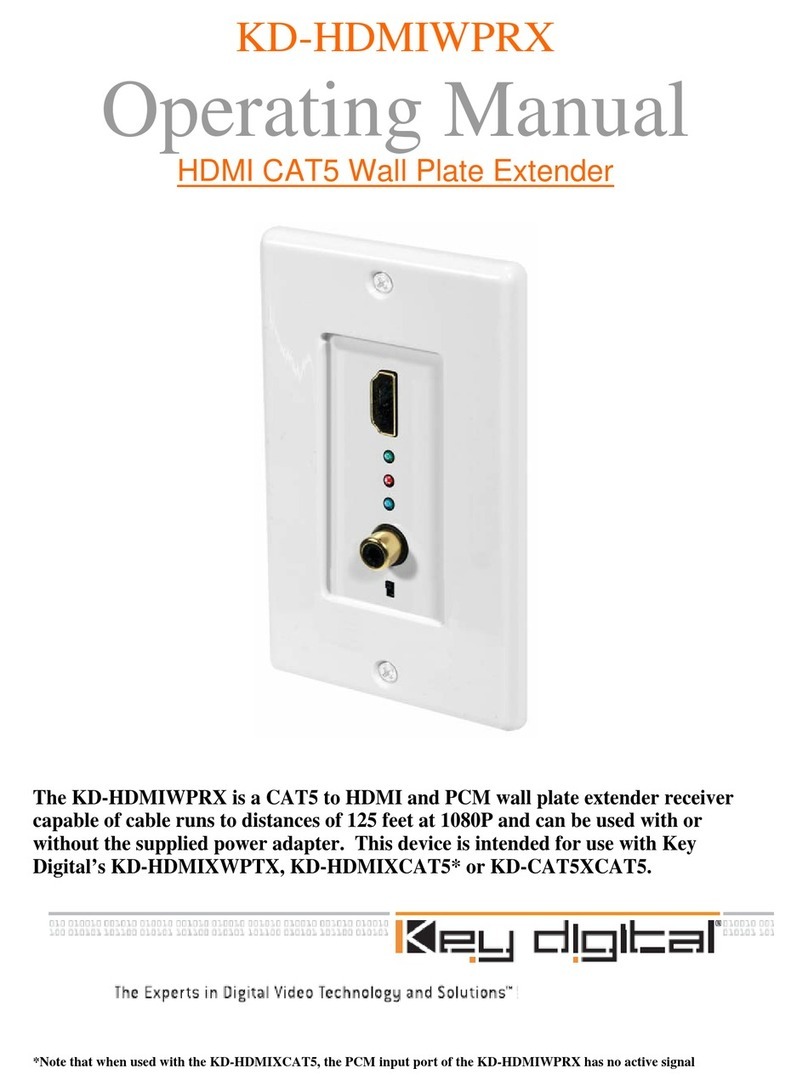
Key Digital
Key Digital KD-HDMIWPRX operating manual

network Innovations
network Innovations SATRAD-HE-675 user manual