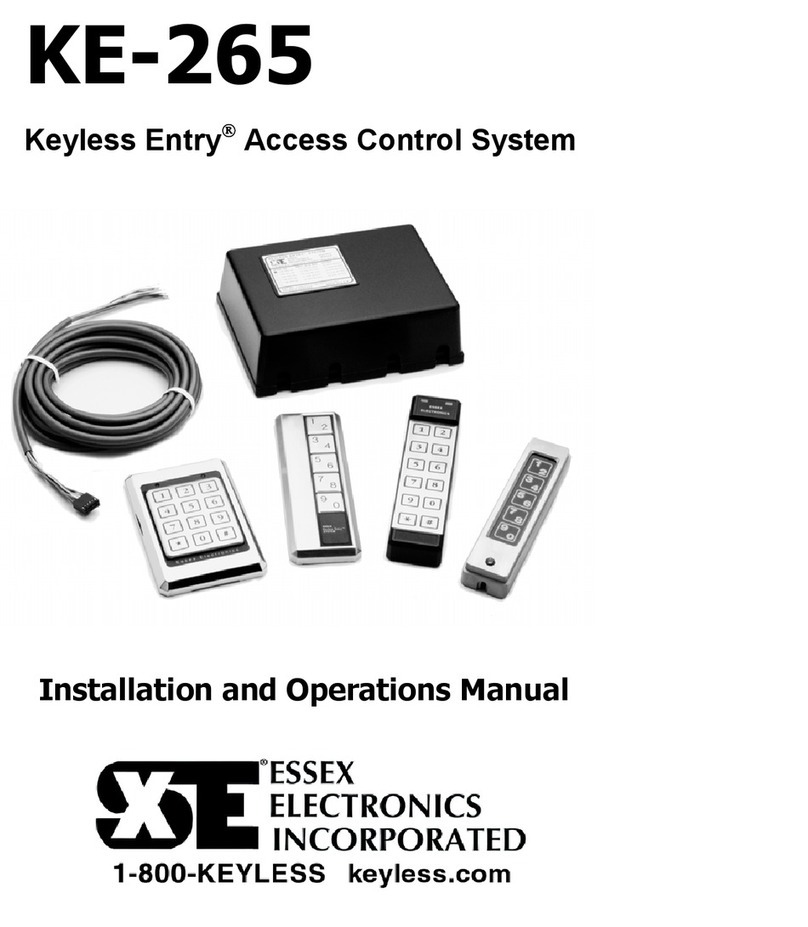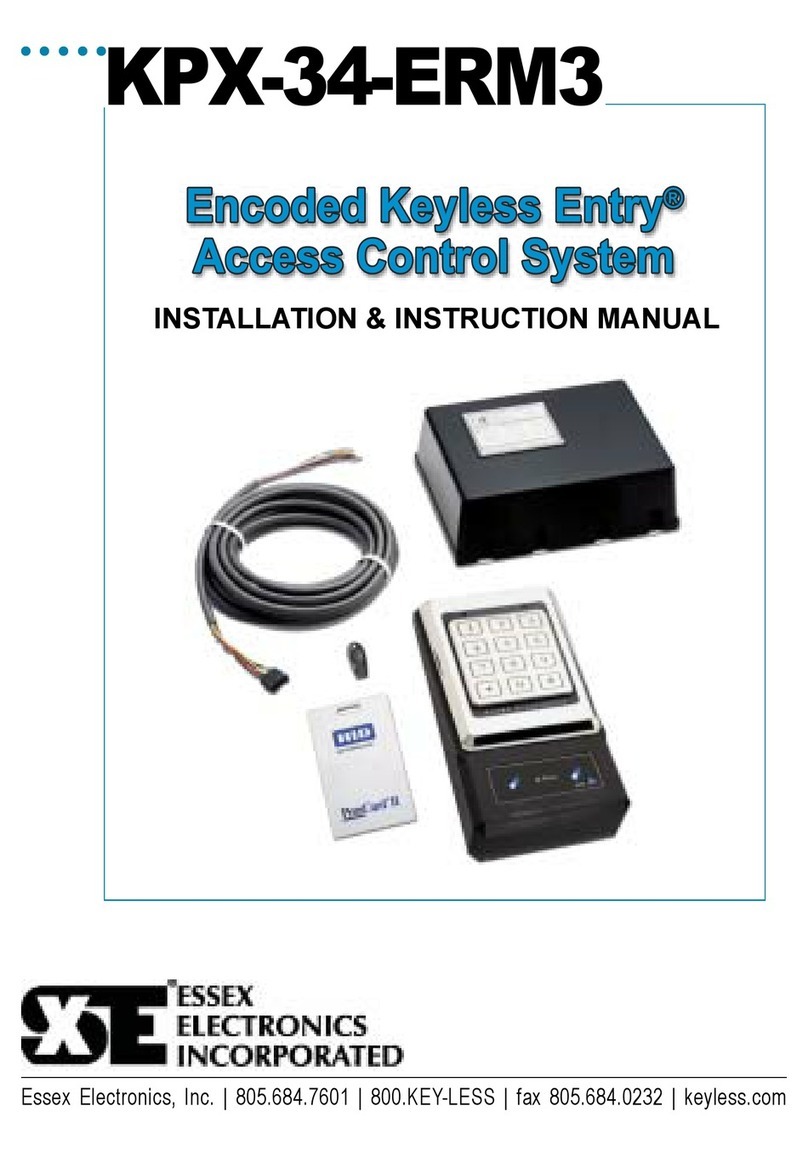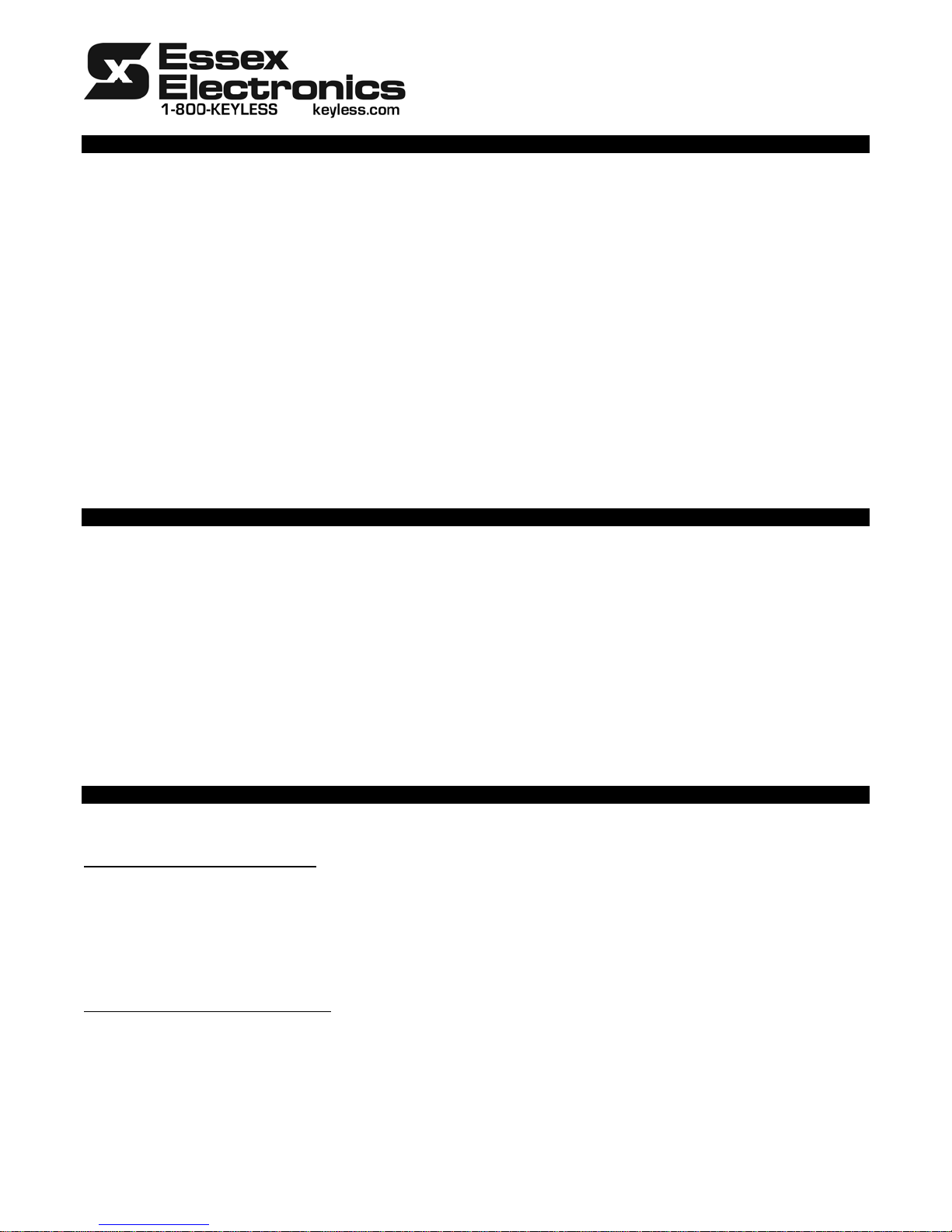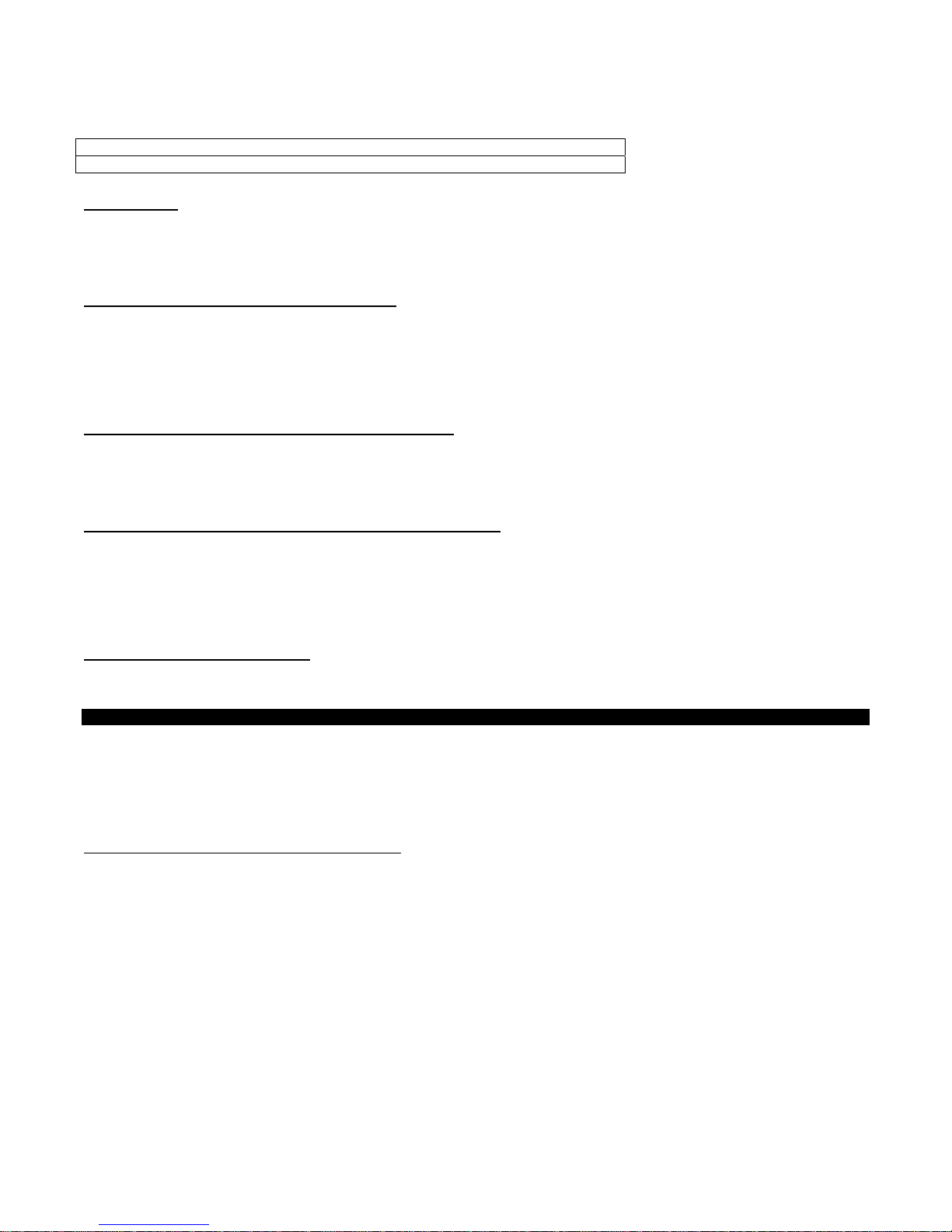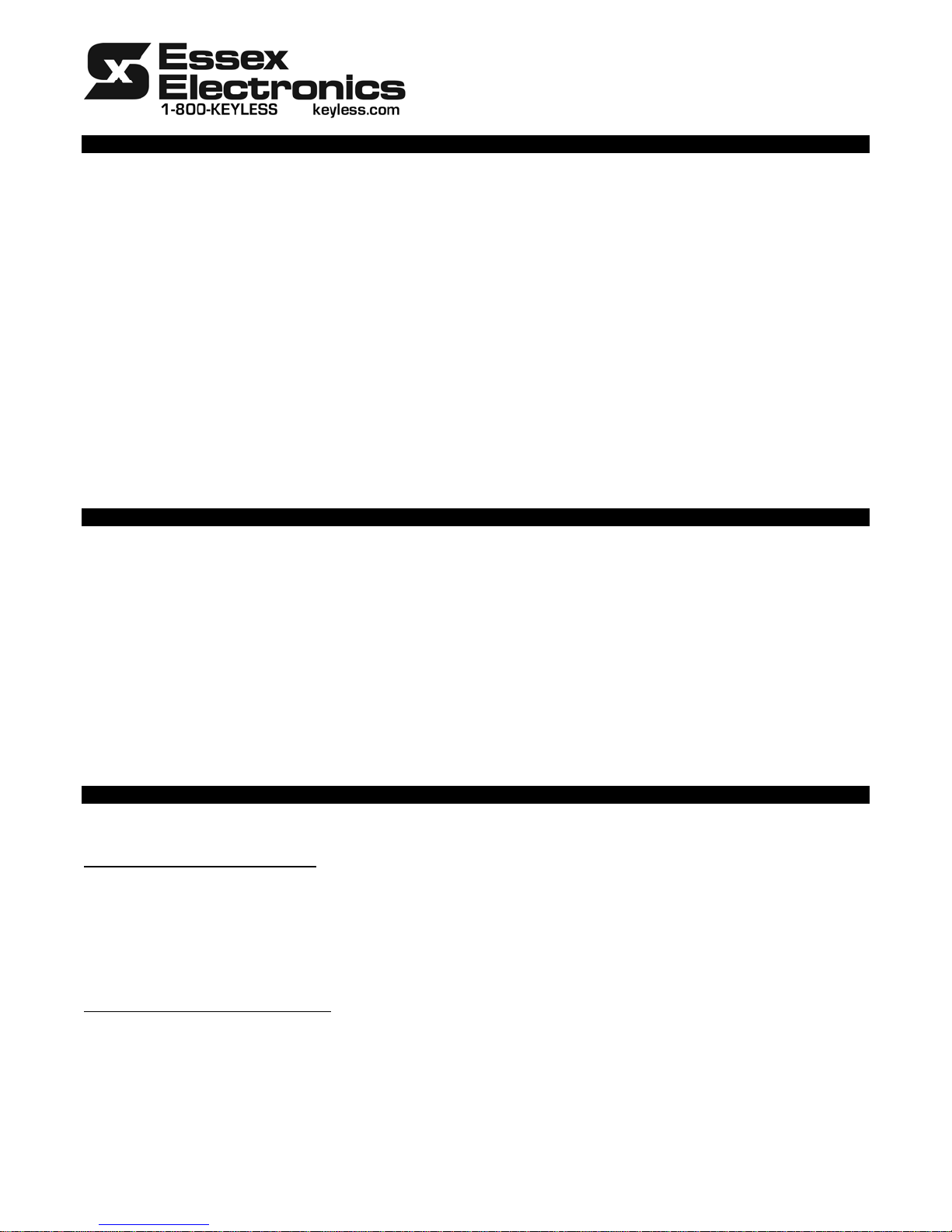
AKE-5RK User Guide
Vehicle Keyless Entry®System
1. How do I use the Keyless Entry System?
How do I unlock my vehicle?
Your new system is so easy to use. Simply enter your personal three to eight digit code on the keypad, or press the keyfob’s
upper right Unlock Key.
How do I lock my vehicle?
To lock the vehicle door from the keypad Simply enter Lock Code 559, or press the keyfob’s upper left Lock Key.
How can I remember my code?
Worried about remembering your code? Simply change the code to a number you already know by heart, such as your phone
number.
How can I change my code?
Don't know how to change the code? Simply follow the few easy steps listed under changing the Master User Code, or call
the installer that put the system in your vehicle for a service call.
How can I replace a lost keyfob?
Need to replace lost keyfobs? Simply follow the few easy steps listed under Programming Keyfobs, or call the installer that put
the system in your vehicle for a service call.
We know you will enjoy the worry-free convenience of the Essex Keyless Entry System - no more lockouts if you lose or
lock the keys or keyfob in the vehicle. For further peace of mind, your system also provides memory for 5 Optional User Codes
that can be added, changed, or deleted to allow a family member, friend, valet, or mechanic temporary access to the vehicle
without having to give out your Master User Code. If you have any questions or comments please contact us at 1-800-keyless
or at www.keyless.com. We'd love to hear from you.
2. How does my dual technology system work?
The Essex Keyless Entry Keypad & Keyfob system is designed to provide two convenient methods to safely and securely
enter your vehicle without using keys. You can also use the keypad or keyfob to unlock the trunk, open the windows or
sunroof, or to actuate other accessories. If your vehicle is equipped with an alarm system, it will be disarmed when you enter a
valid user code or press the keyfob Unlock Key. You can use the keypad or keyfob, whichever your prefer, or whichever is
more convenient at the moment.
When you first touch the keypad the keys light up. When you enter your code the door unlocks and the vehicle's interior safety
light goes on (if connected by your installer). If you want to unlock a power actuated trunk simply press the 7/8 Key on the
keypad within 5 seconds of entering a valid code or press the keyfob Trunk Key. If you wait until the keypad double beep, or
until the keypad lights go out, you will have to start over by entering your personal user code plus the 7/8 Key (or 3/4 Key, or
9/0 Key, depending on how your installer has connected the three keypad Auxiliary Outputs) to open the trunk or actuate
another accessory. If 25 invalid digits are pressed on the keypad in sequence, the system locks out code entry and activates
the code tamper alarm by sounding a steady tone and flashing the interior lights and keypad for approximately 30 seconds.
Once the alarm stops, you can enter a valid user code to unlock the vehicle.
3. Using Codes
There are two types of Codes available in the AKE-5: The Master User Code (1) and Optional User Codes (5). The Master
User Code operates all functions available in the system plus allows you to add, change, and delete Optional User Codes.
How to enter the Master User Code
A. To Unlock the vehicle simply enter your 3 to 8 digit Master User Code
Note: The Factory Default Master User Code is 1 3 5 7 9. You or your installer should change this immediately to a personal 3
to 8 digit code. Try using a 7 digit phone number for your new Master User Code.
Note: The keypad on the AKE-5 Keypad has 5 keys. Each key represents two digits. The first key can be used as either or
both the numeral 1 and the numeral 2 when you are entering a code. Example: The Factory default Master User Code can be
described as 1 3 5 7 9 or as 2 4 6 8 0. To the system they are the same 5 digit code. If you want a 1 or a 2 in your Master User
Code or in an Optional User Code use the first key to represent both numbers.
How to change the Master User Code
A. Locate and press the System Programming Switch
4 Rapid Beeps will sound and you will have 2 minutes to start programming the system.
B. Enter 1 1 1 9 on the keypad
3 Rapid Beeps will sound
C. Within 5 seconds of the 3 Rapid Beeps enter your new 3 to 8 digit Master User Code. Now wait 5 seconds and listen for 3
Rapid Beeps . You’re done! Try the new Master User Code and the door will unlock. If it doesn't, please read the following
paragraph to see if you made an error or skipped a step while programming.