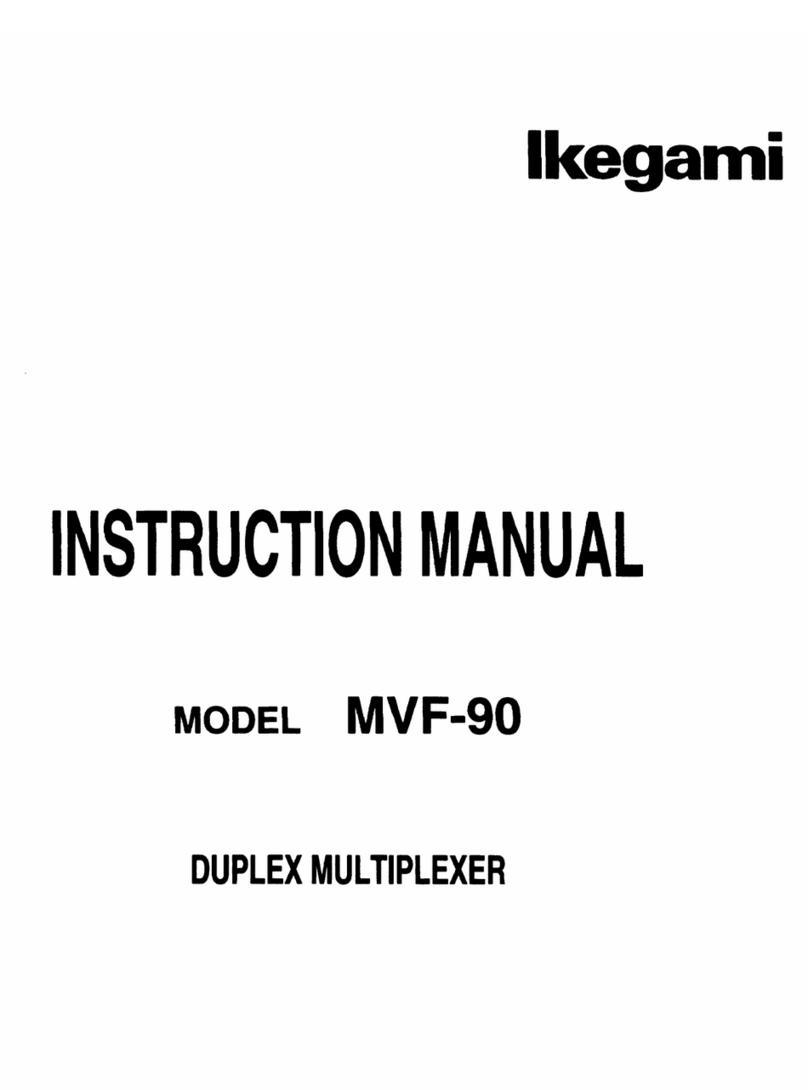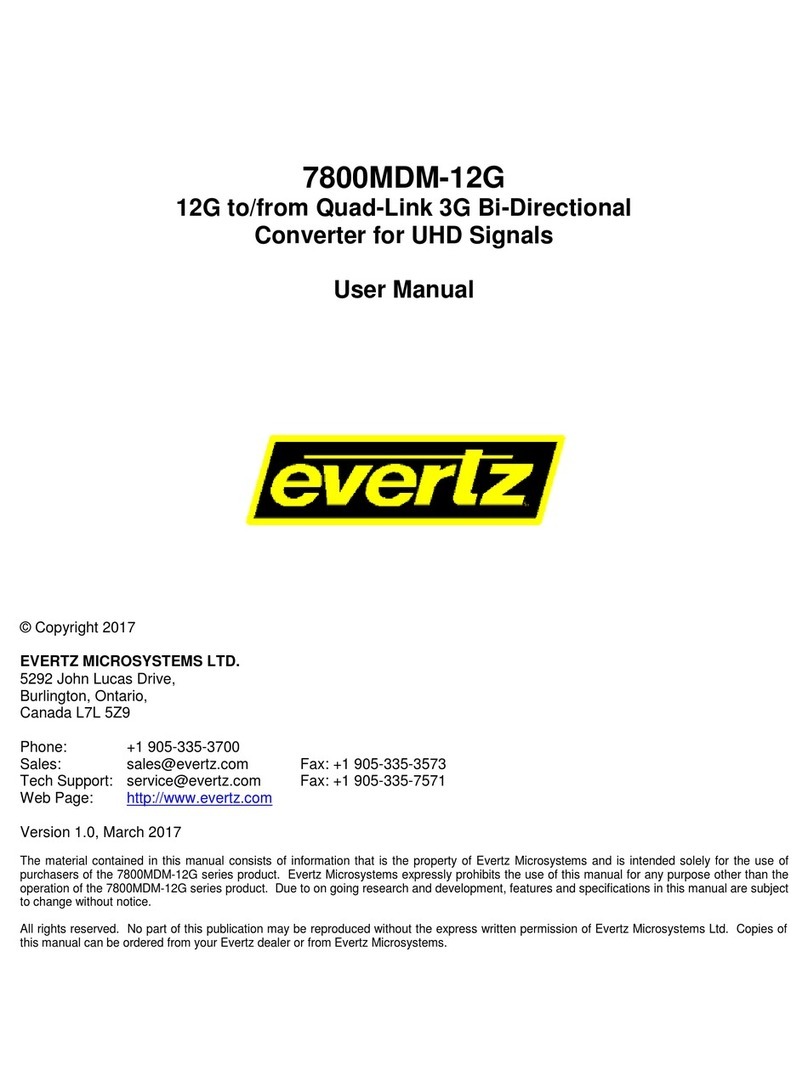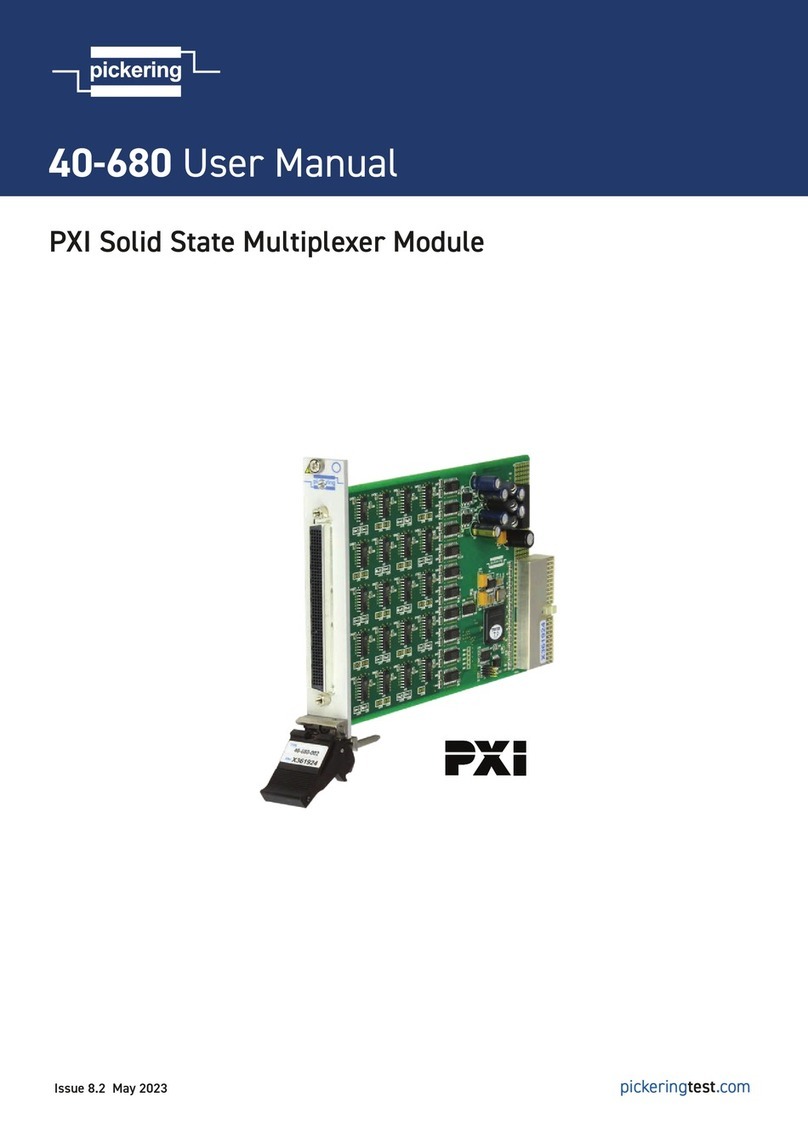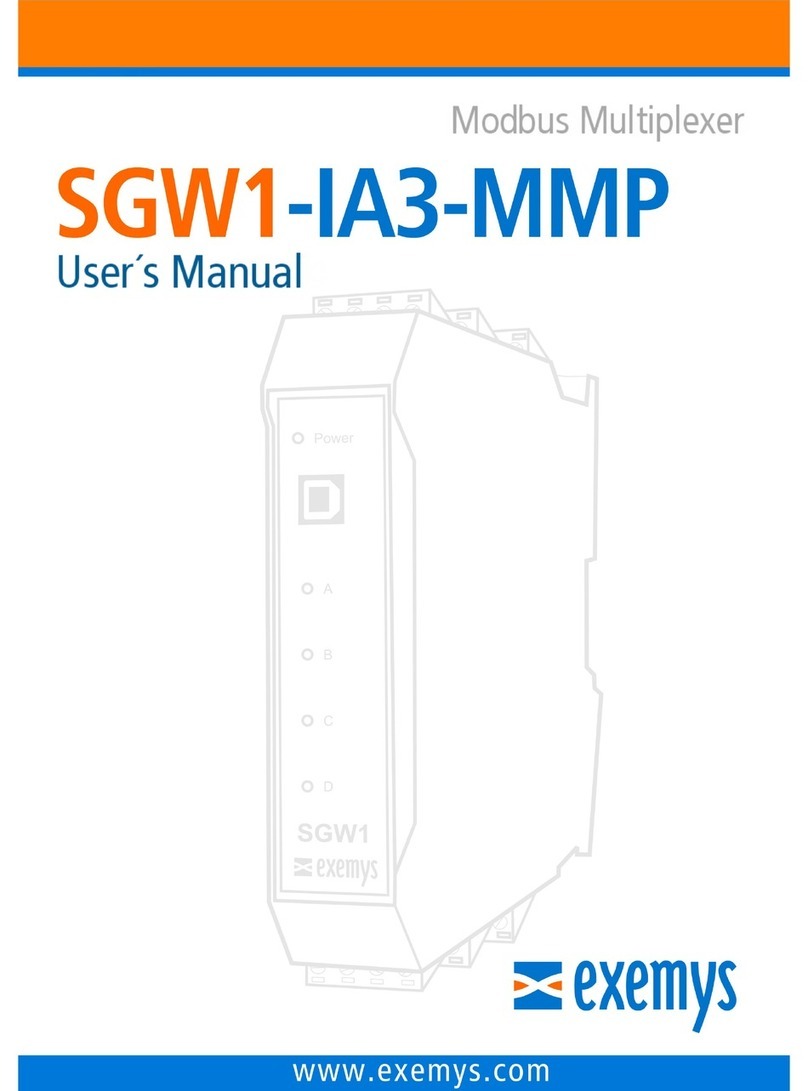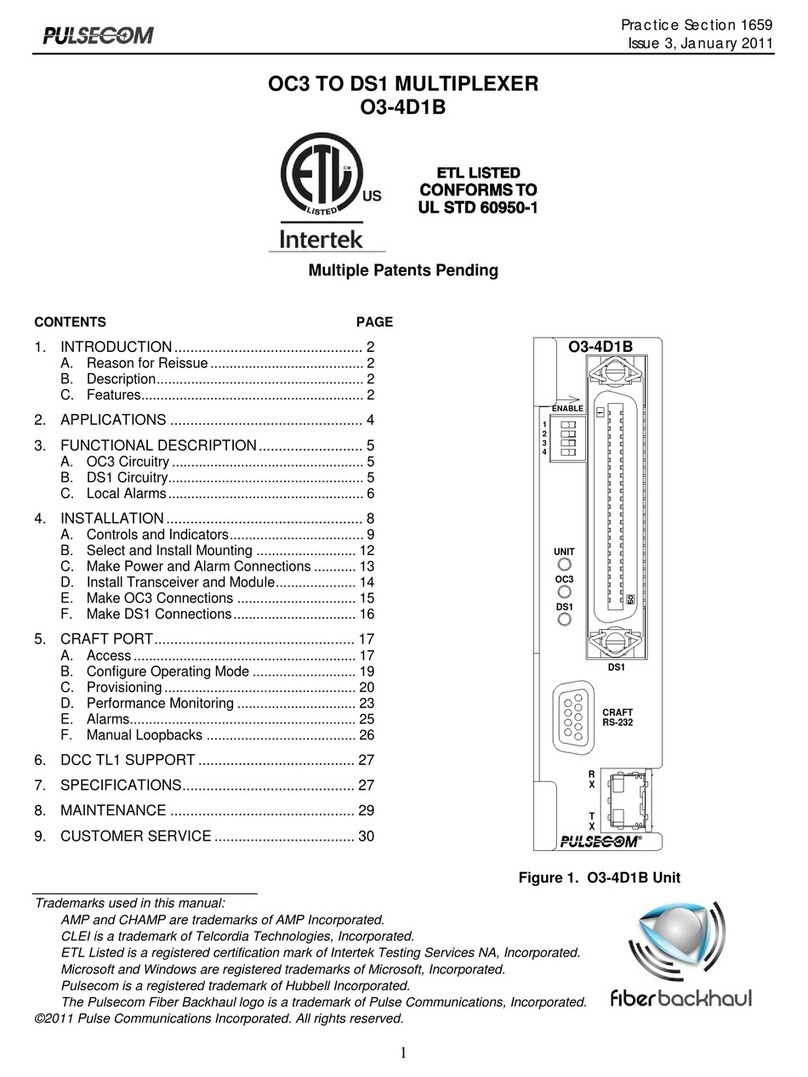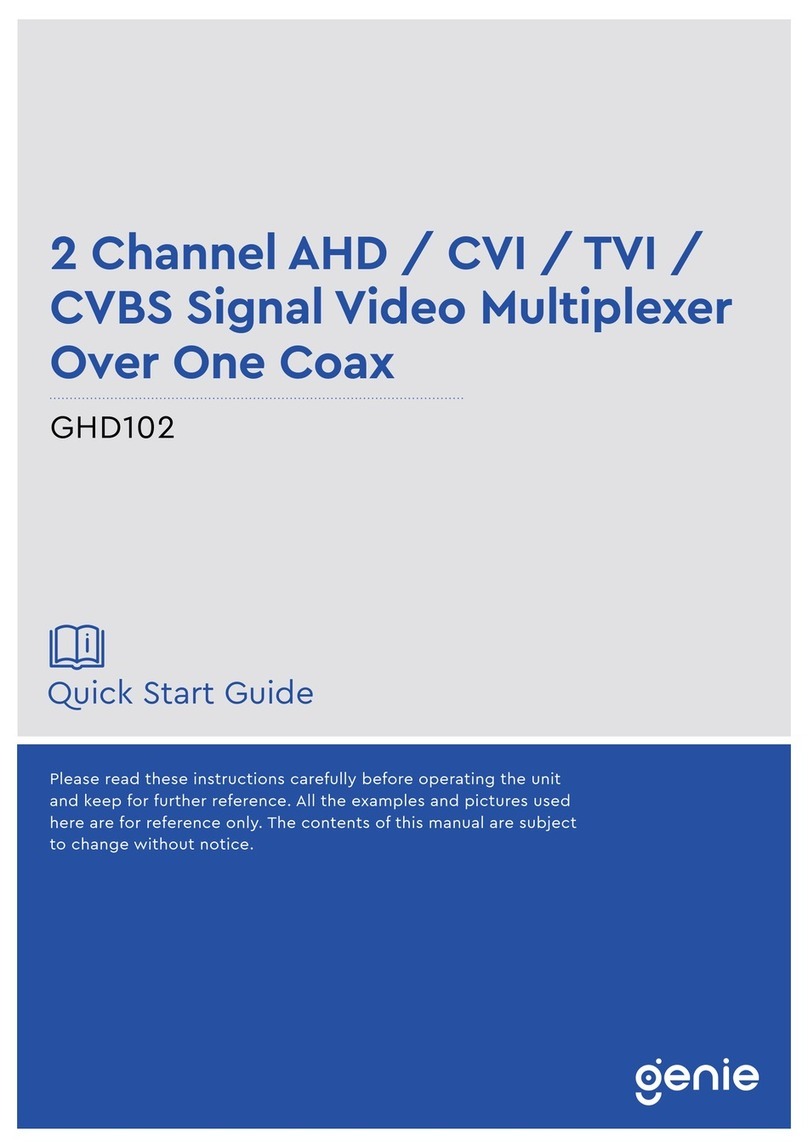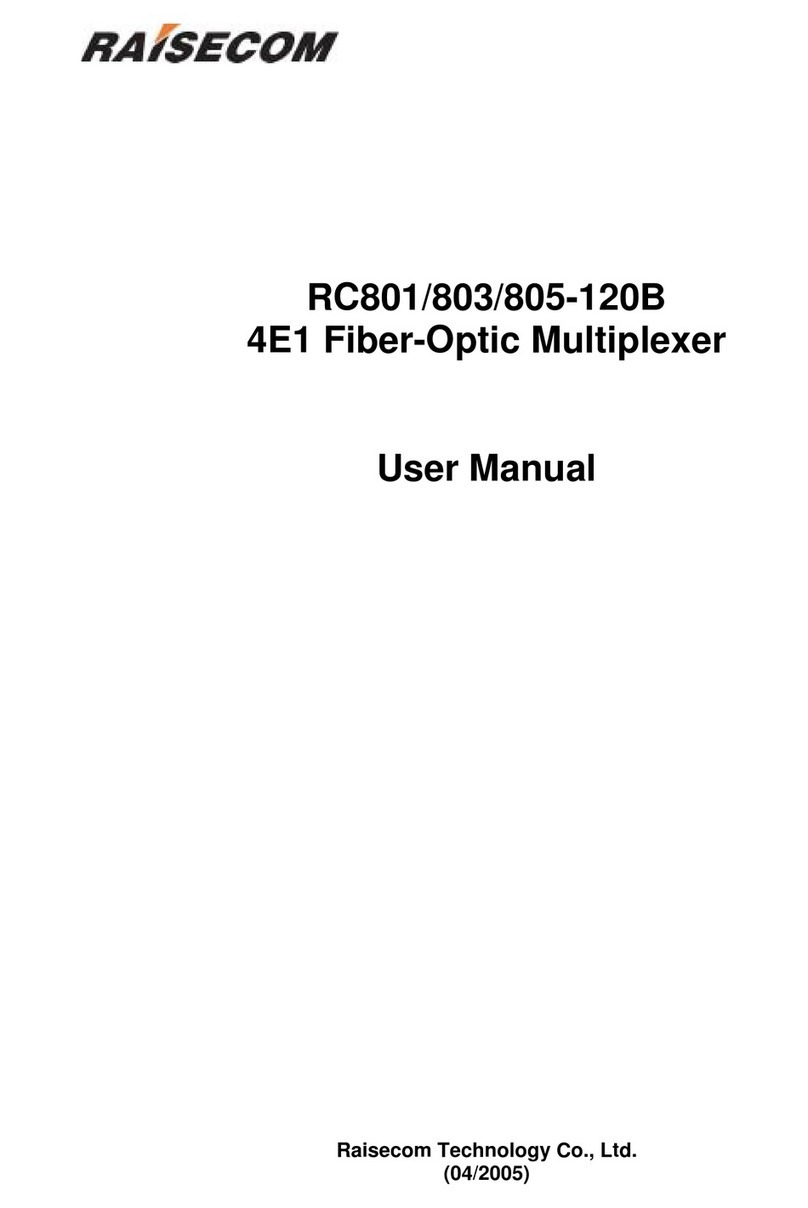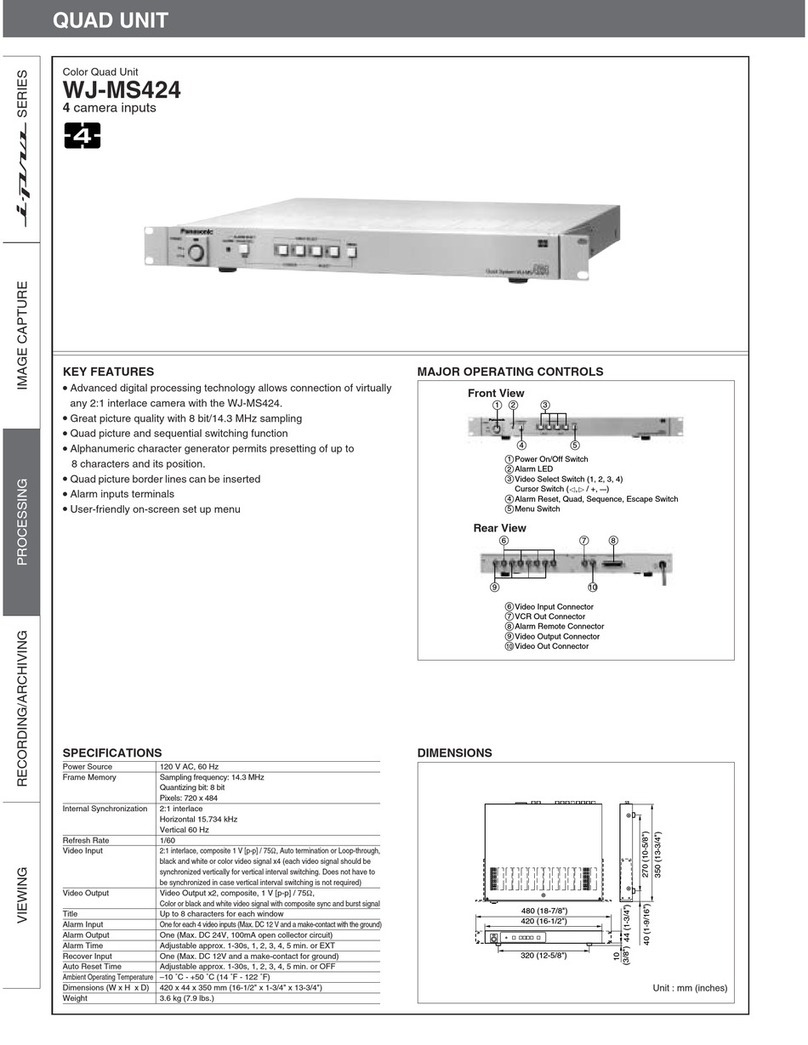estos CSTA User manual

estos ECSTA for Panasonic
4.0.9.4411

estos ECSTA for Panasonic
2
1Introduction..................................................................................................................................................................... 4
2ECSTATapiforPanasonic................................................................................................................................................ 6
2.1 Requirements......................................................................................................................................................... 6
2.2 Installation............................................................................................................................................................. 7
2.3 DriverManagement................................................................................................................................................ 7
2.4 Configuretelephone system.................................................................................................................................. 7
2.5 GeneralSettings..................................................................................................................................................... 8
2.6 LineSettings........................................................................................................................................................... 8
3LocationSettings........................................................................................................................................................... 10
3.1 AdvancedSettings ............................................................................................................................................... 10
3.2 PhoneNumberFormat........................................................................................................................................ 10
3.3 Licenses................................................................................................................................................................ 12
3.4 Supported TAPIoperations ................................................................................................................................. 13
4estosCSTAMultiplexerfor Panasonic........................................................................................................................... 17
4.1 Requirements....................................................................................................................................................... 17
4.2 Configuretelephone system................................................................................................................................ 18
4.3 Installation........................................................................................................................................................... 18
4.4 Connectionto thePBX system............................................................................................................................. 19
4.5 CSTAServer.......................................................................................................................................................... 19
4.6 ServerService....................................................................................................................................................... 19
4.7 SupportedCSTAFunctions.................................................................................................................................. 20
5InfoaboutestosECSTA forPanasonic.......................................................................................................................... 22

estos ECSTA for Panasonic
3

estos ECSTA for Panasonic
4
1Introduction
CSTA Multiplexer
estos CSTA Multiplexer for Panasonic is aCSTAServer that allows multiple CSTAApplications toaccess the
PanasonicPBX system. TheCSTAInterfaceofthe PanasonicPBXsystemmayonly be used by oneCSTA
Application at the same time. Using theestos CSTA Multiplexer for Panasonic, the interface is accessibleby
multiple applicationsatthesame time.
See also CSTA Multiplexer.
Tapi Driver
estos ECSTA for Panasonic offers a Telephony Service Provider (TSP) for Microsoft® Tapi 2.1(also 2.2and
3.0). ThisTapi driver implements acentralcommunication between a PCand the PBX system. estos ECSTA
for Panasonic uses the CSTA protocolfor connectingtothe PBX system.
See also Tapi Driver.
Forinstallation of the driver seeDriver Installation.
For administration ofthe driver seeDriver Administration.

estos ECSTA for Panasonic
5
Using the driver in the network
After installing the driver, youmayuse allconfigured line devices on the server as TAPI-lines. Ifyou are using
a server based CTI Software,youmay installit now. To have theTAPI-devicesavailable on allworkstations,
the TAPI-driver must be distributed inthe network. There are thefollowing options:
1. estos UCServer
The estos UCServeris aCTI/UCCserver softwarewhichdistributes thetelephony information across
the network using agraphical client or amulti-line TAPI driver. Workgroups, domains, Active
Directory® and Terminal Server aresupported.
2. estos CallControlGateway
The estos CallControlGateway for Lync/OCS is a gateway that connects the TAPI-lines with the
Lync/OCS server. This enables theLync/OCSclient tousetraditional telephone devices viaRemote
Call Control (RCC).
3. Windows® Telephony Server
The Windows® Telephony Server is acomponent of Windows® server operating systems since
Windows® NT. Youwill need adomain. Theservice islimited todomain users.

estos ECSTA for Panasonic
6
2ECSTA Tapi for Panasonic
estos ECSTA for Panasonic canbeused to controland monitor telephone devices attached to a Panasonic
PBXsystem. The drivercanbeinstalledinmultipleinstances. Eachdriver instance supportstheconnection
toonePBXsystem.
Theconnectionto the PBX systemisestablishedusingCSTAPhaseIII.
Theconnection may beestablished usingLAN (TCP/IP)only.
Super-Twin Features
The driver supports the Super-Twin feature. A DECT system phone ispaired toadesk phone. Thedriver
automatically detects this situation. Whenmakinganoutbound call usingthe DECTphone, it cannot
automatically dial handsfree. It is required to pressthe hookswitch on the DECTphone.
The driver can automatically load allcurrently available devices fromthePBX system.
ForInstallationofthe driverseeDriverInstallation.
For administration and configuration of the driver see Driver Administration.
2.1 Requirements
APanasonicPBX system is required.Thefollowingseries are supported:
KX-TDA30
KX-TDA50
KX-TDA100/200
KX-TDA600
KX-TDE100/200
KX-TDE600
KX-NCP500/1000
KX-NS Series
KX-NSX Series
Theconnection maybeestablished usingLAN(TCP/IP)only.
Theconnectionto the PBX systemisestablishedusingCSTAPhaseIII.
Licenses in the PBX system:
For the PBX seriesKX-NS a 3rd PartyCTI Link license (Activation Key: KX-NSF101 or KX-NSA020) is required.
For thePBXseriesKX-NSX a 3rdPartyCTI Linklicense(Activation Key:KX-NSXF004)isrequired.
For thePBX seriesKX-NCP/TDE/TDA no 3rd Party CTILink license isrequired.
Tousethisdrivers incombinationwithaKX-NSX seriesPBXs, estos ProCallreleaseversion 5.0.70 or lateris
required.
The estos ECSTA for Panasonic can beinstalled on all Windows® systems thatsupport Microsoft® TAPI 2.0or
higher. The following systems are supported in 32- as well as in 64-bit versions.
Windows® 7
Windows® 8
Windows® 8.1
Windows® 10
Windows Server® 2008
Windows Server® 2008 R2
Windows Server® 2012

estos ECSTA for Panasonic
7
Windows Server® 2012 R2
2.2 Installation
For installation andadministration ofthe driver seeDriver management.
Whensettingup the driver,followthese steps:
1. Configure telephone system
CheckthePBX Configuration.
2. Run driver setup
Launch the ecstaPanasonic.msi (32 Bit Systems) orecstaPanasonic_x64.msi (64 Bit Systems).
3. Establish the connection to the PBX System
Configure the connection to the PBX system. Each instance of thedriversupports theconnection to
onePBXsystem.
4. Line configuration
The driver to automatically load allcurrently available devices fromthePBX system.
2.3 Driver Management
Installation
Using the Windows®Installer (msi) packet, the driver willbeinstalled onthesystem.
Driver instance
Thedrivercanbe used to connectoneormorePBX systems.ForeachPBXsystem you wanttoconnect,you
must configure one instance of thedriver.
Register at Tapi System
During the installation, an instance inthe alreadyselected driver isregistered attheTapi System.For this
purpose you indicate the necessary data in aWizard inorder toconnectthe driver with thetelephone
system.
Configuration of driver instance
Theconfiguration ofthedriver instancestakesplaceeither via TelephoneandModemoptions inthe Control
Panel orviatheprovided program Advanced Telephone Driveroptions that can befound inthe Control Panel
orStartmenu.
Updates
To install anUpdate start the Windows® Installer Packet (msi).
If aninstanceofthe driver is configured, it will be removed duringtheupdate process. Itwillbe
automatically re-addedafterwards.
Deinstallation
Deinstallation takes place via Windows® Software Administration. IntheDeinstallation, all instances of the
driver are removed from the TapiSystem andthesoftware is uninstalled.
2.4 Configure telephone system
The PBX system configuration can be accessed using thePanasonic PBX Unified MaintenanceConsole.
CTI Port Number
Thedefault setting for theCTIPortNumberis33333.
Required licenses in the PBX system

estos ECSTA for Panasonic
8
PBX system
Required activation keys
KX-NS Serie
3rd Party CTILink (KX-NSF101 or KX-NSA020)
KX-NSX Series
3rd Party CTILink(KX-NSXF004)
KX-NCP/TDE/TDA series
No
2.5 General Settings
Connection directly to the PBX system
Theconnection to thePBX systemisestablished using TCP. Enterthe Host Name orIP Address ofthePBX
system. The default port for TCP is 33333.
Connection to the estos CSTA Multiplexer for Panasonic
The connection tothe PBX system isestablished using theCSTA Multiplexer. Enter thehostname orIP
Addressofthe CSTA Multiplexer.Thedefault PortforTCPis33333.
TLS
The connection to the CSTA Multiplexer may be encrypted using TLS. TheCSTA Multiplexer must be
configured for TLSusing avalid certificate. Inthis casethe hostnamefrom the certificatemust be used. The
default port for TLS is 33334.
Login
For theconnection to theCSTA Multiplexer a user name andpassword is required. Enter the CSTA user and
password asconfigured in the CSTAMultiplexer. Thedefault setting isadmin/ admin.
2.6 Line Settings
Here you see alllines, the driveroffers asTapi Lines.Thephone numbers are theinternal callnumbers of
your devices, thenames are usedfordisplay only.
Phone Number Format
The lines canoptionally be indicated as aninternal phone number, for example 123 or canonical
+49(30)12345-123.
You should use canonical phone numbers ifyou use several instances ofTapidriver and thus switch on
several telephone systems at the same time. A canonical phone number consists as follows:
+Countrycode(prefix)Localprefix-extension
In thedialogue Location You can configure the country code, areacode and localdialing prefix.
Manual addition of a line
Give the internal phone number ofthephone. Optionally, aname can also begiven.
Extras - Query available lines
The currently available lines are automaticallyread fromthe PBXsystem.
Extras - Import Text
You can import alist of lines from a text file.The filemust begineverylinewith thephone number.
Optionally, the name can also be splitwith acomma.

estos ECSTA for Panasonic
9
Extras - Export text
You may export the actuallineconfiguration to atext file.
Attention
After the installation ofthe driver itmay be necessary torestart the computer.

estos ECSTA for Panasonic
10
3Location Settings
The phone numbers ofthe telephone system aredefined in the Location Settings
Exension Range
Indicate here which internal phone numbers exist inthe phone system. This information isused to
determine the available lines from the phone system.
Location
Indicate here which international phone numbers precede the internal extension numbers.
The input ofthis location information should only be carried out ifyou useseveral driver instances andhave
connectedseveral telephonesystems.Thislocation informationcanonlybeconfigured whentheoptionUse
Location isswitched on. Ifyou enteralocation here,allextension phone numbers areentered fully
international.
Example: With location information'49(89)1234'theextension'100'isformattedas'49(89)1234-100'.
Phone Number Format
The phone number registered from thedriver at the applicationcan be changed withrules. Moreover, you
can also change phone numbers sentby the PC to the telephone system. See Phone number formatting.
3.1 Advanced Settings
Phone Number Format:
Phone Number Format
You may changethe phone number format, that the driver reports tothe applications.You may also
change the phone numbers that aresentfrom thePCto thePBX. See Phone number formatting.
Read names of the lines
Ifthisoption is active thedriverwillreadthephonesnamesfrom the PBX.
Advanced Parameters:
Snapshot foractivecalls
The drivercan validate existing calls.This prevents thatcalls aredisplayedon thePCthatdo no
more exist inthePBX system. Enter atime interval inseconds.
Retry MonitorStart
In case the driver cannot start themonitoringof anextension for example because the extension is
not connected tothePBX, thedriverwill retrythemonitoring at regularintervals.
Enter atime interval inseconds.
3.2 Phone Number Format
You may enterrules for formatting the phone numbers.
The phone numbers that are reported fromthePBX system tothe PC and the numbers that are sendfrom
the PCto thePBX system may bemodified with aSearch andReplace function.
The phone numbers that are sent fromthe Tapi Application to the PBX (make call) may be modified as well.
Each line inthelist contains anoptionif direct textcompare oraregular expression is used.

estos ECSTA for Panasonic
11
The Search and Replace function uses regular expressions. If a searchpattern matches, the result from
replace with will be used as output.It the search pattern does not match, the original number will be
reported unchanged. The entries in thelistareprocessed one after eachother.If onematch isfound the
remaining entries will be ignored.
There arethreecategories:
Incoming
This section isfor phonenumber from incoming calls that are reportedfrom the PBX system to the
PC.
Outgoing
This section isfor phonenumber from outgoing calls that arereportedfrom thePBX system tothe
PC.
PC Dialing
Thissectionisfor phonenumbers thatare dialedonthe PCandsendtothePBX system
Search for:
Enter the regularexpression that willbe usedto matchthe phone number.
Hint: The Caret Sign (^) is located on the German keyboard on topleft.
Here is ashort description of the available expressions:
Character
Description
^
The beginning of the search string(phone number). The expression "^0" matches '0' only at
thebeginningofthe searchstring.
^
Thecaret(^)immediatelyfollowingtheleft-bracket([)hasadifferentmeaning. Itisused to
excludetheremaining characterswithinbrackets from matchingthetargetstring. The
expression "[^0-8]" indicates that the targetcharacter should not be0
$
The dollar sign ($)willmatch theendof the string. The expression "152$" will match the sub-
string "152" only ifitis at the end of the string.
|
The alternation character (|) allows either expression on its side tomatch the target string.
The expression "8|9" will match '8' aswell as'9'.
.
Thedot(.)will match anycharacter.
*
The asterisk (*) indicates that the character to theleftof the asterisk inthe expressionshould
match 0 ormore times.
+
The plus (+)issimilar toasterisk butthere should be at leastonematchofthe character to
the left ofthe+sign inthe expression.
?
The question mark (?)matches thecharacter to itsleft 0or 1times.
()
Theparenthesis affects theorder ofpattern evaluation andalsoserves asatagged
expression that can be used whenreplacingthe matched sub-string with another expression.

estos ECSTA for Panasonic
12
[]
The corner brackets ([ and]) indicates the amount of characters that are permitted atthis
point.
Replace with:
Enter the expression how the outputof thephone number should look like.
\1represents thefirstmatched expression enclosedbyparentheses '()'fromthe search pattern field.
\2thesecond...
Check:
You may check your expressions right here byentering aphone number inthe indicate field. The resulting
output will be displayed. If theexpression from thesearch patternis notfound, thephone number will be
sendtotheoutput withoutmodification.
Examples:
Effect
search pattern
replace
with
Remove a leading 0 fromthe phone number
^0(.*)
\1
Replace a leading80 atthebeginning ofthe phone number by a0
^80(.*)
0\1
Remove a private pin number thatmay be identified bya 50followed
bya3digitpin.
^50[0-9][0-9][0-
9](.*)
\1
Suppress all phone numbers that are internal (not more than 3 digits).
^[0-9][0-9][0-9]$
Add anaccess code(leading 0) toallnumberswith morethan 3digits
(e.g. allexternal numbers).
^([0-9][0-9][0-
9].+)
0\1
Addanareacode and prefix(03012345)toall internal numbers(1to3
digits).
^([0-9][0-9]?[0-
9]?)$
03012345\1
Adding an areacode to all numbers notbeginning with 0 and
containing at least 4digits(thus not internal).
^([^0][0-9][0-
9][0-9].*)
08151\1
See also Location.
3.3 Licenses
The drivercan be testedwithout license for45 days with 25 lines. After the trial period, thelines can no
longerbecontrolled andmonitored.Youcanpurchase license keys that unlock thedriverpermanently.To
purchaselicenses, contactyourdealer.
The driver canbe configured any number of lines. Opening alineconsumes alicense. If the existing licenses
are usedup, openingfurther lines willfail.

estos ECSTA for Panasonic
13
If youhave configured multipledriver instances, allinstances sharethe licenses entered. Youcanconsume
licensesanywhere on differentinstances.
3.4 Supported TAPI operations
Thedriver offersthefollowing TAPIcallcontroloperations.
Action:
Corresponding TAPI function:
Dial
TSPI_lineMakecall
Hang up
TSPI_lineDrop
Answer call
TSPI_lineAnswer
Holdcall
TSPI_lineHold
Retrieve call
TSPI_lineUnhold
Redirect call
TSPI_lineRedirect
Blind transfer
TSPI_lineBlindTransfer
Setup transfer
TSPI_lineSetupTransfer
Swap hold
TSPI_lineSwapHold
Complete transfer
TSPI_lineCompleteTransfer(LINETRANSFERMODE_TRANSFER)
Create conference
TSPI_lineCompleteTransfer(LINETRANSFERMODE_CONFERENCE)
Add toconference
TSPI_lineAddToConference
Remove from conference
TSPI_lineRemoveFromConference
Pickup
TSPI_linePickup
DTMF dialing
TSPI_lineGenerateDigits
Dial indialtone mode
TSPI_lineDial
Call completion
TSPI_lineCompleteCall (LINECALLFEATURE2_COMPLCALLBACK)
Intrusion on existingcall
TSPI_lineCompleteCall (LINECALLFEATURE2_COMPLINTRUDE)

estos ECSTA for Panasonic
14
Forwarding
TSPI_lineForward TSPI_lineGetAddressStatus
LINEFORWARDMODE_UNCOND
LINEFORWARDMODE_UNCONDEXTERNAL
LINEFORWARDMODE_UNCONDINTERNAL
LINEFORWARDMODE_BUSY
LINEFORWARDMODE_BUSYEXTERNAL
LINEFORWARDMODE_BUSYINTERNAL
LINEFORWARDMODE_NOANSW
LINEFORWARDMODE_NOANSWEXTERNAL
LINEFORWARDMODE_NOANSWINTERNAL
The following TAPI functions are implemented due to requirements of the TAPI subsystem.
Other functions exported by the driver:
TSPI_lineSendUserUserInfo
TSPI_lineClose
TSPI_lineCloseCall
TSPI_lineConditionalMediaDetection
TSPI_lineDevSpecific
TSPI_lineDevSpecificFeature
TSPI_lineGetDevConfig
TSPI_lineSetDevConfig
TSPI_lineGetAddressCaps
TSPI_lineGetAddressStatus
TSPI_lineGetAddressID
TSPI_lineGetCallAddressID
TSPI_lineGetCallInfo
TSPI_lineGetCallStatus
TSPI_lineGetDevCaps

estos ECSTA for Panasonic
15
TSPI_lineGetExtensionID
TSPI_lineGetIcon
TSPI_lineGetID
TSPI_lineGetNumAddressIDs
TSPI_lineNegotiateExtVersion
TSPI_lineNegotiateTSPIVersion
TSPI_lineOpen
TSPI_lineSelectExtVersion
TSPI_lineSetDefaultMediaDetection
TSPI_lineSetStatusMessages
TSPI_lineSetAppSpecific
TSPI_lineSetCallData
TSPI_providerCreateLineDevice
TSPI_providerEnumDevices
TSPI_providerFreeDialogInstance
TSPI_providerGenericDialogData
TSPI_providerInit
TSPI_providerShutdown
TSPI_providerUIIdentify
TSPI_lineGetCallIDs
TUISPI_lineConfigDialog
TUISPI_lineConfigDialogEdit

estos ECSTA for Panasonic
16
TUISPI_providerConfig
TUISPI_providerInstall
TUISPI_providerRemove
TUISPI_providerGenericDialog
TUISPI_providerGenericDialogData
Super-Twin Feature
The driver offerstwo addresses for each line.Thesecond address contains thelabel'Mobile'. The second
address will onlybeused with linedevices thathave aSuper-Twin DECT slavedevice.

estos ECSTA for Panasonic
17
4estos CSTA Multiplexer for Panasonic
The Panasonic PBXsystems allow only oneconcurrent CSTA connection. To allow multiple CSTA
Applications atthe sametime,aCSTAMultiplexer is required.
The CSTA Multiplexer connects to thePBX system. The CSTAApplications connect to theCSTA Multiplexer.
Supported Connections:
Type
Count
CTI Application
1000
CDR Application
1
Hotel
Application
1
Panasonic CA
Server
0- ThePanasonic CAserver uses besidea CSTAconnectionundocumented and
undisclosed otherconnectionstothePBX.
4.1 Requirements
APanasonicPBX system is required.Thefollowingseries are supported:
KX-TDA30
KX-TDA50
KX-TDA100/200
KX-TDA600
KX-TDE100/200
KX-TDE600
KX-NCP500/1000

estos ECSTA for Panasonic
18
KX-NS1000
Theconnection maybeestablished usingLAN(TCP/IP)only.
Theconnectionto the PBX systemisestablishedusingCSTAPhaseIII.
Licenses in the PBX system:
For thePBX seriesKX-NS1000 a 3rdParty CTI Link license (Activetion Key:KX-NSF101) is required.
For thePBX seriesKX-NCP/TDE/TDA no 3rd Party CTILink license isrequired.
The estos ECSTA for Panasonic requires aWindows® Operating System. The following versions are supported
in32-and64-bit:
Windows® 7
Windows® 8
Windows® 8.1
Windows® 10
Windows Server® 2008
Windows Server® 2008 R2
Windows Server® 2012
Windows Server® 2012 R2
4.2 Configure telephone system
The PBX system configuration can be accessed using thePanasonic PBX Unified Maintenance Console.
CTI Port Number
Thedefault setting for theCTIPortNumberis33333.
Required licenses in the PBX system
PBX system
Required activation keys
KX-NS1000
3rd Party CTILink(KX-NSF101)
KX-NCP/TDE/TDA series
No
4.3 Installation
During theserver setup,proceed as follows:
1. Configure telephone system
CheckthePBX Configuration.
2. Run Server Setup
RuntheecstaPanasonicMultiplexer.msi(32Bit Systems) or ecstaPanasonicMultiplexer_x64.msi(64
BitSystems).
3. Establish the connection to the PBX System
ConfiguretheconnectiontothePBXSystem.
4. Configure the CSTA Server
Enter on whichport theserver is listening andoptionally configure TLScommunication.

estos ECSTA for Panasonic
19
4.4 Connection to the PBX system
Connection to the PBX system
Theconnection to thePBX systemisestablished using TCP. Enterthe Host Name orIP Address ofthePBX
system. The default port for TCP is 33333.
Connection Status
Here you cansee if the CSTA Multiplexer has established a connection to the PBX System. As longas there is
an active connection you will seeadditional information.
4.5 CSTA Server
This dialogis usedtoconfigure theCSTA server.
TCP port and IP interface
On this IPPort(Default 33333) theCSTAServer listensfor incoming TCPconnections (no encryption).
In caseyou areonly using alocal CSTA application thatis installed onthesame computer, you may choose
thelocalIPinterface '127.0.0.1'here.
TLS port and IP interface
On this IPPort(Default 33334) theCSTAServer listensfor incoming TLSconnections (encrypted).
This requires aTLS/SSLcertificate.
Certificate for the TLS/SSL communication
For the encrypted communication over TLS (Transport Layer Security), a server certificate is required. A
server certificate is used touniquely identify aserver. The certificate mustbe issued to theFQDN (fully
qualified domain name) of the server. Theserver certificate must be issued by a trusted certifiation
authority.
Certificates are configured in the Certificate Snap-In of the Management console (MMC).
The certificate must besaved inthe 'Local Computer' certificate store. Theymust contain aprivate key. The
'Local Computer' certificate store can beopened using the MMC console.
From theWindows® start menu choose Run... andenter mmc.exe
ChooseFile |Add/remove SnapIn...
ChooseAdd. From the listof available Snap-Ins choose Certificates. ChooseComputer account,
Local computer and press Finish
Inthelistnavigate toCertificates(Localcomputer) /PersonalCertificates
A certificate can be issued either intheown company using a'Windows® Certificate Authority' or from
severalcompanies like http://www.startssl.com.
CSTA Login
Enter a user name andpassword. Thislogin isrequiredby the estosECSTA forPanasonic driver to connect to
thisserver.Thedefault useris'admin',thedefault passwordis'admin'.Forunencrypted TCP connections
the login is not required. This allows thirdparty applications that normally connect directly to thePBX
systemtouse this Multiplexer.ForSSL/TLSconnections theloginisrequired.
4.6 Server Service
On this dialogyou seethe status ofthe server service and you may start and stop theserver service.
Server Service
The CSTA Multiplexer runs a Windows® System Service. The Service isregistered during installation and
started after configuration.

estos ECSTA for Panasonic
20
In case oneof thefollowing errors occurs duringtheserver startup, the serverwill failto start:
TCPIPportcannot be opened(another applicationisusing it)
TLSIPportcannot beopened(another applicationisusing it)
TLS server certificate isnot valid
4.7 Supported CSTA Functions
General
The supported CSTA interface is compatible tothe Panasonic PBX - CTI Version 6.000 and is related tothe
Panasonic CSTA Documentation Revision 4.03.
ACSE Login
The ACSE Login iscompatible with the login tothe Panasonic CSTA interface. Additionally the CSTA
Application may submit a user name and password. This is requiredwhenusing the SSL/TLS encrypted
connection.
TheloginistransmittedusingACSE-calling_authentication_value-external-encoding-single_ASN1_type-
sender_authentication. The user is transmitted as authentication_name, the password as
authentication_password. Thestring encodingis UTF-8.
General CSTA Functions
All CSTA Commands that an application sends to the Multiplexer will be forwarded to the PBX system. Please
notethefollowing exceptions:
Function
Comment
MonitorStart
The monitoring for each device is started only once inthe PBX system and distributed to
all interested applications.
MonitorStop
Themonitoring foreach device willbe stopped in thePBX system afterthelast
application has called MonitorStop for the device.
CSTA Events
The following events will be distributed by the Multiplexer to all applications:
Function
Comment
EventReport
The CSTA event will be sent toall applicationsthat called
MonitorStart for the device.
SwitchingFunctionDevicesChanged
The CSTA Event will besentto all applications.
Panasonic Private Extensions
AllPanasonic Private Extensions(KMESpecificPrivateData)willbe transmitted.
Call Detail Record (CDR) Services
Thecommands 'StartCallDetailRecordsTransmission', 'StopCallDetailRecordsTransmission' andthe
associated event 'CallDetailRecordsReport' can be used only by one CSTAapplicationthat isonnectedto the
Multiplexer. Only one registrationwith 'StartCallDetailRecordsTransmission'is allowed. In case an
This manual suits for next models
1
Table of contents
Popular Multiplexer manuals by other brands
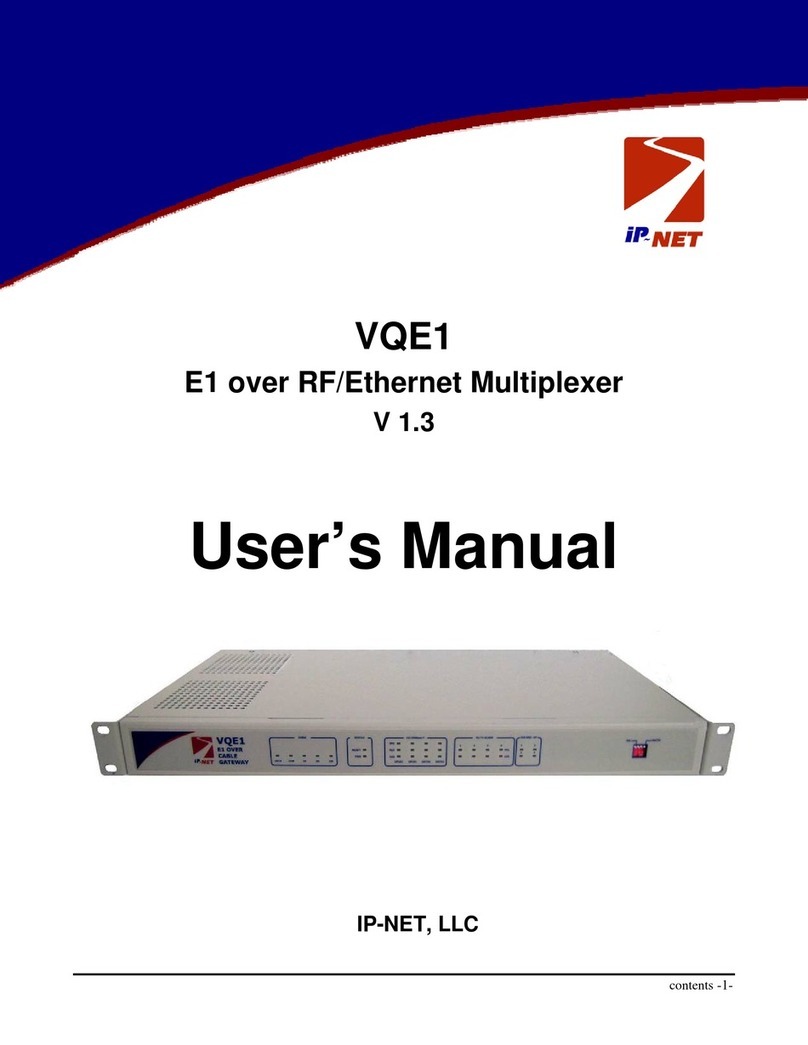
IP-NET
IP-NET VQE1 user manual
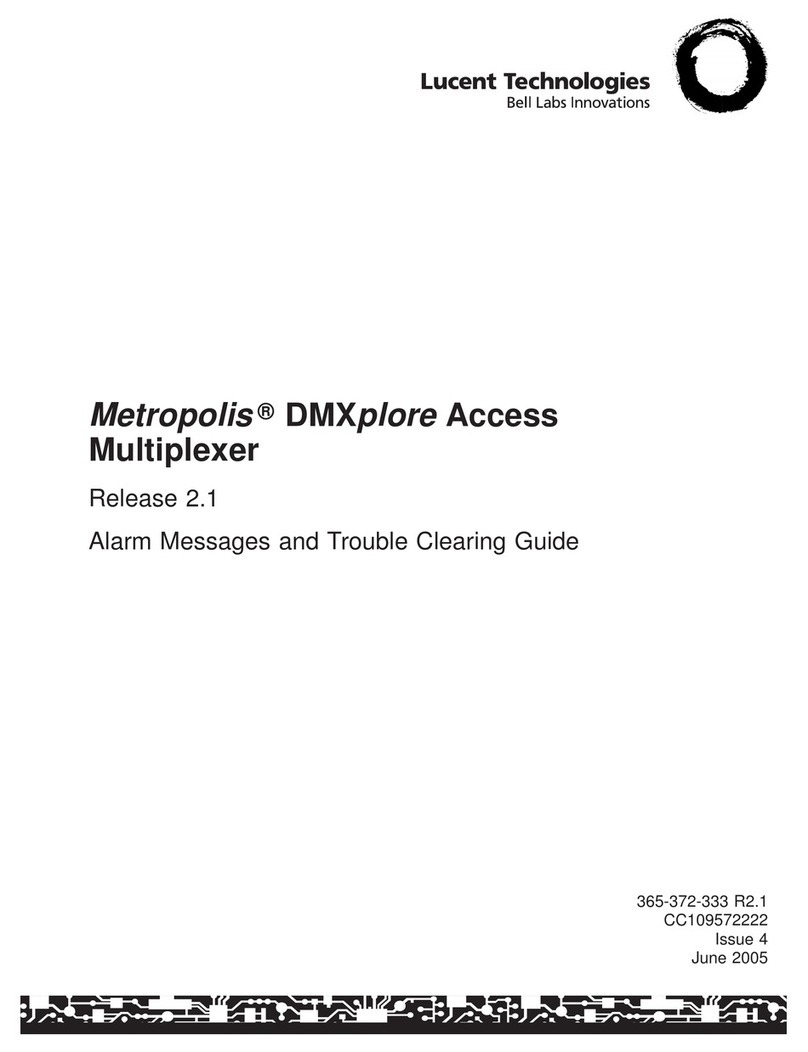
Lucent Technologies
Lucent Technologies Metropolis DMXplore Alarm Messages and Trouble Clearing Guide

Dynamix
Dynamix OPCOM 3100-155 user manual
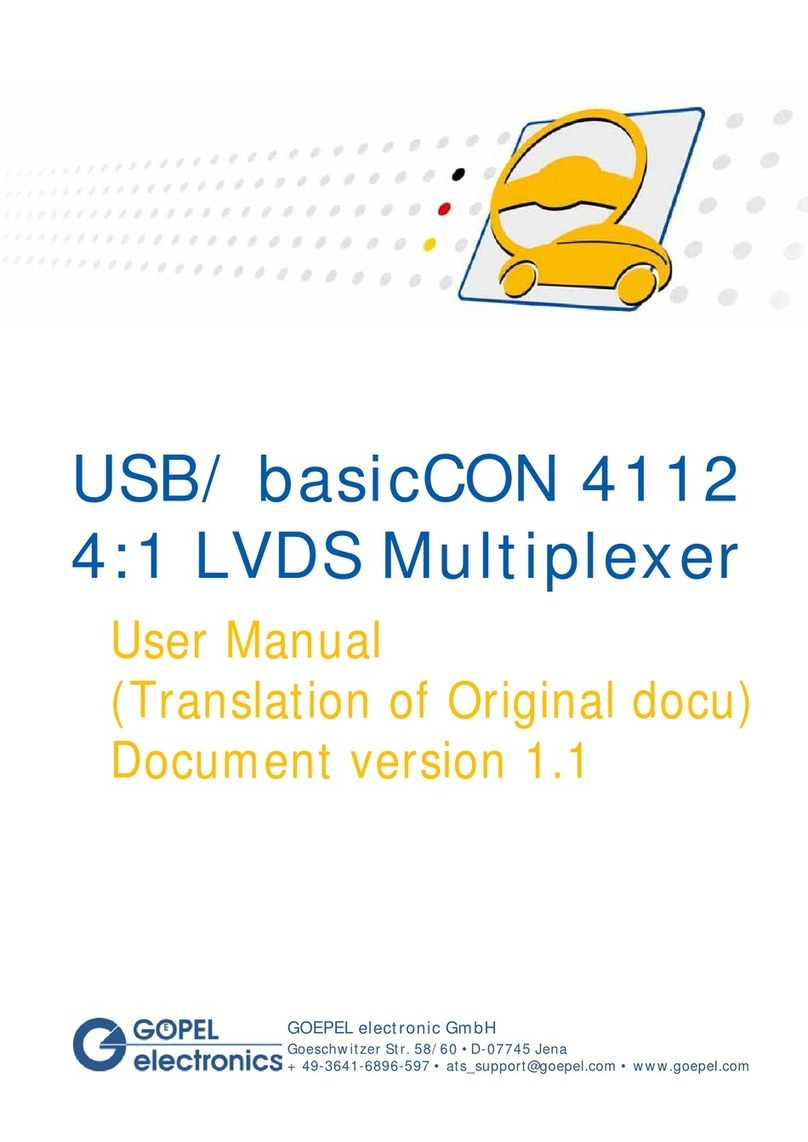
Gopel Electronic
Gopel Electronic USB 4112 user manual
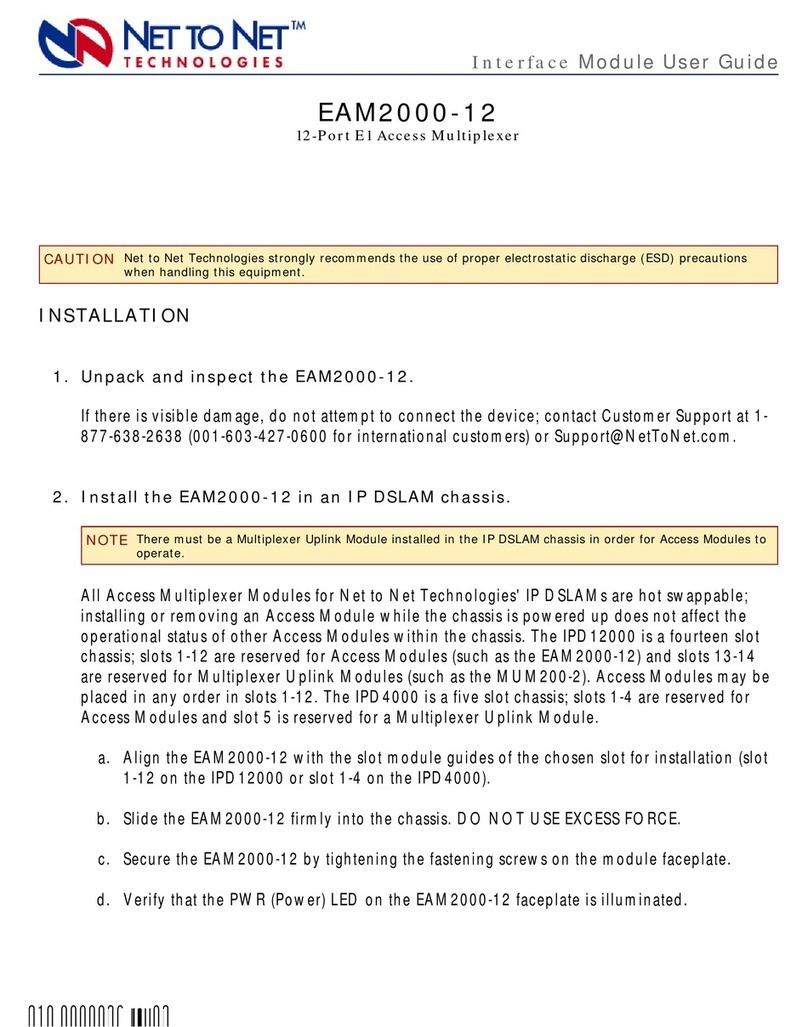
Net to Net Technologies
Net to Net Technologies 12-Port E1 Access Multiplexer EAM2000-12 user guide

Positron
Positron G1001-MR Self-installation guide