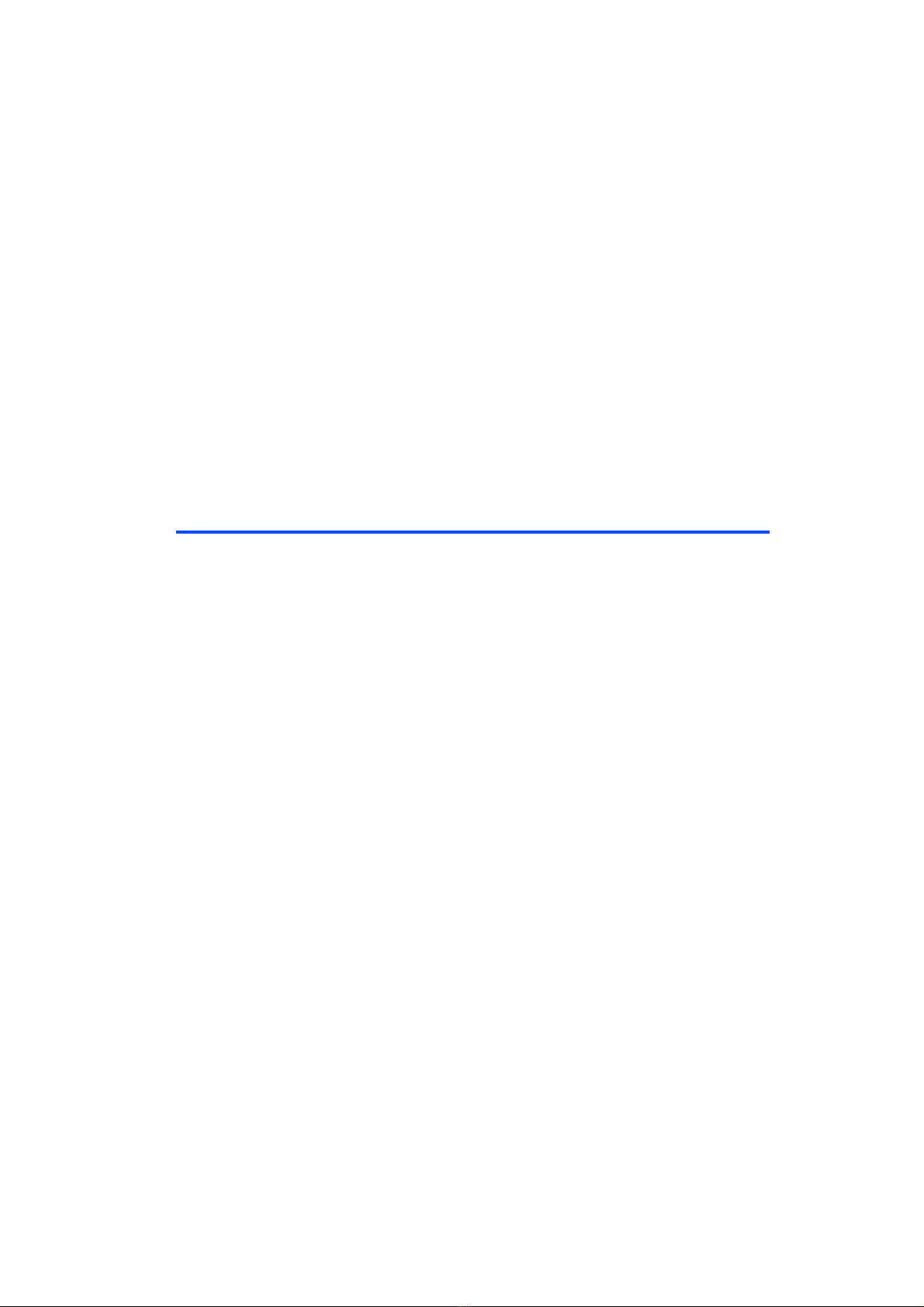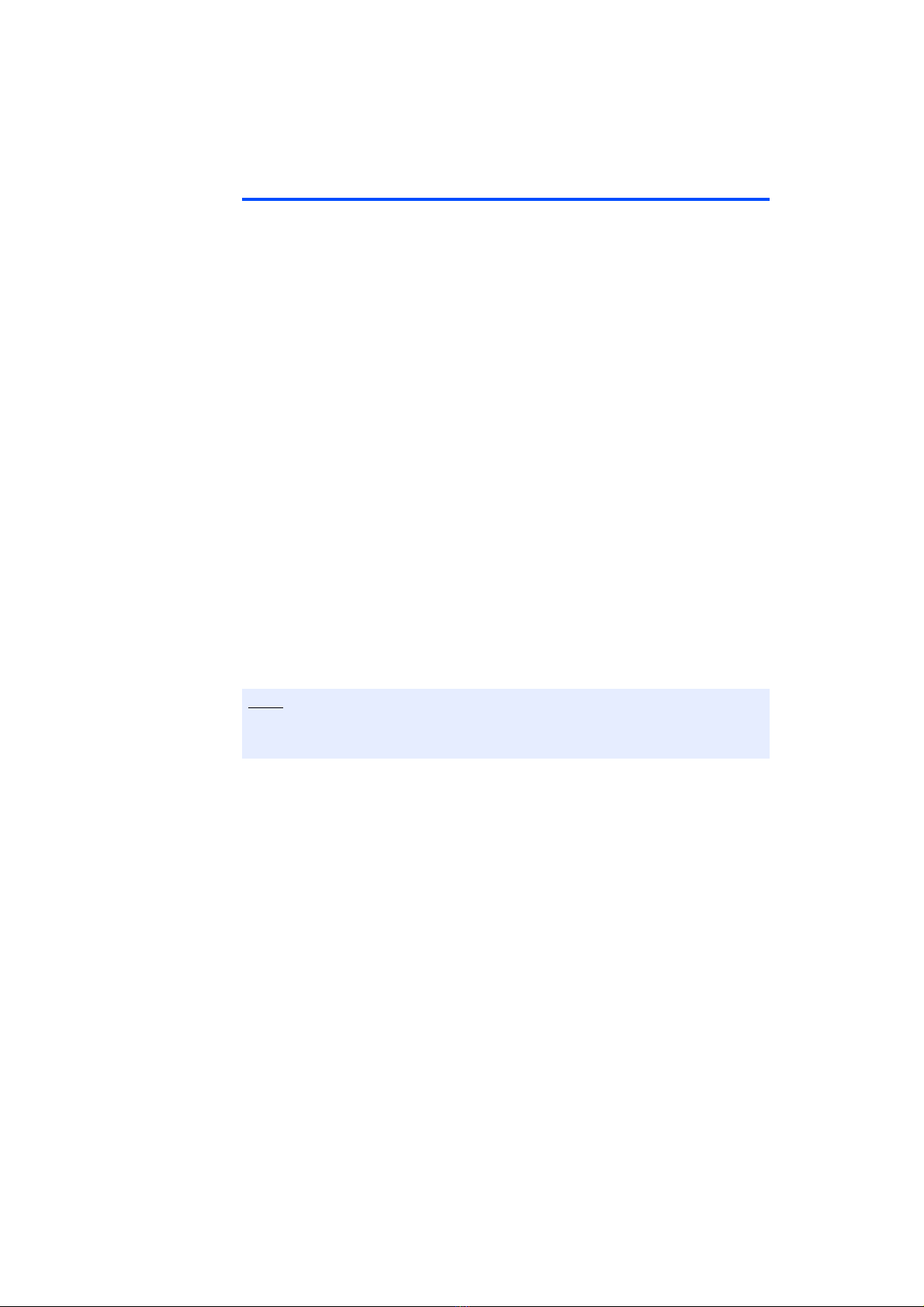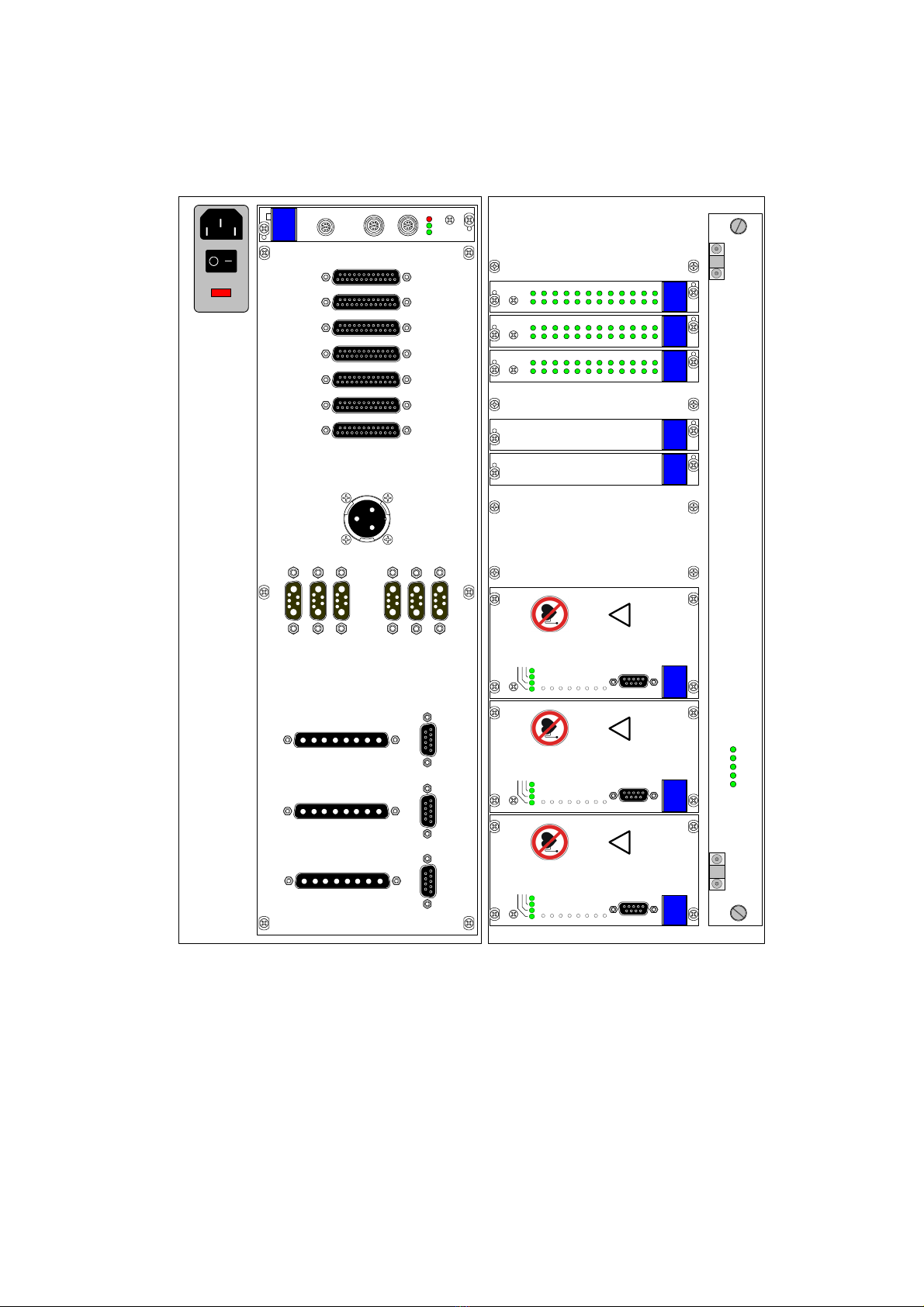ES4408.1 Load Chassis - User’s Guide10
Introduction ETAS
1.2 Basic Safety Instructions
Please adhere to the safety instructions in this manuals to avoid injury to yourself
and others as well as damage to the device.
ETAS GmbH cannot be made liable for damage which is caused by incorrect use
and not adhering to the safety instructions.
1.2.1 Correct Use
The ES4408.1 Load Chassis is a system housing for creating a hardware-in-the-
loop test system. The ES4408.1 based hardware-in-the-loop test system consists
of:
• A dummy load simulation for connecting to ECU final stages. The dummy
load simulation can be installed in the ES4408.1 Load Chassis in the form
of SPI or I²C based boards.
The ES4408.1 Load Chassis is always delivered/installed in a casing (19" rack
system) and must not be operated as a standalone unit.
The use of the ES4408.1 Load Chassis is as follows:
• In industrial lab facilities or at industrial workplaces,
• As a hardware interface for ECUs in a hardware-in-the-loop test system,
• In conjunction with ETAS software which supports the ES4408.1 Load
Chassis,
• As an interface together with software programs that serve the standard-
ized, documented and open APIs of ETAS software products.
The ES4408.1 Load Chassis is not intended to be used as follows:
• In a vehicle on the road,
• As part of a life support system,
• As part of a medical application,
• In applications in which misuse can lead to injury or damage,
• In environments with conditions outside the specified ranges -> see the
section Environmental Conditions.
Demands made of Operation
The following requirements are made to ensure safe operation:
• Only use the product in accordance with the specifications in the relevant
User’s Guide. Product safety is not guaranteed if the device is used other
than intended.
• Observe all applicable regulations on site concerning electrical safety as
well as the rules and regulations on occupational health and safety!
• Never use the product in a wet or damp environment.
• Never use the product in areas subject to explosions.
• Make sure you keep the surface of the product clean and dry.
Demands made re the Technical State of the Product
This state-of-the-art product adheres to all recognized safety-related regulations.
The product must only be used if it is in full working order, with the relevant
personal only using the device as it was intended, taking all security issues and