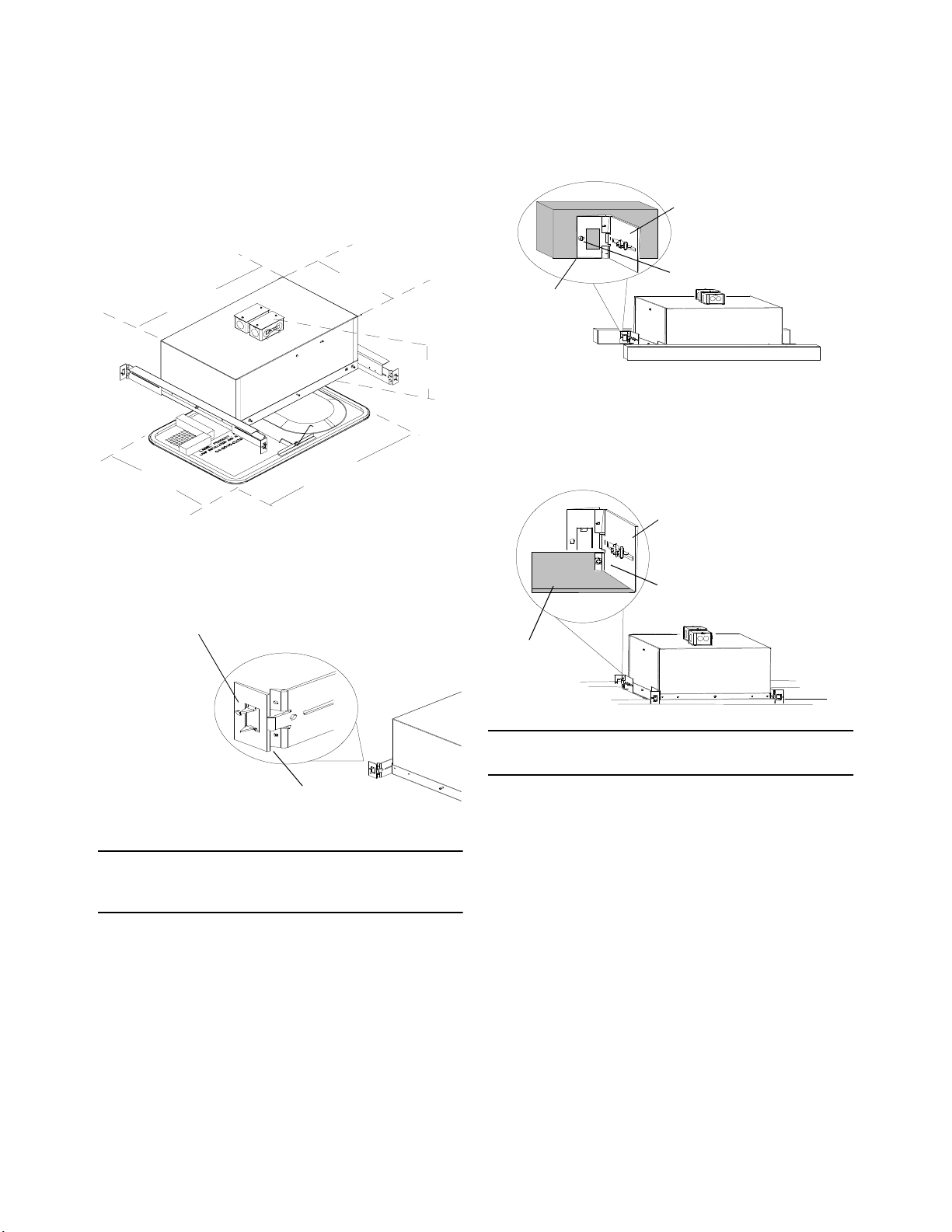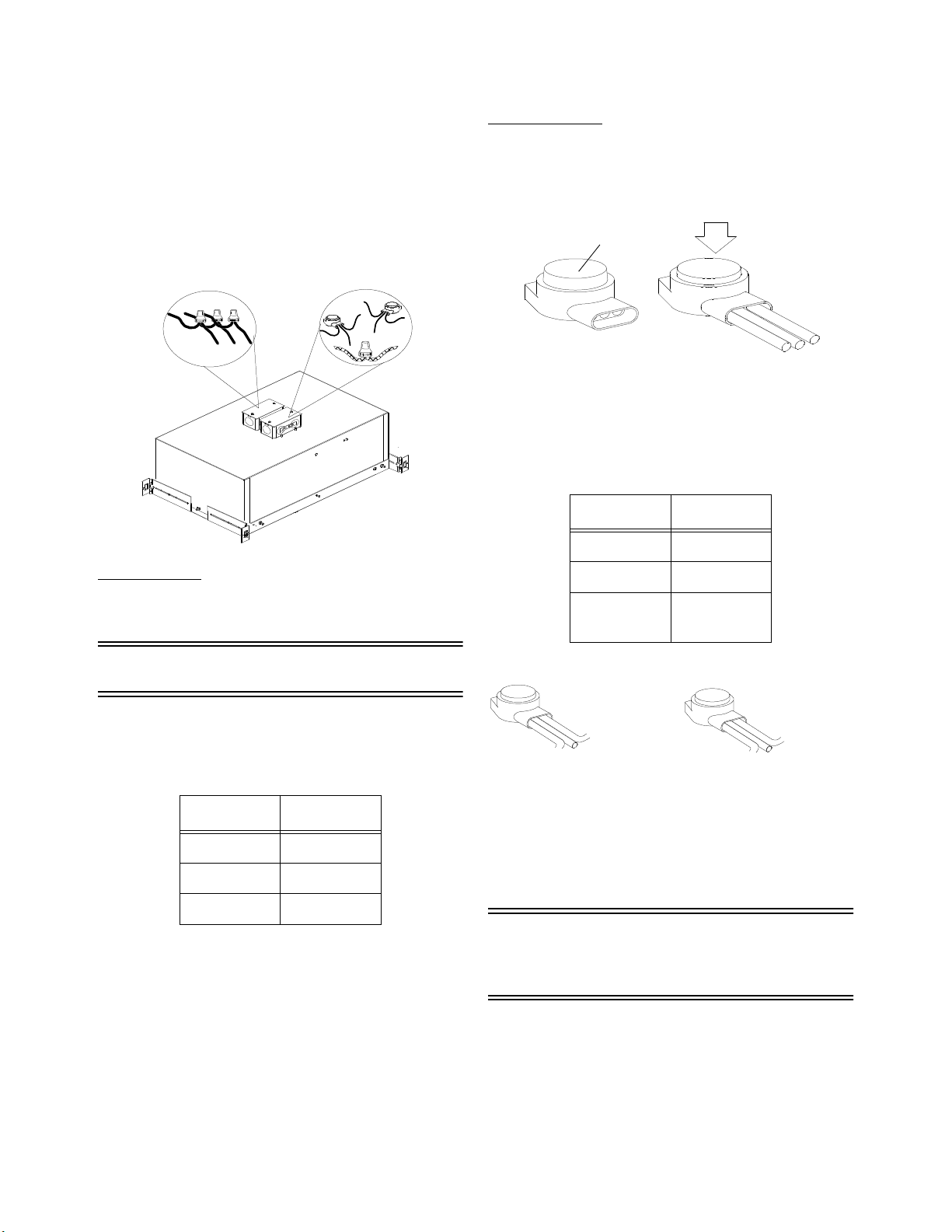May 1999 ©1999 ETC, Inc., 3030 Laura Lane, Middleton, Wisconsin 53562 USA All Rights Reserved 7093M1002
prior to installation. Suggested items to be considered are: light
beam range of motion (pan and tilt), ease of installation, and fin-
ished look.
Characteristics of mounting methods:
Long side of luminaire mounted crosswise in ceiling tile opening
allows for quickest and easiest installation. With this method of
mounting, however, the luminaire trim cover will rest on the ceil-
ing tile support rails, creating a small potentially visible space or
seam between the trim cover and the ceiling tile. No light leaks
will occur.
Long side of luminiare mounted lengthwise in ceiling tile open-
ing provides a seamless transition between luminaire and ceiling
tile provided tile is cut with luminaire opening centered in tile.
This method of installation does require greater care during
installation and may necessitate installing housing with ceiling
tile in place. This method of installation requires use of the Iri-
deon mounting bracket extension kit (part number MBX-6/7R).
The overriding factor to be considered in mounting, is of course
the desired illumination. As with most moving luminaires, par-
ticularly moving mirror luminaires, the range of motion differs
between the pan and tilt movements. Pan movement (across the
width of the luminaire) is 110°. Tilt movement (along the length
of the luminaire) is 80°. It is recommended the mirror end of the
luminaire be mounted toward the wall for best overall illumina-
tion of wall and surrounding area.
When installing luminaires lengthwise within a ceiling tile, the
following steps are suggested:
1. Using luminaire housing as template, center housing in tile
and trace outline. Cut hole in tile. Opening must not be
more than 1” (25mm) larger than housing.
2. Place tile in recessed ceiling support track where luminaire is
desired.
3. Center and attach mounting bracket extension to short sides
of housing.
aRemove four of five screws from short side of luminaire
housing where frame attaches to enclosure. Leave cen-
ter screw in place.
bCenter extension flange along short side of housing with
right angle pointing up and outward. Hole in center of
extension flange fits over center screw head.
cSecure extension flange to housing with screws removed in
step 3.a. above.
4. Position mounting brackets over extension flange at both
ends and secure bracket, extension, and housing together
with two screws per bracket.
5. From adjacent tile location, lower housing down onto tracks
and tile from above. Secure mounting bracket to support
track with set screw supplied.
6. Connect AC power and data lines as described elsewhere in
this document.
Exposed Rafter Installations
When installing luminaire in an exposed rafter environment, it
will be necessary to attach the trim cover adapter to prevent light
leaks and assure proper trim cover fit.
Rough-In Housing Installation is now complete.
Luminaire is now ready for final installation.
To perform final installation, see: Final Installa-
tion Sheet for AR6RRecessed Luminaire (part
number 7093M1003).
GENERAL INFORMATION
Description
The AR6 Recessed luminaire is a specialized interior lighting
instrument which offers numerous state-of-the-art features such
as patented computer control of light, color, and pattern projec-
tion.
Frame
Enclosure
Extension
Mounting
Bracket