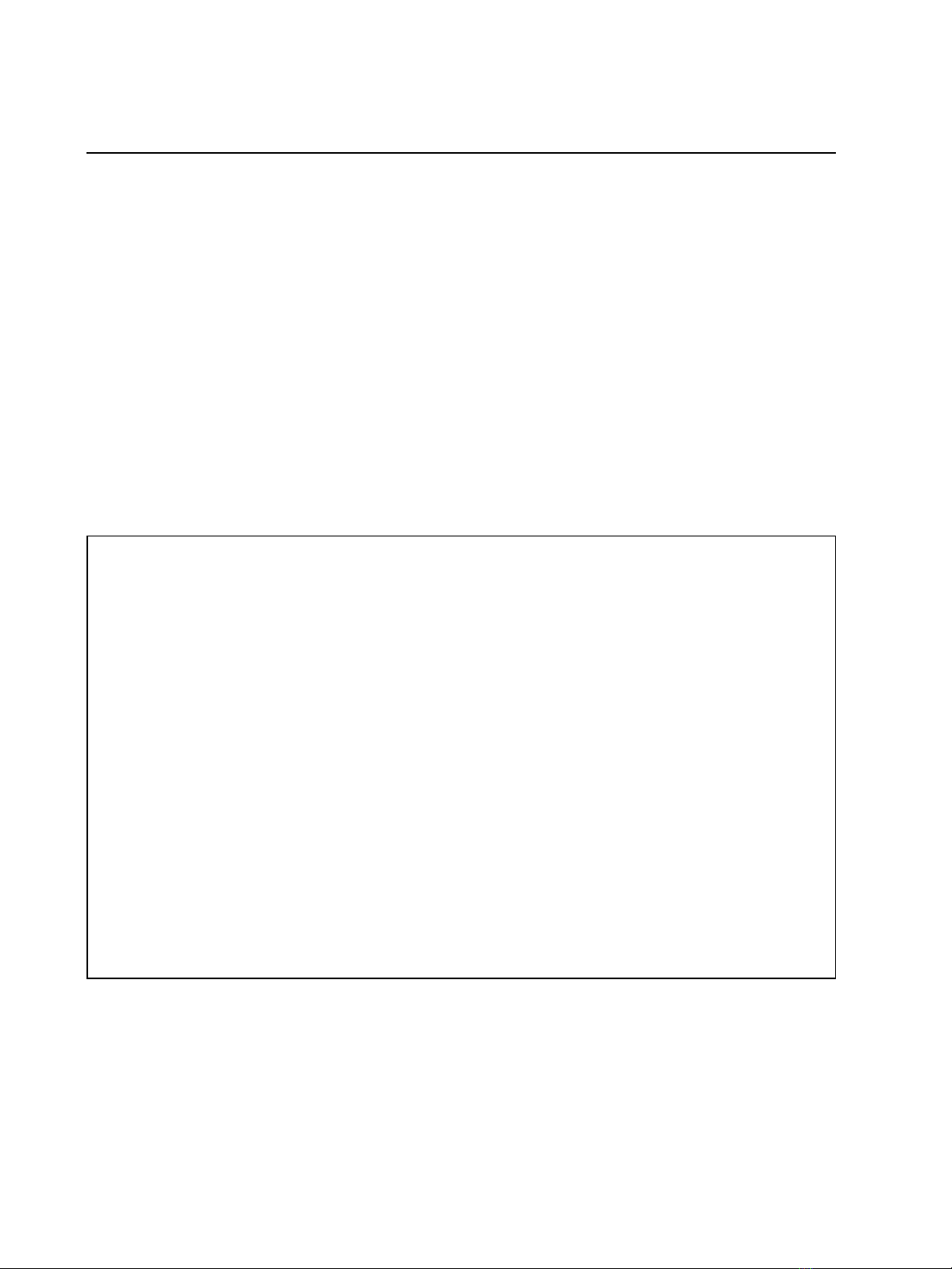1 Relay Panel Mains Feed Installation Manual
Introduction
Congratulations on your purchase of the Relay Panel Mains Feed. This panel offers flexible
power control with a small footprint, low heat dissipation, and low noise, allowing it to be
installed in a variety of locations.
Features of the ERP include:
Built-in preset, and DMX controls
Built-in network interface provides control via streaming ACN (sACN)
Control for up to 24 relays or 300W phase adaptive dimmers
Optional main breaker
120V (1Ø available), 240V, and 277V
Option cards allow for DALI control, 0–10V control, and contact closure input
UL924 listed emergency dry contact input suitable for connection to external emergency
systems
IMPORTANT SAFEGUARDS
When using electrical equipment, basic safety precautions should always be followed
including the following:
READ AND FOLLOW ALL SAFETY
INSTRUCTIONS
Do not use outdoors.
Do not let power supply cords touch hot surfaces.
Do not mount near gas or electric heaters.
Equipment should be mounted in locations and at heights where it will not readily be
subjected to tampering by unauthorized personnel.
The use of accessory equipment not recommended by the manufacturer may cause an
unsafe condition.
Do not use this equipment for other than intended use.
SAVE THESE INSTRUCTIONS