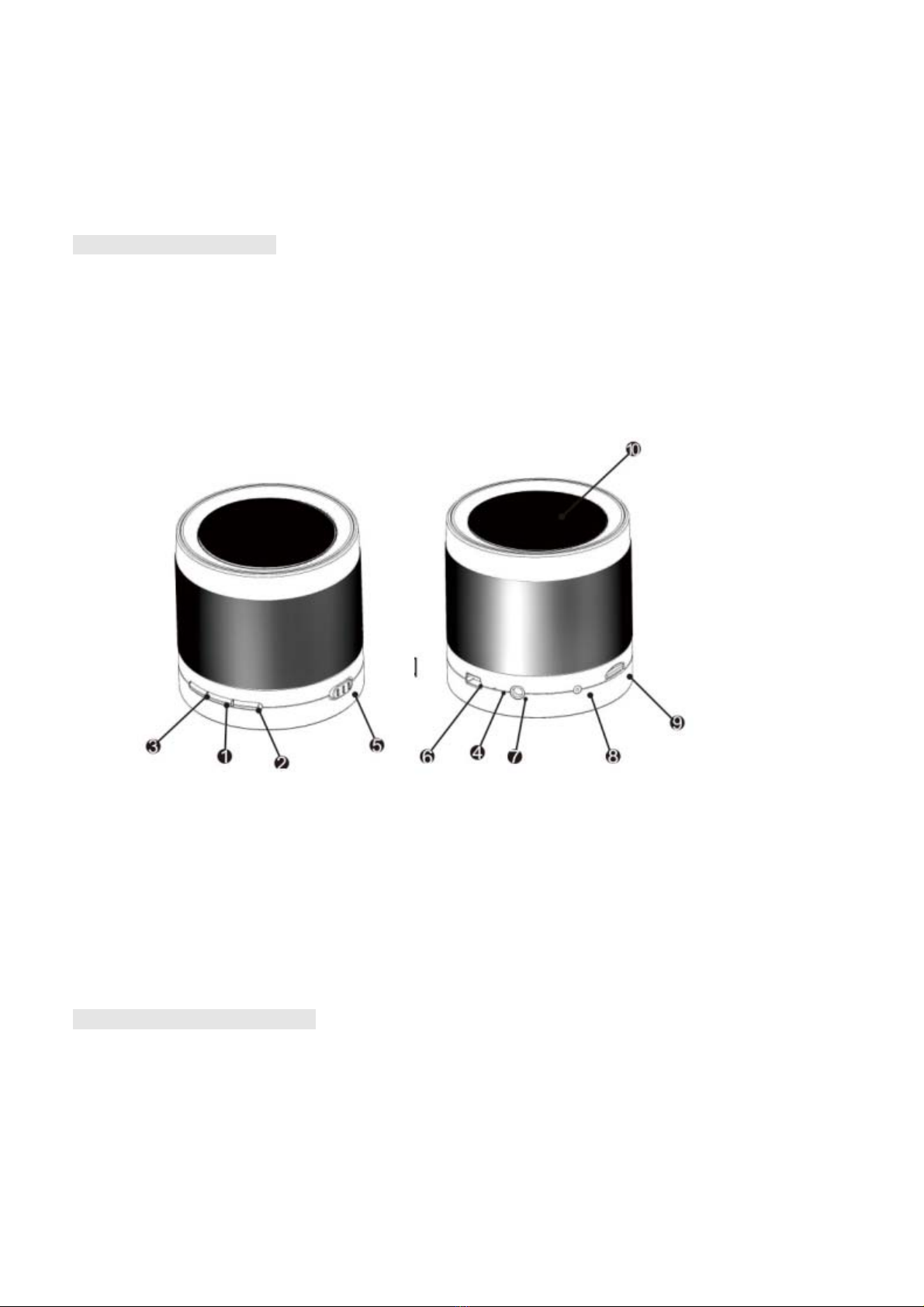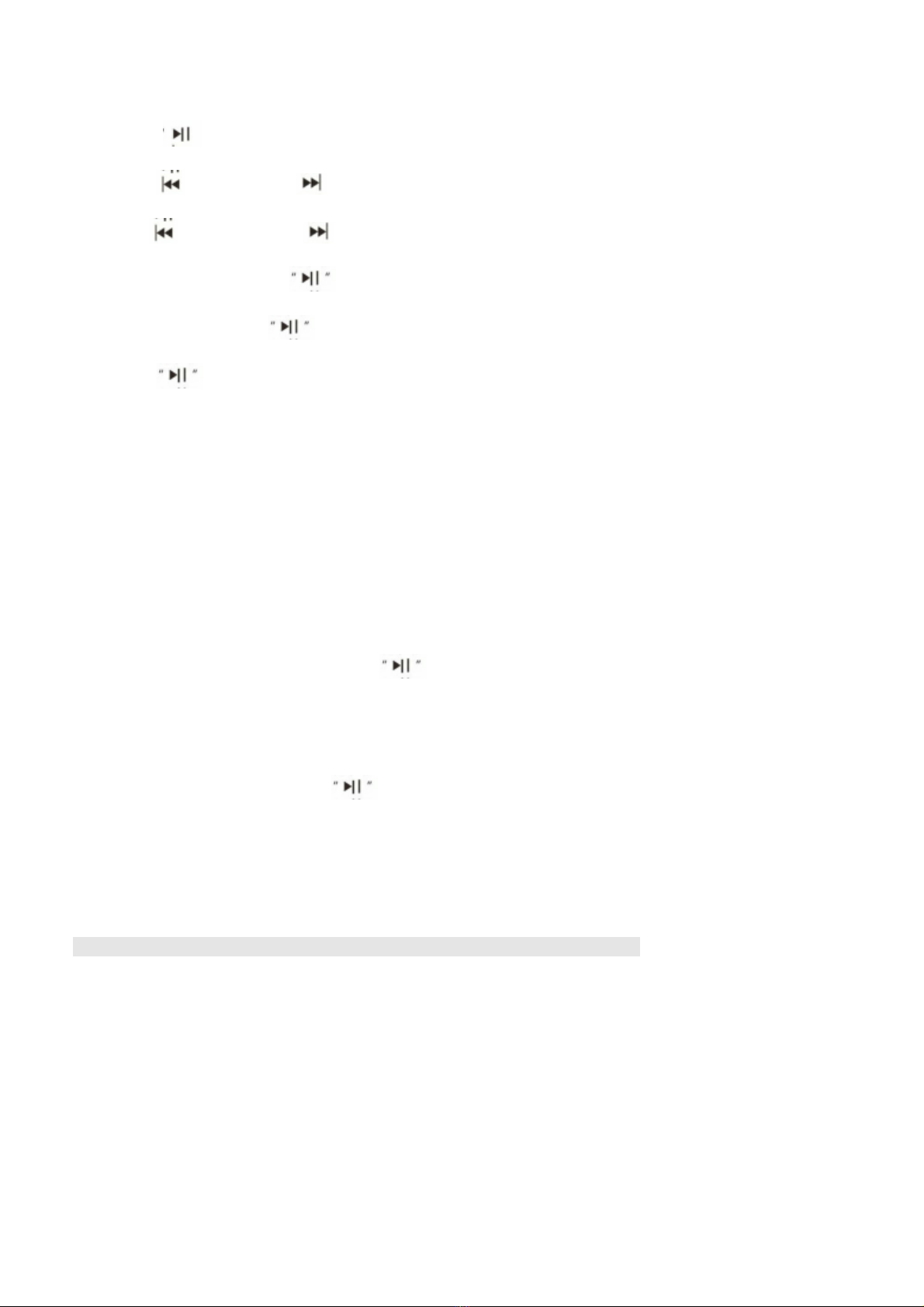Short press ,play/pause
Short press ,previous song, ,next song.
Long press ,volume decrease, ,volume increase.
When coming call, short press to answer the call.
When finished, short press to hang up.
Long press ,change to MP3 mode.
·Connecting device memory: When you turn on the speaker in Bluetooth mode, it will connect with
the device which work with it last time automatically. If the device is out of effective range,
pair procedure start.
Ps: There may be some difference between different devices, such as smart phones, computers
and etc. which has Bluetooth function, before pair to this speaker, check devices manual first.
AUX Line in Mode:
The indication light will show a green color when an AUX cable is connected to the speaker. This will auto set
the speaker to AUX Input Mode. When the speaker is used in AUX mode you will only be able to control the music
Volume Up/Down from the speaker. Long press ,change to Bluetooth mode.
TF Card Mode:
With voice prompt when entered into MP3 mode. The indication light will show a green color. Supports music files
like MP3,WMA,WAV,AMR,etc. When the speaker is used in TF mode you will only be able to control the music Volume
Up/Down from the speaker. Long press ,change to AUX mode.
Low VoltageWarning
zThe indicator light will flash red when the power is too low. Please recharge the speaker. No power,
the speaker will switch off automatically.
InstructiononProductSafetyMaintenance
●Donotplacethisproductunderthehigh‐temperatureanddamp
environmentandmakeitbecaughtbyrainorimpactedbystrongforce.
●Ifthisproductgivesoutsmokeorencounters
otherexceptions,quicklyplugofftheDC‐USBpowercable
Plugtoavoidaccidentsandcontactlocalfranchiserordialthesellerforrepair.
●Theaudiosignalcableandpowercablecannotbepulled,tied,extruded,trampledorsuspendedwithheavyobjectstoavoid
damagetotheinsulationlayeroftheaudiosignalcableandUSBpowercable,whichwillleadtoshortcircuitorbadcontact.
●Pleaseuseattachmentadapter.
●Pleasepoweroffthisproductwhenitisnotoperatedforalongtime