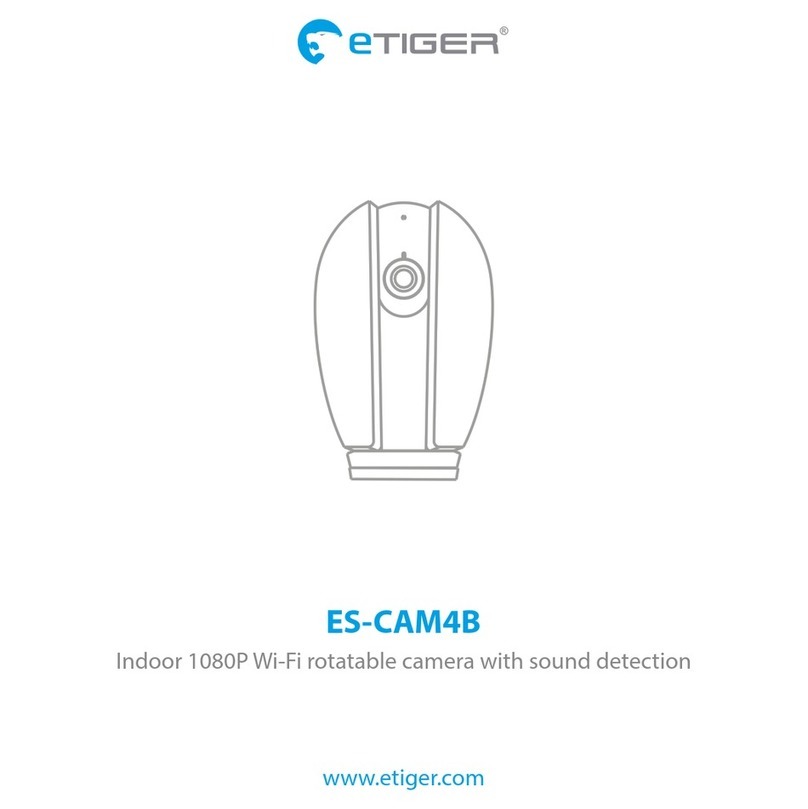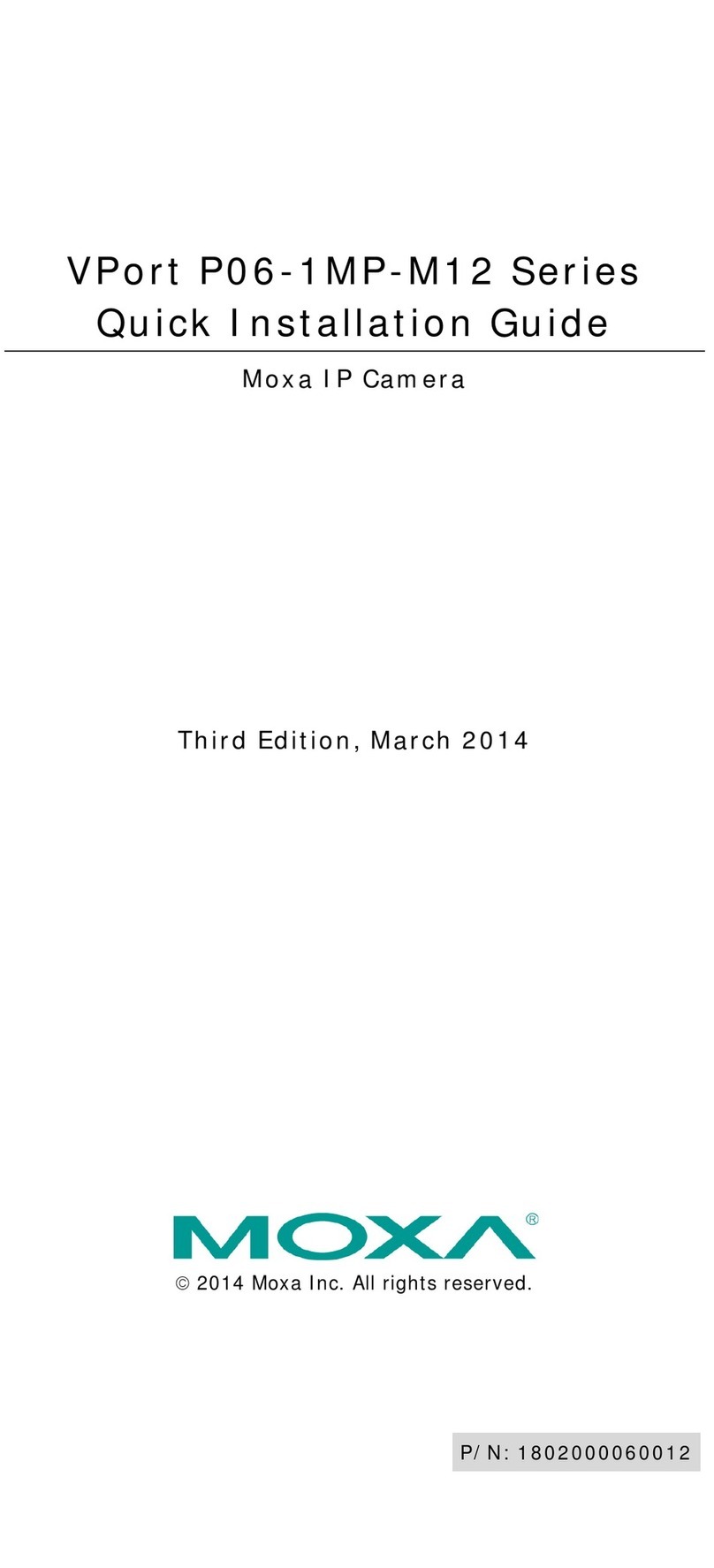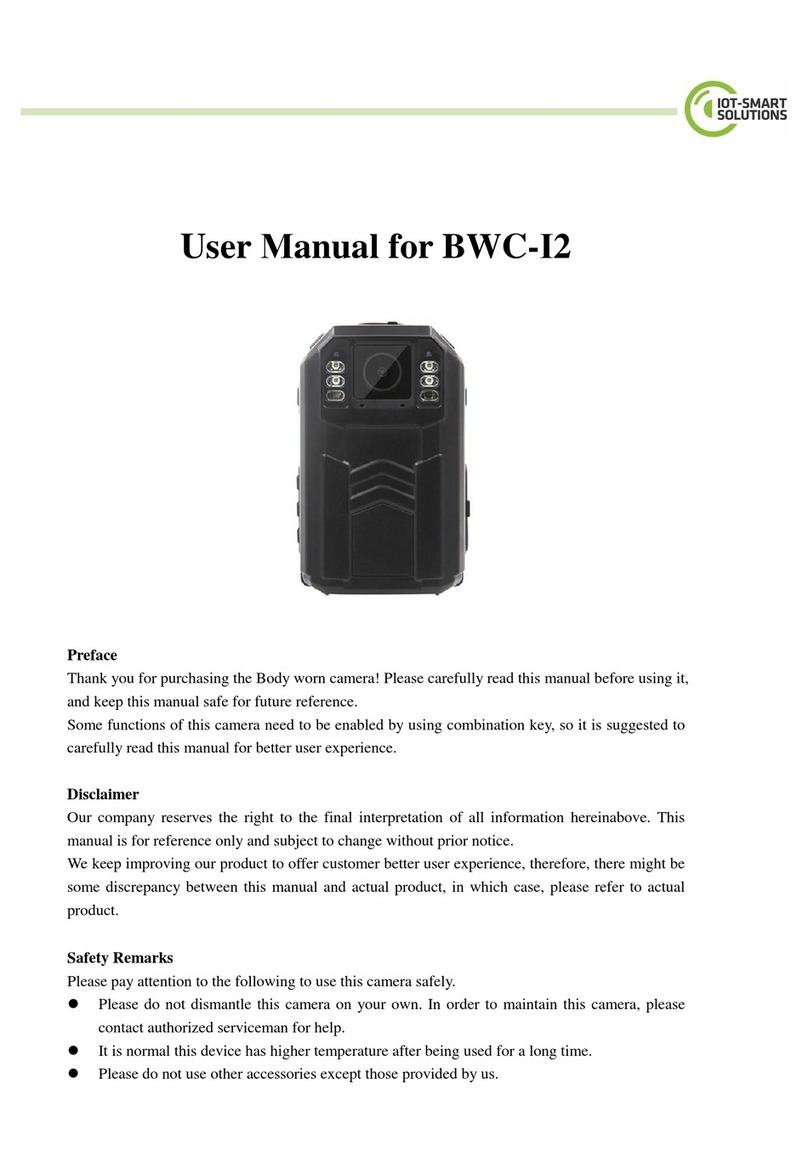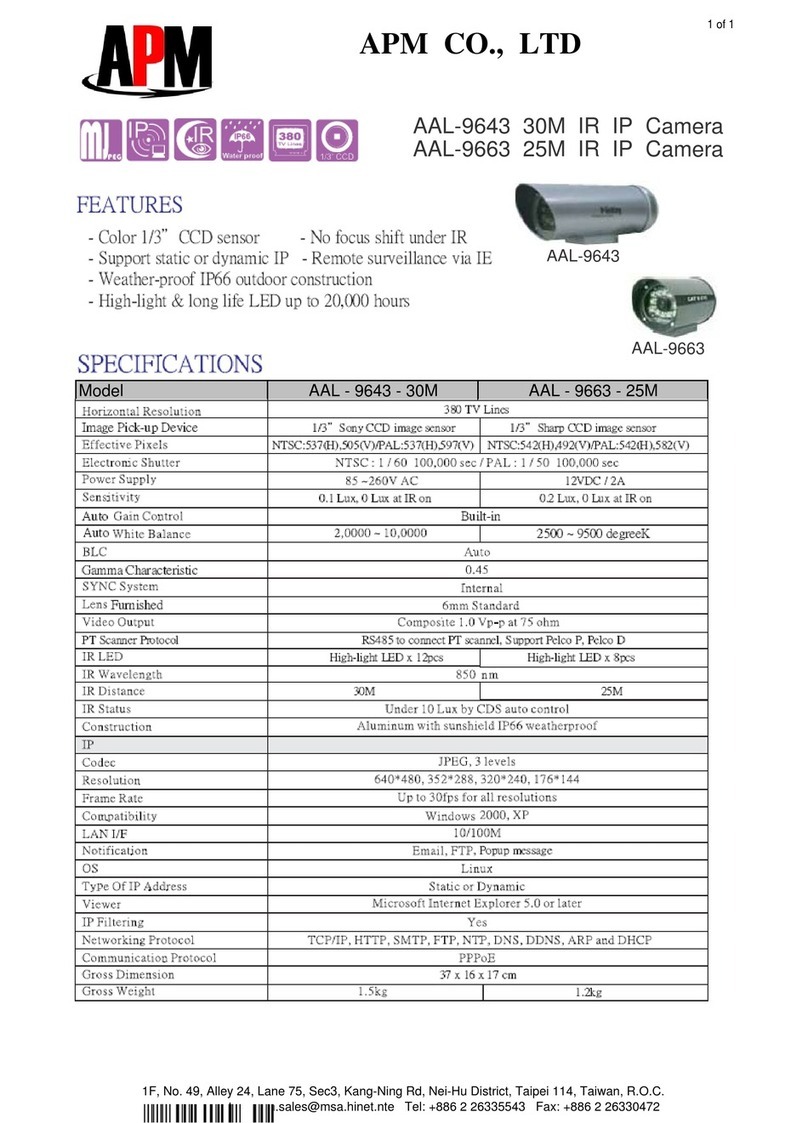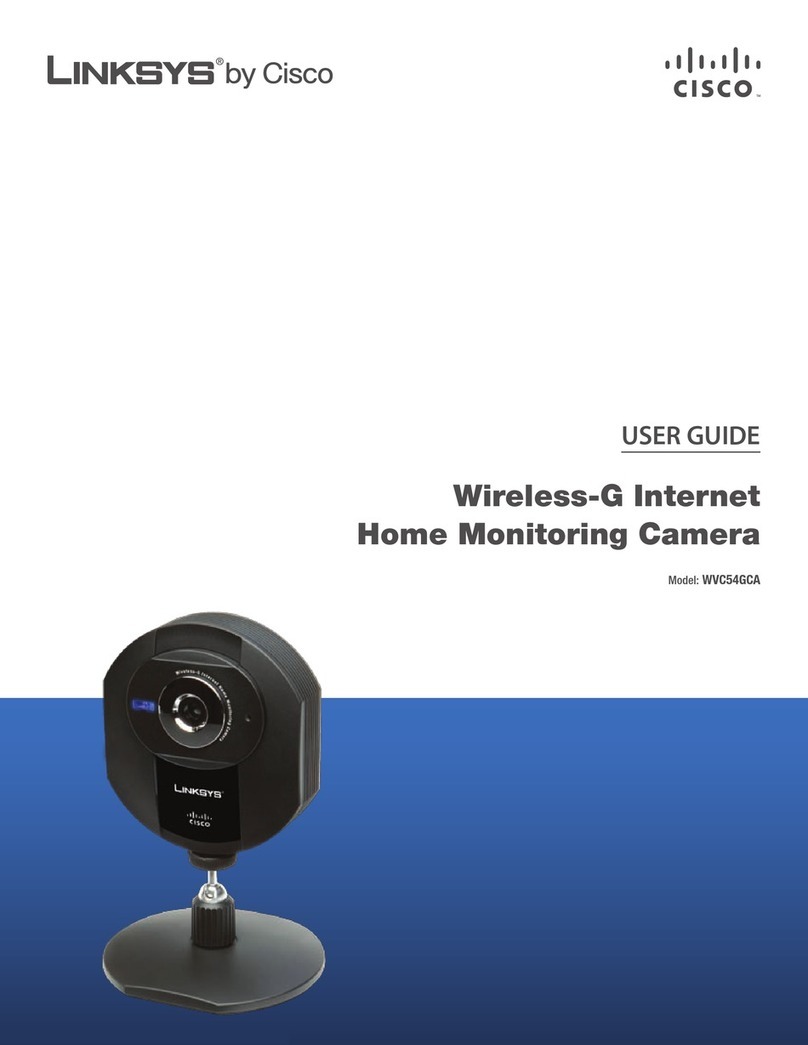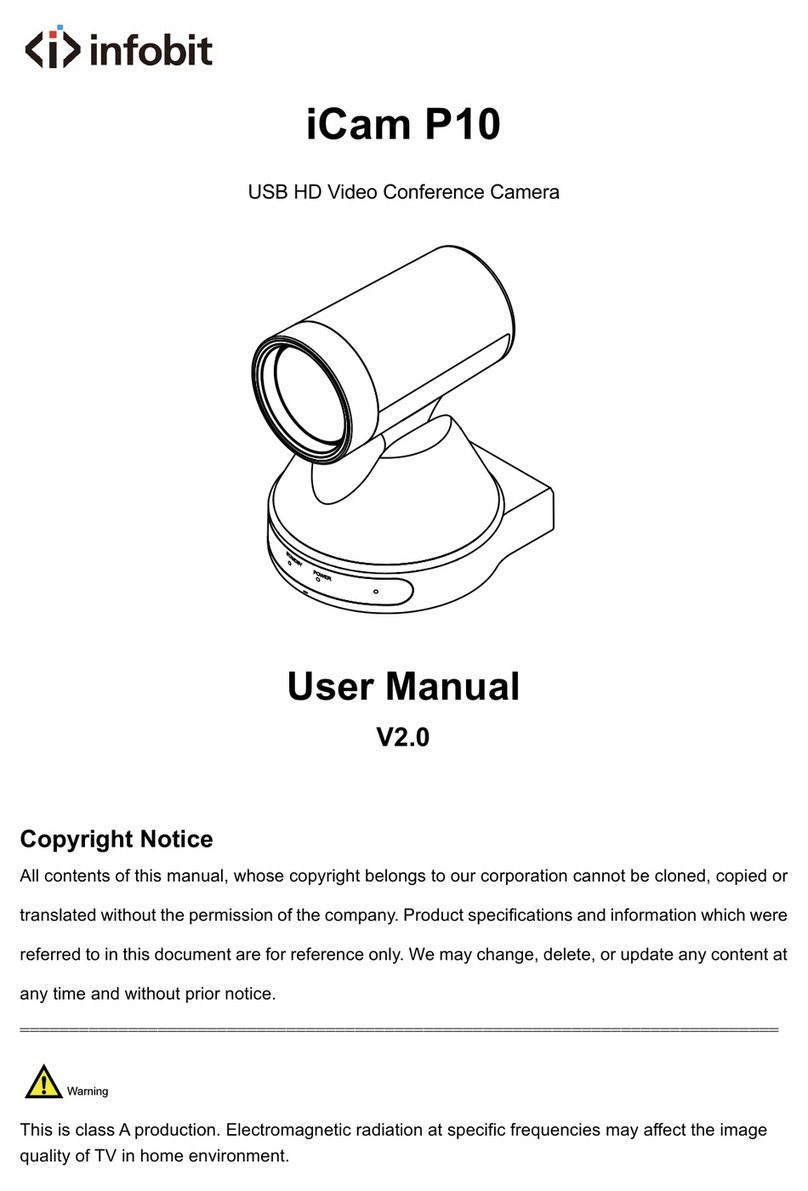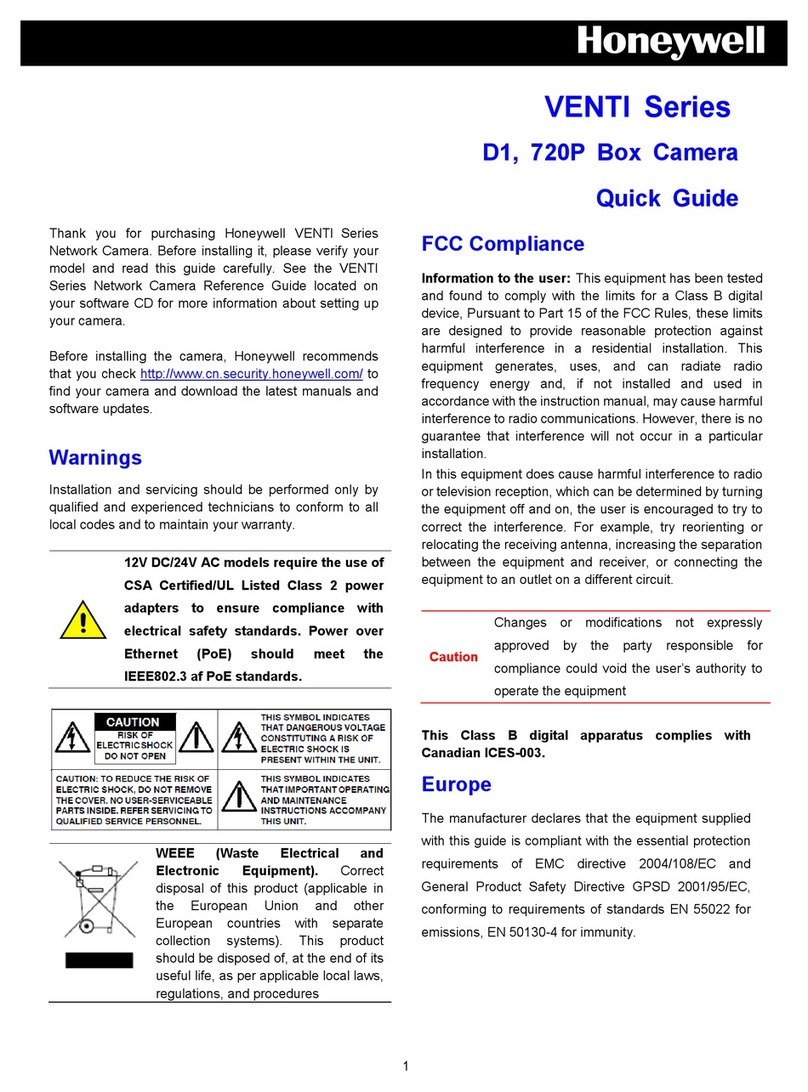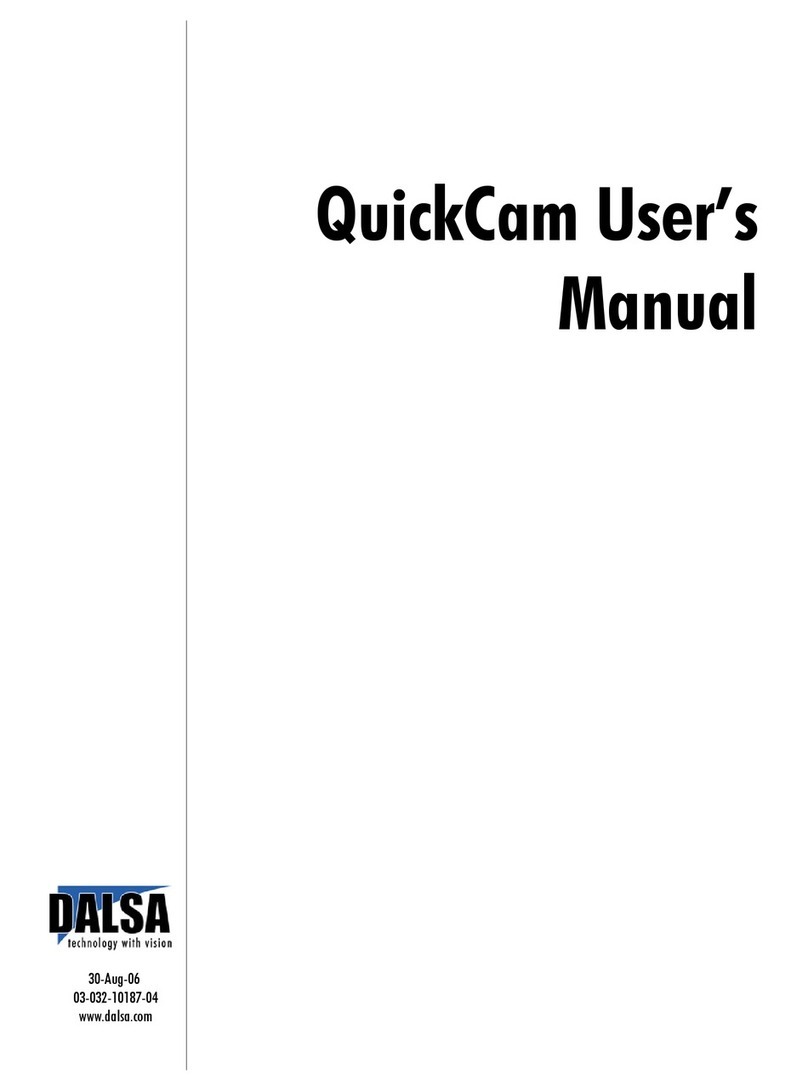eTIGER ES-CAM5B User manual

www.etiger.com
ES-CAM5B
Outdoor IP65 1080P Wi-Fi rotatable camera with sound detection


Outdoor IP65 FHD Wi-Fi rotatable camera with sound detection
Caméra extérieure Wi-Fi FHD pivotable IP65 avec détection des sons
Drehbare FHD WLAN-Kamera mit Schutzart IP65 mit Geräuscherkennung
Draaibare wicamera IP65 FHD voor buitenshuis met geluidsdetectie
Videocamera Wi-Fi girevole da esterno IP65 FHD con rilevamento sonoro
Cámara giratoria de exterior IP65 FHD con wi y detección de sonido

44
This is your eTIGER outdoor camera.
Always stored.
Store your footage via internal 16Gb
storage (up to 128Gb) or optional cloud
storage.
See what your camera sees.
Thanks to the Full HD (1080P) camera
and 100° angle lens you can see almost
everything in the room. Or zoom in and
enlarge the image.
Talk and listen.
Your eTIGER camera has a built-in speaker
and microphone to hear what is going on
and talk via the eTIGER app. You can also
set sound detection.
Watch the light.
Flashing red means the camera is
connecting to your home Wi-Fi
Camera lost connection
Camera operating normally
Camera set for manual conguration (if
QR code scanning is unsuccessful)
Place anywhere.
even the wettest places do not scare
this camera. With an IP65 waterproof
protection grade you can install this
camera anywhere.

5
EN
5
Specications.
1. Indicator light 4. Speaker
2. 1920X1080 pixel FULL HD camera with
night view capabilities.
5. Reset button
3. Power input [DC 12V 1A] 6. Internal storage [16Gb]
7. Microphone for capturing the sound of
your video or use as a sound sensor
1
4
5
3
2
7

6
Unpack. Install. done.
Simply power on the device.
Install the app and follow the instructions on the screen.
Done in a jiy.
For a more detailed instruction or if you experience problems
upon installing please visit
www.etiger.com

7
EN
What is in the box?
ES-CAM5B Power adaptor Reset pin
wall bracket Screws and plugs Metal support and
screws
Manual
X2

1
8
Download the app.
Download the etigerhome app on Android or iOS.
Login or create an account. You can create an account with
your email or cell phone number. Upon registration you will
be asked to ll in a registration code which your received by
mail or SMS.
ADD DEVICE
GET AUTHENTICATION ACTIVATE ACCOUNT
Country AUTHENTICATION
Email
Note : Make sure your smartphone is connected to a 2.4 GHz network. eTIGER camera
cannot be connected to a 5GHz network.

9
EN
2
Power up your camera.
Choose a spot and plugin your camera.
The camera will play an audible sound to inform you it is ready
for conguration.
Note : If you do not hear the sound, press the reset button for about 5s until your hear a
beep sound.

10
3
Add the camera to your app.
Press the +sign in the app or optional press add device.
Make sure you are connected to your home Wi-Fi, or the Wi-Fi
you need to connect your camera with.
Fill in the password. Hold the created QR code in front of the
camera until you hear a beep sound.
20-30 cm

11
EN
Other functions.
Motorised control and image ip
Pan and tilt your camera within the app. View every angle of your home.
When installed on your ceiling, the image of your camera can be rotated
180° for better viewing experience.
Motion and sound detection
Activate and adjust the movement and/or sound detection to get
notications on your smartphone of any suspicious activity.
Record your footage
You can choose to save the images continuously [ a 16 GB micro-SD card
will allow you to record 72 hours of video continuously] , or to choose to
activate recordings upon motion detection. Optionally, you can choose a
cloud subcription plan to safely store your footage.

12
Installation.
Ceiling mount installation : Drill a hole ( 8 - 40mm ) in the ceiling where you
want to install your camera. Insert the wall caps and install the bracket. Fix
and rotate the camera on the bracket.
Wall mount installation : Drill a hole ( 8 - 40mm ) in the wall where you
want to install your camera. Insert the wall caps and install the metal sup-
port. Fix the bracket on the metal support, then x and rotate the camera
on the bracket.

13
EN
Specications.
Note : please note that, in order to experience a full functionality of the camera,
you need to grant the app permission to control your speaker, microphone and
others.
Power plug Euro / Type C (CEE 7/16)
12V DC power adaptor
Wireless technology Wi-Fi IEEE 802.11b/g/n
2.4 GHz ~ 2.4832 GHz
Antenna gain gain 3 dBi
Radio transmit power 18.58 dBm
Max. resolution 1920x1080 pixel (FHD)
2 MPixel
Lens 4.00mm F2.0
Image Chip 1/3” CMOS
Viewing angle V : -10°~75° | H : 0~355 | A: 100°
Storage type Internal storage of 16Gb [Fat32 - ExFat]
Water resistancy IP65
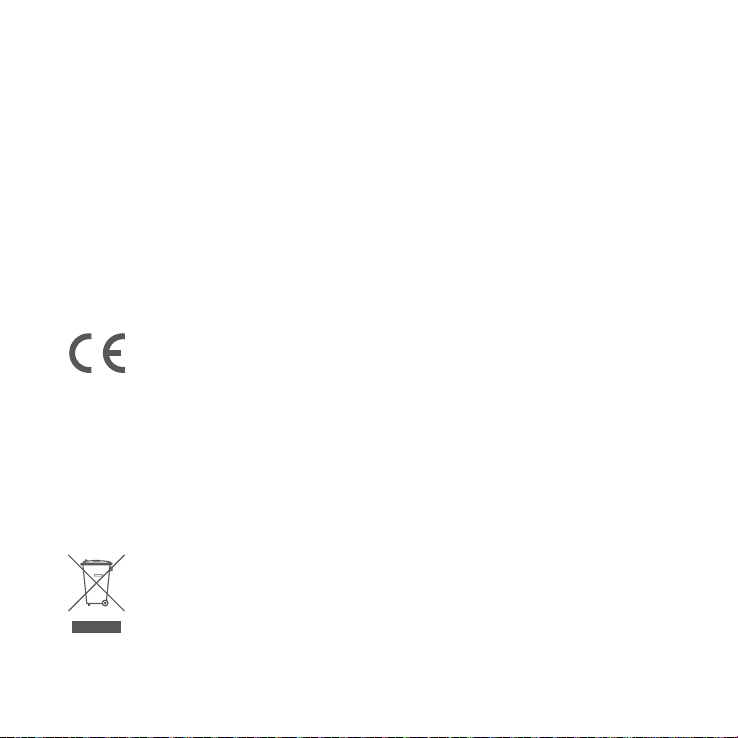
14
Warranty.
Declaration of conrmity.
End of life.
At the end of its life, the device has to be separated from other waste.
Consign the device and all of its components together to a center of
electronical and electrotechnical waste recycling center, designated
by your local authorities.
We hereby declare that [all essential radio test suites have been
carried out and that] this product with model number :
ES-CAM5B
conformity complies to all essential requirements of directive
2014/53/EU. A full declaration can always be requested at be-
low support contact.
The two-year warranty applies to this product unless otherwise specied
at the time of purchase. Power supplies and batteries have a warranty of
six months. when buying used products, the warranty of this products
remains measured from the time it was bought by the original owner.
For more information and legal notices please visit www.etiger.com

15
EN
eTIGER Europe
Pachtgoedstraat 2
9140 Temse
Belgium
Visit our website
www.etiger.com
Contact us
service@etiger.com
For additional support or a more
detailed instruction

1616
Votre caméra extérieure eTIGER
Un stockage longue durée.
Stockez vos images dans la mémoire
interne de 16Go (jusqu’à 128Go) ou dans
un espace de stockage dans le cloud en
option.
Voyez ce que voit votre caméra.
Grâce à la caméra Full HD (1080P) et à
l’objectif avec angle de vision de 100°, vous
pouvez voir quasiment l’intégralité de la
pièce. Vous pouvez également zoomer et
agrandir l’image.
Parlez et écoutez.
Votre caméra eTIGER est équipée d’un
haut-parleur et d’un micro intégrés qui
vous permettent d’entendre ce qui se passe
et de parler via l’application eTIGER. Vous
pouvez également activer la détection
des sons et utiliser la caméra en tant que
babyphone.
Observez le voyant.
Un voyant rouge clignotant signie que
la caméra est en train de se connecter
au réseau Wi-Fi de votre domicile.
La caméra a perdu la connexion.
La caméra fonctionne normalement.
La caméra est paramétrée pour une
conguration manuelle (si la numérisa-
tion du code QR échoue).
Placez-la où vous le souhaitez.
Mêmes les endroits les plus humides ne
rebuteront pas cette caméra. De par son
étanchéité de grade IP65, vous pouvez
installer cette caméra où vous le souhaitez.
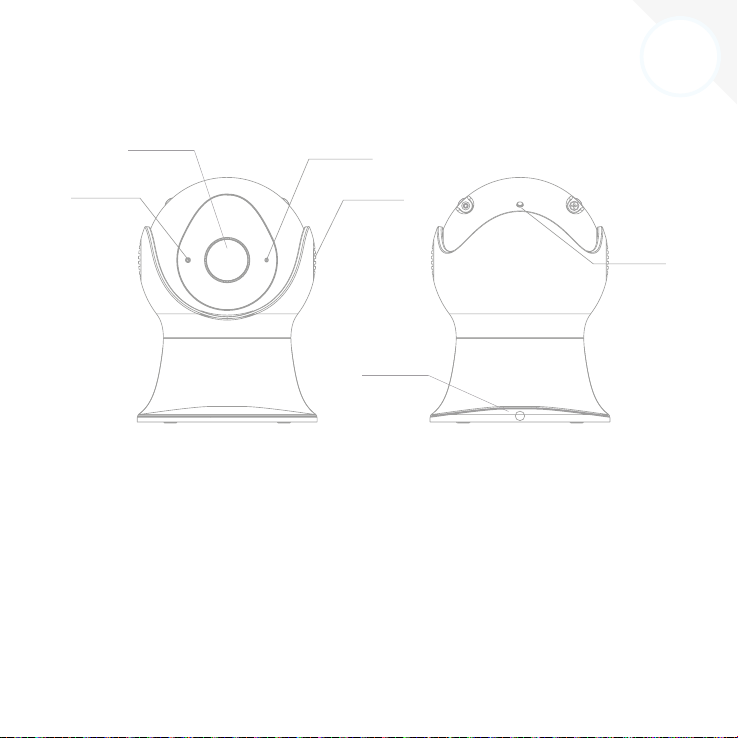
17
FR
17
Spécications
1. Voyant 4. Haut-parleur
2. Caméral Full HD de 1920x1080pixels
avec fonction de vision nocturne
5. Bouton de réinitialisation
3. Entrée d’alimentation [12Vcc, 1A] 6. Mémoire interne [16Go]
7. Microphone pour la capture du son de
la vidéo ou pour utilisation en tant que
capteur sonore
1
4
5
3
2
7

18
Déballez. Installez. C’est tout.
Branchez l’appareil à une source d’alimentation.
Installez l’application et suivez les instructions à l’écran.
Opérationnel en un clin d’œil.
Pour des instructions plus détaillées ou si vous rencontrez des problèmes
lors de l’installation, visitez le site
www.etiger.com

19
FR
Contenu de l’emballage
ES-CAM5B Adaptateur secteur Broche de réinitiali-
sation
Support mural Vis et chevilles Support métallique
et vis
Manuel
x2

1
20
Téléchargez l’application.
Téléchargez l’application etigerhome sur votre appareil Android ou
iOS.
Connectez-vous ou créez un compte. Vous pouvez créer un compte
à l’aide de votre adresse e-mail ou de votre numéro de téléphone
portable. Lors de l’enregistrement, vous serez invité à saisir le code
d’enregistrement qui vous a été envoyé par e-mail ou par SMS.
AJOUTER UN APPAREIL
OBTENIR L’AUTHENTI-
FICATION ACTIVER LE COMPTE
Pays AUTHENTIFICATION
E-mail
Remarque: Assurez-vous que votre smartphone est connecté à un réseau 2,4GHz. La
caméra eTIGER ne peut pas être reliée à un réseau 5GHz.
Table of contents
Languages:
Other eTIGER IP Camera manuals