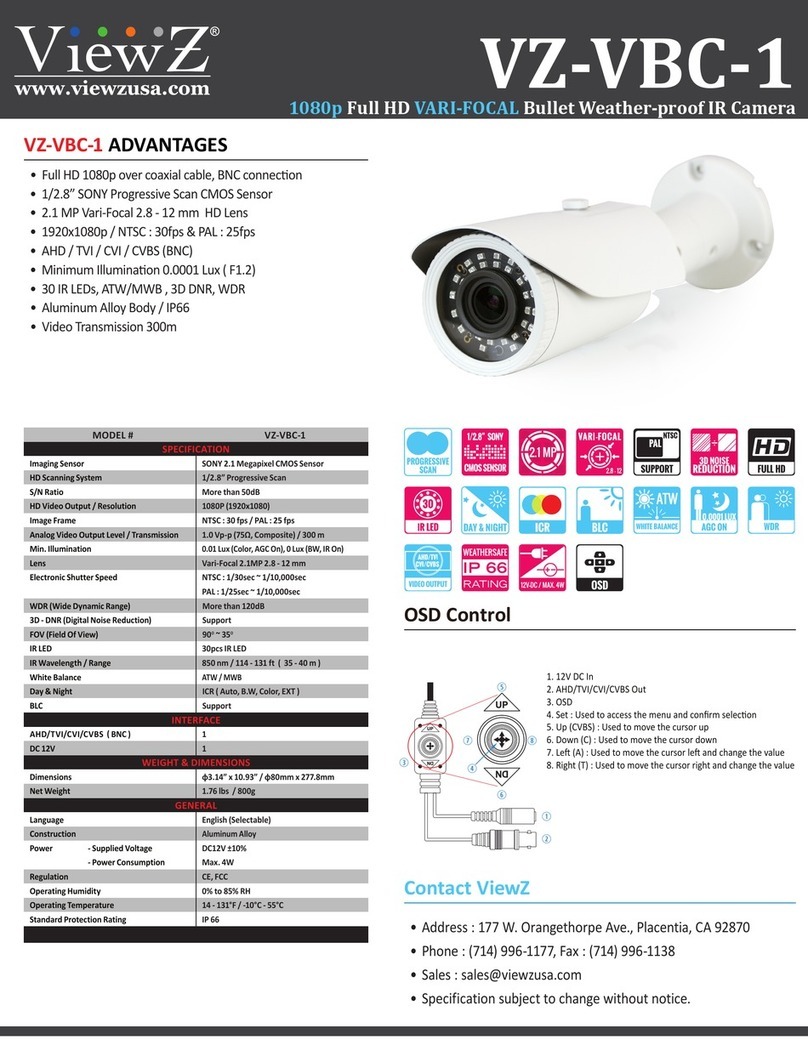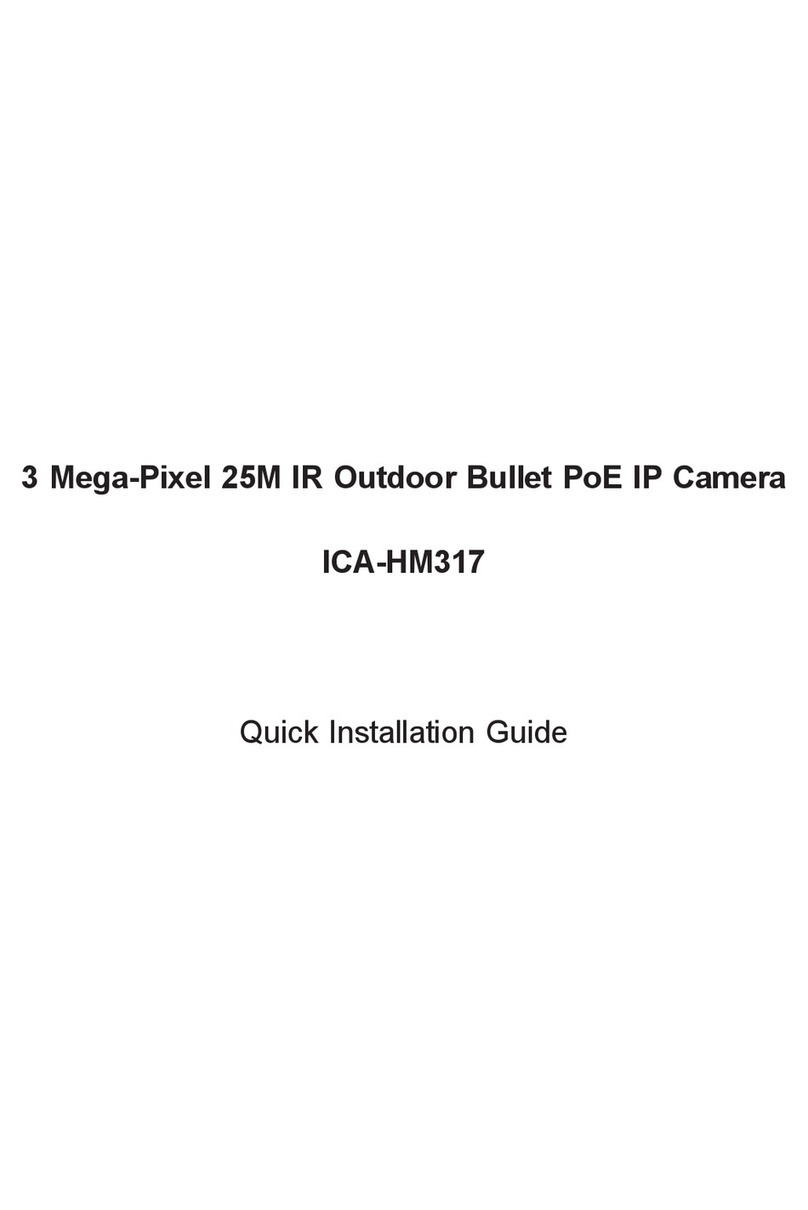eTIGER ES-CAM4B User manual

www.etiger.com
ES-CAM4B
Indoor 1080P Wi-Fi rotatable camera with sound detection


Indoor FHD Wi-Fi rotatable camera with sound detection
Drehbare FHD WLAN-Kamera mit Geräuscherkennung
Caméra intérieure Wi-Fi FHD pivotable avec détection des sons
Draaibare wicamera FHD met geluidsdetectie
Videocamera Wi-Fi girevole da interno FHD con rilevamento sonoro
Cámara giratoria de interior FHD con wi y detección de sonido

44
Always stored.
Store your footage via SD card (up to
128Gb) or optional cloud storage.
See what your camera sees.
Thanks to the Full HD (1080P) camera
and 100° angle lens you can see almost
everything in the room. Or zoom in and
enlarge the image.
Talk and listen.
Your eTIGER camera has a built-in speaker
and microphone to hear what is going on
and talk via the eTIGER app. You can also
set sound detection and use this camera as
baby monitor.
Watch the light.
Flashing red means the camera is
connecting to your home Wi-Fi
Camera lost connection
Camera operating normally
Camera set for manual conguration (if
QR code scanning is unsuccessful)
This is your eTIGER indoor camera.

5
EN
5
Specications.
1. Indicator light 4. Speaker
2. 1920X1080 pixel FULL HD camera with
night view capabilities.
5. Reset button
3. USB cable input [DC 5V 1A] 6. Micro SD card input for local storage
[Up to 128Gb]
7. Microphone for capturing the sound of
your video or use as a sound sensor
RESET
SD
1
2
7
4
3
6
5

6
Unpack. Install. done.
Simply power on the device.
Install the app and follow the instructions on the screen.
Done in a jiy.
For a more detailed instruction or if you experience problems
upon installing please visit
www.etiger.com
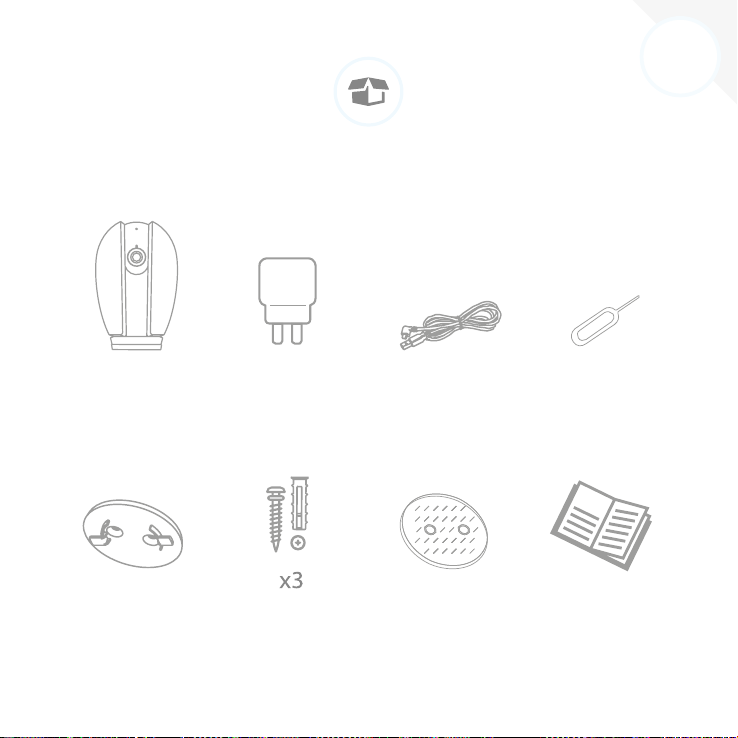
7
EN
What is in the box?
ES-CAM4B Power adaptor USB cable Reset pin
wall bracket Screws and plugs Adhesive tape Manual

1
8
Download the app.
Download the etigerhome app on Android or iOS.
Login or create an account. You can create an account with
your email or cell phone number. Upon registration you will
be asked to ll in a registration code which your received by
mail or SMS.
ADD DEVICE
GET AUTHENTICATION ACTIVATE ACCOUNT
Country AUTHENTICATION
Email
Note : Make sure your smartphone is connected to a 2.4 GHz network. eTIGER camera
cannot be connected to a 5GHz network.

9
EN
2
Power up your camera.
Choose a spot and plugin your camera.
The camera will play an audible sound to inform you it is ready
for conguration.
Note : If you do not hear the sound, press the reset button for about 5s until your hear a
beep sound.
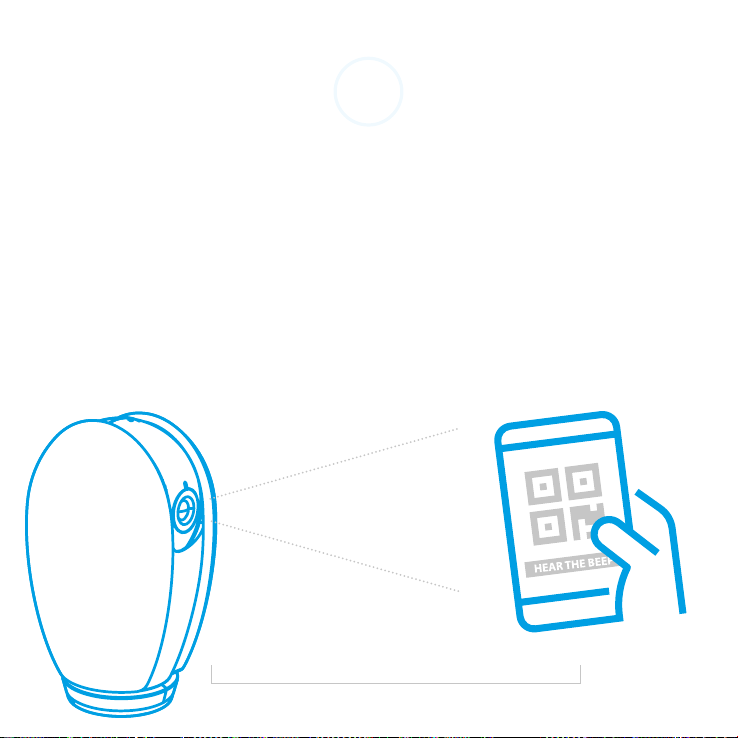
10
3
Add the camera to your app.
Press the +sign in the app or optional press add device.
Make sure you are connected to your home Wi-Fi, or the Wi-Fi
you need to connect your camera with.
Fill in the password. Hold the created QR code in front of the
camera until you hear a beep sound.
20-30 cm

11
EN
Other functions.
Motorised control and image ip
Pan and tilt your camera within the app. View every angle of your home.
When installed on your ceiling, the image of your camera can be rotated
180° for better viewing experience.
Motion and sound detection
Activate and adjust the movement and/or sound detection to get
notications on your smartphone of any suspicious activity.
Record your footage
You can choose to save the images continuously [ a 16 GB micro-SD card
will allow you to record 72 hours of video continuously] , or to choose to
activate recordings upon motion detection. Optionally, you can choose a
cloud subcription plan to safely store your footage.

12
Installation.
Use the included mounting bracket to x your camera on ceil-
ing or wall. Click and rotate the camera in the bracket.
OR stick the double sided tape on the bottom of the cammera
and attach it on an inclined or at (and clean) surface.

13
EN
Specications.
Note : please note that, in order to experience a full functionality of the camera,
you need to grant the app permission to control your speaker, microphone and
others.
Power plug Euro / Type C (CEE 7/16)
5V DC USB (Micro)
Wireless technology Wi-Fi IEEE 802.11b/g/n
2.4 GHz ~ 2.4832 GHz
Antenna gain gain 3 dBi
Radio transmit power 18.58 dBm
Max. resolution 1920x1080 pixel (FHD)
2 MPixel
Lens 4.00mm F2.0
Image Chip 1/3” CMOS
Viewing angle V : -10°~75° | H : 0~355 | A: 100°
Storage type Micro SD Up to 128Gb [Fat32 - ExFat]

14
Warranty.
Declaration of conrmity.
End of life.
At the end of its life, the device has to be separated from other waste.
Consign the device and all of its components together to a center of
electronical and electrotechnical waste recycling center, designated
by your local authorities.
We hereby declare that [all essential radio test suites have been
carried out and that] this product with model number :
ES-CAM4B
conformity complies to all essential requirements of directive
2014/53/EU. A full declaration can always be requested at be-
low support contact.
The two-year warranty applies to this product unless otherwise specied
at the time of purchase. Power supplies and batteries have a warranty of
six months. when buying used products, the warranty of this products
remains measured from the time it was bought by the original owner.
For more information and legal notices please visit www.etiger.com

15
EN
eTIGER Europe
Pachtgoedstraat 2
9140 Temse
Belgium
Visit our website
www.etiger.com
Contact us
service@etiger.com
For additional support or a more
detailed instruction

1616
Immer gespeichert.
Speichern Sie Ihre Aufnahmen per SD-Karte
(bis zu 128GB) oder optional in der Cloud.
Sehen Sie, was Ihre Kamera sieht.
Dank der Full-HD-Kamera (1080p) und
dem 100°-Winkelobjektiv können Sie fast
alles im Raum sehen. Oder zoomen Sie
heran und vergrößern Sie das Bild.
Sprechen und zuhören.
In Ihre Kamera von eTIGER wurde ein Laut-
sprecher und ein Mikrofon eingebaut, um
zu hören, was vor sich geht, und über die
App von eTIGER zu sprechen. Sie können
auch die Geräuscherkennung einstellen.
Achten Sie auf das Licht.
Wenn das Licht rot blinkt, verbindet sich die
Kamera mit Ihrem WLAN.
Die Kamera hat die Verbindung verloren.
Die Kamera funktioniert ordnungsgemäß.
Die Kamera wird für manuelle Konguration
eingestellt (wenn das Scannen des QR-Codes
nicht erfolgreich ist).
Das ist Ihre Kamera von eTIGER für den Innenbereich.

17
DE
17
Technische Daten
1. Leuchtanzeige 4. Lautsprecher
2. FULL-HD-Kamera mit 1920×1080Pi-
xeln und Nachtsichtfunktion
5. Reset-Knopf
3. USB-Kabel-Eingang [Gleichstrom, 5V,
1A]
6. microSD-Karten-Steckplatz für lokales
Speichern (bis zu 128GB)
7. Mikrofon zum Erfassen des Tons Ihres
Videos oder zur Verwendung als Ge-
räuschsensor
RESET
SD
1
2
7
4
3
6
5
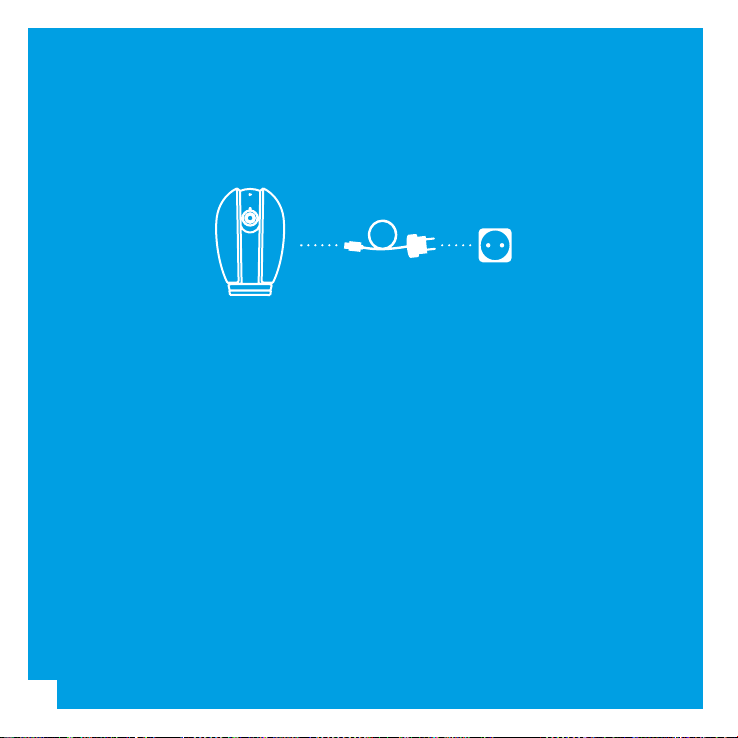
18
Auspacken. Installieren. Fertig.
Schalten Sie einfach das Gerät ein.
Installieren Sie die App und folgen Sie den Anweisungen auf
dem Bildschirm.
Im Handumdrehen erledigt.
Detailliertere Informationen oder Hilfe bei Installationsproblemen
nden sie auf der Website
www.etiger.com

19
DE
Lieferumfang
ES-CAM4B Netzstecker USB-Kabel Reset-Pin
Wandbefestigung Schrauben und
Stecker
Klebeband Handbuch

1
20
App herunterladen
Laden Sie die App„etigerhome“ für Android oder iOS herunter.
Melden Sie sich an oder erstellen Sie ein Konto. Sie können mithilfe
Ihrer E-Mail-Adresse oder Ihrer Handynummer ein Konto erstellen.
Bei der Registrierung werden Sie dazu aufgefordert, einen Regis-
trierungscode einzugeben, den Sie per E-Mail oder SMS erhalten
haben.
GERÄT HINZUFÜGEN
AUTHENTIFIZIERUNG
ABRUFEN KONTO AKTIVIEREN
Land AUTHENTIFIZIERUNG
E-Mail-Adresse
Hinweis: Vergewissern Sie sich, dass Ihr Smartphone mit einem 2,4-GHz-Netzwerk verbunden ist.
Die Kamera von eTIGER kann nicht mit 5-GHz-Netzwerken verbunden werden.
Table of contents
Languages:
Other eTIGER IP Camera manuals