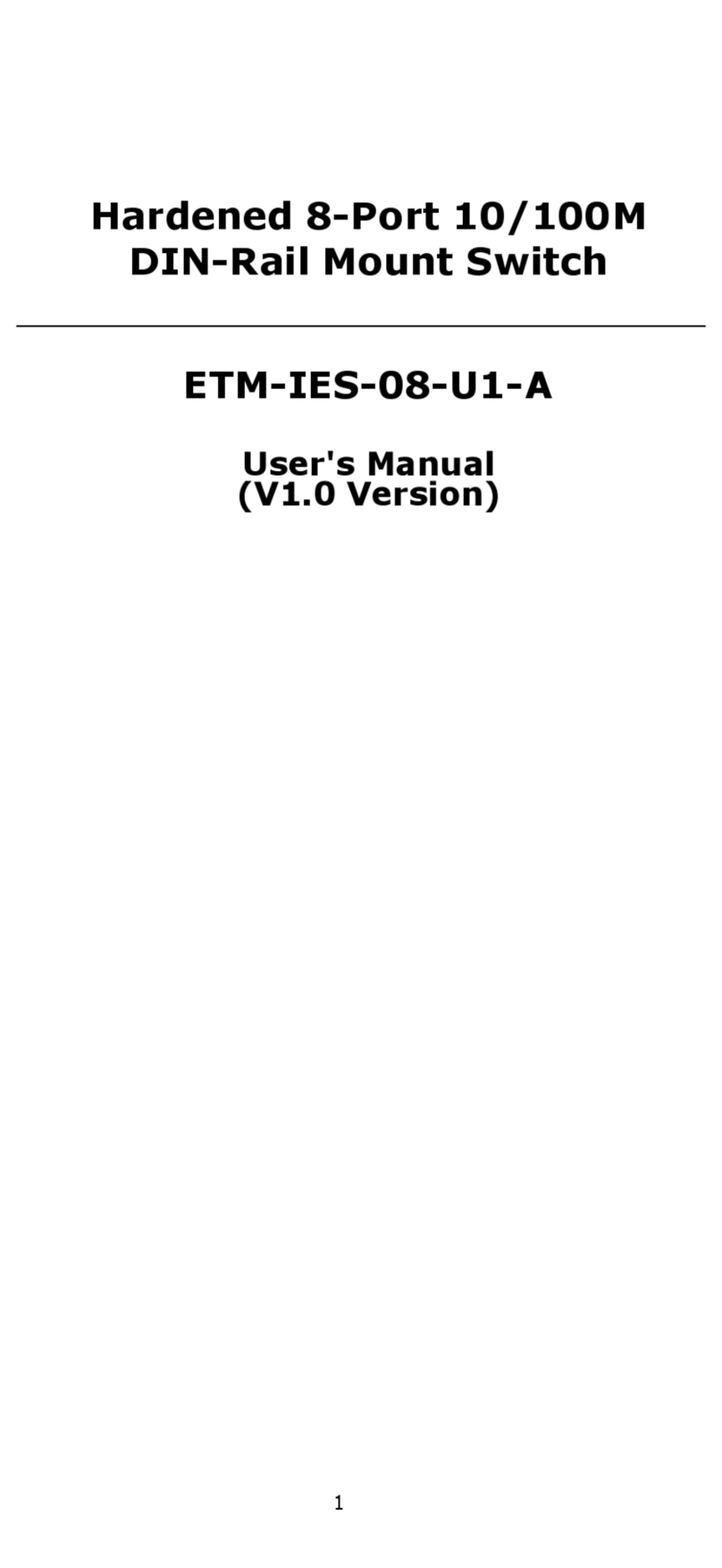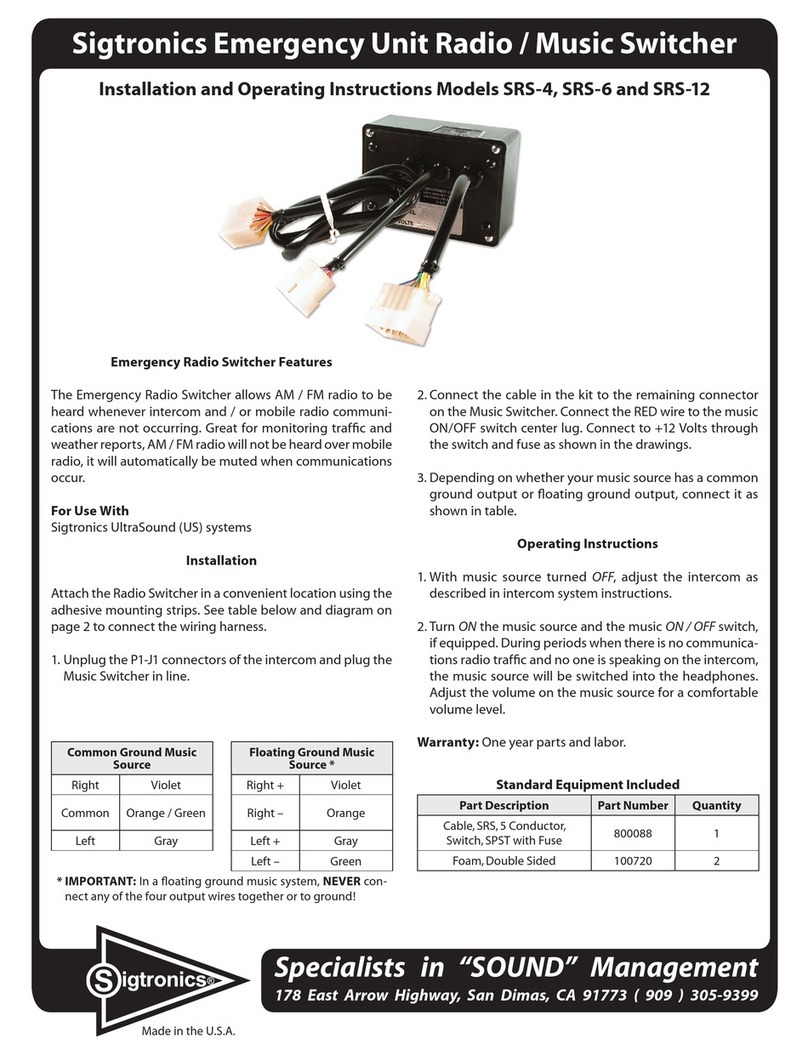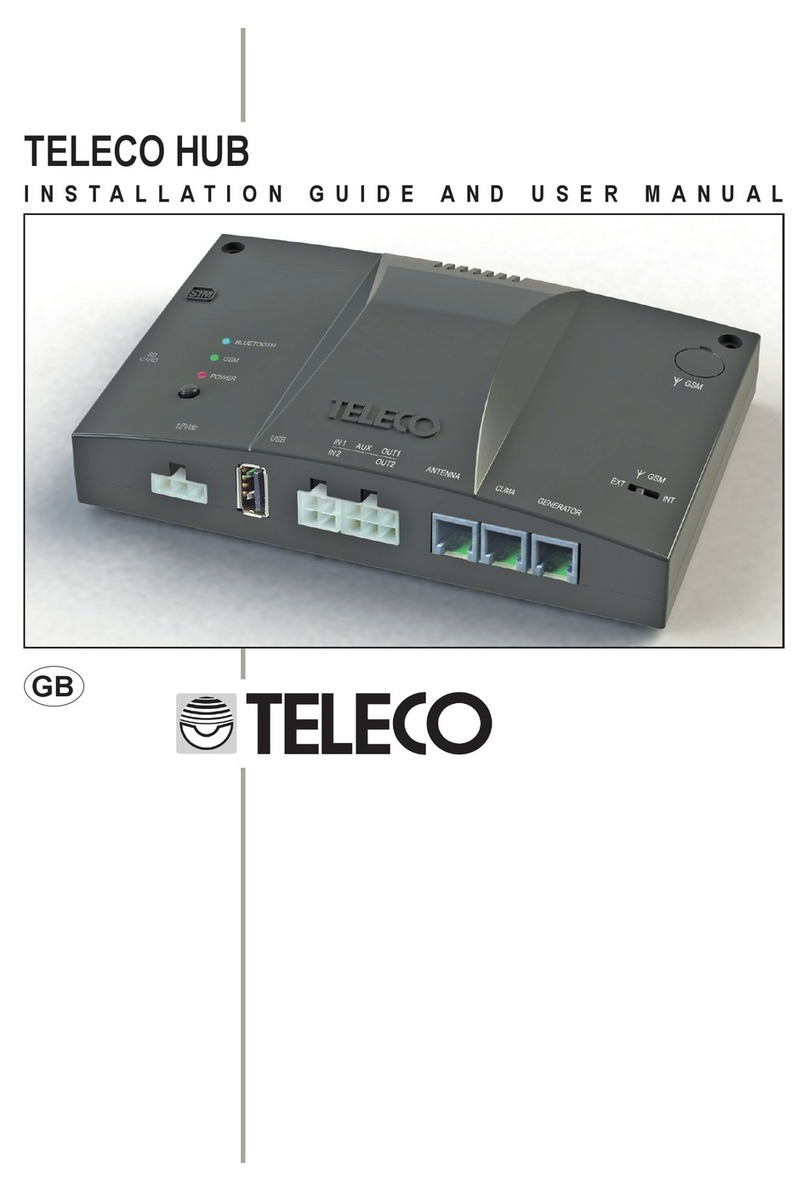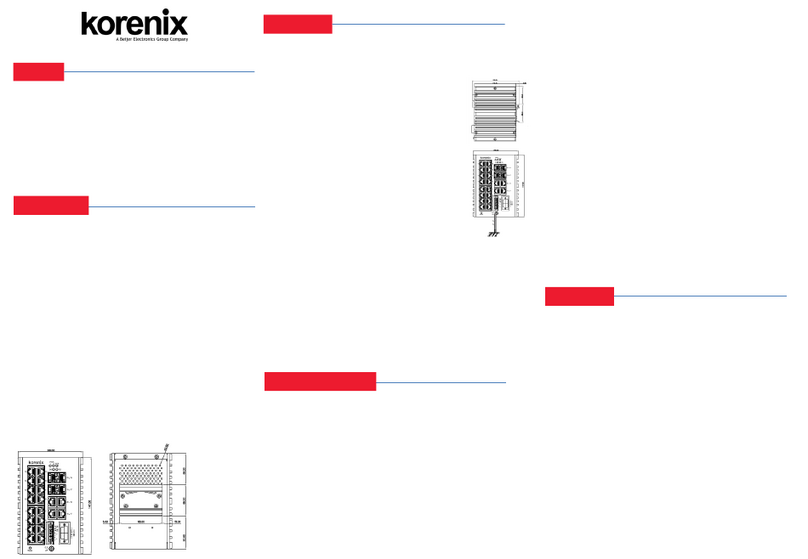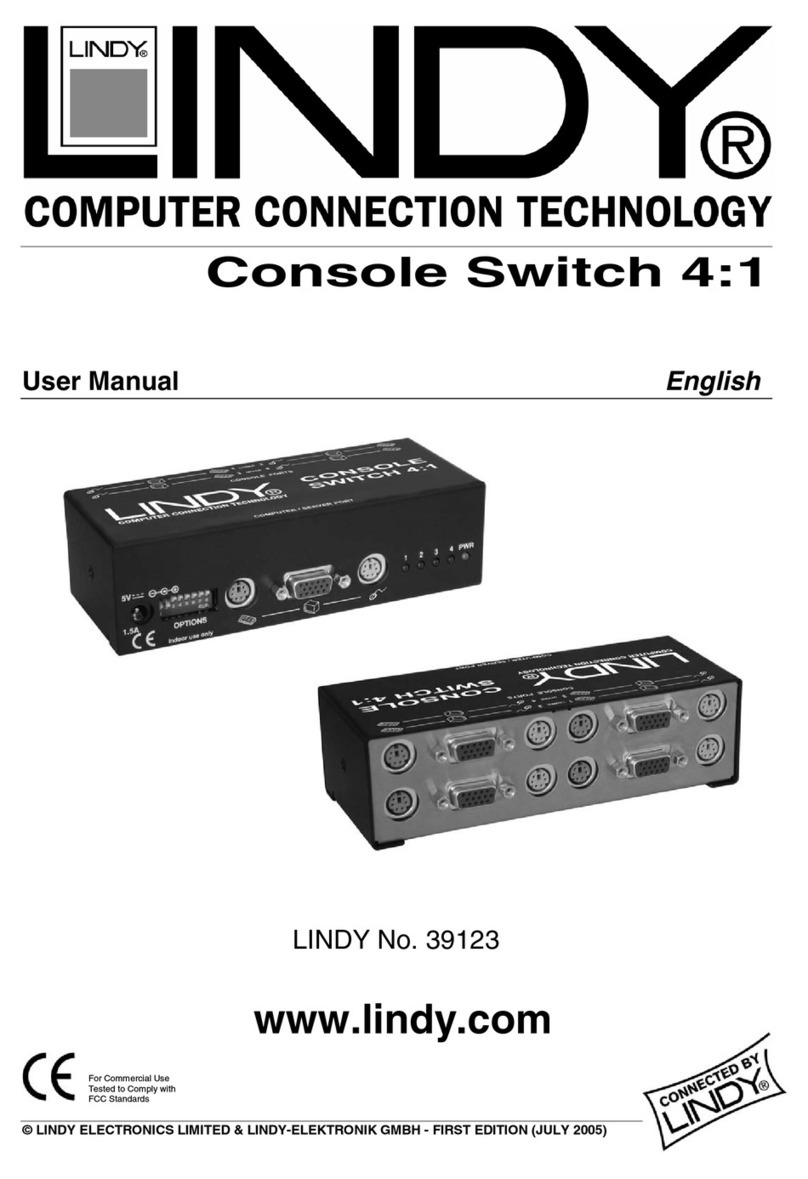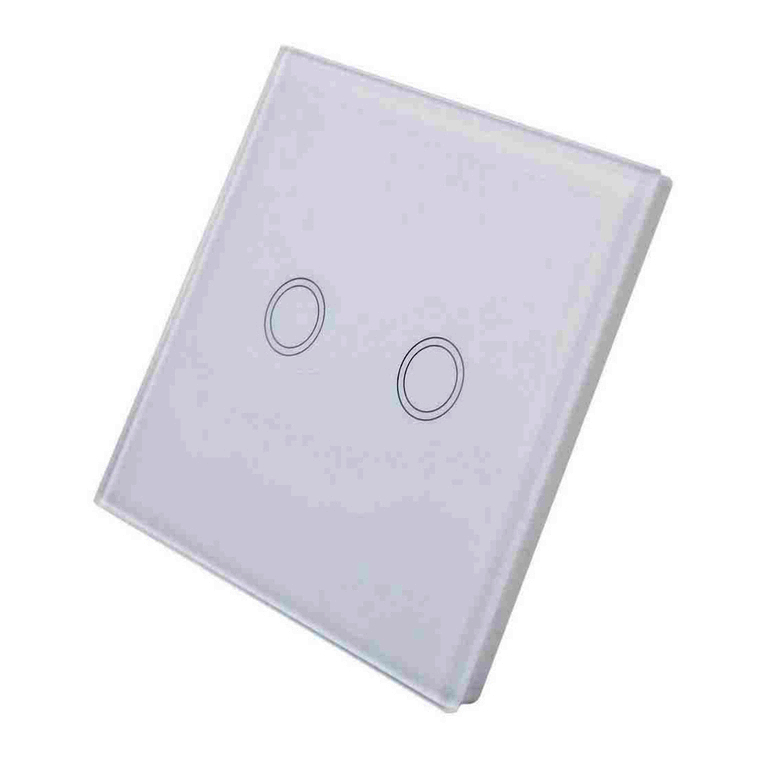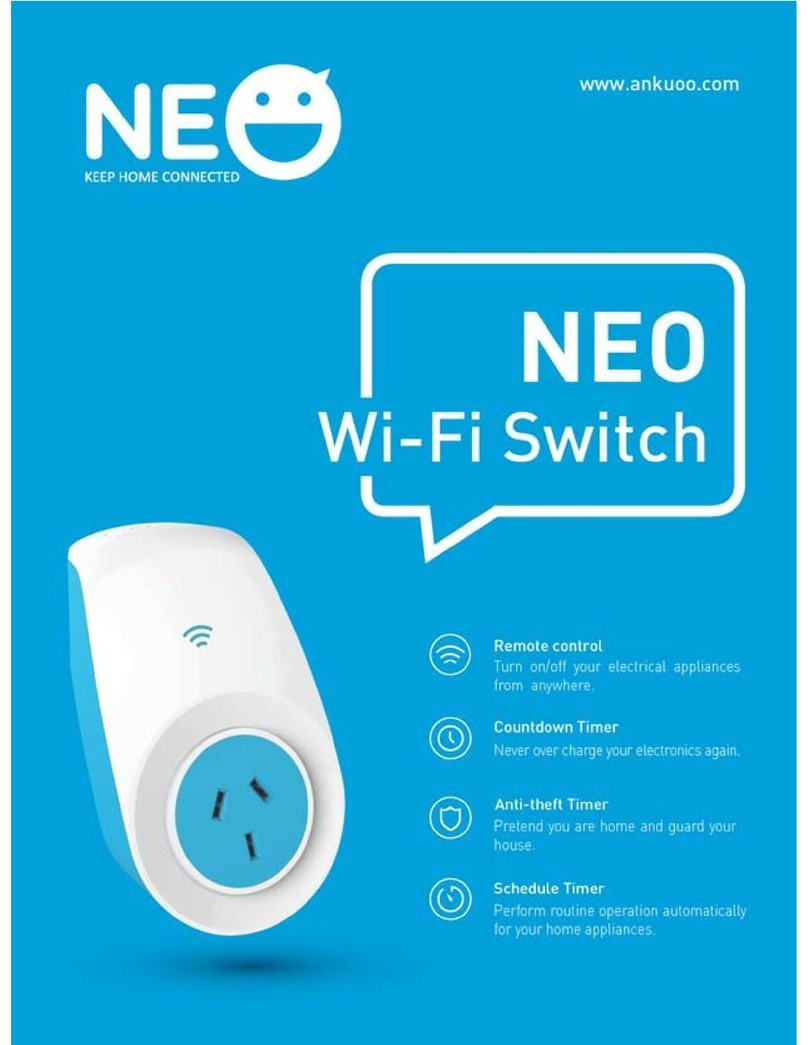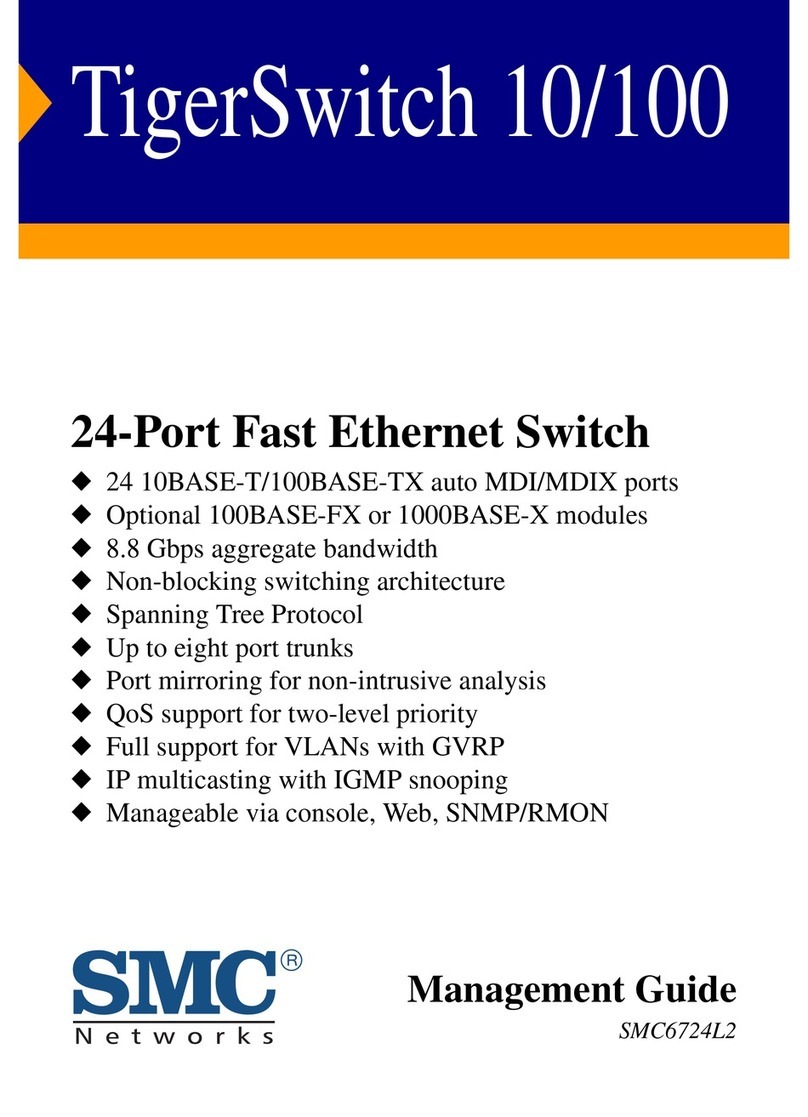ETM ETM-IES-05-U1-A User manual

Hardened 5-Port 10/100M
DIN-Rail Mount Switch
ETM-IES-05-U1-A
User's Manual
(V1.0 Version)
1

Overview
The ETM-IES-05-U1-A industrial Ethernet switches are entry-level industrial
5-port Ethernet switches that provide an economical solution for your
industrial Ethernet connection, support IEEE802.3/802.3u/802.3x. Dustproof
and full close structure and the IP40 case with LED indicators make the
plug-and-play ETM-IES-05-U1-A switches easy to use and reliable.
These switches have been designed for harsh industrial environments.
ETM-IES-05-U1-A supports 4 ports 10/100BaseT/TX, Full/Half duplex
mode, and auto MDI/MDI-X connection.
The ETM-IES-05-U1-A has a wide operating temperature range of -40 to
185°C (-40 to 85°C), and are designed to withstand a high degree of
vibration and shock. The rugged hardware design makes either model
perfect for ensuring that your Ethernet equipment can withstand critical
industrial applications.
Package Checklist
ETM-IES-05-U1-A is shipped with the following items. If any of these
items is missing or damaged, please contact your customer service
representative for assistance.
⚫ETM-IES-05-U1-A Switch x 1
⚫User's Manual x 1
Features
⚫IEEE802.3/ 802.3u/ 802.3x
⚫Support auto negotiation speed, F/H duplex mode, and auto send
data control
⚫Plug-and-play, auto MDI/MDI-X connection
⚫Store and Forward 100M
⚫Switching process type
⚫Broadcast storm protection
⚫Network work state LED indicator
⚫12~58VDC power input
⚫Operating temperature ranges from -40 to 185°F (-40 to 85°C)
⚫Industry standard design, dustproof and close design IP40, rugged
high-strength metal case
⚫Excellent heat elimination without cooling fan
2

Panel Layout
1. Terminal Block For Power
2. Shielding Ground
3. Power LED PWR1
4. Power LED PWR2
5. 10/100BaseT/TX Port-TP1
6. 10/100BaseT/TX Port-TP2
7. 10/100BaseT/TX Port-TP3
8. 10/100BaseT/TX Port-TP4
9. 10/100BaseT/TX Port- UP-LINK
10. DIN Rail Kit
Front Panel View
Top Panel View
3
Full View

Mounting Dimensions
DIN-Rail Mounting
The aluminum DIN-rail attachment
plate should already be fixed to the back
panel of the ETM-IES-05-U1-A Switch when
you take it out of the box. If you need to
the D reattach N-rail attachment plate,
make sure the stiff metal spring is situated
towards the top, as shown in the figures below.
To remove the switch from the DIN-rail, simply reverse Steps 1 and 2
above.
Wall Mounting (optional)
For some applications, you will find it convenient to mount the switch on the
wall, as illustrated below.
STEP 1:
Remove the aluminum DIN-rail
attachment plate from the
switch’s rear panel, and then
attach the wall mount plates,
as shown in the diagram
below.
STEP 2:
Mounting the switch on the wall requires 4 screws.
STEP 2:
The DIN-rail attachment unit
will snap into place as shown
below.
STEP 1:
Insert the top of the DIN-rail
into the slot just below the stiff
metal spring.
4

Use the switch, with wall mount plates attached,
as a guide to mark the correct locations of the 4 screws.
The heads of the screws should be less than 6.0 mm in
diameter, and the shafts should be less than 3.5 mm in
diameter, as shown in the figure at the right.
Do not screw the screws in all the way—leave about 2 mm to allow room
for sliding the wall mount panel between the wall and the screws.
STEP 3:
Once the screws are fixed in the
wall, insert the four screw heads
through the large parts of the
keyhole-shaped apertures, and
then slide the switch downwards, as
indicated. Tighten the four
screws for added stability.
Grounding the ETM-IES-05-U1-A switch
Grounding and wire routing help limit the effects of noise due to
electromagnetic interference (EMI). Run the ground connection from the
ground screw to the grounding surface prior to connecting devices.
Wiring the Redundant Power Inputs
The top two contacts and the bottom two contacts of the 6-contact terminal
block connector on the switch’s top panel are used for the switch’s two DC
inputs. Top and front views of one of the terminal block connectors are
shown here. STEP 1:
Insert the negative/positive DC wires into the
V-/V+ terminals.
STEP 2:
To keep the DC wires from pulling loose, use a
small flat-blade screwdriver to tighten the
wire-clamp screws on the front of the terminal
block connector.
STEP 3:
Insert the plastic terminal block connector prongs
into the terminal block receptor, which is located
on the switch’s top panel.
Before tightening screws into the wall, make sure the
screw head and shank size are suitable by inserting the
screw into one of the key hole shaped apertures of the
Wall Mounting Plates.
ATTENTION
This product is intended to be mounted to a well-grounded
mounting surface, such as a metal panel.
5

ETM-IES-05-U1-A switches have 5 10/100BaseT(X) Ethernet ports.
10/100BaseT/TX Ethernet Port Connection
The 10/100BaseT/TX ports located on the ETM-IES-05-U1-A switch’s front
panel are used to connect to Ethernet-enabled devices.
Below we show pinouts for both MDI (NIC-type) ports and MDI-X
(HUB/Switch-type) ports, and also show cable wiring diagrams for
straight-through and cross-over Ethernet cables.
10/100BaseT/TX RJ45 Pinouts
MDI Port Pinouts MDI-X Port Pinouts 8-pin RJ45
RJ45 (8-pin) to RJ45 (8-pin) Straight-Through Cable Wiring
RJ45 (8-pin) to RJ45 (8-pin) Cross-Over Cable Wiring
Communication Connections
RJ45 Ethernet Port Connection
6

LED Indicators
The front panel of the ETM-IES-05-U1-A switch contains several LED
indicators. The function of each LED is described in the table below.
Auto MDI/MDI-X Connection
The Auto MDI/MDI-X function allows users to connect the
ETM-IES-05-U1-A 10/100BaseTX ports to any kind of Ethernet device,
without needing to pay attention to the type of Ethernet cable being used
for the connection. This means that you can use either a straight-through
cable or cross-over cable to connect the Switch to Ethernet devices.
LED
Color
State
Description
PWR1
GREEN
On
Power is being supplied to power input
PWR2
Off
Power is not being supplied to power
input PWR2
PWR2
GREEN
On
Power is being supplied to power input
PWR1
Off
Power is not being supplied to power
input PWR1
T1-T5
(TP)
GREEN
On
TP port’s 100 Mbps link is active
Off
100BaseTX Port’s link is inactive
Yellow
On
100 Mbps link is active
Off
100BaseTX Port’s link is inactive
7

Specifications
Parameter
Specifications
Interface
RJ45 Ports: 10/100BaseT/TX auto connection,
Full /Half duplex or force work mode, and
support MDI/MDI-X connection
Technology
Standard:IEEE802.3, IEEE802.3x, IEEE802.3u
Forwarding and Filtrate Rate: 148810pps
Transmit type: Store and Forward switching
process type
Support 1K MAC Address
Power
Input Voltage: 12VDC~58VDC,
Overload Current Protection
Connection: 3 bit terminal block
Mechanical
Dimensions(L×W×H):140mm×118mm×50mm
Packaging: IP40 Protection,
Metal case
Environmental
Operating Temperature: -40 to 85°C
Storage Temperature: -45 to 85 °C
Ambient Relative Humidity: 5% to 95%
(non-condensing)
Approvals
EMI: FCC Part 15, CISPR (EN55022) class A
EMS: EN61000-4-2 (ESD), Level 4
EN61000-4-3 (RS), Level 3
EN61000-4-4 (EFT), Level 4
EN61000-4-5 (Surge), Level 4
EN61000-4-6 (CS), Level 3
EN61000-4-8, Level 5
Shock: IEC 60068-2-27
Free Fall: IEC 60068-2-32
Vibration: IEC 60068-2-6
Warranty
5 years
Approvals
FCC,CE, RoHS approvals
8
Table of contents
Other ETM Switch manuals