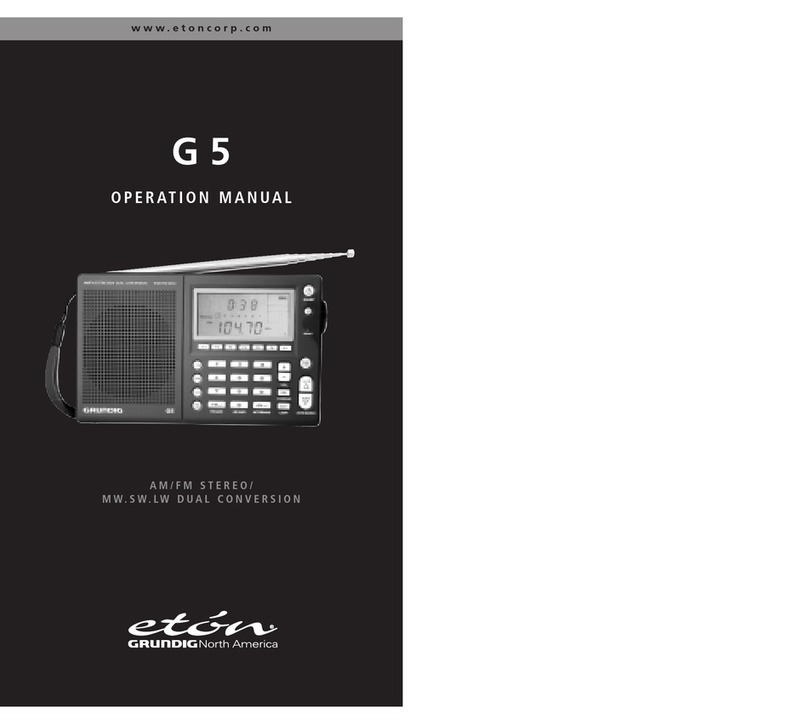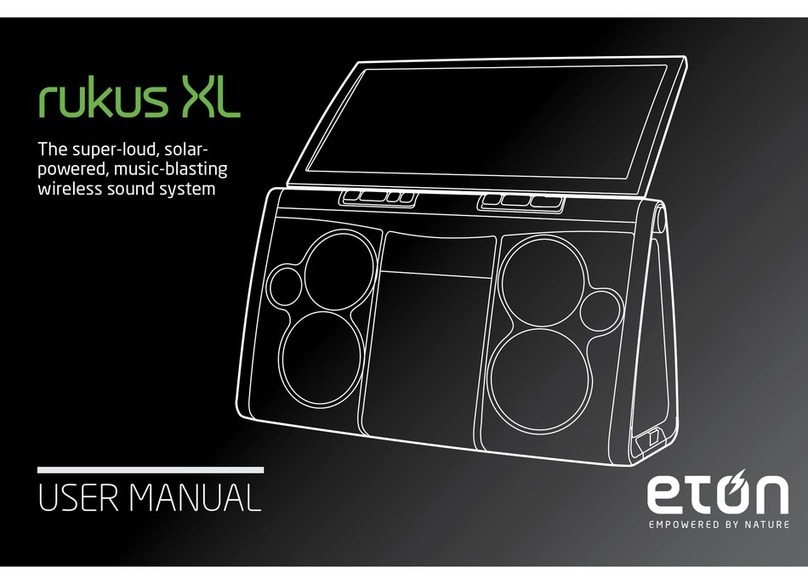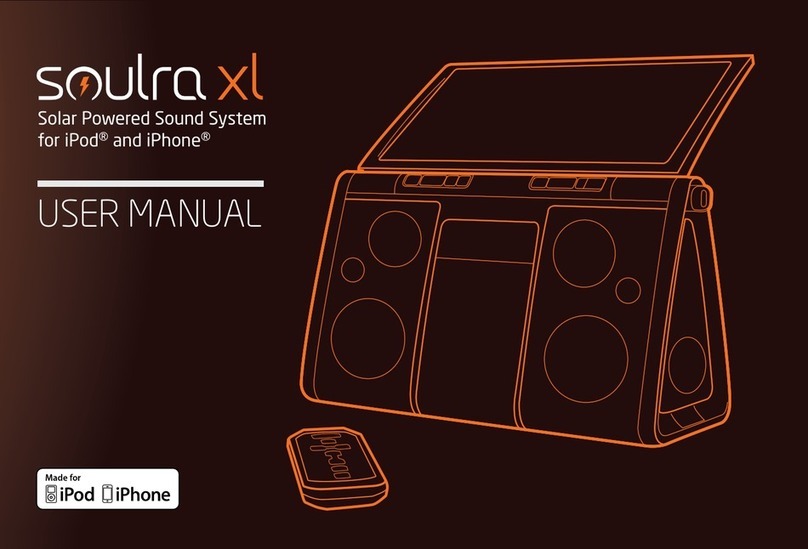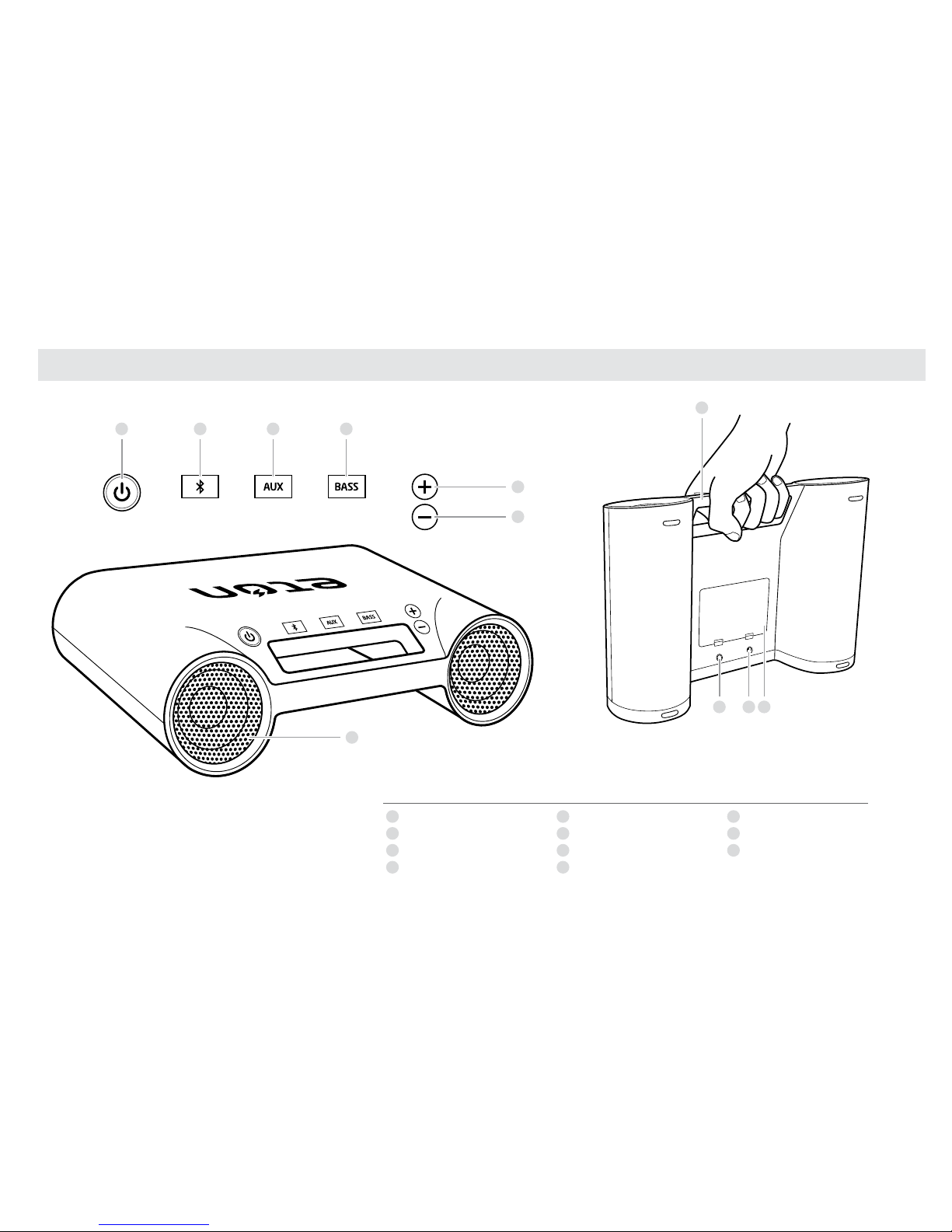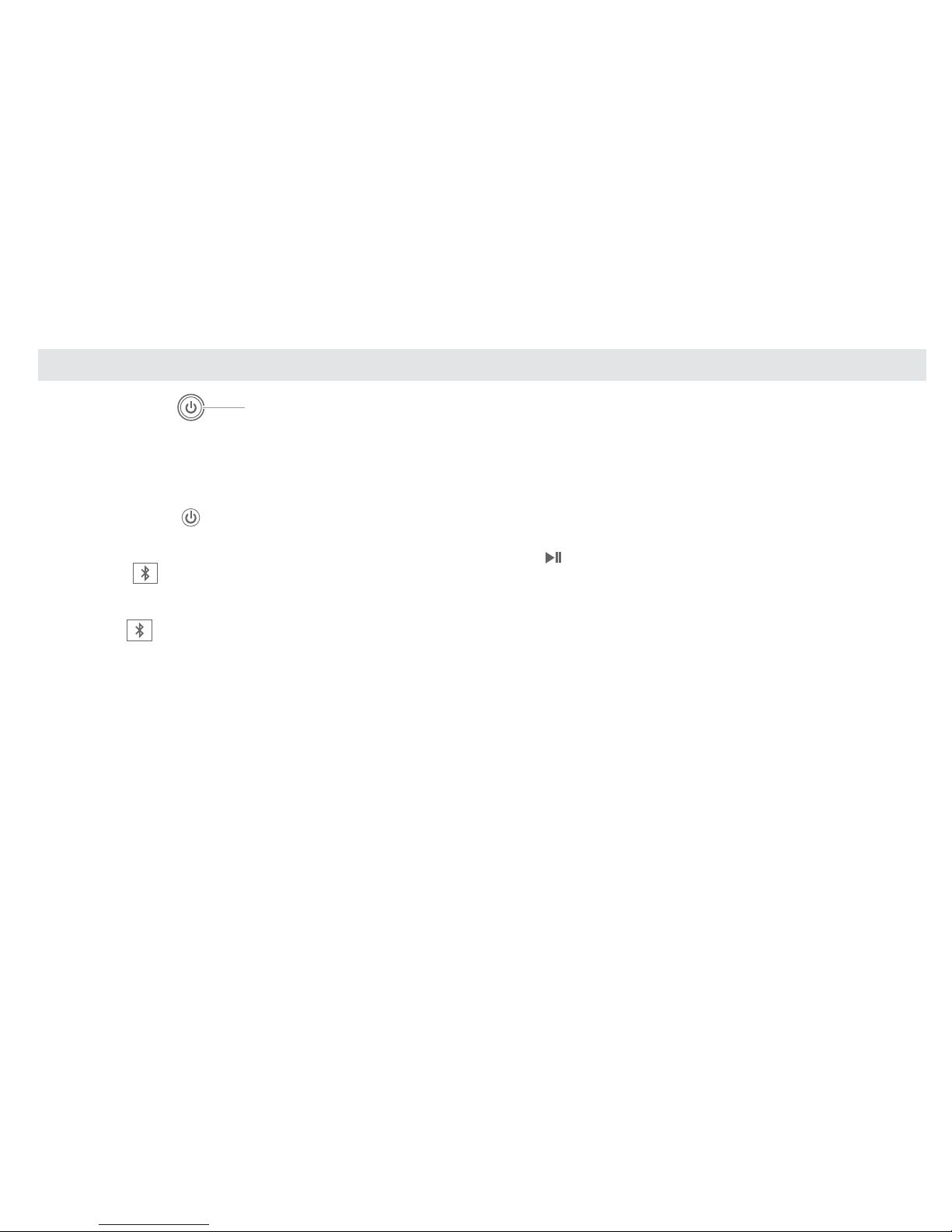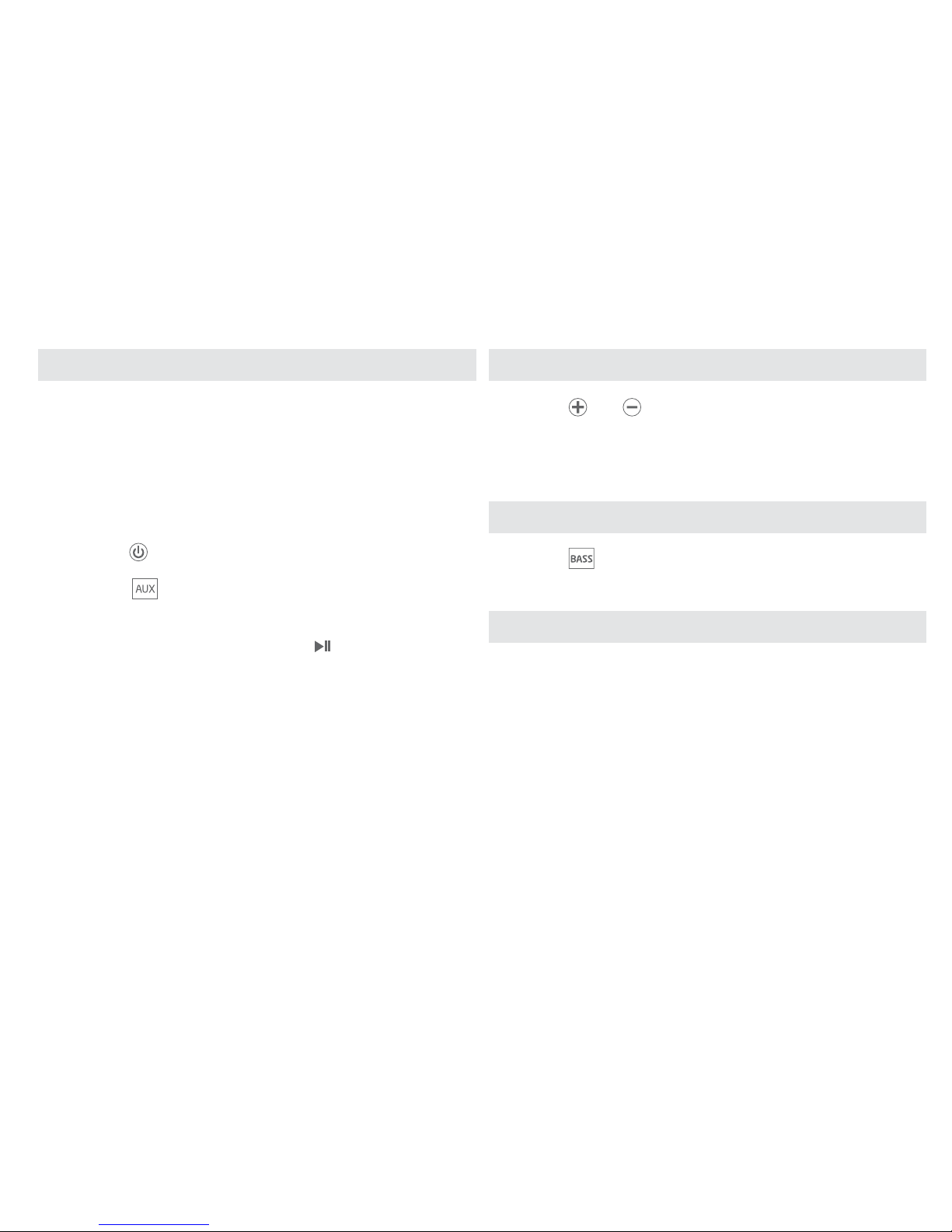Rukus OWNER’S MANUAL
8
WARRANTY REGISTRATION
LIMITED WARRANTY
SERVICE FOR YOUR PRODUCT
WARRANTY
NON-WARRANTY
To ensure full warranty coverage or product updates, registration
of your product should be completed as soon as possible after
purchase or receipt. You may use one of the following options to
register your product:
1. By visiting our website at http://www.etoncorp.com.
2. Mail in enclosed warranty card.
3. Mail your registration card or information to the following
address; Include your name, full mailing address, phone number,
model purchased, date purchased, retail vendor name and
product serial number (typically located in or near the battery
compartment):
Etón Corporation
1015 Corporation Way
Palo Alto, CA 94303
To obtain service for your product, we recommend
rst contacting an Etón service representative at
800-872-2228 US, 800-637-1648 Canada or (650) 903-3866
for problem determination and trouble-shooting. If further
service is required, the technical staff will instruct how to
proceed based on whether the radio is still under warranty
or needs non-warranty service.
If your product is still in warranty and the Etón service
representative determines that warranty service is needed,
a return authorization will be issued and instructions for
shipment to an authorized warranty repair facility.
Do not ship your radio back without obtaining the return
authorization number.
If your product is no longer under warranty and requires service
our technical staff will refer you to the nearest repair facility that
will be able to best handle the repair.
For service outside of North America, please refer to the
distributor information included at time of purchase/receipt.
Retain the warranty information from your warranty card with
your proof of purchase or the Limited Warranty information can
also be viewed at www.etoncorp.com.