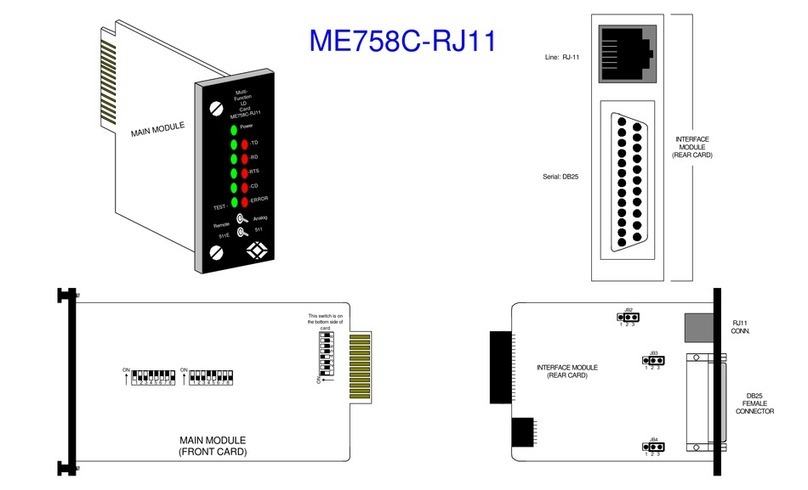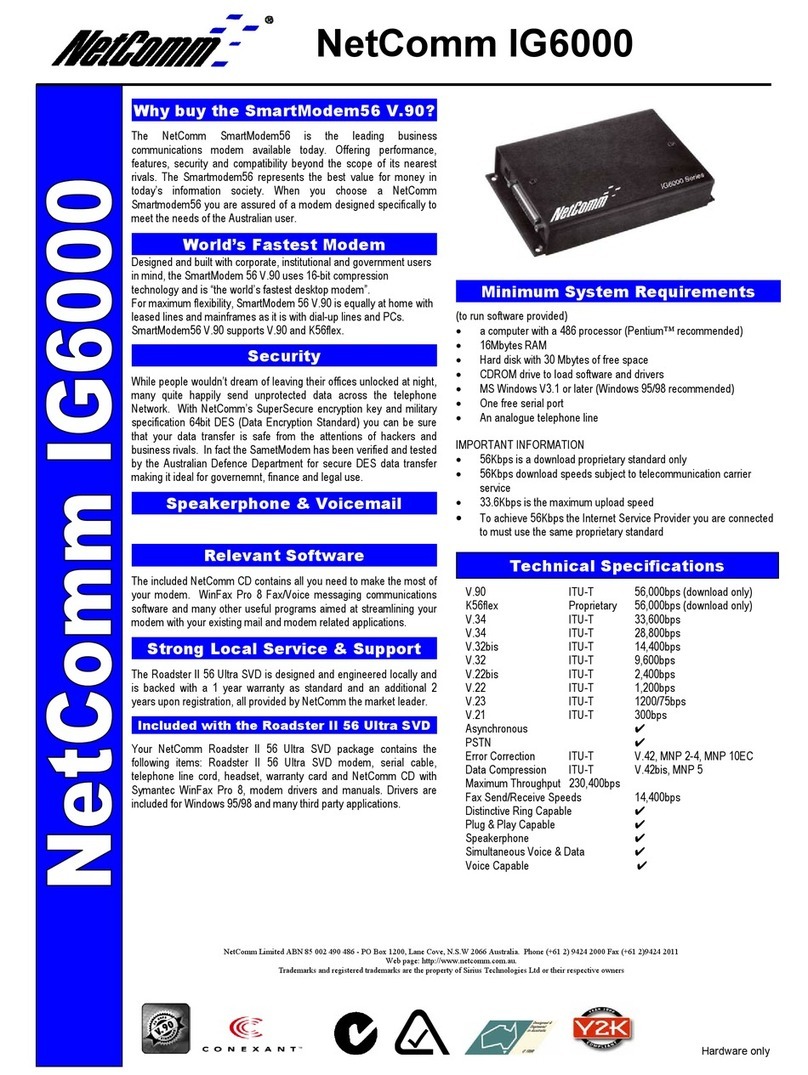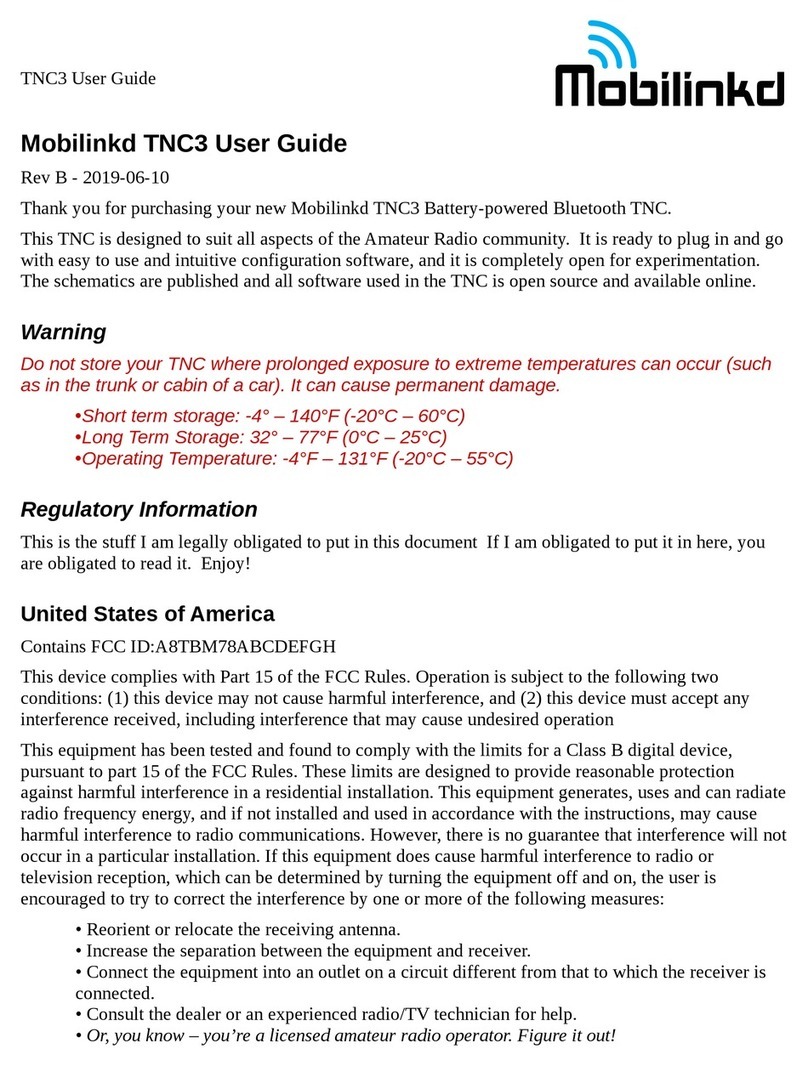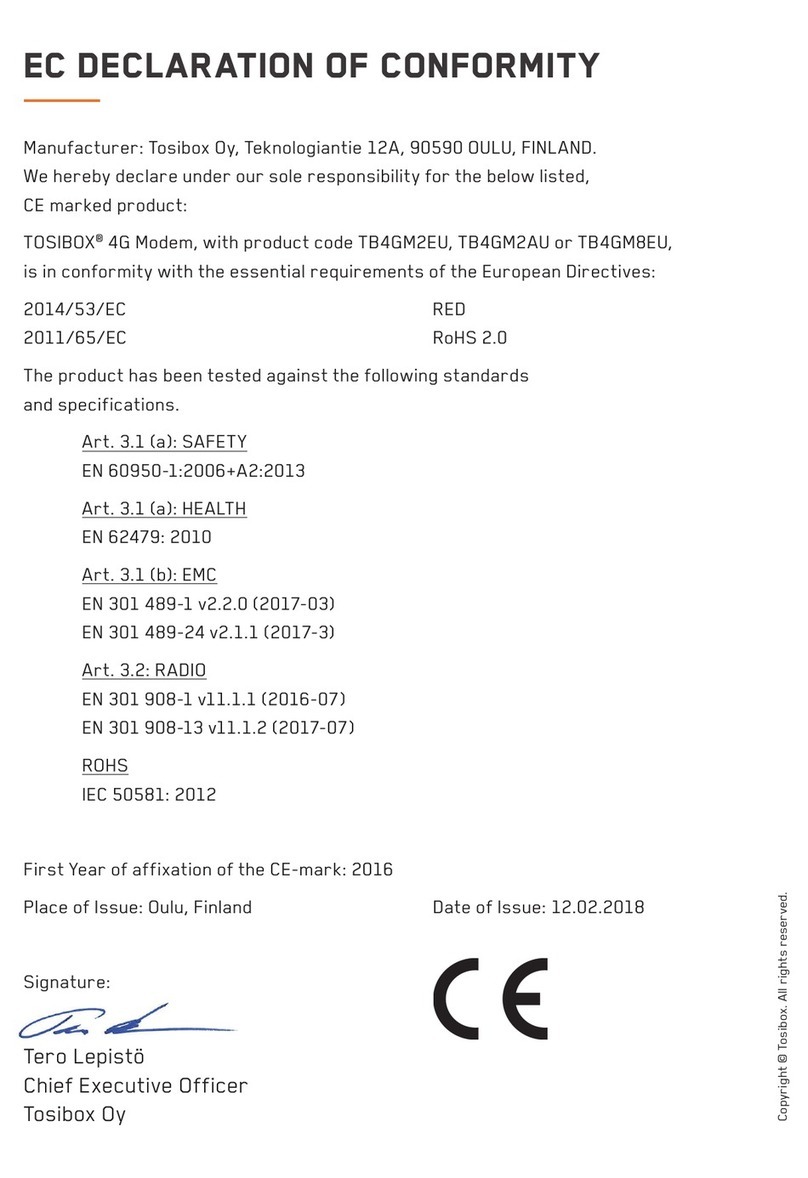Etross ETS-8132 User manual

Shenzhen Etross Telecom Co.,Ltd 1
GSM
GSM
GSM
GSM Modem
Modem
Modem
Modem Pool
Pool
Pool
Pool 8
8
8
8 Ports
Ports
Ports
Ports 32
32
32
32 SIM
SIM
SIM
SIM s
s
s
s ETS-8132
ETS-8132
ETS-8132
ETS-8132
USER
USER
USER
USER ’
’
’
’ S
S
S
S MANUAL
MANUAL
MANUAL
MANUAL
SHENZHEN
SHENZHEN
SHENZHEN
SHENZHEN ETROSS
ETROSS
ETROSS
ETROSS TELECOM
TELECOM
TELECOM
TELECOM CO.,LTD
CO.,LTD
CO.,LTD
CO.,LTD
1
1
1
1
st
st
st
st
version
version
version
version 2013
2013
2013
2013
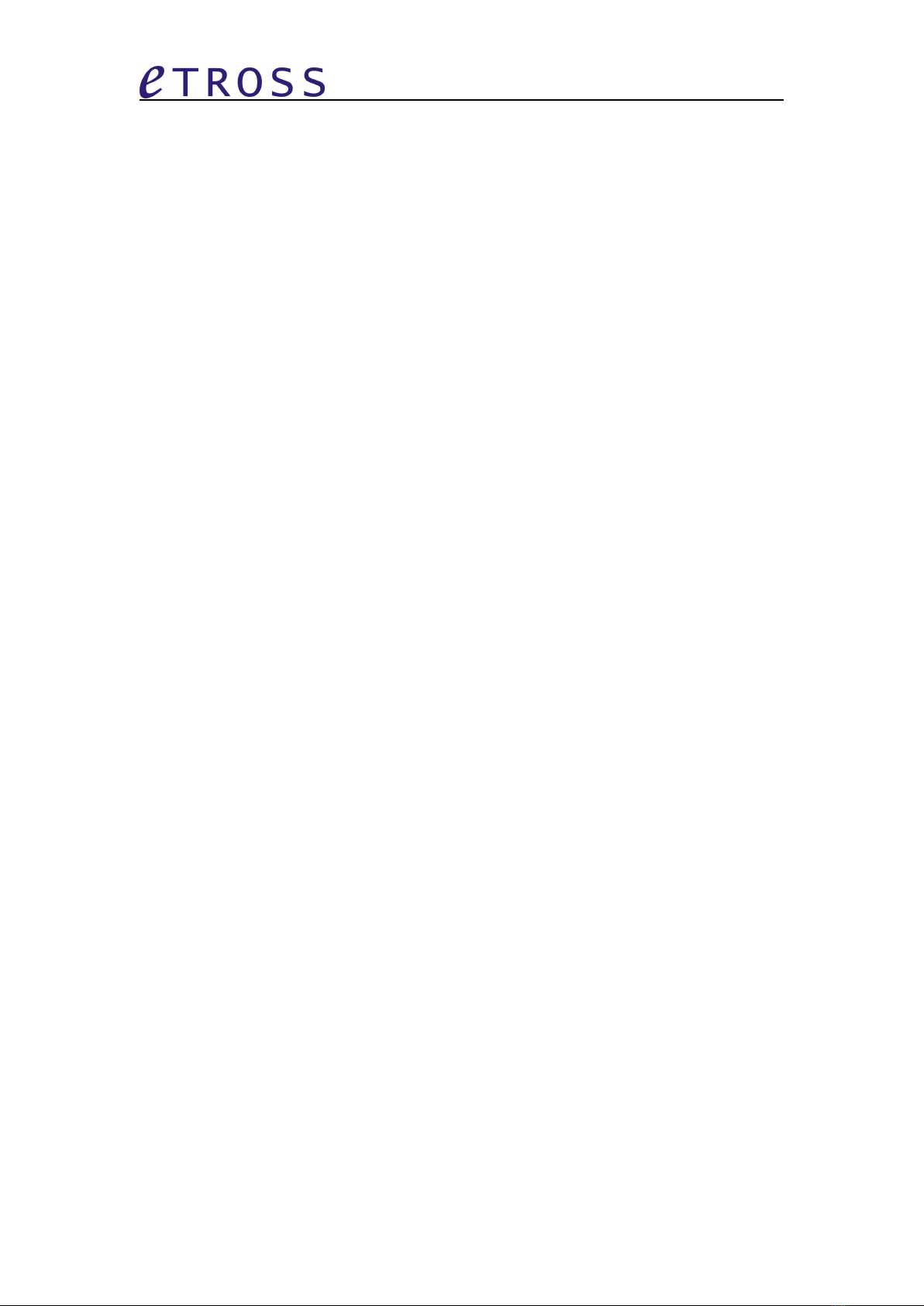
Shenzhen Etross Telecom Co.,Ltd 2
Description:
Description:
Description:
Description:
GSM Modem Pool 8 Ports 32Sims , Model no.: ETS-8132 (it has 8 ports, each ports has 4 SIM card
slot, totally 8 ports 32SIMs, RS232 / USB type optional) is a newly developed GSM/GPRS Modem
pool solution which can automatically realize SIM rotation when do bulk SMS sending, it can
effectively lower the SIM block by carriers , a nd improve the SMS sending efficiency.
You c an preset the SIM rotation rule through hyper terminal of PC by
AT
command, then the
device will automatically do SIM rotation according to the rule.
Specifications:
Specifications:
Specifications:
Specifications:
1, GSM Modem Pool 8 ports 32 SIMs slot;
2, GSM 900/1800/850/1900Mhz Quad band (Quectel M35 module employed);
3,Automatically SIM rotation;
4,IMEI Changeable through Hyper terminal of PC;
5,RS232 / USB optional
6,AT Command
Main
Main
Main
Main Features:
Features:
Features:
Features:
1,Can Support 8 channels simultaneously;
2,Can insert 32 SIM cards(each port 4 SIM cards)
3,Connect with the Computer through RS232 Data cable and PCI card pre-Installed in PCI slot in
PC (For RS232 Type) / USB line for USB type.
4,Each channel with separate power switch,
5,Each channel can be demolished separately .
6,Comply with GSM Phase 2 standard.
7,RS232/USB Interface (Optional)
8,Can send and receive SMS in bulk
9, Industrial Chassis, Elegant Appearance design.
10, support Windows XP, Windows7, Linux, Unix OS etc.
Basic
Basic
Basic
Basic Features
Features
Features
Features
1, Asynchronous, transparent or non-transparent, to a maximum 14400 bits/s ,
2,B au d rate: 115200 bits/s
3,A utomatic baud rate: from 2400 to 19200 bits/s
4,GPRS compatible
5,SMA antenna interface
6,SIM card Outlet
7, B uilt-in Ac-a dapter: 12V 3A
8, RS-232 PCI card supported / USB ports support
9, A T command control ( GSM 07.07 and 07.05)

Shenzhen Etross Telecom Co.,Ltd 3
Hardware
Hardware
Hardware
Hardware Features:
Features:
Features:
Features:
Meet the ETSI GSM 2 + standards
C lass 4 ( 2W @ 900 MHz) Class 5 ( 1W@1800 MHz)
O perating Temperature: -20 ° C - + 55 ° C
Storage temperature: -25 ° C - + 70 ° C
Device Size: standard GSM Modem Pool chassis
Weight: 3Kg per unit
Ap
Ap
Ap
Ap plication:
plication:
plication:
plication:
L arge shopping malls, supermarkets
Professional market, large wholesalers
Large hotels, large-scale entertainment
L arge agencies
Transport, logistics industry
Large enterprises, and institutions
Large hospitals, large bookstore
Newspaper, television and radio stations
O il Company ( other chain business company )
Government agencies or large township
Installation:
Installation:
Installation:
Installation:
For RS232 type one:
Step 1: insert the PCI card into the PC PCI slot, And connect the device through Data cable.
Step 2: Install the driver of PCI card .
Step 3: Insert SIM card into the SIM card slot, connect antenna, power on the device.
Setp 4: Install the SMS caster (Or other SMS software), open the software then it is ready to send
SMS now.
Function
Function
Function
Function Setting:
Setting:
Setting:
Setting:
G SM Modem Pool 8 ports 32 SIMs ETS-8132 provides you to do the function setting through
Hyper terminal.
Preparation:
1, Open the Hyper terminal of PC, input a name for a new connection.

Shenzhen Etross Telecom Co.,Ltd 4
2, Select the COM port.
3, Select correct value as shown as the diagram below:

Shenzhen Etross Telecom Co.,Ltd 5
4, Enter into normal mode:(switch on the port, it will display as below:)
Now it is ready to do setup for SIM rotation setting:
Setup
Setup
Setup
Setup Mode
Mode
Mode
Mode :
:
:
:
Input “ setup: ” enter into setup mode

Shenzhen Etross Telecom Co.,Ltd 6
Modem pool help list:
help: -- Show help.
display: -- Show current setting.
save: -- Save current setting.
restore: -- Set to factory default.
go to normal: -- Go to normal mode
timeout:[x] -- Set timeout time of send SMS (Default setting is 50)
The value x must be 5-120.
signal: [x] -- Set valid signal threshold (Default setting is 5)
The value x must be 3-15.
cycle: [x] -- Set cycle rotate. x=0 -- off, x=1 -- on (default setting is off)
rotate: [mode],[value] -- Set rotate mode and value
mode = [10] Turn off rotate by success counter
[11] Turn on rotate by success counter
[20] Turn off rotate by failure counter
[21] Turn on rotate by failure counter
[30] Turn off rotate by continue failure counter
[31] Turn on rotate by continue failure counter
So if you want to set the port to rotate after sending 100 SMS successfully, then you can input the
following:
rotate: 11,100
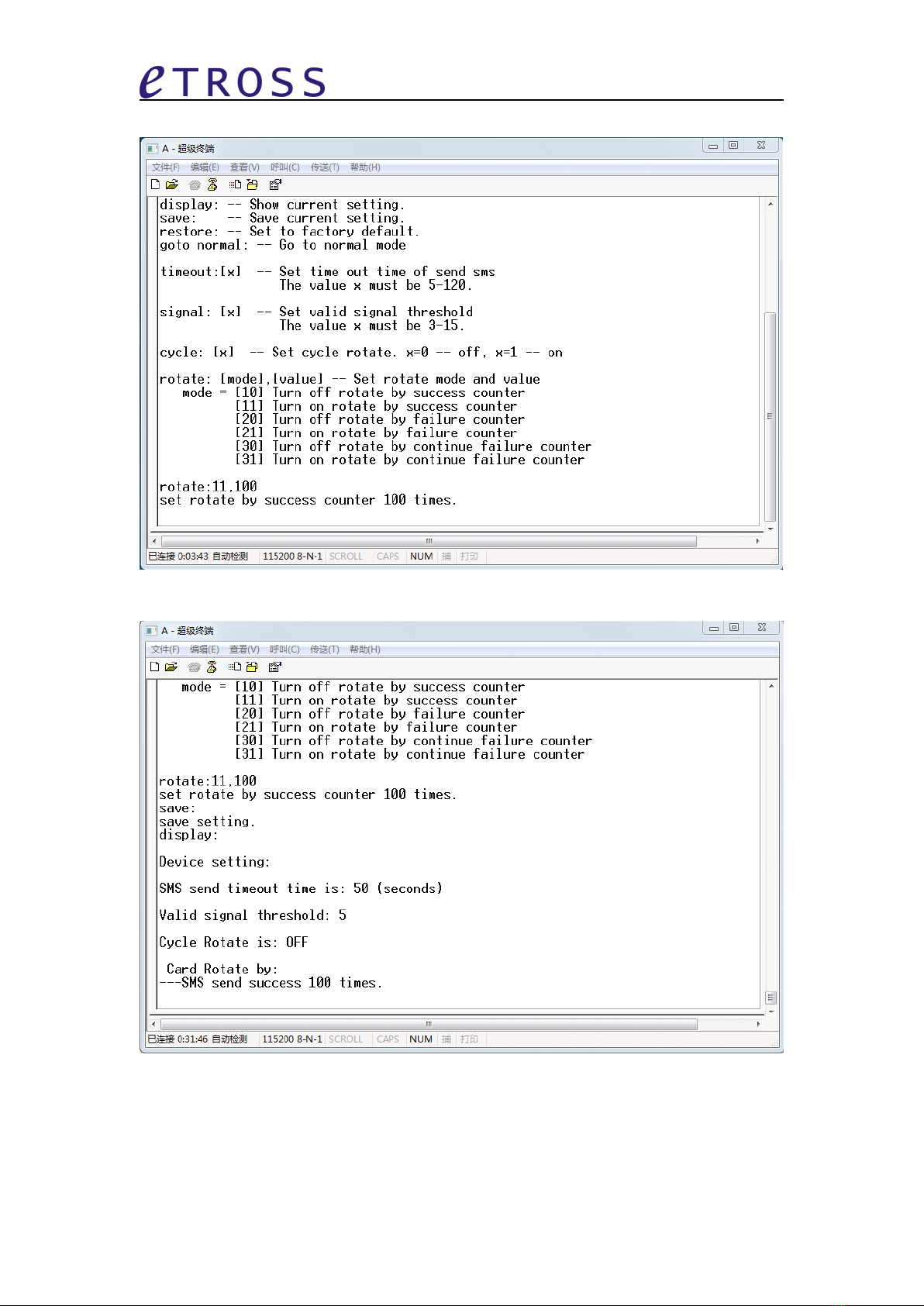
Shenzhen Etross Telecom Co.,Ltd 7
Then you will see as below:
and you input “ save: ” to save the setting. And also you can input
“
display: ” to view your setting.
When Setting finishes, you can input
“
goto normal: ” to enter normal mode
Normal
Normal
Normal
Normal Mode
Mode
Mode
Mode
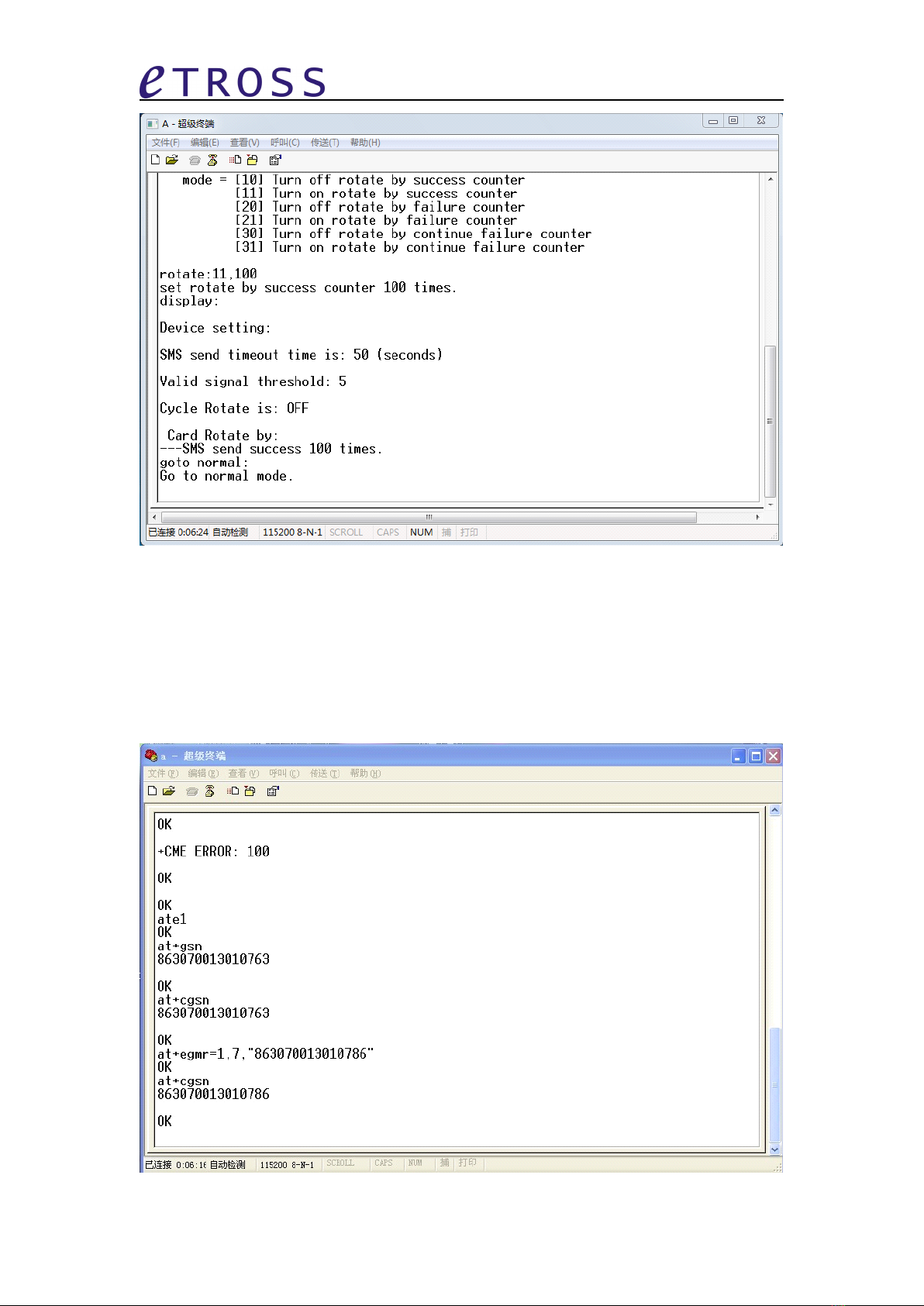
Shenzhen Etross Telecom Co.,Ltd 8
1, In normal mode, you can use
AT
Command to communicate with GSM module directly.
For example to view the module IMEI no.
AT+CGSN
It will show IMEI no. as 863070013 010763.
For example to change IMEI :
AT+EGMR=1,7, ” 863070013 010786 ” to change IMEI no. to 863070013 010786
You can input AT+CGSN again to view IMEI no. which you have changed. See as below:
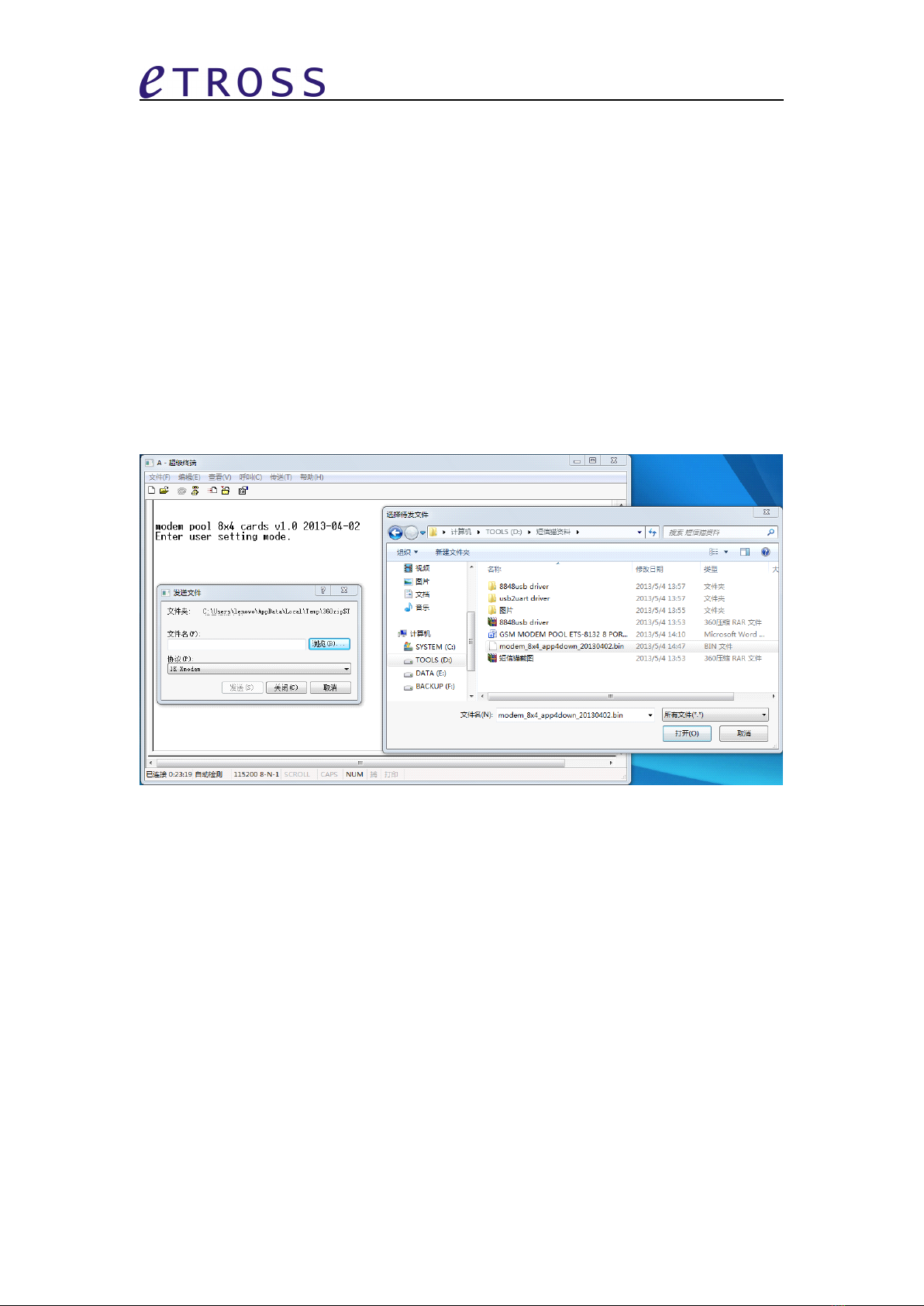
Shenzhen Etross Telecom Co.,Ltd 9
2, After setting,return to normal mode, you can open the SMS caster or other SMS software to do
SMS sending and receiving.
(Notice: In normal mode, must insert valid SIM card)
Updata
Updata
Updata
Updata Mode:
Mode:
Mode:
Mode:
In Updata mode, you can upgrade the firmware.
1, enter into updata mode
Switch on the device, it will display “ modem pool 8x4 cards V1.0 2013-04-02 ” on the screen of
hyper terminal, press “ ENTER ” key 3 times immediately to enter into Updata Mode.
2, Upgrade firmware
Open the Menu \transfer \to send a file, choose the firmware file to finish the upgrade. See the
diagram as below:
Send
Send
Send
Send /
/
/
/ Receive
Receive
Receive
Receive SMS:
SMS:
SMS:
SMS:
After setting, you can do SMS sending through SMS software (eg. SMS caster) or any other SMS
software .

Shenzhen Etross Telecom Co.,Ltd 10
Packing
Packing
Packing
Packing details:
details:
details:
details:
item photo quantity
GSM Modem pool host 1
Antenna (plastic short antenna ) 2.5 dbi 8pcs
PCI card 1pcs
Data cable 1pcs
Power cable 1pcs
Weight (kg) 3.5
Size (LxWxG)
8 pcs per carton , weight : 25kg size:
Table of contents