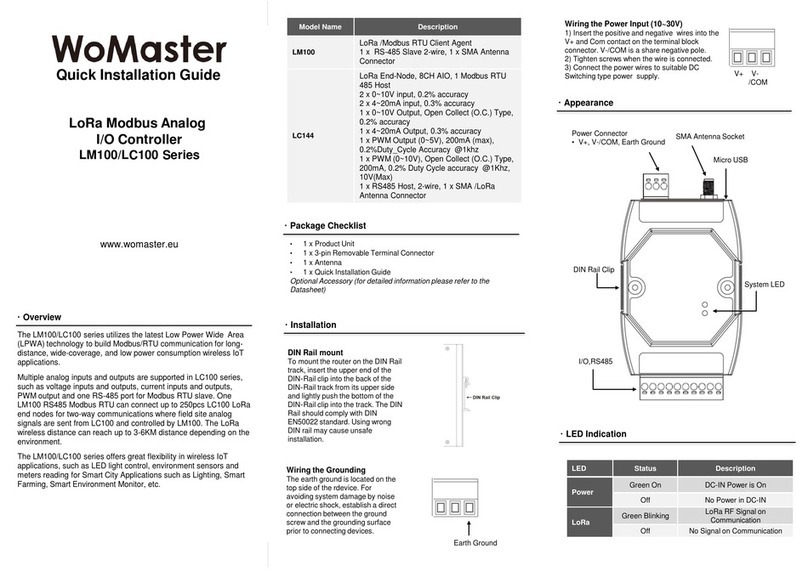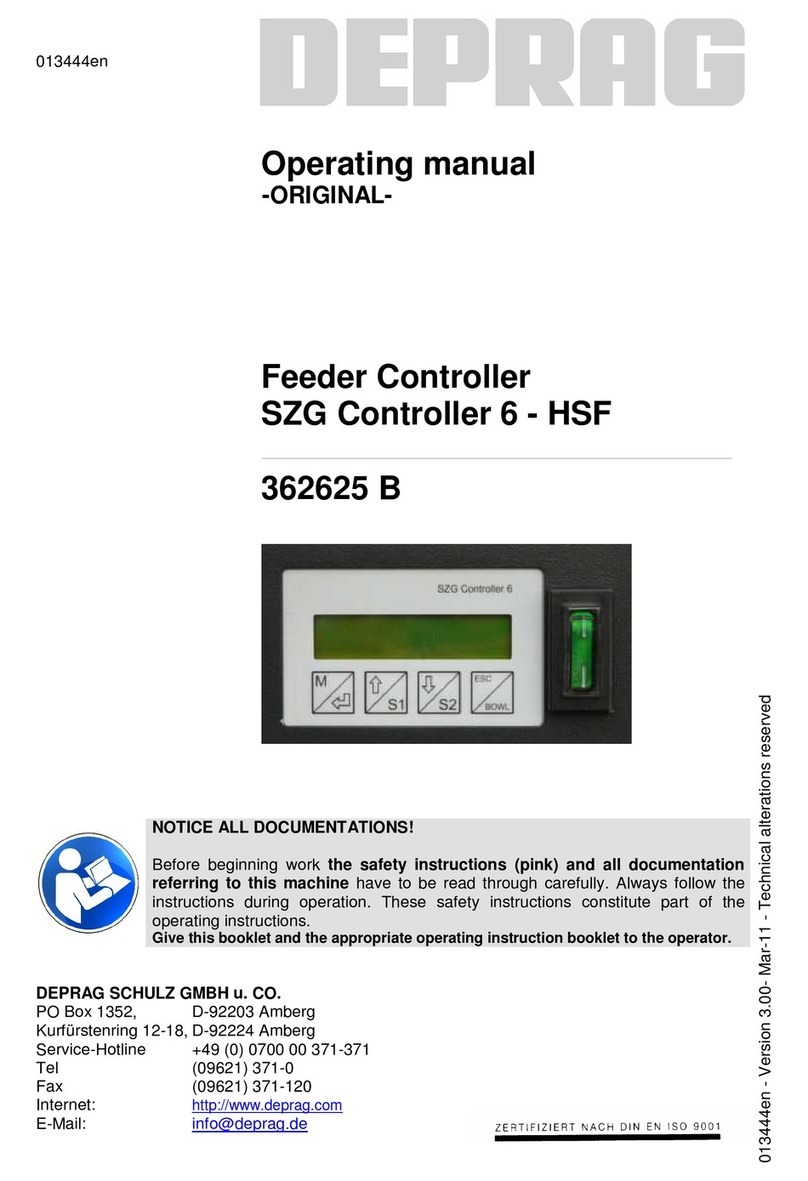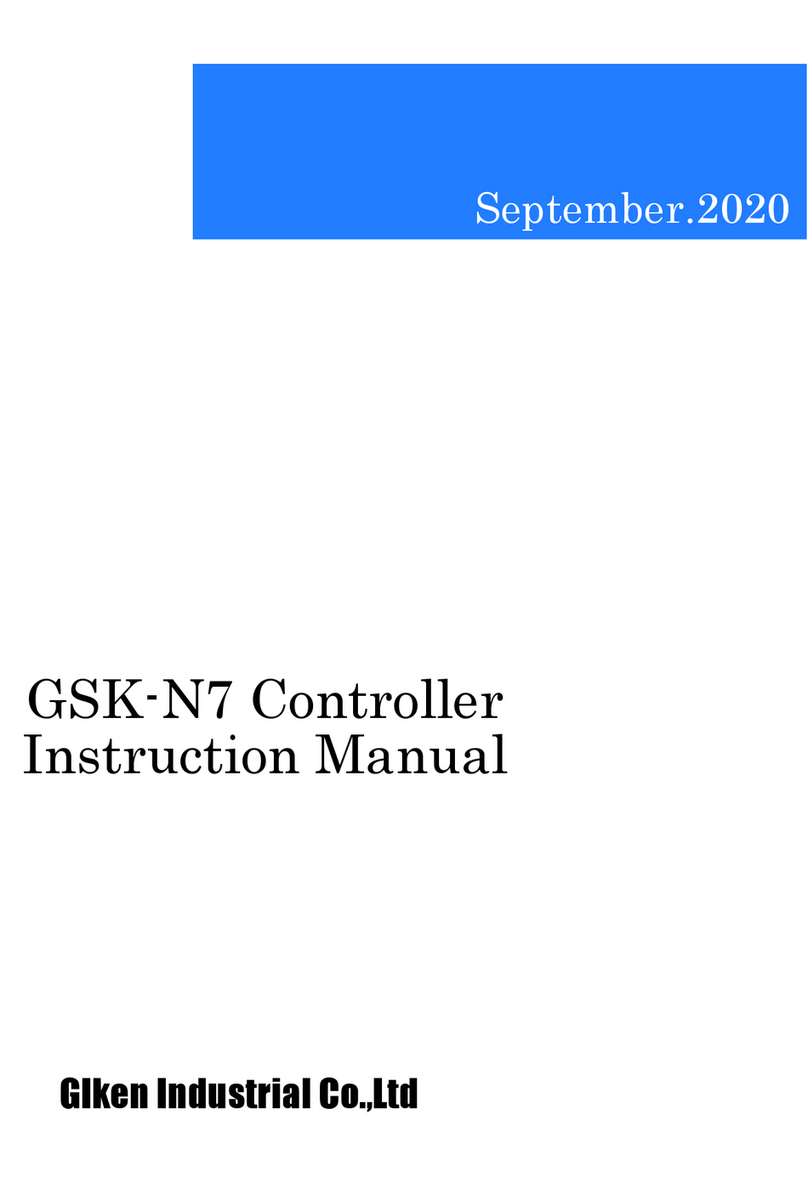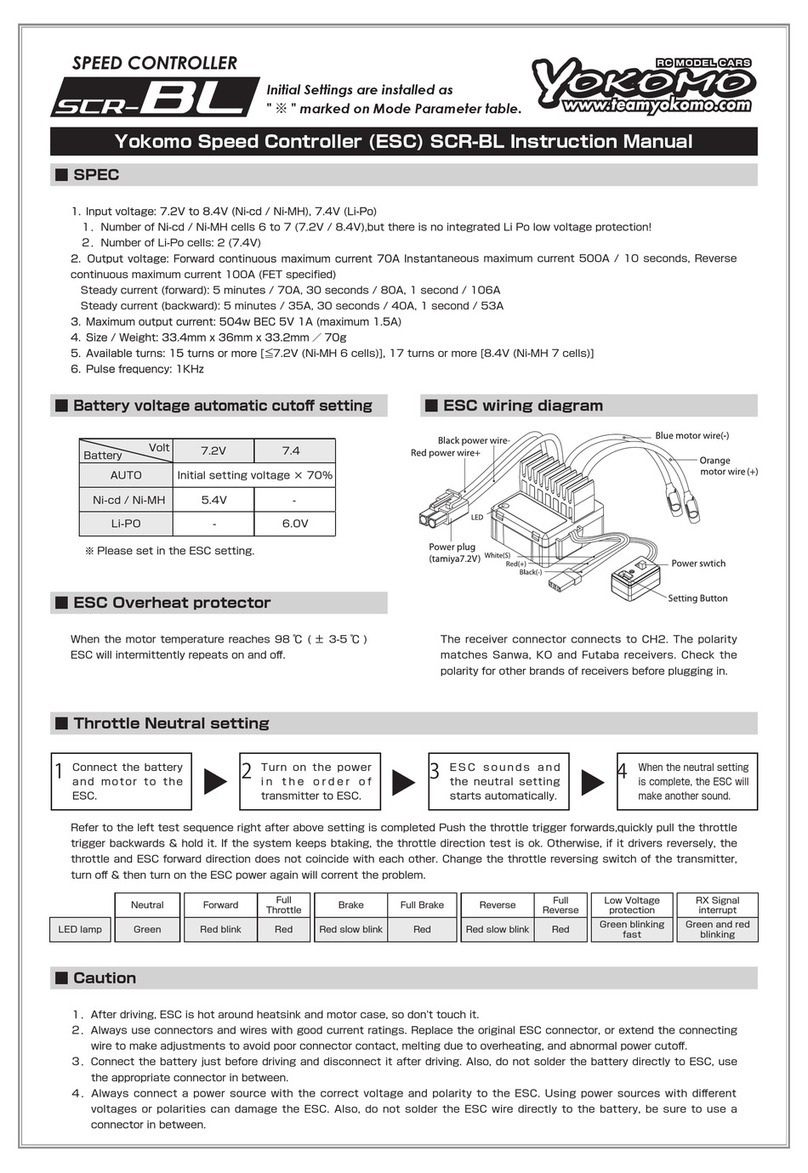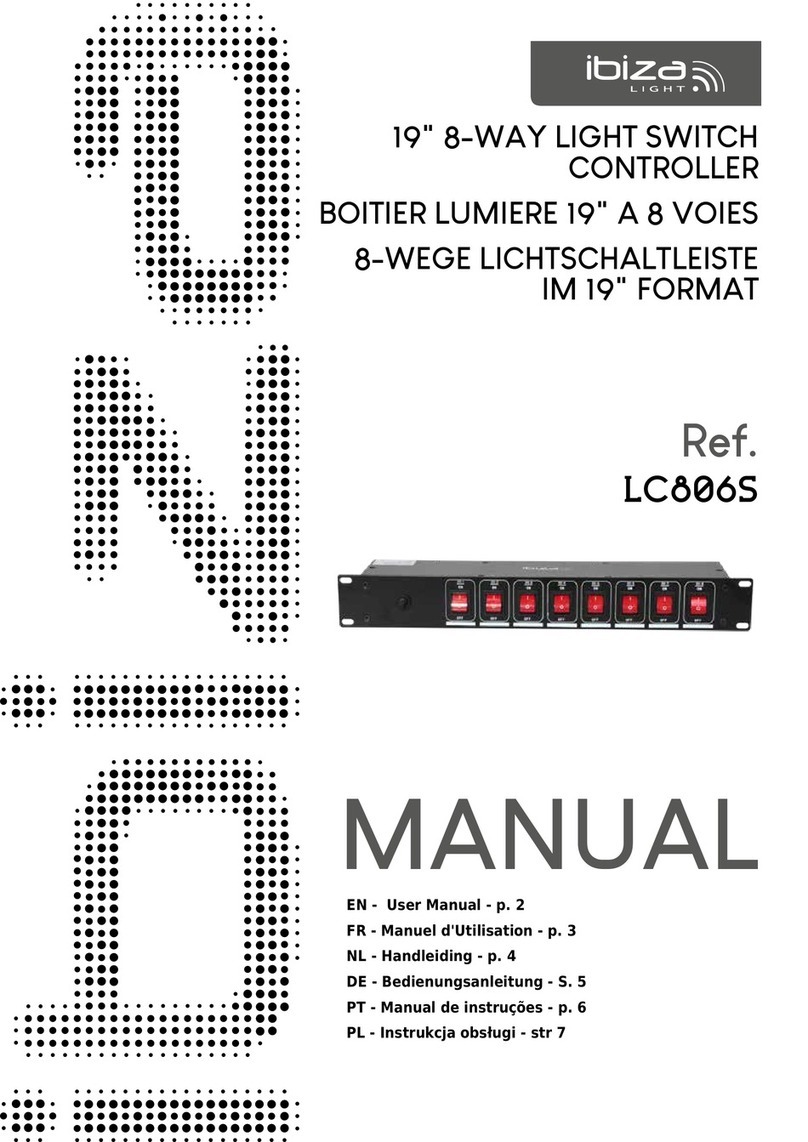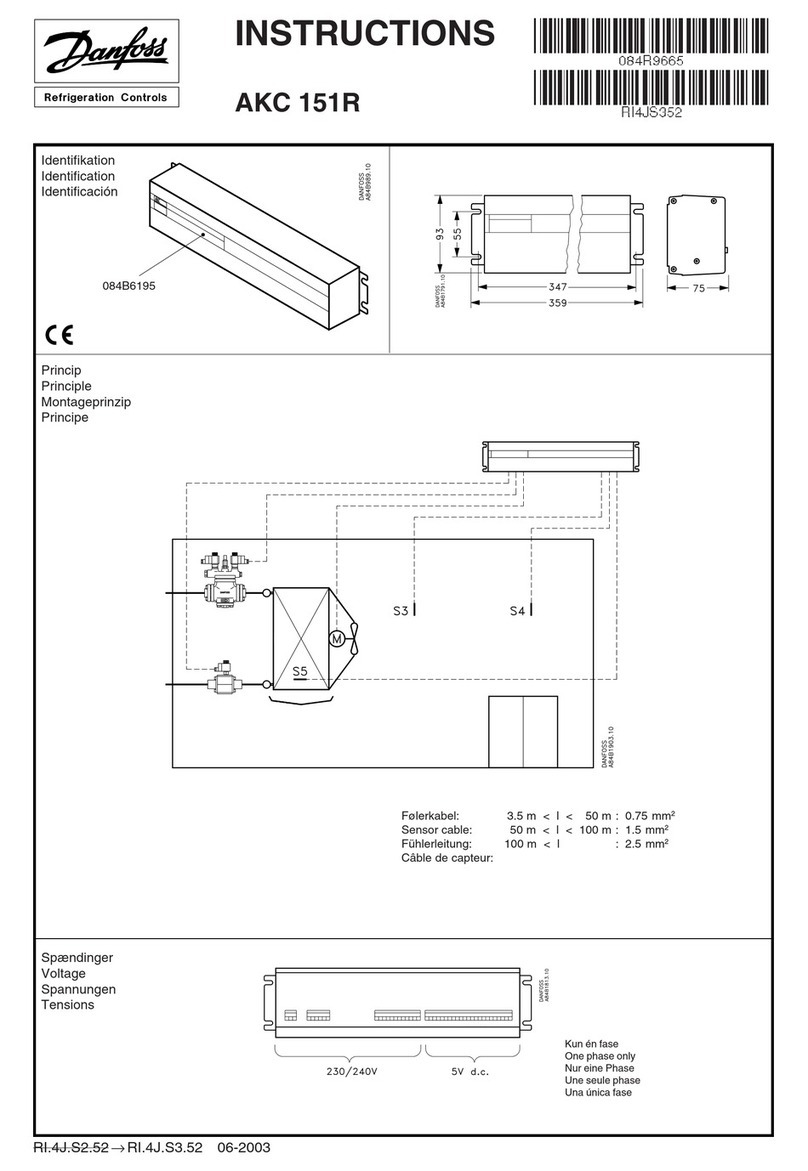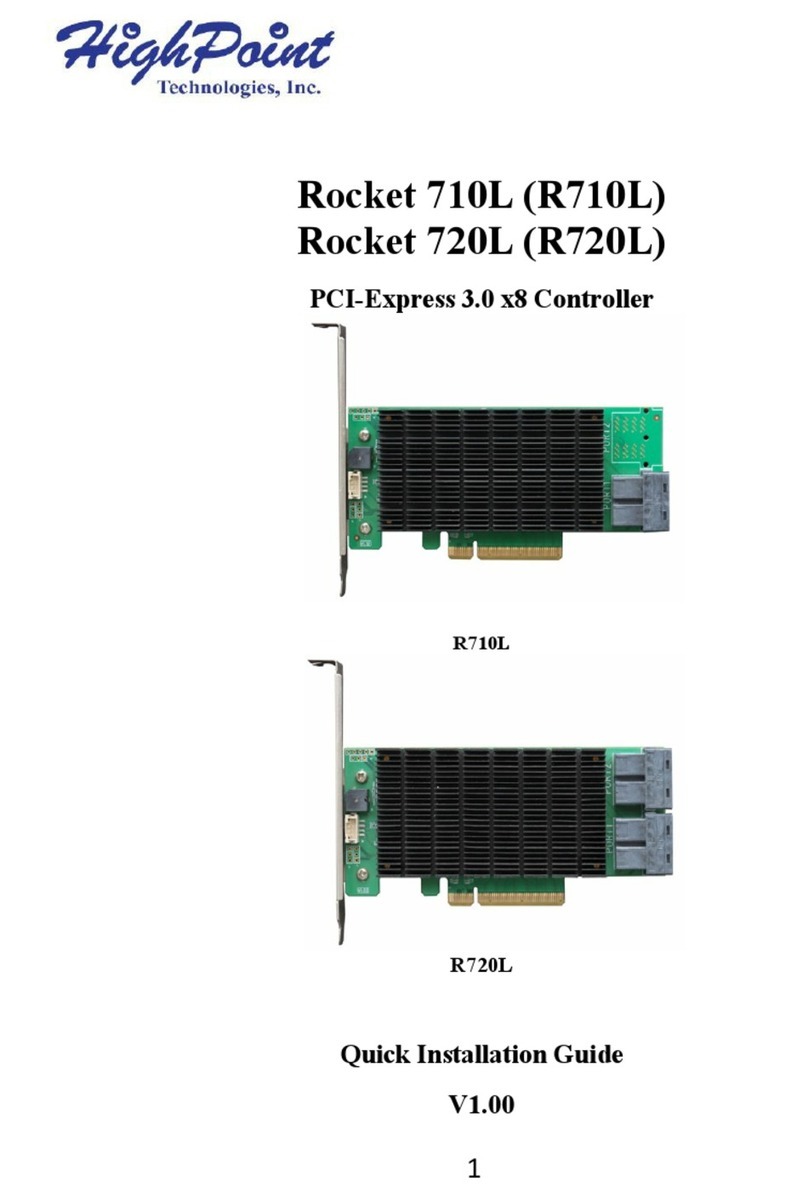ETS-Lindgren 2090 Series User manual

Artisan Technology Group is your source for quality
new and certied-used/pre-owned equipment
• FAST SHIPPING AND
DELIVERY
• TENS OF THOUSANDS OF
IN-STOCK ITEMS
• EQUIPMENT DEMOS
• HUNDREDS OF
MANUFACTURERS
SUPPORTED
• LEASING/MONTHLY
RENTALS
• ITAR CERTIFIED
SECURE ASSET SOLUTIONS
SERVICE CENTER REPAIRS
Experienced engineers and technicians on staff
at our full-service, in-house repair center
WE BUY USED EQUIPMENT
Sell your excess, underutilized, and idle used equipment
We also offer credit for buy-backs and trade-ins
www.artisantg.com/WeBuyEquipment
REMOTE INSPECTION
Remotely inspect equipment before purchasing with
our interactive website at www.instraview.com
LOOKING FOR MORE INFORMATION?
Visit us on the web at www.artisantg.com for more
information on price quotations, drivers, technical
specications, manuals, and documentation
Contact us: (888) 88-SOURCE | sales@artisantg.com | www.artisantg.com
SM
View
Instra

Model 2090 Series
Multi-Device
Controller
MANUAL
©ETS-Lindgren, April, 2006 Revision G – P# 399199
Artisan Technology Group - Quality Instrumentation ... Guaranteed | (888) 88-SOURCE | www.artisantg.com

Model 2090 Multi-Device Controller
ETS-Lindgren reserves the right to make changes to any products herein to improve functioning
or design. Although the information in this document has been carefully reviewed and is believed
to be reliable, ETS-Lindgren does not assume any liability arising out of the application or use of
any product or circuit described herein; nor does it convey any license under its patent rights nor
the rights of others.
©Copyright 2006 by ETS-Lindgren L.P. All Rights Reserved.
No part of this document may be copied by any means
without written permission from ETS-Lindgren L.P.
Revision Description Date
A Initial Release December, 1995
B Revision February, 1996
C Revision April, 1997
D Revision October, 1997
E Revision January, 1998
F Revision April, 2001
G Add Option 1 Section. Update warranty and
template to current standards. April, 2006
E-Mail & Internet Addresses
http://www.ets-lindgren.com
USA
1301 Arrow Point Drive
Cedar Park, TX 78613 USA
Tel. +1.512.531.6400
Fax +1.512.531-6500
Finland
Mekaanikontie 1, 27510, Eura, Finland
Tel. +358.2.838.330
Fax +358.2.865.1233
Japan
4-2-6, Kohinata
Bunkyo-ku, Tokyo 112-0006 Japan
Tel. +81.3.3813.7100
Fax +81.3.3813.8068
China
1917-1918 Xue Zhixuan Building
No. 16 Xue Qing Road
Haidian District
Beijing Postcode: 100083 China
Tel. +86.010.827.55304
Fax +86.010.827.55307
© ETS-Lindgren, April 2006
Revision G– P#399199
Artisan Technology Group - Quality Instrumentation ... Guaranteed | (888) 88-SOURCE | www.artisantg.com

Model 2090 Multi-Device Controller
TABLE OF CONTENTS
MODEL 2090 QUICK REFERENCE.................................................................................................................... 7
KEYBOARD NAVIGATION ................................................................................................................................9
INTRODUCTION.............................................................................................................................................. 11
APPLICATIONS........................................................................................................................................... 12
FEATURES ................................................................................................................................................. 13
STANDARD CONFIGURATION..................................................................................................................... 16
OPTIONAL FEATURES......................................................................................................................... 17
PREPARATION FOR USE ................................................................................................................................. 19
UNPACKING THE CONTROLLER ................................................................................................................. 19
FRONT PANEL DESCRIPTION...................................................................................................................... 20
STANDARD BACK PANEL DESCRIPTION .................................................................................................... 29
OPTIONAL BACK PANEL DESCRIPTION...................................................................................................... 31
POWER REQUIREMENTS ............................................................................................................................ 32
RACK MOUNTING...................................................................................................................................... 33
DEVICE CONNECTIONS.............................................................................................................................. 33
OPTIONAL DEVICE CONNECTIONS............................................................................................................. 35
GPIB INTERCONNECTIONS........................................................................................................................ 36
INITIALIZATION ............................................................................................................................................. 37
STARTUP ................................................................................................................................................... 37
EDITING PARAMETERS .............................................................................................................................. 40
CONFIGURING FOR USE............................................................................................................................. 43
MODEL 2090 PARAMETER LIST .................................................................................................................... 45
OPERATION ................................................................................................................................................... 55
MANUAL OPERATIONS .............................................................................................................................. 55
USING LOCAL FUNCTIONS ...................................................................................................................... 56
USING POSITION FUNCTIONS ................................................................................................................. 56
USING LIMIT FUNCTIONS ........................................................................................................................ 58
USING THE SCAN FUNCTION.................................................................................................................... 59
USING THE STEP FUNCTIONS ................................................................................................................... 60
CHANGING POLARIZATION........................................................................................................................ 60
POLARIZATION VIOLATION AND LIMITS.................................................................................................... 63
CHANGING SPEEDS.................................................................................................................................... 63
USING AUXILIARY CONTROL FUNCTIONS ................................................................................................. 66
USING A BORE SIGHT TOWER.................................................................................................................... 67
USING AN AIR FLOTATION TURNTABLE .................................................................................................... 69
USING A REVERBERATION PADDLE........................................................................................................... 69
USING A MULTI-AXIS POSITIONER............................................................................................................ 70
REMOTE OPERATIONS ............................................................................................................................... 71
USING THE GPIB COMMAND SET WITH THE MODEL 2090............................................................................ 73
BACKWARD COMPATIBILITY..................................................................................................................... 73
GETTING STARTED WITH THE GPIB.......................................................................................................... 74
TYPICAL FLOW OF CODE:.......................................................................................................................... 75
CODE SAMPLE 1........................................................................................................................................ 76
CODE SAMPLE 2........................................................................................................................................ 77
GPIB STATUS REPORTING ........................................................................................................................ 82
APPENDIX A: MODEL 2090 GPIB COMMAND REFERENCE .......................................................................... 97
LIST OF MODEL 2090 GPIB COMMANDS................................................................................................ 98
ALPHABETICAL LIST OF MODEL 2090 GPIB COMMANDS .................................................................... 101
APPENDIX B: MAINTENANCE..................................................................................................................... 137
NVRAM BATTERY BACKUP................................................................................................................... 137
INSTALLING FLASH ROMS...................................................................................................................... 140
FLASH UPGRADING THE MODEL 2090..................................................................................................... 147
©ETS-Lindgren, April, 2006
Revision G – P#399199
Artisan Technology Group - Quality Instrumentation ... Guaranteed | (888) 88-SOURCE | www.artisantg.com

Model 2090 Multi-Device Controller
FLASH UPGRADING MOTOR BASES ......................................................................................................... 150
APPENDIX C: MODEL 2090 ERROR CODE REFERENCE............................................................................... 157
ERROR CODES......................................................................................................................................... 157
TROUBLESHOOTING ERROR CODES......................................................................................................... 158
APPENDIX D: PARAMETER SETTINGS ......................................................................................................... 165
PARAMETER SETTING FOR AMS-8050 AND 2188 SERIES MAPS............................................................ 165
WARRANTY STATEMENT:................................................................................................................... 167
TECHNICAL SUPPORT .................................................................................................................................. 173
EUROPEAN COMMUNITY DECLARATION OF CONFORMITY .......................................................................... 175
INDEX.......................................................................................................................................................... 177
© ETS-Lindgren, April 2006
Revision G– P#399199
Artisan Technology Group - Quality Instrumentation ... Guaranteed | (888) 88-SOURCE | www.artisantg.com

Model 2090 Multi-Device Controller
FIGURES
Figure 1 Model 2090 Front Panel...................................................................................................... 20
Figure 2 Model 2090 Device Control Block .................................................................................. 21
Figure 3 Model 2090 Standard Back Panel..................................................................................... 29
Figure 4 Model 2090 Option 1 Back Panel..................................................................................... 31
Figure 5 Bore sight geometry for standard bore sight tower.................................................... 68
Figure 6 Status Reporting Model...................................................................................................... 83
Figure 7 Model 2090 Motherboard................................................................................................ 139
Figure 8 Universal Device Controller Upgrade Utility........................................................... 149
Figure 9 MB-V Flash Upgrade Utility.......................................................................................... 153
©ETS-Lindgren, April, 2006
Revision G – P#399199
Artisan Technology Group - Quality Instrumentation ... Guaranteed | (888) 88-SOURCE | www.artisantg.com

Model 2090 Multi-Device Controller
SAFETY SYMBOL DEFINITIONS
!
REFER TO MANUAL
When product is marked with this symbol refer to instruction manual for
additional information.
HIGH VOLTAGE
Indicates the presence of hazardous voltage. Unsafe practices could
result in severe personal injury or death.
PROTECTIVE EARTH GROUND (SAFETY GROUND)
Indicates protective earth terminal. You should provide an uninterruptible
safety earth ground from the main power source to the product input
wiring terminals, power cord, or supplied power cord set.
CAUTION
Denotes a hazard. Failure to follow instructions could result in minor
personal injury and/or property damage. Included text gives proper
procedures.
GENERAL SAFETY CONSIDERATIONS
G P I B
G P I B
G P I B
G P I B
BEFORE POWER IS APPLIED TO THIS INSTRUMENT, GROUND IT
PROPERLY through the protective conductor of the AC power cable to a
power source provided with protective earth contact. Any interruption of
the protective (grounding) conductor, inside or outside the instrument, or
disconnection of the protective earth terminal could result in personal
injury.
BEFORE SERVICING: CONTACT EMC TEST SYSTEMS – servicing (or
modifying) the unit by yourself may void your warranty. If you attempt to
service the unity by yourself, disconnect all electrical power before
starting. There are voltages at many points in the instrument which
could, if contacted cause personal injury. Only trained service personnel
should perform adjustments and/or service procedures upon this
instrument. Capacitors inside this instrument may still be CHARGED
even when the instrument is disconnected from its power source.
FUSE
2A:250
V
T
F
U
S
E
F
U
S
E
TO AVOID A SAFETY HAZARD, replace fuses with the same current
rating and type (normal blow, time delay, etc.). Order any replacement
parts direct from ETS.
TO AVOID UNDUE MECHANICAL STRESS on the GPIB I/O
CONNECTOR, limit connector stacking to no more than three cables on
one connector.
ONLY QUALIFIED PERSONEL should operate (or service) this
equipment.
STOP IN EVENT OF EMERGENCY push the Model 2090 STOP button and
power unit down.
NOTICE : This product and related documentation must be reviewed for familiarization
with safety markings and instructions before operation..
CAUTION
WARRANTY
© ETS-Lindgren, April 2006
Revision G– P#399199
Artisan Technology Group - Quality Instrumentation ... Guaranteed | (888) 88-SOURCE | www.artisantg.com

Model 2090 Multi-Device Controller
MODEL 2090 QUICK REFERENCE
Error List
Errors less than E100 can be cleared by pressing any key on the front panel to acknowledge the error. The
cause of the error condition should be corrected before continuing. The remaining errors may indicate that
the 2090 requires service. If one of these errors occurs, power off the unit for several seconds and power it
back on. If the error recurs, contact EMC Test Systems, L.P. for service.
E001 NVM Initialization Error – Parameters restored to factory defaults due to dead battery.
E002 Motor not moving – Device stalled due to overload, power problems, or failure.
E003 Device will not stop – Device continued moving for too long after motion was disabled.
E004 Device moving wrong direction – Device wired wrong, failing, or reverse delay too short.
E005 Hard Limit hit – Device has reached a mechanical limit.
E006 Polarization limits violation – Tower polarized outside allowed target polarization limits.
E007 Communication lost – No comm. w/ device; power off, fiber disconnected, or failure.
E008 Flotation violation – Attempt to disengage air flotation while turntable is in motion.
E009 Encoder failure – Detected changes in position consistent with an encoder problem.
E010 Trigger failure
E011 Overheat Error – Motor or control board over temperature
E012 Relay Failure – Motor drive control relays not switching properly
E100 ROM test error – ROM has been detected as being corrupt.
E101 RAM test error – RAM has been detected as being corrupt.
E102 NVM test error – NVM has been detected as being corrupt.
E103 Low Power test error – Power test failed.
E104 GPIB test error – GPIB test failed.
E996 BERR Error
E997 Uninitialized Interrupt
E998 Spurious Interrupt
E999 Invalid Interrupt Error
©ETS-Lindgren, April, 2006
Revision G – P#399199
Artisan Technology Group - Quality Instrumentation ... Guaranteed | (888) 88-SOURCE | www.artisantg.com

Model 2090 Multi-Device Controller
Parameter List
P1 Device Type: (0 = rotational positioner, 1 = linear positioner)
P2 Device Sub-Type: (0 = Standard Turntable/Tower, 1 = Air Flotation
Turntable/Bore Sight Tower, 2 = Two Speed Turntable)
P3 SCAN cycle count: (1-999 complete scans, 0 = infinite scan)
P4 Polarization offset: (±50 cm) -or- Bore Sight separation distance: (3, 10, or 30 m)
P5 Bore sight correction table: (0 = standard, 1 = alternate) -or-
Turntable rotation mode: (0 = Continuous, 1 = Non-continuous)
P8 Motor reverse delay: (0.1 – 99.9 seconds)
P9 GPIB Address: (0-30)
B1 Bit 0, STEP limits – (0 = INC/DEC limited by hard limits, 1 = INC/DEC limited by soft limits)
Bit 1, Quick Stop – (0 = normal deceleration, 1 = fast deceleration (variable speed only))
C Encoder calibration: Encoder counts per meter/revolution (1-9999). Typical values are:
Towers: Default = 2000, 2075 = 1620; Turntables: Default = 3600, 2065 = 3665, 2081 = 3608,
2088 = 4500 (4800*), 5901 = 6000 (6400*), MAPS = 4500. * Early revisions.
S0 STEP speed setting: (-1 = disabled, 0-255 (variable speed devices only)
S1-S8 Speed setting: (0-255 (variable speed devices only)
PCLr Clear Parameters: Restores this device to factory default.
OSCLr Clear Overshoot: Clears overshoot compensation values for this device.
OC Overshoot Compensation Enable/Disable: (On = enabled, OFF = disabled)
ZERO Zero Reference : Initiates a zero pulse reference scan on equipped devices.
BASE Motor base firmware revision: For informational purposes only.
ACC Acceleration: Time in seconds for motorbase to reach full speed (variable speed devices only)
TEP Temperature monitor: Displays motor and control board temperature.
SND Motorbase sound setting: (0 = No sounds, 1 = remote control only, 2 = errors enabled, 3 = all
sounds enabled).
© ETS-Lindgren, April 2006
Revision G– P#399199
Artisan Technology Group - Quality Instrumentation ... Guaranteed | (888) 88-SOURCE | www.artisantg.com

Model 2090 Multi-Device Controller
KEYBOARD NAVIGATION
To return to local operation – when RMT indicator lit, pressing LOCAL restores local operation.
To initiate/stop motion – press UP/CW or DOWN/CCW under POSITION to start motion. Press
SCAN to toggle scan mode on or off. Press and hold INC or DEC keys under STEP, when the
display shows the current position, to initiate motion while the key is pressed. Press STOP under
POSITION to stop motion.
To change mast polarization – press the POLARIZATION/FLOAT/SPEED button under
POSITION, while the display shows the current position, to toggle the polarization. Polarizing the
tower while the boom is above or below the limits of the target polarization will cause and error
E006.
To change air flotation turntable flotation – press the POLARIZATION/FLOAT/SPEED button
under POSITION to toggle the flotation. Deflating the table while in motion will cause an error
E008.
To change speed selection – on a variable speed device, press the LOCAL key while in local
mode and viewing the current position to display the current speed selection. Press INCRM and
DECRM under LIMIT to scroll up or down through the available speeds. For variable speed
turntables, press the POLARIZATION/FLOAT/SPEED button under POSITION to scroll through
the available speeds. For two-speed turntables, press the POLARIZATION/FLOAT/SPEED
button under POSITION to toggle between high and low speeds.
To view limits – press UP/CW, DOWN/CCW, or CURRENT POSITION under LIMIT to display
the associated value.
To view limits for the opposite polarization – with the desired limit displayed, press the
POLARIZATION/FLOAT/SPEED button under POSITION. The tower will remain at the current
polarization, but the display will change to the limit for the other polarization. The
POLARIZATION indicator will flash to indicate that the display does not represent the actual state
of the device.
To view parameters – press PARAM under CONFIG to display the current parameter.
Repeatedly pressing PARAM will scroll through the parameter list. While a parameter is
displayed, pressing INC or DEC under STEP will scroll up or down through the available
parameters.
To edit limits or parameters – with the desired limit, position, or parameter visible in the display,
press ENTER under LIMIT to enter edit mode. Pressing INCRM or DECRM under LIMIT will also
enter edit mode and immediately change the first digit. The active digit will flash, and pressing
INCRM or DECRM will increase or decrease that value. For values with multiple digits, pressing
the LOCAL key while the display is flashing will shift to the next higher digit in the display. Once
the desired value is entered into the display, press ENTER to store the data. Pressing any other
non-edit key will exit the edit mode, discarding the value, and activate the associated function.
For parameter function calls (PCLr, OSCLr, & ZERO), pressing ENTER will ask for confirmation
(SURE). Pressing enter again will activate the function.
To use auxiliary devices – press the 1-4 button under AUX CONTROL to toggle the associated auxiliary
port on or off.
©ETS-Lindgren, April, 2006
Revision G – P#399199
Artisan Technology Group - Quality Instrumentation ... Guaranteed | (888) 88-SOURCE | www.artisantg.com

Keyboard Navigation Model 2090 Multi-Device Controller
This page intentionally left blank.
10 © ETS-Lindgren– April, 2006
Revision G– P# 399199
Artisan Technology Group - Quality Instrumentation ... Guaranteed | (888) 88-SOURCE | www.artisantg.com

Model 2090 Multi-Device Controller
INTRODUCTION
The Model 2090 Multi-Device Positioning Controller is
designed for use with ETS-Lindgren positioning devices
such as antenna towers, turntables, reverberation paddles,
multi-axis positioners, etc. to accomplish a variety of tests
for EMC compliance, antenna pattern measurements, and
more.
The Controller allows the user to synchronize the
simultaneous, yet independent movement of two primary
devices such as towers or turntables in either manual or
remote GPIB modes while controlling the on/off operation
of up to four auxiliary devices.
Each primary device is interfaced to the Model 2090
through a bi-directional fiber optic interface using a
proprietary command protocol. Auxiliary devices use a
single-pole double-throw RF relay to control simple on/off
operation. The connection type is SMA.
The front panel of the Model 2090 provides the interface
for two separate and complete device controllers, each with
identical displays and function keys. The function keys let
the user configure device specific parameters, adjust limit
and position settings, and control device motion. Numeric
displays and status indicators are provided for each device
interface to show positioning and operational information,
as well as device parameter settings. In addition to the two
primary device interfaces, there is an auxiliary control
interface for four auxiliary devices. This interface provides
©ETS-Lindgren, April 2006 11
Revision G– P#399199
Artisan Technology Group - Quality Instrumentation ... Guaranteed | (888) 88-SOURCE | www.artisantg.com

Introduction Model 2090 Multi-Device Controller
keys and indicators to allow the user to manually toggle the
auxiliary devices on or off.
Control of all devices may be accomplished either in the
manual or remote modes through the use of the GPIB
(IEEE 488 standard interface bus) port located on the rear
panel. Each primary device is identified by a unique GPIB
address that the controller recognizes, allowing each
positioning device to function as a separate device on the
GPIB bus.
APPLICATIONS
RADIATED EMISSIONS TESTING
The Model 2090 is used to control ETS-Lindgren towers
and turntables during manual or fully automated radiated
emissions testing. The controller is capable of controlling
the tower height scan and antenna polarization functions
and the turntable rotation function from the operator's
station during remotely controlled or manual
measurements. This capability satisfies the technical
measurement requirement to search in azimuth and over a
specified height range to detect the maximum of the signal
sourced in the equipment under test.
SITE ATTENUATION MEASUREMENTS
The Model 2090 allows for the remote control of the height
search of all ETS-Lindgren towers during site attenuation
testing. With this capability, the user can maximize the
signal level detected at each measurement frequency within
the required height search range.
12 © ETS-Lindgren– April, 2006
Revision G– P# 399199
Artisan Technology Group - Quality Instrumentation ... Guaranteed | (888) 88-SOURCE | www.artisantg.com

Model 2090 Multi-Device Controller
PATTERN ANALYSIS
With the Model 2090, the user can have manual or
automated control of the turntable rotation function or the
ortho (elevation) and azimuth functions of a Multi-Axis
Positioning System (MAPS) from an operator's station
during antenna pattern measurement.
REVERBERATION CHAMBERS
The Model 2090 can provide precise step control of all
ETS-Lindgren reverberation paddles for mode-tuned
operation, or continuous rotation variable speed control for
mode-stirred operation.
FEATURES
FIBER OPTIC INPUT/OUTPUT LINES
• Eliminate unwanted RF signals generated over wire
cables.
• Each primary device cable contains two fiber optic lines
(transmit/receive).
• Each auxiliary device cable contains one fiber optic line
(transmit only).
• Fiber optic connectors (device and auxiliary) on the
back panel are metal ST connectors that are reliable and
easy to use.
MULTI-DEVICE CONTROL
• Duplicate front panel controls permit simultaneous and
synchronized control of two primary devices and four
auxiliary devices in both manual and remote modes.
©ETS-Lindgren, April 2006 13
Revision G– P#399199
Artisan Technology Group - Quality Instrumentation ... Guaranteed | (888) 88-SOURCE | www.artisantg.com

Introduction Model 2090 Multi-Device Controller
COMPATIBILITY
• Compatible with the a variety of commercial software
including the following:
Hewlett Packard Commercial Radiated EMI
Measurement Software (HP Part # 85876A).
Rohde & Schwarz ES-K1 Emissions Software
Quantum Change Tile software
• Backward compatible with previous ETS-Lindgren
Models 1050, 1060 and 1090 Controller GPIB
command sets (See Appendix A for settings).
• Compatible with the ETS-Lindgren Model 2190 Virtual
Controller GPIB command set and VCS interface.
SEEK/SCAN FUNCTIONS
• SEEK: Allows for movement of device under control to
a target position (valid through GPIB only).
• SCAN: Allows for movement of device under control
cyclically between pre-programmed limits.
TARGET OVERRUN CORRECTION FEATURE
• Constantly monitors inertia induced target overrun. A
special algorithm continually adjusts subsequent
positioning to minimize overrun, allowing for proper
device positioning during tests.
SPECIAL LIMIT SETTING FEATURE
• When used to control a tower, upper and lower limits
can be set independently for both horizontal and
vertical polarizations.
• Prevents element damage at upper or lower limit due to
a change in polarization.
14 © ETS-Lindgren– April, 2006
Revision G– P# 399199
Artisan Technology Group - Quality Instrumentation ... Guaranteed | (888) 88-SOURCE | www.artisantg.com

Model 2090 Multi-Device Controller
GPIB INTERFACE
• Complies with IEEE 488 industry standards (488.1 and
488.2 compatible).
• All front panel functions can be exercised using GPIB
commands while in the remote mode.
• Provides additional capabilities not available from the
front panel, including a variety of SEEK commands.
UNIVERSAL POWER SUPPLY
• Auto ranging - automatically senses supply voltage (no
user selection necessary).
• Accepts any AC power source input within the range of
115/230 VAC, 50/60 Hz.
RACK MOUNTING
• Standard rack width.
• 3 U rack size.
©ETS-Lindgren, April 2006 15
Revision G– P#399199
Artisan Technology Group - Quality Instrumentation ... Guaranteed | (888) 88-SOURCE | www.artisantg.com

Introduction Model 2090 Multi-Device Controller
STANDARD CONFIGURATION
ELECTRICAL
Voltage
90-250 VAC
Frequency 44-440 Hz
Fuse 2 A, 250 VAC Time Delay
Power Inlet IEC 320
Interface GPIB (IEE 488)
I/O Ports Fiber Optic, 2 lines each, 2 primary devices
Fiber Optic, 1 line each, 4 auxiliary devices
Batteries 3 Size “AAA” 1.5 V DC Alkaline (type
EN92 or equivalent), user replaceable
(for parameter backup)
PHYSICAL
Width
43.8 cm
17.25 in
Depth 38.0 cm (with handles)
13.5 in
Height 13.3 cm
5.25 in
Weight 4.5 kg
10.0 lbs
Position Resolution Positioning Accuracy with
Overshoot Compensation
Towers: 1mm ± 1 cm
Turntables: 0.1 degree ± 1 degree
Reverb: 0.1 degree ± 1 degree
MAPS: 0.1 degree ± 1 degree
16 © ETS-Lindgren– April, 2006
Revision G– P# 399199
Artisan Technology Group - Quality Instrumentation ... Guaranteed | (888) 88-SOURCE | www.artisantg.com

Model 2090 Multi-Device Controller
OPTIONAL FEATURES
Option 1 I/O Ports:
RF Switch, SPDT, four auxiliary devices
©ETS-Lindgren, April 2006 17
Revision G– P#399199
Artisan Technology Group - Quality Instrumentation ... Guaranteed | (888) 88-SOURCE | www.artisantg.com

Introduction Model 2090 Multi-Device Controller
This page intentionally left blank.
18 © ETS-Lindgren– April, 2006
Revision G– P# 399199
Artisan Technology Group - Quality Instrumentation ... Guaranteed | (888) 88-SOURCE | www.artisantg.com

Model 2090 Multi-Device Controller
PREPARATION FOR USE
UNPACKING THE CONTROLLER
The ETS-Lindgren Model 2090 Multi-Device Controller is
shipped with an instruction manual, power cord, and
appropriate packing material to prevent damage. Carefully
remove the Model 2090 and its accessories from the
shipping container. Save the packing material for storage
and shipping. Check to make sure all contents are intact
and report any missing items to the factory. After verifying
the contents, proceed with the setup process. Before
connecting, configuring, or using the Model 2090, the user
should become familiar with the available controls and
connections. The following sections describe the front and
back panels of the unit.
©ETS-Lindgren, April 2006 19
Revision G– P#399199
Artisan Technology Group - Quality Instrumentation ... Guaranteed | (888) 88-SOURCE | www.artisantg.com
Table of contents