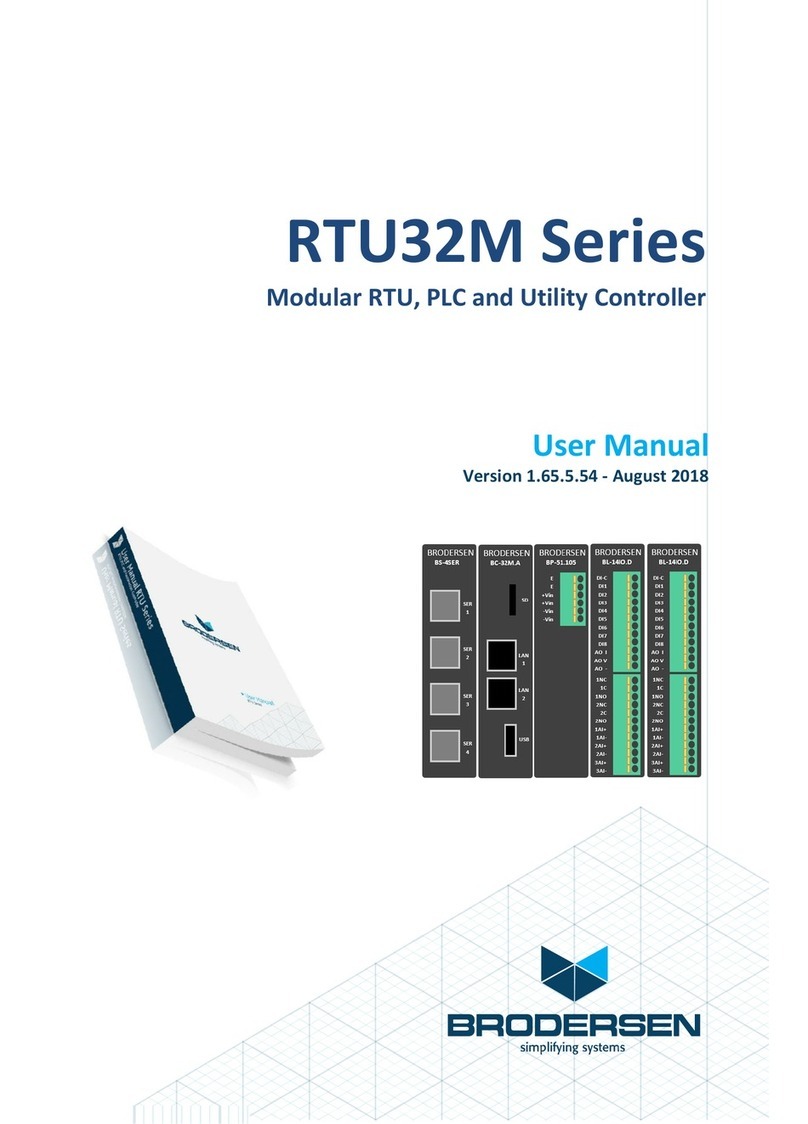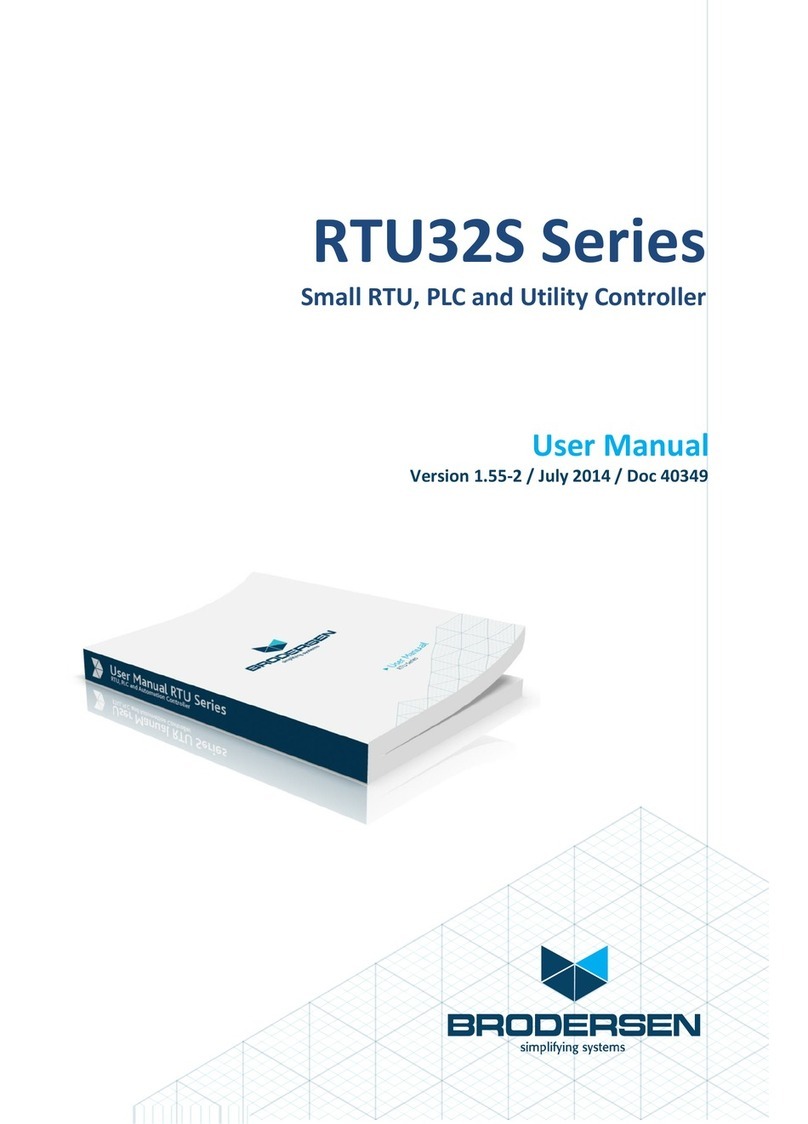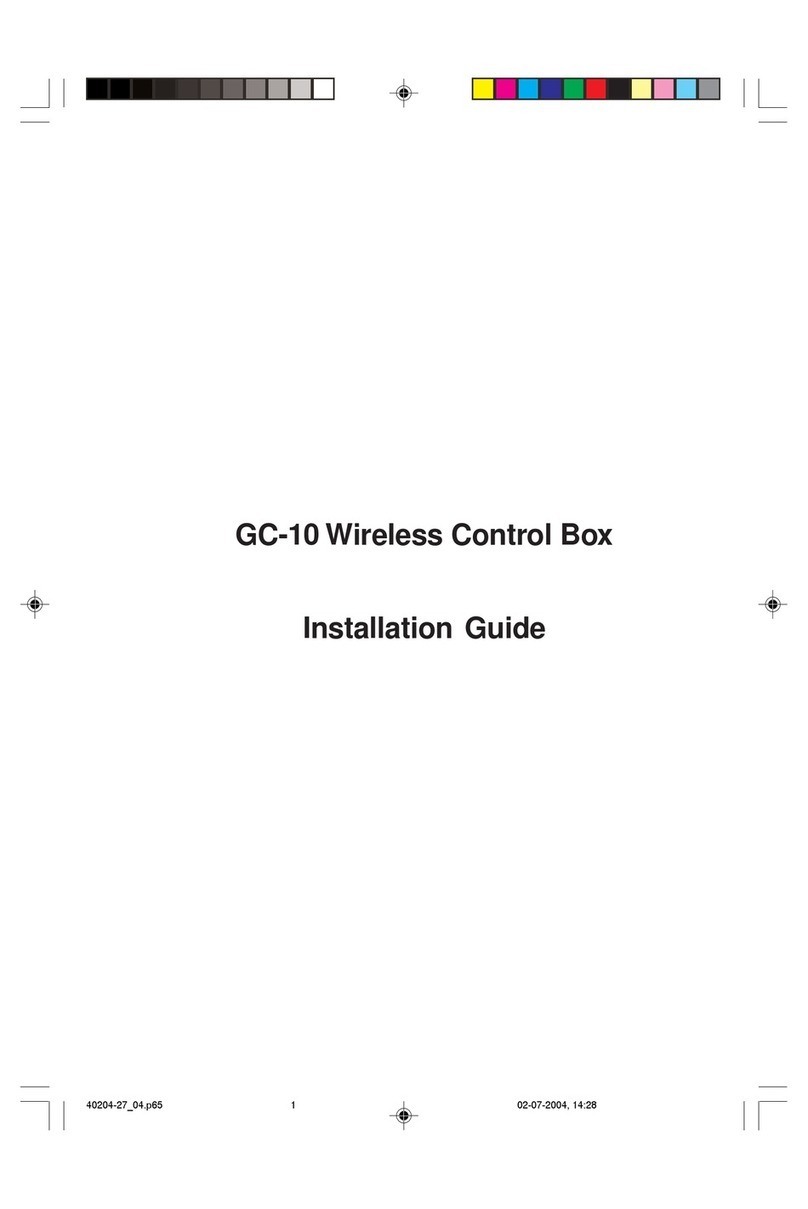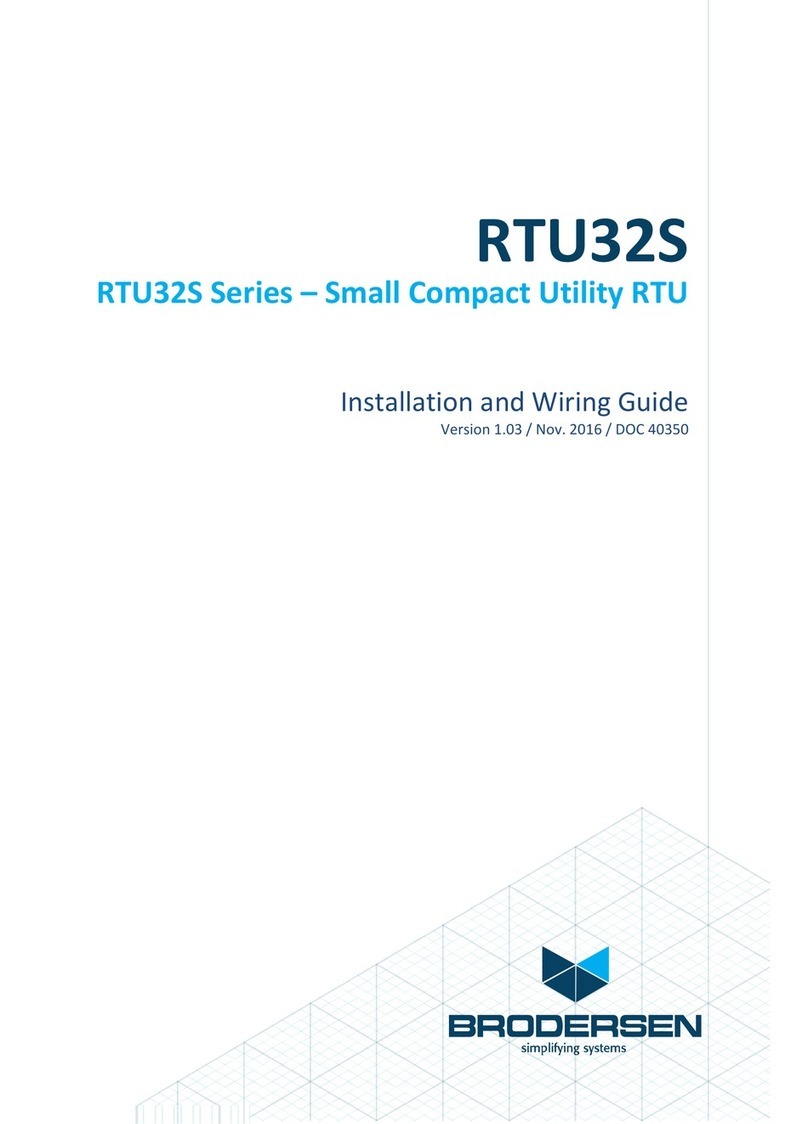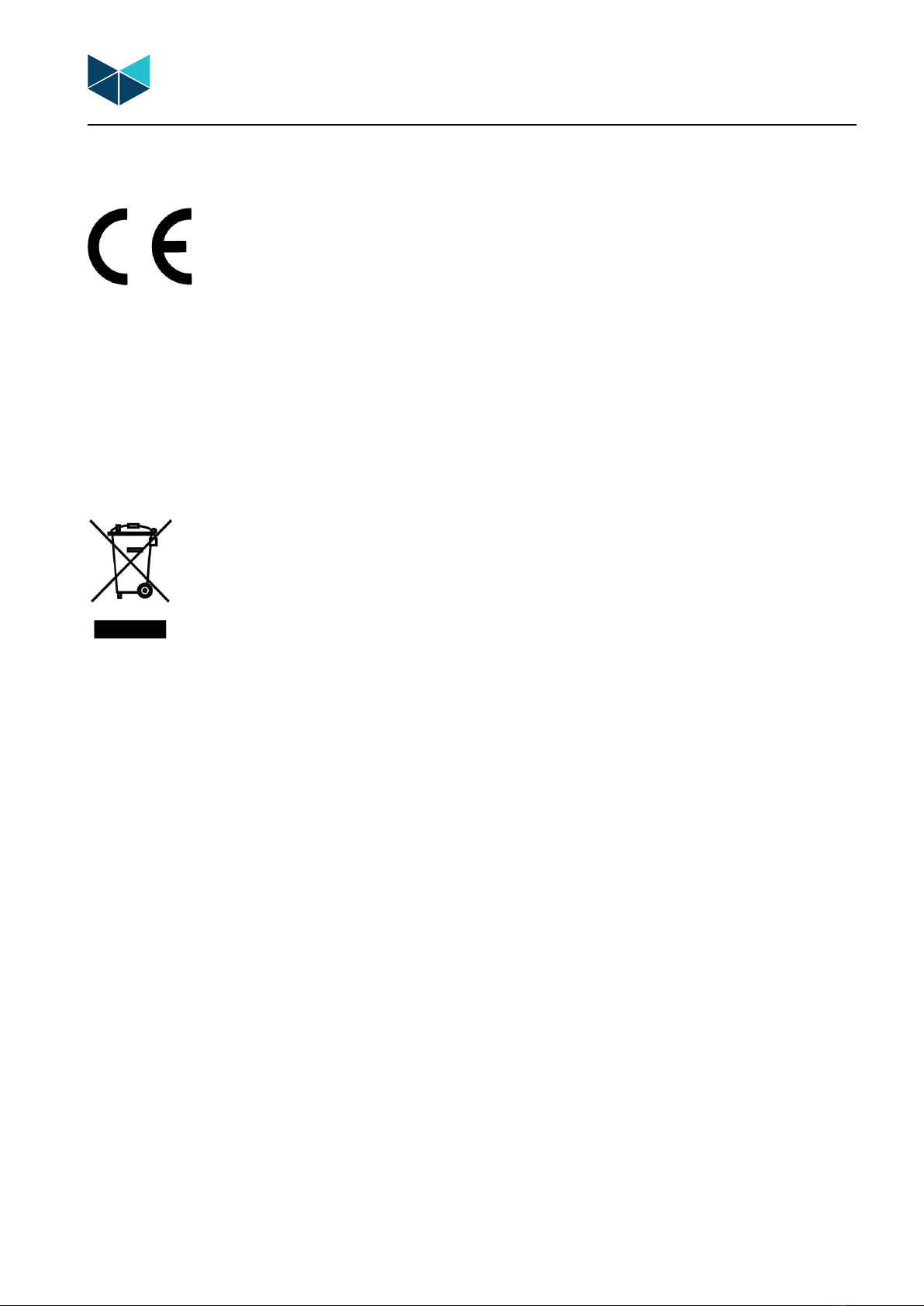RTU32R Installation and Wiring Guide
Brodersen A/S, Islevdalvej 187, DK-2610 Roedovre, Denmark , Tel: +45 45 35 26 27, Fax: +45 45 35 26 29, Email: sales@brodersen.com
Table of Content
1. Customer Information ...............................................................................................................................................................................3
Disclaimer..................................................................................................................................................................................................3
Life Support Policy.....................................................................................................................................................................................3
Brodersen Customer Services ...................................................................................................................................................................3
Technical Support......................................................................................................................................................................................3
Product Warranty......................................................................................................................................................................................4
2. Introduction...............................................................................................................................................................................................5
3. General Information ..................................................................................................................................................................................6
Technical Specification Summary..............................................................................................................................................................6
Mechanical ...........................................................................................................................................................................................6
Digital Inputs.........................................................................................................................................................................................6
Analogue Voltage Inputs.......................................................................................................................................................................6
Digital Relay Outputs ............................................................................................................................................................................6
IP Networking .......................................................................................................................................................................................6
External I/O Expansion Ports ................................................................................................................................................................6
COM ports.............................................................................................................................................................................................6
Mains Power Supply .............................................................................................................................................................................6
VDC Power Supply ................................................................................................................................................................................6
Environmental ......................................................................................................................................................................................7
Front Panel Indicators ...............................................................................................................................................................................8
Figure 1: RTU Front Panel .....................................................................................................................................................................8
Indicators Description...........................................................................................................................................................................8
Rear Panel Connectors ..............................................................................................................................................................................8
Figure 2: RTU32R Rear Panel ................................................................................................................................................................8
4. Installation.................................................................................................................................................................................................9
Equipment and Tool Requirements...........................................................................................................................................................9
External Cabling Requirements .................................................................................................................................................................9
Recommended Installation Procedure......................................................................................................................................................9
5. Connections.............................................................................................................................................................................................10
Power supply wiring - 110-230VAC/DC...................................................................................................................................................10
Power supply wiring –24-48VDC ............................................................................................................................................................10
I/O Wiring................................................................................................................................................................................................10
Wiring example for standard digital input ..............................................................................................................................................11
Wiring example for analogue current input............................................................................................................................................11
Wiring example for analogue - voltage input..........................................................................................................................................12
Digital output / relay wiring ....................................................................................................................................................................12
Communication Interfaces –LAN1 and LAN2 .........................................................................................................................................12
Communication Interfaces –COM1 –COM2 ..........................................................................................................................................12
6. Maintenance............................................................................................................................................................................................13
7. Safety and Precautions ............................................................................................................................................................................14
Environmental.........................................................................................................................................................................................14
ESD ..........................................................................................................................................................................................................14
Electrical Safety.......................................................................................................................................................................................14
Unpacking and Handling .........................................................................................................................................................................14
Packing for Return for Repair..................................................................................................................................................................14