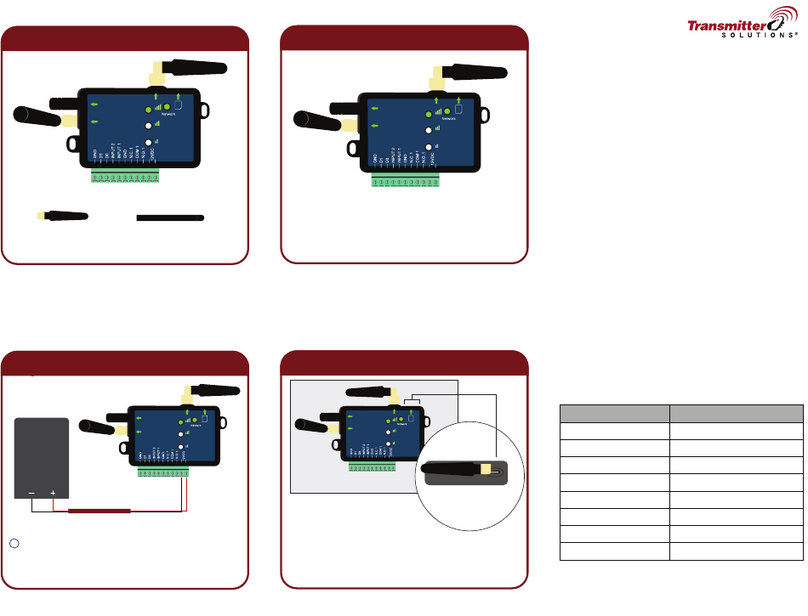Transmitter Solutions PAL SPIDER WIEGAND 26 User manual











Other manuals for PAL SPIDER WIEGAND 26
1
Table of contents
Other Transmitter Solutions Controllers manuals
Popular Controllers manuals by other brands

KUHN
KUHN CONTROLOR instruction manual
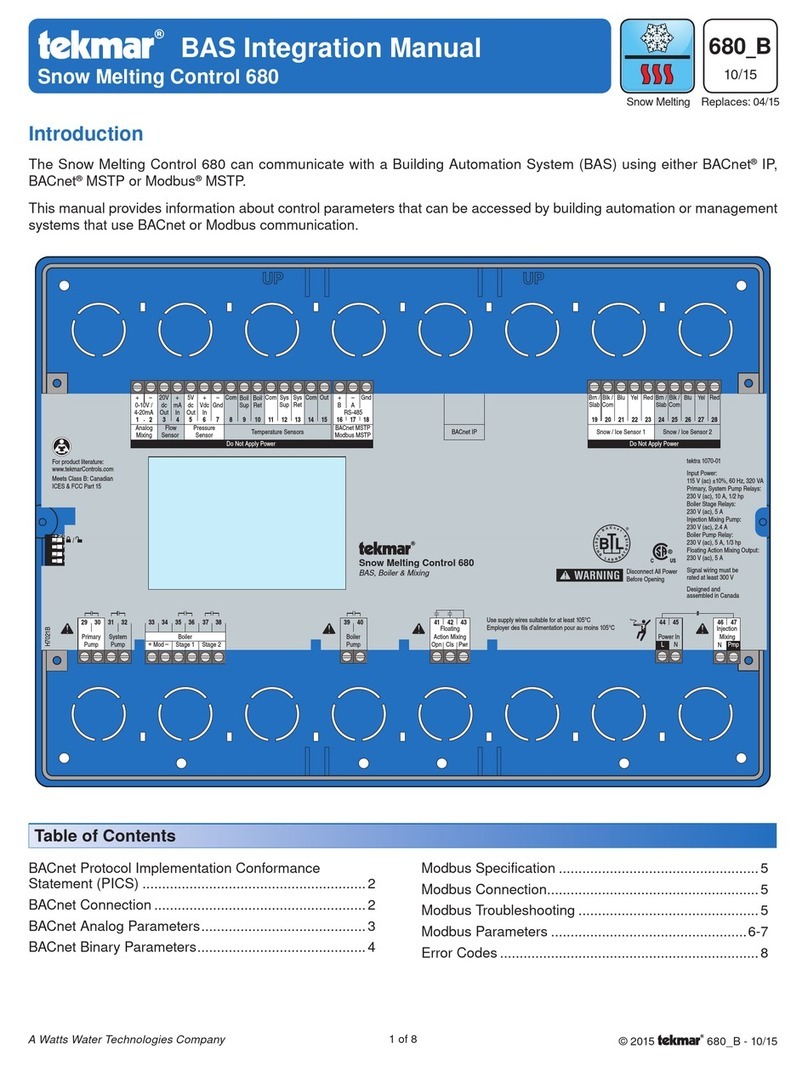
Tekmar
Tekmar Snow Melting Control 680 Integration manual

Limitorque
Limitorque WTR Series Installation & maintenance

Mitsubishi Electric
Mitsubishi Electric MELSEC-A Series manual
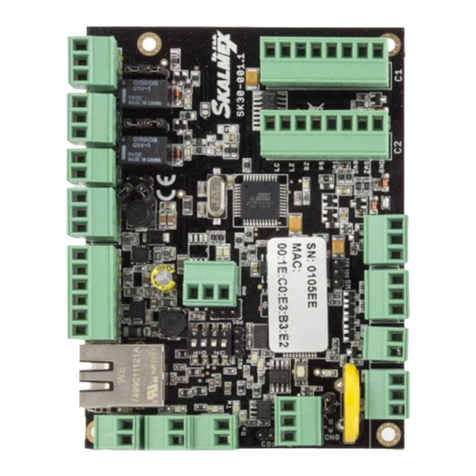
Skalmex
Skalmex SK30 manual
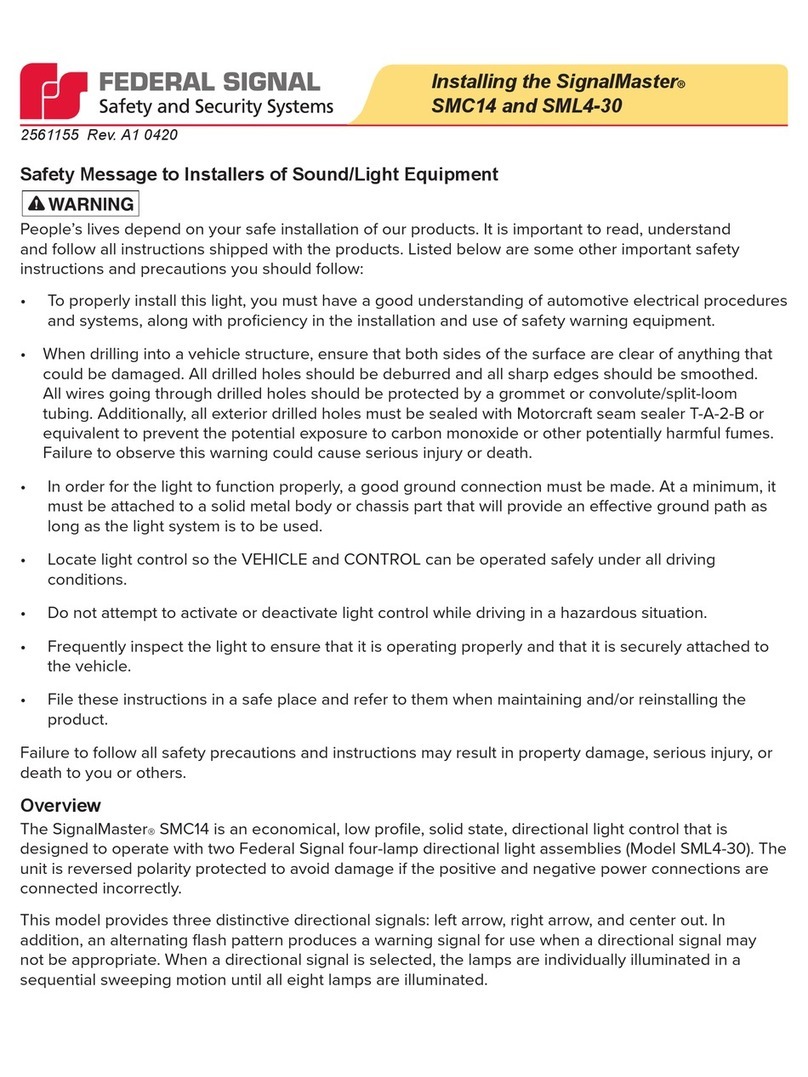
Federal Signal Corporation
Federal Signal Corporation SignalMaster SMC14 Installing

AGS
AGS Merlin 1000SW+ Installation & operation manual
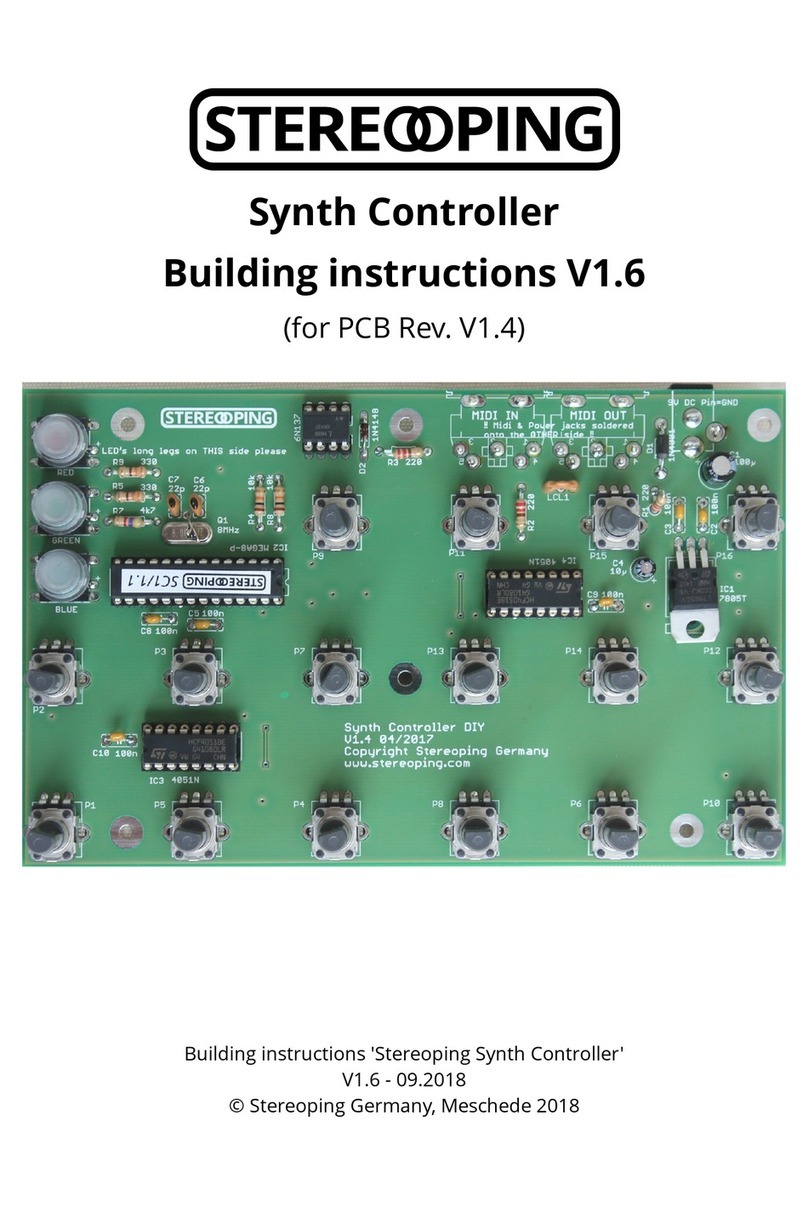
Stereoping
Stereoping Synth Controller Building instructions
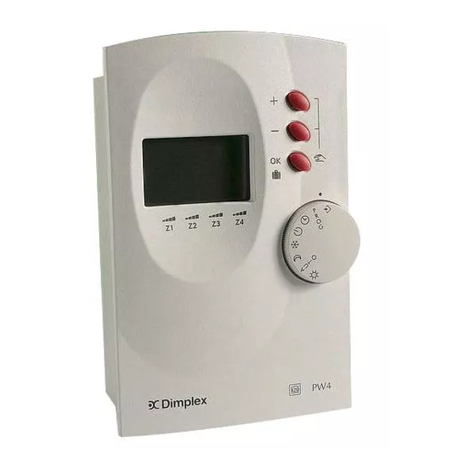
Dimplex
Dimplex RXPW4 Installation and operating instructions
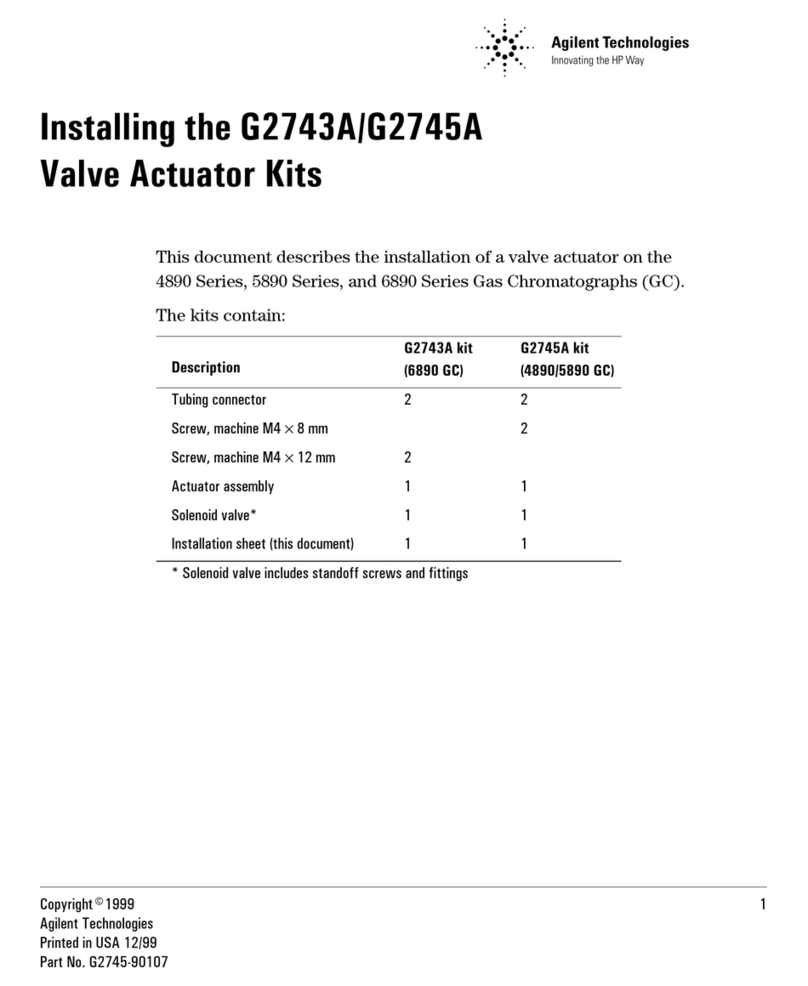
Agilent Technologies
Agilent Technologies G2743A Installing manual

FFES
FFES Z00 instruction manual

Frymaster
Frymaster LOV M3000 Operation manual

Ecojay
Ecojay SMartZone-2X Installation & operation

Lutron Electronics
Lutron Electronics Maestro user guide

Projecta
Projecta SC320 manual

Full Gauge
Full Gauge Microsol II E plus manual

Azbil
Azbil C35 User's Manual For Installation & Configuration

Emerson
Emerson Dixell iPro Master IPM500D Installing and operating instructions