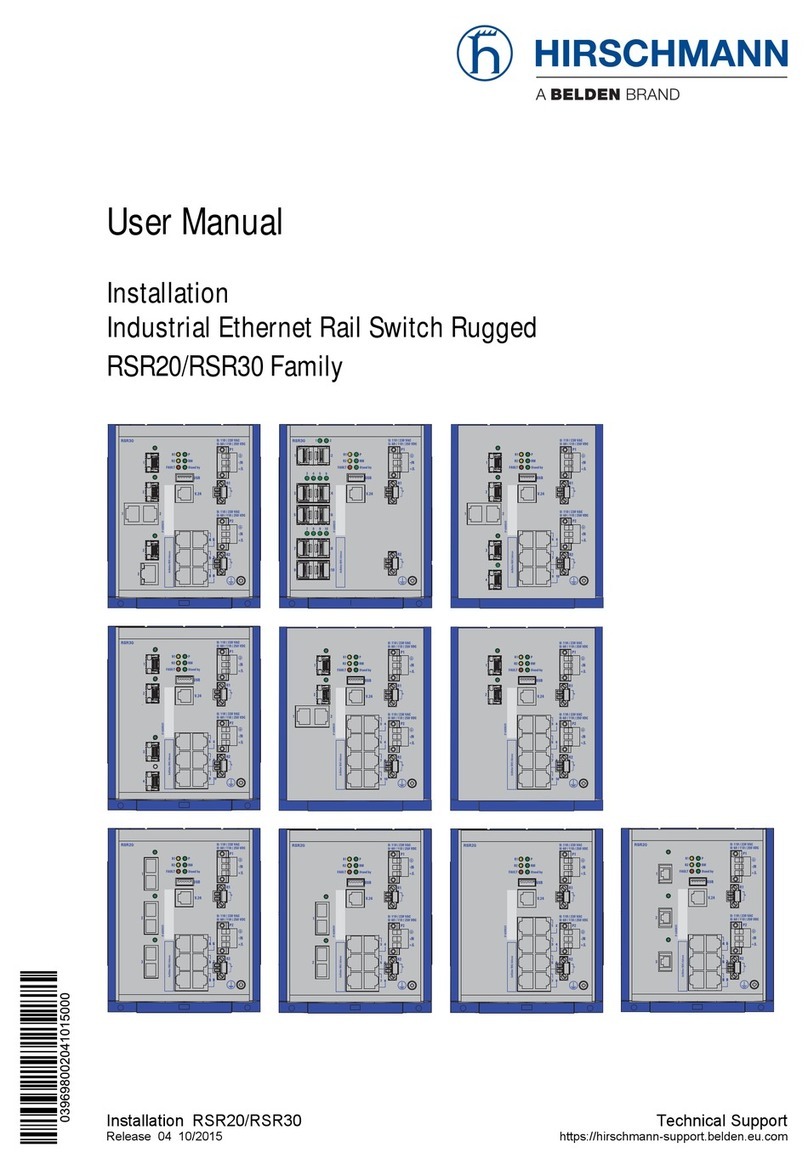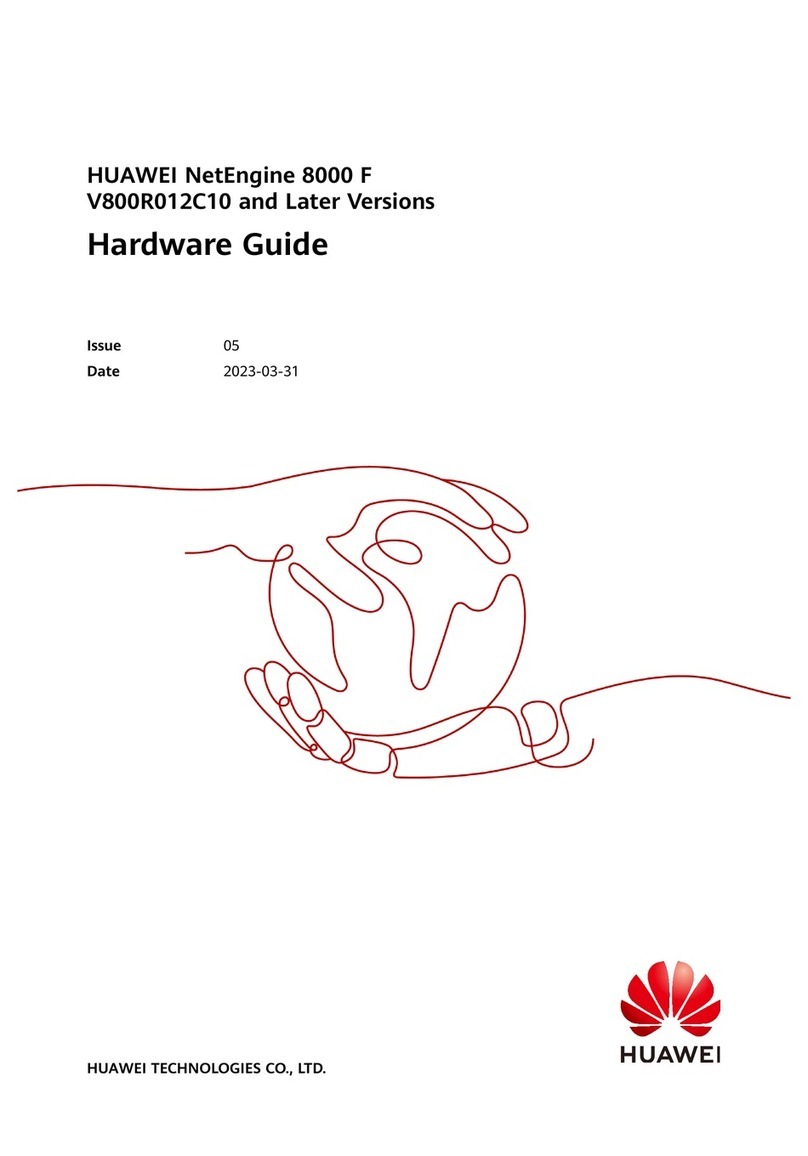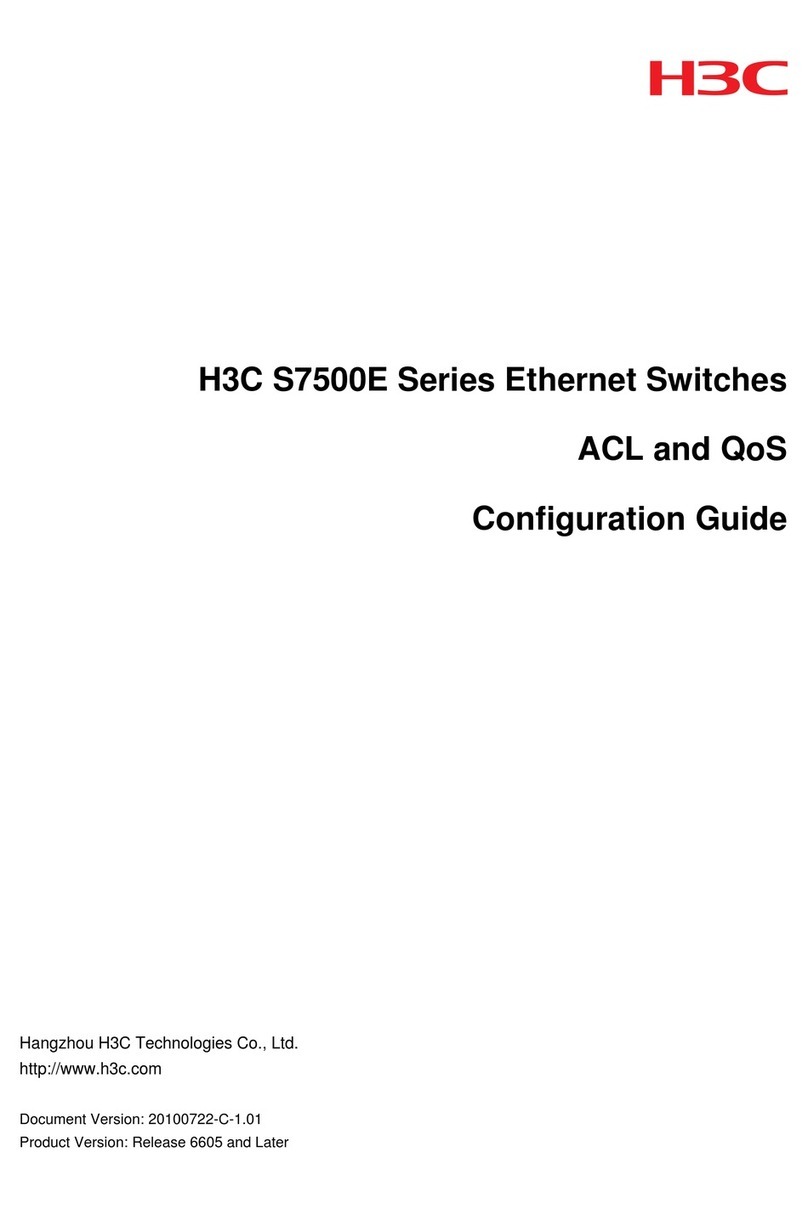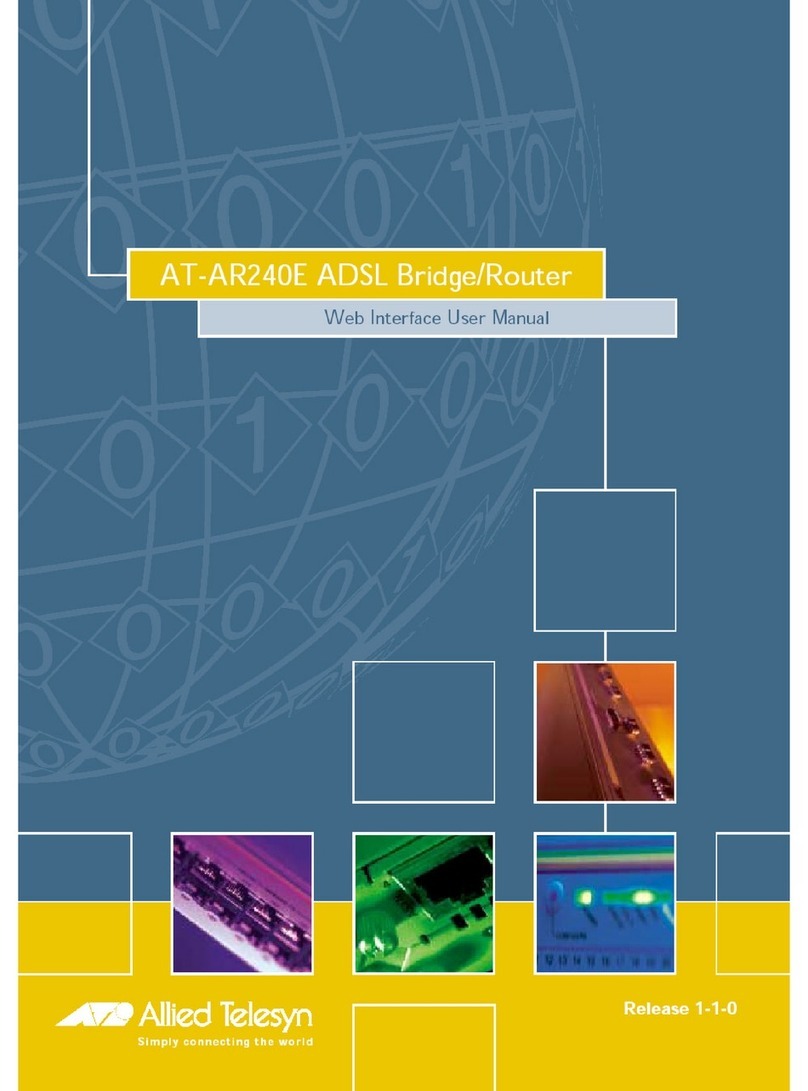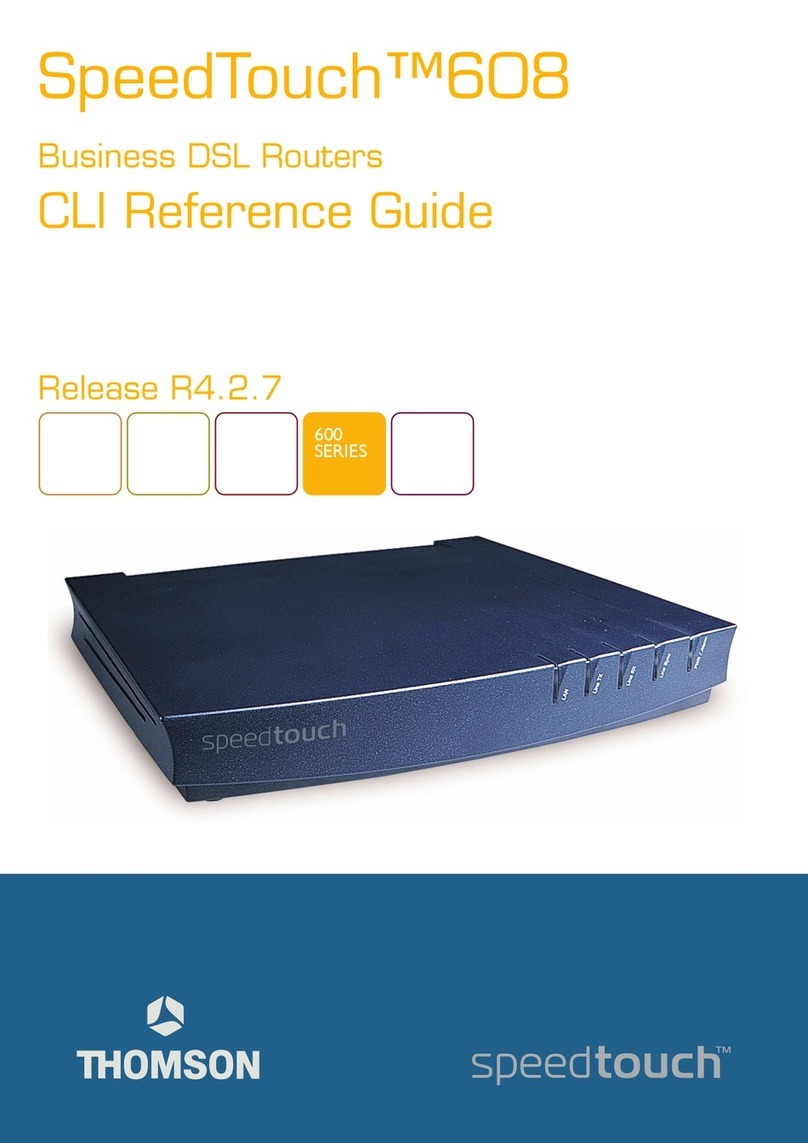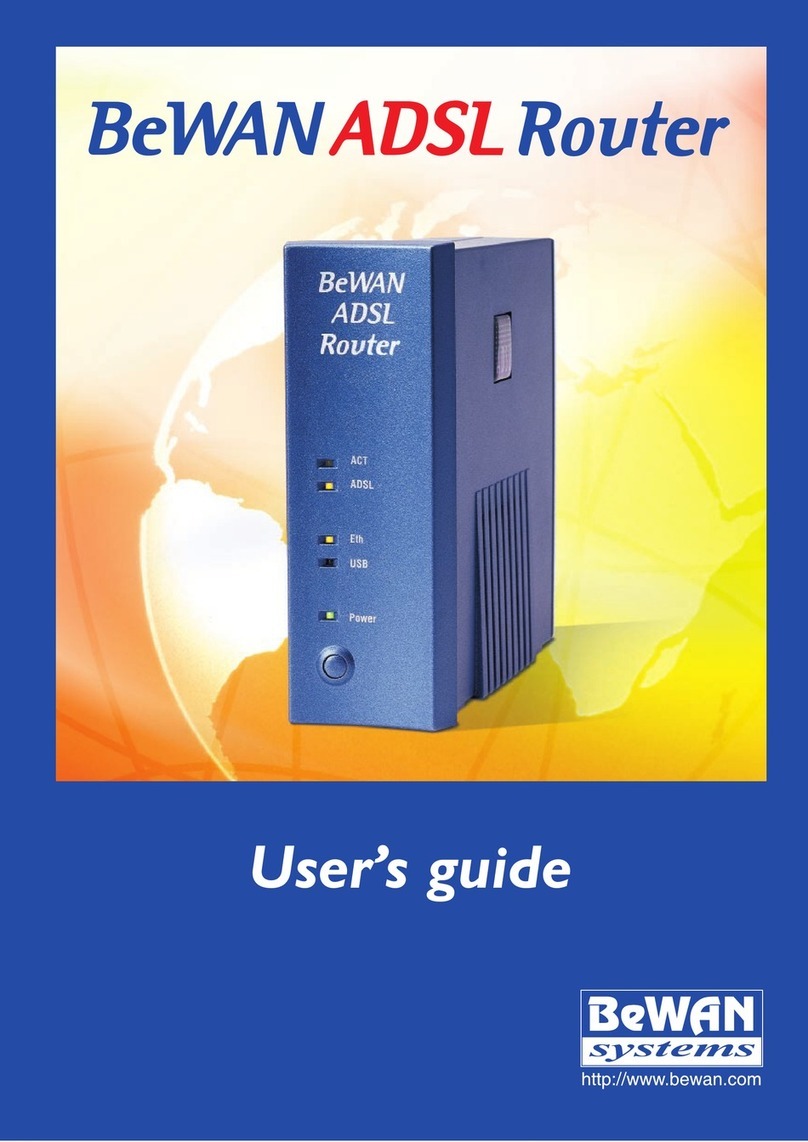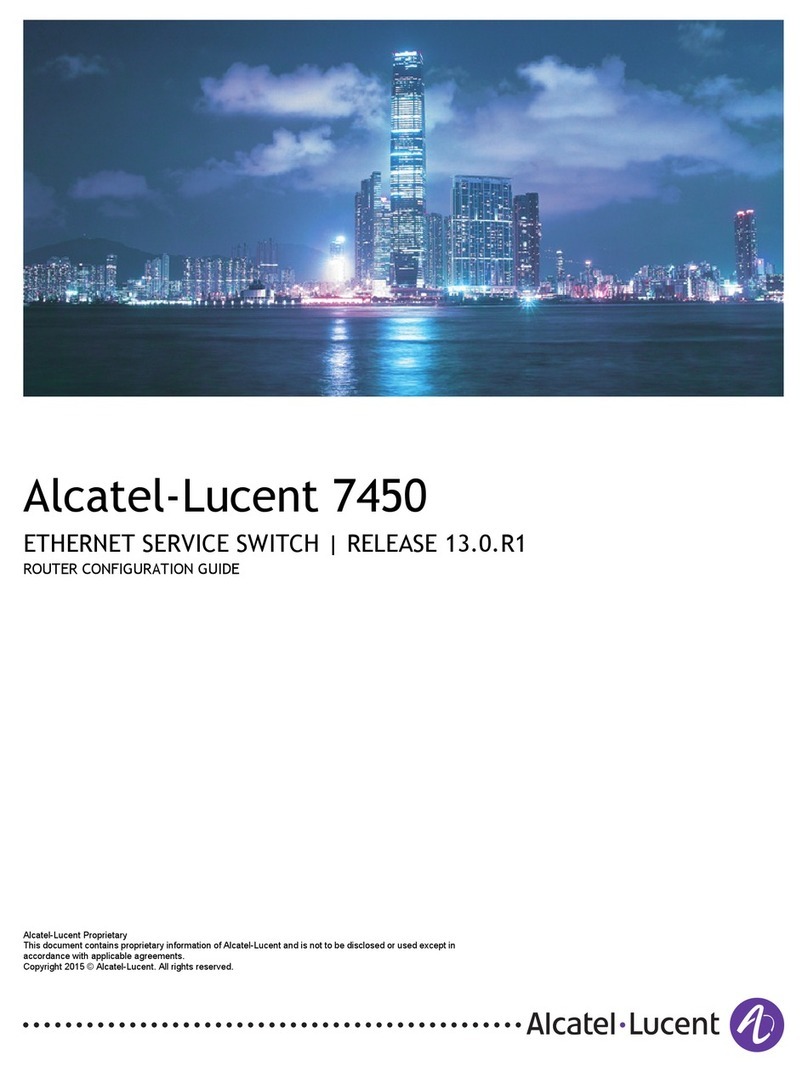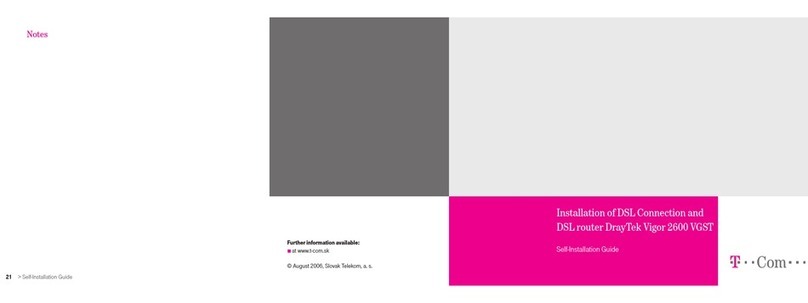eTung MR-900T User manual

MR-900T 4G Router
User Manual
eTung Technology Co. Ltd
305 Gengfang Plaza, Jia 13 Huayuan Road, Haidian Dist. Beijing
TEL:4008-909-611 FAX:010-64857815
Website: www.etungtech.com.cn
Copyright © 2005-2017 ALL RIGHTS RESERVED

MR-900T User Manual
2
This manual applies to the following router models, and the corresponding
networks supported by the models are listed in the table below:
Model
Network
MR-900T-W
5 kinds of network standards, support
China Mobile and China Unicom’s
2G/3G/4G networks, and China
Telecom’s 4G network
MR-900T-C
7 kinds of network standards, support
China Mobile, China Unicom and China
Telecom’s 2G/3G/4G networks

MR-900T User Manual
3
Table of Contents
1. Product Introduction .......................................................................................................4
1.1 Brief Introduction .........................................................................................................4
1.2 Product Outlook ............................................................................................................5
1.3 Standard Accessories..................................................................................................6
1.4 Dimension........................................................................................................................9
1.5 Working Mechanism ..................................................................................................10
1.6 Specifications ...............................................................................................................10
1.6.1 Technical Parameters....................................................................................10
1.6.2 Indicator Light Description.......................................................................... 11
1.6.3 Serial Port Definition .....................................................................................12
1.7 Technical Advantages ...............................................................................................12
1.8 Typical Usecases.........................................................................................................13
2. Device Configurations...................................................................................................15
2.1 Configurations..............................................................................................................15
2.1.1 Preparation........................................................................................................15
2.1.2 Configuring MR-900T ....................................................................................15
2.2 Configuration Parameters .......................................................................................19
2.3 Restore to Default ......................................................................................................20
2.4 Firmware Update ........................................................................................................22
2.5 Remote Configurations.............................................................................................24
Appendix 1: Configure MR-900T for High-Speed Internet Connection .....................31
Appendix 2: eYun Virhub Testing Case to Implement Point-to-Center
Communication ...............................................................................................................................37
Appendix 3: eYun Virhub Testing Case to Implement Point-to-Point Communication
..............................................................................................................................................................43
Appendix 4: eYun Vircom Testing Case.................................................................................48
Appendix 5: Use MR-900T to Access LAN Remotely via VPN........................................53
Appendix 6: APN Network Testing Case ................................................................................57
Appendix 7: Send/Receive SMS with the Router’s Ethernet Interface and SMS
Format ................................................................................................................................................68
Appendix 8: Send/Receive SMS with the Router’s Serial Port......................................72
Appendix 9: AT Commands on the Router’s Ethernet Interface..................................75

MR-900T User Manual
4
1. Product Introduction
This chapter mainly introduces the outlook, accessories, specifications and
mechanism of MR-900T.
1. Brief Introduction
2. Product Outlook
3. Accessories
4. Dimension
5. Working Mechanism
6. Specifications
7. Technical Advantages
8. Typical Usecases
1.1 Brief Introduction
MR-900T is a high speed 4G router. It works in LTE-TDD/LTE-FDD 4G
networks, and can access internet and transfer video and data with
high speed. In LTE-TDD network, in theory the uplink speed can reach
18Mbps, and downlink speed can reach 61Mbps; and in LTE-FDD
network, in theory the uplink speed can reach 50Mbps, and downlink
speed can reach 100Mbps.
Compared with MR-900W/E 3G router, MR-900T works in 4G network,
and has higher data transfer speed; it has more reasonable cost
control, and has lower price than ER-800 4G router. It can greatly
reduce customer’s 4G router procurement cost, and is stable and
reliable as an industrial wireless router. So it is a high cost-effective
industrial 4G router.
MR-900T can work in TD-SCDMA/UMTS/EVDO/EDGE/GPRS/GSM
networks, and can switch automatically between different network
standards. When there is no 4G signal or SIM card does not support
4G, MR-900T can automatically switch to 3G or 2G network.
MR-900T has both Ethernet and serial interfaces. While it transfers
video with Ethernet interface, it can also transfer data with serial
interface from other devices at the spot. Customers do not have to

MR-900T User Manual
5
deploy multiple wireless communication devices because of multiple
interfaces on the devices at the spot. This can reduce device
procurement cost and maintenance cost as well.
MR-900T has built-in WEB configuration interface, and is easy to use.
MR-900T supports static routing, DMZ host, port forwarding and VPN,
and has performance tuning function for high speed wireless
applications as well. It can work stably and reliably in unattended
environment.
MR-900T can connect quickly with web camera, video server, PLC and
IPC, and transfer data from the customer device that connects with
MR-900T to a host in the internet, so as to transfer data remotely and
transparently. MR-900T can be widely used in industries such as
banking, road transportation, power system, environment protection
and industrial controlling.
1.2 Product Outlook
Figure 1-1: MR-900T side view 1
RJ45 Net
Interface
RS232 Serial Port
(User)
Installation
Handle
Power Supply

MR-900T User Manual
6
Figure 1-2: MR-900T side view 2
1.3 Standard Accessories
Figure 1-3: 4G all frequency sucking antenna
SIM Card Slot
Indication
Lights
(Console)
Reset to Default
Button
Antenna
Installation
Handle

MR-900T User Manual
7
Figure 1-4: Cross cable
Figure 1-5: 9-pin and 9-hole direct serial line

MR-900T User Manual
8
Figure 1-6: Power supply

MR-900T User Manual
9
1.4 Dimension
Figure 1-7: MR-900T dimension with shell

MR-900T User Manual
10
1.5 Working Mechanism
Figure 1-8: MR-900T working mechanism
MR-900T connects to PC with a cross cable. After power on it dials via
4G wireless network and connect to the internet, then PCs can share
the internet via MR-900T, and access the application server.
Meanwhile, MR-900T can be used to build remote virtual LAN with
Virhub or VPN, monitor video remotely, and publish programs
remotely on LED color screens, etc.
1.6 Specifications
1.6.1 Technical Parameters
Basic Parameters
Power Supply: +9 ~ +36V wide range of voltage input
Power Connector: inner(+) outer(-)
Max Current: 230mA@+12V DC
Standby Current: 130mA@+12V DC
Data Interface: RS232/RJ45
Network:
MR-900T-W:LTE-TDD/LTE-FDD/TD-SCDMA/HSPA+/UMTS/
EDGE/GPRS/GSM
MR-900T-C:
LTE-TDD/LTE-FDD/TD-SCDMA/HSPA+/UMTS/EVDO/
EDGE/GPRS/GSM/CDMA
Memory: RAM 64M FLASH 4M
Frequency:

MR-900T User Manual
11
MR-900T-W:
TDD-LTE Band 38/39/40/41
FDD-LTE Band 1/3/5
TD-SCDMA Band 34/39
HSPA+ Band 1/5
UMTS Band 1/5
GSM 850/900/1800/1900MHz
MR-900T-C:
TDD-LTE Band 38/39/40/41
FDD-LTE Band 1/3
TD-SCDMA Band 34/39
HSPA+ Band 1
UMTS Band 1
GSM 850/900/1800/1900MHz
CDMA 1x/EVDO 800MHz
Temperature: -30ºC ~ +70ºC
Humidity: 95%@+40ºC
Dimension: 80x104x38mm (excluding antenna and
handle)
Basic Functions
Support NAT
Support DHCP server
Support DNS Proxy
Support port forwarding
Support DMZ host(IP address mapping)
Support VPN
Support dynamic domain auto-registration
Support configuring static route table
Support real-time speed display of wireless network
Support displaying network standards (4G/3G/2G)
Support switching network automatically
Support configuring with serial port, telnet and web
interface
Support serial port DTU function, Ethernet and serial
interfaces can be used at the same time
Support flow control per month, and hours per month for
internet access
Support flow wakeup, phone wakeup and SMS wakeup
1.6.2 Indicator Light Description
LED Indicator
Light
Color
Status
Description
Power light
Red
Always light
Device is working

MR-900T User Manual
12
(POWER)
Extinguished
Device is not working
Online light
(STA)
Green
Always light
Connected to 4G network
Extinguished
No connection to 4G network
Ethernet light
(LINK)
Red
Always light
Ethernet connection OK
Extinguished
Ethernet connection not OK
Table 1-1 MR-900T indicator light description
1.6.3 Serial Port Definition
Type
RS-232
Pin
2
3
5
7
8
Definition
TXD(out)
RXD(in)
GND
RTS(out)
CTS(in)
Table 1-2: MR-900T user serial port pin definition
1.7 Technical Advantages
eTung 4G router takes the leading role in the industry not only from
hardware industrialization, design rationality, software convenience
and usage flexibility, but also from its reliability. Its technical
advantages are easy to see:
Support 4G LTE-TDD/LTE-FDD and 3G/2G networks;
Support network switch automatically;
Support dynamic domain auto-registration, domain resolving
software is not needed;
Support serial port, Telnet and web configuration;
Support VPN to build virtual LAN, and simply change fixed line to
wireless line;
Support serial port DTU function, Ethernet and serial interfaces can
be used at the same time, and then video monitoring and data
transfer can be done with the same router;
Support configuring 4G router remotely via SMS and from server
side;
Support soft and hard watch dog, keep alive all the time;
Support APN name auto adaption, adaptive universally with default
configuration;
Support LBS location function to check device location at any time;
Support "eYun" platform, server building not needed and
plug-and-play.

MR-900T User Manual
13
1.8 Typical Usecases
Figure 1-9: Access Internet via 3G router
Figure 1-10: Use MR-900T Ethernet and serial interfaces at the same time

MR-900T User Manual
14
Figure 1-11: Implement virtual LAN via MR-900T’s Virhub functionality (point
to center)
Figure 1-12: Use MR-900T to access LAN remotely via VPN

MR-900T User Manual
15
2. Device Configurations
This chapter introduces how to use MR-900T and related parameters.
1. Configurations
2. Parameters
3. Restore to default
4. Firmware Update
5. Remote Configurations
2.1 Configurations
2.1.1 Preparation
One cross Ethernet cable used to connect MR-900T with PC or
customer device;
One 4G all frequency sucking antenna;
One power supply;
One USIM card (for example China Mobile and), that can access
internet.
2.1.2 Configuring MR-900T
Connect MR-900T with PC via a cross Ethernet cable;
Boot PC, and set IP address as "Automatically obtain IP
address";

MR-900T User Manual
16

MR-900T User Manual
17
Figure 2-1: Set IP address as "Automatically obtain IP address"
Open IE browser, input address "http://192.168.1.1" and press
Enter;
Input "root" as username and "1234" as password, then press
Enter to login web configuration interface and configure the
device.
Figure 2-2: Login router configuration interface

MR-900T User Manual
18
It is clear to see each configuration item in the router
configuration interface. To change some parameter, click it,
modify and then save it, then reboot the router. Keep the
default configurations if the router is used only to access
internet.
Figure 2-3: Router's current status

MR-900T User Manual
19
2.2 Configuration Parameters
Each configuration menu has multiple parameters, and some of them
have sub-menus. Details are described below.
Configuration Menu Item
Description
Current status
Show device information, connection
and data transfer status.
Wireless
network
Simple settings
Set user information about dialing into
internet and SMS function, normally
with default value
Net standard is set “Auto Switch”by
default, that means if SIM card does not
support 4G, or there is no 4G signal, it
will automatically switch to 3G/2G
network.
Advanced settings
Check network debugging information
LAN
Set inner IP and DHCP
NAT Rule
NATNET
Whether the device connected with
router can access internet via NAT.
Port Mapping
Use pre-defined port to forward data
from internet to some inner IP's
dedicated port.
DMZ host
Forward data from internet directly to
some inner IP.
Router
Forward data to a pre-defined inner IP
DDNS
Domain resolving function, configure
the router to have a static domain to be
easily accessed.
VPN
PPTP&L2TP
Login with username and password to
connect VPN
GRE Set
Set routing data encapsulation mode,
normally with default value.
DTU
Simple Cfg
Set master data center address and
serial port parameters
Advanced Cfg
Set standby data center address and
data format
Link Management
Set heart beat parameters, normally
with default values
Embedded DC
Set embedded data center function
Proxy Client
Set proxy client address
Virhub
Set server address for Virhub function,
with eYun platform as default
System
System Set
Set router's communication parameters,

MR-900T User Manual
20
Tools
normally with default values
SNMP Set
Set SNMP parameters, normally with
default values
System Log
Show router's connection and
communication logs
DTU Log
Show router's data transfer logs with
DTU function
Restore Set
Restore to initial default settings with
one key
Update Firmware
Update router's firmware
Change Password
Change password logging router(1234
by default)
Import or Export
config
Import parameter file saved
before/Export current configurations to
file
Reboot
Reboot router
Table 2-1: Details of configuration parameters
2.3 Restore to Default
According to the description of "Configuring MR-900T", after entering
MR-900T configuration interface, select "System Tools" and then
"Restore Set".
Figure 2-4: Restore to default
This can also be done by using the button “Reset to default”on
This manual suits for next models
2
Table of contents
Other eTung Network Router manuals