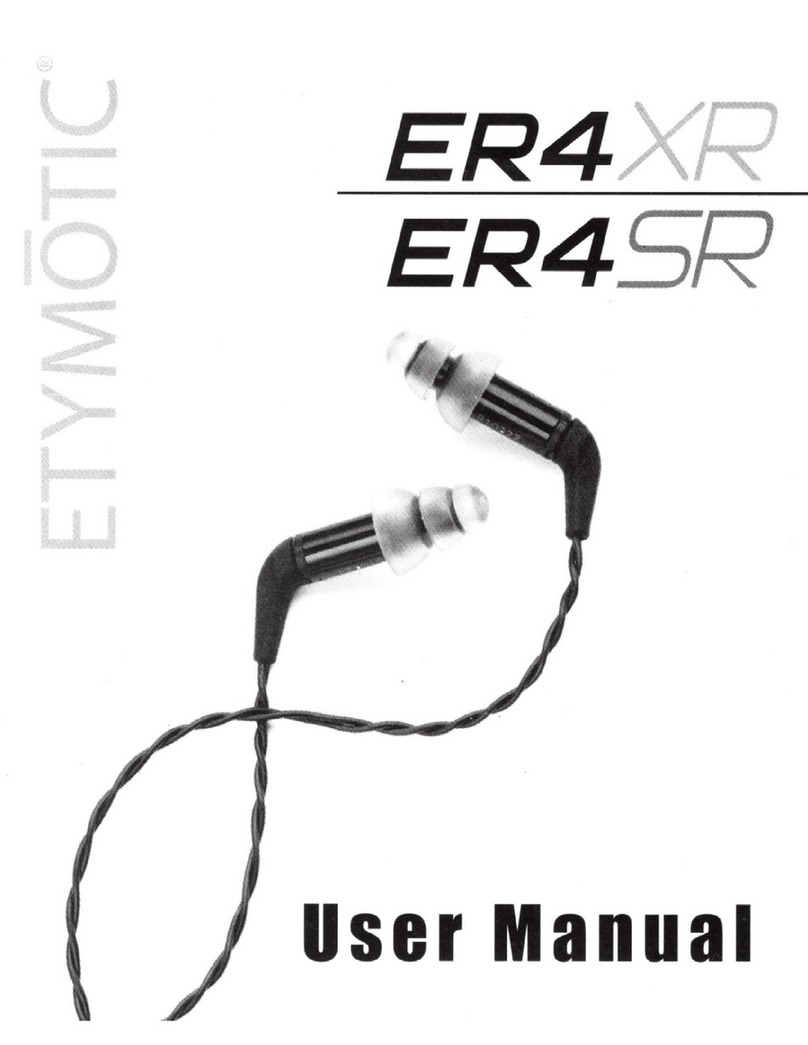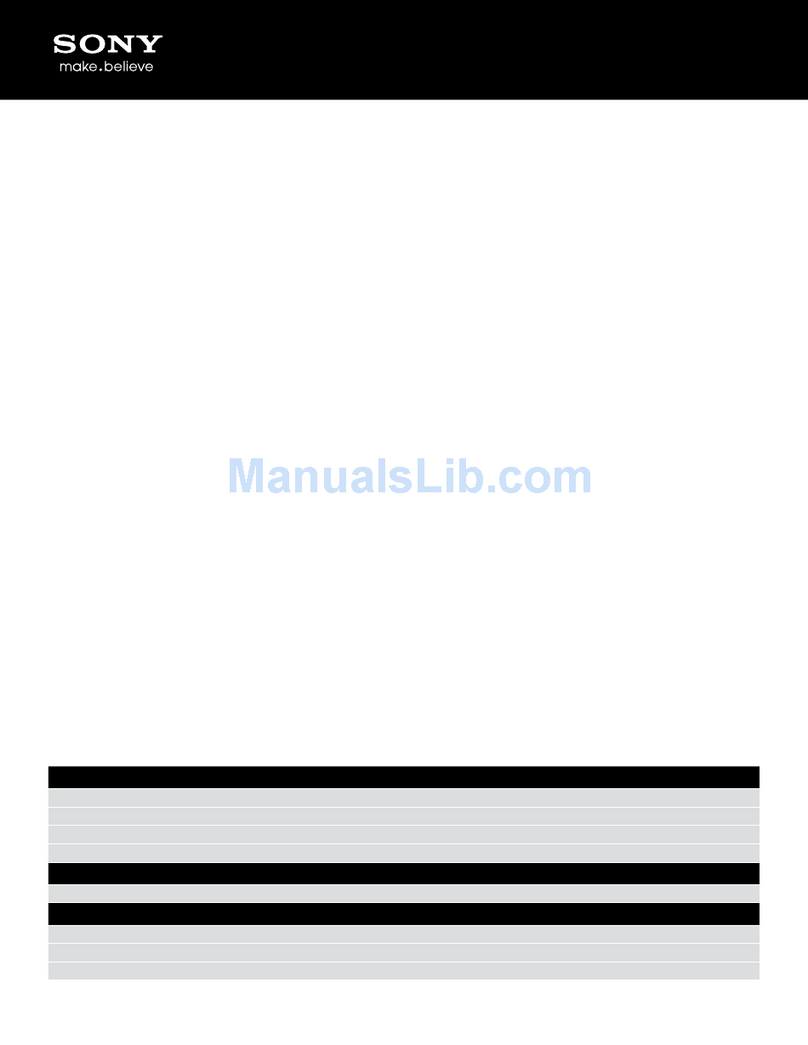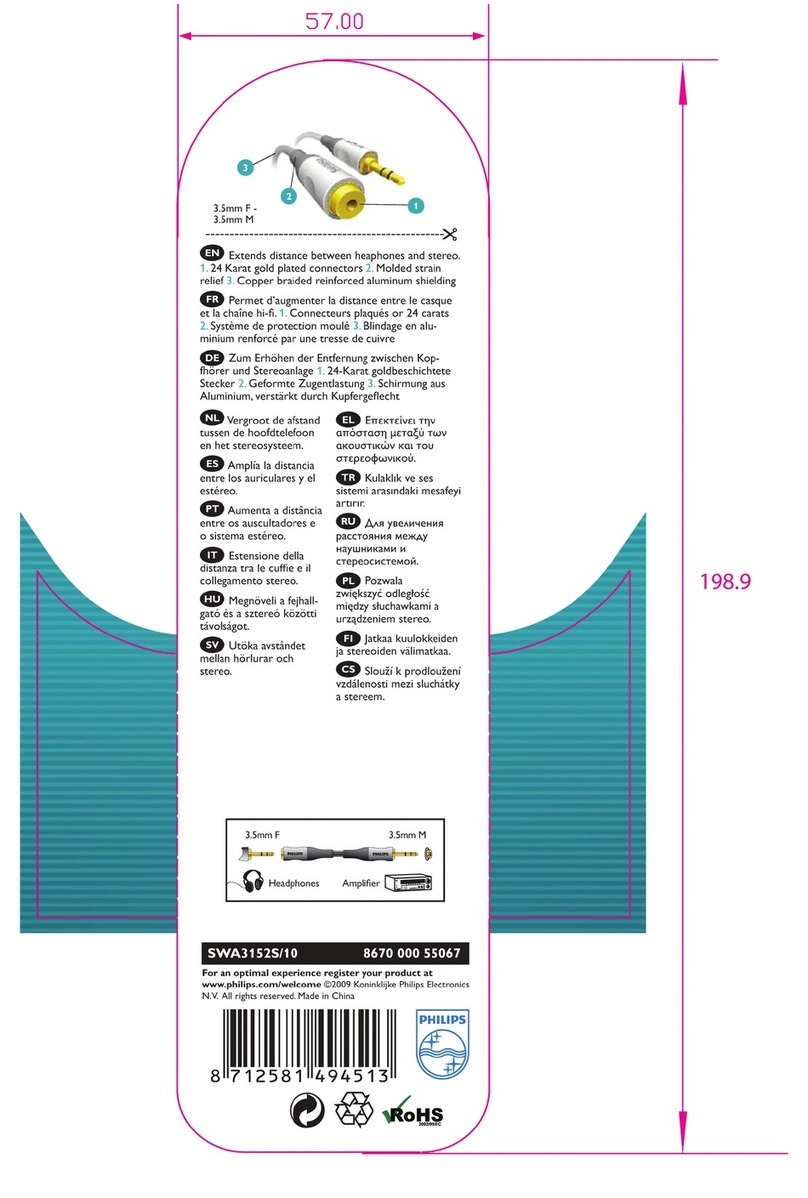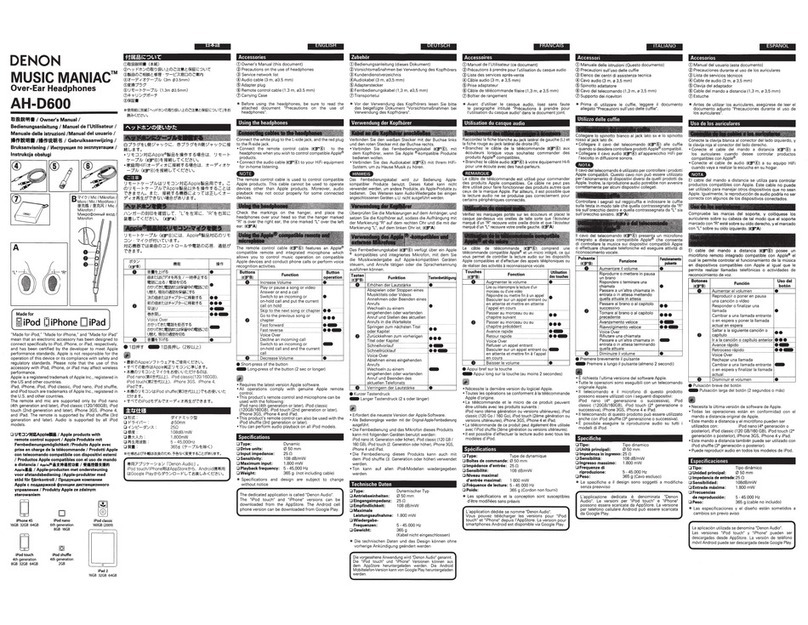Etymotic HF 5 User manual

earphones
headset +
earphones
headset
+
earphones
User
Manual
English

Caution
In
rare
instances
an
eartip
may
come
off
in
the
ear
canal
when
removing
the
earphone.
If
this
should
occur
and
the
eartip
cannot
be
easily
removed,
it
is
recommended
that
you
promptly
contact
an
audiologist
or
other
medical
professional.
A
professional
can
use
blunt
tweezers
to
remove
the
eartip.
Consult
an
audiologist
or
physician
if
you
have
excessive
ear
wax,
difficulty
inserting
the
eartips,
or
discomfort
after
prolonged
use.
Etymotic
earphones
exclude
most
external
sounds.
It
is
unsafe
to
use
in-ear
earphones
while
operating
a
motorized
vehicle,
operating
machinery,
bicycling
or
jogging,
because
you
may
not
be
alerted
to
potential
danger.
Do
not
use
at
excessively
loud
levels.
Research
confirms
that
earphones
that
seal
the
ear
canal
allow
listeners
to
listen
at
safer
levels.
Noise-induced
hearing
loss
is
a
function
of
exposure
time,
the
average
sound
level
and
the
peak
of
very
loud
sounds.
A
sealed
eartip
and
lower
listening
levels
allow
for
longer
periods
of
safe
listening.
2

In
the
box
•
hf
series
earphones
or
headset+
earphones
•
Assortment
of
ACCU·Fif
eartips
•
ACCU·Filte(
wax
filters
with
removal
tool
·Pouch
hf5
earphones
A.
Earphones
B.
Cable
slider
C.
3.5
mm
stereo
plug
3

hl2/hl3
headset
+earphones
G
(back
side)
~
A.
Earphones
B.
Cable
slider
C.
END/SEND/TRACK
button
(hf2)
D.
Microphone
E.
Apple
3-Button
Control
(hf3)
F.
3.5
mm,
4-contact
phone
+
stereo
plug
4

Selecting
an
EartiP
3-
Fiange
Glider
Foam
large
sta
ndard
The
eartips
that
are
most
comfortable
are
the
best
choice,
but
they
should
seal
well
in
the
ears
for
best
noise
isolation
and
sound
quality.
When
changing
eartips
make
sure
the
eartip
fits
securely
on
the
stem
of
the
earphone.
correct
incorrect
Cleaning
and
Replacing
Eartips
Over
time
eartips
may
lose
their
elasticity.
For
best
performance
and
retenti
on,
replace
3-ftange
eartips
every
3-6
month
s.
Replace
foam
and
glider
eartips
regularly.
To
clean
3-flange
eartips:
1.
Remove
eartip
from
the
earphone.
2.
Clean
wi
th
water
and
mild
soap.
3.
Dry
the
eartip
before
placing
it
back
on
the
earphone.
5

Proper
Insertion
Important:
Sound
quality,
full
bass
response
and
noise
isolation
all
depend
on
a
good
eartip
seal
in
the
ear
canal.
See
a
video
demonstration
at
www
.etymotic.com.
•
Carefully
insert
the
earphone
while
pulling
up
and
out
on
the
back
of
the
ear.
·Twi
st
the
earphone
up
into
the
ear
canal
while
inserting,
until
outside
noise
is
blocked
out.
·
3-flange
eartips:
Moistening
eases
insertio
n.
·Foam
eartips:
Roll
down
or
compress
foam
before
inserting.
Hold
the
eartip
in
place
for
about
5
seconds
while
the
foam
expands
to
create
a
tight
seal
in
the
ear
canaL
·Glider
eartips:
Simply
push
into
ear
canal.
Removal
Re
move
earphones
slowly
with
a
twisting
motion
to
gradually
break
the
seal.
Do
not
pull
on
the
cable
to
remove
the
earphones.
6

hf2
Music
1
Call
Button
listening
to
Music
Play/Pause
While
listening
to
music
•
Press
the
END/SEND
button
once
to
pause
music.
•
Press
the
END
/S
END
button
again
to
resum
e
music.
Trac
k
Forward
While
listening
to
music
·Press
the
END
/S
END
button
twice
rapidly
to
track
forward.
Answering
a
Call
Ans
wering
a
Call
Music
automatically
mutes
and
pauses
for
an
incoming
call.
To
answer
a
call
while
listening
to
music:
·Pre
ss
the
END
/SEND
button
to
answer
the
call.
Disconnecting
a
Call
•
Press
the
END/SEND
button
to
disconnect
the
call.
•
Music
automatically
resumes
.
7
END
/SE
ND
button
END/SEND
butto
n

hf3
Apple
3-Button
Control
Listening
to
Music*
Play
/
Pause
While
listening
to
music:
•
Press
the
middle
button
once
to
pause
music.
•
Press
the
middle
button
again
to
resu
me
music.
*Additional
functionality
of
the
center
button
varies
among
Apple
devices.
Track
Forwar
d
While
listening
to
music:
•
Press
the
middle
button
twice
rapidly
to
track
forward
.
Vo
l
ume
Up
End/Send
Play
/
Pau
se
Track
< >
Volume
Down
•
Press
the
middle
button
three
times
rapidly
to
track
back
.
Answering
a
Call
Music
automatically
mutes
and
pauses
for
an
incomi
ng
ca
ll.
To
answer
a
call
while
listening
to
music:
•
Press
the
middle
button
to
answer
the
call.
Dis
con
necting
a
Call
•
Press
the
middle
button
to
disconnect
the
call.
•
Music
automatically
resumes.
8

ACCU•Filters
Etymotic
earphones
have
special
ACCU·Filters·
that
smooth
the
frequency
response
and
prevent
ear
wax
from
entering
the
earphones.
An
ACCU·Filter
is
located
at
the
end
of
the
earphone
and
is
visible
when
the
eartip
is
removed.
If
a
filter
becomes
clogged,
it
should
be
replaced.
A
dirty
ACCU·filter
will
reduce
earphone
output.
The
filter
should
be
changed
ifJoudness
decreases
or
the
soun~
quality
declines.
Note:
ACCU·filters
are
not
reusable.
ACCU•Filter
Removal
Note:
Use
the
tool
to
remove
the
filter.
1.
Remove
Eartip.
2.1nsert
tool
into
3.
Remove
filter.
the
filter.
ACCU•Filter
Replacement
Note:
Do
not
use
the
tool
to
replace
the
filter.
l.lnserta
new
filter.
2.
Press
gently
3.
Re-attach
eartip.
against
a
hard
surface
to
secure
the
filter
in
place.
9

Warrantv
Etymotic
Research,
Inc.
warrants
this
product
against
defects
in
material
or
workmanship
for
a
period
of
two
years
from
the
date
of
original
purchase
from
an
authorized
Etymotic
distributor
or
reseller.
Etymotic
will
repair
or
replace
the
defective
product
at
its
option
if
returned
within
the
warranty
period
to
our
designated
service
facility.
This
warranty
is
in
lieu
of
all
other
warranties,
expressed
or
implied,
including,
but
not
limited
to,
any
implied
warranty
of
merchantability
or
fitness
for
a
particular
purpose.
headset
+
earphones
headset
+
earphones
ETYMOTIC
RESEARCH
INC.
www.etymotic.com
•1-888-389-6684
• 847-228-0006 ·
©2013.
hf2, hf3,
hfS,
ACCU·Tedmotogy,
ACCU·fit
and
ACCU·filter
are
trademaru
ofEtymotic
Research,
Inc.
ER023559

IMPORTANT
A
deep
seal
in
the
ear
canal
is
essential.
If
the
eartips
do
not
seal
properly
there
will
be
a
loss
of
bass
and
outside
sounds
will
not
be
blocked
adequately.
Use
the
eartips
that
seal
best.
For
a video
on
proper earphone insertion,
go to:
www.
etym
otic.
com/techno
I
ogy
I
ea
rinse
rt.
h
tm
I
website:
www.etymotic.com
email:
phone:
1-847-228-0006
toll
free:
888.389.6684

Pour
obtenir
des
consignes
importantes
en
fran~ais,
allez a:
www.
etym
otic
.
co
ml
tech
no
I
ogy
I
ea
ri
n
sert.
htm
I
Para
consultar instrucciones importantes
en
espanol,
vaya
a:
www.etymotic.com
l
technologylearinsert.html
Per
istruzioni importanti
in
italiano, visitare
Ia
pagina:
www.
etym
otic.
co
mltech
no
I
ogy
I
ea
ri
n
sert.
htm
I
Wichtige lnformationen
in
Deutsch
finden
Sie
unter:
www.etymotic.comltechnologylearinsert.html
ER00
4
022
This manual suits for next models
2
Table of contents
Other Etymotic Headphones manuals