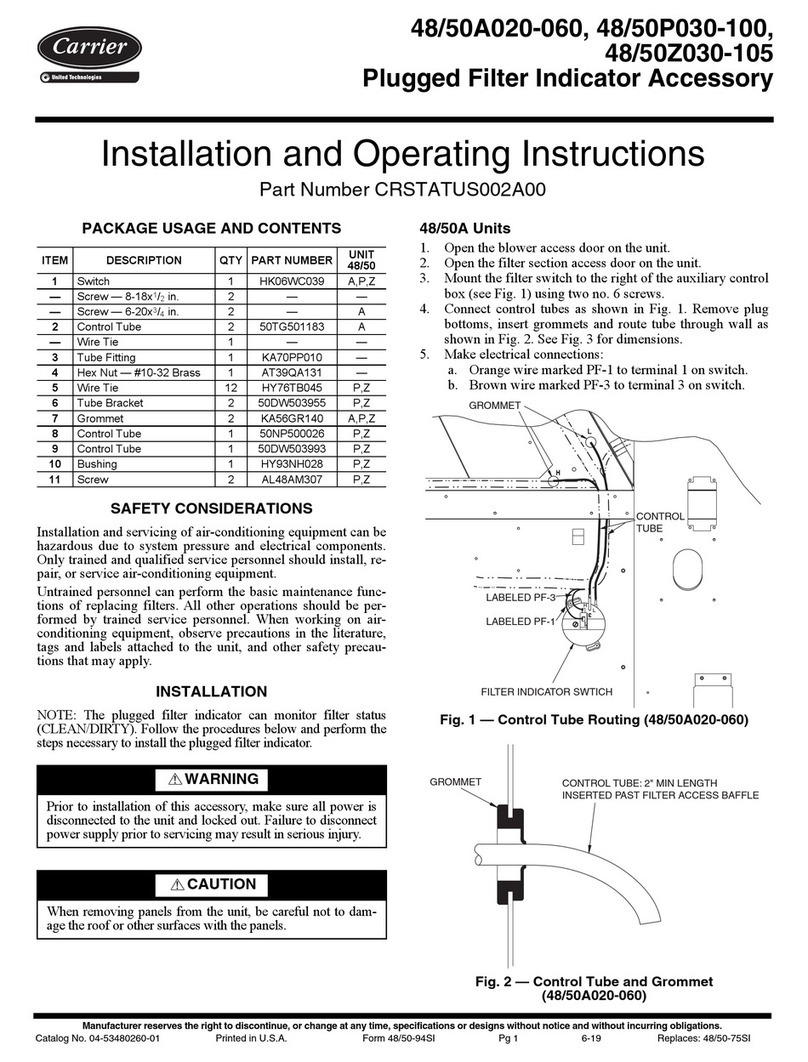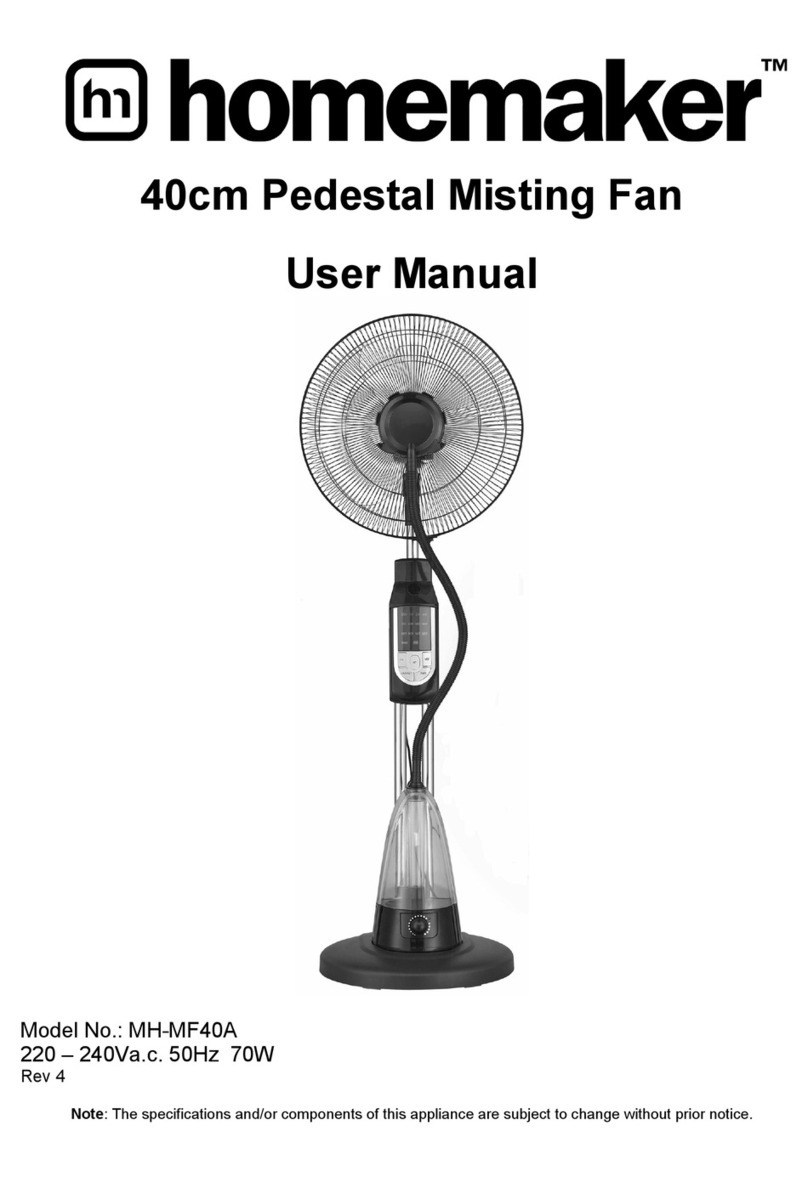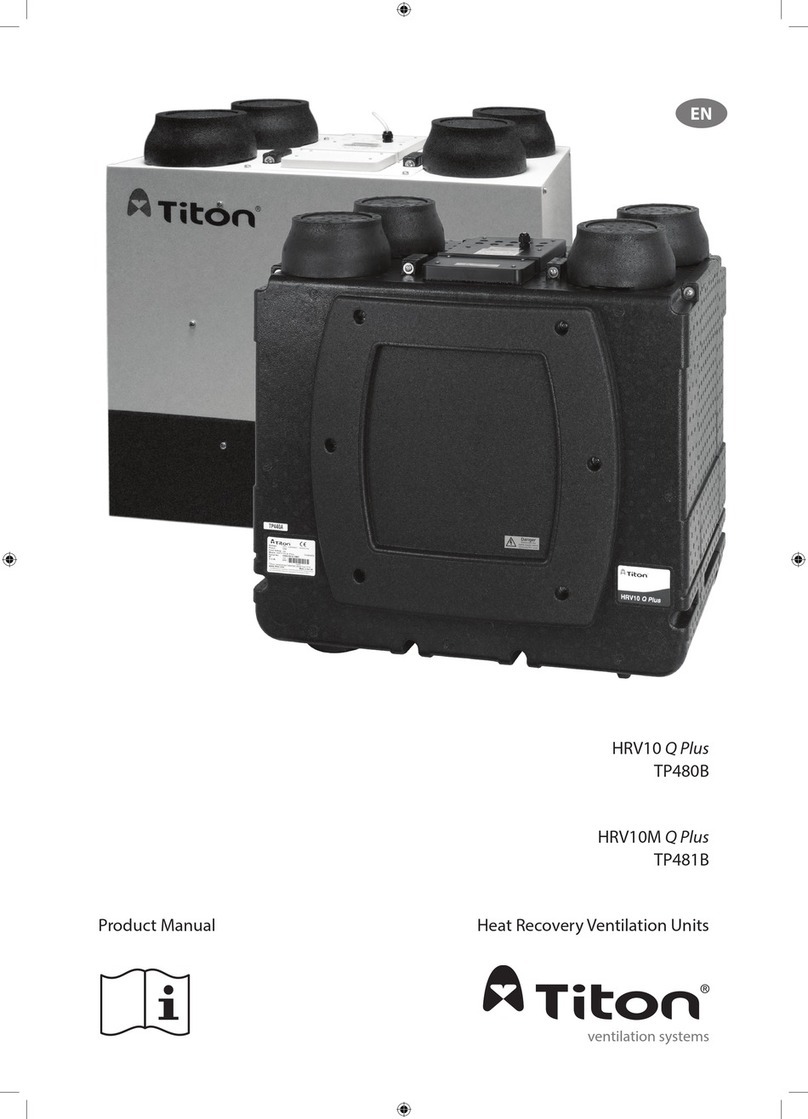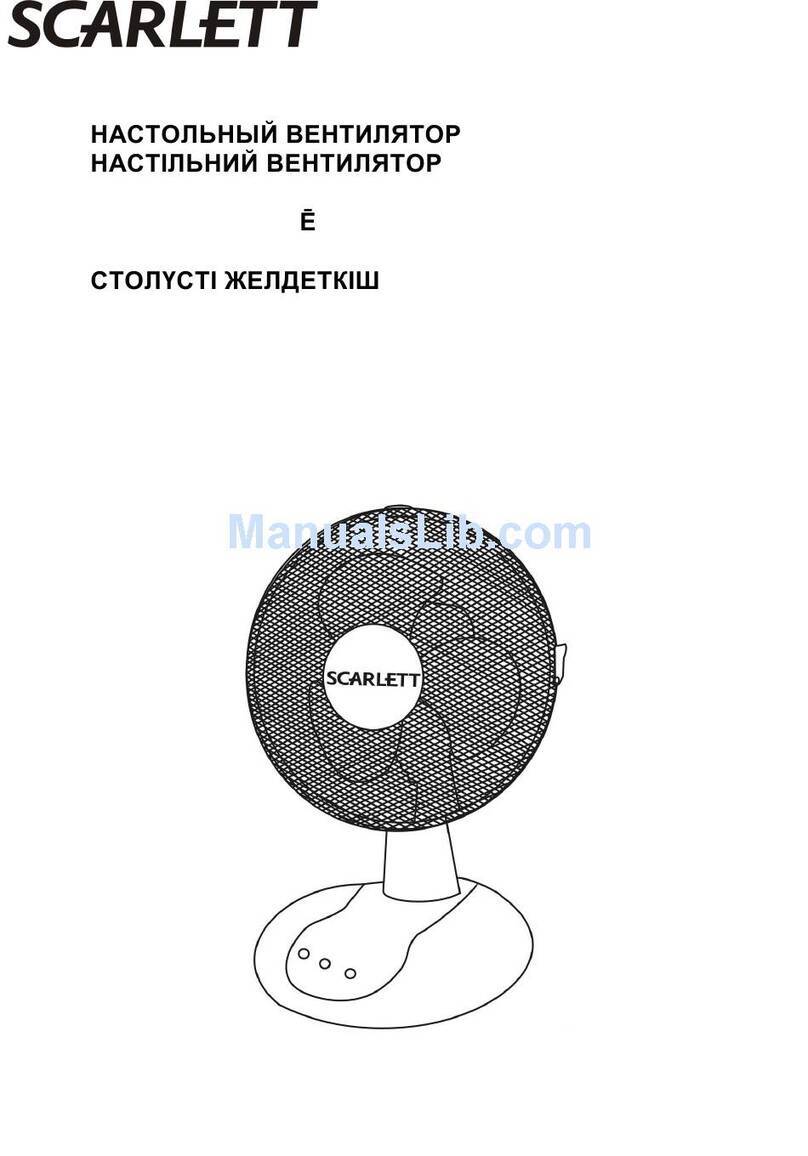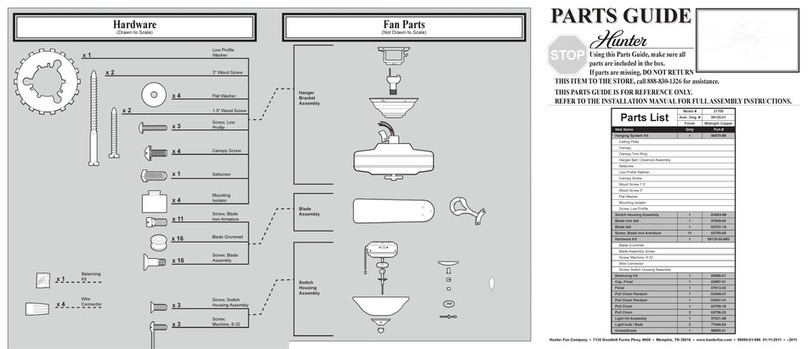EUBRIDGE F36AR User manual

RV Ventilation Fans
Instructions for use
Applicable model - F36AR
Please read these instructions carefully before use
The Company reserves the right to interpret the instructions


Catalog
1. Main Features
2. Physical Dimension
3. Installation Notes
4. Key Function Description
5. Technical Parameters
6. Parts Replacement and Cleaning
7. Notes
8. After-sales Maintenance
9. Common problems and troubleshooting

/
Functional features
1.
High strength plastic protective cover
High-strength translucent PC protective cover that protects against UV rays while
transmitting light. (Strong and durable for working in multiple environments.)
2.
High quality brushless motor
More stable operation, lower energy consumption, silent operation and anti-blocking.
(Five times longer life than traditional brushed motors, greatly improving the life of
the motor.)
3.
Magnetic anti-mosquito net
The anti-mosquito net frame is magnetically mounted for easy disassembly and
cleaning. (Original patented magnetic suction technology anti-mosquito net, no
screws required compared to traditional anti-mosquito netting, very easy to
dismantle and install)
4.
Feather leaf fan blades
The aerodynamic design of the fan blades provides a fine and even air quality,
ensuring maximum ventilation while still keeping noise to a minimum.
5.
Independent duct design
It provides a level permanent ventilation (when hatch is closed)
6.
Intelligent rainwater sensing
Rain sensor function, the top lid would automatically closes, When it rains.
7.
Timed shutdown
No more worrying about getting cold from long hours of blowing at night.
External dimensions

/
Installation instructions
1.
Make a 360 x 360 mm square installation opening in the roof and apply a double-sided sealant
between the mounting flange of the ventilation fan base and the roof surface. And paste the
waterproof tape. (Pls make the surface level and flat, or will cause rainwater to pour in.)
2.
Put the fan into the square mounting hole on the roof, press tightly and fix the fan with screws.
Apply enough sealant on the roof where the fan base mounting flange and the roof meet to
prevent rainwater in. (If the roof is a sandwich structure, a wooden strip should be added in the
middle of the sandwich to reduce vibration at the opening).
3.
Connect the ventilation fan power cable to the 12V power in the car (the red wire
is the positive pole, and the black wire is the negative pole).
4.
Insert the ventilation fan garnish frame into the square mounting holes and fasten it
with screws.

/
Description of key functions
Environment
Keystrokes
Markings
Function definition
Keypad
Beeps
Indicator light
Sunny Day
Power
button
press the button, the lid
cover open(the fan does not
run by default).
Press again to close the lid
cover.(the fan does not stop
by default)
single
short tone
“di”
Exhuast
In the power-off situation,
press the button: the top
cover is opened by default,
and fan runs at the default
maximum air volume.
In the power-on situation,
press the button: the air
volume begin to run from
the previous gear; If press it
again, it will run in the cycle
of 0 to 4 gears (0 gears
means the fan stop)
single
short tone
“di”
The air volume indicator
lights up, and the
number represents the
air volume level
Sunny Day
Inhale
In the power-off situation,
press the button: the top
cover is opened by default,
and fan runs at the default
maximum air volume.
In the power-on situation,
press the button: the air
volume begin to run from
the previous gear; If press
it again, it will run in the
cycle of 0 to 4 gears (0
gears means the fan stop)
single
short tone
“di”
The air volume indicator
lights up, and the
number represents the
air volume level

/
Sunny Day
Timed
When the lid is closed:
pressing this button is invalid.
When the lid is open:
The first time it is pressed, it will
enter the timing setting state,
press it again within 3 seconds,
the fan will stop after 1 hour;
and press once again within 3
seconds, the fan will stop after
2 hours. In this increment, the
maximum setting will
automatically stop after 4
hours.
single
short tone
“di”
When it is pressed for
the first time, it enters
the timing setting state,
and the number of lights
on indicates the timing
duration.
* If the timer button is
pressed for the first time
at power-on, the
indicator light is off,
indicating that there is
no time setting.
* If there is no operation
indicator within 3
seconds, the current air
volume level will be
displayed
* If other buttons are
pressed within 3
seconds, it will exit the
timer setting mode
* During the setting
process, the number
lights of lighting on
means the time hour
setting.
Rainy Day
Forced
unlocking
When the rain sensor senses
rain, the lid cover will be closed
and the fan stops.
Long Press the button for 3
seconds to force open the lid
cover, the fan can work
continue.
Press the power button to close
the lid cover and open it again,
the rain sensor returns to
normal state.
single
short tone
“di”
When the rain sensor
senses rain, the fan
will automatically
stops.
When the light is on in
rainy days, press the
forced unlock button,
the light will be off.

/
Main technical parameters
Size: 430 x 430 x 163 mm
Rated voltage: DC 12 V
Power: 3~32 W
Opening angle: 45°
Gear adjustment: 0 –4 level
Opening size: 360 x 360 mm
thickness: 37 - 85 mm
Start-up method: manual/electric
Air supply direction: bidirectional
Max. air volume: 2000 m³/h
Parts replacement and cleaning
1.First, please make sure to disconnect the power supply. (Exclamationmark)
2.To remove the netting, remove the stainless steel netting from the ventilation fan panel,
clean and dry it or replace it with a new one and put it back on.
3.To remove the fan blade, turn the knob cover counter-clockwise to remove it and then pull off
the fan blade section. Clean and dry or replace the fan blade with a new one before putting it
back on.

/
** Please use soft cleaning tools such as sponges or brushes when cleaning the mosquito
screens and fan blades, it is not recommended to use hard cleaning tools such as wire balls as
they may damage the parts.
** Do not use cleaners with corrosive, volatile thinners.
** When putting the fan blade back on, press it into place against the slot and then tighten the
screw cap clockwise.
** Please align the magnet slot when putting the mosquito net back in place.
Notes
Precautions for use
1.
To ensure safety, please read the instructions carefully before installation and use.
2.
The power must be disconnected before moving, cleaning or sending for repair.
3.
After unpacking the product, check for any irregularities. If you find any
abnormalities after unpacking, please contact the after-sales service centre for
service.
4.
Before switching on the power, check and ensure that the supply voltage
matches the voltage of the product.
5.
Do not excessively bend, pull or tangle the power cable and internal wiring.
6.
Avoid using additional multi-couplings and extension cords as faras possible. If
necessary the part must be compatible with the safety regulations for the use of
ventilationfans.
7.
This ventilation fan is restricted to the use of the caravan equipment and should
not be used for other purposes.
8.
The ventilation fan is a perishable product, please do not lift the transparent cover
of the ventilation fan by hand or with other tools.
Safety precautions
1.
Do not insert fingers, pencils and other similar objects into the mosquito screen
when the ventilation fan is in operation.
2.
Do not touch the ventilating fan with wet hands or feet.
3.
Keep away from babies and young children when the ventilation fan is in operation.
4.
Once the product has been unpacked, please take care to prevent babies and
children from touching the box or the screws and other accessories to prevent
accidental swallowing and other injuries.

/
After-sales maintenance policy
1. We offer a 12-month warranty on our products, which starts from the date of purchase.
2. During the warranty period for products that are defective due to materials or production
processes, we will replace parts as appropriate.
3. When applying for a warranty, please provide information that proves the date of purchase,
such as the product order number.
4. Any use other than that described in the instructions will be considered improper and
inherently dangerous. Any damage caused by improper use will be repaired by the
Company at an additional service charge.
The following are not covered by the warranty.
-- Damage caused by improper use. For example, incorrectly connected power supply, perceived
damage, etc.
-- Ageing and wear caused by normal use, but with little impact on the function of the product.
-- Problems caused by use for other purposes, improper handling, unauthorized removal of
core components, use of non-company parts, etc.
-- Damage caused by force majeure factors (e.g. lightning, earthquake, fire, flooding, etc.)
Common Problems and Troubleshooting
Serial
numbe
r
Description of the
problem
Cause Analysis
Suggested solutions
1
Leaking sunroof
1. The ventilation fan and
the roof are completely
glued to each other, which
is the root cause of water
leakage.
To install the ventilation fan, first
apply a ring of glue around the
edge of the roof opening again
and then fix it with the spare
screws.
2. The roof wall panel
sandwich material is aging, the
middle filler is separated from
the panel, and the sunroof
opening is separated from the
roof panel after a long period
of shock, and cracks are
produced by the glue. From
there, water leaks in.
Clean the edges of the roof
opening when installing, then
add a wooden board in the
middle of the ply to reduce
vibration in the opening.

/
3. The sunroof opens during
driving, allowing rainwater
from outside the vehicle to
drift into the interior of the
vehicle.
The sunroof needs to be closed
during travel.
2
Mosquitoes in
the screen
Mosquito entrapment in suction
mode
Remove the mosquito netting
to remove insects.
When in use, turn on the exhaust
air mode for a period of time, it
will suck out the mosquitoes
inside the
screen.
3
Sunroof does not
close automatically
when it
rains
The raindrop sensor is
not working.
Wipe clean the surface of
the raindrop sensor
4
Slight vibration of the
ventilation fan when
the vehicle is moving
at
high speed
The ventilation fan was not
installed tightly enough to the
vehicle and the top plate of the
vehicle opening separated from
the ventilation fan.
Wooden panels are added to
the middle of the vehicle
sandwich to allow the
ventilation fan to be securely
mounted on the vehicle.
5
The remote control
does not control the
fan
The remote control battery
is dead.
Get new remote control batteries.
6
The fan works
normally when the top
cover of the
ventilation fan is
opened. Upper cover
cannot be closed via
the control panel
The internal door control
switch wire of the ventilating
fan was misplugged into the
raindrop sensor wiring
position.
Switch the position of the door
control cable inside the
ventilation fan with the raindrop
sensor cable.
7
Manual rocker does
not work, cannot
open sunroof cover
Faulty lid-opening motor
It is recommended to contact
the manufacturer.
8
Rain drop sensor
disabled after
forced unlocking
When forced to unlock,
the program defaults to
the ventilation fan being
in an abnormal operating
state.
Press the power button to switch
off the ventilation fan and the
raindrop detection function
returns to normal.
9
Loose top cover
rattling
The top cover of the ventilation
fan does not fit tightly to the
main body.
Use the manual knob to close
to a tight fit.
We welcome good suggestions and ideas for the manufacturer during
installation and use, and will continue to improve according to customer needs in
order to provide customers with a more perfect product experience.
Table of contents
Popular Fan manuals by other brands

EuropAce
EuropAce RETRO ERF 7161T quick start guide
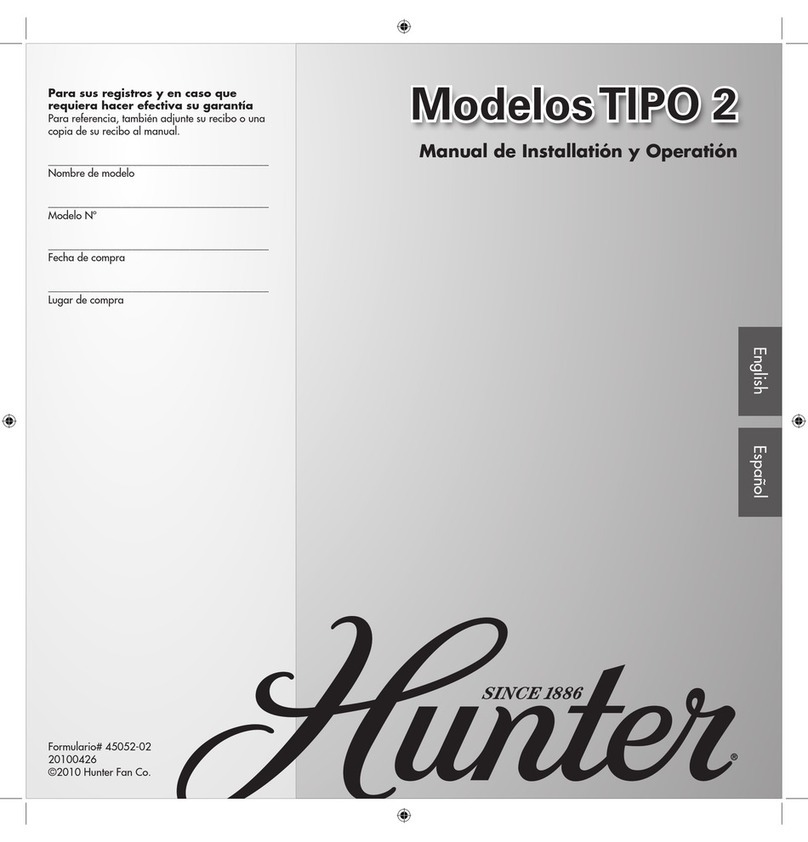
Hunter
Hunter 23722 Manual de Installatión y Operatión

Home Decorators Collection
Home Decorators Collection N383B-MBK Use and care guide

Sinbo
Sinbo SF 6708 Installation instruction sheet

Duct Devil
Duct Devil Ventductools E-VAC 4500 instruction manual

KRHÜNER
KRHÜNER 60407 instruction manual