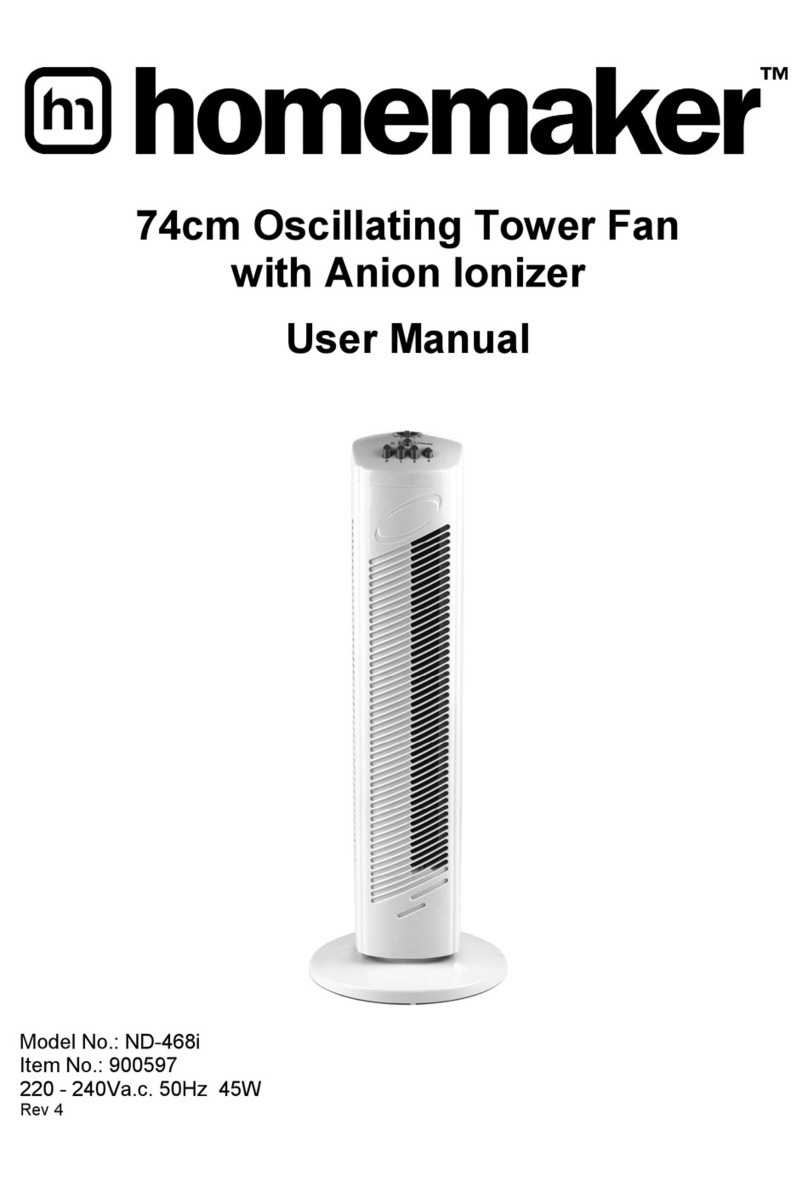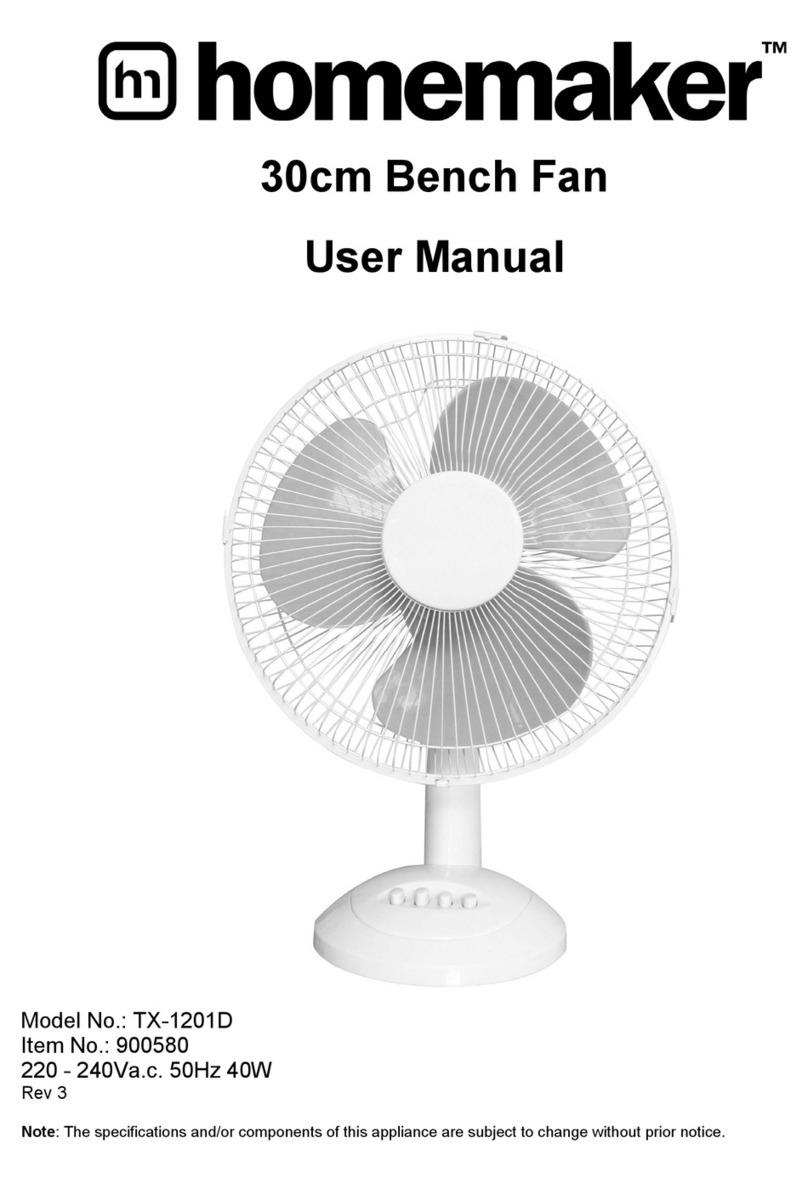Page 3 of 20
1 Safety Instructions
When using electrical appliances, basic safety precautions should always be followed,
including the following:
•Carefully read this instruction manual before using appliance.
•Keep appliance out of reach of young children.
•This appliance is not intended for use by persons (including children) with reduced
physical, sensory or mental capabilities, or lack of experience and knowledge, unless
they have been given supervision or instruction concerning use of the appliance by a
person responsible for their safety.
•Children should be supervised to ensure that they do not play with the appliance.
•Ensure children and babies do not play with plastic bags or any packaging materials.
•Do not disassemble the appliance. There are no user serviceable parts inside.
•VERY IMPORTANT:
Ensure that appliance does not get wet (water splashes etc.).
Do not use appliance with wet hands.
Do not immerse appliance in water or other liquids or use near sinks, baths or showers.
•Always operate the appliance from a power source of the same voltage, frequency and
rating as indicated on the product identification plate.
•Position the power supply lead properly so that they will not be walked on or pinched by
items placed on or against them.
•Use appliance only for its intended use. Appliance is intended for household use only
and not for commercial or industrial use.
•Do not use appliance if it has been dropped or any part of appliance (including cord or
plug) has been damaged.
•If the supply cord is damaged, it must be replaced by qualified electrical person only or
the product must be disposed in order to avoid a hazard.
•The use of accessories not intended for use with this appliance may cause injuries to
the user or damage to the appliance.
•Do not install the unit on other appliances, on uneven surfaces or where it could be
subject to: heat sources (e.g. radiators or stoves), direct sunlight, excessive dust or
mechanical vibrations.
•Appliance should not be used outdoors, placed near a hot gas or electrical burner or
placed in a heated oven.
•Do not install near any heat sources such as radiators, heat registers, stoves, or other
apparatus that produce heat.