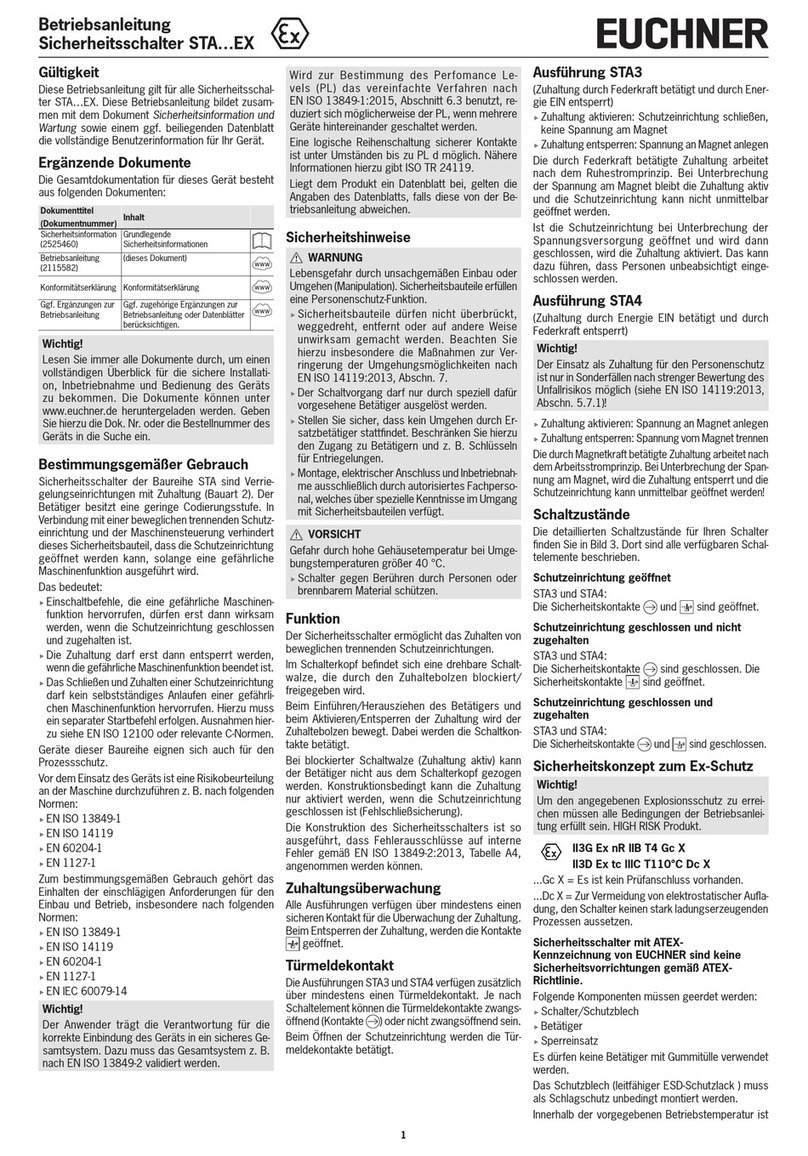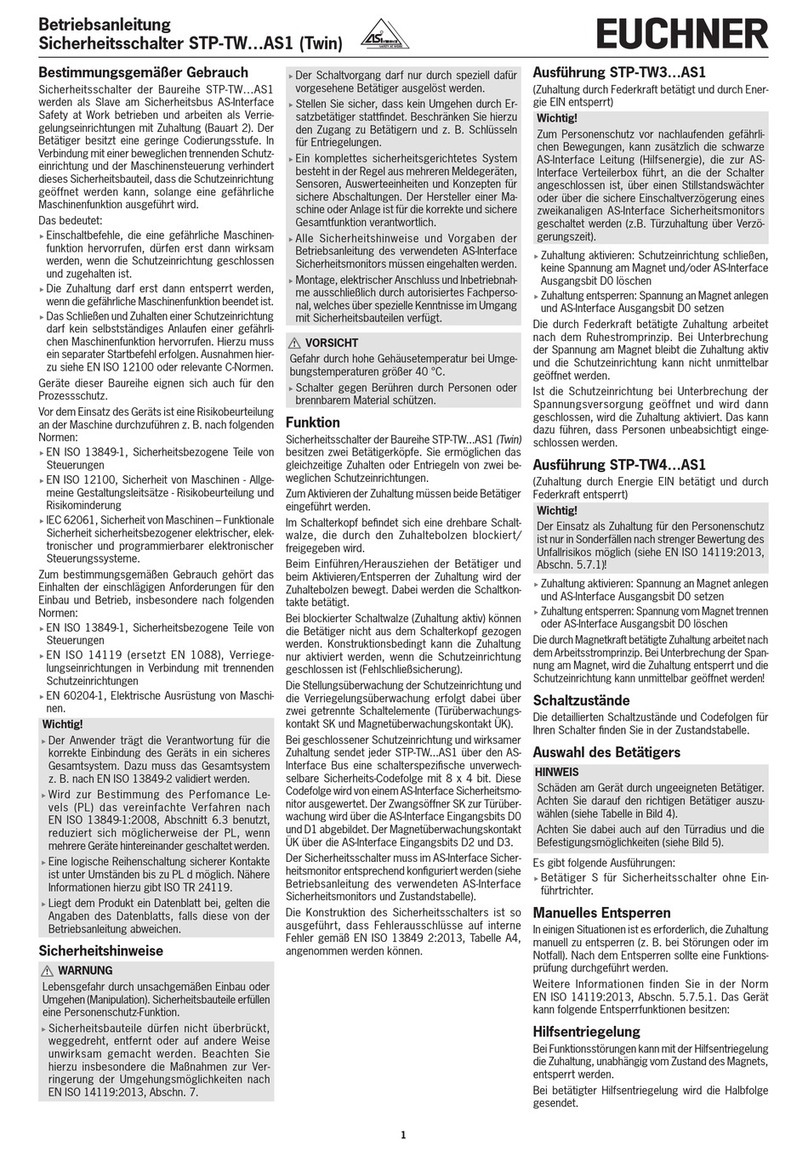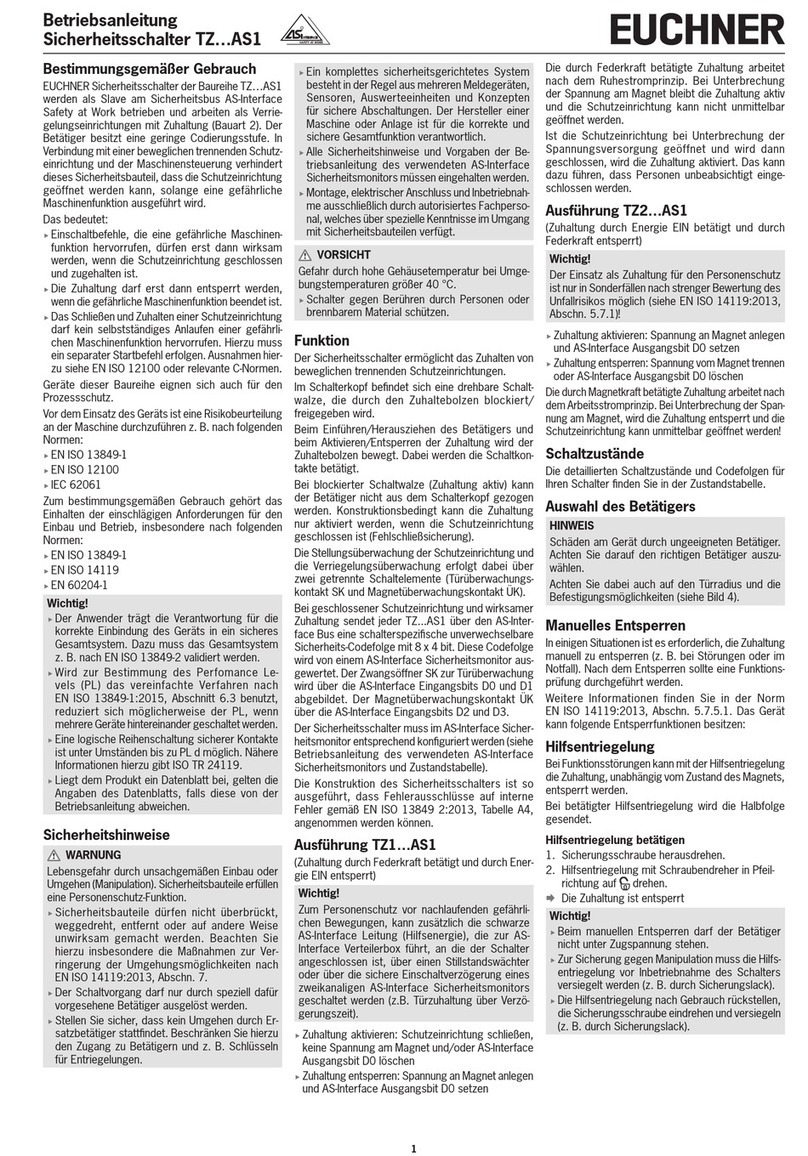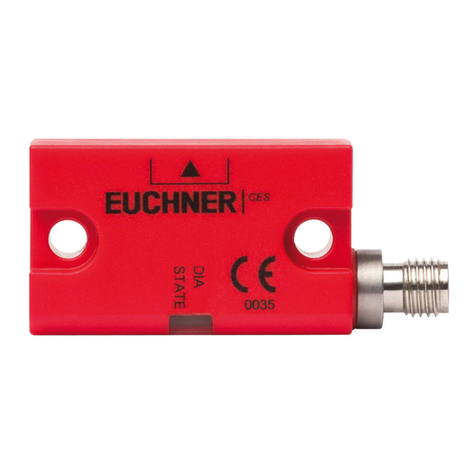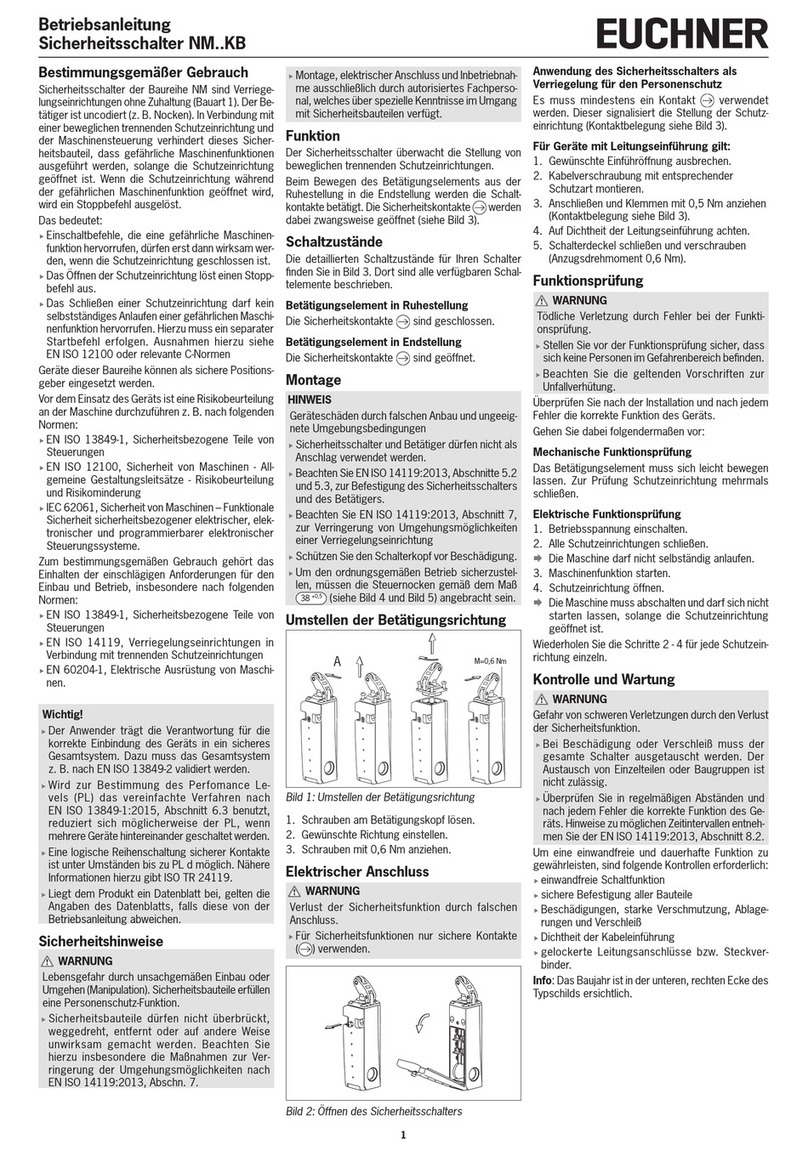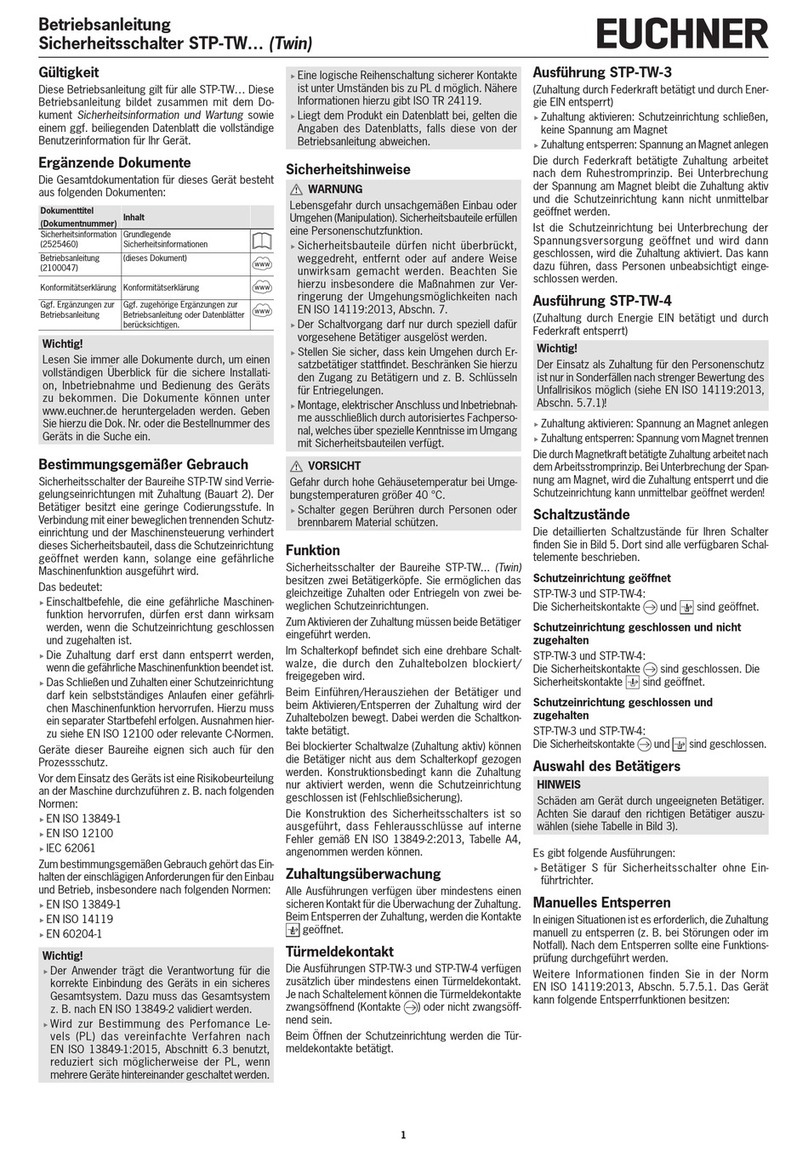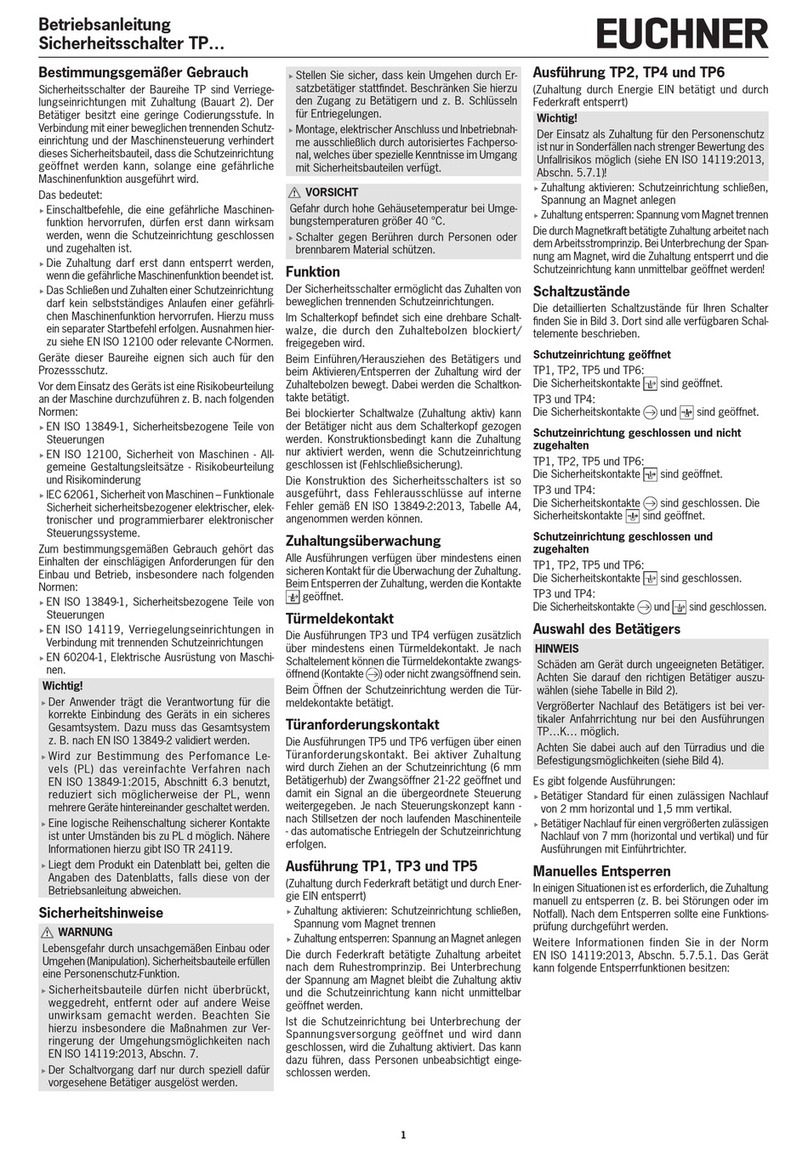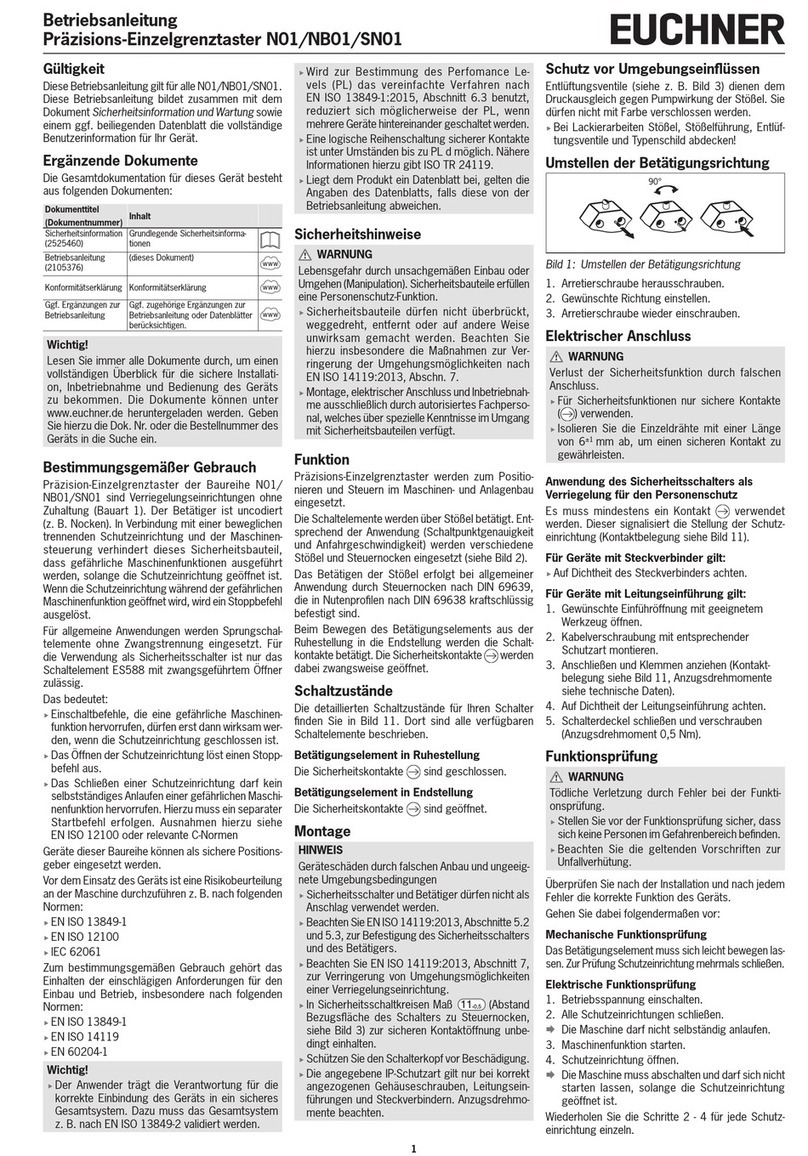4
Operating Instructions
Enabling Switch ZSM
Correct use
The enabling switches described are manually
actuated command switches that make it possi‑
ble to work in the danger zone of machines and
installations.
Enabling switches represent part of a safety‑related
control system according to ENISO13849‑1 or
EN62061 and fulll a safety function. In conjunction
with other safety functions, e.g. SLS = Safely Limited
Speed according to EN61800‑5‑2, the enabling
switches can be used as part of an enabling system
according to ENISO12100 for working with open
guards or protective devices switched‑off. The var‑
ious safeguards must be activated via a control or
operating mode selector switch that can be locked
in every position or an equivalent device.
The device possesses a three‑position enabling
switch according to EN60947‑5‑8 or is a device
for enabling control with three positions according
to EN60204‑1. A dangerous movement is only
allowed to be enabled in position 2 (center position).
Authorized operating personnel can then enter the
danger zone, e.g.:
ffor setting up
ffor observing work sequences
ffor maintenance.
Before the device is used, a risk assessment must
be performed on the machine, e.g. in accordance
with the following standards:
fENISO13849‑1, Safety of machinery – Safety‑re‑
lated parts of control systems – Part 1: General
principles for design
fENISO12100, Safety of machinery – General
principles for design – Risk assessment and risk
reduction
fIEC62061, Safety of machinery – Functional
safety of safety‑related electrical, electronic and
programmable electronic control systems.
Correct use includes observing the relevant require‑
ments for installation and operation, particularly
based on the following standards:
fENISO13849‑1, Safety of machinery – Safety‑re‑
lated parts of control systems – Part 1: General
principles for design
fEN60204‑1, Safety of machinery – Electrical
equipment of machines – Part 1: General re‑
quirements
fIEC62061, Safety of machinery – Functional
safety of safety‑related electrical, electronic and
programmable electronic control systems.
Important!
fThe user is responsible for the integration of the
device in a safe overall system. For this purpose,
the overall system must be validated, e.g. in
accordance with ENISO13849‑2.
fThe enabling switch user must assess and
document remaining risks.
fIf a data sheet is included with the product, the
information on the data sheet applies.
Description of the safety function
If 2‑channel evaluation of the enabling switch is used
with monitoring for same contact state or antivalent
contact state, category 3 as per ENISO13849‑1
is achieved.
Devices from this series feature the following safety
function:
Enable control
(Manually activated interlocking function in a
control system according to EN60204‑1)
Safety function:
fIf the enabling switch is not pressed (position 1),
at least one of the contacts is open.
fIf the enabling switch is pressed all the way down
(position 3), at least one of the contacts is open.
Safety characteristic:
fB10D (see section Technical data).
Depending on the version, other functions may be
possible such as a key‑operated switch, a stop
button etc. These additional parts are not allowed
to be used as part of a safety function.
Exclusion of liability and warranty
In case of failure to comply with the conditions for
correct use stated above, or if the safety regula‑
tions are not followed, or if any servicing is not
performed as required, liability will be excluded and
the warranty void.
General safety precautions
Enabling switches fulll personnel protection func‑
tions. Incorrect installation or tampering can lead to
fatal injuries to personnel.
Check the safe function of the guard particularly
fafter any setup work
fafter the replacement of a system component
fafter an extended period without use
fafter every fault.
Independent of these checks, the safe function of
the guard should be checked at suitable intervals
as part of the maintenance schedule.
fNo commands for potentially hazardous conditions
are allowed to be initiated with enabling switches
alone.
fThe safety function of enabling switches must not
be bypassed (bridging of contacts), tampered with
or otherwise rendered ineffective.
fThe enabling switch must be protected against
attempts by the operator to bypass its function.
fEnabling switches may be used only by autho‑
rized persons who can recognize hazards in
time and who are able to take appropriate action
immediately.
fEvery person present in the danger zone must car‑
ry his/her own enabling switch on his/her person.
fMounting, electrical connection and setup only by
authorized personnel.
In the event of functional faults or damage, the
enabling switch must be replaced. The device may
be repaired only by the manufacturer.
Important!
Prior to use, read the operating instructions and
keep these in a safe place. Ensure the operating
instructions are always available during mount‑
ing, setup and servicing. You should archive a
printed copy of the operating instructions. You
can download the operating instructions from
www.euchner.com.
Function
Enabling switches are used as a manual interlocking
device for a control system (enable control). In posi‑
tion 2, the enabling switch permits machine opera‑
tion with a separate start control. In position 1 and
in position 3, a stop function must be initiated by the
machine control and machine operation prevented.
fPosition 1: Off function, pushbutton not pressed
fPosition 2: Enabling function (ON), pushbutton
pressed to center position (actuating
point)
fPosition 3: Off function, pushbutton pressed to
end stop
The enabling function is canceled by releasing the
pushbutton or pressing it beyond the actuating
point. The enabling function does not reactivate as
it passes position 2 while returning from position 3
to position 1.
Optional functions
Important: If the optional functions are used, pay
attention to the applicable standard and directive
relevant to your specic application.
Note: For connection see data sheet enclosed.
Vibration signal
The vibration signal (pulses) is used for tactile
feedback of the enabling position.
LED indicator
The LED indicator is used for visual feedback directly
at the enabling switch.
Stop command device
Dual‑channel emergency stop device (red, with
pull‑to‑reset and turn‑to‑reset button) according to
ENISO13850 and EN60947‑5‑5 or machine stop
(gray, with pull‑to‑reset and turn‑to‑reset button) on
the switch housing, for different wiring concepts.
Lower position, protected by anti‑kink strain relief
in case of a fall.
+ and – buttons / C button
These buttons can be congured individually. The
+ and – buttons are used, for example, for moving
axes in the positive or negative direction, the C
(Cancel) button as a reset button.
Key‑operated switch
For individual use, e.g. as operating mode selector
switch.
Selector switch
As required, the adjustable detent positions can, e.g.
be used for axis, speed or range selection.
Rotary potentiometer
For individual use, e.g. for adjusting the speed.
One‑touch function (joystick)
The four contacts are connected to a common pin.
This permits a one‑touch function irrespective of the
actuating direction.
Mounting
A suitable holder must be used for enabling switch‑
es. You will find corresponding accessories at
www.euchner.com.
Electrical connection
WARNING
There will be no safety function if installed or
connected incorrectly. This situation can result
in serious accidents and injuries or even fatality.
fInstallation and electrical connection must be
performed only by qualied personnel.
fAll electrical outputs must have an adequate
protective circuit for inductive loads. The outputs
must be protected with a free‑wheeling diode for
this purpose. RC interference suppression units
must not be used.
Connecting enabling switch
Selecting contacts or contact combinations
Always use a dual‑channel, safe input to connect an
enabling switch to a safety evaluation unit. Use the
recommended contact combination (for example
see Figure 1).
If you use your own contact combination, please pay
attention to the following notes:
Connect the enabling switch such that
fTwo independent switching contacts or contact
combinations are used.
fThe switching contacts or contact combinations
are either antivalent (one normally open contact
and one normally closed contact) or equivalent
(two normally closed contacts).