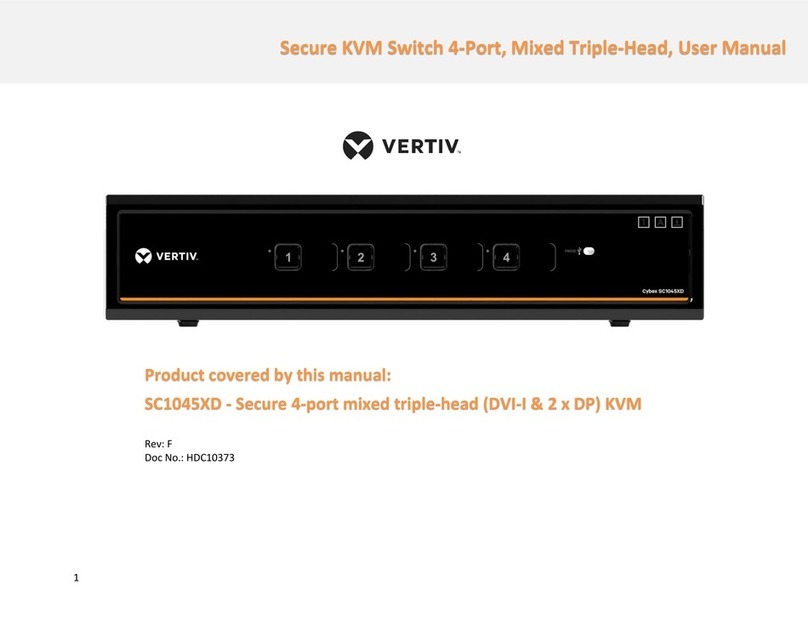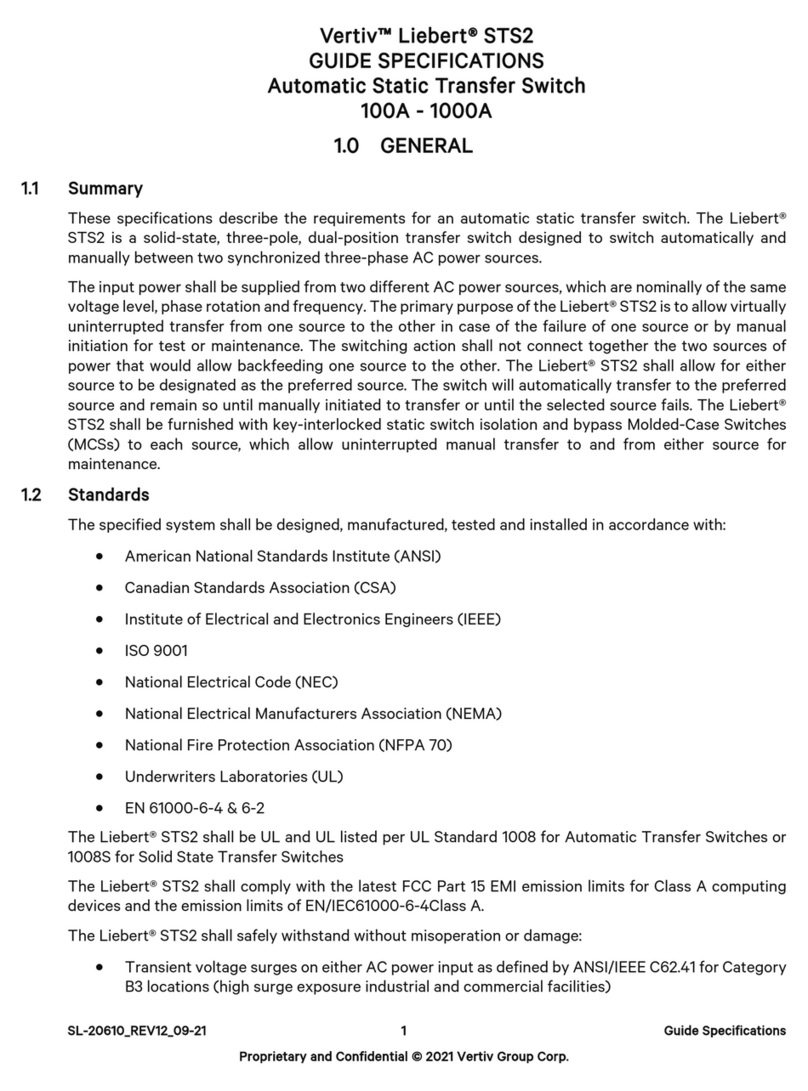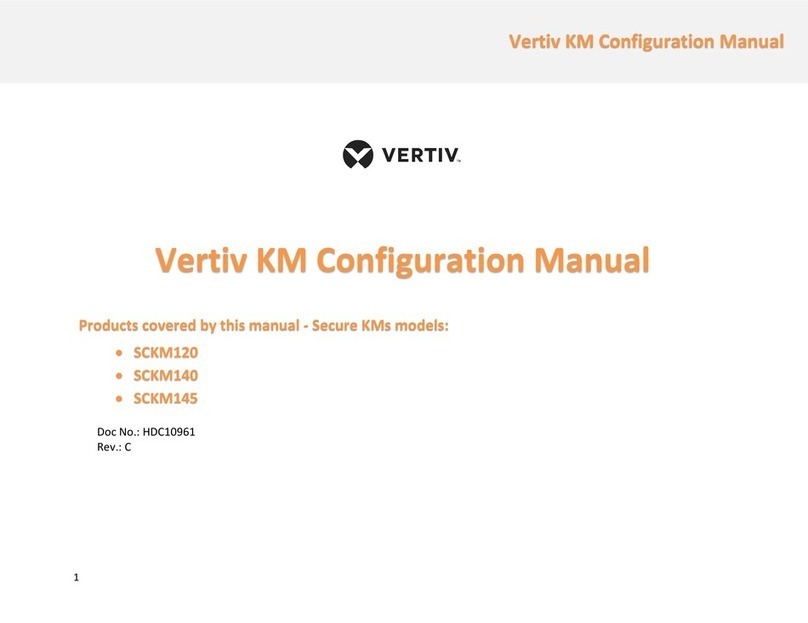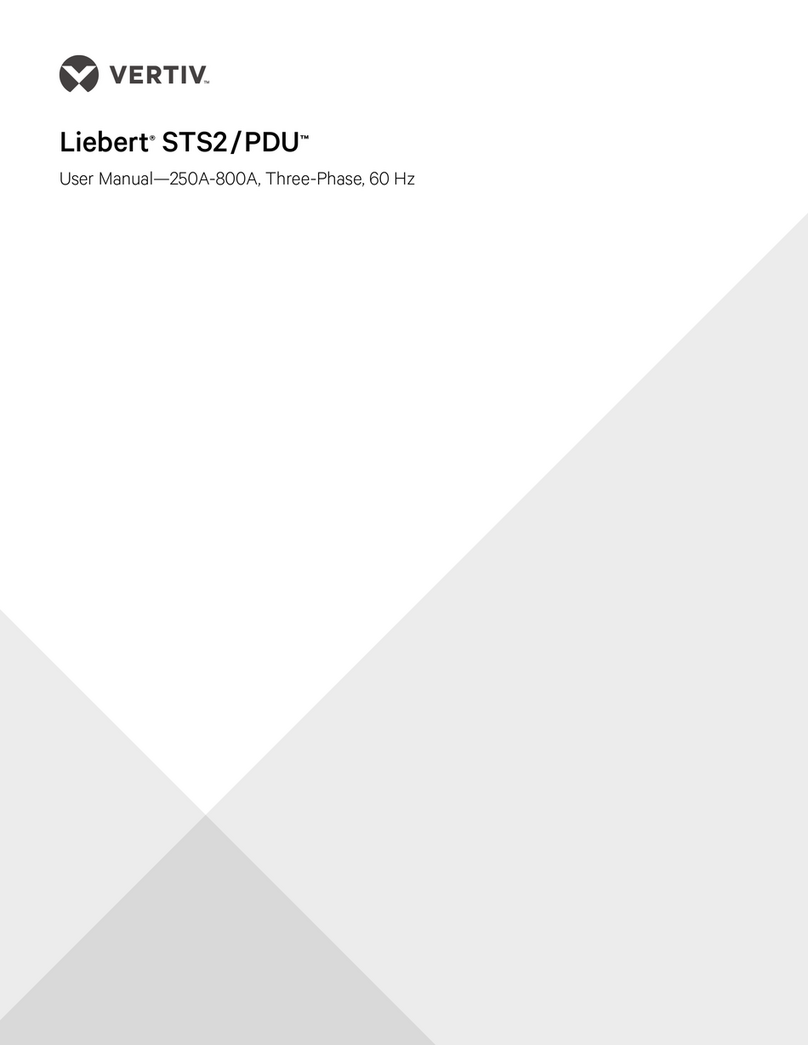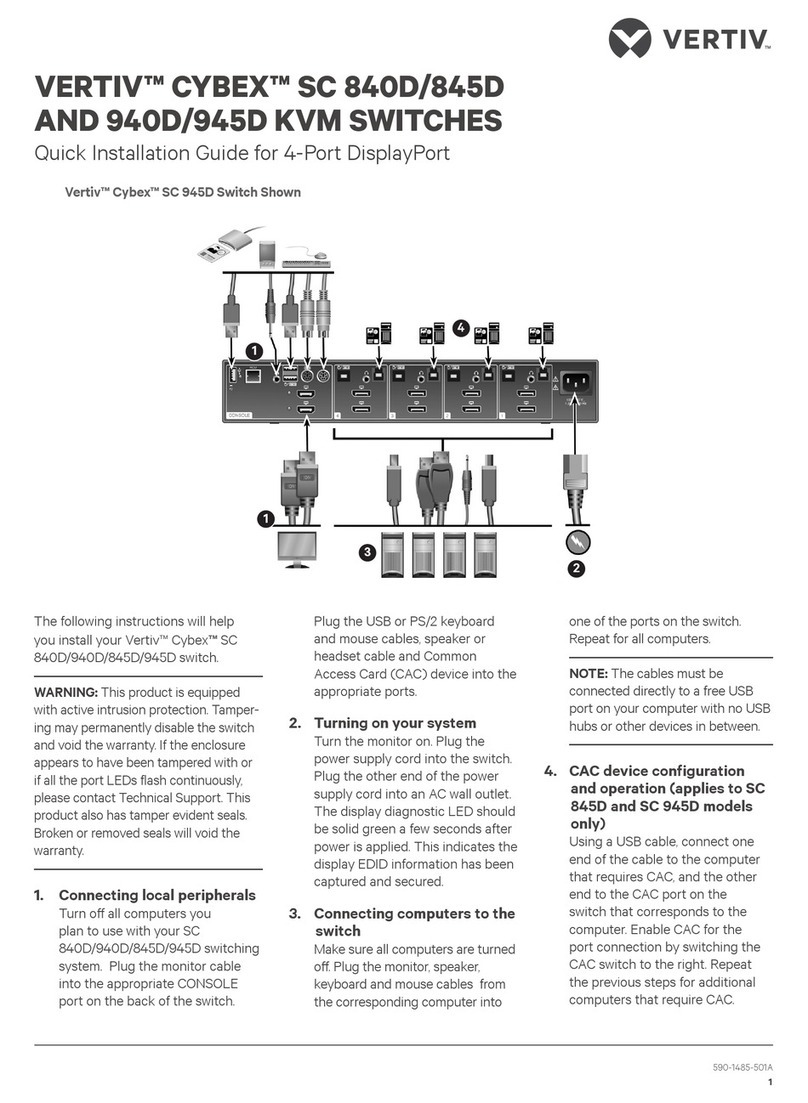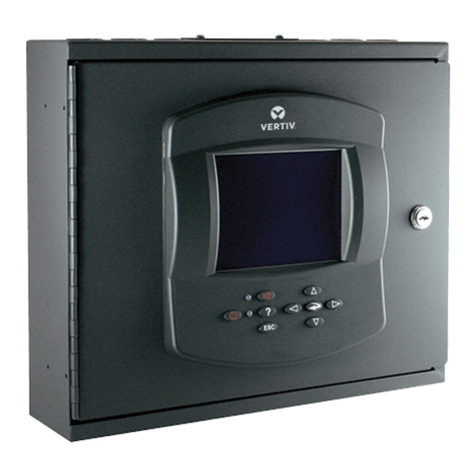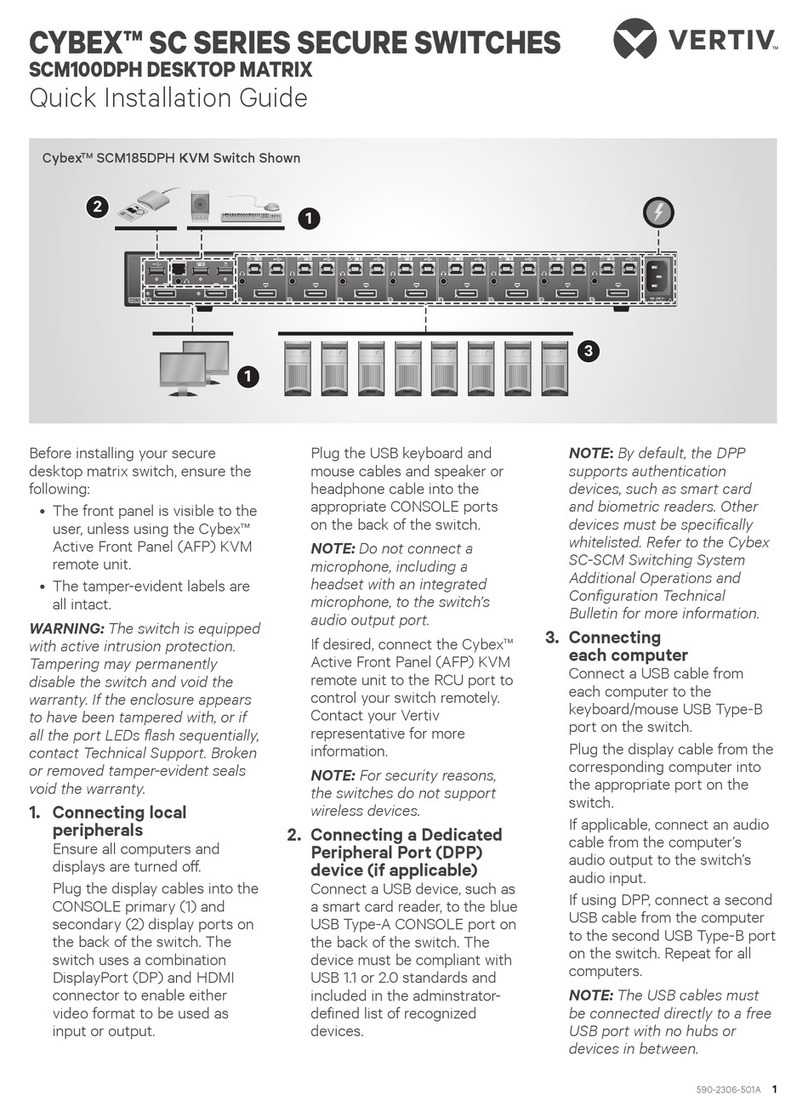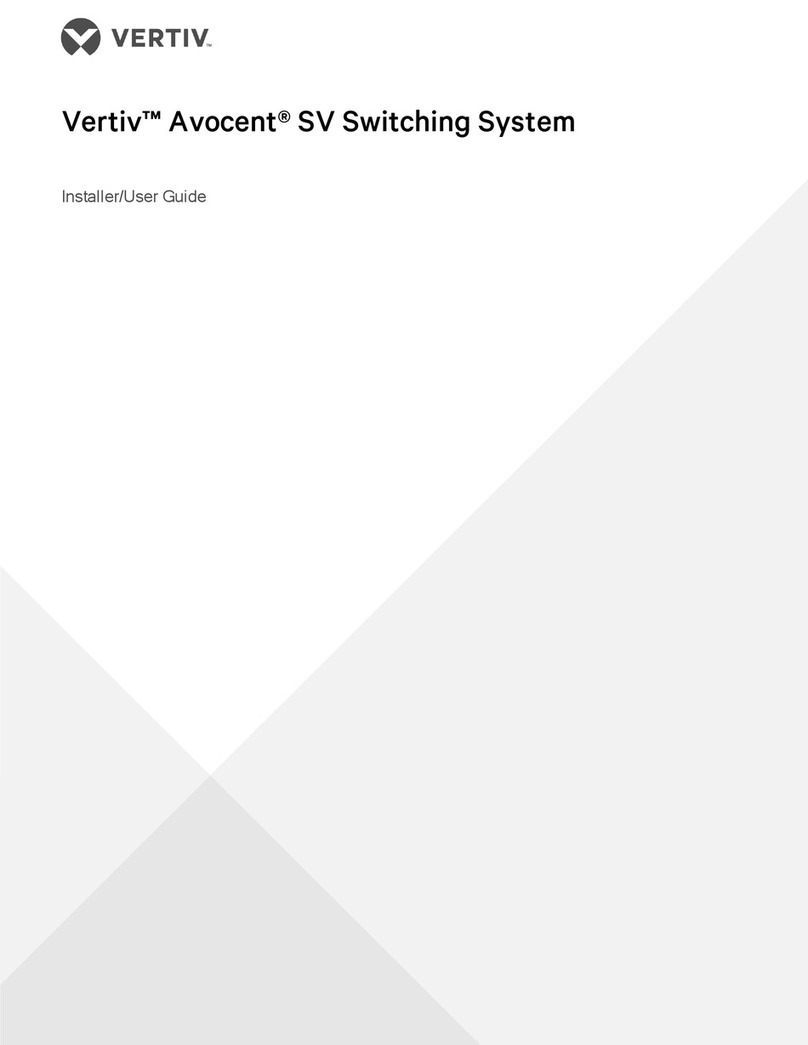CYBEX™ SC SERIES SECURE SWITCHES
SC800E/SC900E
Quick Installation Guide
590-2283-501B 1
NOTE: This document supports the
SC800E and SC900E series secure
switch models; available options
may vary.
Before installing your secure
switch, ensure all tamper evident
labels are intact.
1. Connecting local
peripherals
Ensure all computers and
displays are turned o.
Plug the display and USB
keyboard and mouse cables
into the appropriate CONSOLE
ports on the back of the switch
.
NOTE: For security reasons,
the switches do not support
wireless devices.
2. Connecting each
computer
Connect a USB cable from each
computer to the USB keyboard/
mouse Type-B port on the
switch. Plug the display cable
from the corresponding
computer into the appropriate
port on the switch. Repeat for all
computers.
NOTE: The USB cables must
be connected directly to a free
USB port on your computer
with no hubs or devices in
between.
3. Turning on the displays,
switch and computers
NOTE:
Install local switch
peripherals before powering up
the switch.
Power on the connected
displays.
P
lug in the provided power
adaptor into the switch and the
other end into a wall outlet.
NOTE: Use an appropriate wall
socket adapter
The keyboard and mouse
diagnostic LEDs indicate an
approved device is connected
and ready for use. Each LED
illuminates solid green a few
seconds after power is applied.
•O - no device detected
•Blinking - device is rejected
•On - device is approved
The video diagnostic LED
indicates the Extended Display
Identification Data (EDID)
information has been
successfully read from the
display and stored in memory.
The EDID is only read in the
first few seconds after the
switch is powered on.
•O - no EDID detected
•Blinking - reading EDID
•On - EDID received
NOTE: Hot-plugging or
swapping displays while the
switch is on is not supported.
To change a display, power
cycle the KVM switch.
Turn on the computers. Ensure
the peripherals for each
computer are connected and
working properly.
4. Switching between
computers
Press the appropriate front
panel button on the switch to
switch between computers.
The button of the selected
computer illuminates.
5. Keyboard lock indicators
Illuminates when the Num, Caps
or Scroll locks are activated.
Cables
Use Vertiv cable kits with your
switch to ensure optimal security
and performance.
Contact a Vertiv representative for
ordering details.
1
32
CybexTM SC940DPE Secure KVM Switch Shown
4 5