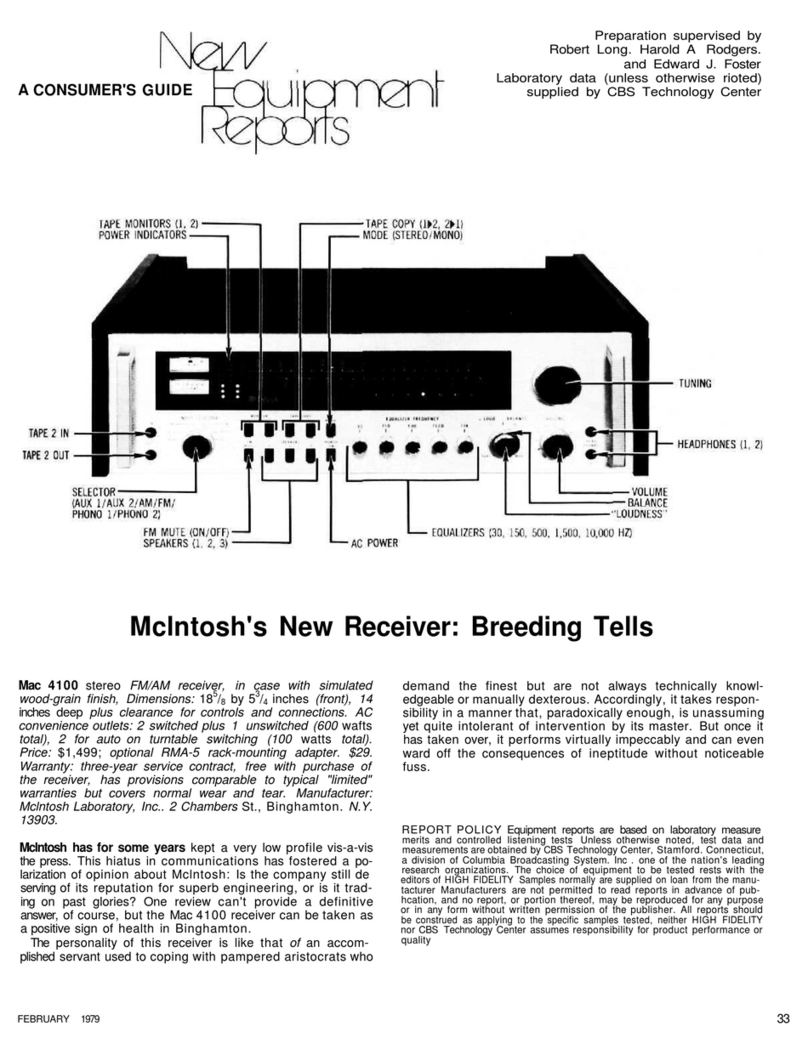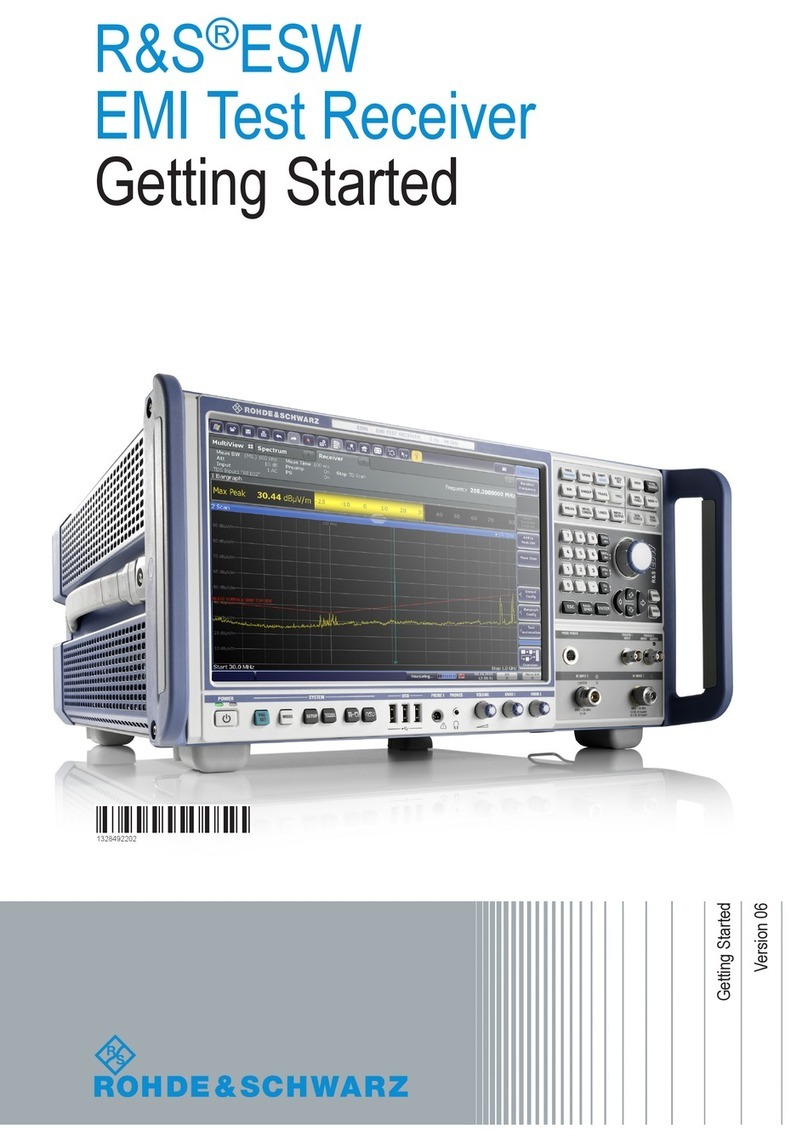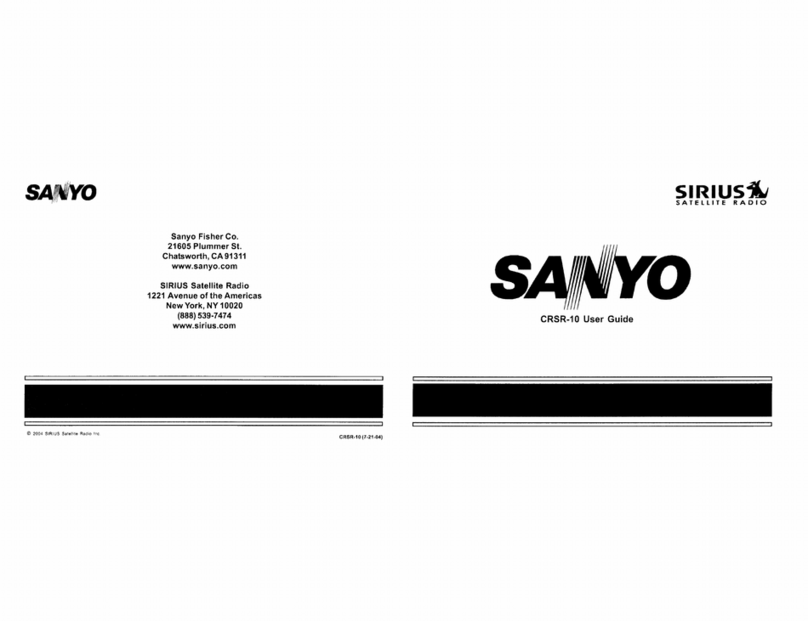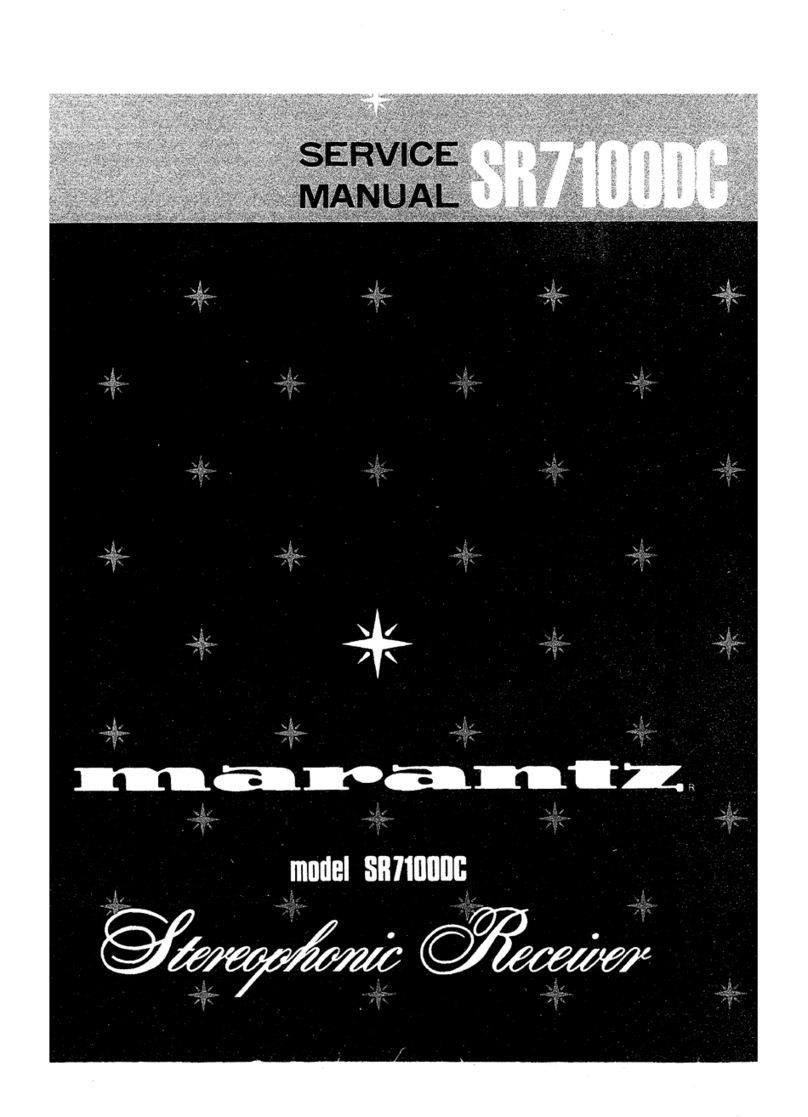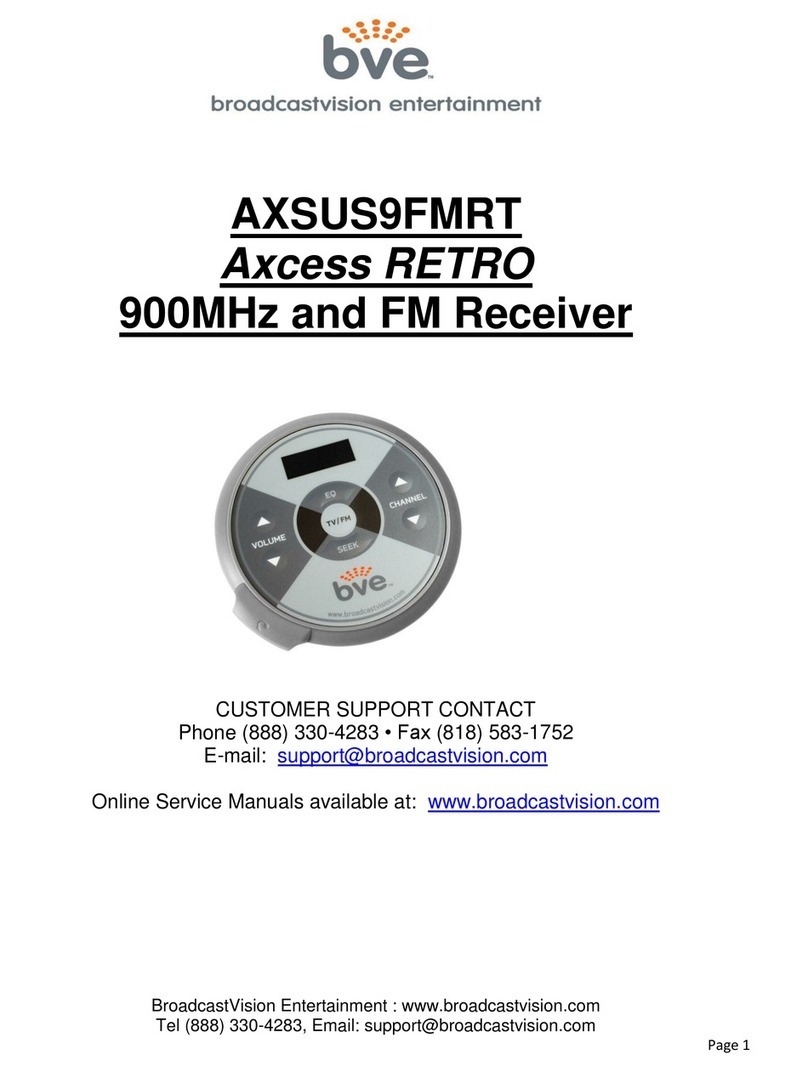Eumetstat SKYSTAR 2 User manual

© EUMETSAT
The copyright of this document is the property of EUMETSAT.
Doc.No.
:
EUM/OPS/MAN/14/786236
Issue
:
v1B
Date
:
8 May 2015
WBS
:
SKYSTAR 2 HD PCIe DVB-S2 Receiver
EUMETCast Windows BS Setup Guide
EUMETSAT
Eumetsat-Allee 1, D-64295 Darmstadt, Germany
Tel: +49 6151 807-7
Fax: +49 6151 807 555
http://www.eumetsat.int

EUM/OPS/MAN/14/786236
v1B, 8 May 2015
SKYSTAR 2 HD PCIe DVB-S2 Receiver EUMETCast Windows
BS Setup Guide
Page 2 of 16
Document Change Record
Issue /
Revision
Date
DCN.
No
Changed Pages / Paragraphs
v1
18 December 2014
First release
v1A
22 January 2015
Skystar 2 HD USB removal
v1B
8 May 2015
New version of BDADataEx Software
used, Tuner Frequency changed, Acronym
page added

EUM/OPS/MAN/14/786236
v1B, 8 May 2015
SKYSTAR 2 HD PCIe DVB-S2 Receiver EUMETCast Windows
BS Setup Guide
Page 3 of 16
Table of Contents
1 Introduction..................................................................................................................................4
2 Prerequisites................................................................................................................................4
3 Installation & Configuration .......................................................................................................5
3.1 Physical Connections ..........................................................................................................5
3.2 Windows Drivers Installation ...............................................................................................6
3.3 Channel Tuning ...................................................................................................................7
3.4 Windows Emulated Network Adapter Configuration ...........................................................8
3.5 BDADataEx Configuration................................................................................................10
3.5.1 Automatic Configuration .......................................................................................10
3.5.2 Manual Configuration ...........................................................................................11
3.6 Running SS2XPFIX...........................................................................................................15
4 Tellicast and system configuration Setup ..............................................................................15
4.1 Tellicast Setup...................................................................................................................15
4.2 Firewall ..............................................................................................................................15
4.3 Windows Routing Table ....................................................................................................15
5 Acronyms ...................................................................................................................................16

EUM/OPS/MAN/14/786236
v1B, 8 May 2015
SKYSTAR 2 HD PCIe DVB-S2 Receiver EUMETCast Windows
BS Setup Guide
Page 4 of 16
INTRODUCTION
The purpose of this manual is to guide a user through the minimum necessary steps to allow
the reception of EUMETCast data (DVB-S2 only BS) on the Technisat Skystar 2 HD PCIe.
This device with STV09003BAC demodulator chip support only 8PSK MODCODs.
Figure 1: SKYSTAR 2 HD PCIe Receiver
2 PREREQUISITES
Before performing the configuration please ensure the following steps have been addressed:
A PC with a PCIe slot is available for connecting the Skystar 2 HD PCIe receiver;
Operating System is compliant. The used Windows version in this manual is
Windows 7 32 bit;
Internet explorer 7 and higher, Firefox 3 and higher or any other compatible
browser;
Administrator access to the reception host system;
The EUMETCast antenna pointing has been performed correctly to
EUTELSAT10A for DVB-S2 reception. (For DVB-S2 reception the antenna
pointing and LNB quality are crucial);
An EKU has been obtained from the EUMETSAT user help desk;
The reception host has the latest EUMETCast reception software installed;

EUM/OPS/MAN/14/786236
v1B, 8 May 2015
SKYSTAR 2 HD PCIe DVB-S2 Receiver EUMETCast Windows
BS Setup Guide
Page 5 of 16
3 INSTALLATION & CONFIGURATION
3.1 Physical Connections
1
2
3
Figure 2: SKYSTAR 2 HD PCIe Connectors
The connectors used in the SKYSTAR 2 HD PCIe device configuration are described in the
following table:
Number
Connector
1
RF In
2
PCIe 1.x Connector
3
Power Supply
Plug-in the connector 2 to a free PCIe slot of your PC;
Connect the antenna cable to the connector 1;
Connect the power adaptor to connector 3. If the PC is new you may need a
SATA/MOLEX adaptor (see Figure 3);
Figure 3: SATA/Molex adaptor

EUM/OPS/MAN/14/786236
v1B, 8 May 2015
SKYSTAR 2 HD PCIe DVB-S2 Receiver EUMETCast Windows
BS Setup Guide
Page 6 of 16
3.2 Windows Drivers Installation
1) You can find the driver used by EUMETSAT at EUMETSAT ftp site :
ftp://ftp.eumetsat.int/pub/OPS/out/user/EUMETCast_Support/EUMETCast_Licence_cd/Win
dows/DVB_devices/SKYSTAR2_HD/
2) First extract the Skystar_2_HD_Windows_Drivers.zip file. After Installing the device
on “Windows Device Manager “ you will see the following :
3) Right click on “Multimedia Controller” and select “Update Driver Software”
4) Select “Browse my computer for driver software”

EUM/OPS/MAN/14/786236
v1B, 8 May 2015
SKYSTAR 2 HD PCIe DVB-S2 Receiver EUMETCast Windows
BS Setup Guide
Page 7 of 16
5) Select the path that you have extract the SOFT_SkyStar-2-eXpress-HD.zip and click
“Next” to install the drivers.
6) If everything is Ok you will get a message that “Windows has successfully updated
your drivers software” and on “Windows Device Manager “ there will be no warning
message :
3.3 Channel Tuning
For the Channel tuning you need two software: SS2XPFIX and BDADataEx.
a) The version of SS2XPFIX used by EUMETSAT is available at
ftp://ftp.eumetsat.int/pub/OPS/out/user/EUMETCast_Support/EUMETCast_Licence_cd/Win
dows/DVB_devices/SKYSTAR2_HD/
The SS2XPFIX.zip file contains two files
-SS2XPFIX.exe : The executable file
-install_ss2pffix.cmd : a script that puts the exe file on windows start-up
b) You can find the latest BDADataEx software at the CrazyCat BDADataEx web site:
http://crazycatlab.sat-fishers.com/bdadataex.html
The version used for EUMETSAT testing was v.1.1.2.1240

EUM/OPS/MAN/14/786236
v1B, 8 May 2015
SKYSTAR 2 HD PCIe DVB-S2 Receiver EUMETCast Windows
BS Setup Guide
Page 8 of 16
i) Download / unzip BDADataEx.exe and Common files BDADataEx (Tap-Win32-
driver, dll, sounds) on your disk
ii) Under the tap-win-dvb subdirectory there are two directories (i386 and amd64). If
your system is a 32bit WIN OS go to the i386 otherwise if it is a 64bit WIN OS go to
the amd64.
iii) Install the TAP drivers
Double Click and run
iv) If you see a Security Warning just click “Yes”
3.4 Windows Emulated Network Adapter Configuration
a) Open Network & Sharing Center & select “Change adapter settings”
b) Double click on TAP Network Connection. We will define the network address of the
virtual network card presented by the software so that TelliCast knows where to find
its data.
Double Click

EUM/OPS/MAN/14/786236
v1B, 8 May 2015
SKYSTAR 2 HD PCIe DVB-S2 Receiver EUMETCast Windows
BS Setup Guide
Page 9 of 16
c) Double click on the “TCP/IPv4”
Double Click
d) Use 192.168.238.238 for IP address & Subnet Mask 255.255.255.0 and click OK. Close the
main Local Area Connection Properties window by clicking on “OK”

EUM/OPS/MAN/14/786236
v1B, 8 May 2015
SKYSTAR 2 HD PCIe DVB-S2 Receiver EUMETCast Windows
BS Setup Guide
Page 10 of 16
3.5 BDADataEx Configuration
3.5.1 Automatic Configuration
a) Download the BDAData-EUMETCast.reg file from the EUMETSAT ftp site :
ftp://ftp.eumetsat.int/pub/OPS/out/user/EUMETCast_Support/EUMETCast_Licence_cd/Windows/D
VB_devices/TOOLS/
b) Double click on the BDAData-EUMETCast.reg file.
Double Click and run
c) If you see the following security messages just click “Run” and “Yes”
d) On the “Registry Editor” Window click on “YES”
e) If settings successfully added to the registry, you get the following message. Click
then on “OK”.
f) Start the BDADataEx program
Double Click and run

EUM/OPS/MAN/14/786236
v1B, 8 May 2015
SKYSTAR 2 HD PCIe DVB-S2 Receiver EUMETCast Windows
BS Setup Guide
Page 11 of 16
g) In the pop up window and in the first TAB “Status/Tuner” select the needed Service.
(EUMETCast Europe DVB-S2, EUMETCast Africa DVB-S, EUMETCast America
DVB-S). In this case we are selecting EUMETCast Europe DVB-S2. If everything is
OK the “Tuner-Status” should be green, if not check your reception (antenna pointing,
optimization, cabling etc):
3.5.2 Manual Configuration
This section explains how to manually configure the software.
It is only needed if the automatic configuration (step 3.5.1) was not successful.
a) Start the BDADataEx program
Double Click and run

EUM/OPS/MAN/14/786236
v1B, 8 May 2015
SKYSTAR 2 HD PCIe DVB-S2 Receiver EUMETCast Windows
BS Setup Guide
Page 12 of 16
Note: After the double-click, you may get the following warning:
Click on “OK” to continue.
b) In the pop up window and in the first TAB “Status/Tuner” change the “Tuner –
Settings” as following, Click on “Apply Settings” and check “Lock”. If the “Tuner-
Status” is green, click on “Edit”, if not check your reception (antenna pointing,
optimization, cabling etc) :
Lock
should be
green

EUM/OPS/MAN/14/786236
v1B, 8 May 2015
SKYSTAR 2 HD PCIe DVB-S2 Receiver EUMETCast Windows
BS Setup Guide
Page 13 of 16
c) By clicking the “Edit” the “Data Service” pop up windows appears. Change the name
to “EUMETCast DVB-S2” and click on “OK”.
d) Click on the second TAB “DiSEqC/LNB” and check the “LNB-Settings”. It should be
as following :
Change the settings if needed and click on “Apply Settings”

EUM/OPS/MAN/14/786236
v1B, 8 May 2015
SKYSTAR 2 HD PCIe DVB-S2 Receiver EUMETCast Windows
BS Setup Guide
Page 14 of 16
e) Click on the third TAB “MPE-Filter” and check the “IP” & “Multicast PID” . It
should be as following :
Also check √“Stream Statistic” if Stream monitoring is needed
f) Click on the fourth TAB “Setup” and check the “Global Settings” . It should be as
following :

EUM/OPS/MAN/14/786236
v1B, 8 May 2015
SKYSTAR 2 HD PCIe DVB-S2 Receiver EUMETCast Windows
BS Setup Guide
Page 15 of 16
3.6 Running SS2XPFIX
SS2XPFIX is a small console utility created by CrazyCat which is setting one bit in BDA
demodulator register.
Double click on the extracted install_ss2pffix.cmd script file:
Double Click
This script creates a directory ~/EUMETSAT/Tools and puts the SS2XPFIX.exe file to that
directory and to the windows Startup.
4 TELLICAST AND SYSTEM CONFIGURATION SETUP
4.1 Tellicast Setup
Having completed the previous steps, the Tellicast application must be given the fixed IP
from which the data can be taken:
In the configuration file recv.ini, [parameters] section, the “interface_address” must be set to
the reception host Virtual MPE IP Address:
[parameters]
interface_address=192.168.238.238
4.2 Firewall
Make sure the firewall allows traffic from the interface address in 4.1!
4.3 Windows Routing Table
If the TelliCast fails to work, being either stuck in the yellow T-icon state or, if the network
cable is connected after the system was working, the icon alternates between the "pink" and
"red" states.
This may be related to the default multicast entries in the TCP/IP routing table.
To solve this problem, you need to tell Windows that the addresses handled by Tellicast
must always be reached through the interface_address which you set up in recv.ini file
(192.168.238.238).
In the Start menu, All Programs, Accessories menu, you will find an item named Command
Prompt.
Right-click on this item, and select Run as administrator. Enter the following command :
route delete 224.0.0.0
route -p ADD 224.0.0.0 mask 240.0.0.0 192.168.238.238 metric 1
Then restart the computer.

EUM/OPS/MAN/14/786236
v1B, 8 May 2015
SKYSTAR 2 HD PCIe DVB-S2 Receiver EUMETCast Windows
BS Setup Guide
Page 16 of 16
5 ACRONYMS
BS Basic Service
DVB-S, DVB-S2 Digital Video Broadcast, a broadcast standard
EUMETCast EUMETSAT multicast based broadcast system
EUMETSAT European Meteorological Satellite Organisation
FEC Forward Error Correction
HVS High Volume Service
LNB Low-Noise Block downconverter
MODCOD Modulation & Coding
SNR Signal-to-Noise Ratio
Table of contents
Popular Receiver manuals by other brands
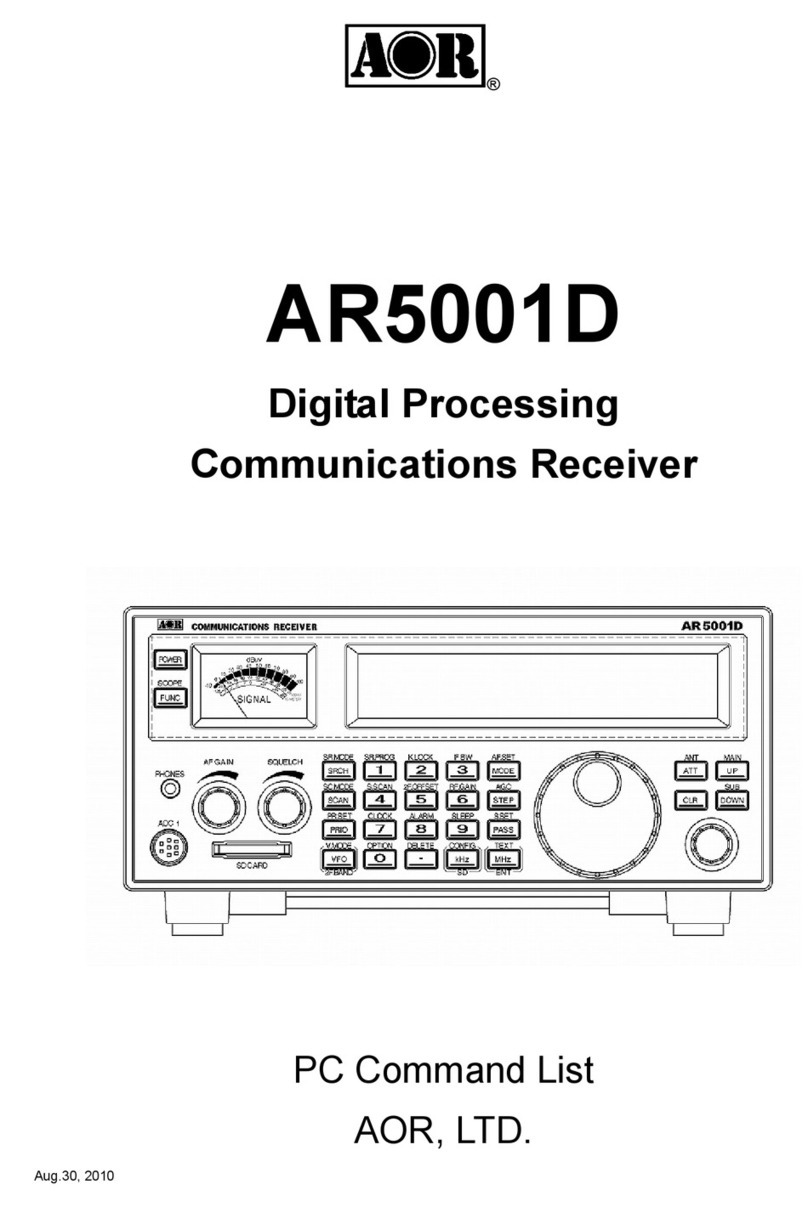
AOR
AOR AR5001D manual

Genius
Genius AMIGO RP2 instruction manual
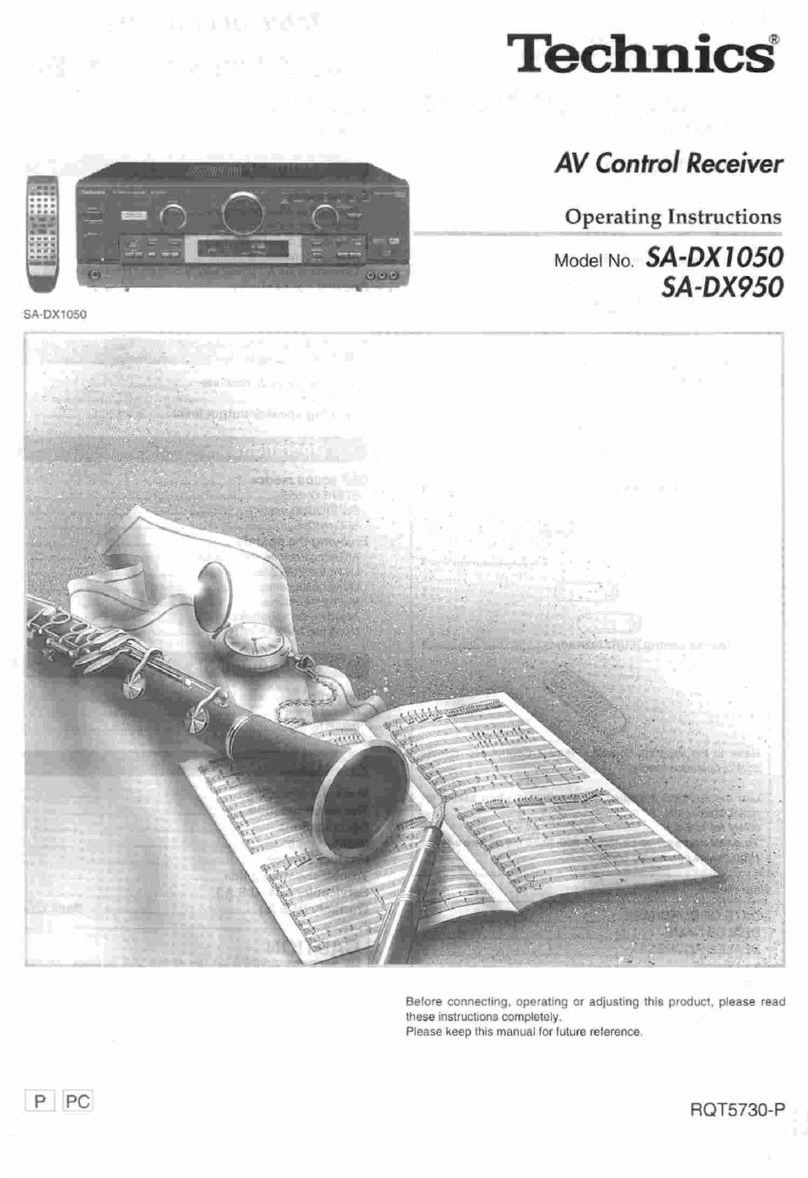
Technics
Technics SA-DX1050 operating manual

ICStation
ICStation RDA5807 user manual

Hallicrafters
Hallicrafters Sky Traveler S-29 Operating and service instructions

Becker
Becker Centronic VarioControl VC320 Assembly and operating instructions