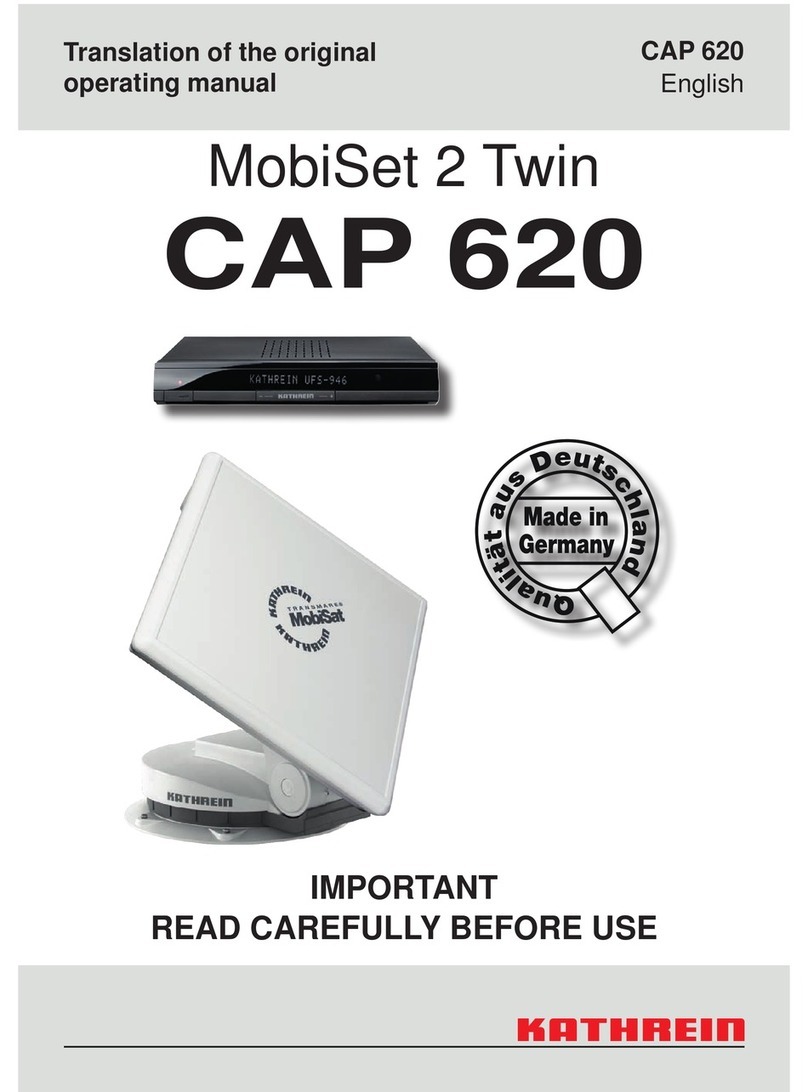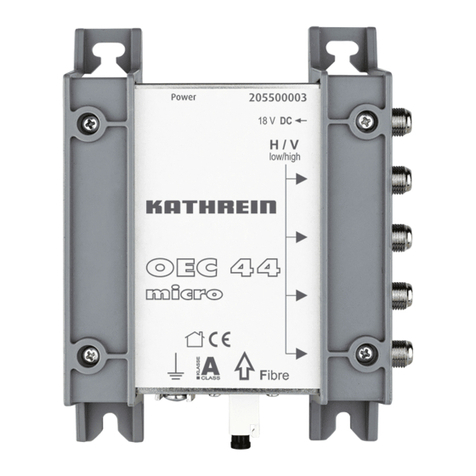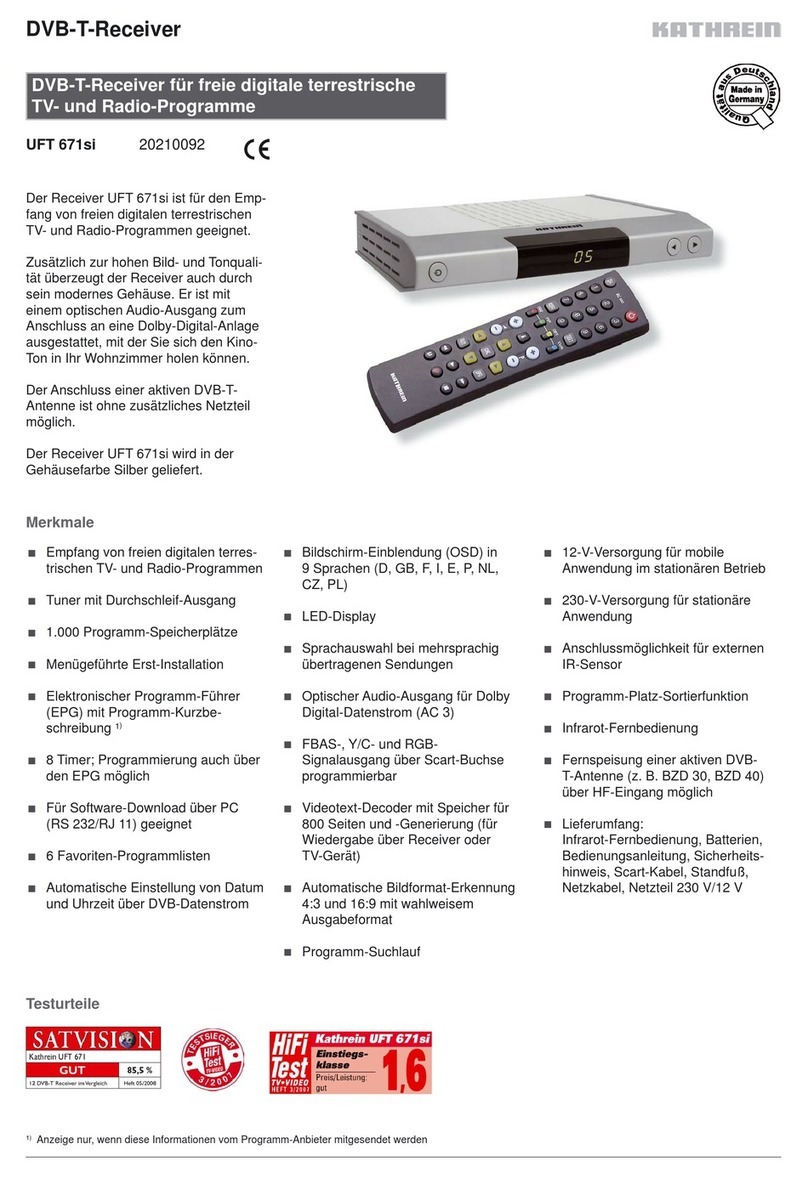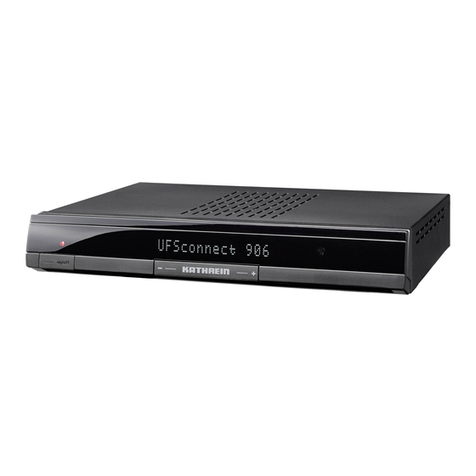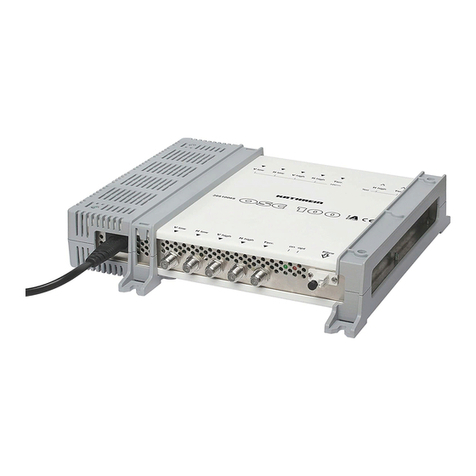4
List of Contents
Preface............................................................... 2
Legal Information ............................................. 3
List of Contents................................................ 4
Safety Instructions - Important Notes ............ 6
Receiver Features/Scope of Supply ............. 10
Receiver features........................................... 10
Scope of supply.............................................. 10
Features........................................................... 11
Special features ............................................. 11
Further features.............................................. 11
Connections................................................... 11
Connection and Set-Up.................................. 12
Front/rear view of the receiver
(front flap open).............................................. 12
Inserting batteries into the remote control...... 13
Connecting the receiver................................. 14
TV connection................................................ 14
Audio connection............................................ 15
Digital .................................................................... 15
Analogue............................................................... 15
Connecting up the video/DVD recorder ......... 15
First installation.............................................. 16
Basic Functions.............................................. 19
Remote control in live mode (TV/radio).......... 20
I want to watch TV ......................................... 21
I want to listen to the radio ............................ 22
I want to access teletext ................................ 23
I want to watch time-shift TV ......................... 24
I want to record a programme immediately ... 25
I want to record a programme that is
scheduled for later (timer list) ........................ 26
I want to play back a recording ... .................. 27
I want to delete a recording ........................... 28
Alphanumeric entries ..................................... 29
Switching between TV and radio operation.... 30
Adjusting the volume...................................... 30
Channel selection........................................... 30
... direct.................................................................. 30
... from channel list................................................ 30
Channel banners (information)....................... 32
Audio selection............................................... 34
Subtitle selection............................................ 34
Teletext........................................................... 35
One Touch Recording (OTR) -
recording direct to hard disk........................... 36
Picture-in-picture............................................ 37
Electronic Programme Guide (EPG)............. 38
General information on the programme
guide .............................................................. 38
Calling up the EPG......................................... 39
Navigation (remote control buttons
in the EPG)..................................................... 40
EPG views...................................................... 41
"Current" view........................................................ 41
"Current" view........................................................ 41
"Preview" view (channel guide)............................. 42
Recording list view ................................................ 43
Timer recording.............................................. 43
Programme present in the EPG............................ 44
Programme not present in the EPG...................... 44
Specifying a recording mode................................. 45
Recording (Timer) list view.................................... 47
Editing a scheduled recording............................... 47
Timer overlap......................................................... 48
Search function.............................................. 49
Recording Archive
(Playing Back/Editing Recordings)............... 50
Calling up the recording archive
(My recordings).............................................. 50
Navigation (remote control buttons
in the recording archive)................................. 51
Recording archive views
(sorting the recordings).................................. 52
Playing back a recording................................ 53
Editing recordings .......................................... 56
Delete.................................................................... 57
Rename................................................................. 57
Selecting several recordings................................. 58
Folders in the recording archive..................... 59
Create new folder ................................................. 59
Editing folders (rename/delete)............................. 60