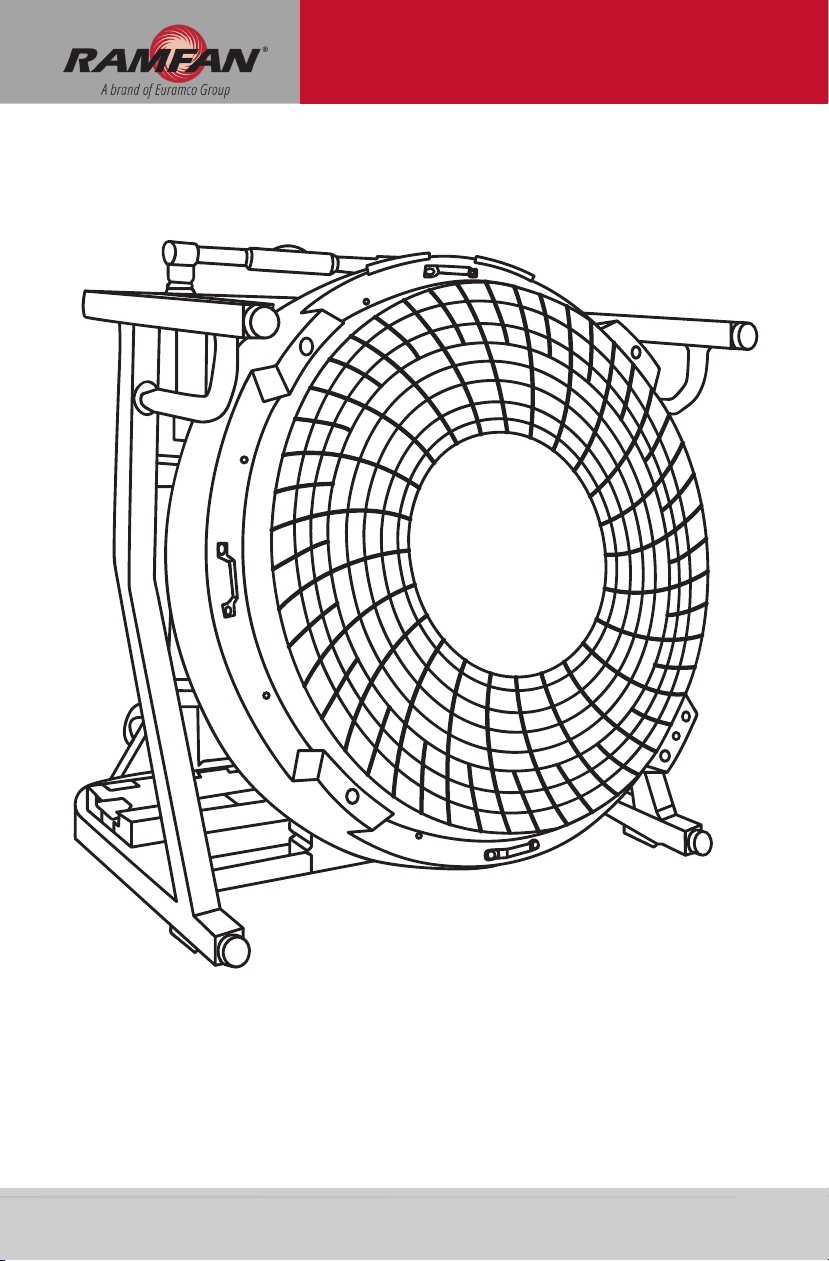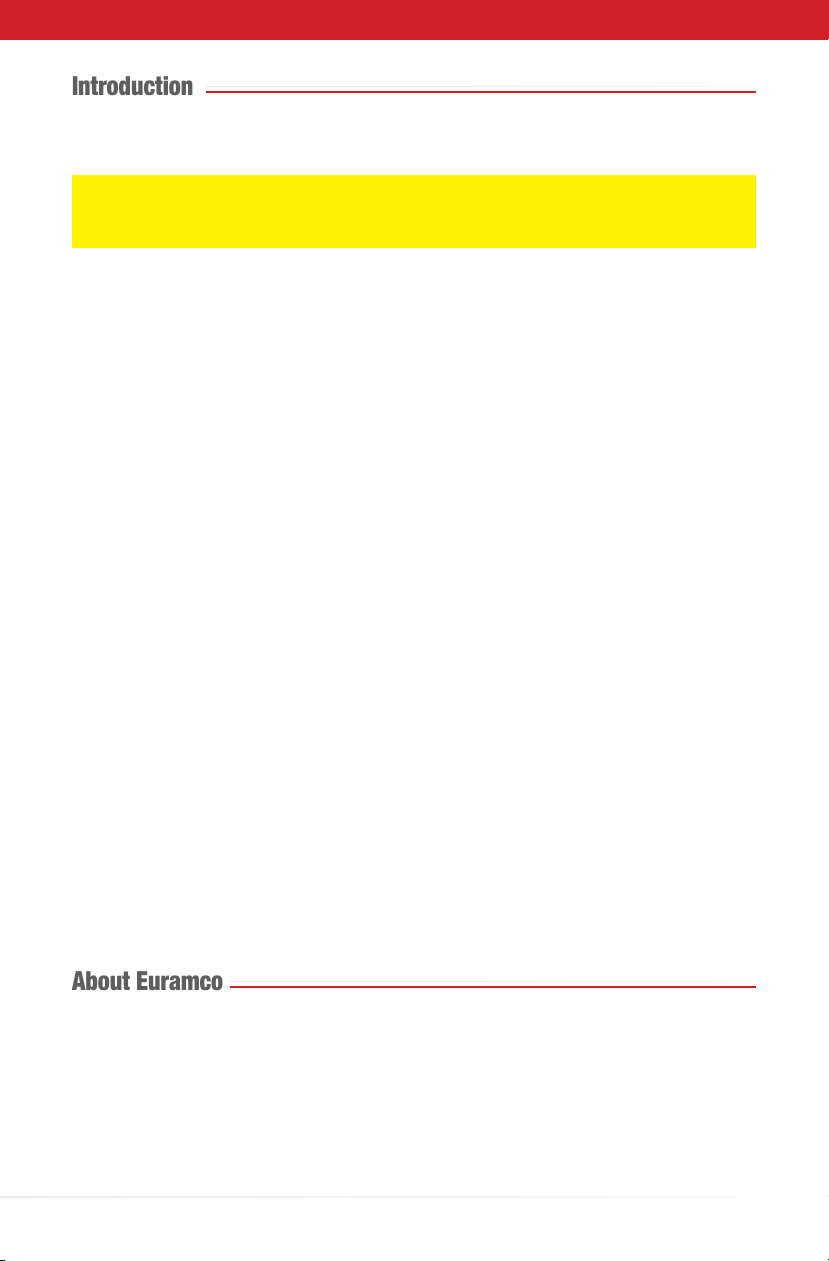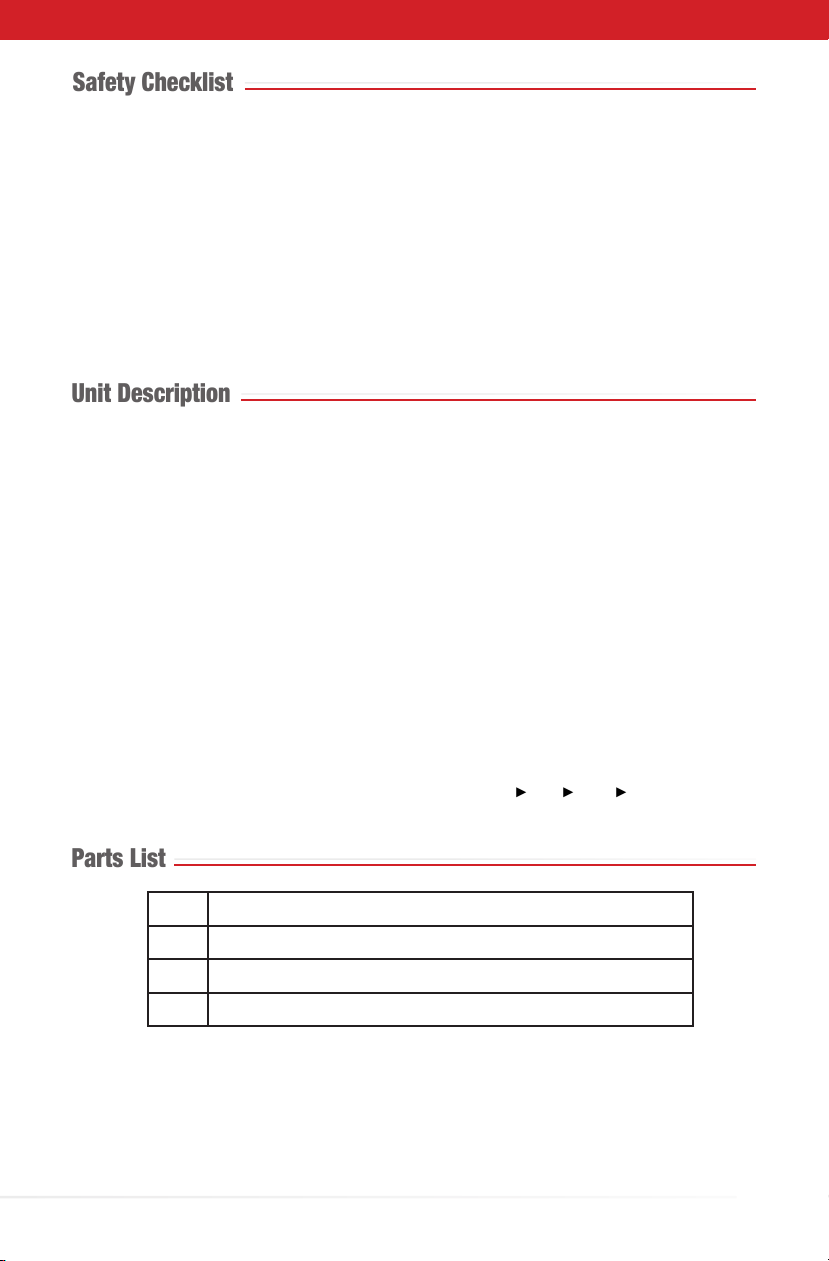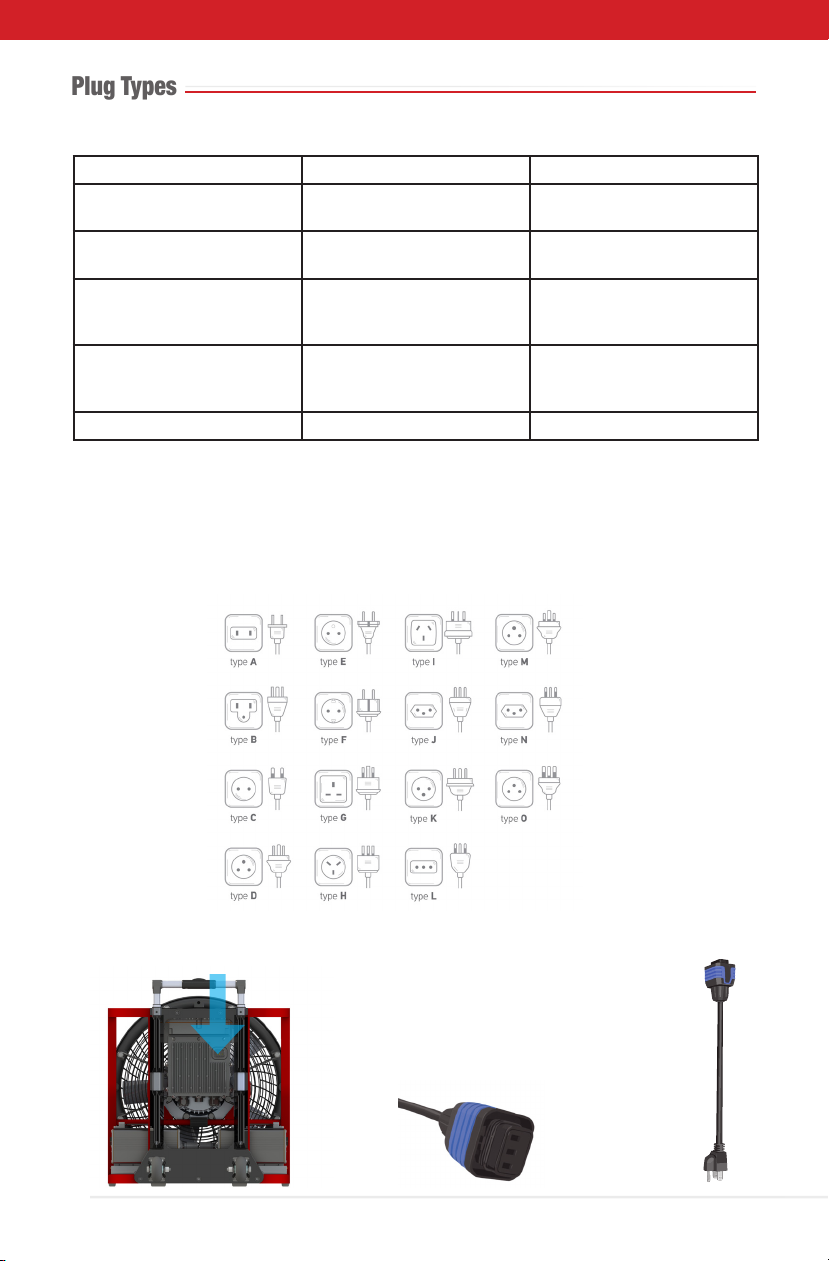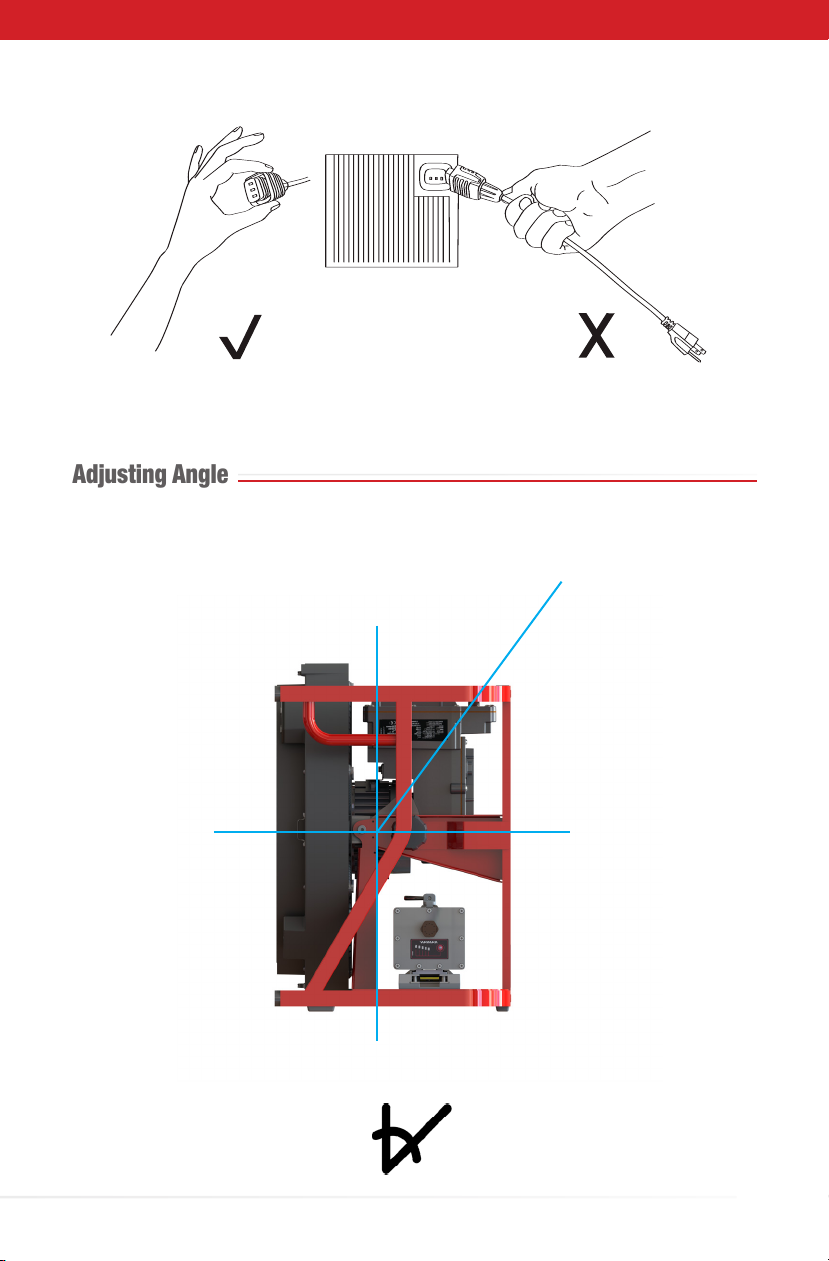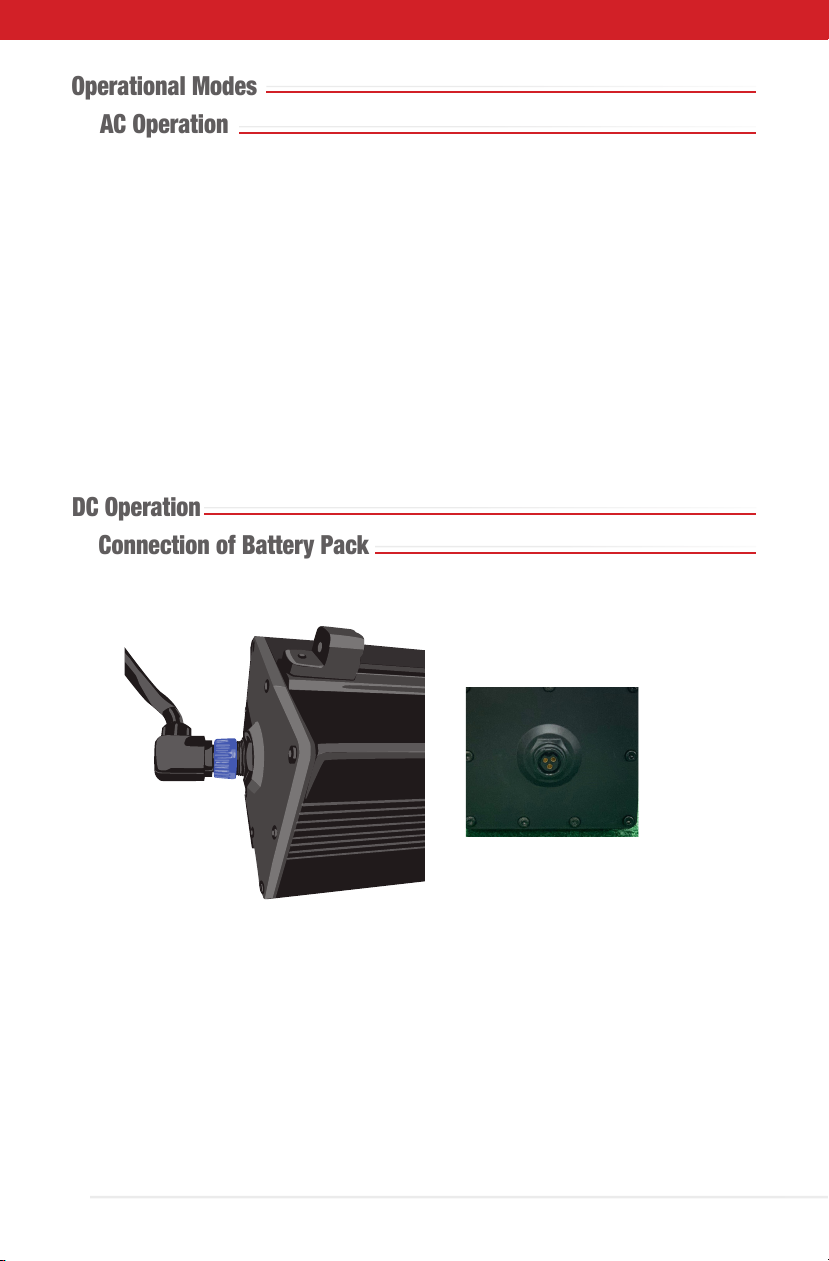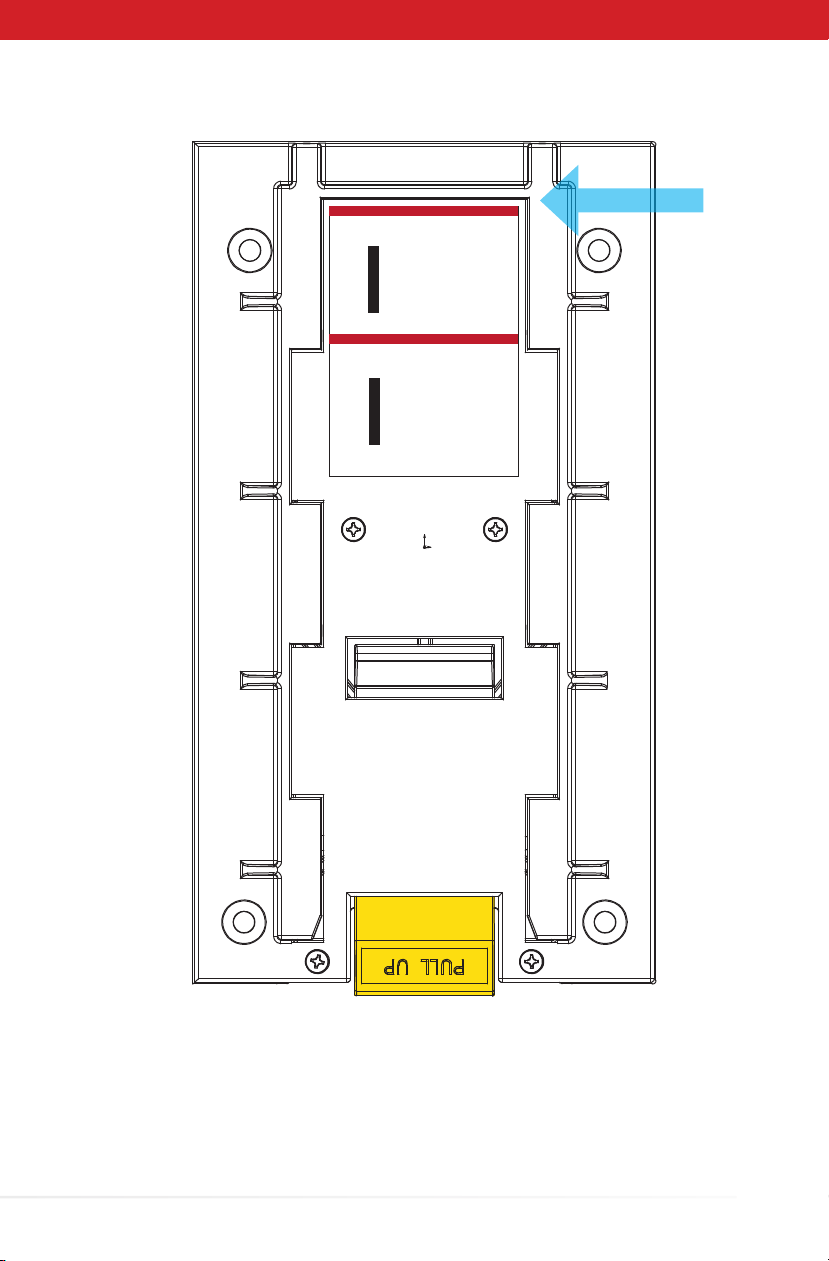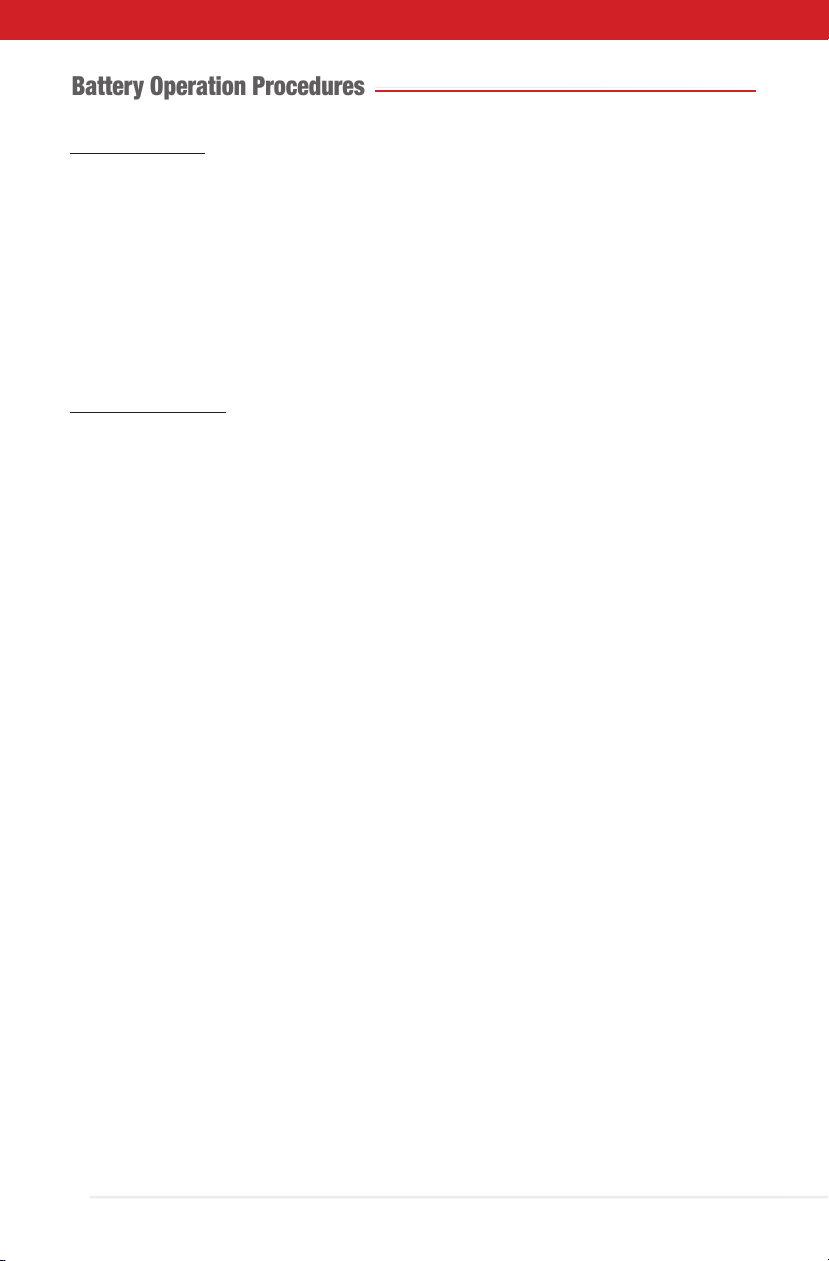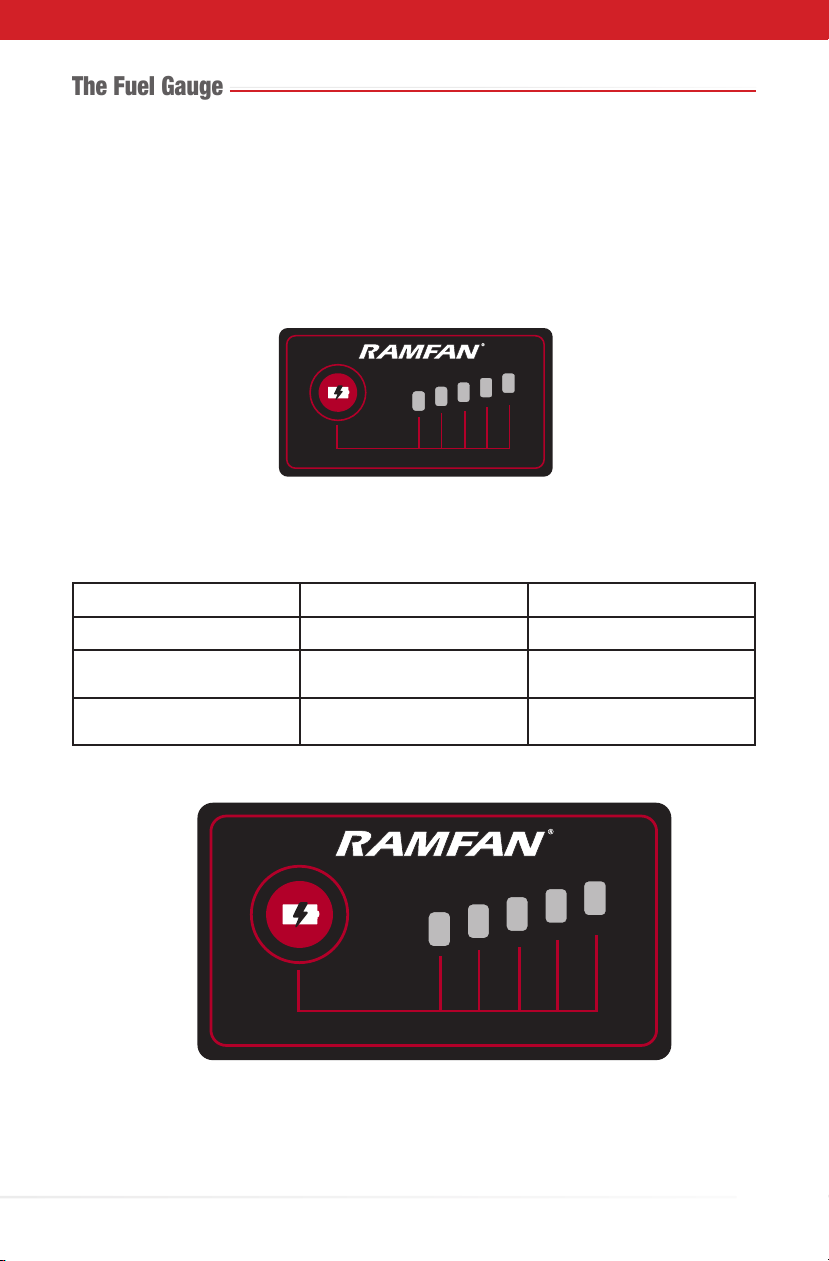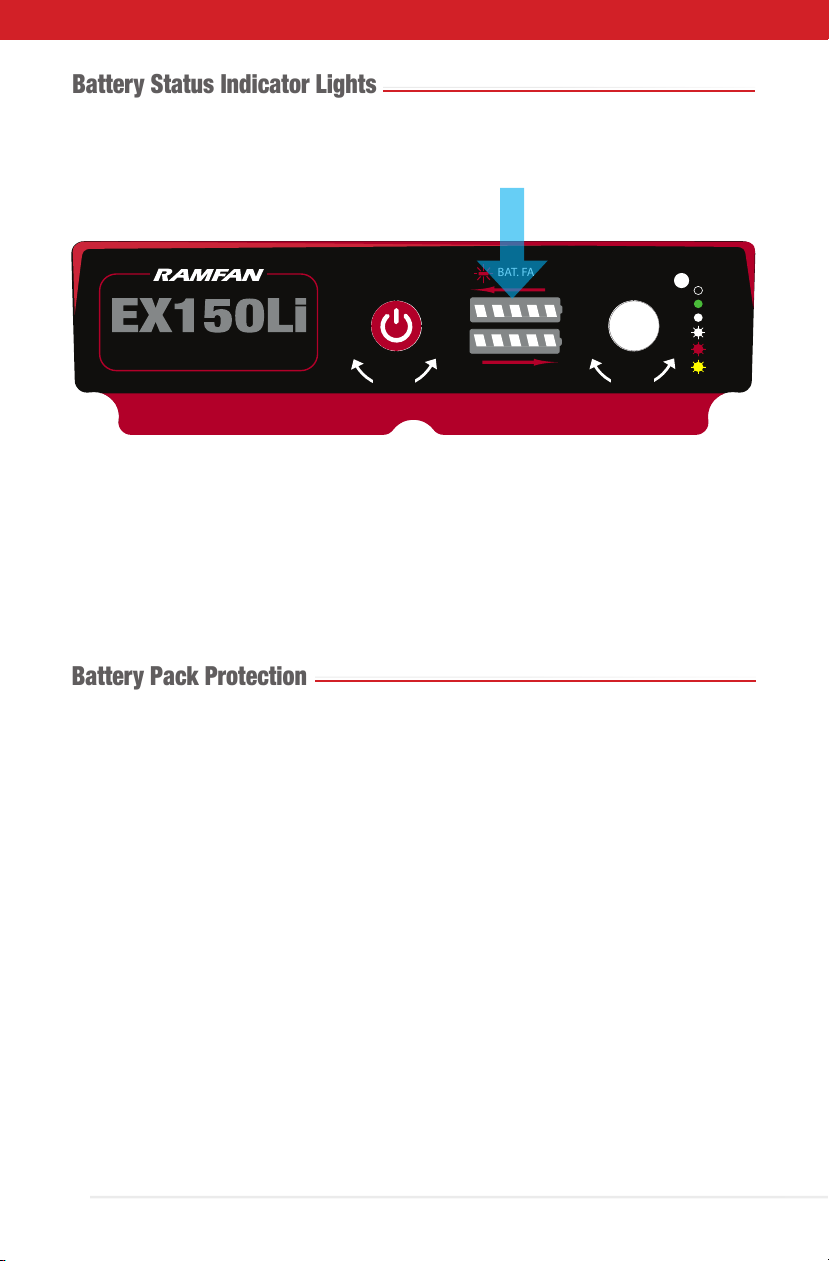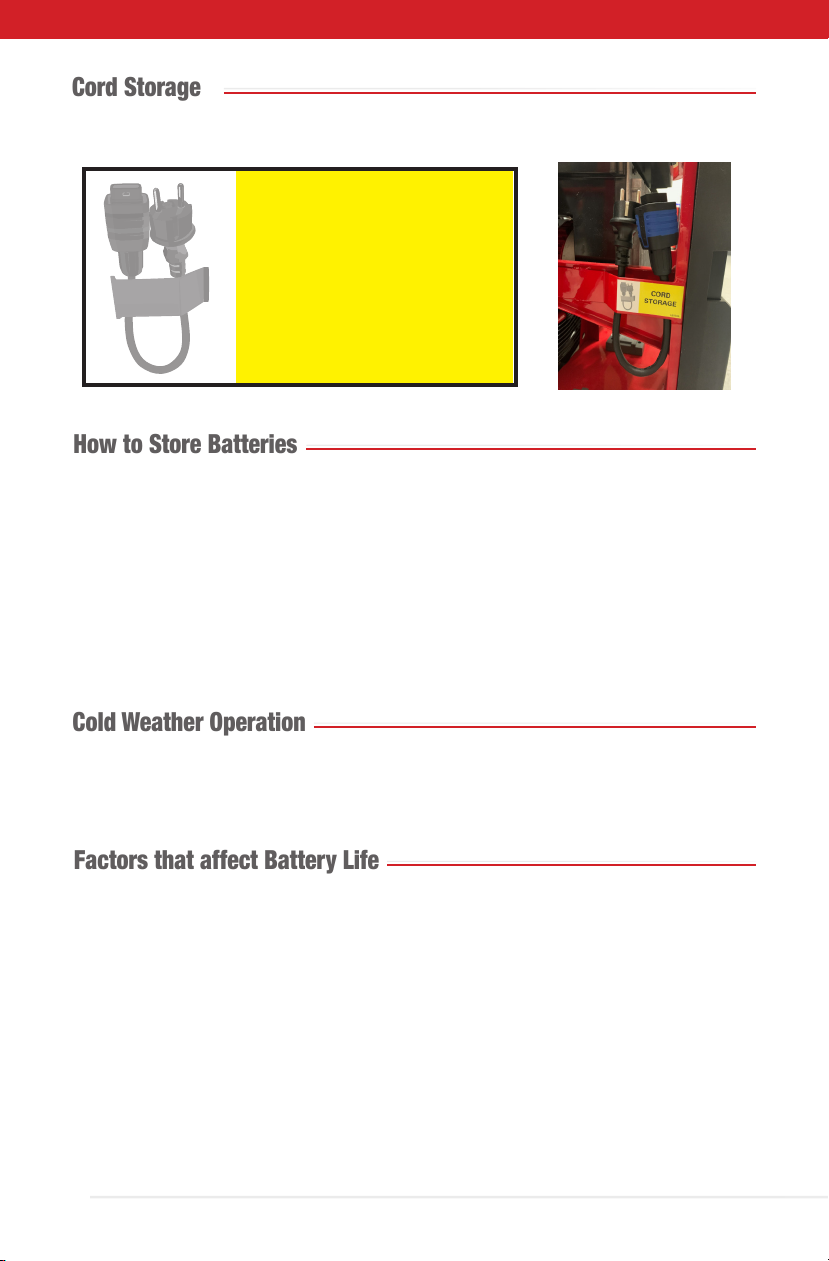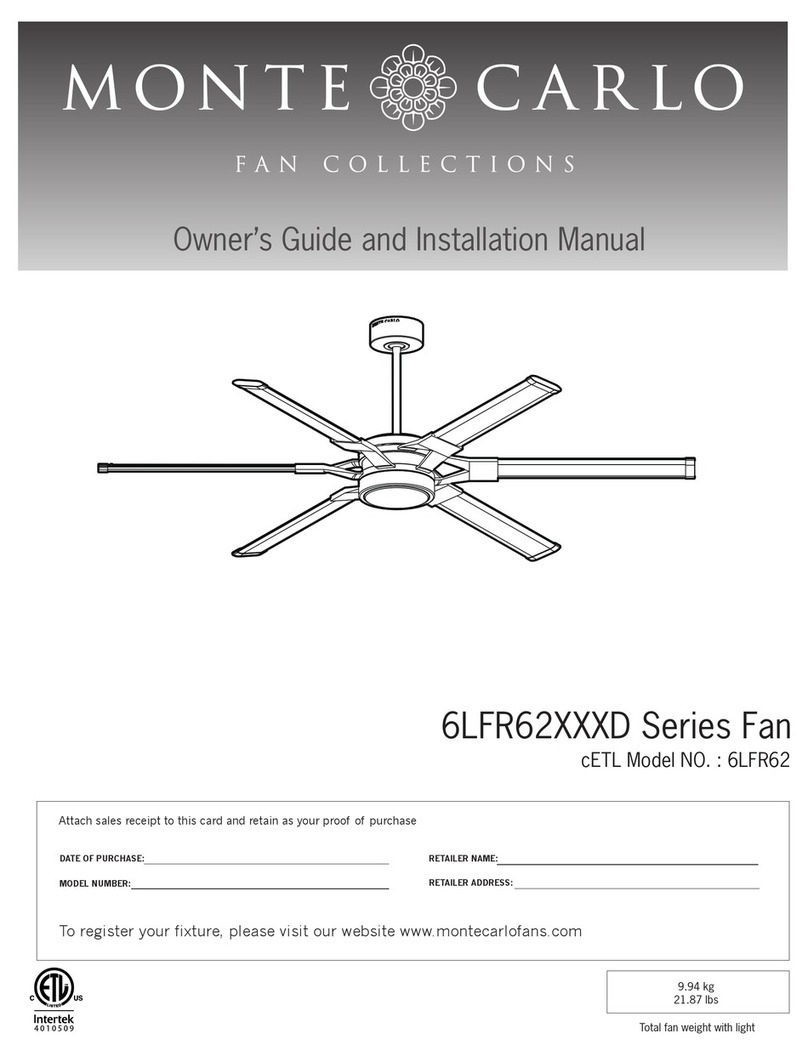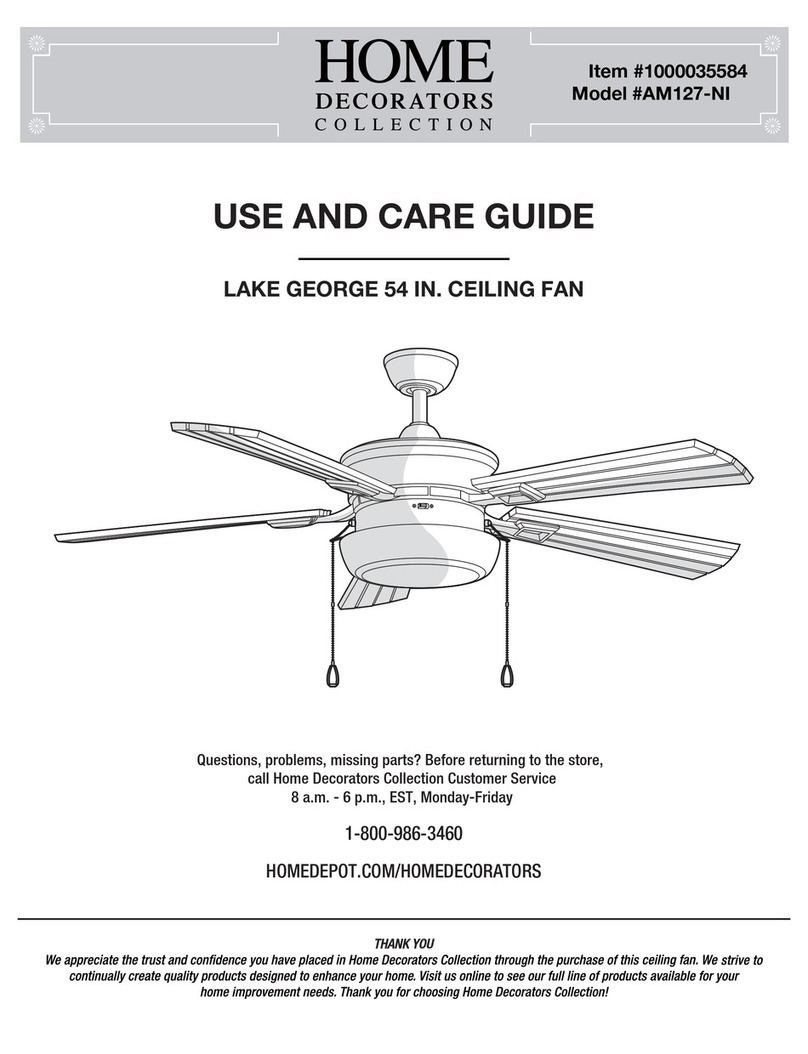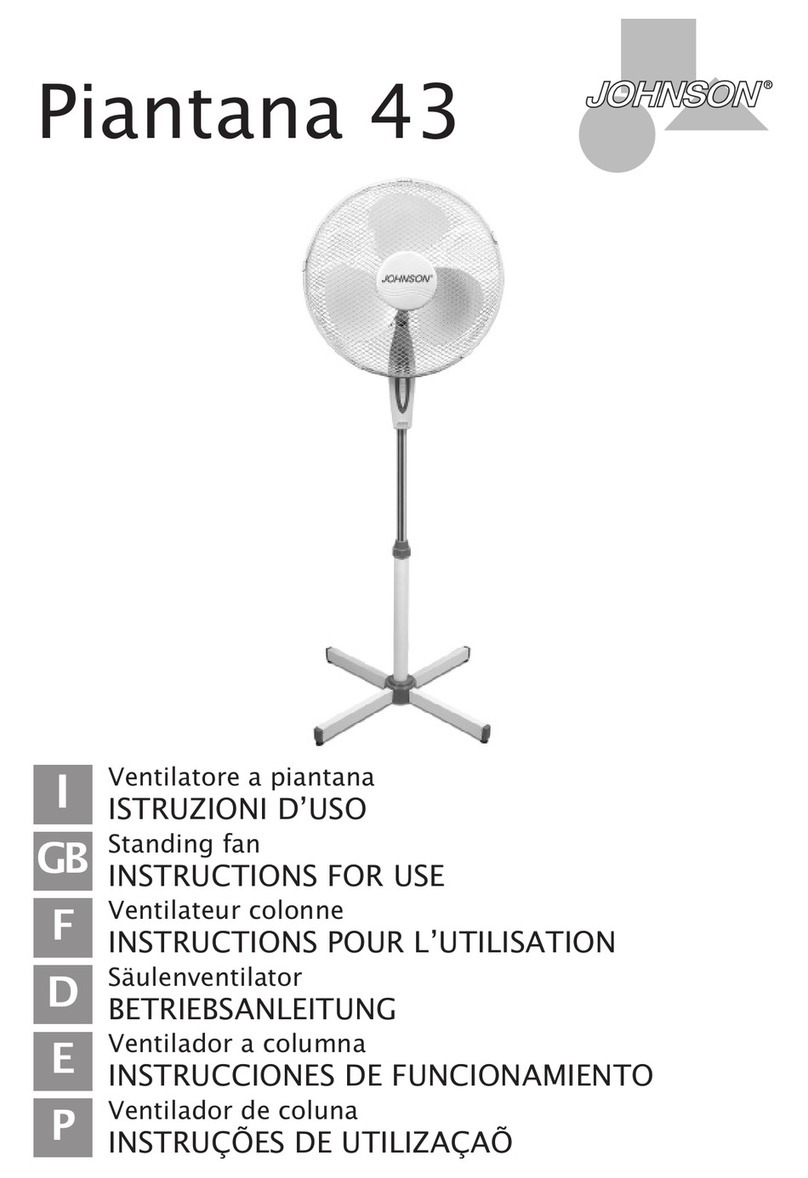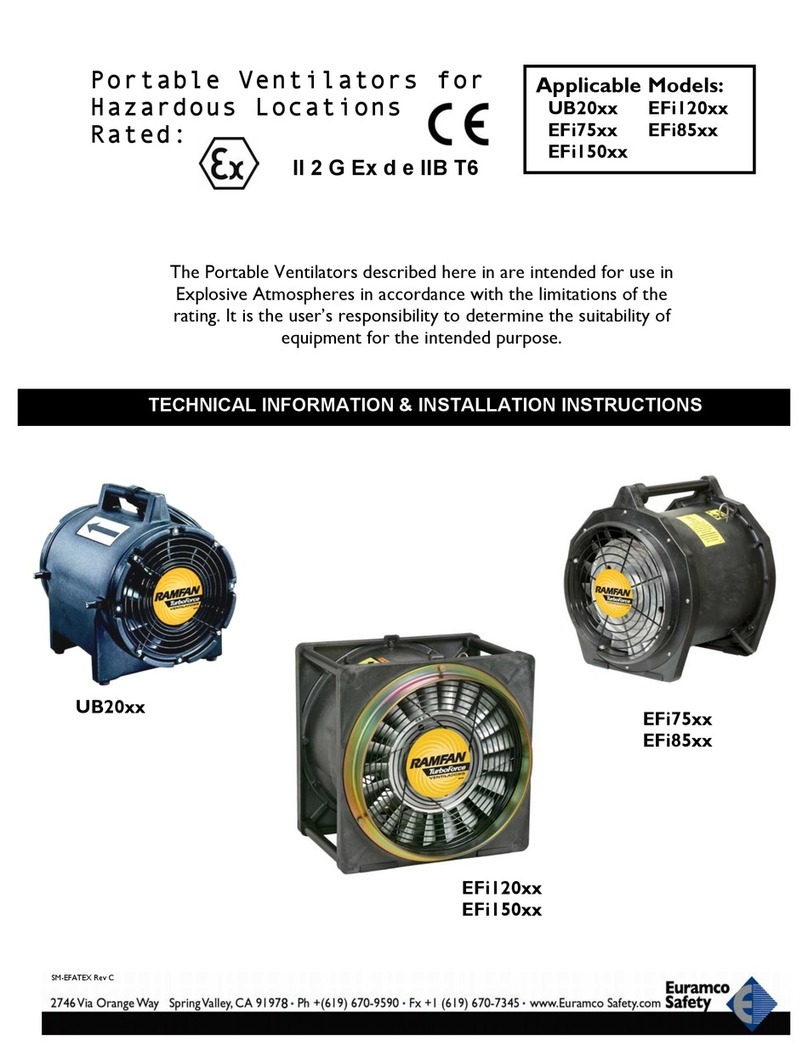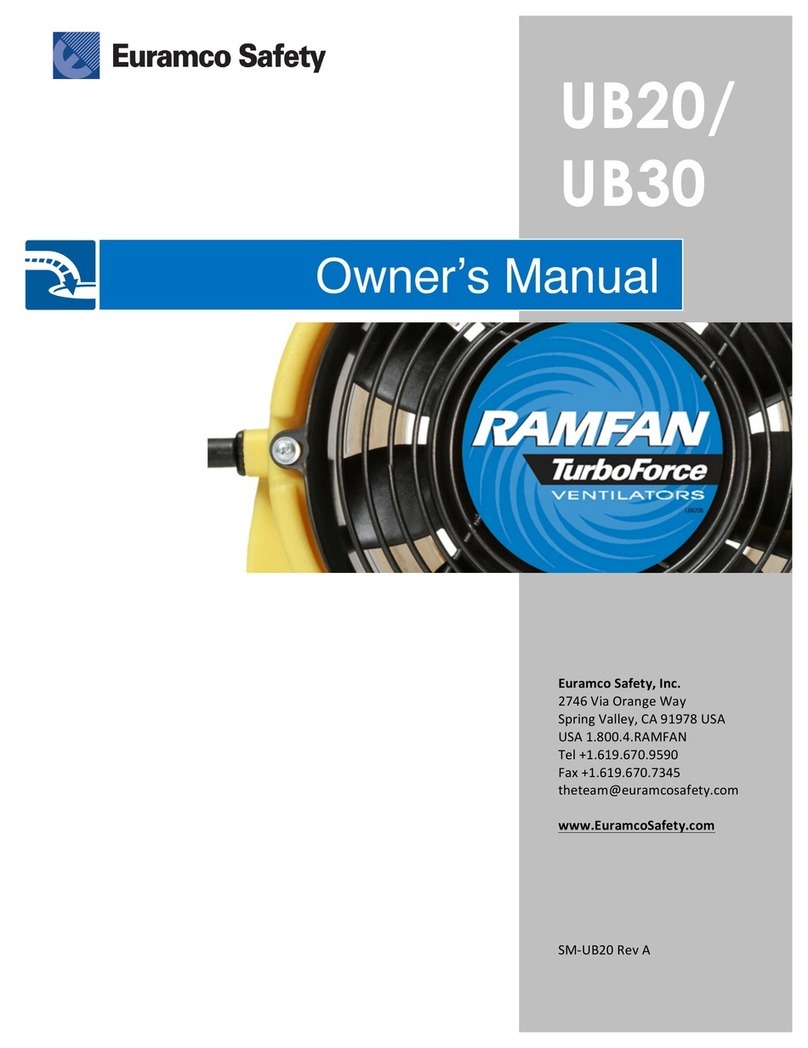2
CONTENTS
Introduction .................................................................................................................................... 3
About Euramco ................................................................................................................ 3
Warning Labels and Safety Instructions ........................................................................ 4
Safety Checklist ................................................................................................................ 5
Unit Description .............................................................................................................................. 5
Parts List ............................................................................................................................ 5
Technical Specications .................................................................................................. 6
Dimensions ....................................................................................................................... 6
Main Interface .................................................................................................................. 7
Plug Type .......................................................................................................................... 8
Adjusting Angle ................................................................................................................ 9
Operational Modes ...................................................................................................................... 10
AC Operation .................................................................................................................. 10
DC Operation .................................................................................................................. 10
- Connection of Battery Pack ............................................................................ 10-11
- Battery Operation Procedures ...................................................................... 12-13
- Run Time ................................................................................................................ 13
- Charging Procedure .............................................................................................. 14
- The Fuel Gauge ..................................................................................................... 15
- Status Indicator Lights .......................................................................................... 16
- Battery Pack Protection ....................................................................................... 16
Storage/Transport Modes .......................................................................................................... 17
- Cord Storage ......................................................................................................... 18
- How to Store Batteries ......................................................................................... 18
- Cold Weather Operation ...................................................................................... 18
- Factors that aect Battery Life ............................................................................ 18
Maintenance and Disposal ......................................................................................................... 19
Accessories .................................................................................................................................... 19
Certication ................................................................................................................................... 20
Declaration of Conformity ......................................................................................................... 21