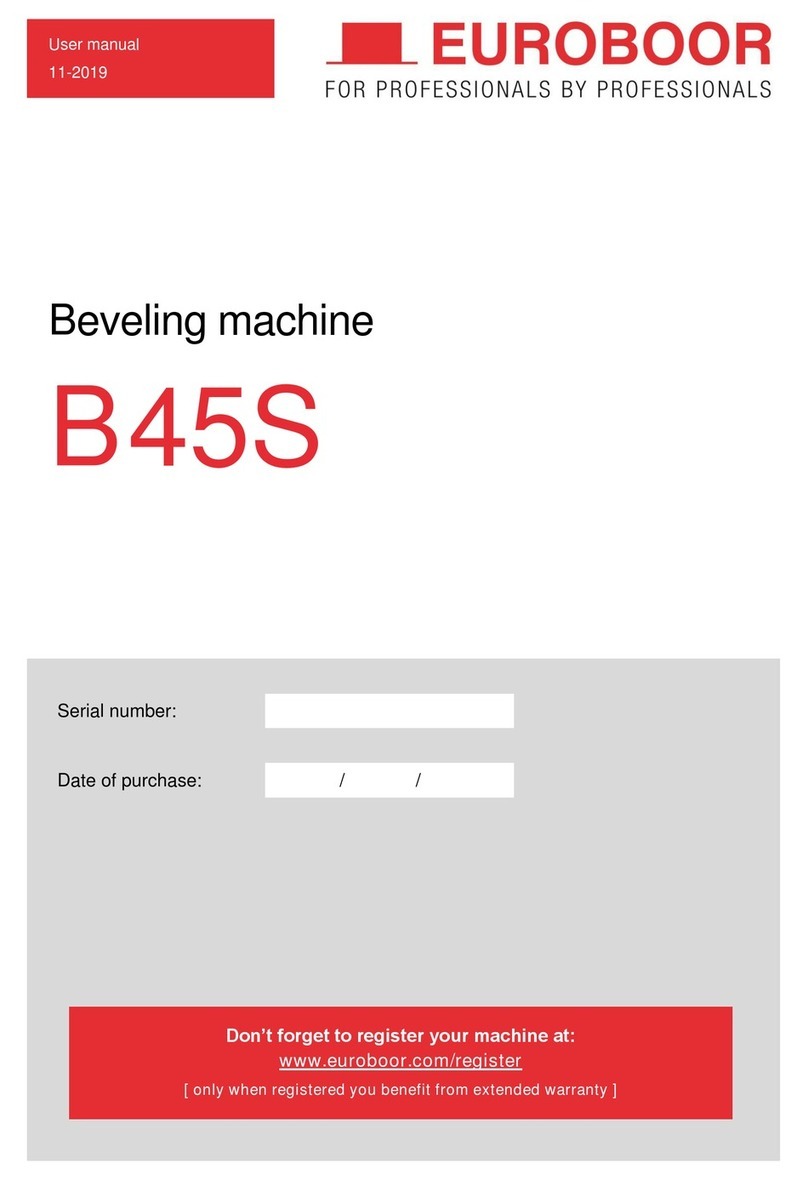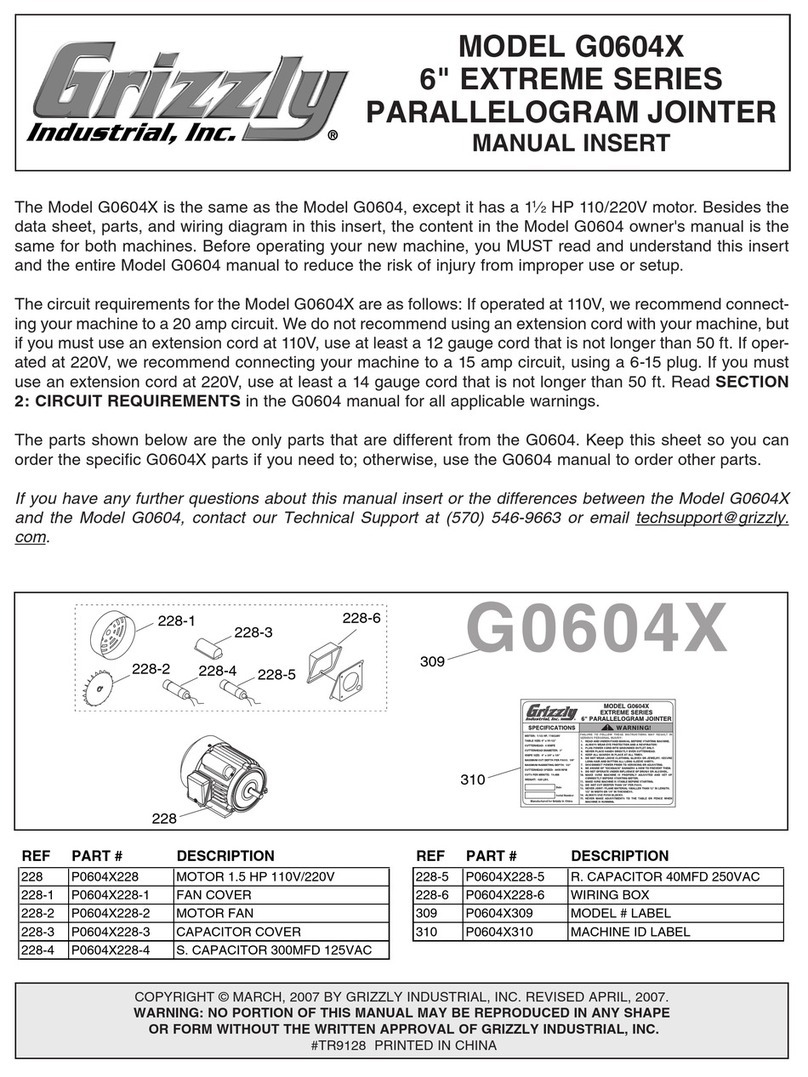Euroboor ERM.100/3 User manual

User manual –version 1.0.4 EN
Serial no.: _______________________
Date of purchase: _______________________
Sharpening machine
ERM.100/3

1
Table of content
1Product description 2
1.1 Intended use 2
1.2 Function description 2
1.3 Technical data 2
2Safety instructions 3
2.1 Care obligation of customer 3
2.2 Explanation of the used safety signs 3
2.3 Basic safety measures 4
2.4 Operating staff requirements 4
2.5 Special types of dangers 4
3Installation 5
3.1 Environmental preconditions for installing the machine 5
3.2 Remove the transportation locking screws 5
3.3 Instructions on disposal of packaging material 5
4Start up 6
4.1 Controls before the first start up 6
5Operation 7
5.1 Description of the operating elements 7
5.2 Adjusting and installing the machine 8
5.2.1 The index plate 8
5.2.2 Inserting the index plate 8
5.2.3 Replacing the index plate 9
5.2.4 Aligning an annular cutter 9
5.3 Operating the machine 10
5.3.1 Grinding the annular cutter teeth 11
5.3.2 Grinding stretched surfaces 12
5.4 Replacing the grinding disk 13
6Maintenance 15
6.1 Cleaning and lubrication 15
6.2 Repairs 15
7Accessories 16
8Warranty 17
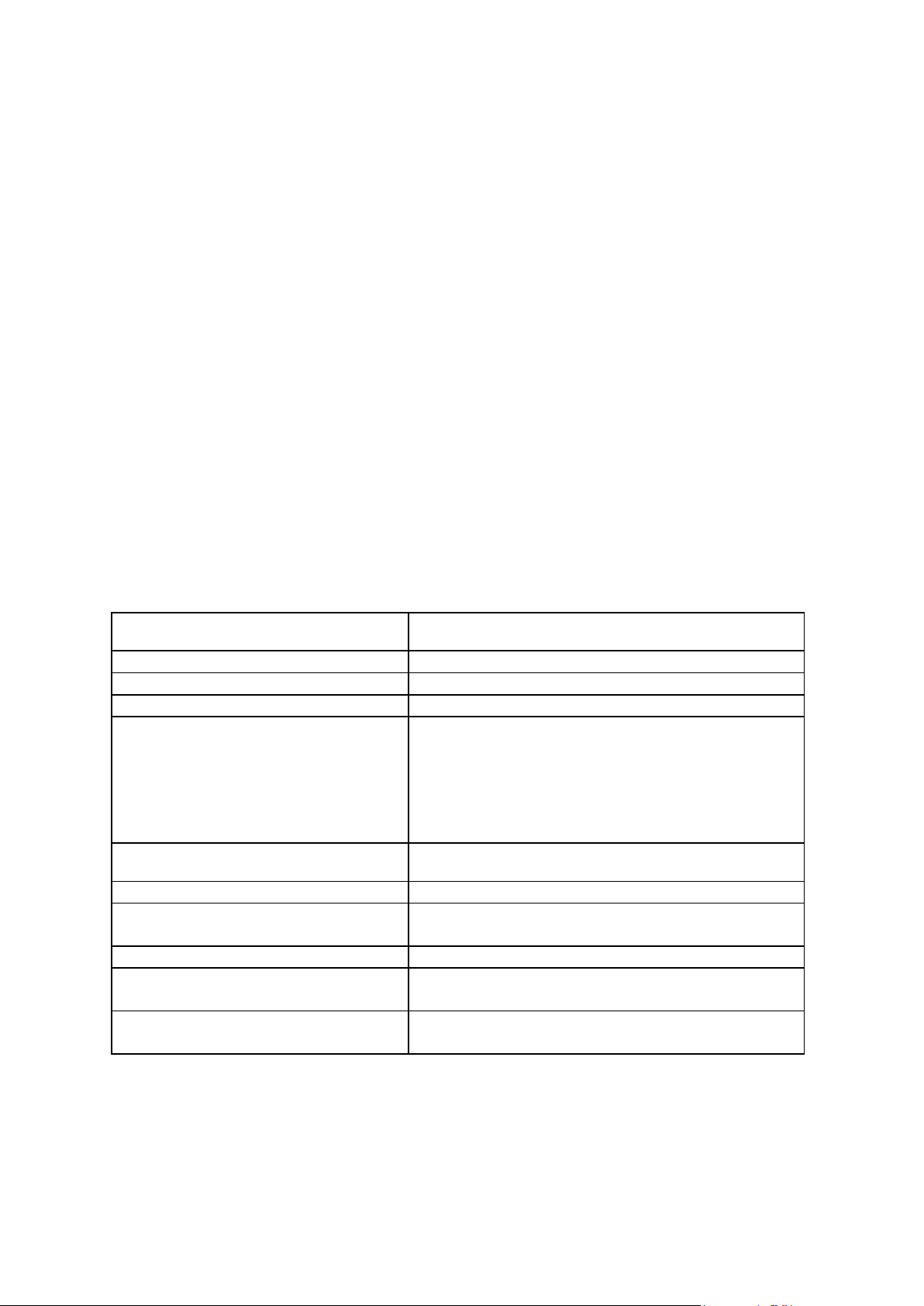
2
1. Product description
1.1 Intended use
The Euroboor sharpening machine ERM.100/3 is exclusively intended for grinding annular cutters.
The machine is not intended for any type of use other than the one specified here, and any such use
will be seen as improper. Safe operation of the machine cannot be guaranteed if the sharpening
machine is not used properly. In such cases, the customer will be responsible for all damages to
material or person. Please read this operating instructions document carefully, particularly the
safety instructions.
1.2 Function description
The sharpening machine can be used to sharpen the annular cutters in the simplest possible manner.
Its robust and precise construction, low power requirement and ergonomic design enable instant
operation. The machine was designed in such a way that anyone can familiarize himself with the
machine's operation in a short period of time, and annular cutters can be sharpened with maximum
precision. Adjustment and grinding are undertaken manually.
1.3 Technical data
Dimensions L x B x H
480 mm x 300 mm x 320 mm
Weight
28 kg
Motor power
130 W
Noise emission
< 70 dBa
Grinding discs
Ø 125 mm, hole Ø 10 mm
Standard:
ERM3.0001 CBN grinding disc (flutes)
Optional:
ERM3.0002 SDC grinding disc (teeth)
ERM3.0011 CBN grinding disc (flutes)
Cutter holder
19,05 mm ( ¾” ) (Weldon shaft) standard
Speed (no load)
2800 rpm
Voltage
110 –120 Volt / 60 Hz
220 –240 Volt / 50 - 60 Hz
Speed (no load)
2800 rpm
Travel path Motor carriage
Guidance carriage
75mm
215mm
For cutter sizes
Max. Ø 44 mm
Max. DoC 55 mm
Technical specifications subject to change without prior notice.
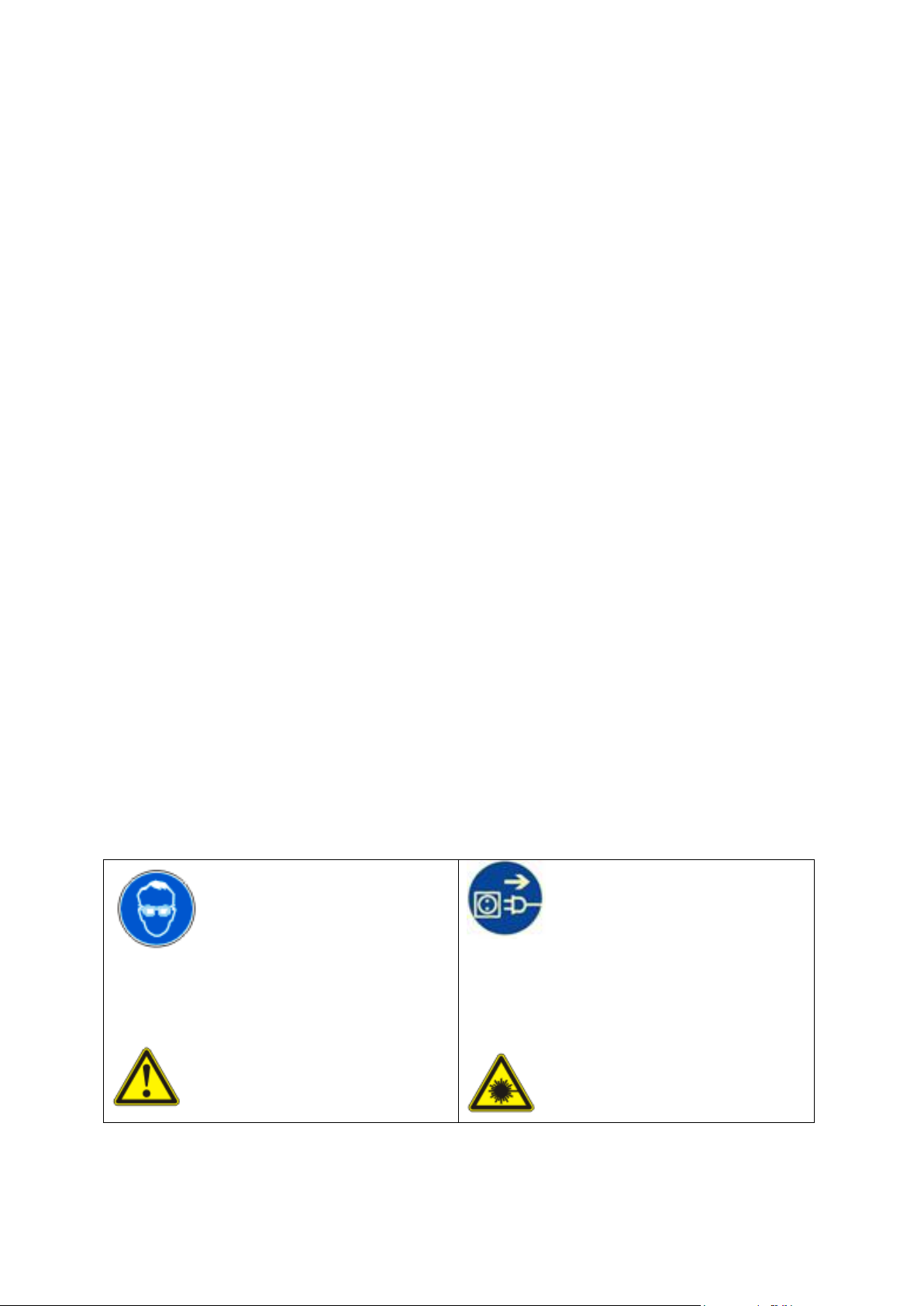
3
2. Safety instructions
2.1 Care obligation of customer
The sharpening machine ERM.100/3 was designed and produced after giving due consideration to
danger analysis and after careful analysis of appropriate harmonized standards, as well as the
further technical specifications. It conforms to the status of the latest technology and guarantees
maximum possible safety.
However, the specified safety level can only be achieved if the necessary measures are taken during
operation. The care obligation of the customer includes planning these measures and controlling
their execution.
The customer must especially ensure that:
-The machine is used properly according to the specification (please refer chapter 1.
Production description);
-The machine should only be operated in faultless and functionally sound condition. In
particular the safety devices are to be checked for proper functioning regularly;
-These original instructions need to be available in full and legible condition at the location
where the machine is operated;
-Personnel handling the machine need to be provided with adequate instructions on work
safety and environment protection on a regular basis. The operator needs to have read and
understood the operating instructions document and the safety measures defined in them in
particular;
-All the safety and warning signboards near the machine are not to be removed and are
maintained in readable condition.
2.2 Explanation of the used safety signs
The following safety signs have been used in the present operating instructions document: These
signs are supposed to attract the attention of the reader to the text of the adjacent safety
instruction. These signs indicate that there is danger to the life and health of persons.
Use eye protection
Protection to eyes against flying
particles during the grinding
process
General danger
Please pull the power plug out
before replacing the disk or
changing the location of the
machine
Danger of laser rays
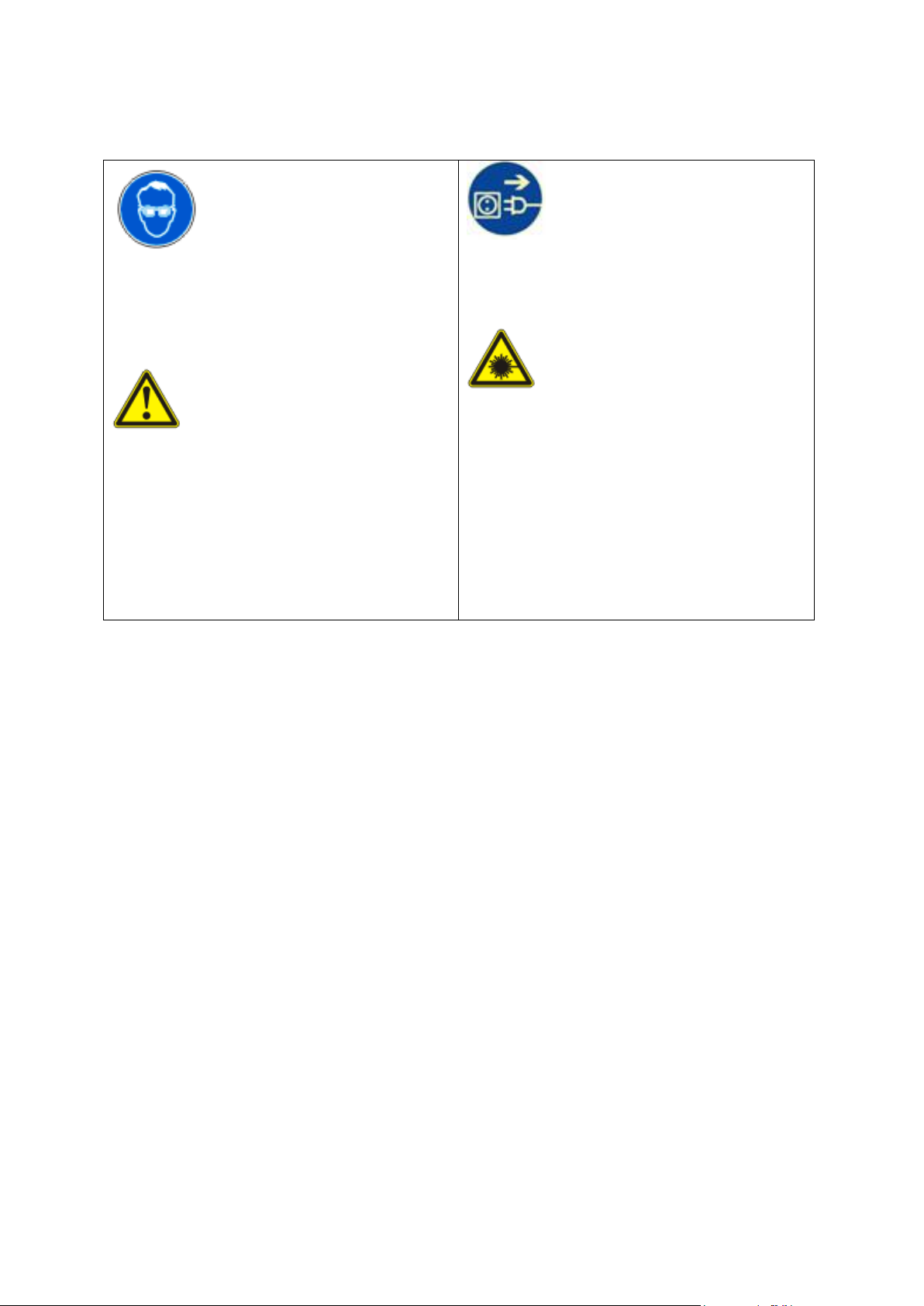
4
2.3 Basic safety measures
Use eye protection
Wear protective glasses without exception while
performing grinding jobs with the ERM.100/3.
Dust from the grinding operation can damage
your eyes seriously.
Remove the grinding disk protection only while
replacing the grinding disk. Otherwise, the
protection should always be there on the
machine. The ERM.100/3 has a laser beam
generating device. Eyes should never be
exposed to the laser rays, as they may be
damaged seriously. Avoid exposing the optical
system directly to sunrays to avoid the danger of
fire.
Please pull the power plug out of the mains
socket before replacing the grinding disk or
changing the location of the machine.
Laser protection clauses: the laser source
corresponds to the Laser Protection Class II
according to DIN EN60825-1/94. No additional
protection measures are therefore necessary.
2.4 Operating staff requirements
The machine should be operated only by staff who have read this operating instructions manual, and
who observe them in practice.
2.5 Special types of dangers
You must perform the following activities before each start up:
-Check the machine for visual damages and repair any identified defects immediately;
-The machine should only be operated in faultless condition.
Check electrical fittings regularly:
-Reattach or tighten loose connections;
-Ask an electrician to replace damaged wires or cables without any delay;
-Never clean electrical fittings with water or similar liquids.
Modifications to the machine:
-For security reasons, do not make any modifications in the machine on your own;
-Use only original spare parts consumables and accessories as they are designed specifically
for the machine.

5
3. Installation
3.1 Environmental preconditions for installing the machine
-Use the sharpening machine only in dry rooms;
-Ambient temperature should be between 5oC and 50oC (4oF - 122oF);
-Humidity should be lower 90%, no condensation allowed;
-The sharpening machine is a table top machine;
-Please ensure that the machine stands stable on a workbench;
-The place must guarantee a vibration-free operation of the machine.
3.2 Remove the transportation locking screws
Photo 1
Transportation lock
After removing the packaging and installing the machine at the workplace, please remove the
transportation locking screws (refer to above image).
3.3 Instructions on disposal of packaging material
The carton packaging material can be recycled. The remaining packaging material must be disposed
of as garbage.

6
4. Start up
The following points must be observed and followed fully during start up, to avoid damage to the
machine and potentially fatal physical injuries to the human body:
-Before undertaking the first start up, please check that all auxiliary tools and external parts
have been removed from the machine;
-Check the direction of rotation of the motor before the start up;
-Direction of rotation of grinding disk should always be downwards;
-Please also read the chapter 2 (Safety Instructions);
-Wear protective glasses.
4.1 Controls before the first start up:
-Check electrical elements for damages;
-Check that the guides run smoothly;
-Check the fixed parts.

7
5. Operation
5.1. Description of the operating elements
Photo 2
1.
Motor
9.
Grinding head support
2.
Motor feed
10.
Annular cutter holder
3.
Laser source
11.
Section disk
4.
Switch on/off
12.
Guidance carriage
5.
Grinding disk protection fastening
13.
Philips-head screw
6.
Grinding disk protection
14.
Stop rail
7.
Laser guidance rod
15.
Quick adjusting angle
8.
Motor angle
16.
Fine tuner
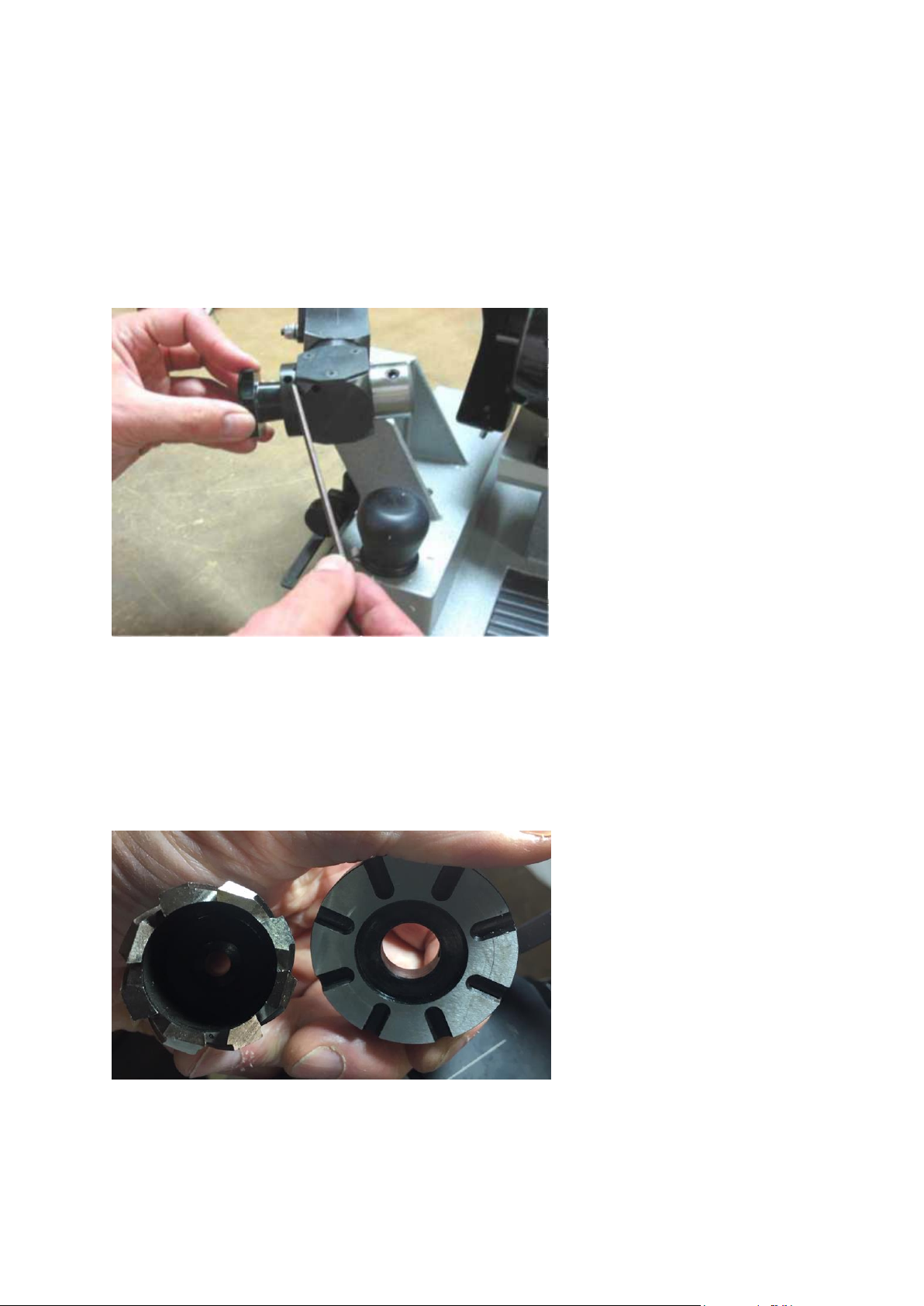
8
5.2 Adjusting and installing the machine
5.2.1 Preparing the index plate
Turn the knob of the Hex socket loose, (photo 3) and remove the index plate (photo 5). To replace
the index plate turn the knob clockwise until the wheel screw in index plate is facing upwards. The
index plate needs to have the same number of grooves as the number of teeth of the Euroboor HSS
annular cutter (photo 4).
Photo 3
5.2.2 Inserting the index plate
Place the index plate on the axel (photo 5). Make sure that one of the grooves on the side you want
to use is placed against de spring-loaded selector. Tighten the index plate with the Hex socket (Allen
key 2.5) (photo 3). The sharpening machine have three index plates with five different grooves
(number of teeth 6, 7, 8, 9 and 10). This machine is suitable for Euroboor HSS annular cutters with a
maximum depth of 55 mm and a diameter of 44 mm.
Photo 4

9
5.2.3 Replacing the index plate
To replace the index plate turn the knob clockwise direction until the wheel screw in the index plate
is facing upwards.
Photo 5
5.2.4 Aligning an annular cutter
While performing the adjustments, please note that the annular cutters are very sharp
and you can suffer physical injuries easily.
1) Set the cutter holder at 90 degrees;
Photo 6
2) Place the Euroboor HSS annular cutter in the cutter holder. Don’t tight the Hex screw yet. It
is important to hang the Hex screw on the round side of the cutter shank (photo 6);

10
3) Switch on the laser beam with the red button on top of the laser beam housing
4) Turn the annular cutter with the hand and place the flat teeth in one line with the 90
degrees line of the cutter holder. It is easy to do this precise with the laser (photo 7);
5) If the flat teeth is in one line, tight the annular cutter with the Hex screw;
Photo 7
6) Direct the laser beam with the help of the laser guidance rod to align it above one of the flat
teeth.
7) Rotate the core drill in the holder until the laser beam only just touches the tip of the
selected tooth.
8) Mark the first aligned tooth
SPECIAL NOTE:
While adjusting the annular cutter in the holder, please ensure that the wheel screw is not in contact
with a flat position of the Weldon shank of the cutter. To prevent the slightest of unintended
movement of the cutter the wheel screw must lie on the rounding of the cutter shank.
5.3 Operating the machine
Use eye protection
Always wear protective glasses while working with the Euroboor sharpening machine
Annular cutters come in different variations. The variations with matching grinding order are:
1) Only V-shaped teeth
a. Inner surface
b. Outer surface
2) Alternating flat & V-shaped teeth
a. Inner surface V-shaped teeth
b. Outer surface V-shaped teeth
c. Flat teeth
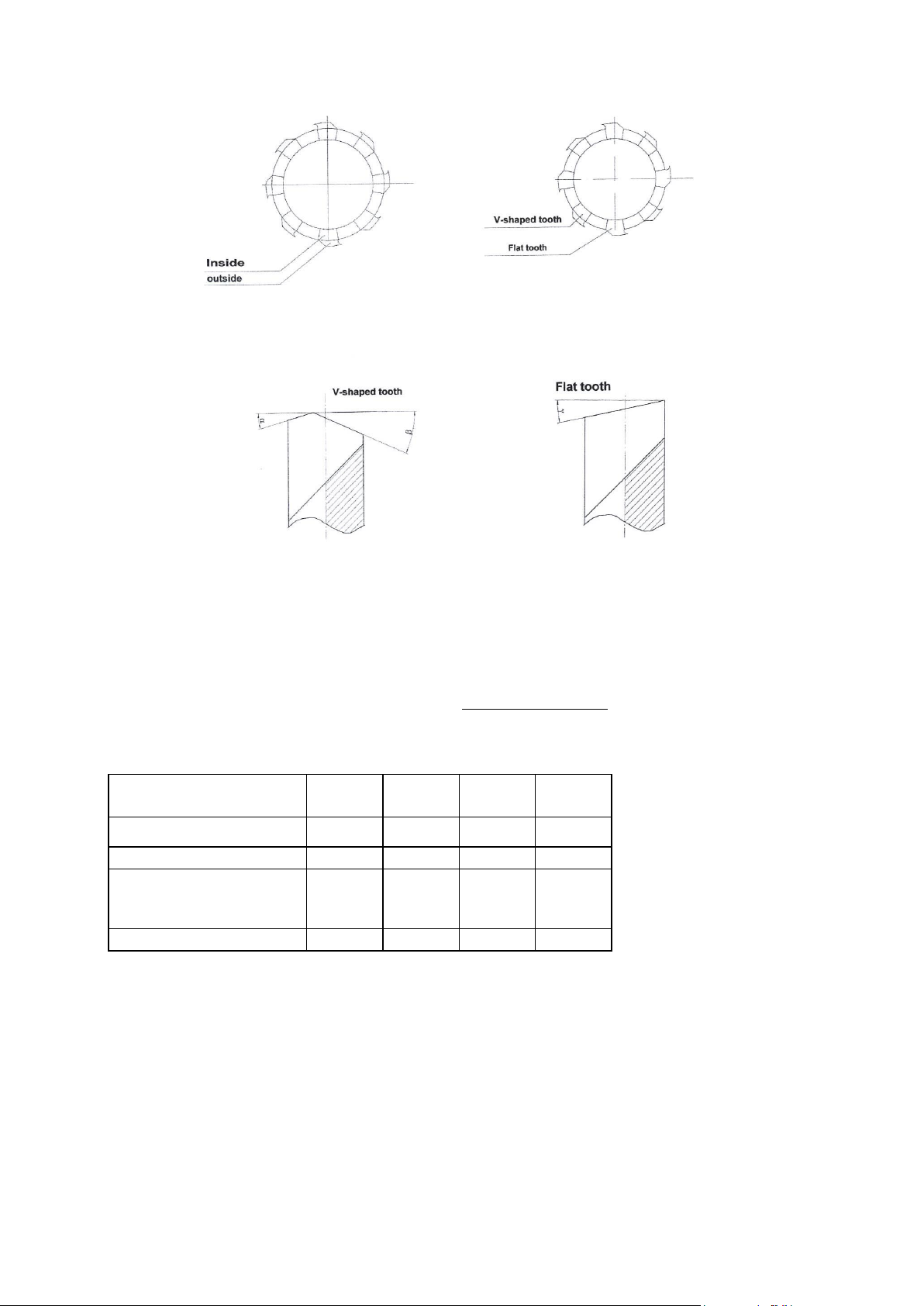
11
Photo 8
5.3.1 Grinding the annular cutting teeth
Different manufacturers produce different variations of annular cutters with different diameters. If
you have the manufacturer provided grinding instructions of your annular cutter, use the data
specified in the document. If you do not have grinding instructions provided by the manufacturer of
your annular cutter, we recommend the following general base settings:
STANDARD ANNULAR CUTTERS*
Shape of teeth
Column
Holder
Cutter
Scale
Column
Holder
Cutter
Scale
V-Shaped teeth
Out teeth
In teeth
Out teeth
In teeth
All dividing disks
7.5°
20°
20°
5°
Flat teeth
Column
Scale
Cutter
Scale
All dividing disks
5°
14°
* Following instructions are specified as base guideline for standard Euroboor HSS annular cutters.
Check always the measurements and angles, and fine-tune when necessary. For alternative
cutters, use manufacturer provided specifications or revert to the settings provided on this page.

12
5.3.2 Grinding stretched surfaces
First is the grinding surface of the flat teeth. Not the market one, two teeth further. Set the column
scale (photo 9) to °5. Set the cutter holder scale (photo 10) to °14. Every time make two clicks
further, for the next tooth to grind.
Photo 9
Photo 10
After the flat tooth, grind the outer side of the V-shape tooth. Set the column scale to 7.5°. Set the
cutter holder scale to 20°. Every time make two clicks further, for the next tooth to grind.
After de reshaping the Outer V-Shape next tooth to grind V-Shape inner side. Set the column scale to
20°. Set the cutter holder scale to 5°.
SPECIAL NOTE
The value of this setting is not the same for all annular cutters.
1) Move the annular cutter along the grinding disk in stationary condition, and if necessary,
correct the angular setting (the angular setting can be in the 15 to 30 degree range).
2) After making the angular adjustments, bring the annular cutter with the guide carriage and
motor feed near the grinding disk. Grind the stretched surface with the radial diamond disk
provided for the purpose. Do not grind the tooth that was aligned (marked tooth). Instead,
grind the next stretched surface below it.

13
3) Move the annular cutter along the grinding disk in stationary condition until the stretched
surface touches the diamond disk. Set the lateral stop and the fine tuner in such a way that
the stretched surface can be ground.
4) Now grind the stretched surface set by you. Feed through the fine tuner should be low, and
it should be uniform for all the stretched surfaces. After grinding the first stretched surface,
pull the guidance carriage back and turn the knob in the clockwise direction (direction of
arrow) right up to the next section. You can position the next stretched surface in this
manner. Do not alter the motor feed and the fine tuner position. Repeat the grinding
process till all the stretched surfaces have been ground.
5.4 Replacing the grinding disk
Always pull the plug out of the mains socket before replacing the grinding disk. No core
drill should be in the holder while replacing the grinding disk.
Photo 11
1) Unscrew the wing nut at the top;
2) Remove the grinding disk cover;
3) Loosen the nut bolt retaining the grinding disk with an Allen key and pull off the grinding disk
out of the motor shaft;

14
Photo 12
4) Assemble the appropriate grinding disk on the motor shaft. Make sure the grinding wheel
can rotate freely without touching any of the machine parts;
5) Fasten the retaining bolt;
6) Reassemble the grinding disk cover on the machine.

15
6. Maintenance
6.1 Cleaning and lubrication
-The grinding dust in the sharpening machine must be cleaned at least once a week with a
soft brush;
-Remove stubborn impurities with a usual commercial machine cleaner;
-After cleaning, all moveable parts of the machine must be lubricated with a few drops of
machine oil;
-To avoid corrosion of the blank parts, some oil should also be applied on these parts and
then a soft cloth should be used to wipe the oil off;
-The motor carriages should be lubricated at least once in six months through the lubricating
nipples at the sides.
Photo 13
6.2 Repairs
For service and repair on assemblies like the grinding head or the guide carriage seek the help of a
specialized Euroboor repair point, to make sure the values and settings are maintained or corrected.

16
7. Accessories
ERM3.0001 CBN Grinding wheel
ERM3.0002 SDC Grinding wheel
ERM3.0003 Cutter holder 31,75 mm (1 ¼”) Weldon
ERM3.0004 Lock wrench M8x15
ERM3.0005 Head support wrench M8x30
ERM3.0006 Laser beam generator
ERM3.0007 Head support wrench M8x75
ERM3.0008 Index plate 6/7
ERM3.0009 Index plate 8/10
ERM3.0010 Index plate 9
ERM3.0011 CBN Grinding wheel (stretched surfaces)

17
8. Warranty
Euroboor warranty on ERM.100/3 covers material defects and manufacturing mistakes.
Wear and tear parts conditioned by operation, lack of maintenance, improper use of the machine
and damages caused by the use of force are excluded from warranty.
For additional details contact your point of sales.
Always provide the serial number of the machine when submitting for guarantee.
The machine can be returned only after obtaining prior approval from our side. We reserve the right
to charge transportation costs in case of unauthorized returns.
Other manuals for ERM.100/3
2
Table of contents
Other Euroboor Power Tools manuals
Popular Power Tools manuals by other brands

Makita
Makita TM3010C instruction manual

QEP
QEP 21665Q owner's manual

EINHELL
EINHELL TE-BJ 18 Li Original operating instructions

Black & Decker
Black & Decker KS550K Linea PRO instruction manual
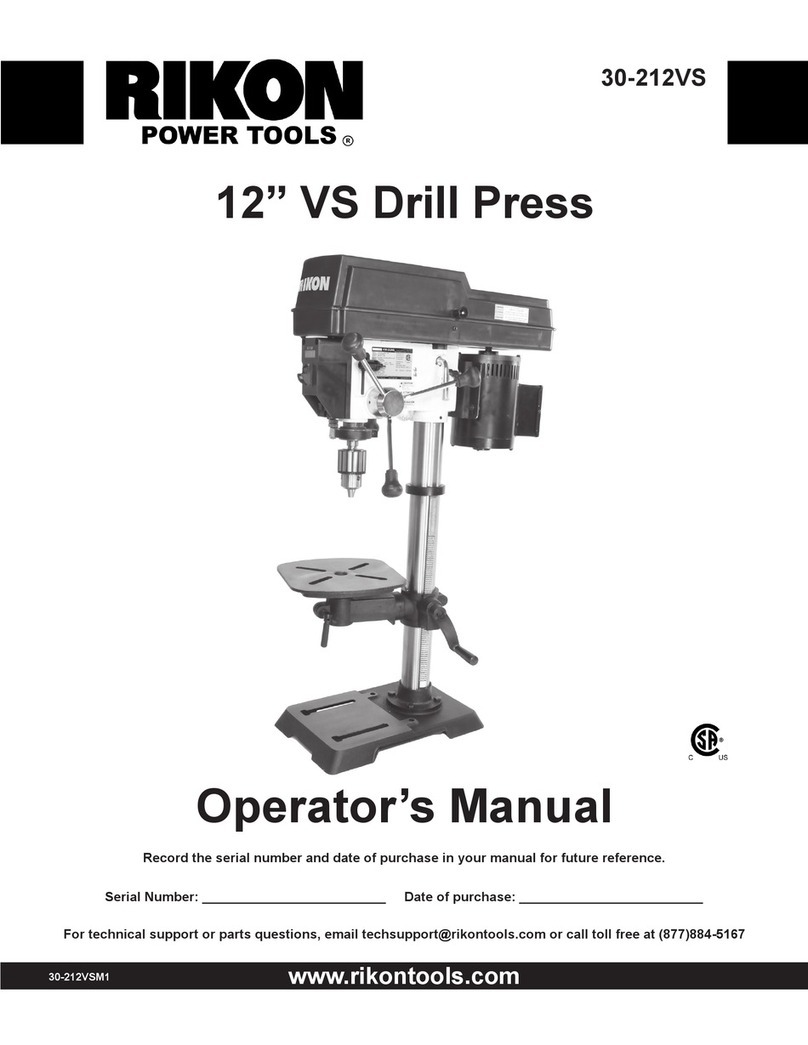
Rikon Power Tools
Rikon Power Tools 30-212VS Operator's manual

Bosch
Bosch GDA 280 E Professional Original instructions

Stihl
Stihl HSA 25 instruction manual

Haussmann
Haussmann HFNC1590 operating manual

Baileigh Industrial
Baileigh Industrial HSP-66M-HD Operator's manual

EINHELL
EINHELL GE-CG 18 Li Original operating instructions

Virtual industries
Virtual industries SMD-VAC-HF Operating instructions and specifications

Bosch
Bosch Professional GST 160 BCE Original instructions