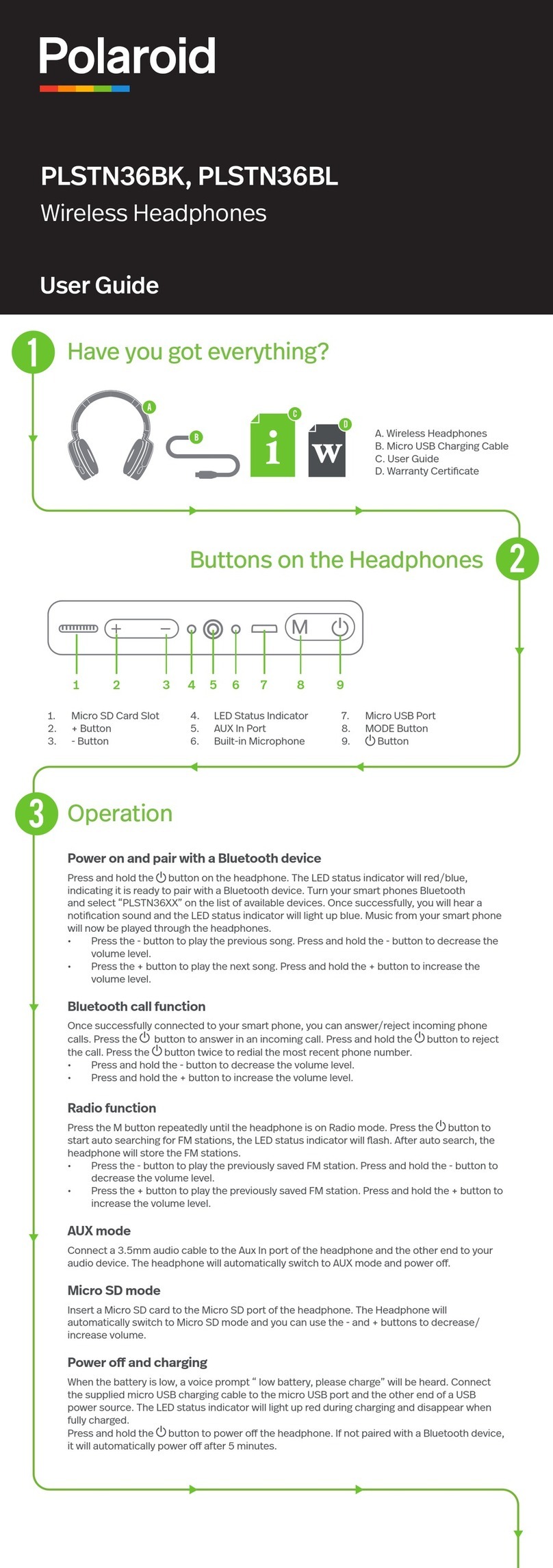Eurotops Versand 46499 User manual

EP690/ OS-MH2001 FM Wireless Headphones
ENGLISH User’s Manual
A. Piece and function list
A Receiver
(Headphones)
B Emitter
1. Battery compartment
cover
7. Power indicator
(Front)
2. Power switch (ON-
OFF) and volume
control
8. Power and function
switch (Functions: Audio-
chat/ Monitor/ Wireless
earphone/ OFF)
3. Scan Button
9. Microphone socket (MIC)
4. Reset Button 10. Power socket
(4.5VDC - Power adapter
not included)
5. Power indicator
11. Built-in microphone
socket (MIC)
6. Audio socket
12. Built-in audio cable
Included accessory:
Audio cable
13. Battery compartment
(bottom)
Ensure that volume is not too loud before using the
headphones.
To avoid possible hearing damage,
do not listen at high volume levels for
long periods.
Make sure to adjust volume to a
sound level that best fits your
hearing sensitivity.
B. Technical Specifications
Emitter
Emission frequency: 87.5 MHz
Modulation mode: FM
Emission distance: 30M (without interference)
Power supply: 2xAAA batteries(3V) or 4.5V DC.
Receiver (headphone)
Frequency range: 87.5 -108MHz for FM radio and 87.5
MHz for wireless headphones
Reception mode: FM
Distortion: ≤ 2%
Power supply 2xAAA batteries (3V)
C. Parts
D. Battery installation
Headphones:
1. Open the cover of battery compartment.
2. Insert two AAA batteries into the battery compartment
according to polarity marks (+/-).
3. Close the cover.
Emitter:
Repeat the same steps from 1 to 3 as indicated above.
Operation
Cable connections
Wireless headphones
(1) After inserting the batteries in the receiver and emitter,
insert the audio cable of emitter into the AUDIO-OUT
socket of electronic device. See figure 1 above.
(2) Position emitter's function switch (9) to "Wireless
Headphones". The indicator light on the emitter turns on.
(3) Turn the power switch (2) to "ON" a little, just enough to
switch on the headphones. The indicator light turns on,
indicating the headphones are on.
(4) Use the same switch to adjust the volume.
(5) Press the "RESET" button and then "SCAN" button on
the headphones.
Includes
Emitter 1
Receiver (headphone) 1
Instruction manual 1
Audio cable 1

EP690/ OS-MH2001 FM Wireless Headphones
ENGLISH User’s Manual
Wireless audio-chat
(1) Connect the built-in audio cable of the emitter to the
audio out jack on PC. Then, plug one end of the audio
cable into the microphone socket (MIC) on the
transmitter, and the other end into the microphone jack
on the PC. (See fig.2)
(2) Turn the power switch of headphones to "ON". The
indicator light turns on. Place the emitter built-in
microphone (12) in front of you in order to be 0.5 m away
from the microphone. (See Fig.3)
(3) Open the chat tool and position the emitter function
switch to "Audio Chat". Switch on the receiving device.
The light indicator on the headphones turns on. Adjust
the volume; Now you can receive from your friends via
SKYPE, MSN / QQ sound. Press RESET button and then
SCAN button.
Wireless monitoring
This mode requires battery power for transmitter and
headphones.
Place the transmitter near your baby, etc., and turn the
microphone in its direction.
(1) Position the function switch (9) to "MONITOR". The
indicator light turns on.
(2) Switch on the headphones with power switch to "On".
The indicator light turns on.
(3) Press "RESET" button and then "SCAN" button. The
sounds coming from the room can be heard through the
headphones.
Listen to FM radio
For this mode, use only the headphones. The transmitter
is useless.
Turn the power switch (2) to "ON" a little, just enough to
switch on the headphones. The indicator light turns on,
indicating the headphones are on. Press "RESET" button
once, and then press "SCAN" button. The radio will
automatically find and audible radio channel. Adjust the
volume. To change radio station, push "SCAN" button
again.
When the last radio station is reached, please press
"RESET" button and then "SCAN" button to start from the
first active radio station. .
Wired headphones
For this function, batteries in headphones and use of
transmitter are useless.
Use the audio cable to connect headphones to the
electronic device e.g. MP3 player, VCD player, DVD
player, etc ... See fig.4.
E. Remarks
To achieve the best reception, extend the audio cable
of the emitter or place the emitter in a higher place (the
emiter audio cable can be used as an antenna.
If the sound is distorted or too loud, the reception can
be improved by reducing the volume of the signal
source (TV, VCD player, DVD player, PC, MP3,
Walkman, etc.).
Replace the batteries if the following problem occurs:
1) The station indicator is low.
2) The reception is bad.
3) The volume becomes weak or the sound is distorted.
Disconnect the unit
When the unit is not in use, turn the transmitter's
function switch to "OFF" to turn it off. Turn the volume
control to "OFF". The current indicator and the receiver
switch off. Remove the batteries when the unit is not
used for an extended period of time.
F. Warnings
Keep away from sources of heat, direct sunlight,
humidity, water or other liquids.
Do not immerse in water.
Do not subject it to strong impacts and do not throw it.
Do not drop, short-circuit, modify, disassemble or puncture it.
Do not try to repair your radio. All the repairs must be made
by a qualified technician.
G. Warnings on battery
Please remove the batteries from the headphones and
emitter if they are not used for a long period.
Never mix alkaline, standard (carbon-zinc) and
rechargeable (nickel hydride).
Don’t mix new and used batteries.
Don’t attempt to recharge non rechargeable batteries.
Remove rechargeable batteries from the device (if
possible) before charging them.
Rechargeable batteries must always be recharged under
adult supervision.
Remove used batteries.
Never short the power supply terminals.
Always use the recommended or equivalent battery types.
Always pay attention to battery polarity.
WARNING: You should not dispose of this device with your
household waste.
A selective collection system for this type of product is
implemented by your local authorities. Please contact your
local authorities to find out how and where collection takes
place. These restrictions apply because electrical and
electronic devices contain dangerous substances that have
harmful effects on the environment or on human health and
must be recycled.
This symbol indicates that electrical and electronic devices
are collected selectively. The symbol shows a waste
container crossed out with an X symbol.
Imported by PRODIS SAS, 1 rue de Rome, 93110 Rosny-
sous-Bois, France/ Made in PRC
Marketed by EUROTOPS VERSAND GMBH D-40764
LANGENFELD, Germany