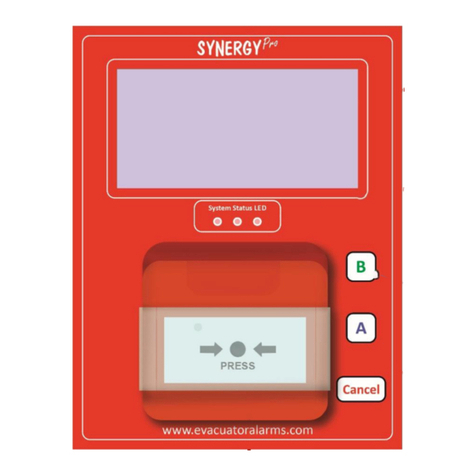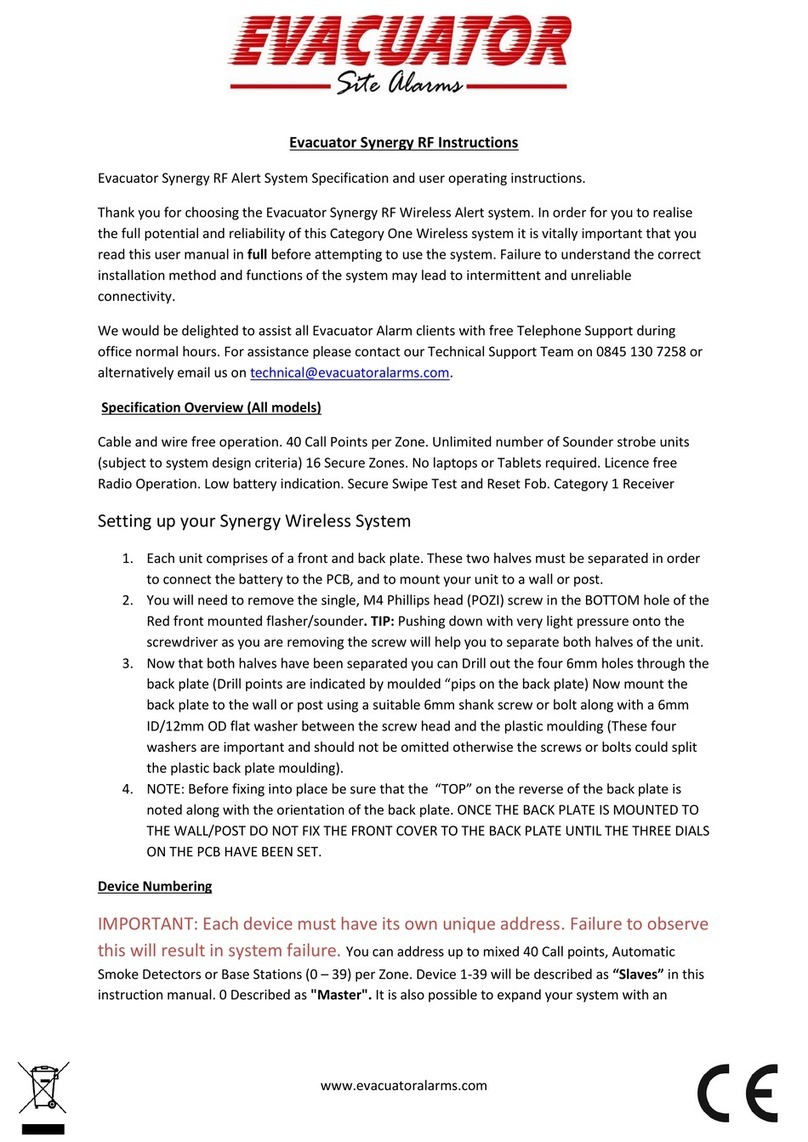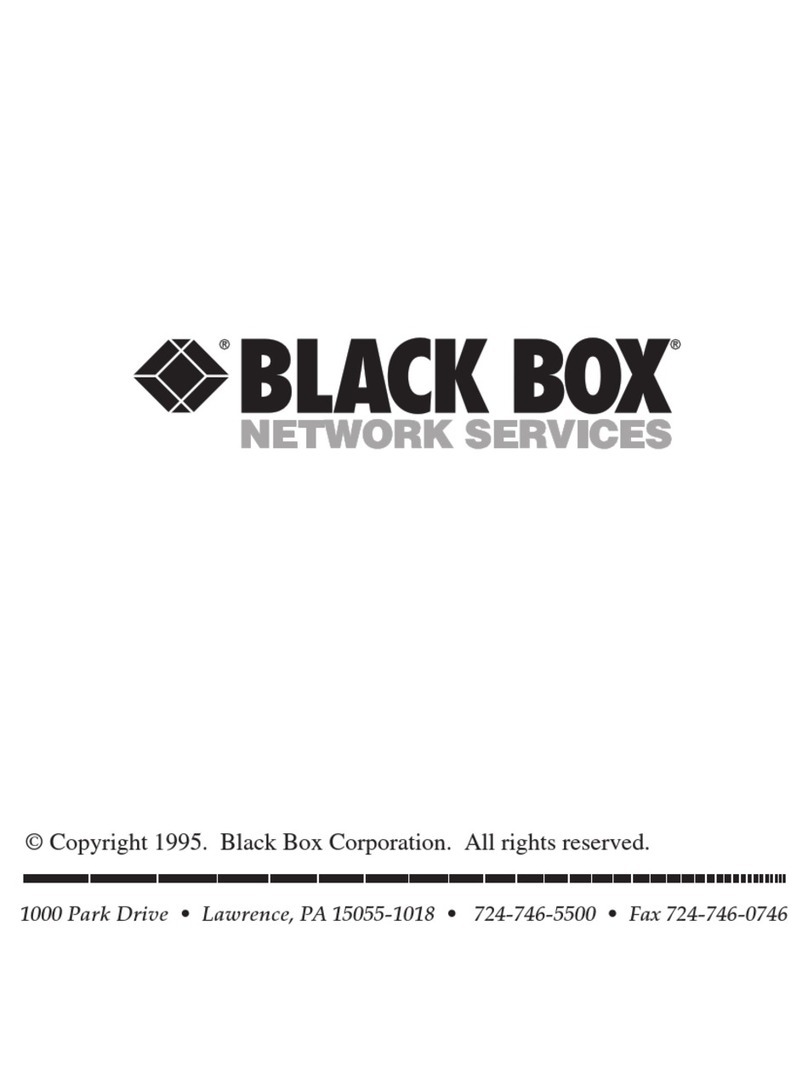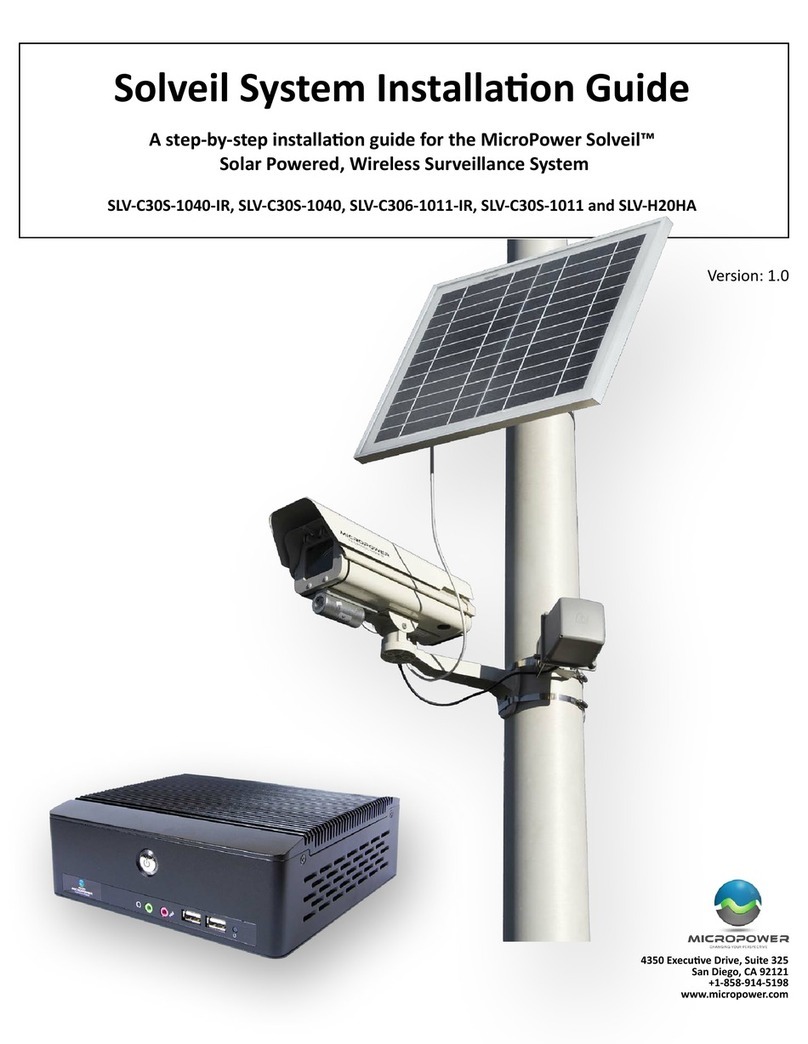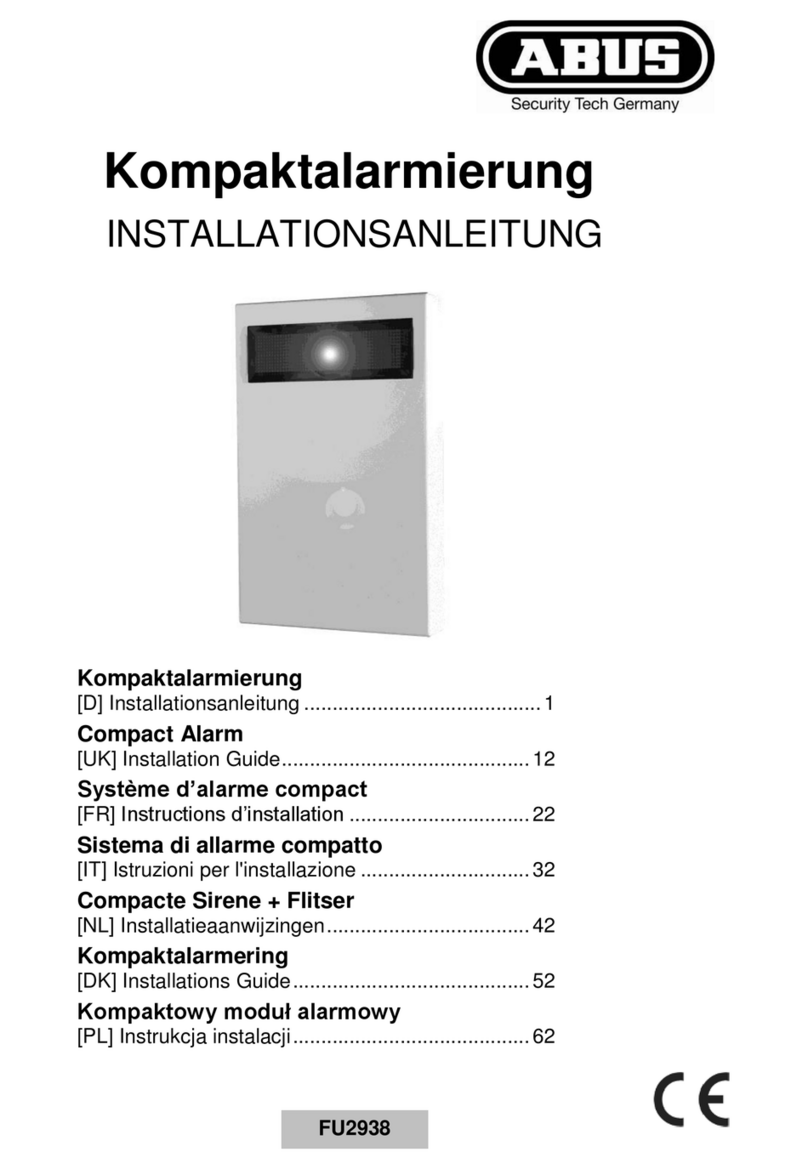Evacuator Tough Guard Wireless User manual

Evacuator Tough Guard Wireless Instructions
AS WE CANNOT DETERMINE THE USE OR APPLICATION OF OUR PRODUCTS
WE CANNOT COVER THE LIFE OF THE BATTERY PACKS SUPPLIED WITH
THE UNIT.
THEREFORE CLAIMS FOR "FLAT BATTERIES WILL NOT BE ACCEPTED".
REPLACEMENT BATTERIES WILL ONLY BE SUPPLIED ON A RESALE BASIS.
IMPORTANT: PLEASE READ INSTRUCTIONS IN FULL BEFORE USE
Class 1 Radio Technology
IP65 (Total protection from dust and low pressure water jets.)
CE Approved radio system
Complies with ETSI-300-220-1 (use of Radio Technology in emergency
equipment.)
Complies with HSG168 (fire regulations for construction sites.)
Easy installation
Low Battery warning indicators
Silent Test Mode
118DB Sounder
Bright Xenon Strobe Light
Powerful and Secure Long Range Transmitter (penetrates concrete
and steel structures)
License Free Radio Technology
Device activation indicator
No need for Complicated USB programming
No Need for specialist installation teams
A Totally wire and cable free system
256 Devices can be linked
What’s in the Box
o1 Evacuator wireless
o1 Evacuator Power pack
o1 PP9 Cell
o1 Instruction Booklet
o1 Pack of waterproof screw covers
o1 On/Off Key

Installation of the Tough Guard Wireless Alarm
1. Check the contents of the box carefully.
2. The units should be sited in accordance to your Risk Assessment.
3. Each Evacuator is supplied with four internal screw cap covers; these
should be used at all times to maintain the IP Rating of the enclosure.
4. Once the unit location has been determined, the front cover should be
removed from the Evacuator back box followed by both battery packs,
removal of the battery packs will enable the user to access the four
mounting points (one in each corner of the enclosure) these points should
now be drilled through to fit number 6 or number 8 screws. Please also
note that the 16 way loom connector block can also be carefully
detached from the PCB so that the front control panel cover can be
separated from the back box, this will help when fitting the unit to the
desired mounting site.
5. Now fix the unit to the wall, or designated location making sure the strobe
light unit is on top of the enclosure (remember to cover the screws with
the IP rated caps supplied)
6. Replace the batteries, PCB connector, and battery clips, and finally the
front cover.
PLEASE NOTE: THE BATTERY PACKS ARE NOT RECHARGABLE. Only
genuine Evacuator replacement battery packs are to be used, these
can be purchased from your service provider/installer. Should you
experience difficulty locating replacements parts please contact us
through our website www.evacuatoralarms.co.uk
7. Each Evacuator Wireless requires a unique address, each unit is factory
programmed by default (All Frequency and Device DIP switches down)
In order for an Evacuator Wireless to respond to other units the
addresses must match on the 4 way “frequency” Dip setting. This enables
the user to set individual Evacuators to operate or not operate with each
other. It also enables 16 systems to operate within the same vicinity. Each
Evacuator is supplied ready configured (all 4 frequency dips down) and
does not need to be altered. However if you require a different address
(e.g. if you have other Evacuator Systems in close proximity) you must
then use the Frequency dip settings to separate the zones.
Should you require any assistance with the configuration of the units or
would like to add Automatic fire Detection to the system, please call the
“Evacuator Technical helpline” on 0845 130 7258 during office hours.

Push Button Control Panel
The Units have three Push Buttons. Main Activation, Reset and Test. We also have a
master on/off switch along with two “battery test LED’s”
Main Functions of Push Buttons
Main Activation (red) –Activates a full alarm (audible & visual) of the device
and any other devices on the same frequency that is in range.
Test Button (yellow) –Activates the strobe light and the battery test LED’s on
the device and any other devices on the same frequency that is in range.
Reset System (green) –Resets the device back to standby mode and any
other devices on the same frequency that are in range.
On/Off Switch –Closes the unit down into safe storage mode. (Please
remove batteries for long term storage to avoid leaking cells that may
damage the unit)
Please Note –After each command allow a minimum of 60 seconds for the system
to reset i.e. If you are testing the system via the yellow button and you hit the Green
system reset button allow the system 60 seconds for it to go back into Standby
mode. This also applies to the main Activation button.
Testing the System (Yellow Button)
This enables the user to visually check that units are in range without activating the
sounders. We recommend that the system is tested on a regular basis (see your Risk
Assessment). Pushing the yellow Test System Button will illuminate both LED’d and
flash the strobes on the panel of the unit plus any units within range and on the
same frequency.
Flashing Strobe = In Range
Green LED = Good Battery
Red LED = Low Battery
There are two batteries to run the system, Battery 1 –Radio Battery (6 x Engerizer D
Cell pack). Battery 2 –Siren/Strobe (1 x PP9).
System
Reset
On/Off
Switch
Main
Activation
Test System
Battery
LED’s

The batteries are labeled accordingly inside the unit
Pushing Reset Button (Green) will take the units out of test mode.
(Please remember to wait a minimum of 60 seconds before a Test/Activation can be
run)
Full Activation (Red Button)
Pushing the main Activation Button (Red) will put the system into full alarm. Full
alarm will trigger both the Strobe light and Siren on the unit plus any other devices
on the same frequency that is in range.
The system can be silenced and reset from any unit by pushing the green reset
button. However the device that initiated the full alarm will continue to flash the
strobe until a further push of the reset button is made on the flashing device that
activated the system. This allows the user to identify the unit that triggered the
alarm.
Evacuator Site Alarms
Evacuator 3 Month Limited Warranty
This warranty is limited to the original purchaser and is not transferable. REPAIR OR
REPLACEMENT AS PROVIDED UNDER THIS WARRANTY IS THE EXCLUSIVE REMEDY OF THE
PURCHASER.
This warranty covers only these products purchased from an authorized Evacuator dealer.
Third party transactions are not covered by this warranty. Proof of purchase is required for
warranty claims. Further, Evacuator alarms reserves the right to change or modify this
warranty without notice.
Damage Units
EVACUATOR ALARMS SHALL NOT BE LIABLE FOR SPECIAL, INDIRECT OR CONSEQUENTIAL
DAMAGES, LOSS OF PROFITS, DEATH OR PRODUCTION OR COMMERCIAL LOSS. IN ANY WAY
CONNECTED WITH THE PRODUCT WHETHER SUCH A CLAIM IS BASED IN CONTRACT,
WARRANTY, NEGLIGENCE OR STRICT LIABILITY. Further, in no event shall the liability of
Evacuator Alarms exceed the individual purchased price of the product which liability is
asserted. As Evacuator Alarms has no control over use, setup, final assembly, modification or
misuse, no liability shall be assumed nor accepted for any resulting damage or injury. By the
act of use, setup or assembly, the user accepts all resulting liability.
If you are the purchaser or user and are not prepared to accept the liability associated with
the use of this product, you are advised to return this product immediately in new and
unused conditioned to the place of purchase.
NOTE: WE RESERVE THE RIGHT TO CHANGE PRODUCT SPECIFICATION
WITHOUT PRIOR NOTICE.
Warranty Exclusions
Battery Packs, Damaged Cases, Control Buttons, Key Switches, LED’s and Strobe
lights. The operation of the PCB is not covered if it is evident that the unit has
been misused or suffered an impact to any part of the exterior casing.

Technical Specification
Electrical Characteristics
Min
Typical
Max
Dimension
Supply Voltage (8 cell sealed unit)
9.00
10.00
V
Supply Current
>1
mA
Frequency
868.5
MHz
RF Output Power (ERP)
-
100
mW
**Special Notes on Evacuator Battery Duration**
The radio transceiver featured in each Evacuator wireless alarm is designed to
operate on dry cell D Type battery packs (Energiser LR 20 ultra plus cells).
The cells will return around 2200 Hours of operation in standby mode.
Battery duration will vary dependent on the following conditions >
A. The number of Test or Alarm activations.
B. The environmental temperature.
Evacuator “wireless site alarm models” have been specifically designed as an
audible and visual manual means of raising an alarm. These units do not offer
automatic fire detection.
Please use your battery fuel sensibly and SWITH OFF WHEN NOT IN USE.
There is no benefit to the user to leave the units switched on when not in use,
this will only unnecessarily use valuable battery fuel.
The manufacturer has no control over the installation of usage of this product
there for we cannot guarantee or will not replace battery cells under our normal
warranty.
Once the RED LED/S begin to flash you must replace battery/s
IMEDIATELY, failure to so could result in system malfunction.
IF IN DOUBT CONTACT OUR TECHNICAL DEPARTEMENT ON 0845 130 7258
Table of contents
Other Evacuator Security System manuals