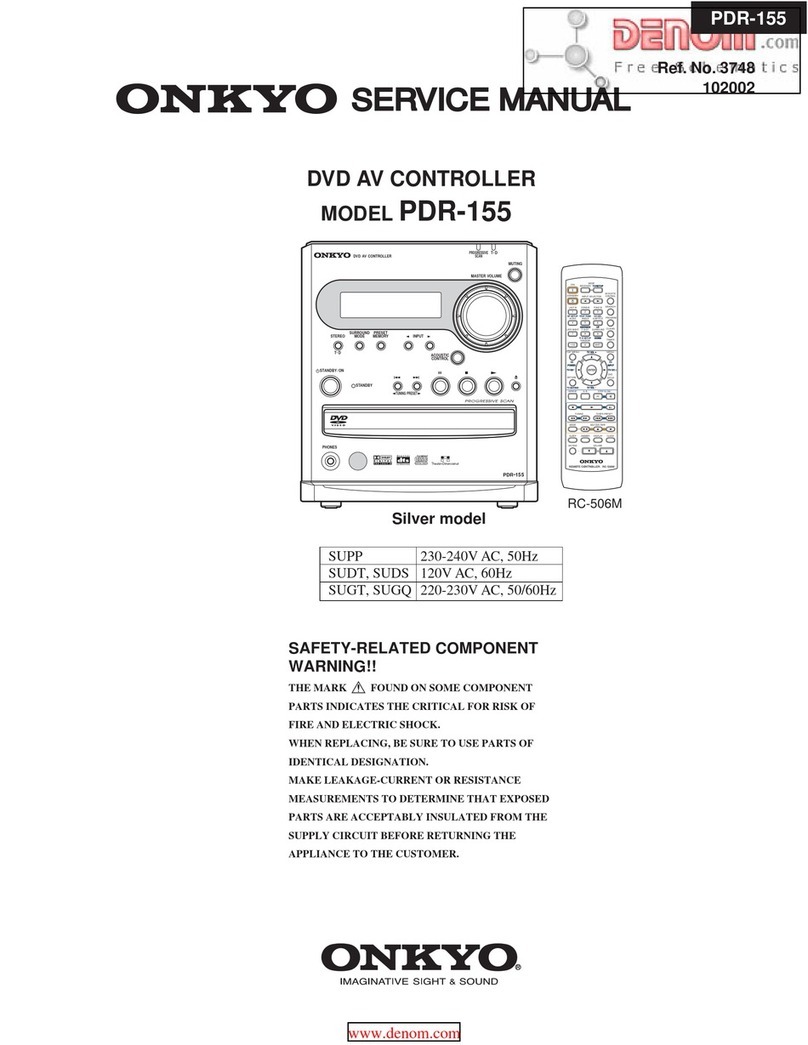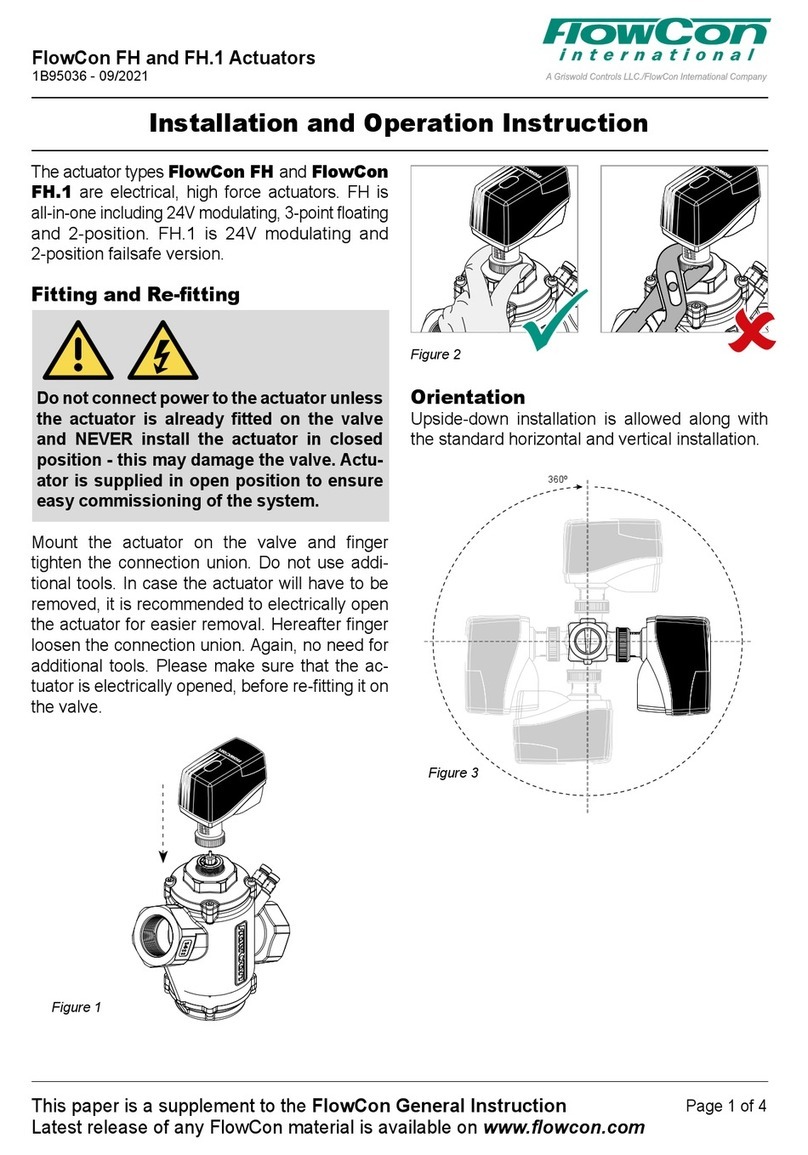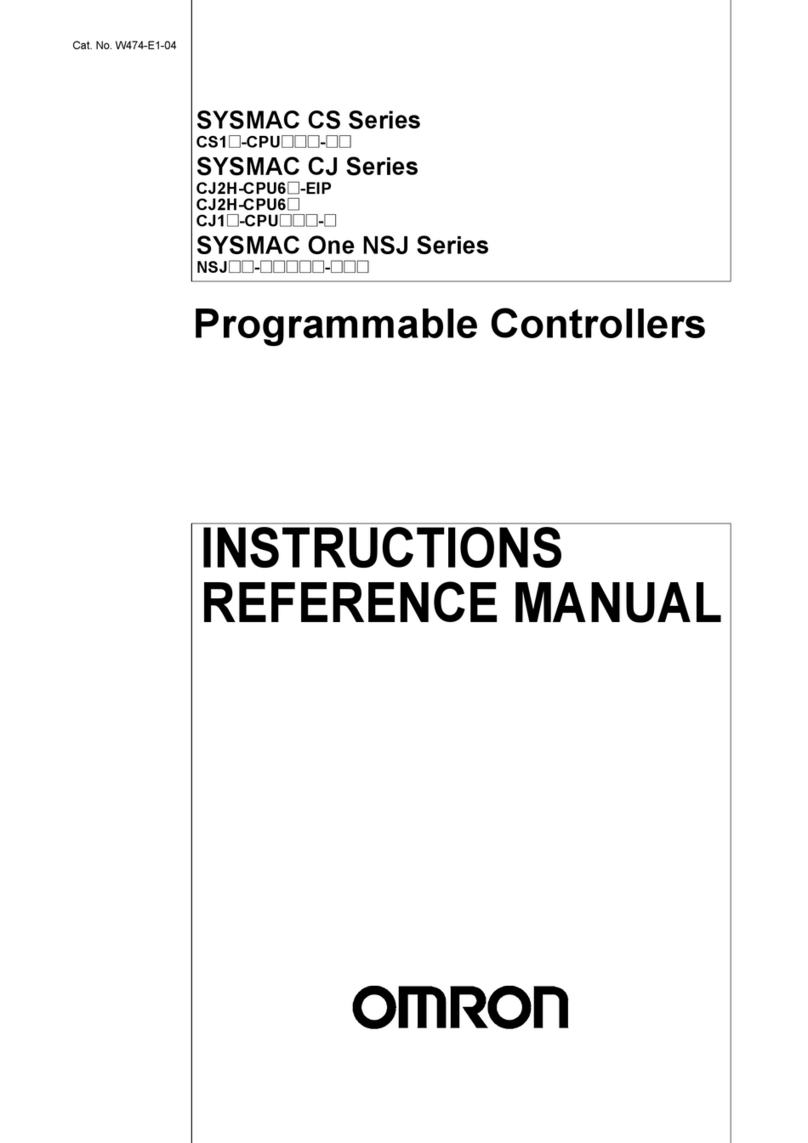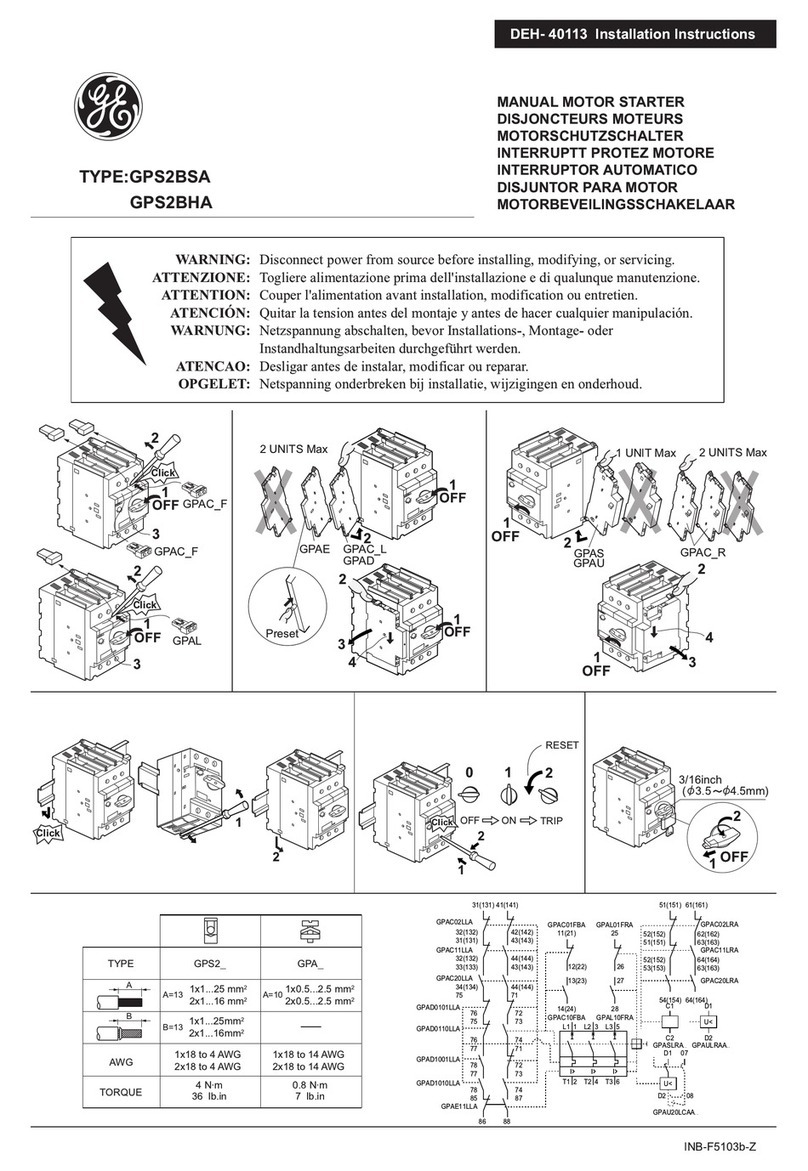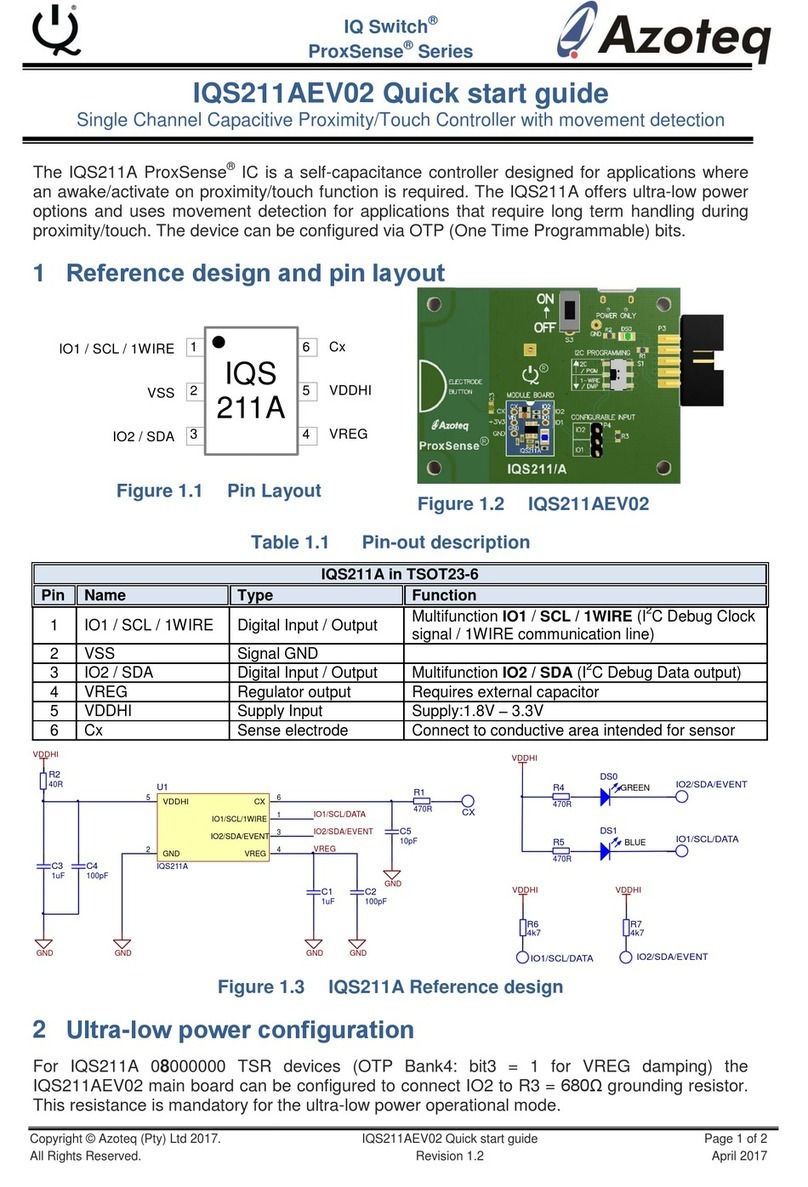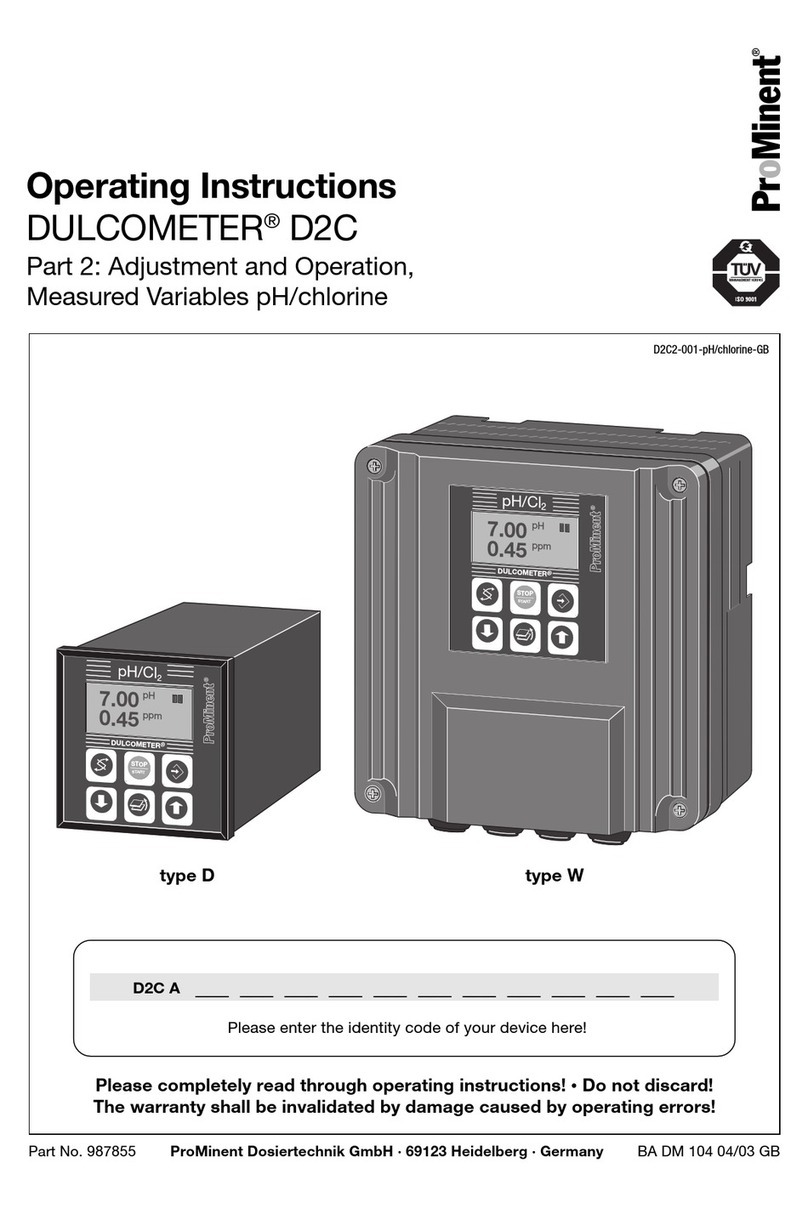EVC IDrive User manual

Quick Start Guide
www.idriveaustralia.com.au

Installation page 1
Thank you for ordering your iDRIVE Throttle Controller, this user guide
will take you through everything you need to know to install and make
the most out of your iDRIVE. Installation is straight forward, but please
follow directions carefully. The pins in the factory accelerator plug can
easily be bent which can cause the vehicle to go into limp mode.
Please install as follows:
1) Locate factory fly by wire plug, normally located on top of the
accelerator plug assembly. Although in most cases it is possible to
fit your iDRIVE without removing the accelerator pedal assembly,
this may be required for easier fitment. Incorrect alignment of the
plug could result in the vehicle going into limp mode and the pedal
assembly requiring repair so if you are in doubt, remove the pedal
assembly.
2) Unplug the factory fly-by-wire plug

Installation page2
3) Plug the iDRIVE into the top of the pedal assembly.
4) Plug the fly-by-wire plug into the back of the iDRIVE.
5) Locate a suitable place for the control unit to be fitted, please take
into account the impact of LED display on the driver's vision during
night time driving. The Control unit is affixed to the dash using pre-fitted
double sided tape. Surfaces treated with silicon based products will not
allow for a secure fitment. Secure the iDRIVE cable out of the way of
any moving parts and ensure it will not inhibit the driver's operation of
the vehicle's pedal assemblies.
PLEASE NOTE: If after correct fitment your vehicle has limited or no
acceleration and / or dash warning lights become illuminated. Please
remove the iDRIVE, putting the vehicle back to standard and contact
iDRIVE Australia.

idrive layoutpage3
A
C
D
B
A) Mode Indicator LED - This indicates your current
mode selection
B) Setting Indicator LED - This indicates your
current setting selection
C) Mode Selection Button - Use this to switch
between different modes.
D) Setting Selection Button - Use this to select the
desired sensitivity setting
iDRIVE Interface

using your idrive page 4
Using your iDRIVE
The first thing you need to do is set your iDRIVE to match your transmission. Hold
down the Mode button for 3 seconds. Use the Set button to toggle between 00 and
88. 00 is for Manual Transmission's and 88 is Automatic Transmission's.
Factory mode – This replicates your cars
factory throttle settings
Ultimate Mode – Choose between 0-9 for
enhanced throttle response.
Economy Mode – Choose between 0-9 for
reduced throttle response.
Automatic Control – This mode is what
makes the iDRIVE unique. AC automatically
chooses the Ultimate throttle response
based on pedal pressure. If you accelerate
gently it will ease it on from 1, If you
accelerate hard, it will ramp it up to 9.
30 Day Money Back Guarantee
IDRIVE AUSTRALIA offer our customers a 30 day money back guarantee. If you are
not happy with the results, you are more than welcome to return your iDRIVE for a full
refund.
Contact
For more information on installation or for any other general enquiries, don't hesitate
to contact us at: www.idriveaustralia.com.au
0478 757 275
Factory 9/229 Colchester Road, Kilsyth 3137.

using your idrive page5
The Modes
iDRIVE's are equipped with a very intuitive display and settings menu for easy use,
there are 4 settings that offer different modes for different driving styles and
conditions.
Normal Mode (--)
Normal mode is simply a replication of the factory settings, essentially the iDRIVE
is switched off.
Economy Mode (E)
Economy mode has 9 settings that reduce the response from the pedal - it
generally only results in a slight reduction in fuel economy, but with a dampened
response it can be particularly handy in situations such as 4wding, towing, beach
driving etc.
Ultimate Performance Mode (U)
Ultimate performance mode has 9 settings and can be grouped into three stages:
• Ultimate mode 1-3: Everyday driving with smooth acceleration
• Ultimate mode 4-6: Sportier, more responsive acceleration, great for use around
town where short bursts of acceleration are needed
• Ultimate mode 7-9: Strap yourself in and activate launch control, instant throttle
response, beast mode, don’t say we didn’t warn you.
Automatic Control (AC)
Automatic control is essentially a set and forget mode. Most fly-by-wire accelerator
systems have two potentiometers, one to measure how hard you press the pedal
andthe other to measure how far you’ve pushed the pedal. In automatic mode the
Idrive can determine these measures for you and adjust the throttle response to
suit. For most drivers, it can take a few days to get used to the iDRIVE, it’s different
modes and what works best for them. We recommend starting on or around
Ultimate Mode 4 (U4), this gives the driver plenty of throttle response to notice a
substantial difference, without being too much to handle off the bat. Once the driver
is comfortable with the different Ultimate Mode settings, then we recommend
experimenting with Automatic Mode.

info/hints/ faq's page 6
Transmission Settings
The iDRIVE works equally well on both automatic and manual transmissions. There
is an internal setting that changes the voltage pattern to suit. There is a slightly
softer setting to compensate for the direct drive nature of the manual transmission.
The manual transmission setting can also be used for vehicles equipped with
automatic transmissions if the driver feels that the response is too sensitive.
Changing Settings
Through our own rigorous testing, we have determined that there can be absolutely
no damage done to a vehicle though changing settings while driving. Drivers can
change through the iDRIVE's modes at any time, however we don’t recommend
changing the settings while the accelerator is depressed, preferably while stopped
at a traffic light or in traffic.
Fuel Economy
In testing we have seen a wide range in fuel economy savings, it largely depends
on the make and model of the car, as well as the driving style of the user. However
a large percentage of drivers see a noticeable increase in fuel economy by using
both the Automatic and lower Ultimate modes, this is mostly due to more efficient
use of the throttle.
Towing
Eco mode can help to delay the throttle response so the driver can concentrate on
the slight corrections of the steering wheel when reversing the trailer and reduce
over correction. Also, the higher ultimate modes are great for getting the vehicle
moving with extra weight, particularly handy towing uphill’s of from a standing start.
Sand/Mud
When bogged in soft sand you need a far slower wheel speed to be able to drive
out, Eco Mode with its dampened throttle response can often unstick a vehicle
without the need for recovery gear. 4wding Higher Eco settings are perfect for
4wding, especially across bouncy terrain, the dampened throttle response prevents
jerky acceleration from the bouncing foot of the driver. Higher Ultimate performance
setting can help with quick bursts of acceleration to get out of muddy holes as well
as flick clogged mud from the tyres, improving grip

info/hints/ faq's page7
How does the iDRIVE work?
The iDRIVE throttle controller modifies the voltage signal from the fly-by-wire pedal
assembly to allow you to tune the response from your accelerator pedal and greatly
reduce throttle lag. The iDRIVE plugs directly into your pedal command module and
can generally be installed in as little as 5 minutes.
Does the iDRIVE increase horsepower?
No, iDRIVE throttle controllers will not increase power output. They have no control
over fuel mapping, air to fuel ratio or injection timing. The iDRIVE simply changes
the way your throttle responds, eliminating any lags or delays in the throttle system
and sharpening response. It essentially gets rid of the feeling that there’s a big wet
sponge sitting underneath the accelerator pedal of most modern cars with the fly-by-
wire system.
Is iDRIVE suitable for towing?
iDRIVE throttle controllers are very useful for towing as they help get your vehicle up
to speed from a standing start while using less effort, placing less strain on your
motor and using less fuel. Especially handy around town where there is a lot of
stopping and starting.
What transmission does the iDRIVE work with?
iDRIVE throttle controllers are suited to both manual and automatic transmissions.
Is the iDRIVE hard to install?
On the vast majority of vehicles the iDRIVE can be installed in under 2 minutes with
no tools or technical knowledge required. Every unit comes with a clear set of
instructions which take you through a step-by-step installation. The iDRIVE was
always designed with plug and play application in mind, so anyone, anywhere can
reap the benefits of an iDRIVE in their vehicle.
Is the IDRIVE universal or vehicle specific?
Although every iDRIVE shares the same main hardware and applications, each
iDRIVE is specifically programmed to each vehicle, meaning they are not
transferable across makes and models. Please check our application guidelines for
the makes/models we can supply an iDRIVE for.

info/hints/ faq's page8
Is the iDRIVE suitable for petrol engines?
The iDRIVE can be used on both naturally aspirated and forced induction petrol and
diesel engines.
Can’t I just press the accelerator harder?
iDRIVE throttle controllers work in two ways. When you first depress the pedal, there
is what is referred to as a dead zone, where there is very little response, no matter
how hard you hit the pedal, nothing happens. The iDRIVE converts this dead signal
to action, completely eliminating the dead zone. The second part of the iDRIVE's
function is opening the throttle earlier in the pedal stroke, which cannot be replicated
by pressing the pedal harder or faster. No matter what people tell you, or how
skeptical they are you cannot simply slam the pedal harder, every iDRIVE comes
with a 30-day money back guarantee for this very reason, every single day we are
turning sceptics into believers. If someone isn’t 100 percent happy and satisfied with
their iDRIVE, they can simply return it for a full refund, that is how confident we are
in our product. We are always on the lookout for people trying to leave negative
comments about the “science behind the iDRIVE' or people who don’t believe in its
functionality as we love sending these people a free iDRIVE to test for themselves,
and it’s fair to say we very rarely get the iDRIVE back.
Will the iDRIVE work with other modifications?
Aftermarket Cruise Control – To date we have not come across an
aftermarket cruise control system that is not compatible with the iDRIVE.
ECU Tune/ Re-flash – iDRIVE’s can be used with any ECU Tune and re-
flash as they don’t change throttle parameters.
Power chips/exhaust – iDRIVE's work on a completely different internal
system than power chips and exhaust systems, making them a great
compliment for these two modifications.

info/hints/ faq's page9
Will an iDRIVE void my new car warranty?
Any aftermarket modification/ non-genuine product can potentially impact your new
car warranty. Unfortunately, new car warranties are not a blanket warranty in
Australia and are often interpreted differently from dealership to dealership. We
tackled this issue early on in our journey though through extensive testing on new
cars and found a correctly fitted iDRIVE absolutely can not damage a vehicle in
anyway. Every iDRIVE also comes with the factory setting mode so that if it
develops a fault in can be turned of and wont effect the drivability of the car.
Installation only takes a few minutes, so if you ever have any concerns, simply
unplug the iDRIVE and return it to us for a replacement/refund.
My iDRIVE doesn’t turn off?
iDRIVE throttle controllers don’t require their own power source. They rely on power
from the accelerator pedal, which runs of the ignition system. In more than a few
vehicles when power is cut to the ignition, many accessories such as the radio,
headlights etc. take time to power down, the iDRIVE will switch off with these, it
cannot stay powered for more than 30 seconds once the ignition is off. Sometimes
this iDRIVE may also switch off due to inactivity, such as long periods with cruise
control on, however the moment the accelerator is pressed again the iDRIVE will
switch back on.
How fast is delivery?
iDRIVE Australia is committed to fast and efficient delivery from to time you
purchase your product. We understand the wait for new car parts is often
excruciating as you just want to hook it up and see results straight away, that is why
we use express shipping on all our orders, with most deliveries arriving within 24
hours of purchase. Every purchase also comes with a tracking number from it's
chosen shipping company which is supplied along with your retail invoice.

troubleshooting page10
Troubleshooting
Every iDRIVE is designed and manufactured with quality and performance in mind.
However despite our best efforts occasionally an iDRIVE experiences performance
issues, most of which can be traced back to a loose connection. If you ever
experience problems with an iDRIVE; whether it be loss of power, fault codes
appearing on your dashboard, fluctuating throttle etc. the very first thing you should
do is go back over your connections. Disconnect the iDRIVE completely and check
all connectors for damage/defects, looking at the pins of the plugs to ensure none
were damaged during installation. If everything looks okay, re-install as per
installation instructions, ensuring every single connection is appropriately seated
and firm. Once the iDRIVE is reinstalled properly, start the car and check its
operation, if it is still faulty remove the iDRIVE immediately and contact iDRIVE
Australia for a replacement unit. Please do not try and fix/alter the iDRIVE to make it
work, once an iDRIVE has been modified it is no longer covered by warranty and a
new iDRIVE will have to be purchased.
www.idriveaustralia.com.au
0478 757 275
Factory 9/229 Colchester Road,
Kilsyth 3137.
Table of contents