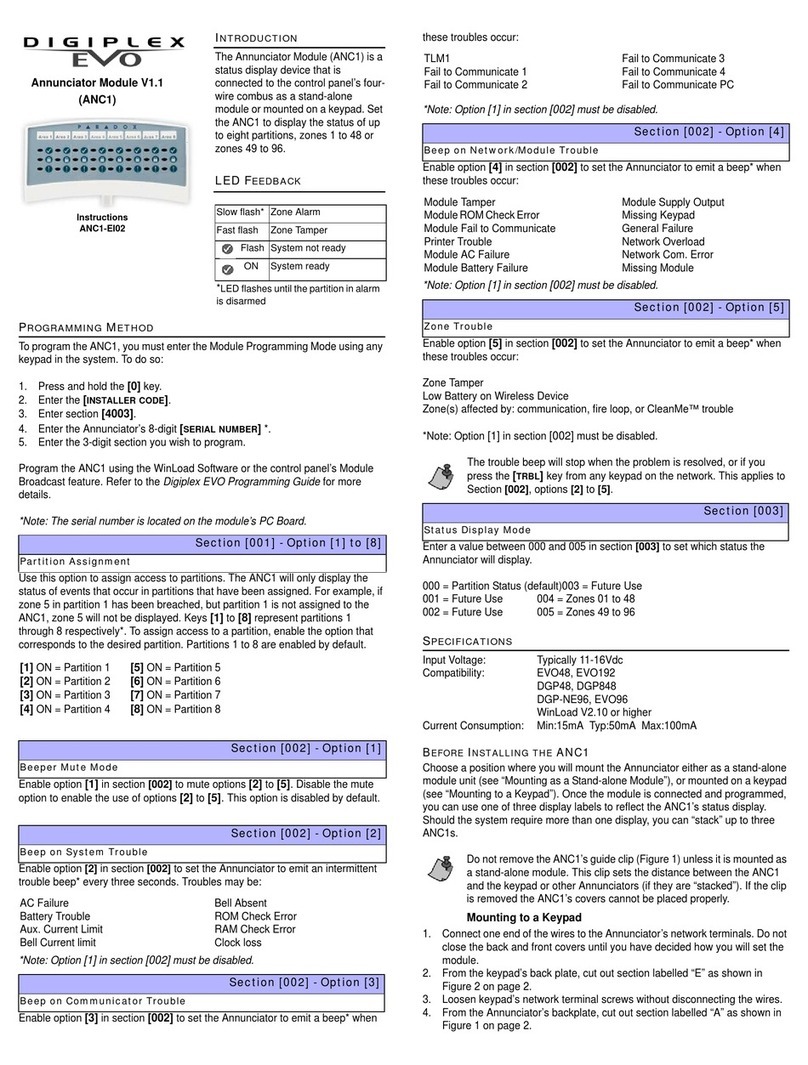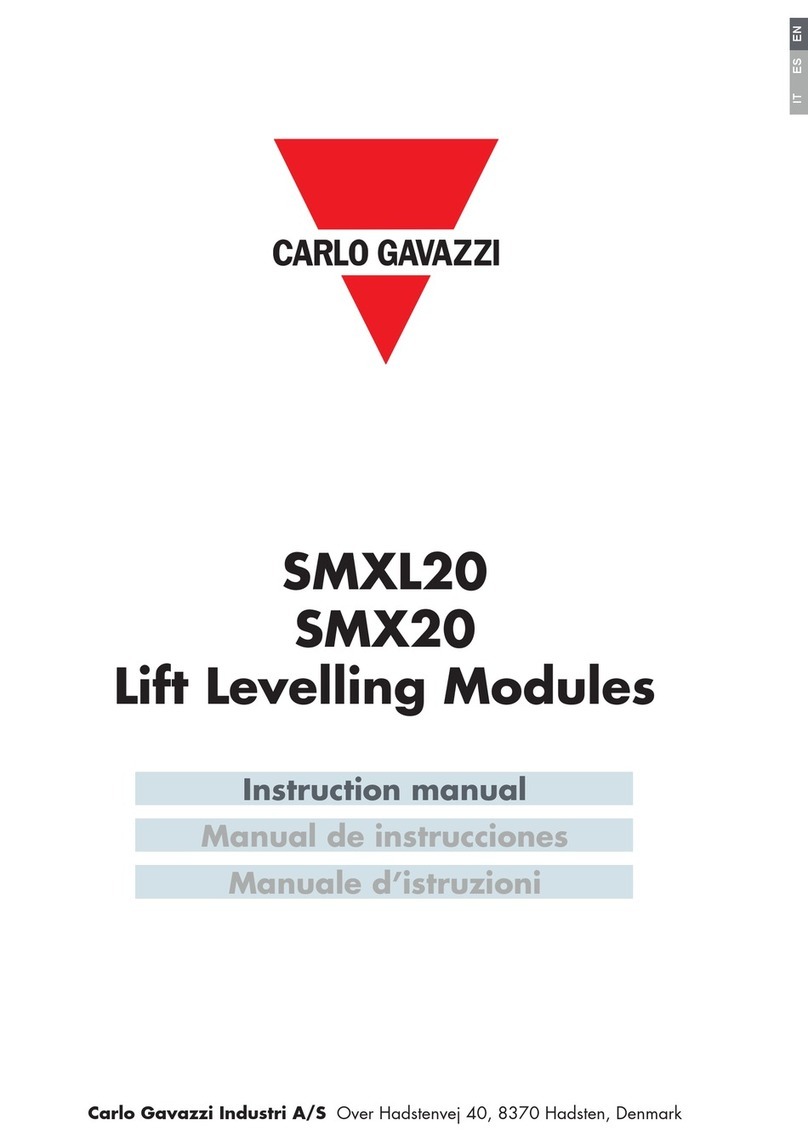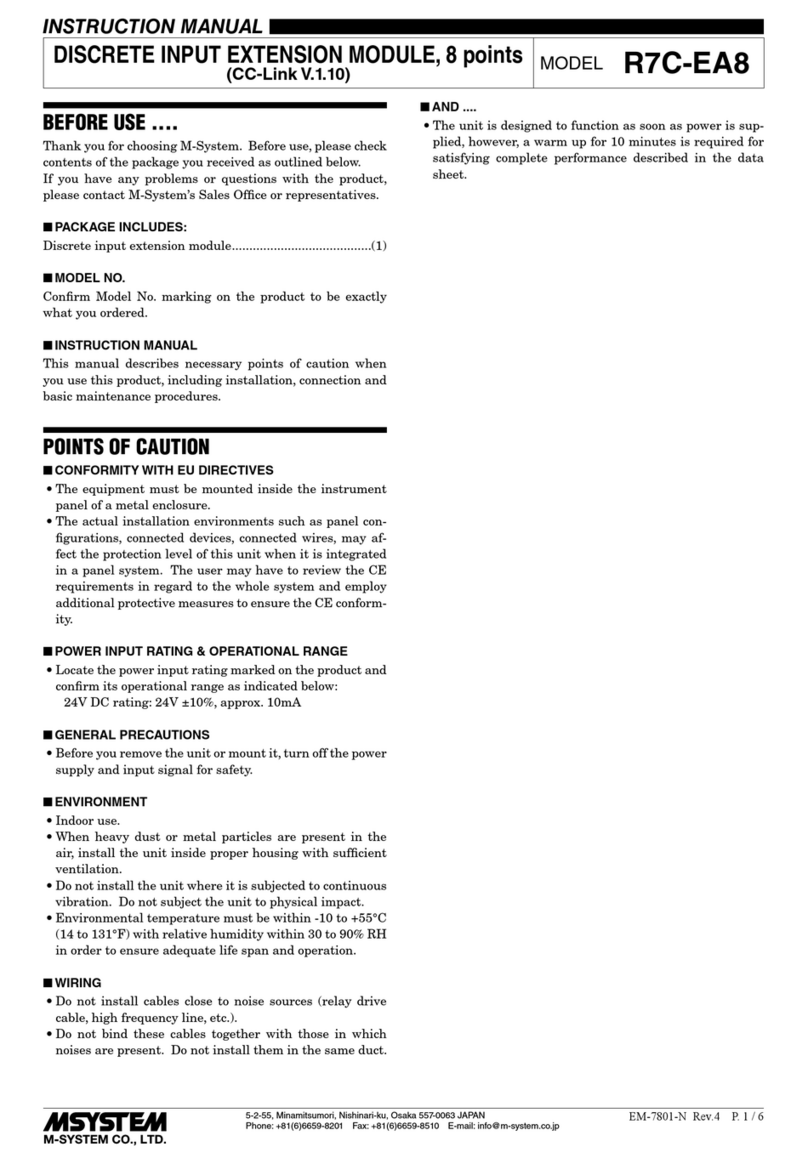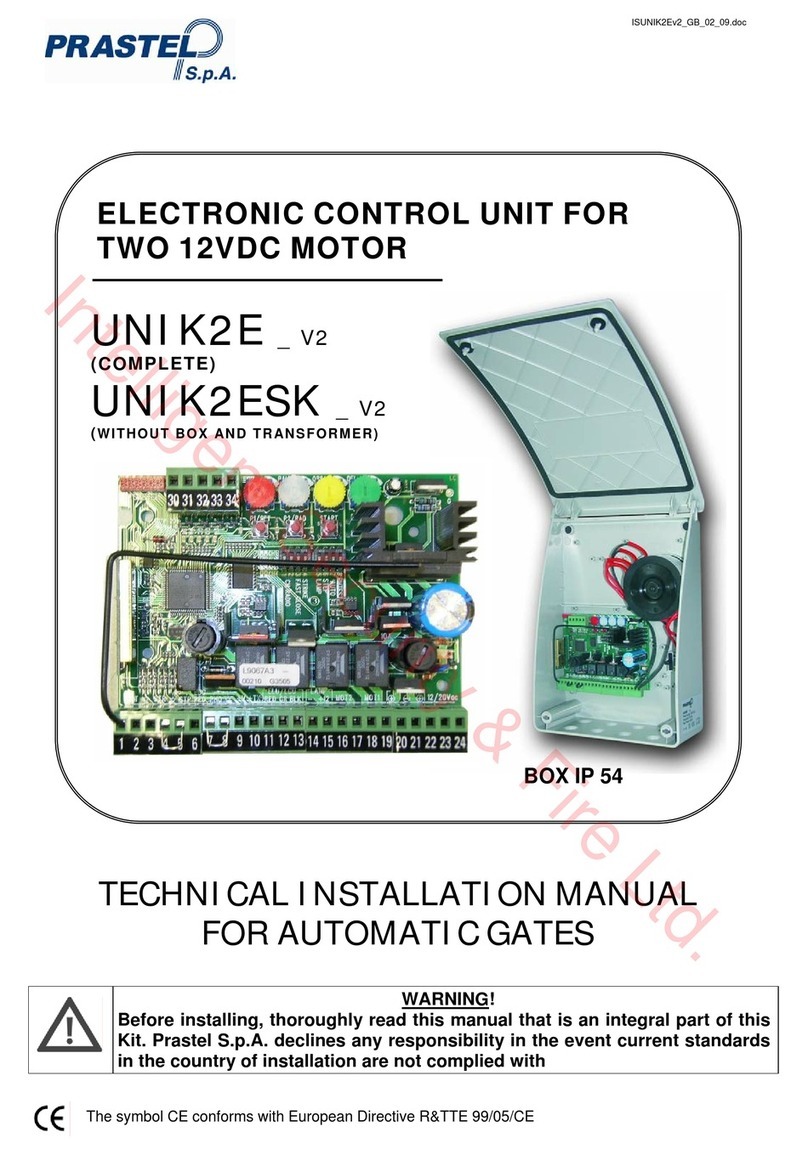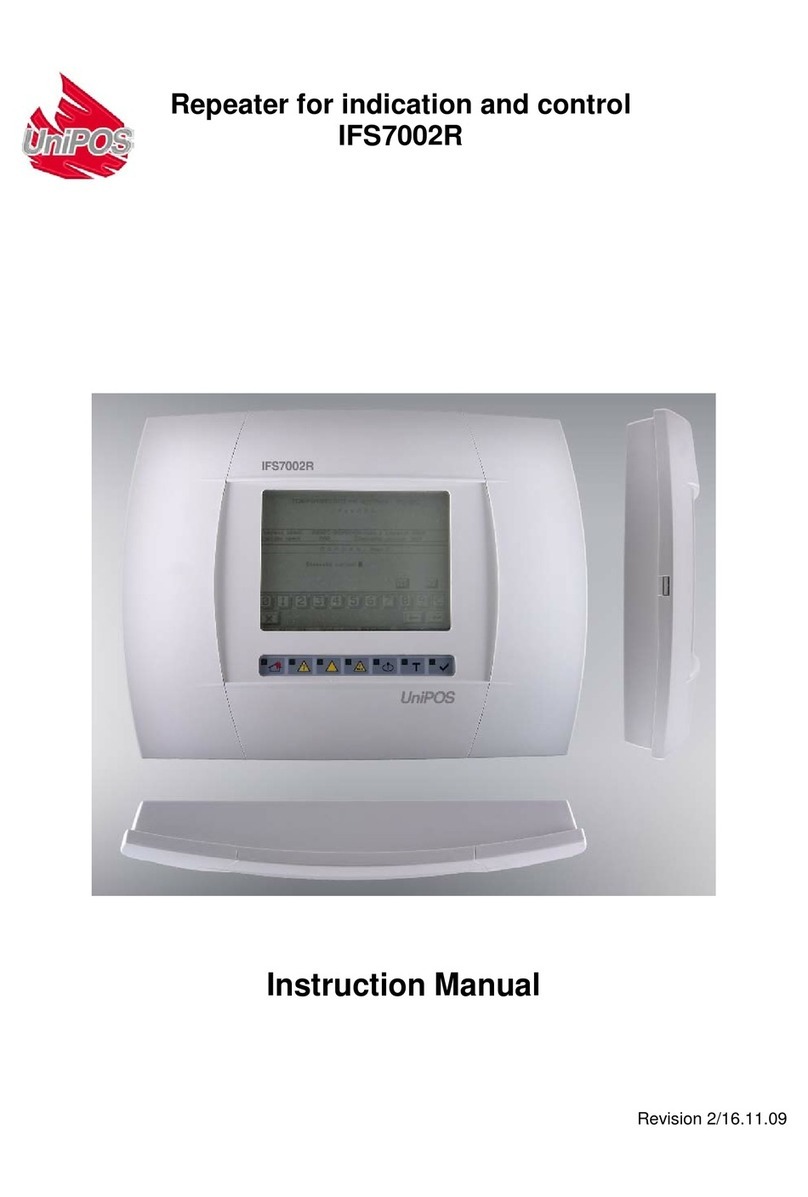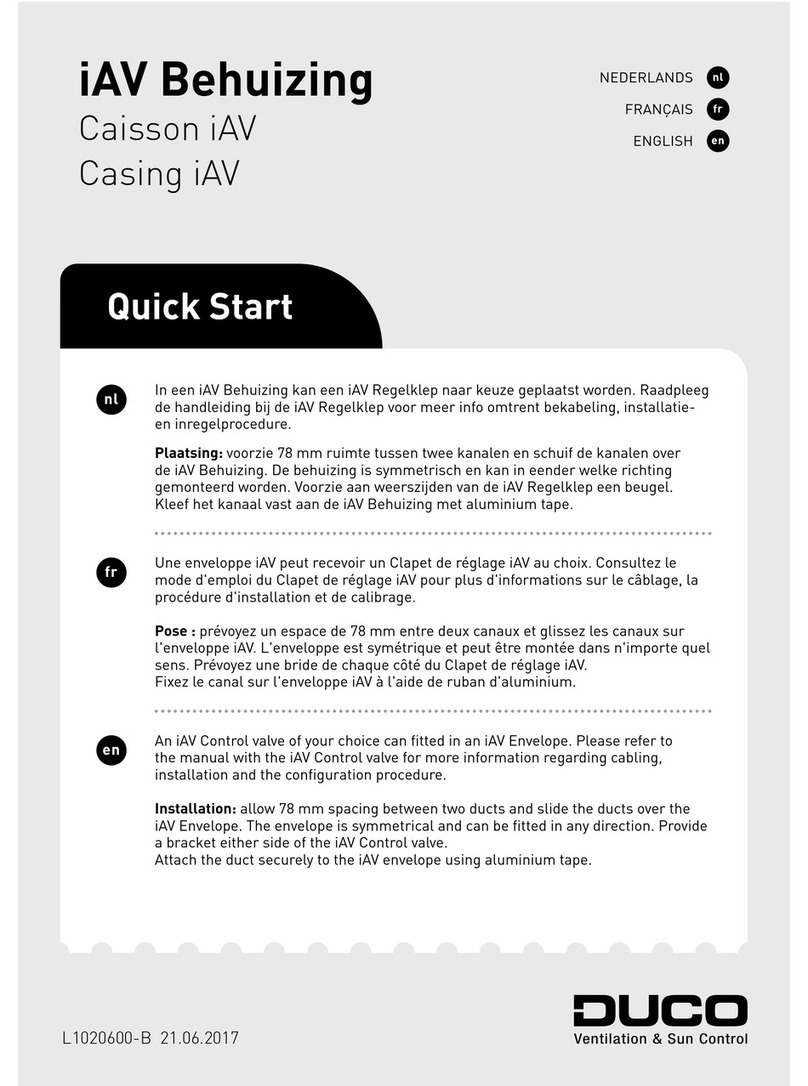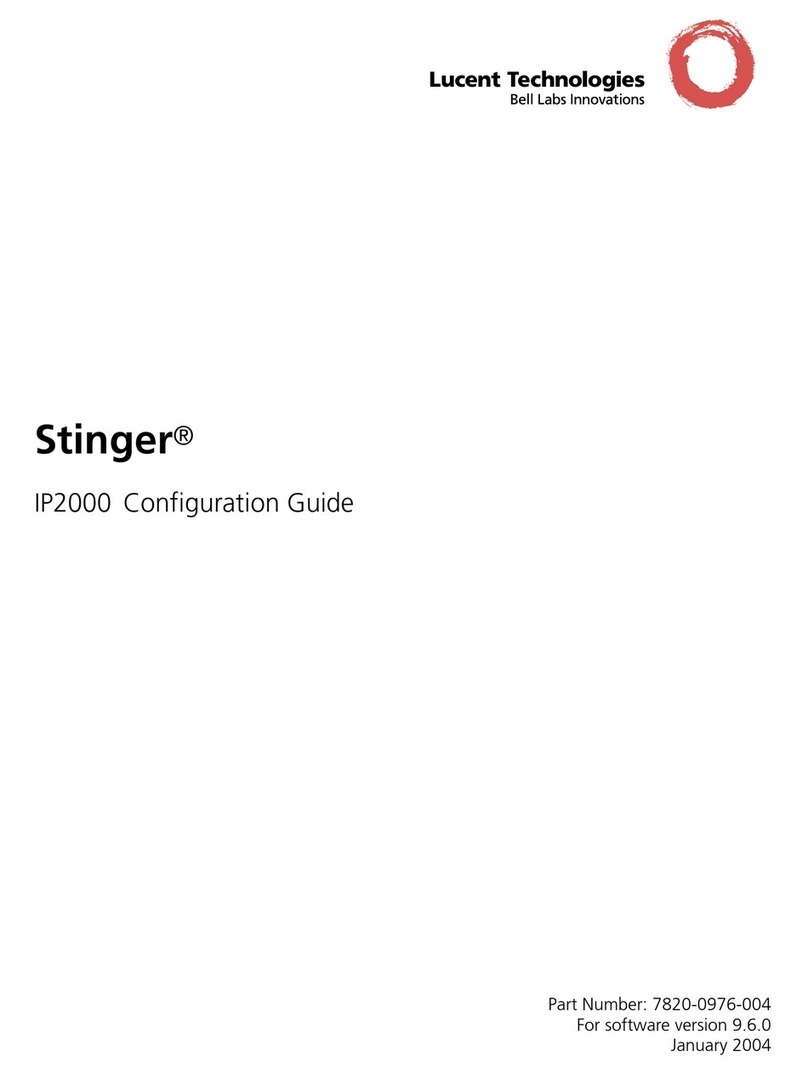EVE thermo 20EAR1701 Specification sheet
Other EVE Control Unit manuals
Popular Control Unit manuals by other brands

Hosiden
Hosiden HRM1017 user manual
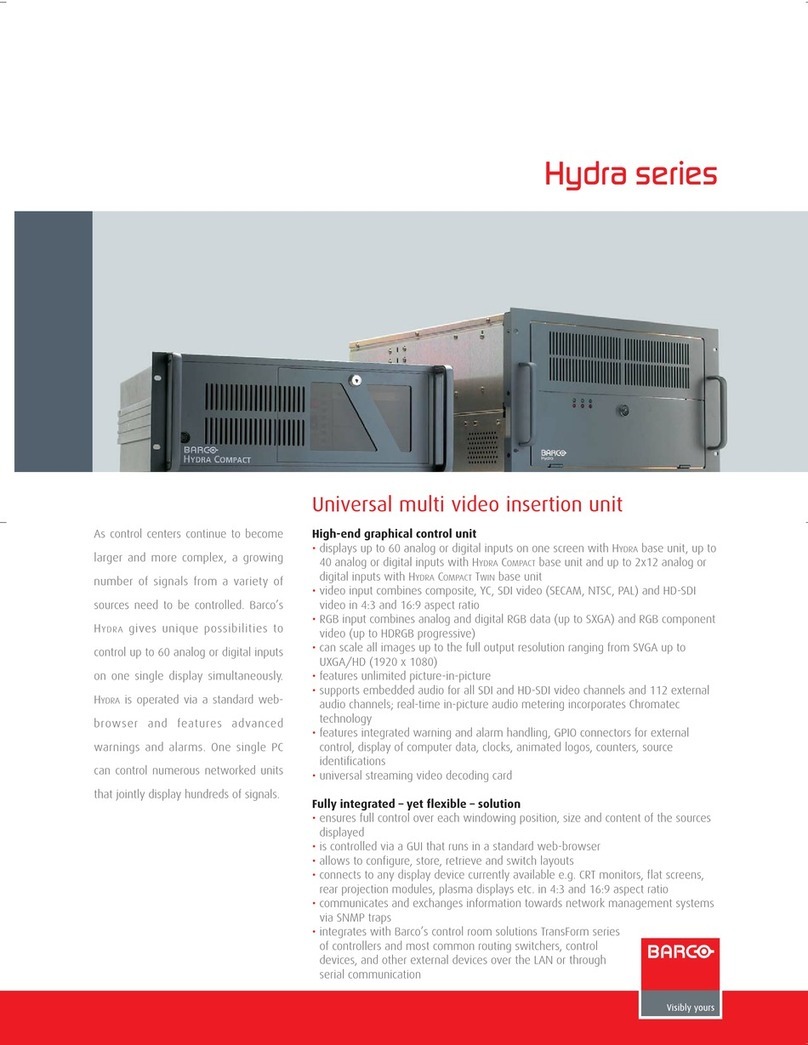
Barco
Barco Hydra Brochure & specs

DEEP SEA ELECTRONICS
DEEP SEA ELECTRONICS DSEGenset DSE6110 MKIII Operator's manual

rotork
rotork IQ3 Range Safe use and installation manual
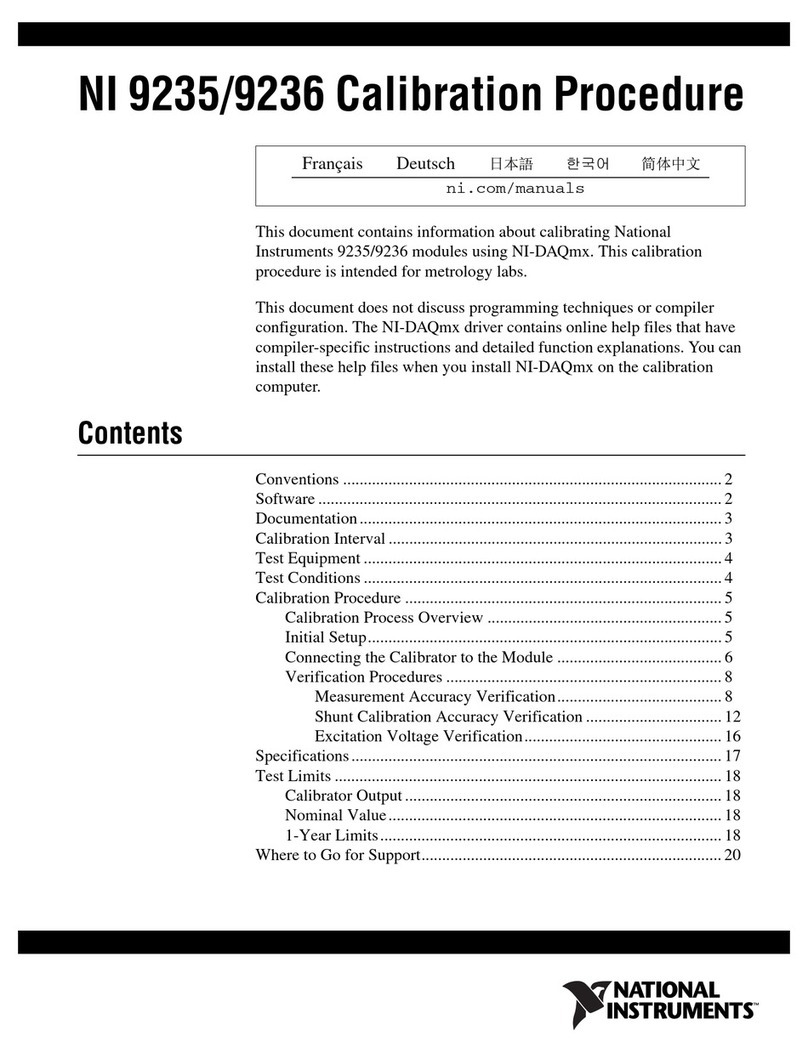
National Instruments
National Instruments 9235 CALIBRATION PROCEDURE
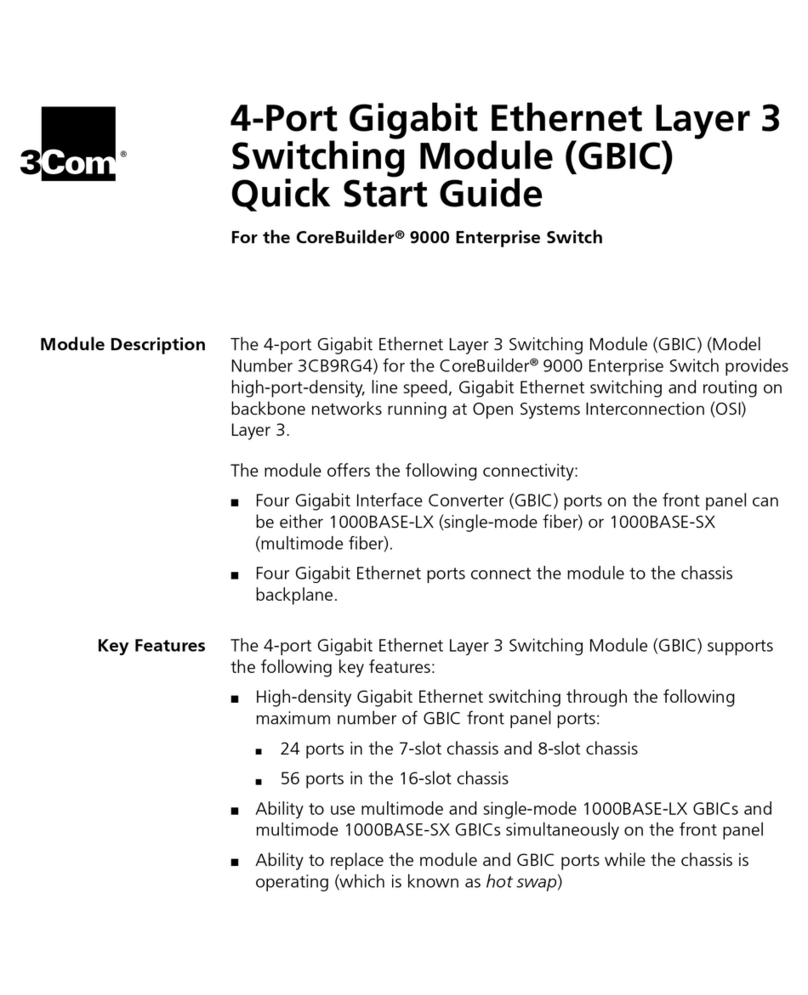
3Com
3Com 3CB9RG4 quick start guide