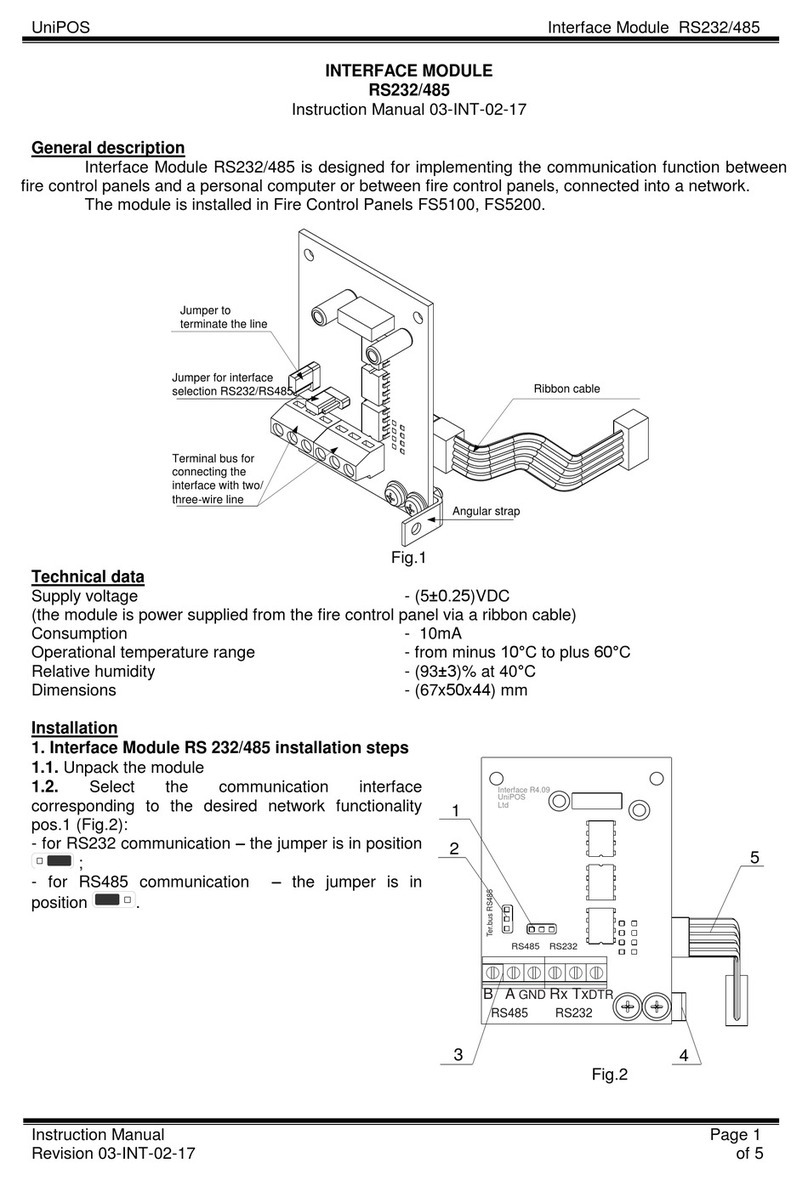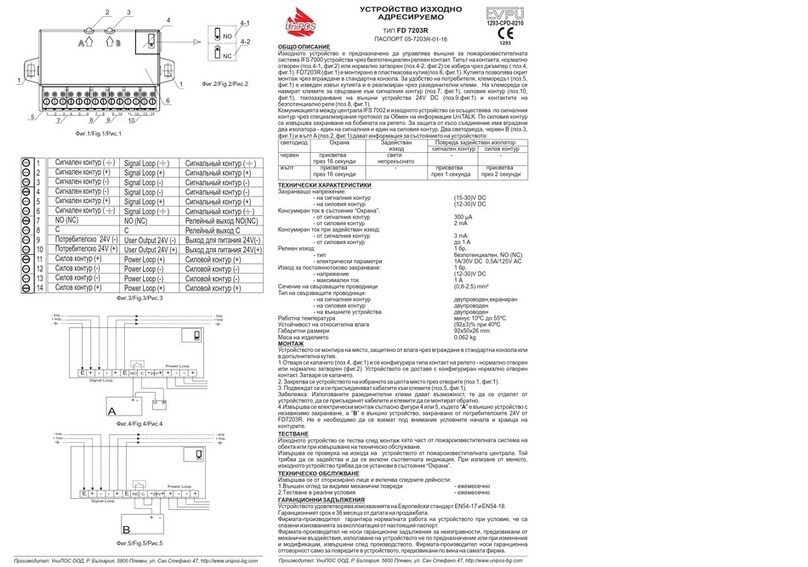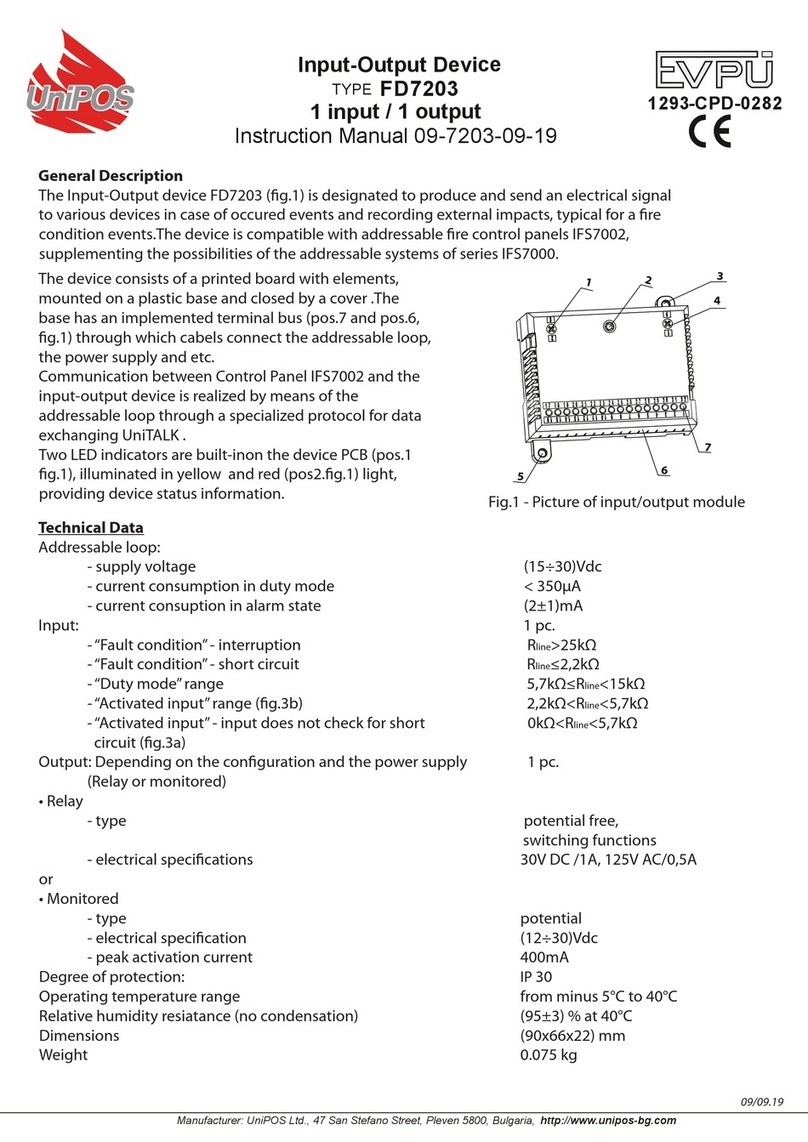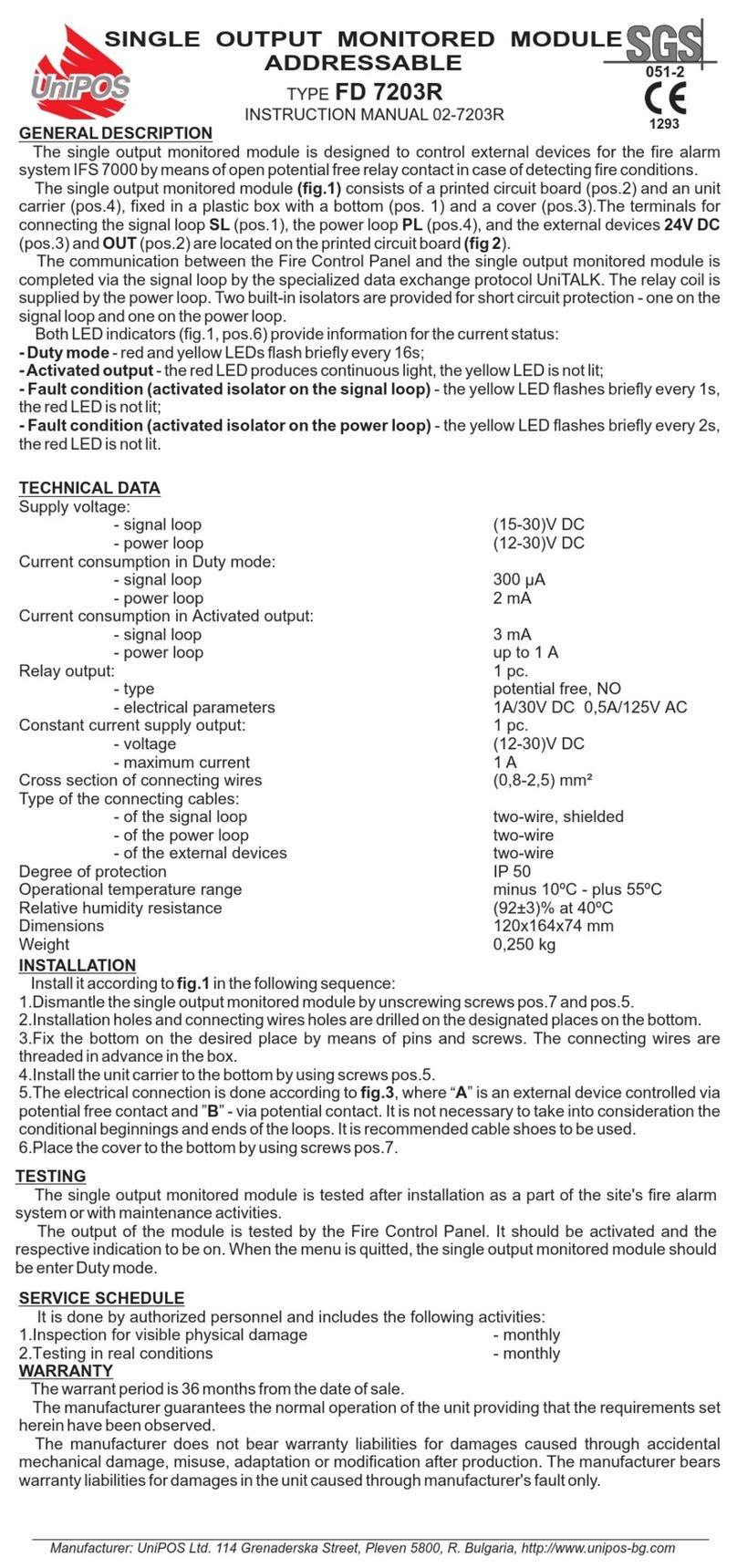2. Function................................................................................................................................
3. Technical data......................................................................................................................
3.1.Performance........................................................................................................................
3.2. Indications of registered events..........................................................................................
3.3. Power supply.......................................................................................................................
3.3.1. From the fire control panel connected with the repeater..................................................
3.3.2. From external source.......................................................................................................
3.4. Dimensions..........................................................................................................................
3.5. Weight.................................................................................................................................
4. Contents of delivery.............................................................................................................
5. General information…..........................................................................................................
5.1. Access levels.......................................................................................................................
5.1.1. Access level 1..................................................................................................................
5.1.2. Access level 2..................................................................................................................
5.1.3. Access level 3..................................................................................................................
5.1.4. Access level 4…...............................................................................................................
5.2. Conditions and indication…………......................................................................................
5.3. Buttons for control and indication…….................................................................................
5.4. Menu navigation ……..........................................................................................................
6. Duty Mode.............................................................................................................................
6.1. Description..........................................................................................................................
6.2. Indication.............................................................................................................................
6.3. Using the keypad ……........................................................................................................
7. Fire Condition.......................................................................................................................
7.1. Description..........................................................................................................................
7.2. Indication.............................................................................................................................
7.3. Using the keypad.................................................................................................................
7.4. Example..............................................................................................................................
8. Fault Condition.....................................................................................................................
8.1. Description..........................................................................................................................
8.2. Indication.............................................................................................................................
8.3. Using the keypad.................................................................................................................
8.4. Example..............................................................................................................................
9. Information and Control Mode............................................................................................
9.1. Description..........................................................................................................................
9.2. Indication.............................................................................................................................
9.3. Using the keypad.................................................................................................................
9.4. Using the menus, screens and functions….........................................................................
9.4.1. Menu Lists........................................................................................................................
9.4.1.1. Menu Faults..................................................................................................................
9.4.1.2. Screen Repeater configuration.....................................................................................
9.4.1.3. Menu Repeater parameters..........................................................................................
9.4.1.4. Menu Selection Local/Remote Fire Control Panel........................................................
9.4.2. Menu System functions....................................................................................................
9.4.2.1. Function Set Clock........................................................................................................
9.4.2.2. Function Check LED and Sound Indication………………….........................................
9.4.3. Menu Set Up....................................................................................................................
10. Set Up Mode.......................................................................................................................
10.1. Description........................................................................................................................
10.2. Indication….......................................................................................................................
10.3. Keypad..............................................................................................................................