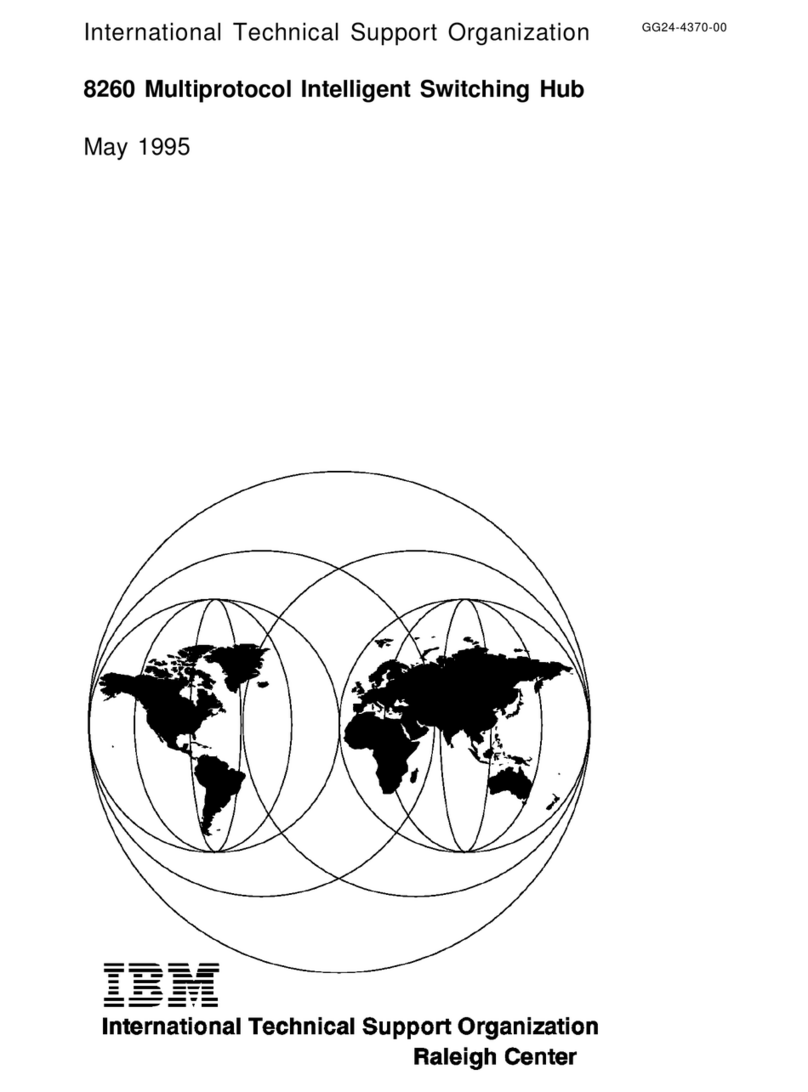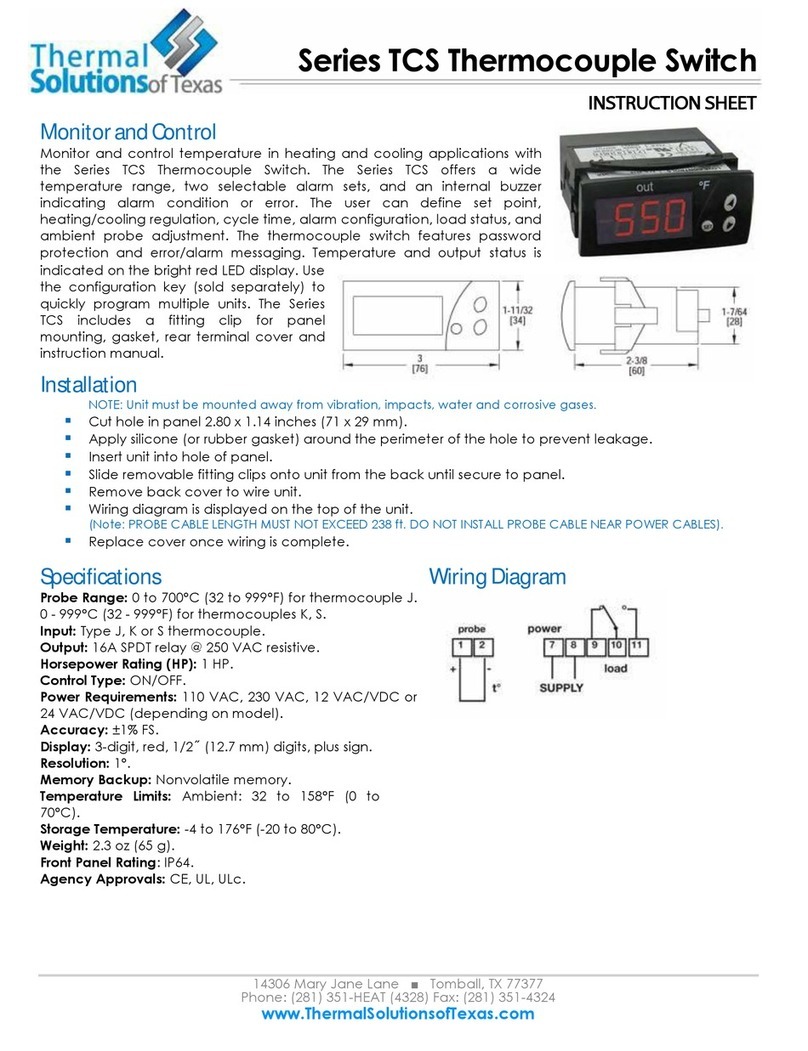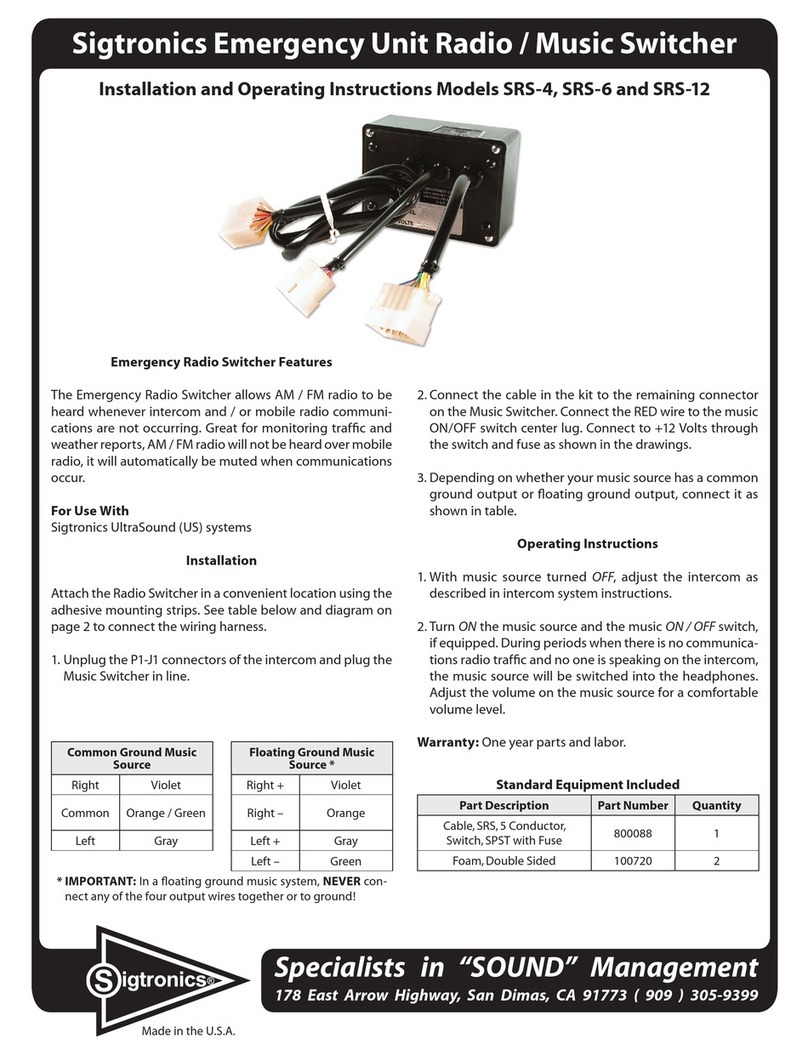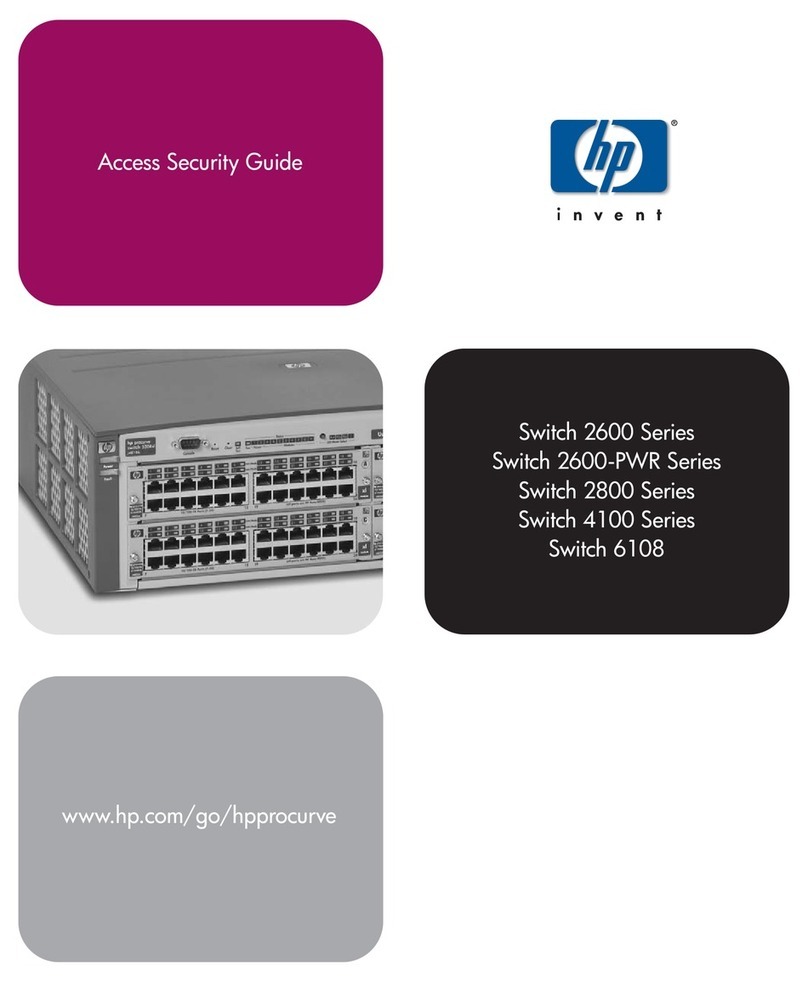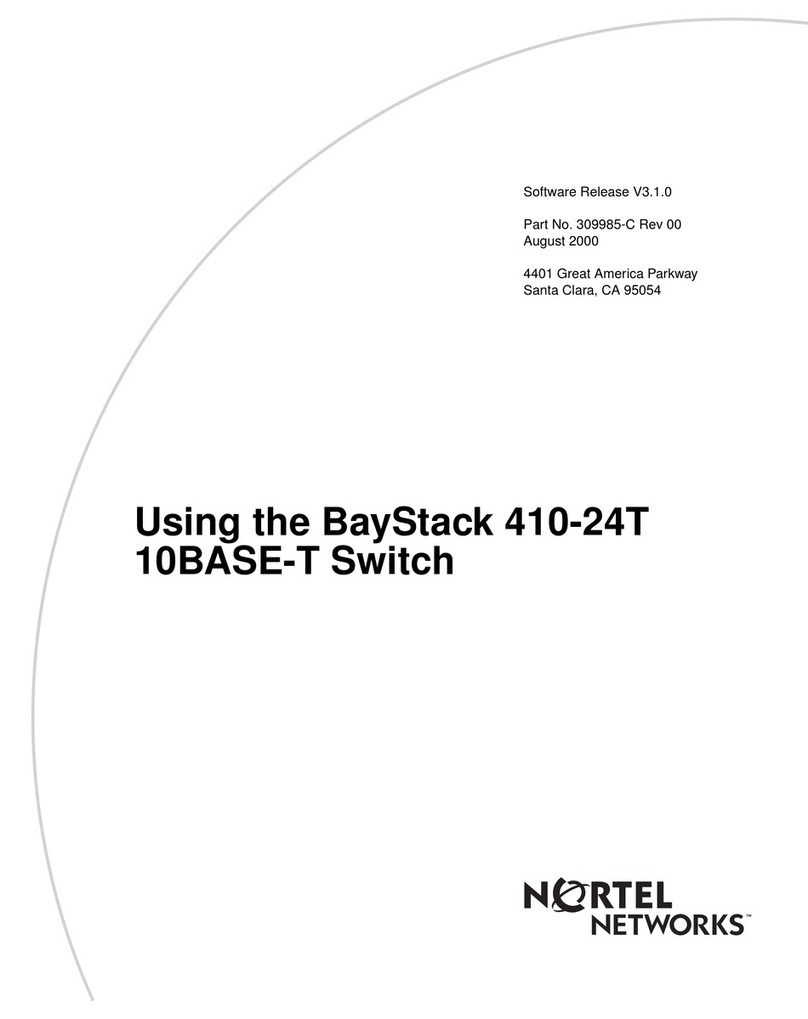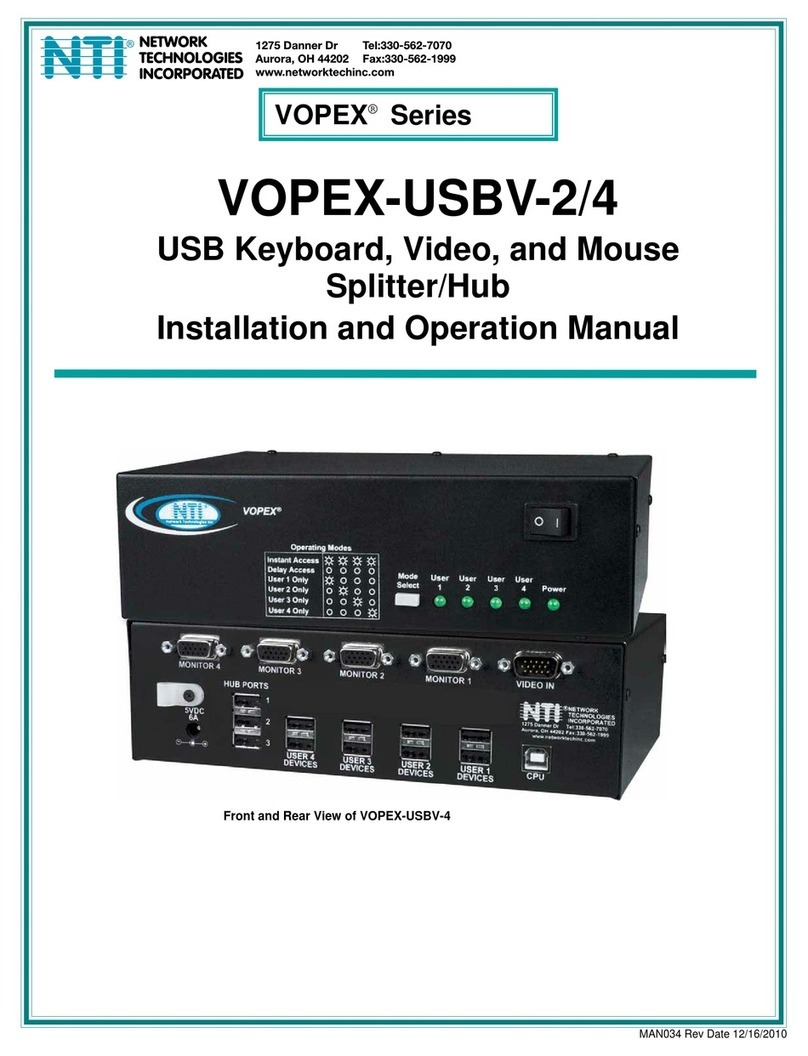EVE Light switch User manual

Quick Start Guide
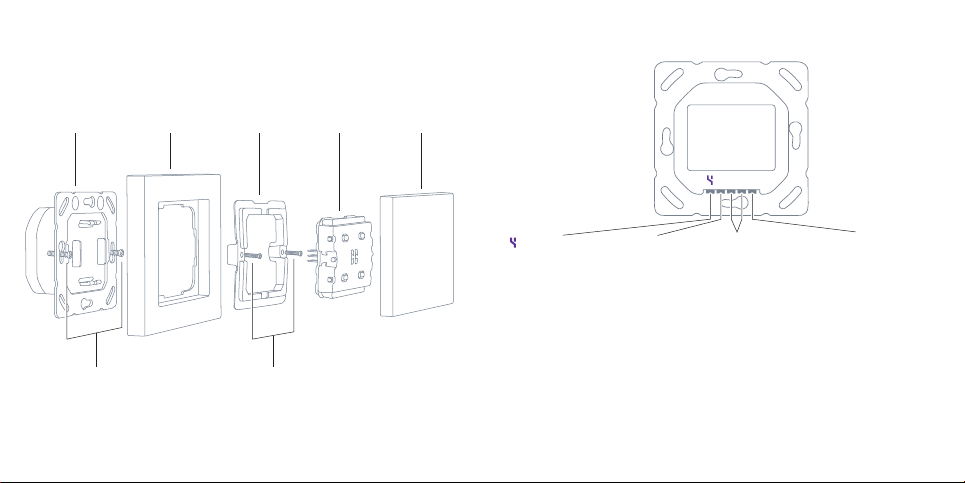
1NN L
2 3
Meet Eve Light Switch
Power unit Frame Fixing frame
2.5 x 16 mm3.2 x 25 mm
Switching unit Switch plate
• Voltage: 230 V~ 50 / 60 Hz
• Switching capacity: 5 A
• Connection terminals: 1.5 mm2rigid wire
• External input: 230 V~
• Flush-mounted socket dimension: ø 60 mm, min. 35 mm depth
• Ambient temperature: -10 °C bis 50 °C
• Operating humidity: max. 85% rH, non-condensed
• Protection rating: IP30
• Frequency range: 2402 - 2480 MHz
• Max. RF Power (EIRP): < 4 dBm
1 Output NNeutral LOuter conductor / PhaseExternal Input

1 0 4 9 6 8
4 5
Get Started Installation - Preparation
In your fuse box, switch off the fuse connected to your light switch. Switch the light
switch on and off a few times to make sure that there is no current flowing.
Only authorized electricians may connect, install and set up Eve Light Switch.
Before installation, ensure the system is disconnected from the power supply!
Eve Light Switch is used to directly switch permanently connected electrical loads
with a supply voltage of 230 V~. In particular, these include lighting and ventilation
and exclude electric heaters, power outlets and machines of any kind.
Eve Light Switch is designed for use in household and similar fixed installations.
Before installation, ensure suitability by reviewing the technical data and the
operating conditions.
Eve Light Switch must not be used in conjunction with life-support systems or
other devices that could put the life or health of humans and animals at risk or risk
property damage.
CAUTION - Risk of electric shock!
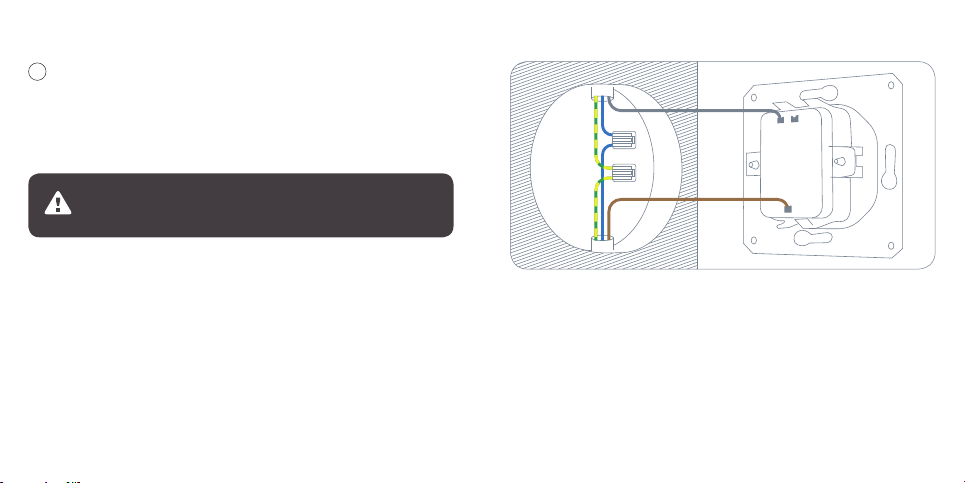
6 7
Remember which line is connected to the input on your old light switch (L), for
example by marking it with adhesive tape. Then disconnect the existing wiring and
remove your old light switch.
Eve Light Switch can only be installed if there is a neutral line
(N, usually blue) in your outlet.
Installation - Rooms with a single light switch
Remove your current light switch
Loosen your existing light switch and pull it out. Note the current wiring and take a
photo of it if necessary. You can usually tell which line is the current-carrying input
(L) and which line leads to the light by the direction from which the cables are led
into the box and by the inscription on your old light switch.
1

1NN L
N
L
PE
8 9
Connect Eve Light Switch
2
• 1: Output (light)
• N: Neutral line
Eve Light Switch requires that a
neutral line is connected. As an
option, the second connection
can be used to loop through
the neutral line for a connected
light, replacing a corresponding
terminal. If the outlet is not
equipped with a neutral line, Eve
Light Switch is incompatible with
this outlet.
• L: Outer conductor / phase
(current-carrying line)
If you‘re not sure which line is
live and which is connected to the
light, just try one. Switching the
input (L) and output (1) will not
damage Eve Light Switch.
Eve Light Switch does not
require a connection to a
protective conductor / ground
wire (PE, usually green yellow).
1x N
2xN

10 11
Remember which line goes where, for example by marking it with adhesive tape.
Then disconnect the existing wiring and remove your old light switch.
Installation - using substations
Use Eve Light Switch in rooms with several light switches at the end of the chain
right before the light. Consult a specialist if you are unsure which lines are in use.
Remove your current light switch
Loosen your existing light switch and pull it out. Note the current wiring and take a
photo of it if necessary. You can usually tell which lines are coming from another light
switch and which line leads to the light by the direction from which the cables are led
into the outlet and by the inscription on your old light switch.
1
Eve Light Switch can only be installed if there is a neutral line
(N, usually blue) in your outlet. Eve Light Switch also requires an
independent, permanently live line (L, usually brown).
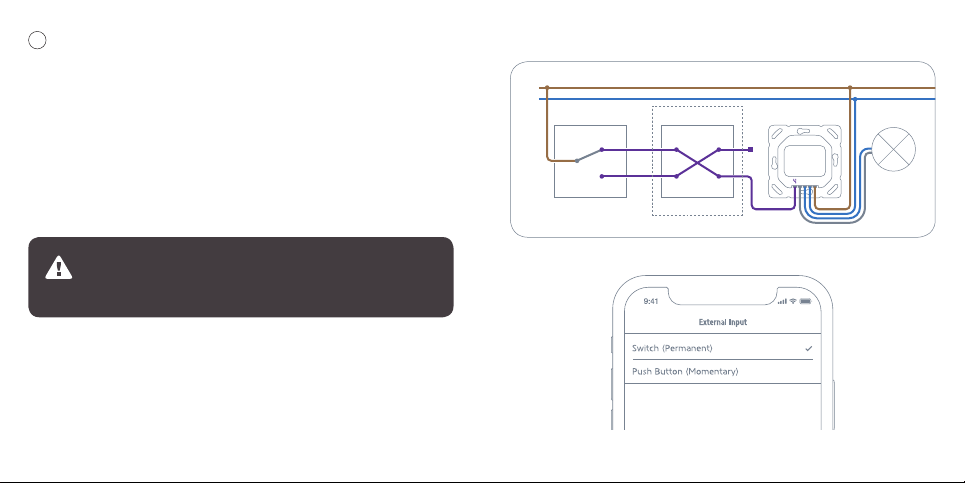
1NN L
N
L
light switch 1 light switch 2 Eve Light Switch
12 13
External input and its function
Eve Light Switch has an external input for compatibility with a variety of
configurations in rooms with multiple light switches. After installation, you can use
the Eve app to set whether Eve Light Switch should react to short impulses (push
buttons) or constant changes (switches) at this input. Your light will be switched
with each change.
Independent of the upstream switches, there is only one thing you need to keep in
mind: when you press one of your other traditional buttons or switches, a current
pulse (push button) or a change in the applied current (switch) should be triggered
in the line connected to the external input. Eve Light Switch then takes over the
switching of your light.
2
Since the unused cable can still carry electricity, please make sure
that it is sufficiently isolated and stowed in the flush-mounted socket,
for example with a terminal.
Since Eve Light Switch reacts to every change in the current at the external input, you
only need one of the incoming lines of an existing alternating or cross-connection, as
they alternately carry current when an upstream light switch is actuated.
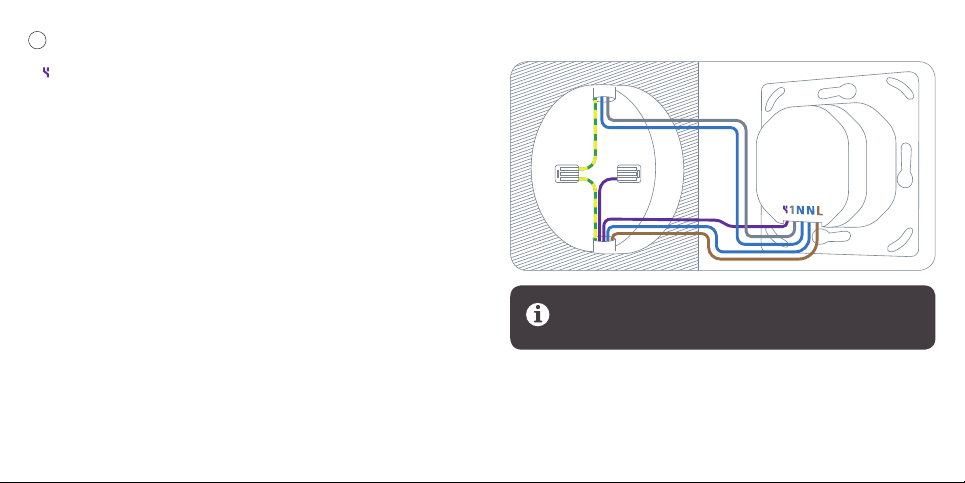
14 15
Connect Eve Light Switch
• :External input (additional light switch)
• N: Neutral line
Eve Light Switch requires that a neutral line is connected. As an option, the
second connection can be used to loop through the neutral line for a connected
light, replacing a corresponding terminal. If the outlet is not equipped with a
neutral line, Eve Light Switch is incompatible with this outlet.
3
• 1: Output (light)
• L: Outer conductor / phase (current-carrying line)
Eve Light Switch requires an independent, permanently live line. If you‘re not
sure which line is live and which is connected to the light, just try one. Switching
the input (L) and output (1) will not damage Eve Light Switch.
Eve Light Switch does not require a connection to a protective
conductor / ground wire (PE, usually green/yellow).

1 0 4 9 6 8
1
3
2
4
16 17
Place the power unit in the flush-mounted socket and secure it with the
3.2 x 25 mm screws (included).
Place the supplied or your existing frame on the power unit and secure the
fixing frame with the supplied screws.
Insert the switching unit and then press the switch plate onto it.
In your fuse box, switch on the fuse dedicated to the circuit of that light switch.
You should now be able to switch your light on and off by pressing
Eve Light Switch.
Installation
1
2
3
4
If your light does not react, the input (L) and output (1) lines may be
reversed. Note the Eve Light Switch disassembly instructions and
change the connection of these lines to continue.
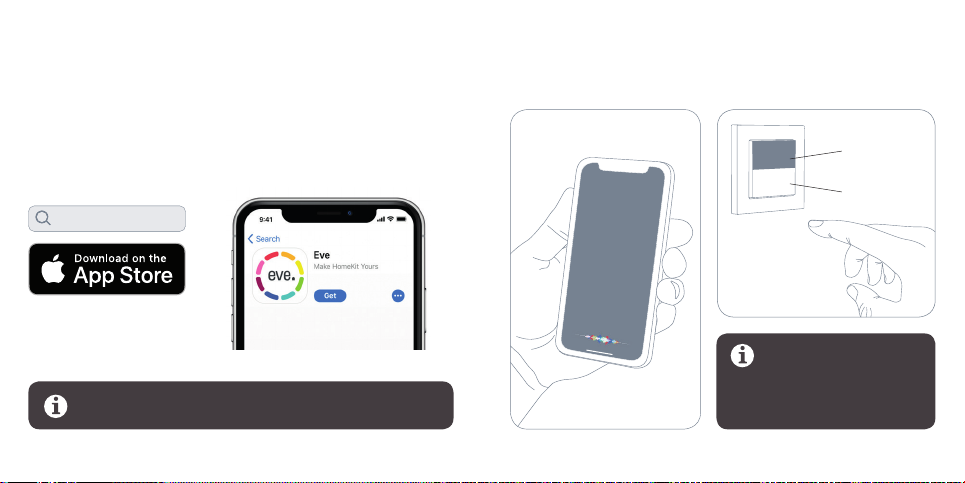
Eve
Off
On
18 19
Setup
• Download the Eve app from the App Store.
• Open the Eve app and tap Add Accessories. Eve will now guide you through the
setup process.
If you already have Eve set up, open Eve settings and add Eve Light Switch.
To add Eve Light Switch, use the HomeKit code on the back of this manual.
Enjoy
Switch on your light using the
app or a Siri voice command.
You can also switch on your light
directly via the Eve Light Switch.
If you have mounted Eve Light
Switch the other way around,
you can flip the on and off
orientation in the
accessory settings.

1
20 21
Reset
Remove the switch plate by pulling the center plate evenly from both sides. Press both left buttons simultaneously for 10 seconds.
2
1
2

22 23
Disassembly
In your fuse box, switch off the fuse connected to your light switch.
Make sure that there is no current flowing by switching Eve Light Switch on
and off a few times.
Remove the switch plate by pulling the center plate evenly from both sides.
Remove the switching unit by inserting a screwdriver into each of the corners
and levering it out evenly.
Loosen the screws, remove the fixing unit and remove the frame.
You can now remove the power unit from your flush-mounted socket and
disconnect the cables.
1
2
3
4
5
6
1 0 4 9 6 8
1
3
5
4
6
2

24 25
Video tutorial
www.evehome.com/lightswitch-video
Please keep your HomeKit Setup Code in a safe place. You need it to securely add
Eve to your home, and nobody but you has a copy.
This device conforms to the general requirements and further relevant
provisions of the 2014/53/EC directive. You can download the declaration of
conformity from www.evehome.com/doc.
Product: 10EBC1701 • Model: 20EBC1701 • Part: 51EBC1701
Table of contents