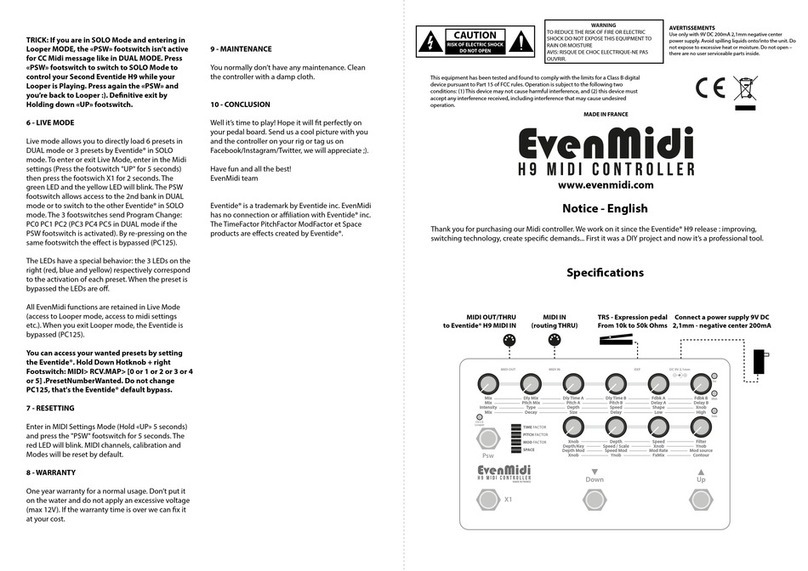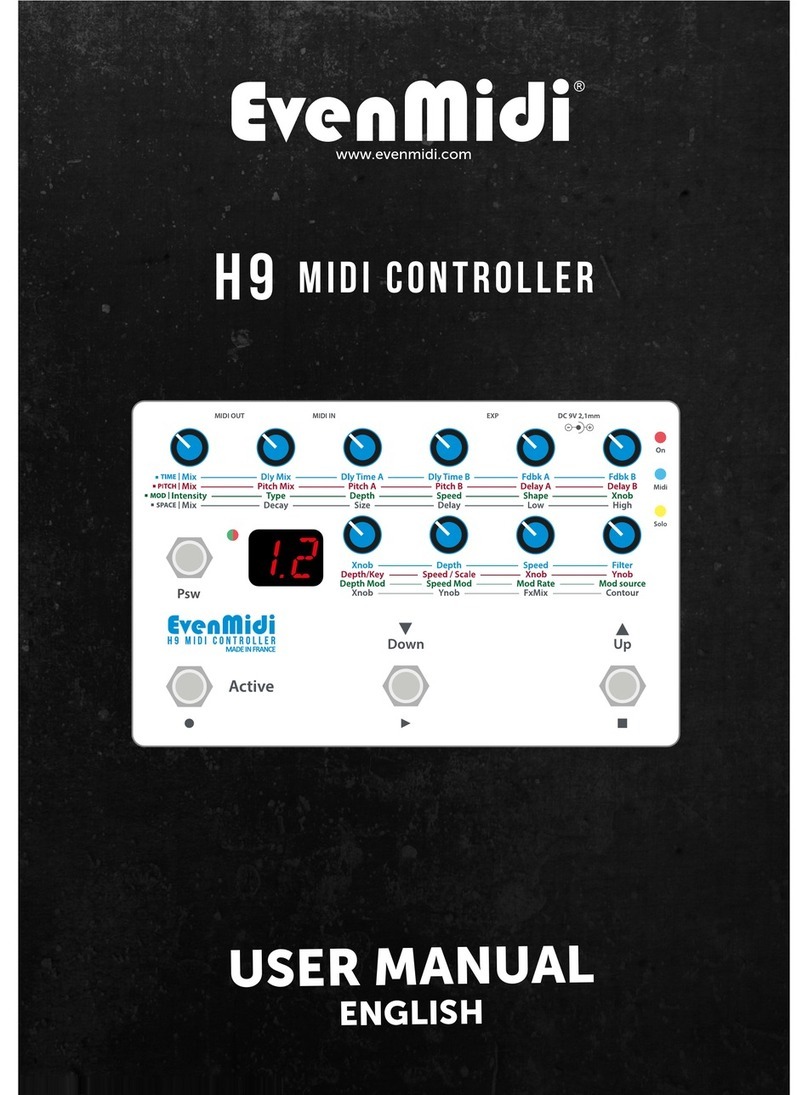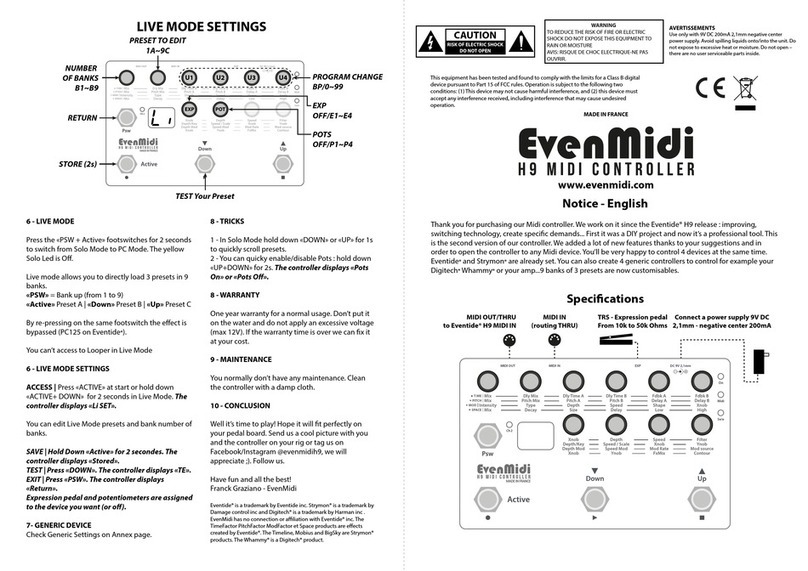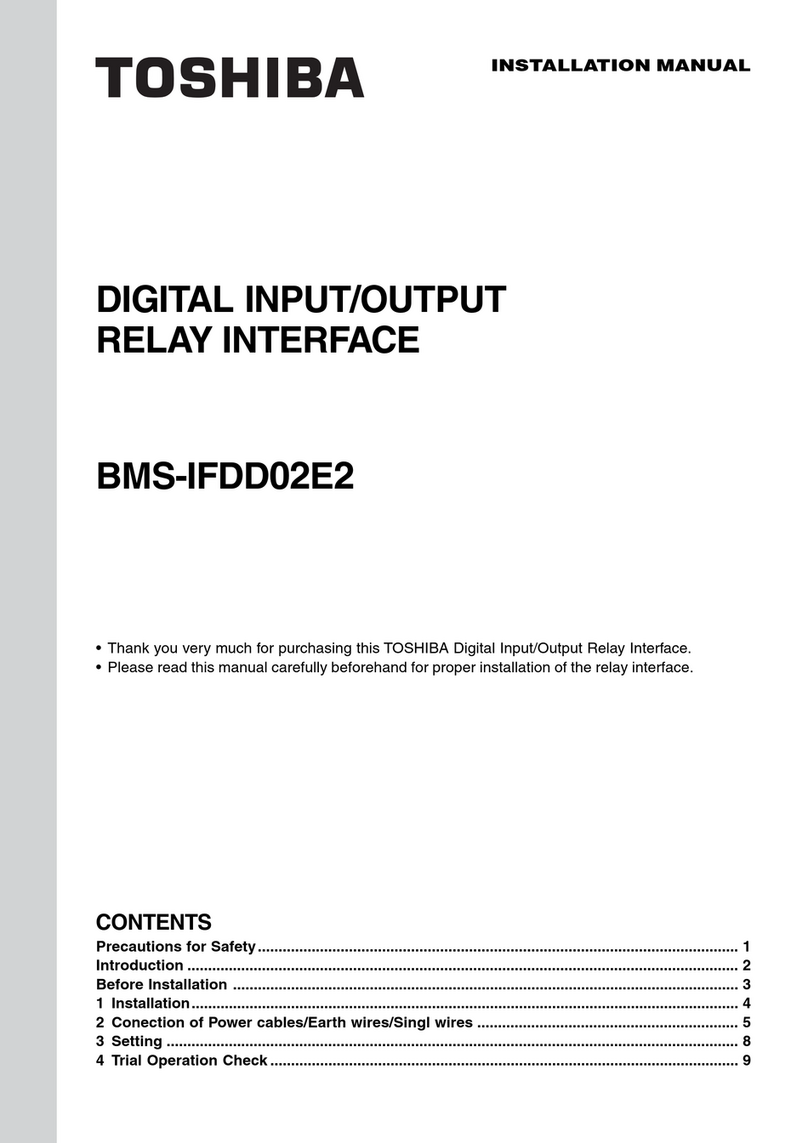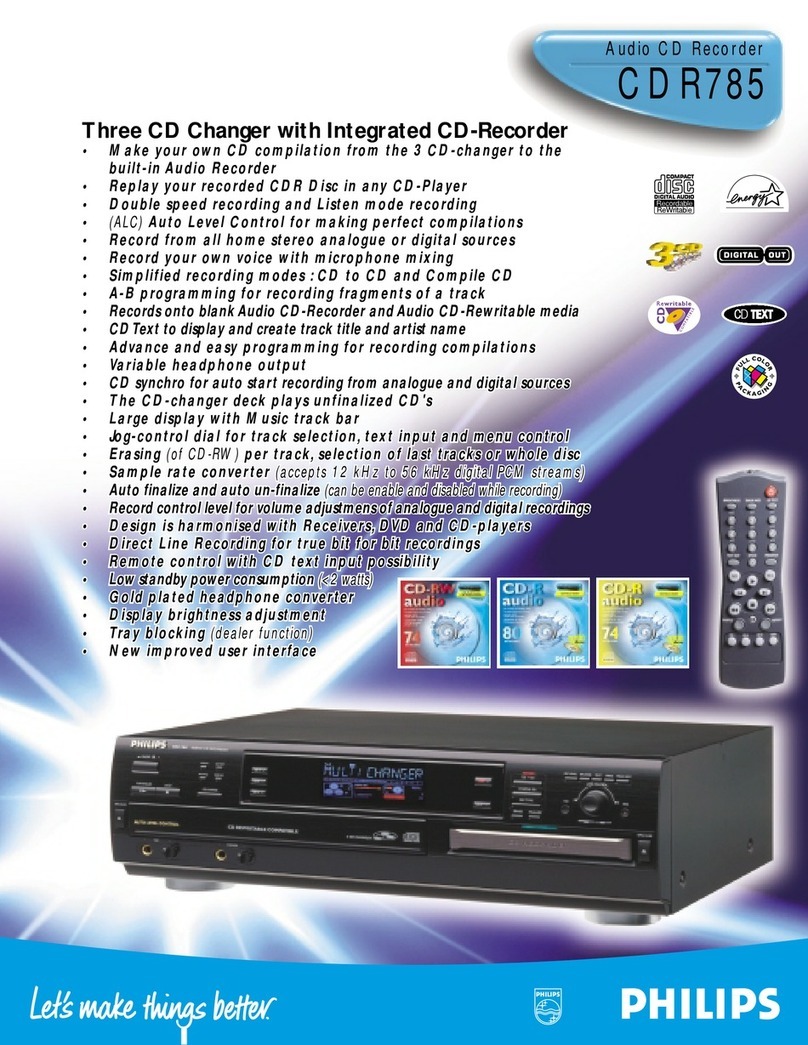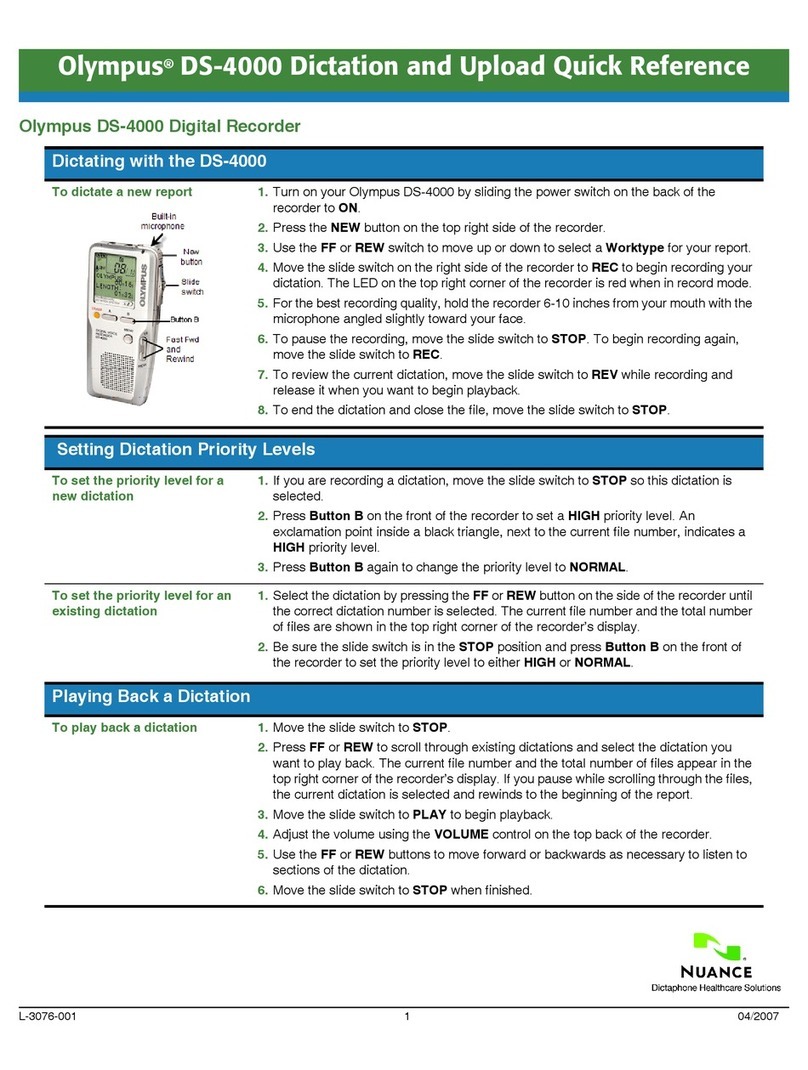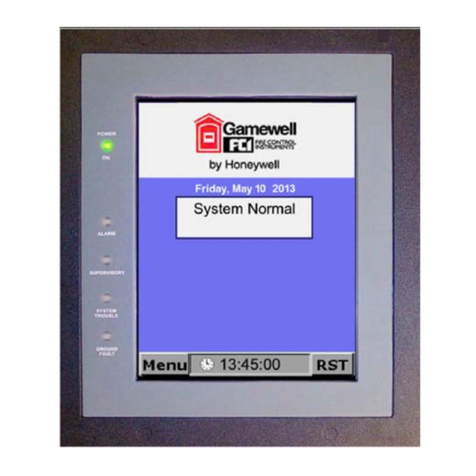EvenMidi Pitchy User manual

USER MANUAL
ENGLISH
EvenMidi®
www.evenmidi.com
MIDI CONTROLLER

2
3
2
CAUTION
RISK OF ELECTRIC SHOCK
DO NOT OPEN
EvenMidi® is a trademark by Webrox. Eventide® is a trademark by Eventide inc. Strymon® is a trademark by Damage control inc and Digitech® is a
trademark by Harman inc . EvenMidi has no connection or aliation with Eventide® inc. The TimeFactor PitchFactor ModFactor and Space products are
eects created by Eventide®. The Timeline, Mobius and BigSky are Strymon® products. The Whammy® is a Digitech® product.
EvenMidi®
MIDI CONTROLLER www.evenmidi.com
2017
Thank you for purchasing Pitchy Midi controller. First it was a DIY project and now it’s a professional tool. We
added a lot of features and received some cool suggestions from your comments. You’ll be very happy to control
your Digitech® Whammy® or your Eventide® H9/PitchFactor with Pitchy. Have Fun!
This equipment has been tested and found to comply with the limits for a Class B digital
device pursuant to Part 15 of FCC rules. Operation is subject to the following two conditions: (1)
This device may not cause harmful interference, and (2) this device must accept any interference
received, including interference that may cause undesired operation.
MADE IN FRANCE
Specications
MIDI OUT: Connect Pitchy to
Eventide® H9/PitchFactor or
Digitech® Whammy® MIDI IN
EXP: TRS - Expression pedal
From 10k to 50k Ohms or
Footswitches
DC INPUT: Connect a power
supply 9V DC 2,1mm - negative
center 200mA
SEQ LED: Sequencer Mode
active status
MOD2 LED: Mod2 Active status
or Tempo indication
RIC LED & SWITCH: Ricochet
Mode Led status & active
ACTIVE LED: Led active status
ENCODER: Changing presets
ENCODER SWITCH: Active Mod2
if available and more
FOOTSWITCH: Activate/Bypass
Pitchy
HARMO: 9 presets
PITCH: 10 presets
DETUNE: 2 presets
VERTICAL MENU: Display all the
Pitchy Modes
Use a MIDI cable (5DIN) to connect the EvenMidi® Pitchy to the Eventide® H9/PitchFactor or Digitech® Whammy®.
AVERTISSEMENTS
Use only with 9V DC 200mA 2,1mm negative
center power supply. Avoid spilling liquids onto/
into the unit. Do not expose to excessive heat
or moisture. Do not open – there are no user
serviceable parts inside.
WARNING
TO REDUCE THE RISK OF FIRE OR
ELECTRIC SHOCK DO NOT EXPOSE THIS
EQUIPMENT TO RAIN OR MOISTURE

3
3
www.evenmidi.com
■2 - EVENTIDE® SETTINGS
■1 - EVENMIDI® PITCHY FEATURES
1) Create your Presets
Pitchy calls 2 presets on your Eventide® :
- 1 for the Whammy® eect
- 1 for the Sequencer eect
You need to create this 2 presets as below. Save it on
your wanted preset number, then assigned it to the
Specic Midi Program Change:
2) Your Whammy preset -> Midi PC 117 Called
Algorithm: PitchFlex
Mix: 100 |PitchMix: A10 B0 |Heel-A: Unison
Heel-B: Unison |HTGLIS: Instant |THGLIS: Instant
LPF: 22 |SHAPE: 0 |TOE-A: Unison |TOE-B: Unison
Name: Whammy®
3) Your Sequencer preset -> Midi PC 118 Called
Algorithm: PitchFlex
Mix: 100 |PitchMix: A10 B0 |Heel-A: -2 oct.
Heel-B: Unison |HTGLIS: Instant |THGLIS: Instant
LPF: 22 |SHAPE: 0 |TOE-A: +2 oct. |TOE-B: Unison
Name: Sequencer
You have to set your Eventide® H9 to work properly
with the controller. Use the H9 control software is
easy to set parameters in Pedal>MIDI Settings. You
can also hold down Hotknob and Tap for 2s. then
scroll with encoder to access MIDI settings. Press the
«encoder switch» to enter menu and press «presets»
switch to return. Hold down Hotknob and Tap for 2s.
to save & exit.
4) MIDI Channel - RCV CH
Set your H9 or PitchFactor on Midi channel receive 1
for example.
5) Assign MIDI CC messages - RCV.CTL
Press Tap or Active and use encoder to set properly.
KB0-KB9 Set parameter 1-10 ►C22-C31
EXP Set expression pedal value ►BND (PitchBend)
6) Assign MIDI PC messages - RCV.MAP
Press Tap or Active and use encoder to set properly.
117 PC Number 117 ►Your Whammy Preset Number
118 PC Number 118 ►Your Sequencer Preset Number
125 PC Number 125 ►BYP (bypass the pedal)
126 PC Number 126 ►ACT (activate the pedal)
Pitchy contains a lot of cool features.
With an Eventide®H9, PitchFactor:
- Recall all Whammy® presets with only one Eventide®
Preset
With a Digitech®Whammy®4:
- Recall all whammy® presets and add the 4 «missing»
presets compared to the whammy® 5 (+5th + 4th - 4th
- 5th)
With a Digitech Whammy®5, Bass, DT:
-- Recall all whammy® presets and access to Classic/
Chords (W5) or Drop Tune (DT) menu with Encoder
switch (status = Led Mod2)
Sequencers :
- 3 sequencers type: 1/8th,1/16th, 1/12th note
- 8 presets by sequencer type
- Sequencer Editor, Test & Save
- Tap tempo
- Use global tempo or Preset Tempo
Ricochet
- Use the footswitch as an expression pedal
- Set the ricochet Up and Down speed
- In sequencer Mode, Ricochet launch only one Se-
quence if pressed one time.
Expression input type with only one TRS cable
- Expression pedal
- 3 momentary footswiches (preset+, preset-, active)
- Expression pedal + one momentary footswitch
(activate)
- EvenMidi Magic Switch (3 momentary footswitches +
Expression).Passive. Available soon.
Global
Expression pedal or Ricochet are always sent, even if
the preset is not loaded. It means you don’t have to
use several expression pedals for your others Even-
tide® presets.
Settings
Midi channel Sent (1-16)
Expression pedal Calibration
Expression input type
Eventide®H9/PitchFactor Settings
Features
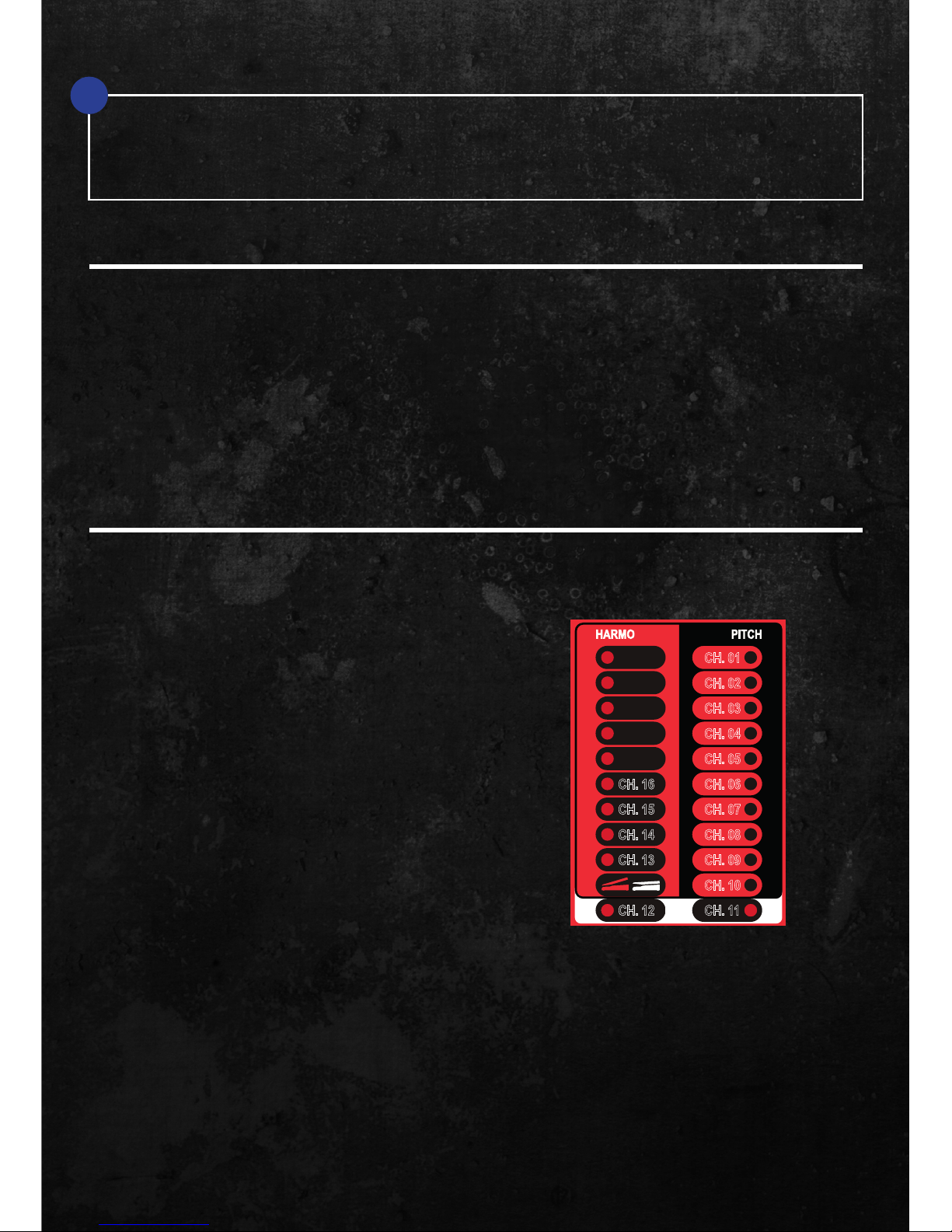
4
5
4
■3 - DIGITECH® WHAMMY® 4, 5, BASS, DT SETTINGS
You may need to set the MIDI Channel received on
your Whammy® 4, 5, Bass or DT. Press the footswitch
at start then turn the rotary encoder to the MIDI chan-
nel wanted. Choose channel Omni or 1 if you control
only whammy via MIDI or if you have no idea. Then
press the footswitch again to save. For more details
just check the Digitech® user manual on Digitech®
website.
EvenMidi®Pitchy Settings
Digitech®Whammy®Settings
■4-MIDI CHANNEL SENT
■5-HARD RESET
By default, Pitchy send Midi messages on channel 1.
The Midi channel sent must matched with the Midi
channel received. To change it :
- Hold the Footswitch when Pitchy starts: the red Led
ashes
- Select your channel Midi as indicated below with the
rotary encoder
- Save & Exit: Press the encoder switch, the 3 upper
Leds ash 10 times
- Exit without save: Press the Footswitch
- Enter in Midi channel settings: Hold the Footswitch
when Pitchy starts, the red Led ashes
- Hold the Footswitch for 10s.: the 3 upper Leds ash
20 times: hard reset is done, all factory settings are
recalled. All sequence presets are back to factory
presets.
- Exit: Press the Footswitch
CH. 01
CH. 02
CH. 03
CH. 04
CH. 05
CH. 06
CH. 07
CH. 08
CH. 09
CH. 10
CH. 11
CH. 16
CH. 15
CH. 14
CH. 13
CH. 12
If your Eventide® H9 is connected with H9 app :
- via Bluetooth, you must turn on MIDI over Bluetooth in MIDI settings to make MIDI works.
- via USB, you can’t use MIDI IN Eventide® H9 port to make MIDI works but you can use your MIDI IN
soundcard. Check Settings>Connect MIDI Device to Eventide® Device in H9 control app.
■6-EXPRESSION INPUT MODE
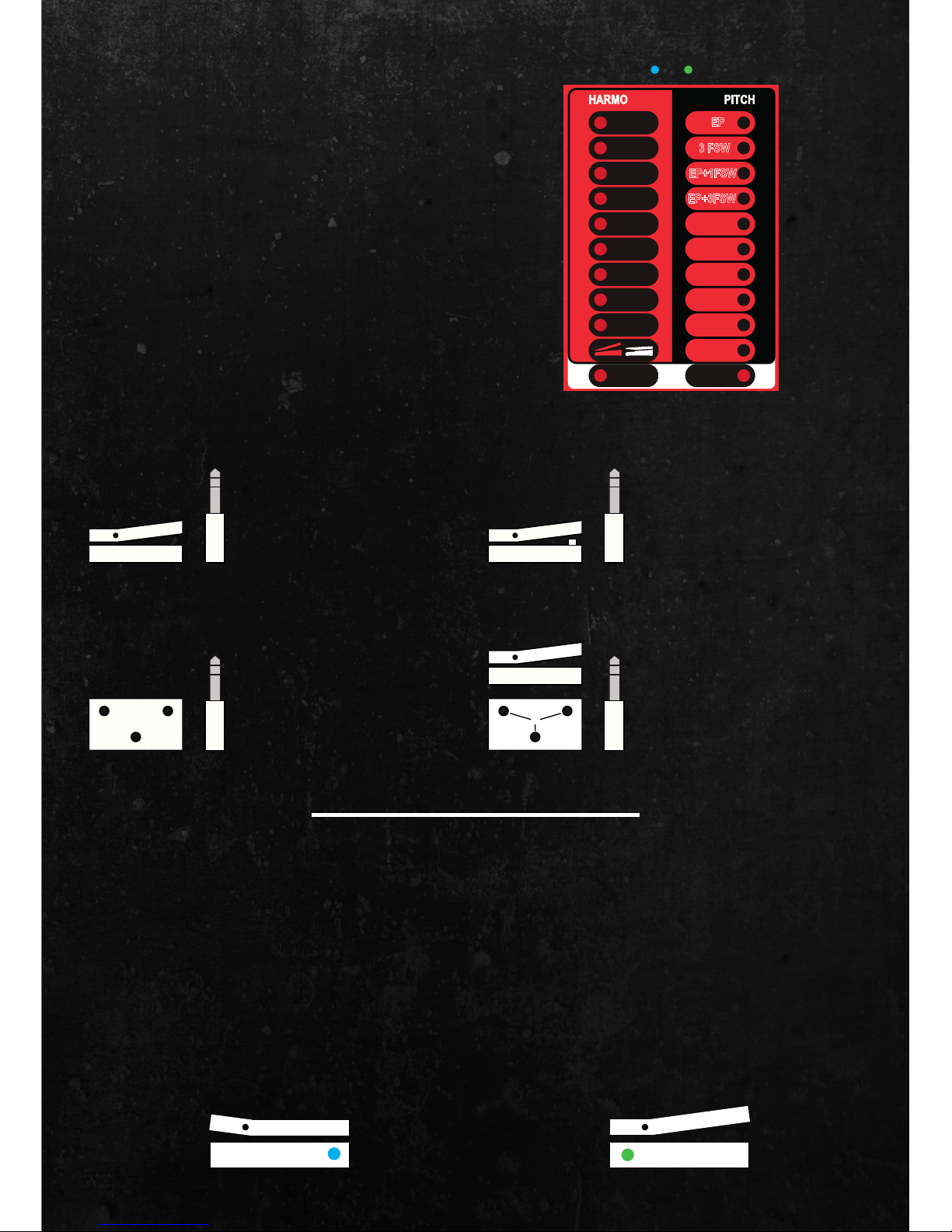
5
5
■7-EXPRESSION PEDAL CALIBRATION
By default, Pitchy is set to work with a 10k Ohms
expression pedal potentiometer. You may need to
calibrate the pedal as you prefer.
Calibration process :
- Connect your expression pedal to Pitchy
- Hold the encoder switch when Pitchy starts: the blue
Led ashes
- Move your expression pedal: the Leds follow your
foot movment
- Push the pedal to max. toe.
- Press the footswitch: the green Led ashes
- Push the pedal to min. heel.
- Save & Exit: Press the footswitch, the 3 upper Leds
ash 10 times
- Exit without save: Press the encoder switch
If the distance between max and min value are too
small, Pitchy will restore factory values.
EP: 1 Expression Pedal
connected with a TRS cable.
T = Expression Value
R = Electrical voltage
T
R
S
T + R
EP+1FSW: 1 Expression
Pedal including a Momentary
footswitch connected with a
TRS cable.
R = Active
T = Expression Value
T + R
T
R
S
3FSW: 3 Momentary
footswitches connected with
a TRS cable.
T = Preset-
T+R = Preset+
R = Active
T
R
S
R
T T+R
EP+3FSW: EvenMidi® Magic
Switch = 1 Expression Pedal
+ 3 Momentary footswitches
connected with a TRS cable.
R = Preset - , Preset +, Active
T = Expression Value
T
T
R
S
R
■6-EXPRESSION INPUT MODE
The EXP input allows 4 dierent hardware connections
possible with a single TRS cable.
Access to the Expression mode:
- Hold the footswitch and the encoder switch when
Pitchy starts: the red Led ashes and Blue and Green
Leds turn on.
- Select your Expression Mode as indicated on the
right diagram with the rotary encoder.
- Save & Exit: Press the encoder switch, the 3 upper
Leds ash 10 times
- Exit without save: Press the Footswitch
EP
3 FSW
EP+1FSW
EP+3FSW

6
7
6
You can easely turning On or O Ricochet Mode:
press the RIC switch. When activated, the yellow
Led turns ON. Even if you are in Ricochet Mode the
expression pedal still works.
Ricochet simulate an Expression pedal. You have to
set the Up and Down time in Pitchy Ricochet Settings
(next paragraph).
■8-PITCHY MODES
You have to select the Pitchy Mode according to
your target device. The pitchy mode allows to access
whammy-type, sequencers and tempo modes.
Acces to Pitchy Mode:
- Press Footswitch + Encoder switch
- Red Led ashes. If you are on a Sequencer Mode, The
blue Led turns on. If you are on a Tempo(BPM) Mode,
The green Led turns on
- Select the needed Pitchy mode with rotary encoder
- Save & Exit: press the encoder switch, the 3 upper
Leds ash 10 times
- Exit without Save: press the footswitch
Check the diagram on your top right. As you can see each device is grouped:
01 - W4 = Whammy 4 | W4 Sequencer 1 | W4 Sequencer 2 | W4 Sequencer 3
02 - W5 = Whammy 5/Bass | DT = Whammy DT | W5/DT Sequencer 1 | W5/DT Sequencer 2 | W5/DT Sequencer 3
03 - H9 = Eventide H9/PitchFactor | H9 Sequencer 1 | H9 Sequencer 2 | H9 Sequencer 3
04 - TEMPO : BPM User (by preset) | BPM Global (same BPM for all presets)
EvenMidi®Pitchy behavior
W4
W5
DT
H9
When you load W5(Whammy® 5) or DT (Whammy®
DT) Pitchy Mode, the encoder switch allows you to
switch to the MOD2. The green Led turns ON when
MOD2 is activated.
W5: the MOD2 switches from Classic to Chords
Mode
DT: the MOD2 switches from Whammy®to Drop
Tune Mode. Check the diagram on your right:
Encoder switch has no eect with W4 or H9 modes.
It’s impossible to use MOD2 with Sequencers.
- Oct+Dry
- Oct
- 7
- 6
- 5
- 4
- 3
- 2 + 2
- 1
+ Oct+Dry
+ Oct
+ 7
+ 6
+ 5
+ 4
+ 3
+ 1
The activate Led light follows the Ricochet time
progression when the footswitch or the external
footwitch is engaged.
With Eventide® H9 or Pitchfactor, press the footswitch
2 times quickly to call the Preset (Program Change
117): the blue and green Led turn On when the Preset
is called.
01
02
0303
04
■9-MOD2
■10-RICOCHET
Whammy DT - Mod2 = Drop Tune
■11-RICOCHET SETTINGS
■12 - ACCESS TO SEQUENCER
■13 - LAUNCH A SEQUENCE
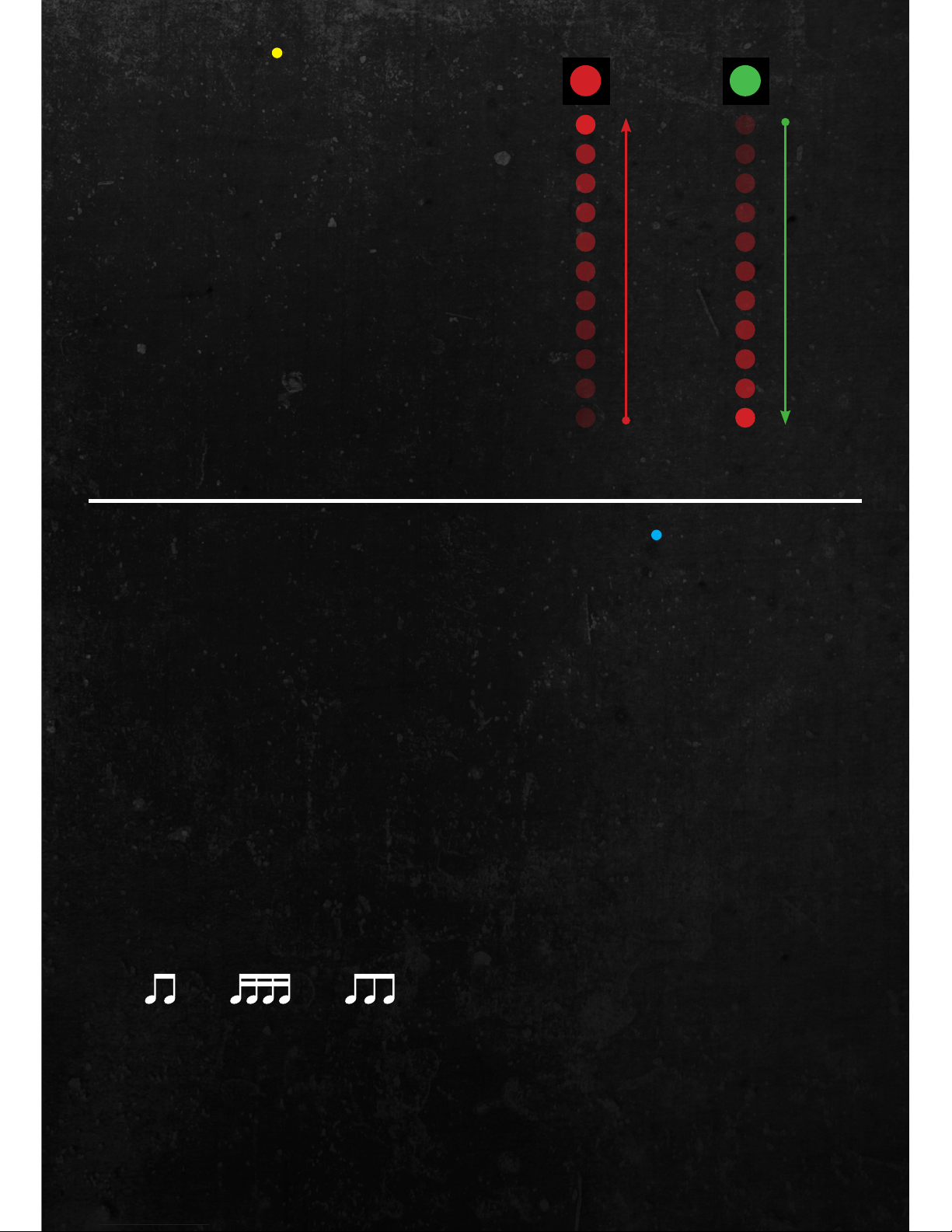
7
7
The Pitchy includes a simple but very cool Sequencer
fully editable. A sequencer is a succession of notes loo-
ped in rythm. It means that when you play one note,
you will hear a succession of several other notes.
The Pitchy sequencer works as an expression pedal
which moving its position according to targeted notes
of your sequence. We have record the exact expres-
sion pedal position value for each semi-ton with a
Tuner and for each device H9/W4/W5.
- With the whammy 4, 5, BASS, DT the sequencer only use
2 presets: - 2octaves, + 2octaves
- With the Eventide H9/PitchFactor the presets is set to -
2octaves, + 2octaves
Enter in Pitchy Mode (Press footswitch + encoder
switch) and select one of the three sequencers:
1/8th,1/16th,1/12th notes. According to sequencer
selected the presets will contain 8 or 16 or 12 notes.
8 or 16 is for binary sequences and 12 is for triplet
ternary sequences.
In standard Mode press the footswitch to launch the
looped sequence. Pressing the footswitch again stops
the sequence after its cycle ending.
In Ricochet Mode, press the footswitch lo launch the
sequence: the sequence is only played one time and
then stops. Hold the footswitch to loop the sequence.
The encoder switch works as a tap tempo. Tap 3 times
regulary on the encoder switch to change the tempo.
Note: you can’t Tap tempo when your in the Sequen-
cer Editor. Tap the desirated tempo before edit the
sequence to make the tempo saved.
Warning: If you are in Ricochet Mode and you press
the encoder switch while holding the footswitch to
loop your sequence, you will enter in Pitchy Mode, not
change the tempo!
For each sequencer you have 8 presets:
- 8 presets for 1/8th note
- 8 presets for 1/16th note
- 8 presets for 1/12th note
This presets are shared with all materials (W4,W5,DT
& H9).Simply select preset wanted with the rotary
encoder.
Access to Ricochet Settings: you have to be on
W4,W5,DT or H9 Mode (NON-Sequencer) with Rico-
chet switch engaged (Yellow Led turns On) to set it.
- Hold encoder switch 2s. to access Ricochet settings
- The red Led ashes according to Ricochet Up speed.
- Press the Footswich to check Ricochet Speed.
- Move the rotary encoder to increase or decrease
Ricochet Up speed value.
- Once your Ricochet Up speed value is Ok, press the
encoder switch.
- Now the Green Led ashes according to Ricochet
Down Speed value
- Press the Footswich to check Ricochet Speed.
- Move the rotary encoder to increase or decrease
Ricochet Down speed value.
- Save & Exit = Hold encoder switch 2s.
- Exit without save = Press the footswitch 2 times very
quickly.
■11-RICOCHET SETTINGS
Ricochet UP Ricochet DOWN
EvenMidi®Pitchy Sequencer
■12 - ACCESS TO SEQUENCER
■13 - LAUNCH A SEQUENCE
■14 - TAP TEMPO
■15 - SEQUENCER PRESETS

8
8
8
Conclusion
As you just read it, the Pitchy is a little cool red box which hide an awesome and not ordinary Midi controller.
It will be usefull for the musicians who want to:
- transform their Eventide H9/PitchFactor as a Whammy including Ricochet and Sequencer.
- rack their whammy or/and extends whammy capabilities with Ricochet and Sequencer
- reduce place on their pedalboard but without losing whammy sound/presets/gesture.
- share only one expression pedal with all their eect to reduce pedalboard.
Guitarists, bassists, electronic musicians and all musicians can enjoy this little box because it’s a lot of fun to play
with it and it’s a very creative tool. We worked a lot of time on it, so we hope you will love it.
All the best,
Franck Graziano
EvenMidi®Pitchy Sequencer Editor
You can edit, test and store each sequencer preset.
To edit a sequence, select the sequence with the rota-
ry encoder then press the encoder switch for 2s.
All notes are apportioned on red Leds. The red Led is
ashing during edition.
Here is an example of a major scale on a sequence in
eighth notes:
Press the footswitch to play the sequence one time.
The Leds scroll one by one according to sequence
number of notes (8,16 or 12).
Once you have choosen the wanted note, press the
encoder switch again : you’re back in the sequence.
Repeat this process for the 8 or 16 or 12 notes.
- To save the sequence and exit, hold the encoder
swith for 2s.
- To exit without saving, press the footswitch 2 times
quickly.
Rotary encoder
#
b
-24(-2oct.) + 24(+2oct.)
Move the rotary encoder to select the note you want
to change. You can hear the dierent notes when
moving the rotary encoder. Press the encoder switch
to acces to note edition: the red led ashes faster.
Move the rotary encoder will change the note
semi-ton by semi-ton. If you want to switch from
original note to targeted note, press the footswitch.
Very handy!
#8 = 8va
#3 = M3
#2 = M2
#1 = T
#4 = P4
#5 = P5
#6 = M6
#7 = M7
Play
■16 - ACCESS SEQUENCER EDITOR
■17 - TEST YOUR SEQUENCE
■18 - EDIT A NOTE
■19 - SAVE YOUR SEQUENCE OR EXIT
Table of contents
Other EvenMidi Recording Equipment manuals
Popular Recording Equipment manuals by other brands
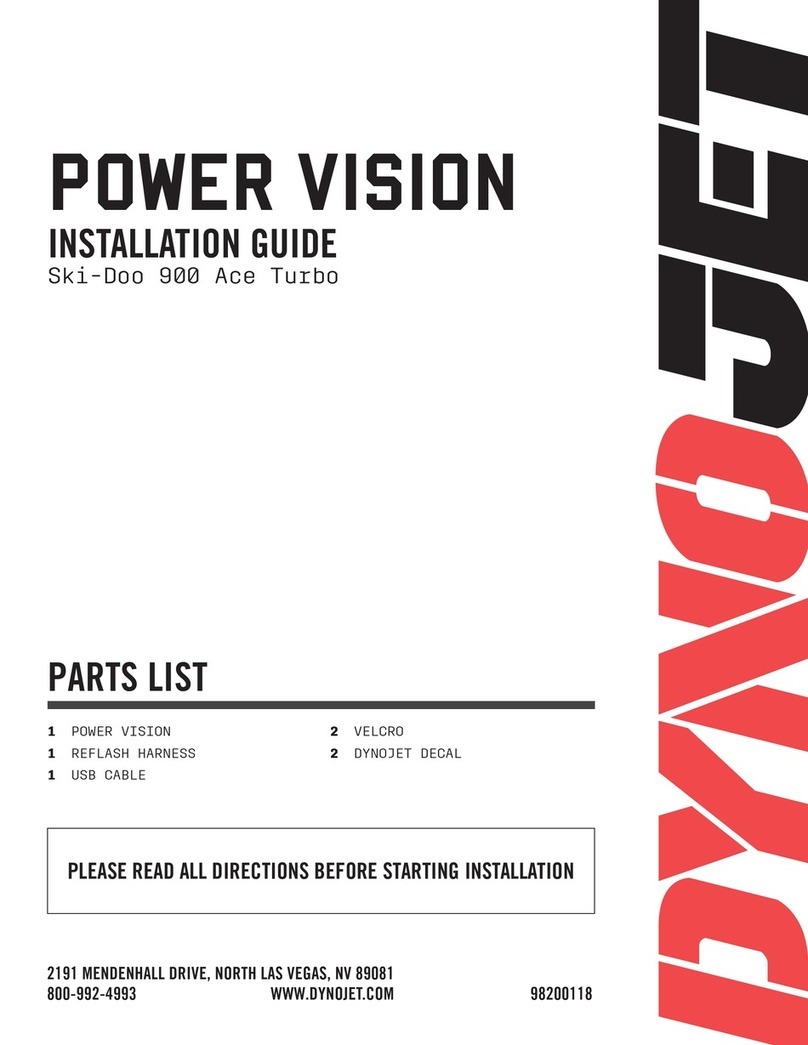
Dynojet
Dynojet Power Vision installation guide
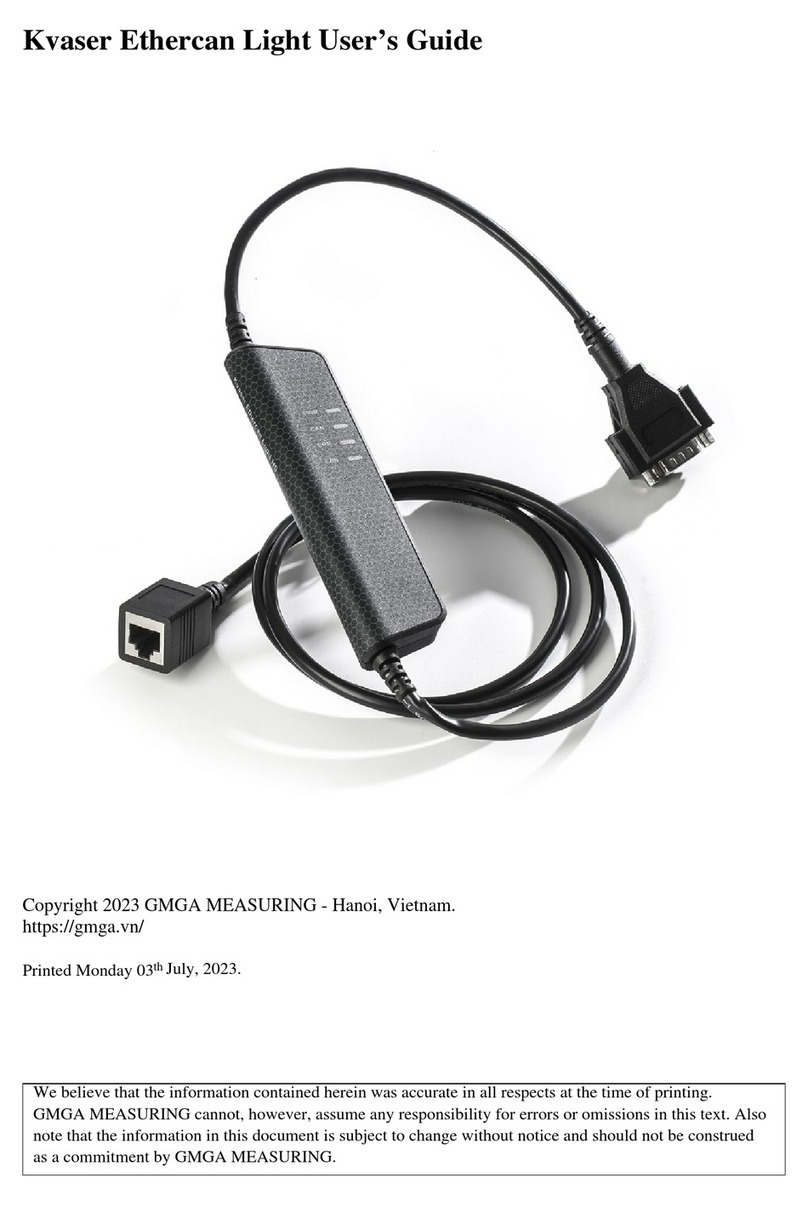
GMGA MEASURING
GMGA MEASURING Kvaser Ethercan Light user guide
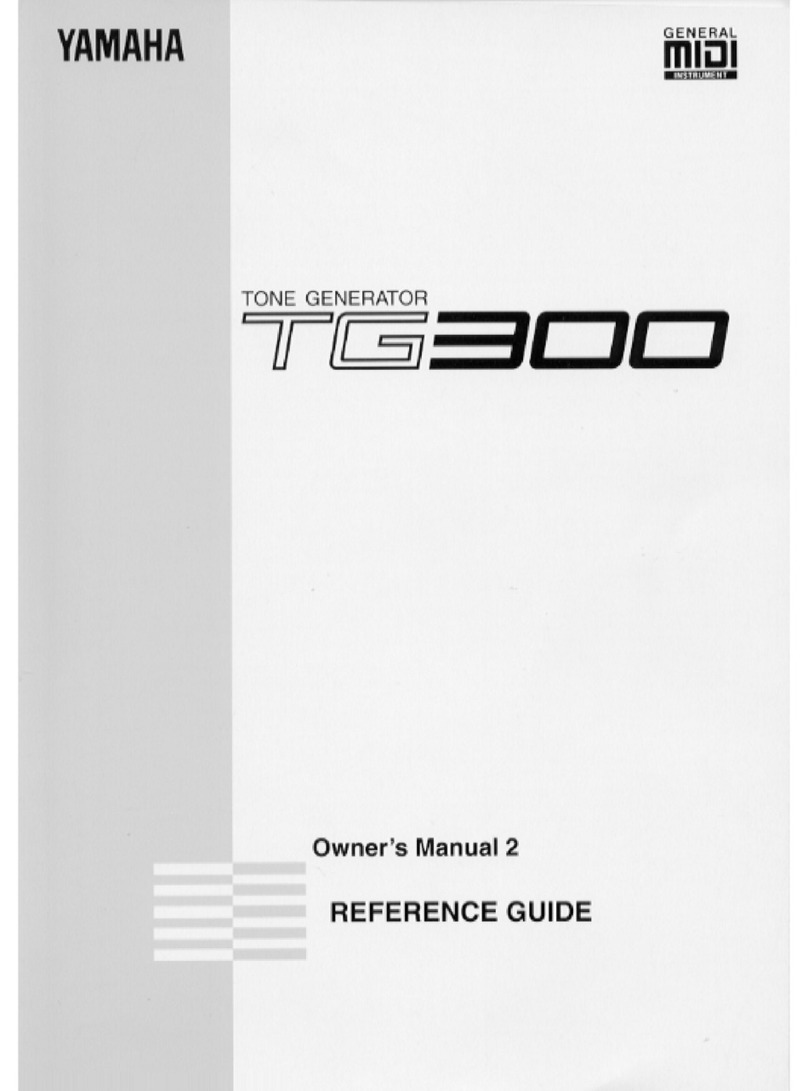
Yamaha
Yamaha TG300 owner's manual
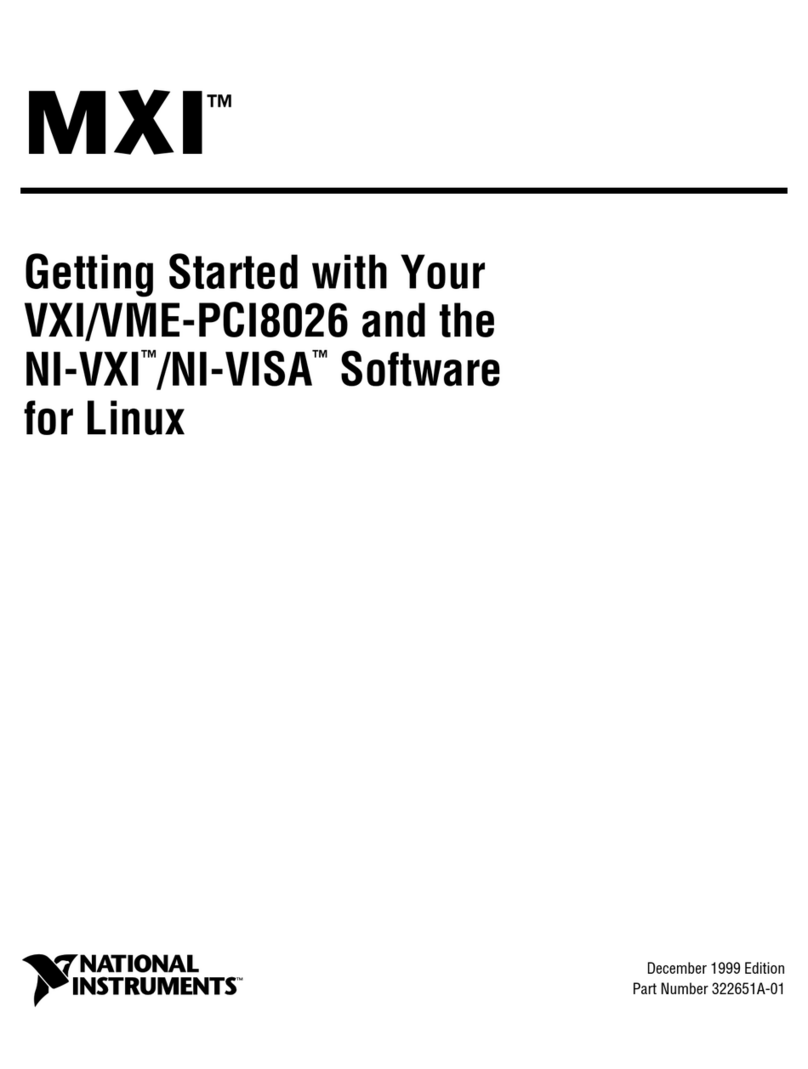
National Instruments
National Instruments MXI VXI-PCI8026 Getting started
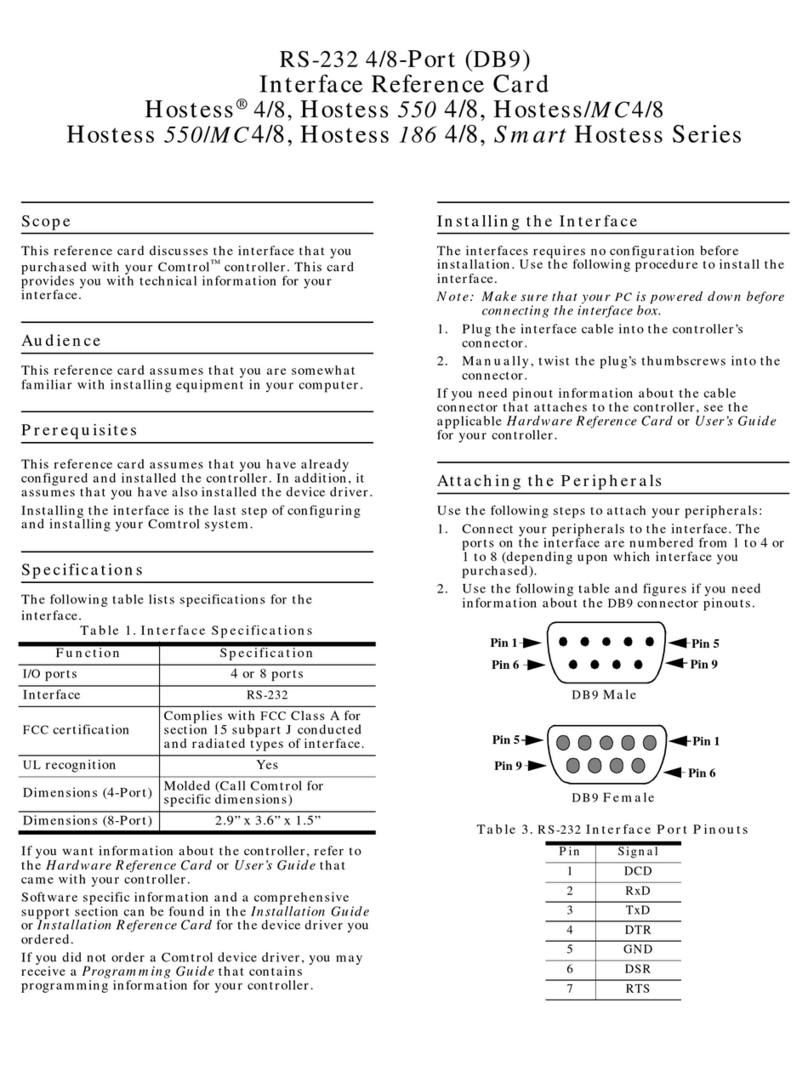
Comtrol
Comtrol Smart Hostess Series Reference card

illumina
illumina NextSeq 1000 Safety and compliance guide