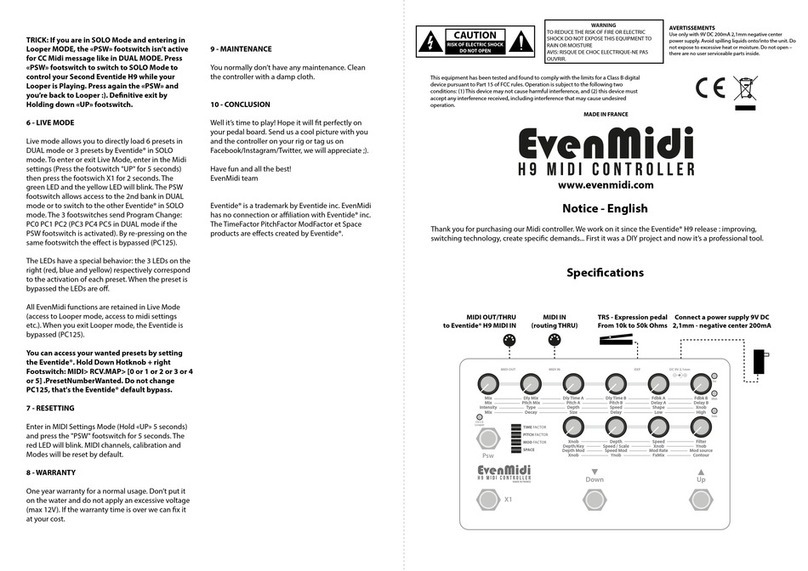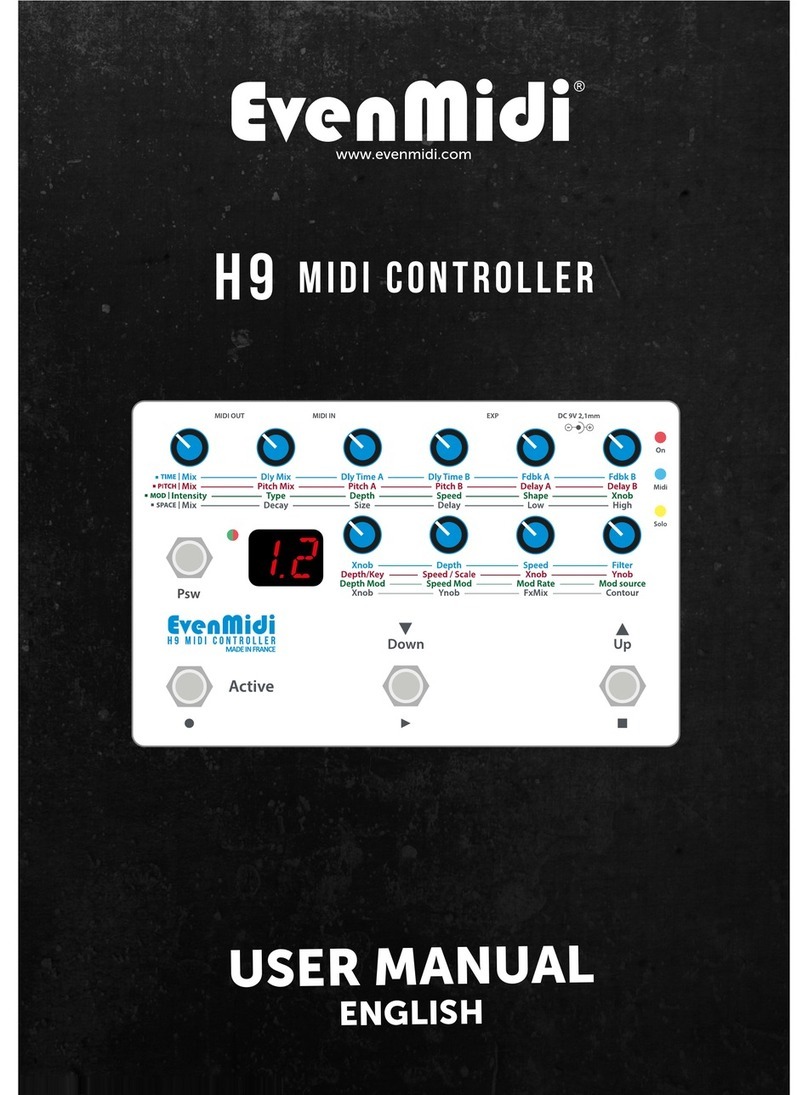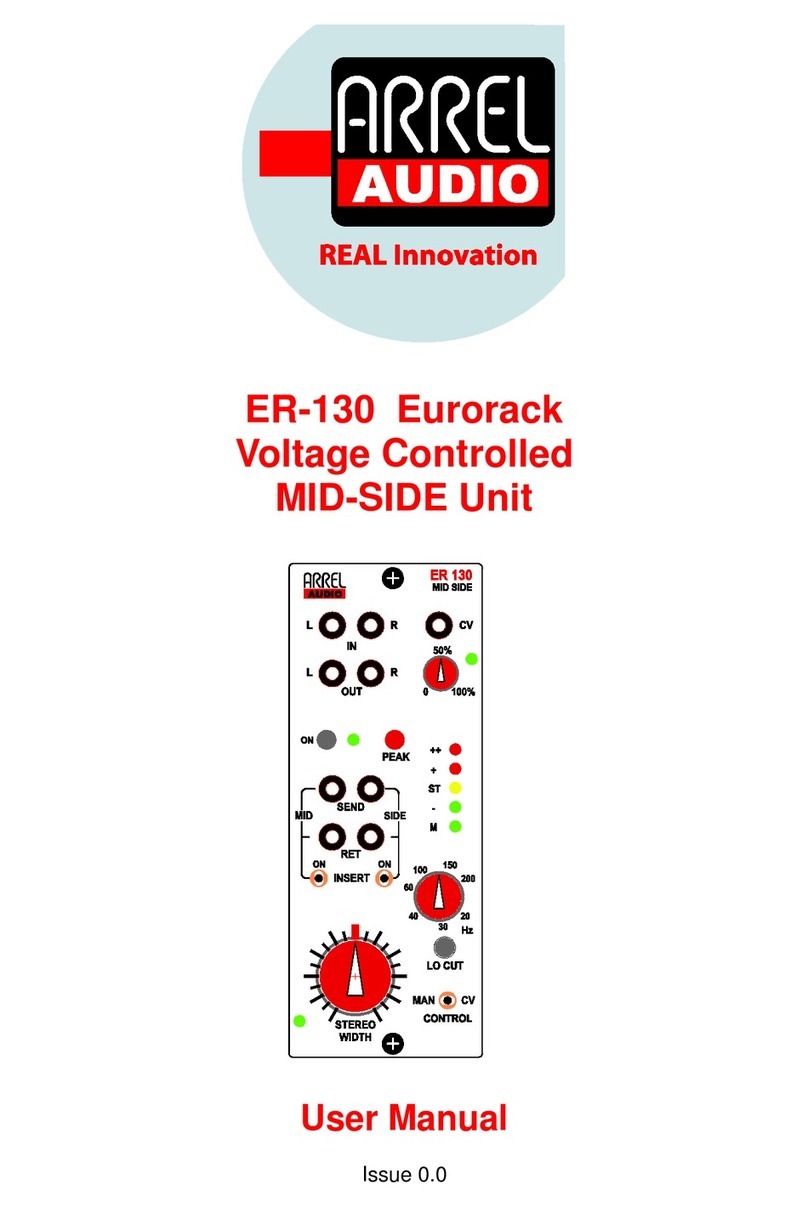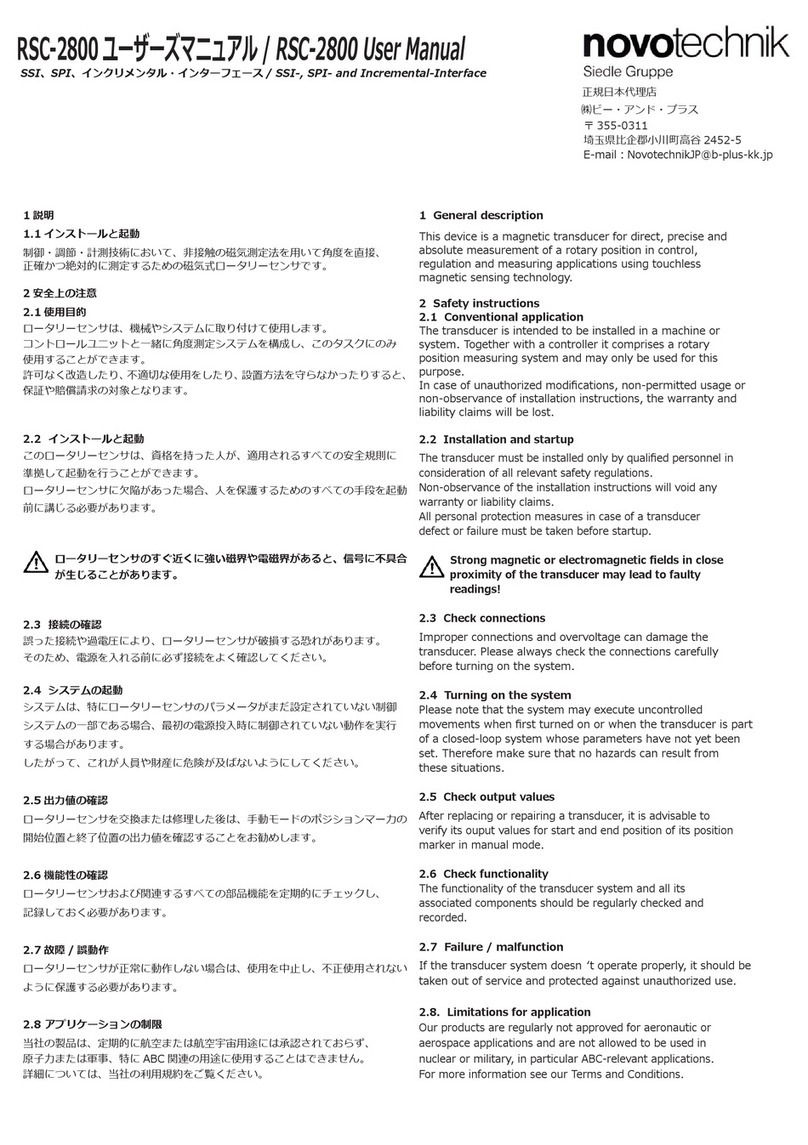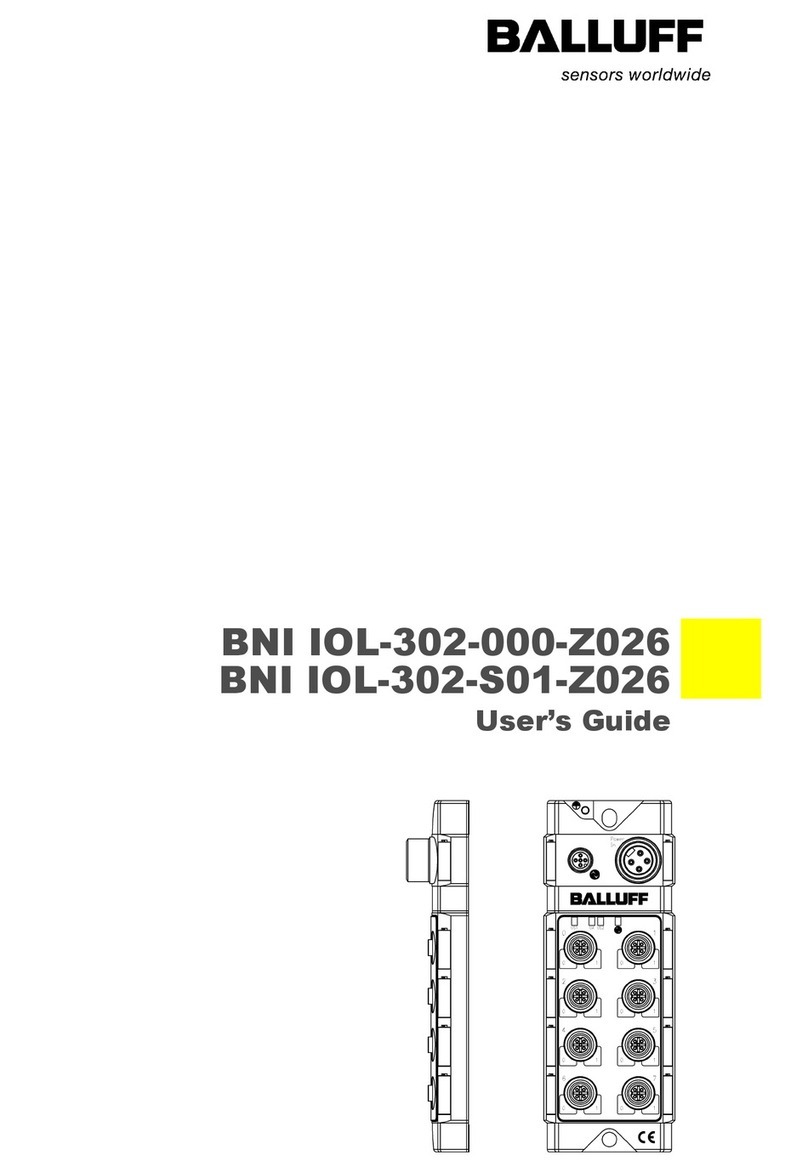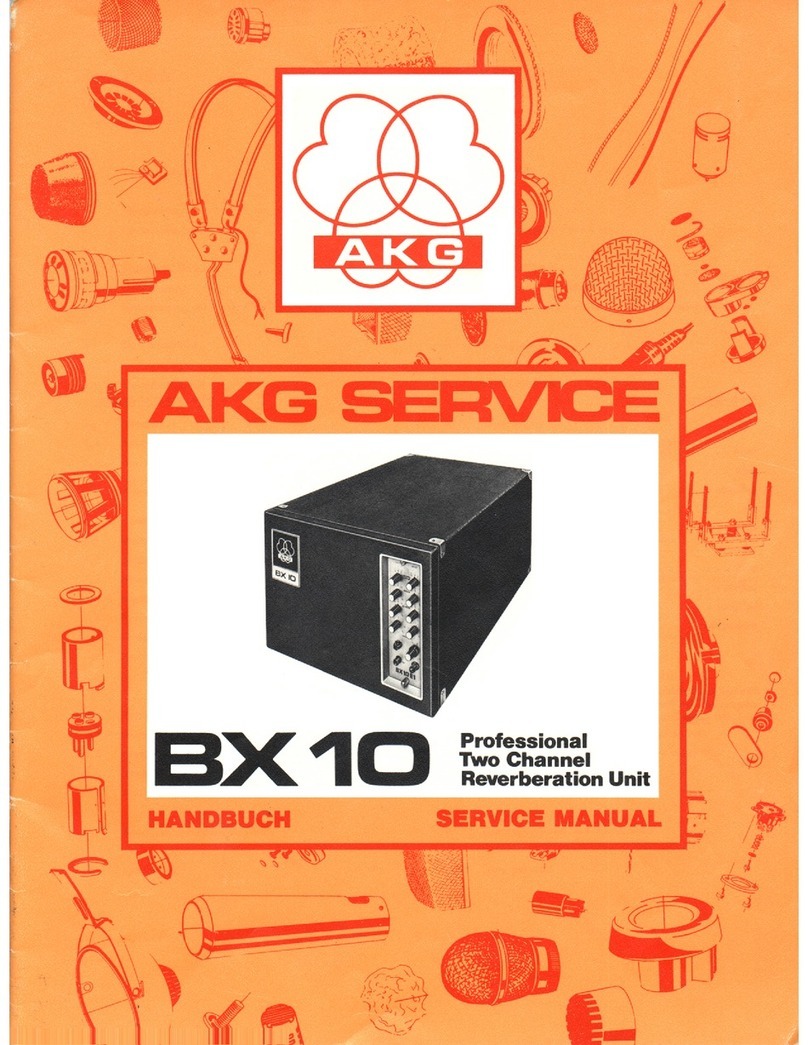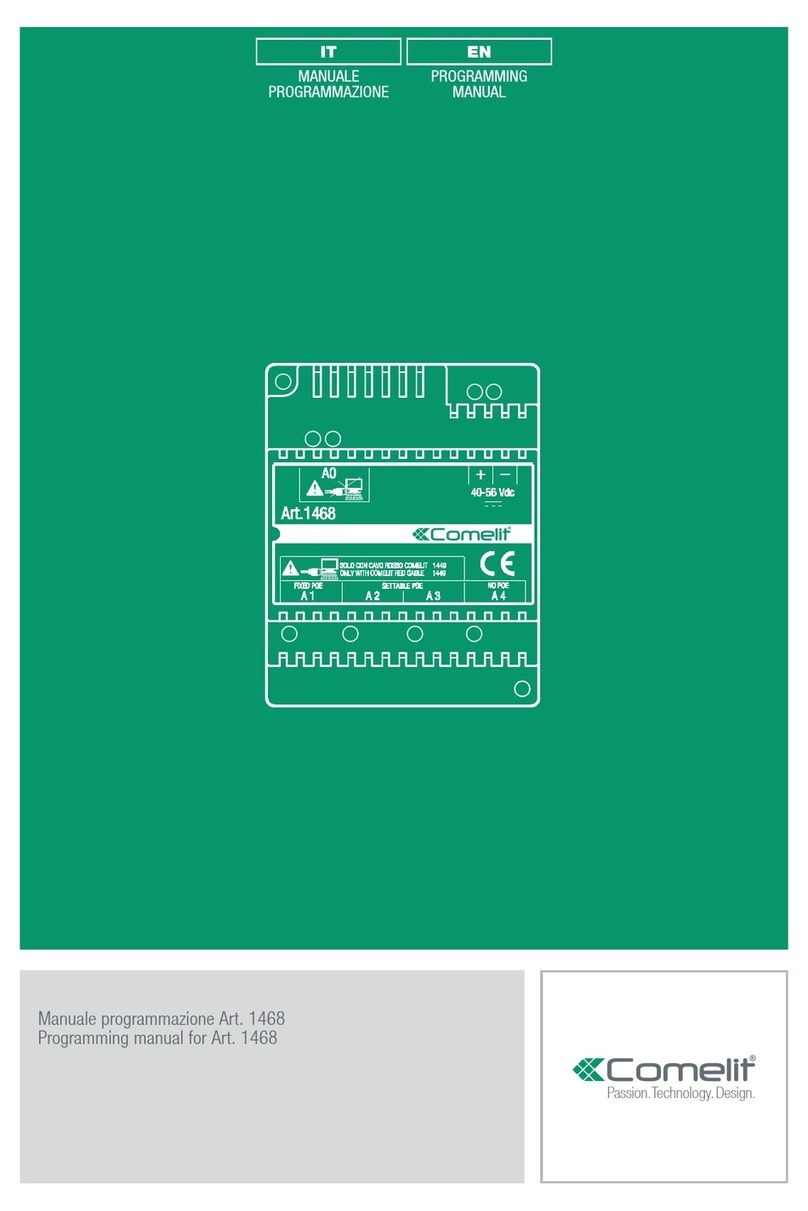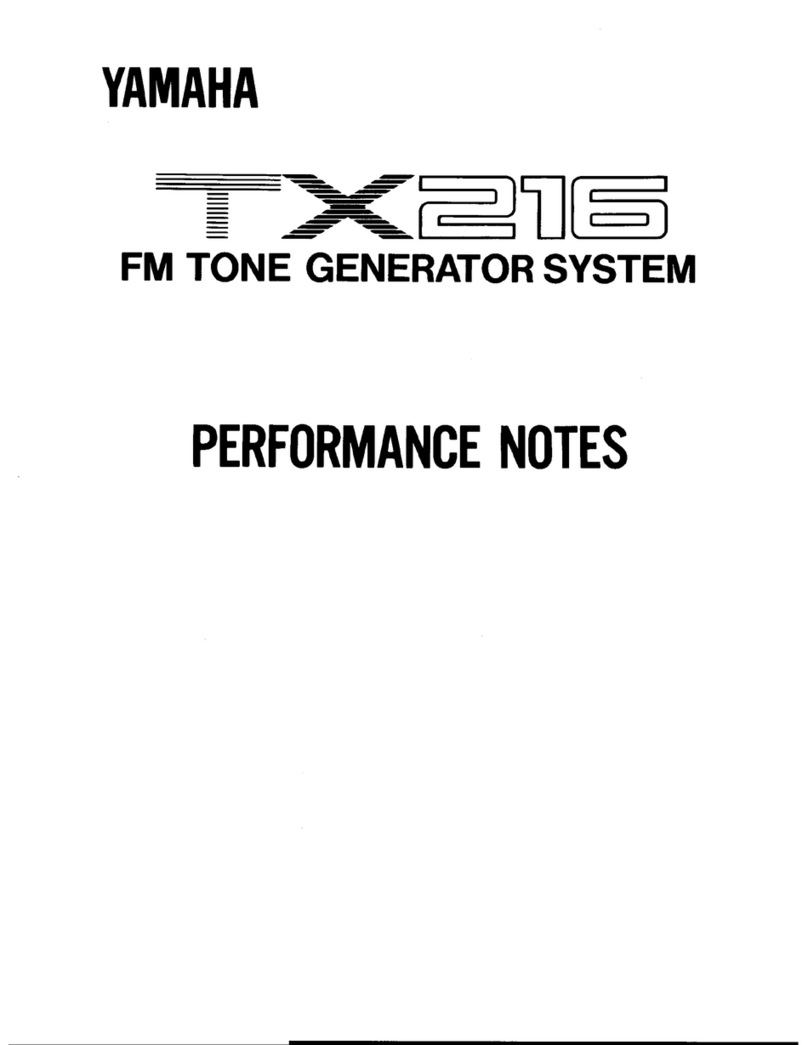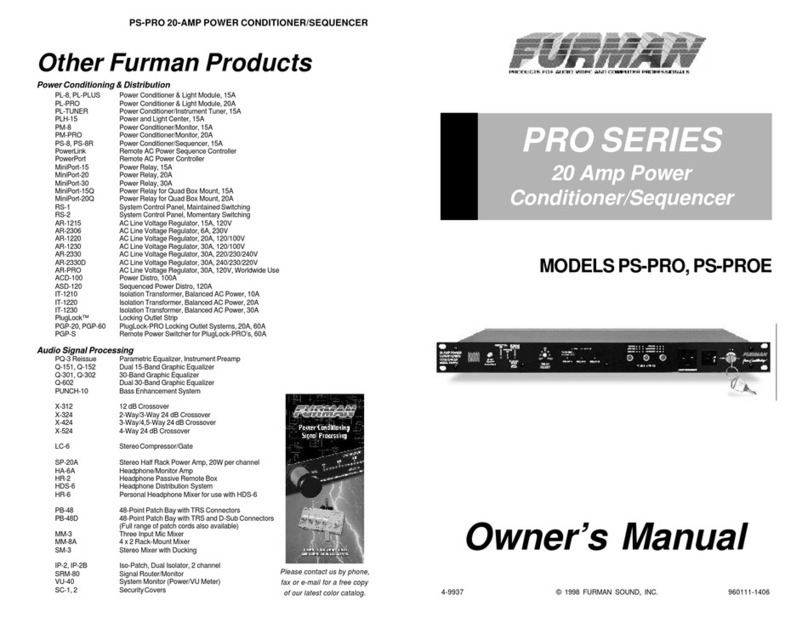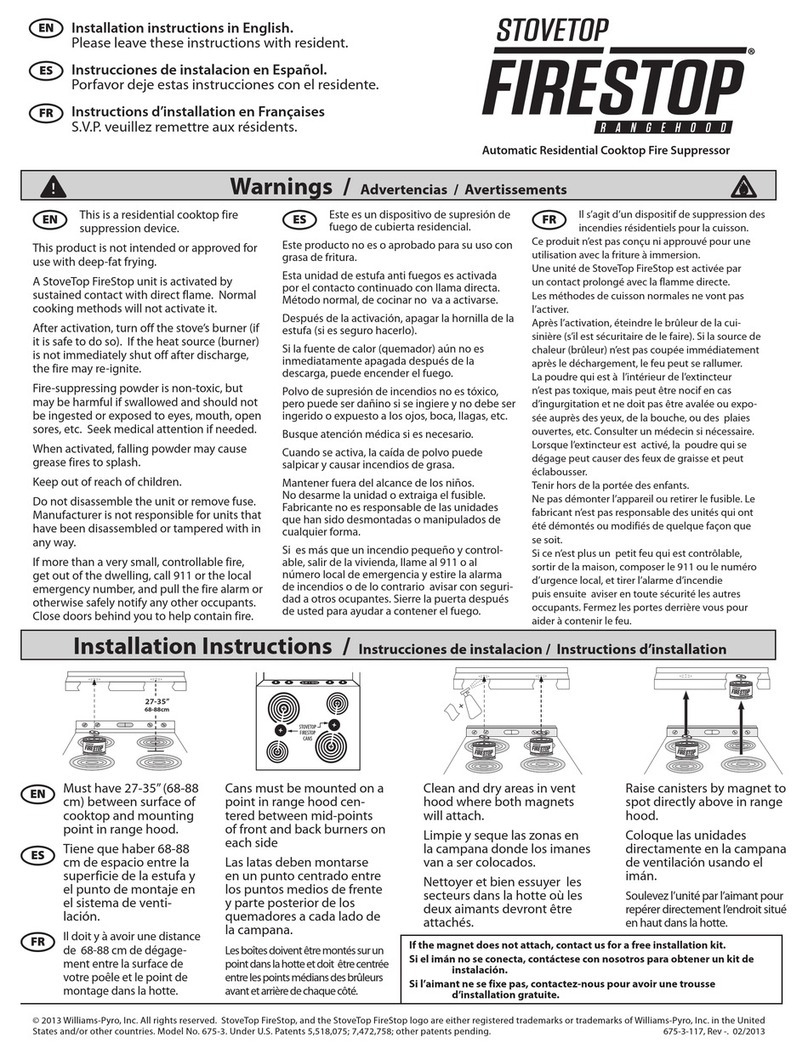EvenMidi H9 Operation and maintenance manual

Notice - English
Thank you for purchasing our Midi controller. We work on it since the Eventide® H9 release : improving,
switching technology, create specic demands... First it was a DIY project and now it’s a professional tool. This
is the second version of our controller. We added a lot of new features thanks to your suggestions and in
order to open the controller to any Midi device. You’ll be very happy to control 4 devices at the same time.
Eventide®and Strymon®are already set. You can also create 4 generic controllers to control for example your
Digitech®Whammy®or your amp...9 banks of 3 presets are now customisables.
Specications
Connect a power supply 9V DC
2,1mm - negative center 200mA
TRS - Expression pedal
From 10k to 50k Ohms
MIDI IN
(routing THRU)
MIDI OUT/THRU
to Eventide® H9 MIDI IN
2 - MIDI SETTINGS MODE
EvenMidi H9 can control four MIDI units on dierent
channels.
ACCESS | Press «PSW» at start or hold down «PSW +
DOWN» for 2 seconds. The controller displays
«Midi».
Here, you can set Midi Channels, Devices Type and
Preset number limit for Solo Mode.
SAVE | Hold Down «Active» for 2 secondes. The
controller displays «Stored».
EXIT | Press «PSW». The controller displays
«Return».
PRESET LIMIT : 01~99
MIDI CHANNELS : OFF - 01~16
DEVICES :
01 - H9 or TimeFactor (Looper)
02 - PitchFactor ModFactor or Space (no Looper)
03 - Strymon®Timeline (Looper)
04 - Strymon®Mobius
05 - Strymon®Space
06 - Generic 1
07 - Generic 2
08 - Generic 3
09 - Generic 4
7 - RESETTING
ACCESS | Press «PSW» at start or hold down «PSW +
DOWN» for 2 seconds. The controller displays
«Midi».
Press «UP» for 10 seconds --> The controller
displays «Reset». MIDI channels, devices, calibra-
tion, presets Stored and anything saved will be reset
by default.
3 - EXPRESSION PEDAL CALIBRATION
Connect an expression pedal with a stereo cable
6.35mm. Potentiometer value: 10kOhms recom-
mended (50kOhms max).
ACCESS | Press «DOWN» at start. The controller
displays «Calib».
- Left led is Green. Push the pedal to your max toe.
Press the «Active» button to save this value. The
controller displays «Toe Stored».
- Left led turn to red. Now push the pedal to your
min heel
- Press "Down" to save your settings. The controller
displays «Heel Stored».
The pedal max (toe) should not go to 100 during
calibration. Don’t worry it’s a normal behavior.
EXIT | Press «PSW». The controller displays
«Return».
Note: To prevent incorrect calibration, if you do not
move the pedal (or too little) between the 2 values,
the factory settings are recalled. The controller
displays «too short».
4 - SOLO MODE
ACCESS | Hold down «PSW + ACTIVE» for 2
seconds. The controller displays «U1». The yellow
Solo Led is On.
Left Led state :
Nothing=U1 | Green=U2 | Red=U3 | Green+Red=U4.
In Solo Mode, you can control 4 devices separately
by switching between the 4 devices with «PSW»
Footswitch.
So, «PSW» footswitch doesn’t send Midi message in
Solo Mode if you control more than 1 device.
To switch O devices, enter in Midi settings and put
Midi channel to OFF for desired devices.
5 - LOOPER MODE
You can access to Looper if you set your device to
H9(& TimeFactor) or Strymon Timeline.
Set your Eventide H9 to load Looper Preset on
Program Change 127. Press Hotknob+Right
Footswitch on H9 : MIDI>RCV.MAP>127.YourLoo-
perPresetNumber.
ACCESS | Hold down «ACTIVE» for 2 seconds. The
controller displays «L+Unit Number».
EXIT | Hold down «UP» for 2 seconds.
You can switch to other device by pressing «PSW»
Footswitch. Looper Mode is Stored as L1or2,3,4.
Check 1-SETTINGS to set the MIDI CC on the
Eventide ® H9. Strymon Timeline is already set.
You can’t access to any settings in Looper mode.
6 - LIVE MODE
Press the «PSW + Active» footswitches for 2 seconds
to switch from Solo Mode to PC Mode. The yellow
Solo Led is O.
Live mode allows you to directly load 3 presets in 9
banks.
«PSW» = Bank up (from 1 to 9)
«Active» Preset A | «Down» Preset B | «Up» Preset C
By re-pressing on the same footswitch the eect is
bypassed (PC125 on Eventide®).
You can’t access to Looper in Live Mode
6 - LIVE MODE SETTINGS
ACCESS | Press «ACTIVE» at start or hold down
«ACTIVE+ DOWN» for 2 seconds in Live Mode. The
controller displays «Li SET».
You can edit Live Mode presets and bank number of
banks.
SAVE | Hold Down «Active» for 2 secondes. The
controller displays «Stored».
TEST | Press «DOWN». The controller displays «TE».
EXIT | Press «PSW». The controller displays
«Return».
Expression pedal and potentiometers are assigned
to the device you want (or o).
7- GENERIC DEVICE
Check Generic Settings on Annex page.
8 - TRICKS
1 - In Solo Mode hold down «DOWN» or «UP» for 1s
to quickly scroll presets.
2 - You can quicky enable/disable Pots : hold down
«UP+DOWN» for 2s. The controller displays «Pots
On» or «Pots O».
8 - WARRANTY
One year warranty for a normal usage. Don’t put it
on the water and do not apply an excessive voltage
(max 12V). If the warranty time is over we can x it
at your cost.
9 - MAINTENANCE
You normally don’t have any maintenance. Clean
the controller with a damp cloth.
10 - CONCLUSION
Well it’s time to play! Hope it will t perfectly on
your pedal board. Send us a cool picture with you
and the controller on your rig or tag us on
Facebook/Instagram @evenmidih9, we will
appreciate ;). Follow us.
Have fun and all the best!
Franck Graziano - EvenMidi
Eventide® is a trademark by Eventide inc. Strymon® is a trademark by
Damage control inc and Digitech® is a trademark by Harman inc .
EvenMidi has no connection or aliation with Eventide® inc. The
TimeFactor PitchFactor ModFactor et Space products are eects
created by Eventide®. The Timeline, Mobius and BigSky are Strymon®
products. The Whammy® is a Digitech® product.
www.evenmidi.com
WARNING
TO REDUCE THE RISK OF FIRE OR ELECTRIC
SHOCK DO NOT EXPOSE THIS EQUIPMENT TO
RAIN OR MOISTURE
AVIS: RISQUE DE CHOC ELECTRIQUE-NE PAS
OUVRIR.
CAUTION
RISK OF ELECTRIC SHOCK
DO NOT OPEN
AVERTISSEMENTS
Use only with 9V DC 200mA 2,1mm negative center
power supply. Avoid spilling liquids onto/into the unit. Do
not expose to excessive heat or moisture. Do not open –
there are no user serviceable parts inside.
This equipment has been tested and found to comply with the limits for a Class B digital
device pursuant to Part 15 of FCC rules. Operation is subject to the following two
conditions: (1) This device may not cause harmful interference, and (2) this device must
accept any interference received, including interference that may cause undesired
operation.
MADE IN FRANCE
PRESET TO EDIT
1A~9C
NUMBER
OF BANKS
B1~B9
LIVE MODE SETTINGS
PROGRAM CHANGE
BP/0~99
U1
EXP POT
U2 U3 U4
EXP
OFF/E1~E4
POTS
OFF/P1~P4
RETURN
STORE (2s)
TEST Your Preset

1 - SETTINGS
You have to set your Eventide® H9 to work properly
with the controller. Use the H9 control software is
easy to set parameters. You can also press Hotknob
and Tap simultaneaously during 3s. to access
settings.
1) Set your 1st H9 on channel receive 1 and
Midi Output THRU. Optional : Set your other devices
on next channels (2,3,4). (MIDI channel can be
changed, check 2-MIDI SETTINGS MODE)
2) Set control changes for your H9 :
1A - STANDARD CONTROLS
[PSW] -> C0
[PROGRAM-] -> C2 (Optional)
[PROGRAM+] -> C3 (Optional)
[KB0-KB9] -> C22-C31
[EXP] -> BND (PitchBend)
1B - LOOPER CONTROLS
[EMPTY] ->C4
[REC] -> C5
[PLAY] -> C6
[STOP] -> C7 (double Tap = Empty)
Use MIDI cable (5DIN) to connect the MIDI controller
to the Eventide® H9(s) :
MIDI OUT
MIDI IN
MIDI THRU
U1 U2 U3 U4
MIDI THRU MIDI THRU
2 - MIDI SETTINGS MODE
EvenMidi H9 can control four MIDI units on dierent
channels.
ACCESS | Press «PSW» at start or hold down «PSW +
DOWN» for 2 seconds. The controller displays
«Midi».
Here, you can set Midi Channels, Devices Type and
Preset number limit for Solo Mode.
SAVE | Hold Down «Active» for 2 secondes. The
controller displays «Stored».
EXIT | Press «PSW». The controller displays
«Return».
PRESET LIMIT : 01~99
MIDI CHANNELS : OFF - 01~16
DEVICES :
01 - H9 or TimeFactor (Looper)
02 - PitchFactor ModFactor or Space (no Looper)
03 - Strymon®Timeline (Looper)
04 - Strymon®Mobius
05 - Strymon®Space
06 - Generic 1
07 - Generic 2
08 - Generic 3
09 - Generic 4
7 - RESETTING
ACCESS | Press «PSW» at start or hold down «PSW +
DOWN» for 2 seconds. The controller displays
«Midi».
Press «UP» for 10 seconds --> The controller
displays «Reset». MIDI channels, devices, calibra-
tion, presets Stored and anything saved will be reset
by default.
3 - EXPRESSION PEDAL CALIBRATION
Connect an expression pedal with a stereo cable
6.35mm. Potentiometer value: 10kOhms recom-
mended (50kOhms max).
ACCESS | Press «DOWN» at start. The controller
displays «Calib».
- Left led is Green. Push the pedal to your max toe.
Press the «Active» button to save this value. The
controller displays «Toe Stored».
- Left led turn to red. Now push the pedal to your
min heel
- Press "Down" to save your settings. The controller
displays «Heel Stored».
The pedal max (toe) should not go to 100 during
calibration. Don’t worry it’s a normal behavior.
EXIT | Press «PSW». The controller displays
«Return».
Note: To prevent incorrect calibration, if you do not
move the pedal (or too little) between the 2 values,
the factory settings are recalled. The controller
displays «too short».
4 - SOLO MODE
ACCESS | Hold down «PSW + ACTIVE» for 2
seconds. The controller displays «U1». The yellow
Solo Led is On.
Left Led state :
Nothing=U1 | Green=U2 | Red=U3 | Green+Red=U4.
In Solo Mode, you can control 4 devices separately
by switching between the 4 devices with «PSW»
Footswitch.
So, «PSW» footswitch doesn’t send Midi message in
Solo Mode if you control more than 1 device.
To switch O devices, enter in Midi settings and put
Midi channel to OFF for desired devices.
5 - LOOPER MODE
You can access to Looper if you set your device to
H9(& TimeFactor) or Strymon Timeline.
Set your Eventide H9 to load Looper Preset on
Program Change 127. Press Hotknob+Right
Footswitch on H9 : MIDI>RCV.MAP>127.YourLoo-
perPresetNumber.
ACCESS | Hold down «ACTIVE» for 2 seconds. The
controller displays «L+Unit Number».
EXIT | Hold down «UP» for 2 seconds.
You can switch to other device by pressing «PSW»
Footswitch. Looper Mode is Stored as L1or2,3,4.
Check 1-SETTINGS to set the MIDI CC on the
Eventide ® H9. Strymon Timeline is already set.
You can’t access to any settings in Looper mode.
6 - LIVE MODE
Press the «PSW + Active» footswitches for 2 seconds
to switch from Solo Mode to PC Mode. The yellow
Solo Led is O.
Live mode allows you to directly load 3 presets in 9
banks.
«PSW» = Bank up (from 1 to 9)
«Active» Preset A | «Down» Preset B | «Up» Preset C
By re-pressing on the same footswitch the eect is
bypassed (PC125 on Eventide®).
You can’t access to Looper in Live Mode
6 - LIVE MODE SETTINGS
ACCESS | Press «ACTIVE» at start or hold down
«ACTIVE+ DOWN» for 2 seconds in Live Mode. The
controller displays «Li SET».
You can edit Live Mode presets and bank number of
banks.
SAVE | Hold Down «Active» for 2 secondes. The
controller displays «Stored».
TEST | Press «DOWN». The controller displays «TE».
EXIT | Press «PSW». The controller displays
«Return».
Expression pedal and potentiometers are assigned
to the device you want (or o).
7- GENERIC DEVICE
Check Generic Settings on Annex page.
8 - TRICKS
1 - In Solo Mode hold down «DOWN» or «UP» for 1s
to quickly scroll presets.
2 - You can quicky enable/disable Pots : hold down
«UP+DOWN» for 2s. The controller displays «Pots
On» or «Pots O».
8 - WARRANTY
One year warranty for a normal usage. Don’t put it
on the water and do not apply an excessive voltage
(max 12V). If the warranty time is over we can x it
at your cost.
9 - MAINTENANCE
You normally don’t have any maintenance. Clean
the controller with a damp cloth.
10 - CONCLUSION
Well it’s time to play! Hope it will t perfectly on
your pedal board. Send us a cool picture with you
and the controller on your rig or tag us on
Facebook/Instagram @evenmidih9, we will
appreciate ;). Follow us.
Have fun and all the best!
Franck Graziano - EvenMidi
Eventide® is a trademark by Eventide inc. Strymon® is a trademark by
Damage control inc and Digitech® is a trademark by Harman inc .
EvenMidi has no connection or aliation with Eventide® inc. The
TimeFactor PitchFactor ModFactor et Space products are eects
created by Eventide®. The Timeline, Mobius and BigSky are Strymon®
products. The Whammy® is a Digitech® product.
C0
C4
C5 C2
C6
BND
C22 C23 C24 C25 C26 C27
C28 C29 C30 C31
C3
C7
Instead of H9 you can wire any Midi device supporting program Change. Check Annex Generic Settings
to custom your device.
PRESET LIMIT 01~99
MIDI SETTINGS
MIDI CHANNELS
OFF/ 01~16
U1 U2 U3 U4
DEVICES 01~09
RETURN
STORE (2s) RESET (10s)
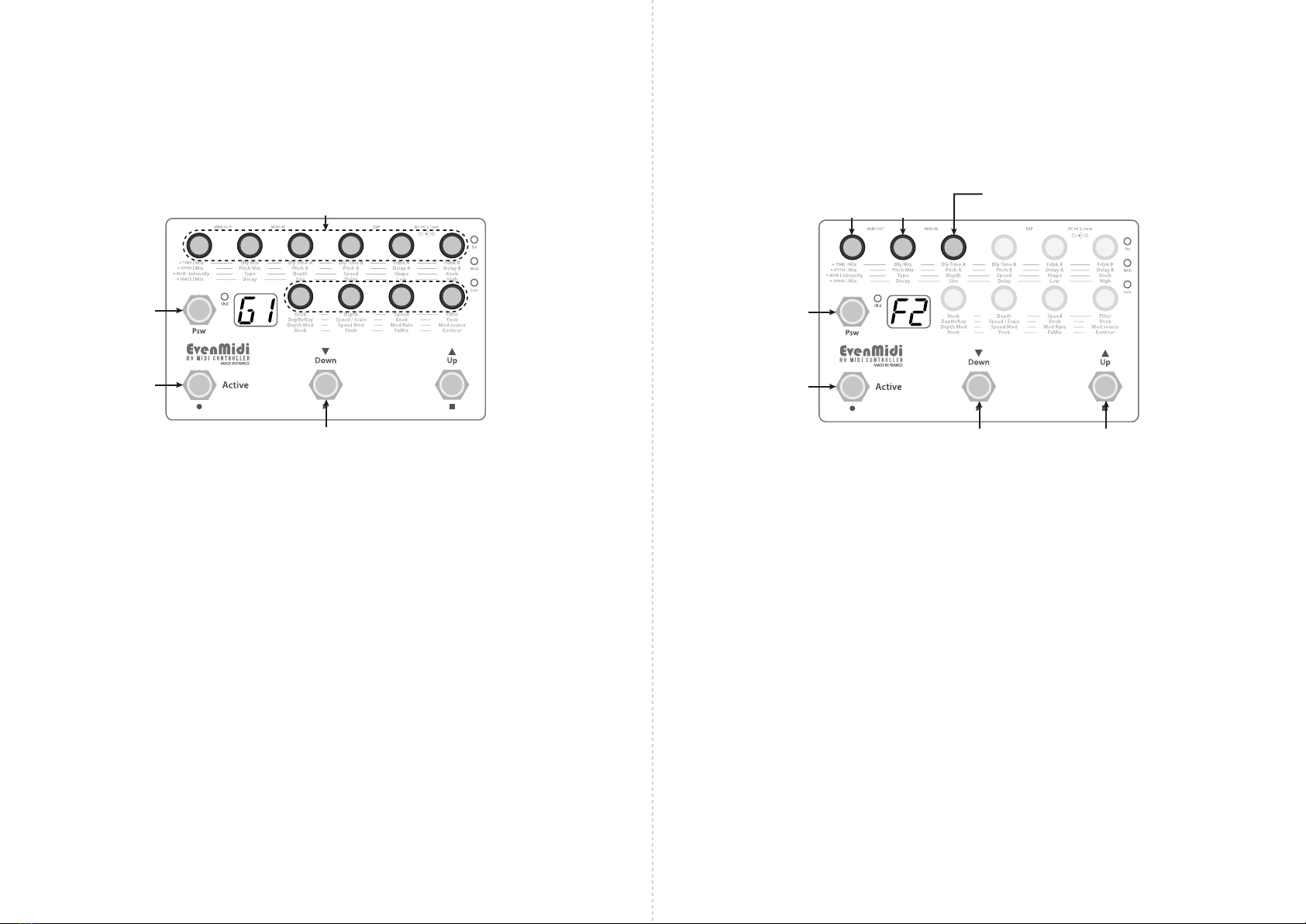
This controller can store 4 generic devices. You can set Pots (Control Change), Bypass and Expression.
It must be ok with most parts of your material such as you Midi amplier, Digitech®Whammy®etc.
First -> Go in MIDI SETTINGS and assign a device Generic to a Midi Channel (not O).
ACCESS | Press «UP» at start or hold down «ACTIVE+ UP» for 2 seconds. The controller displays «Gen».
Step by step edit :
01 - Select the Generic device you want with «UP»
02 - Assign each knob to the good control change (CC) or O.
03- Press «ACTIVE» to test then test your knobs
04 - Hold Down «ACTIVE» for 2 seconds to Store
05 - Press «DOWN» to go on Sheet 2 (F2)
06 - Select the way you control your expression pedal : PB = Pitchbend or 0~99 for Control Change
07- Press «Active» to Test your expression pedal
08 - Press «Active» to return from Test
09 - Choose your Bypass Type : O, PC (Program Change) or CC (Control Change)
10 - Choose your number bypass from 0 to 127 (Because the display is only 2 digits when you go over 99 it
displays A=100, B=110 and C=120. So 127 is C7.
11- Press «UP» to test your bypass
12 - Hold Down «Active» for 2 seconds to Store
13 - Press «Return» to Exit.
SHEET1 - F1
GENERIC SETTINGS
ANNEX
CONTROL CHANGE
OFF/0~99
RETURN
STORE (2s)
TEST or
SHEET CHANGING
F1~F2
GENERIC SWITCHING
G1~G4
SHEET2 - F2
CC or PC Number
OFF/0~127
Bypass Type
OFF/PC/CC
EXPRESSION
PB/0~99
RETURN
TEST EXP
STORE (2s)
SHEET CHANGING
F1~F2
TEST BYPASS
EXP BYP BYP
1/2 2/2

QUICK SETTINGS - ENGLISH
MADE IN FRANCE
www.evenmidi.com
EVENTIDE®H9
MIDI CHANNEL RECEIVE
►Hold Hotknob+Tap>MIDI>RCV CH
Channel 1(factory default EvenMidi)
(if 2nd H9: Channel 2(factory default EvenMidi))
Don’t put your Midi channel in OMNI.
MIDI THRU (if you use 2 H9)
►Hold Hotknob+Tap>MIDI>OUTPUT>THRU
MIDI CC (same for your 2 H9's)
►Hold Hotknob+Tap>MIDI>OUTPUT>RCV.CTL
STANDARD CONTROLS
[PSW] -> C0
[PROGRAM-] -> C2 (Optional)
[PROGRAM+] -> C3 (Optional)
[KB0-KB9] -> C22-C31
[EXP] -> BND (PitchBend)
LOOPER CONTROLS
[EMPTY] ->C4
[REC] -> C5
[PLAY] -> C6
[STOP] -> C7
MIDI PC (same for your 2 H9's) Program MAP
►Hold Hotknob+Tap>MIDI>OUTPUT>RCV.MAP
PC127 -> YourLooperPresetNumber
PC125 -> Bypass (Do not change)
EVENMIDI H9 Midi Controller
MIDI CHANNEL AND DEVICE SETTINGS
Check complete notice.
SOLO MODE / LIVE MODE
Factory default is Solo Mode. Hold Down PSW+AC-
TIVE for 2 seconds to switch.
ACCESS LOOPER MODE
Hold Down ACTIVE for 2 seconds
EXIT LOOPER MODE
Hold Down UP for 2 seconds
EXPRESSION PEDAL CALIBRATION
Press DOWN at Start then check complete notice.
POTS ON/OFF
Hold Down DOWN+UP for 2 seconds.
QUICK SCROLL PRESETS
Hold Down UP or Down for 1 second.
QUICK SETTINGS - ENGLISH
MADE IN FRANCE
www.evenmidi.com
EVENTIDE®H9
MIDI CHANNEL RECEIVE
►Hold Hotknob+Tap>MIDI>RCV CH
Channel 1(factory default EvenMidi)
(if 2nd H9: Channel 2(factory default EvenMidi))
Don’t put your Midi channel in OMNI.
MIDI THRU (if you use 2 H9)
►Hold Hotknob+Tap>MIDI>OUTPUT>THRU
MIDI CC (same for your 2 H9's)
►Hold Hotknob+Tap>MIDI>OUTPUT>RCV.CTL
STANDARD CONTROLS
[PSW] -> C0
[PROGRAM-] -> C2 (Optional)
[PROGRAM+] -> C3 (Optional)
[KB0-KB9] -> C22-C31
[EXP] -> BND (PitchBend)
LOOPER CONTROLS
[EMPTY] ->C4
[REC] -> C5
[PLAY] -> C6
[STOP] -> C7
MIDI PC (same for your 2 H9's) Program MAP
►Hold Hotknob+Tap>MIDI>OUTPUT>RCV.MAP
PC127 -> YourLooperPresetNumber
PC125 -> Bypass (Do not change)
EVENMIDI H9 Midi Controller
MIDI CHANNEL AND DEVICE SETTINGS
Check complete notice.
SOLO MODE / LIVE MODE
Factory default is Solo Mode. Hold Down PSW+AC-
TIVE for 2 seconds to switch.
ACCESS LOOPER MODE
Hold Down ACTIVE for 2 seconds
EXIT LOOPER MODE
Hold Down UP for 2 seconds
EXPRESSION PEDAL CALIBRATION
Press DOWN at Start then check complete notice.
POTS ON/OFF
Hold Down DOWN+UP for 2 seconds.
QUICK SCROLL PRESETS
Hold Down UP or Down for 1 second.
Other EvenMidi Recording Equipment manuals